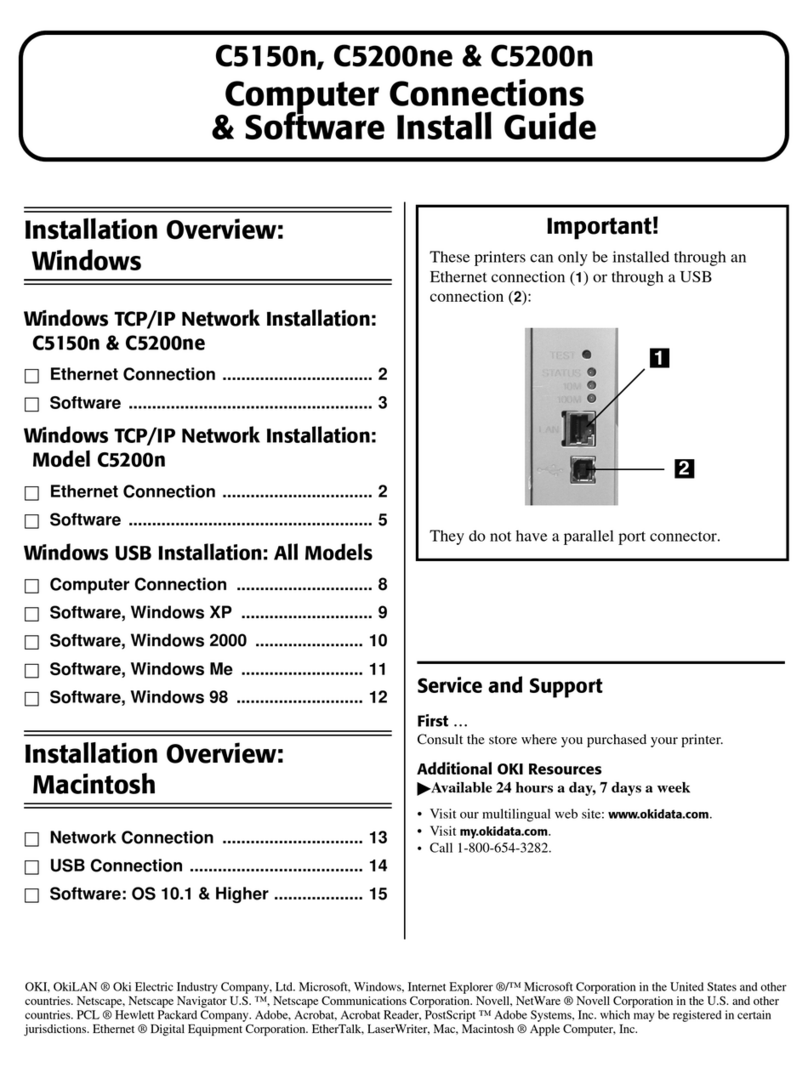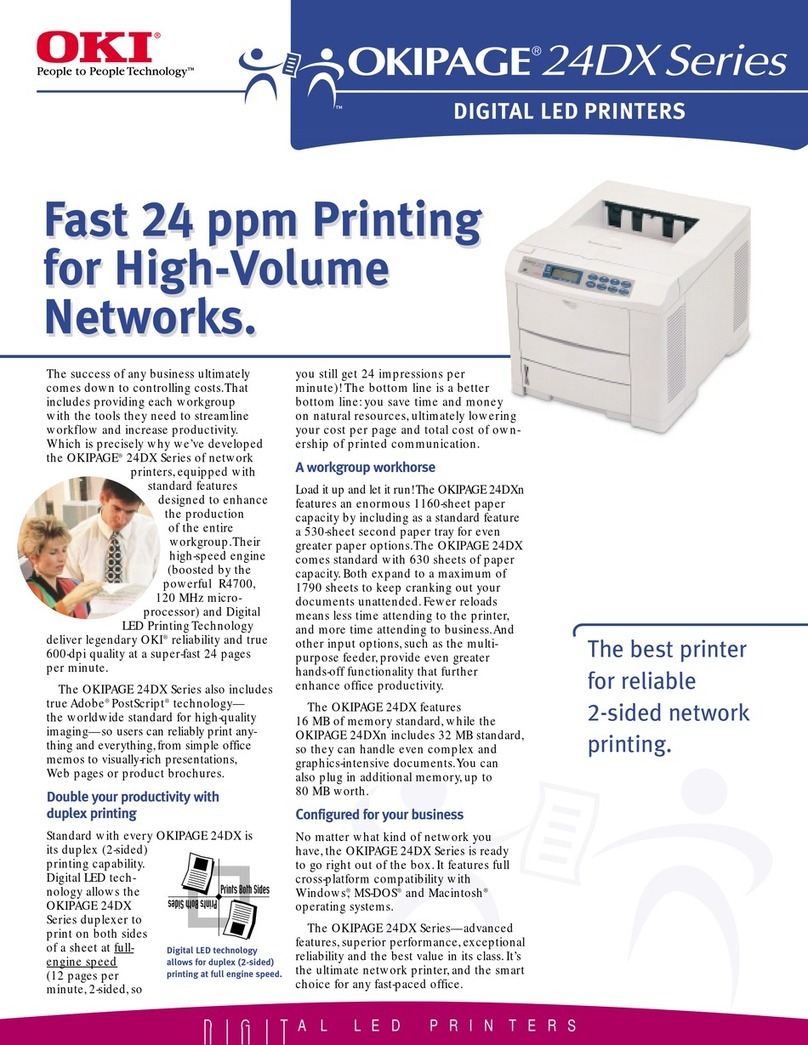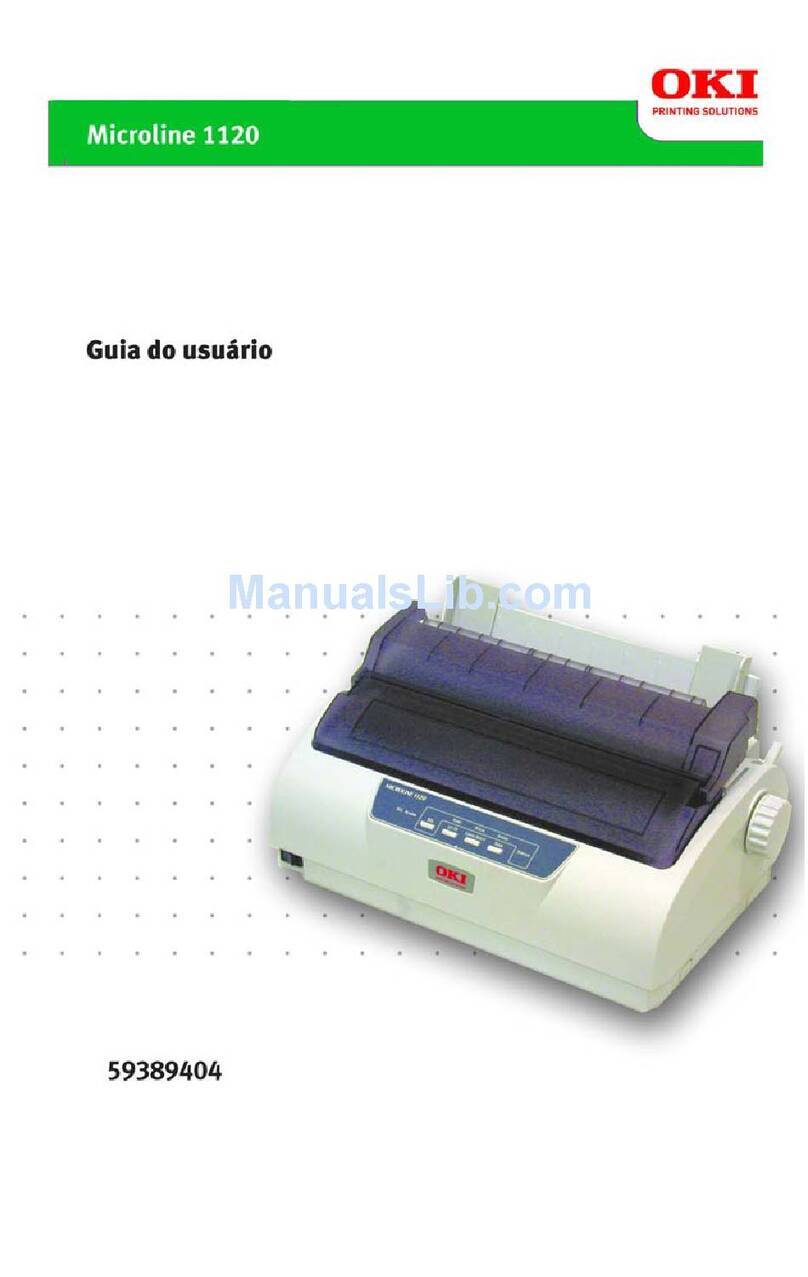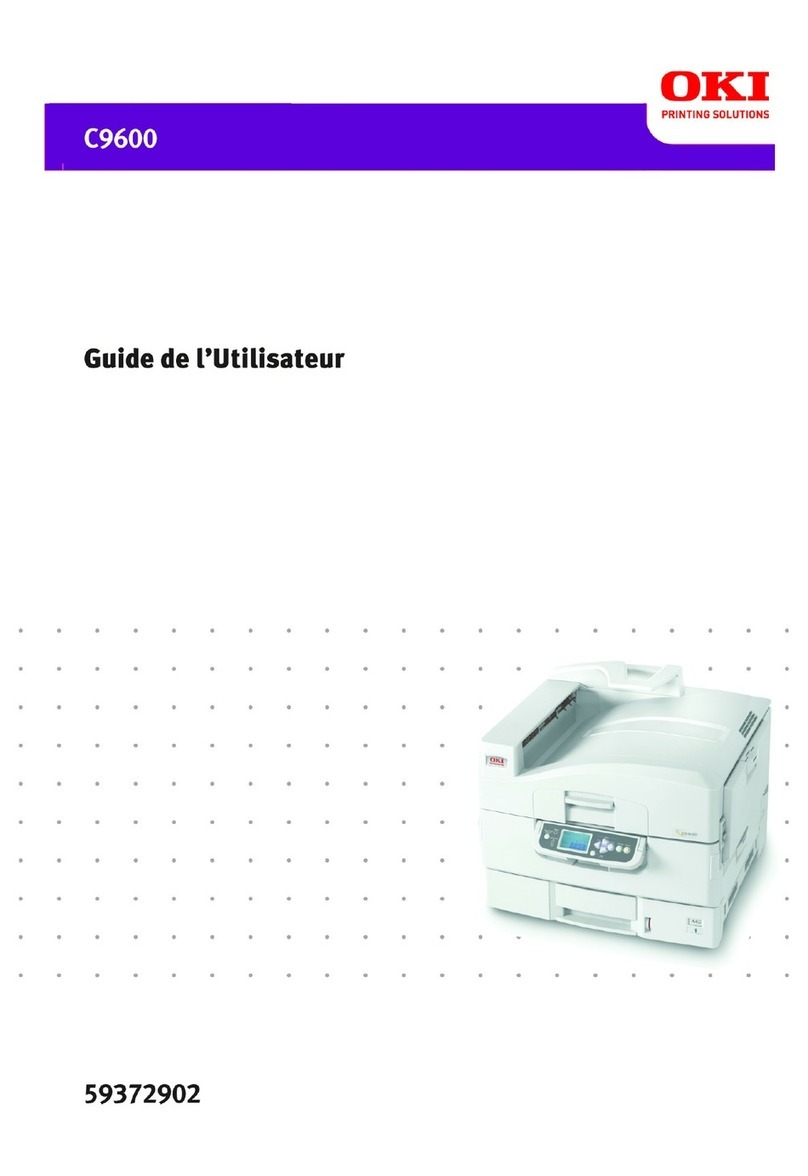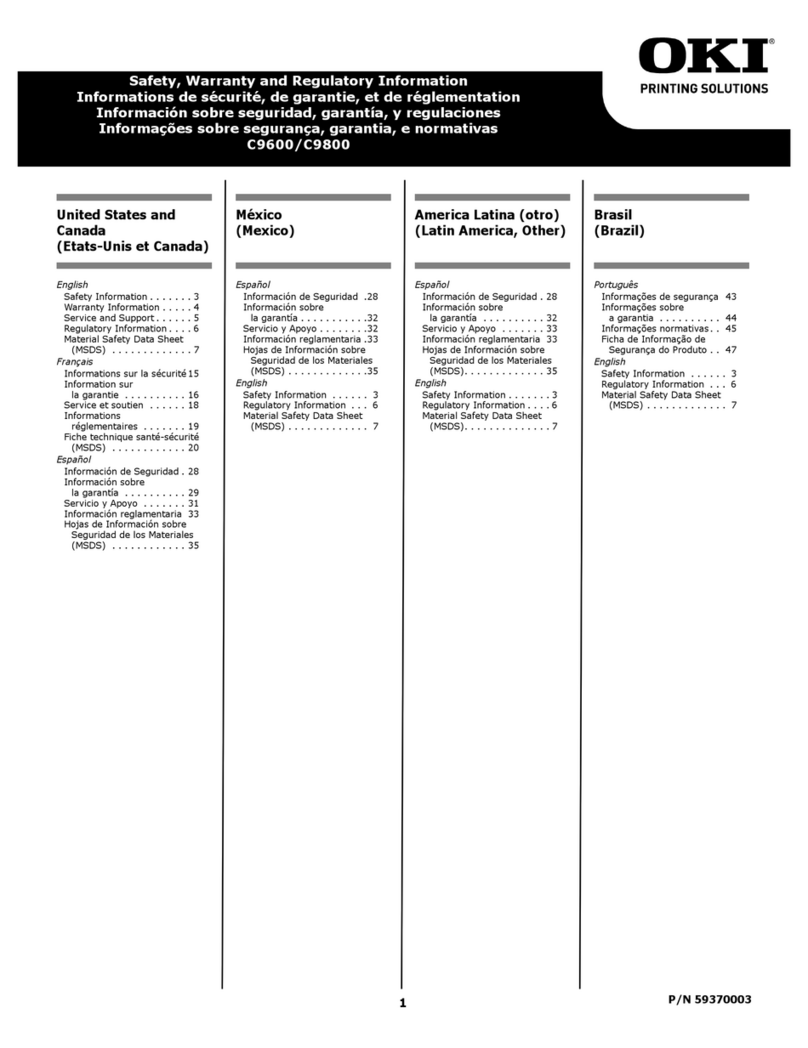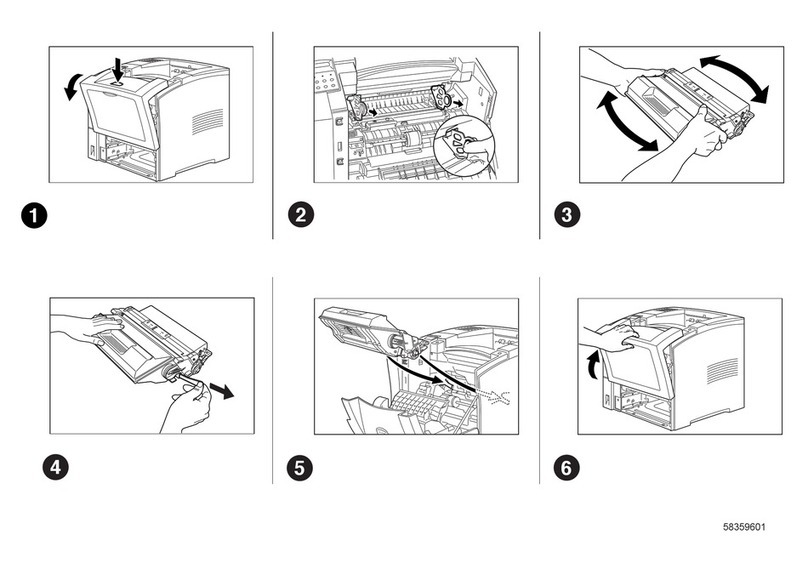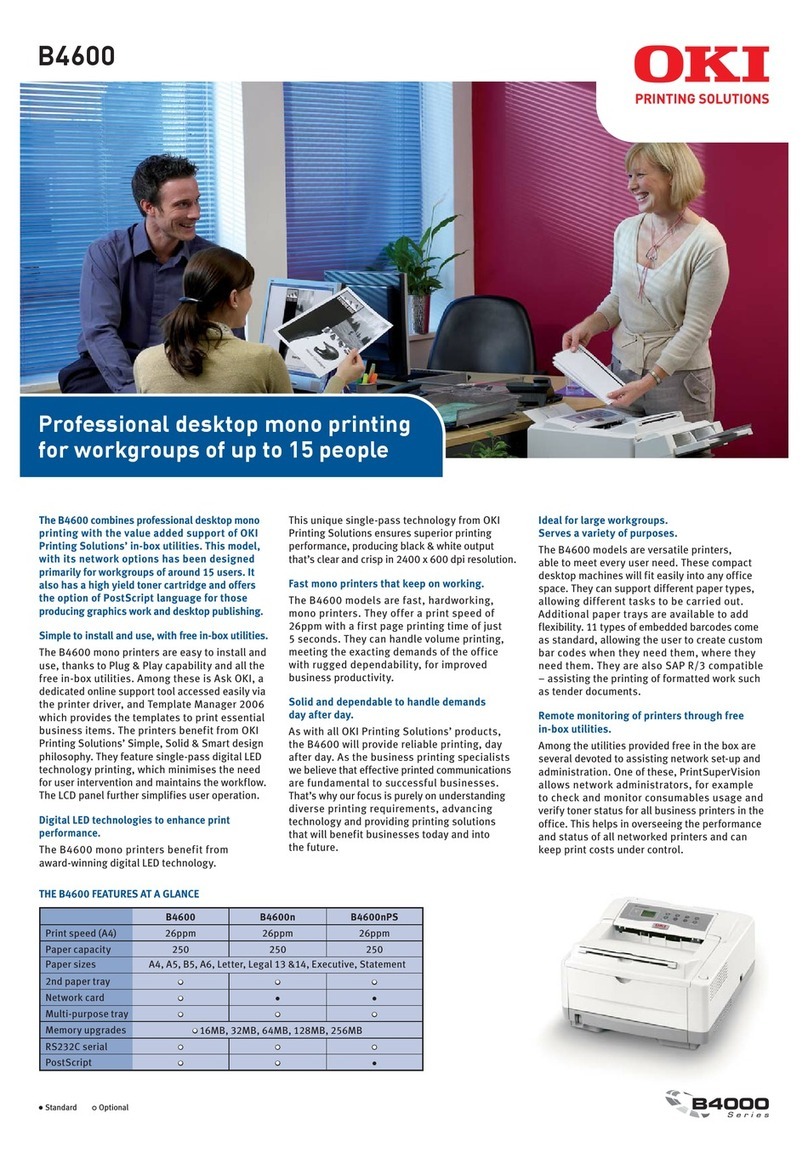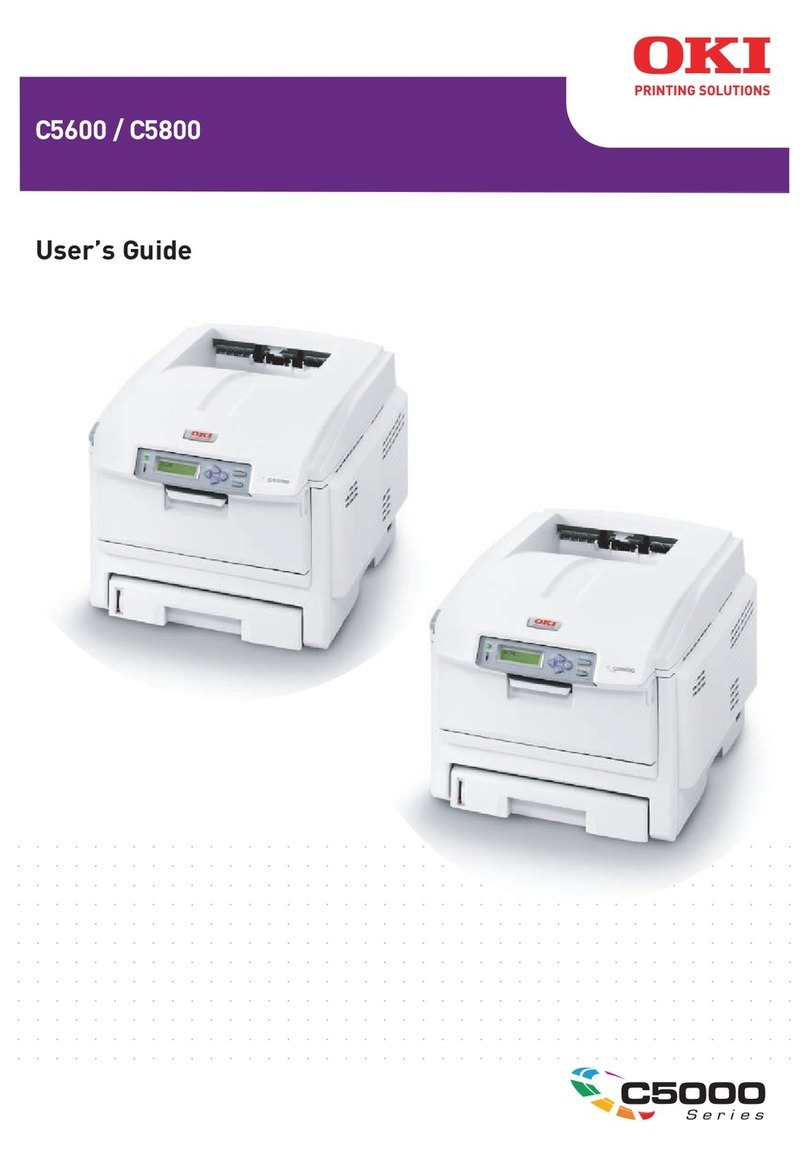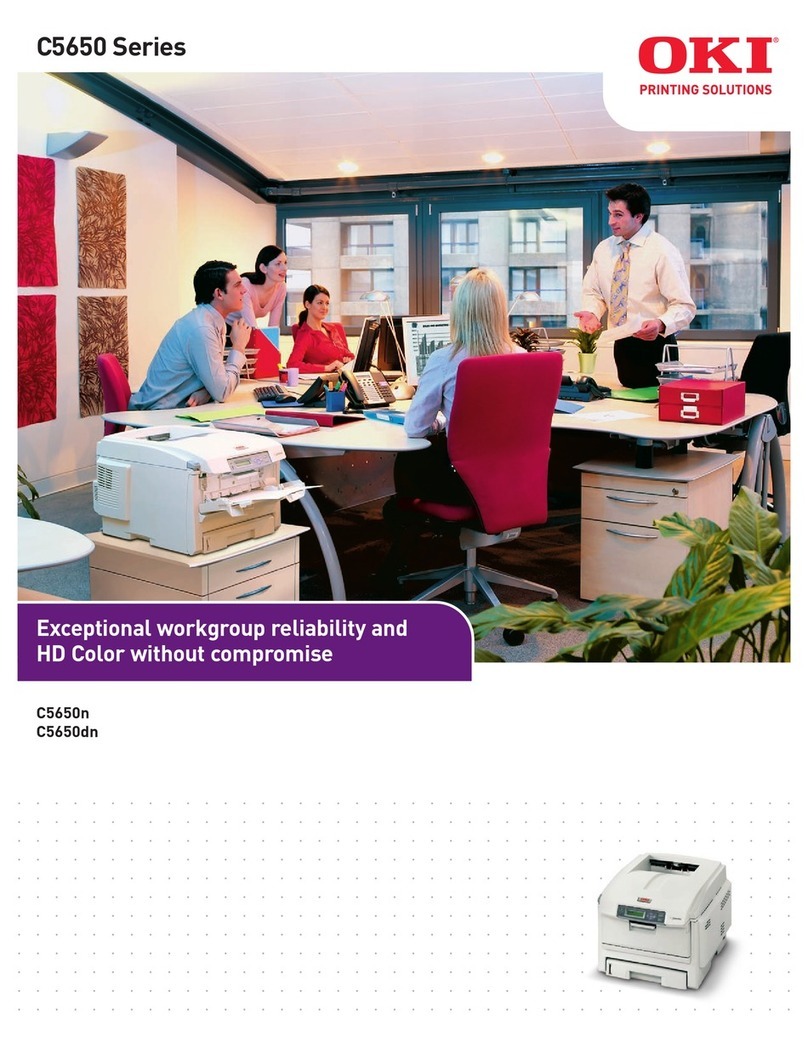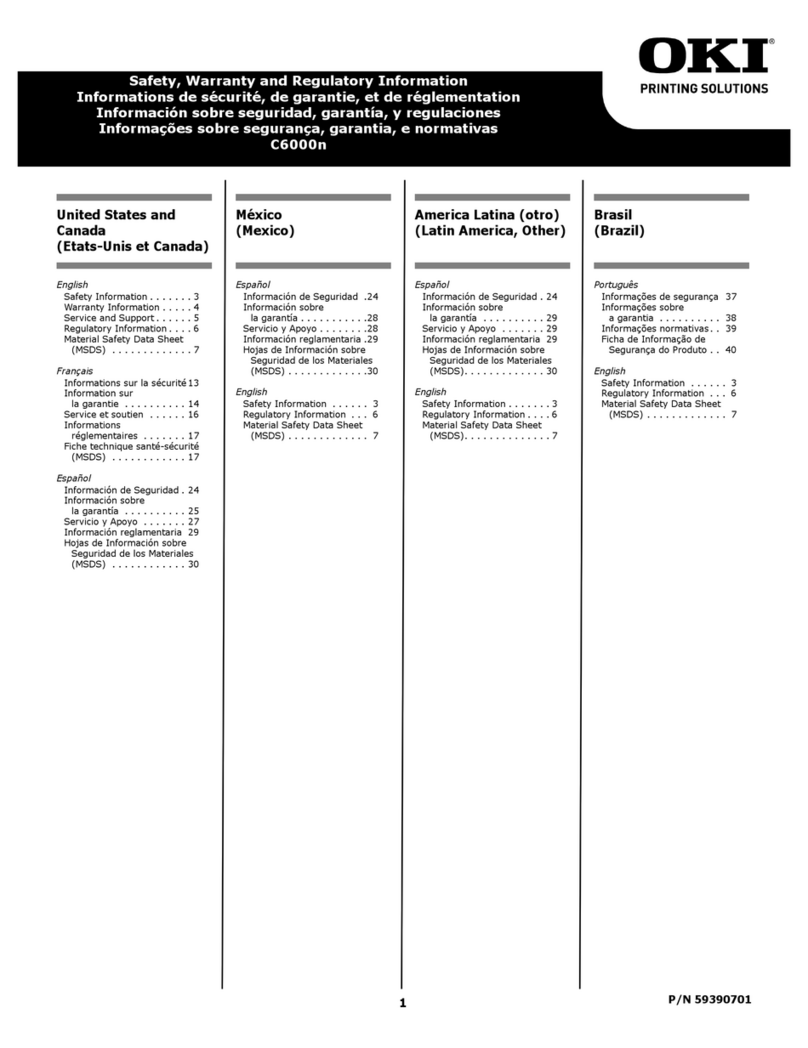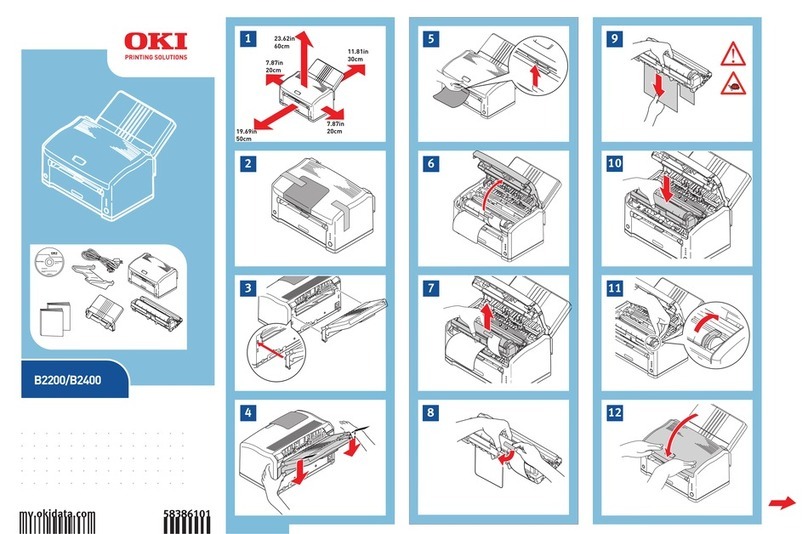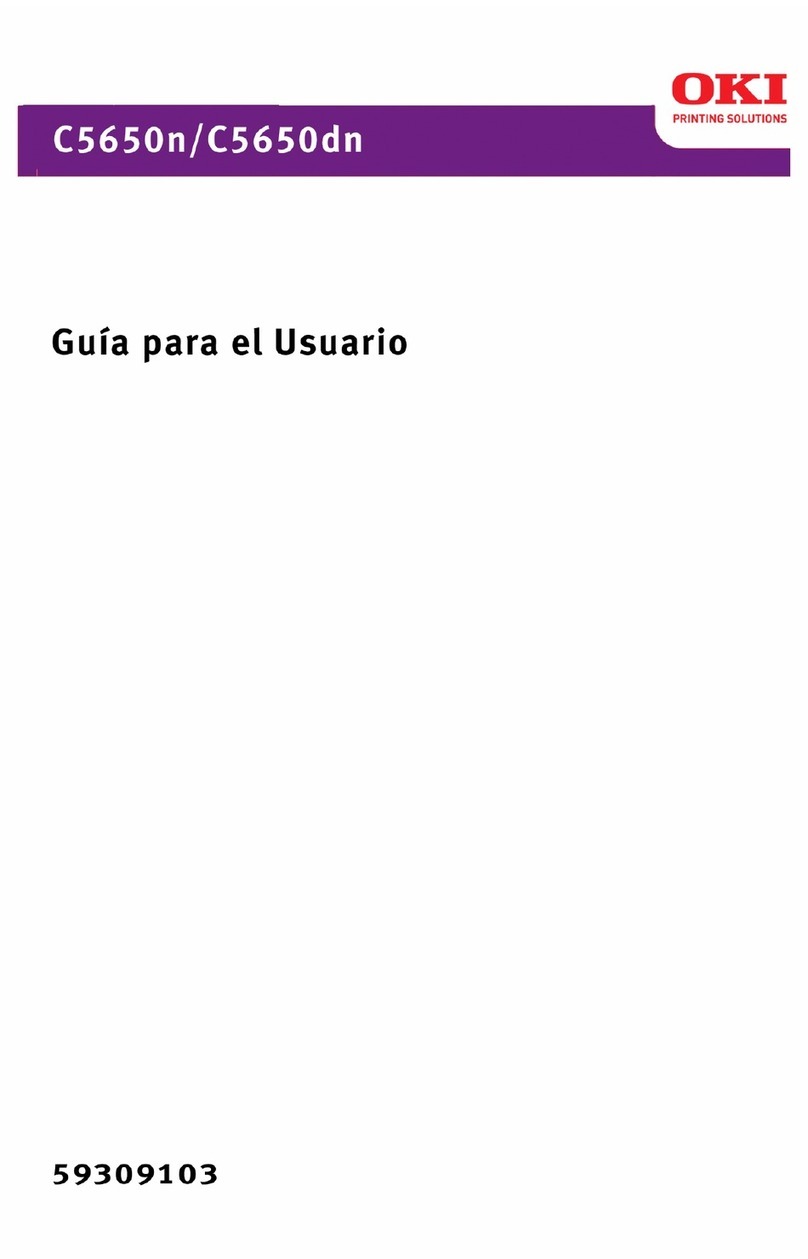%1.7 Paper Specifications
1.7 PAPER SPECIFICATIONS
CAUTION:
Use Bottom Feed and/or optional Pull Tractor for card stock and labels.
1.7.01 Types
Card Stock
Weight: 120 lbs. (450 g/m 2 ) Maximum
Width: Microline 520 5 to 8 inches (12.7 to 20.3 centimeters)
Microline 521 5 to 14 inches (12.7 to 35.6 centimeters)
Length: 3 to 17 inches (7.62 to 43.18 centimeters)
Thickness: .017 inches (0.44 millimeters)
Paper Feed Path: Bottom
Printhead Gap Information: Refer to the Printhead Gap Information, Section 1.6
Continuous Form
Weight:
Single Part 12 - 24 lb. (45 to 90 g/m 2 )
Multi-Part, Carbonless 9 - 11 lb. (35 to 40 g/m 2 )
Multi-Part, Interleaf Paper 10 - 12 lb. (38 to 45 g/m 2 ) Carbon 9 lb. (35 g/m 2 )
Width: Microline 520 3.5 to 10.5 inches (8.8 to 26.6 centimeters)
Microline 521 3.5 to 16.5 inches (8.8 to 41.9 centimeters)
Length: 3 to 17 inches (7.62 to 43.18 centimeters)
Thickness: 0.014 inches (0.36 millimeters) Rear Feed 0.017 inches (0.44 millimeters) Bottom Feed
Paper Feed Path: Rear or Bottom
Printhead Gap Information: Refer to the Printhead Gap Information, Section 1.6
Cut Sheet
Weight: 12 to 24 lbs. (45 to 90 g/m 2 )
Width: 7.2 to 14.3 inches (18.3 to 36.3 centimeters)
Width: Microline 520 7.2 to 8.5 inches (18.2 to 21.5 centimeters)
Microline 521 7.2 to 14.3 inches (18.2 to 36.3 centimeters)
Length: 3 to 17 inches (7.62 to 43.18 centimeters)
Thickness: 0.014 inches (0.325 millimeters) Maximum
Paper Feed Path: Top
Printhead Gap Information: Refer to the Printhead Gap Information, Section 1.6.
Envelopes
Weight: 24 lbs. (90 g/m 2 ) Maximum
Size:
Single Feed
Minimum: 6.5 x 3.6 inches (16.5 x 9.1 centimeters)
Maximum: 9.5 x 4.1 inches (24.1 x 10.4 centimeters)
Continuous
Non-overlap type
Thickness: .014 inches (.325 millimeters)Maximum
Paper Feed Path: Bottom
Printhead Gap Information: Refer to the Printhead Gap Information, Section 1.6.
Labels
Weight: N/A
Width: Microline 520 3.5 to 10.5 inches (8.8 to 26.6 centimeters)
Microline 521 3.5 to 16.5 inches (8.8 to 41.9 centimeters)
Length: 3 to 17 inches (7.62 to 43.18 centimeters)
Thickness: .011 inches (0.28 mm) Maximum (including backing)
Paper Feed Path: Bottom
Printhead Gap Information: Refer to the Printhead Gap Information, Section 1.6.
CAUTION:
Use Bottom Feed and/or optional Pull Tractor for card stock and labels.
Transparency
ML520/521 ( 96-02-04 )