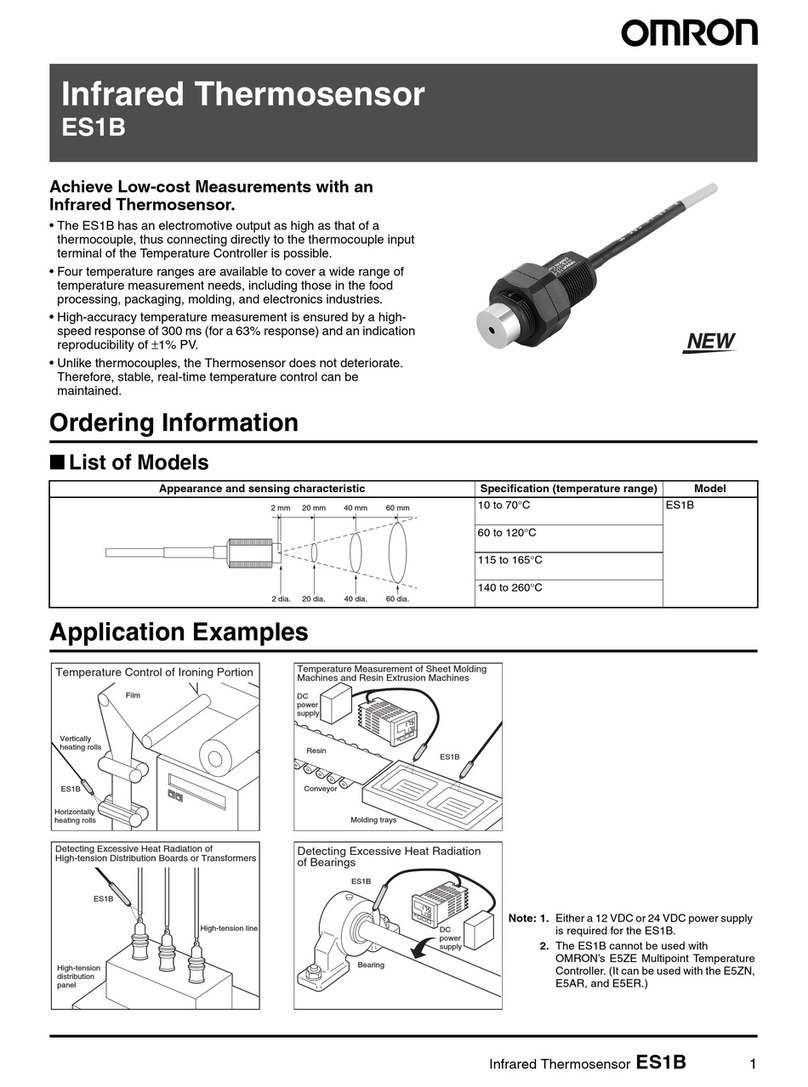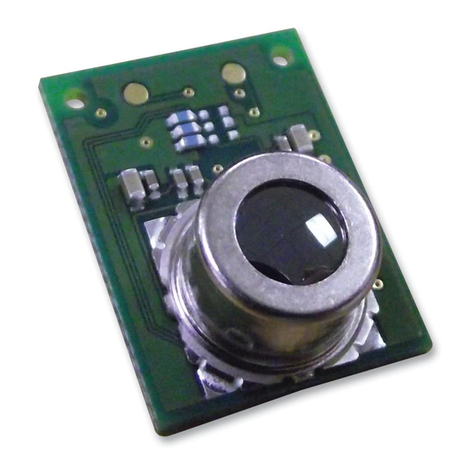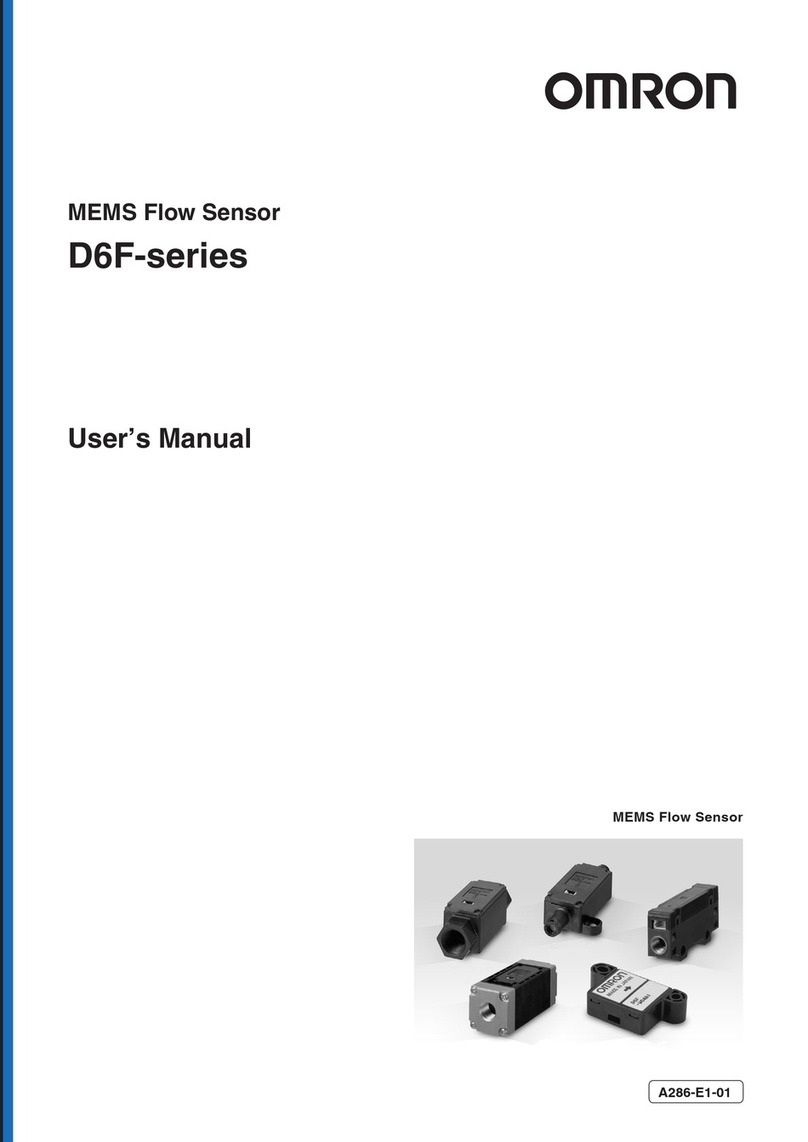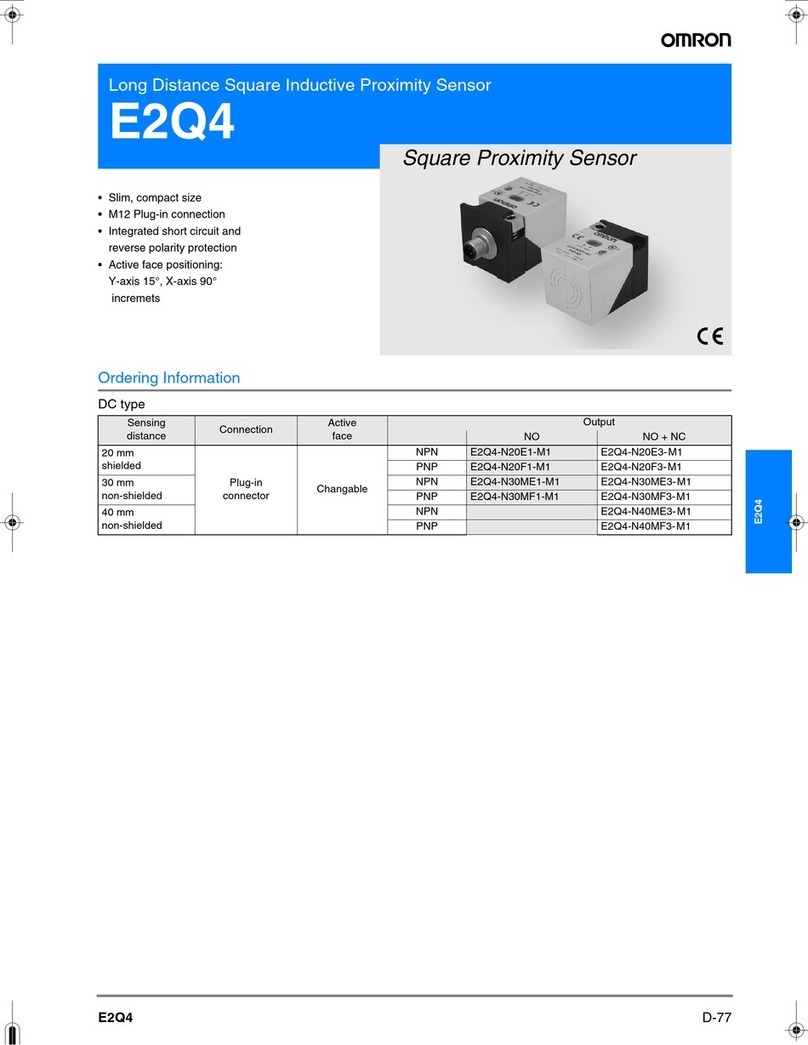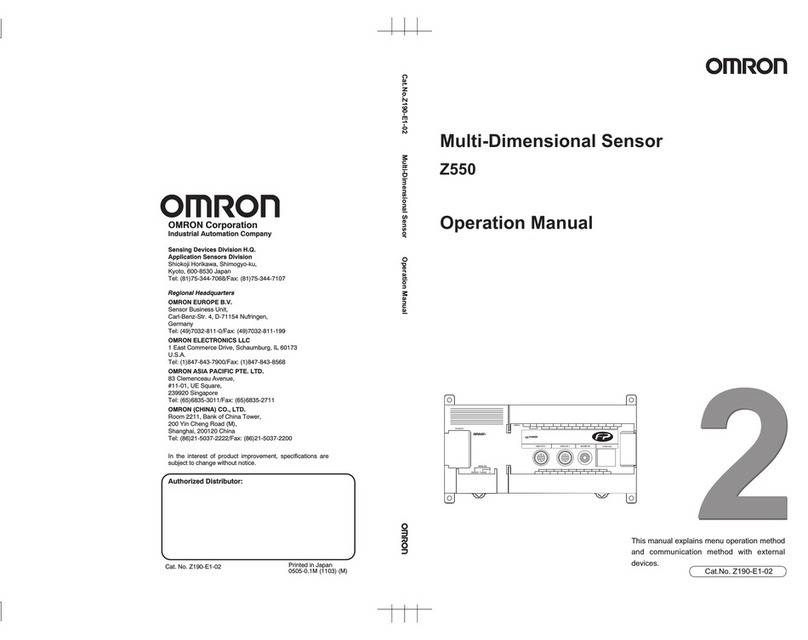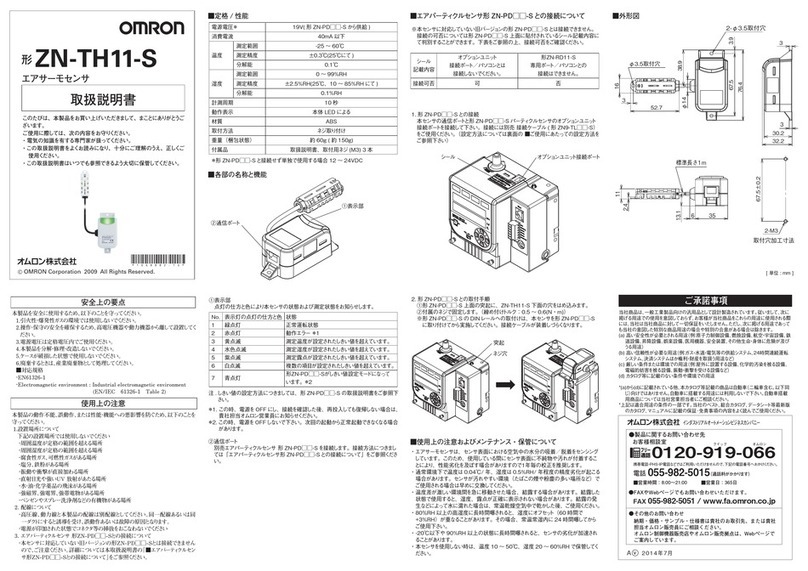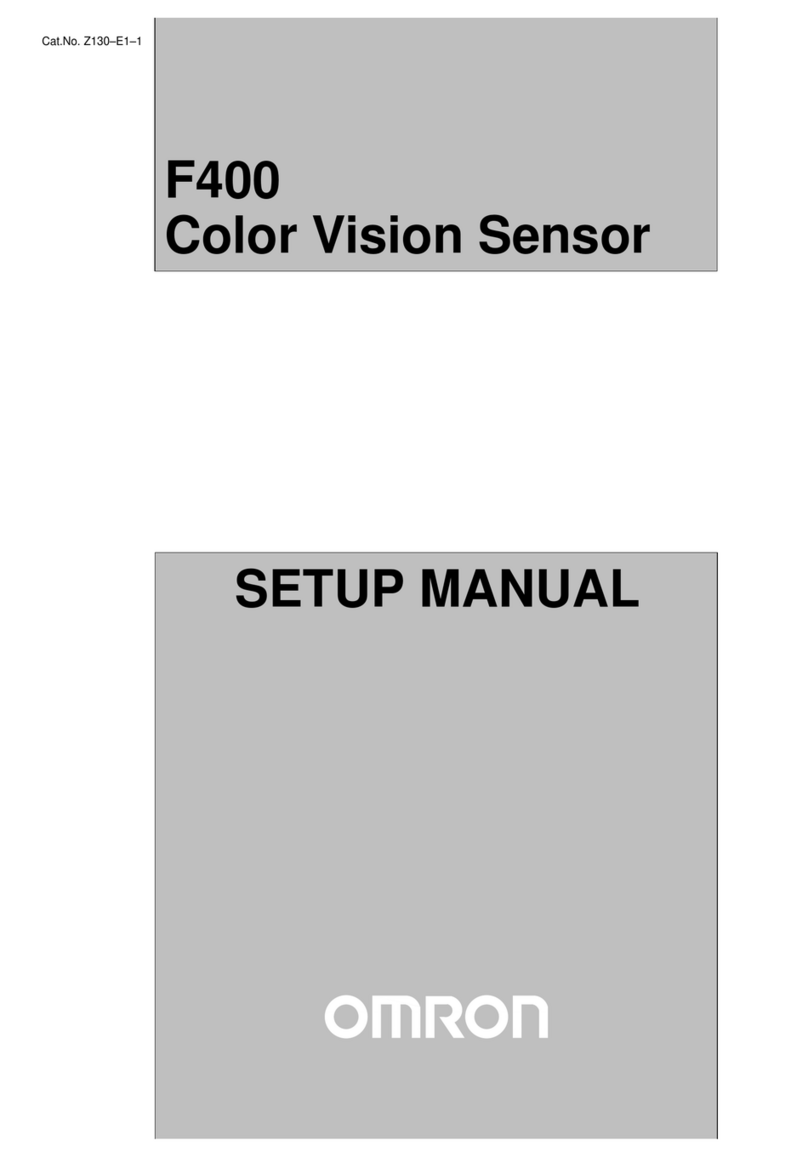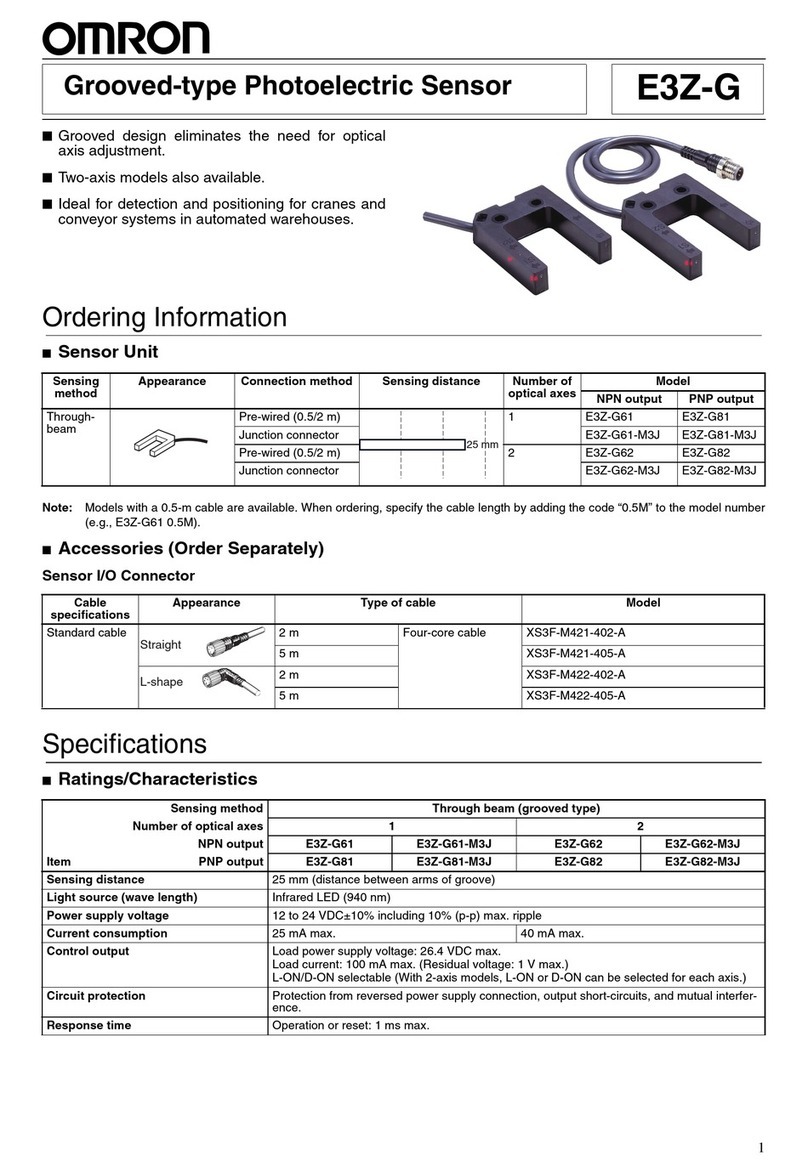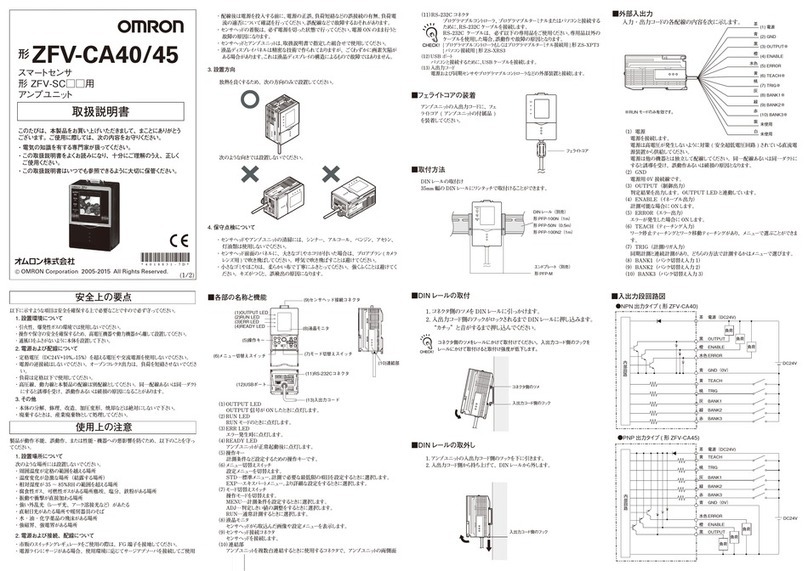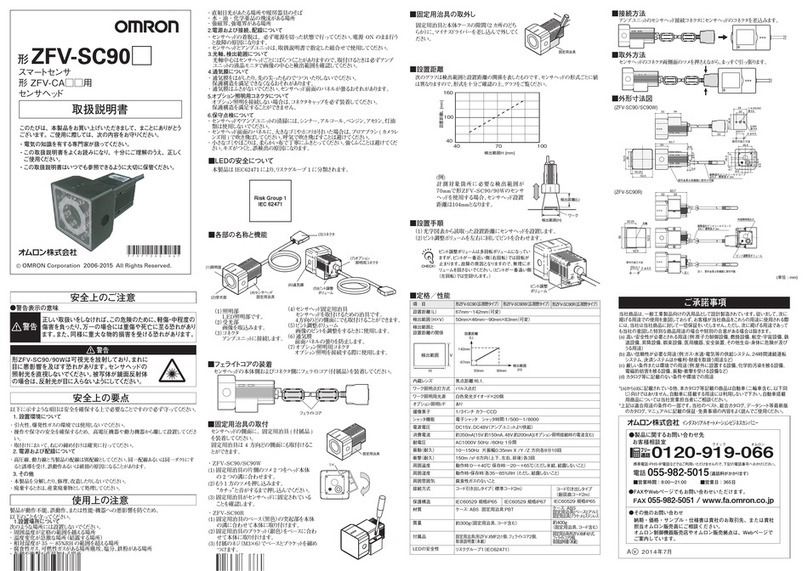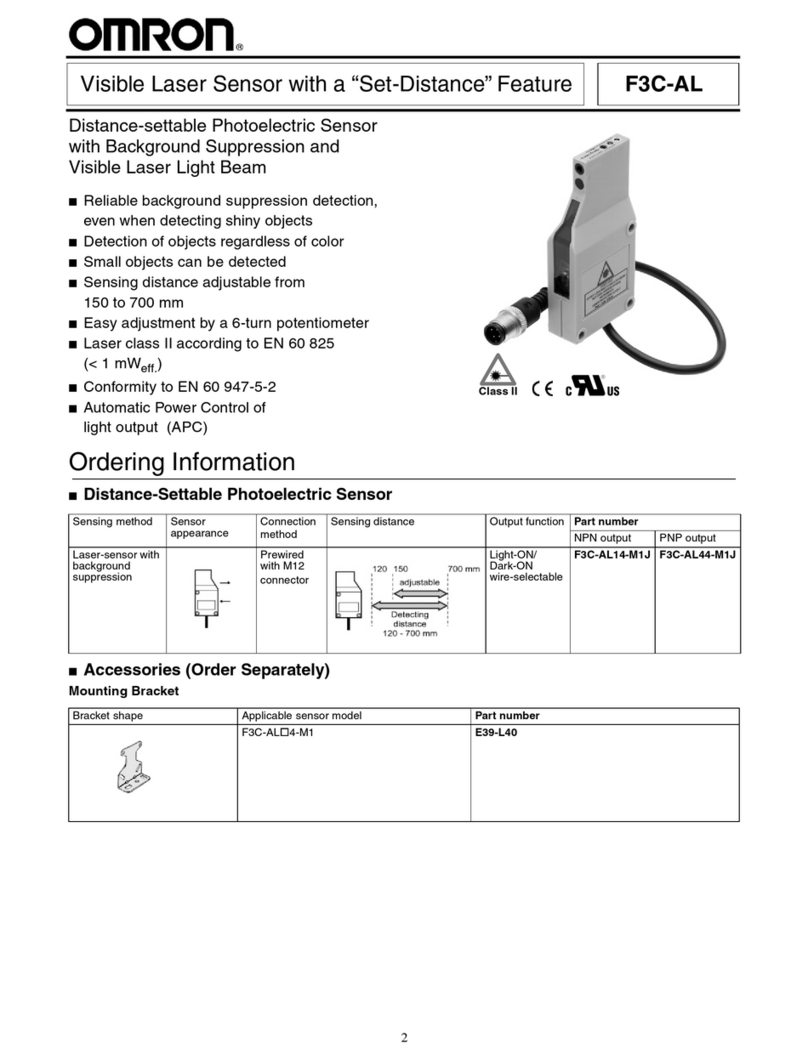CONTENTS
Introduction .............................................................................................................. 1
Intended Audience...........................................................................................................................................1
Applicable Products .........................................................................................................................................1
Manual Structure...................................................................................................... 2
Page Structure.................................................................................................................................................2
Special Information ..........................................................................................................................................3
Safety Precautions................................................................................................... 7
Symbols and the Meanings for Safety Precautions Described in This Manual ...............................................7
Meanings of Alert Symbols ..............................................................................................................................7
Warning............................................................................................................................................................7
Precautions for Safe Use ........................................................................................ 9
Power Supply and Wiring ................................................................................................................................9
Mounting the Camera ......................................................................................................................................9
Grounding ........................................................................................................................................................9
Others ............................................................................................................................................................10
Precautions for Correct Use ................................................................................. 11
Installation Site .............................................................................................................................................. 11
Connecting Cable .......................................................................................................................................... 11
Optical axis of the Camera ............................................................................................................................ 11
Maintenance ..................................................................................................................................................12
Image sensor .................................................................................................................................................12
Others ............................................................................................................................................................12
Revision History..................................................................................................... 13
Section 1 Setup of Camera & Software Vision
1-1 Overview .................................................................................................................................1-2
1-2 Setup of Camera & Software Vision (FJ-S££££ Series).................................................1-3
1-2-1 Prepare hardware .......................................................................................................................1-3
1-2-2 Install Gigabit ethernet adapter ...................................................................................................1-5
1-2-3 Install GigE camera device driver ...............................................................................................1-5
1-2-4 Configure Gigabit Ethernet adapter ............................................................................................1-7
1-2-5 Setup of camera connection .....................................................................................................1-10
1-2-6 Setup of Software......................................................................................................................1-11
1-2-7 Settings when connecting multiple GigE Cameras (over 9 units) .............................................1-16
1-3 Setup of Camera & Software Vision (FJ-S££££2 Series).............................................1-18
1-3-1 Prepare hardware .....................................................................................................................1-18
1-3-2 Install Gigabit ethernet adapter .................................................................................................1-20
1-3-3 Install GigE camera device driver .............................................................................................1-20
1-3-4 Configure Gigabit Ethernet adapter ..........................................................................................1-21
1-3-5 Changing the PC Power Settings..............................................................................................1-23
1-3-6 Setup of camera connection .....................................................................................................1-23
1-3-7 Setup of Software......................................................................................................................1-26
1-3-8 Settings when connecting multiple GigE Cameras (over 9 units) .............................................1-31
Section 2 Processing Item "Camera Image Input GigE"
2-1 Overview .................................................................................................................................2-2
CONTENTS
5
FJ Series (Camera & Software Vision Package) PC Vision System Camera Setup Guide (Z428-E1)