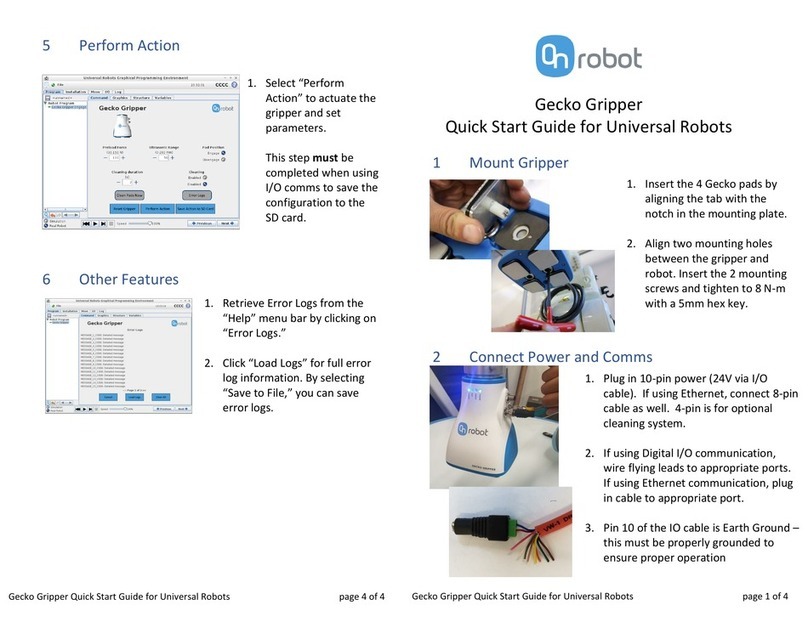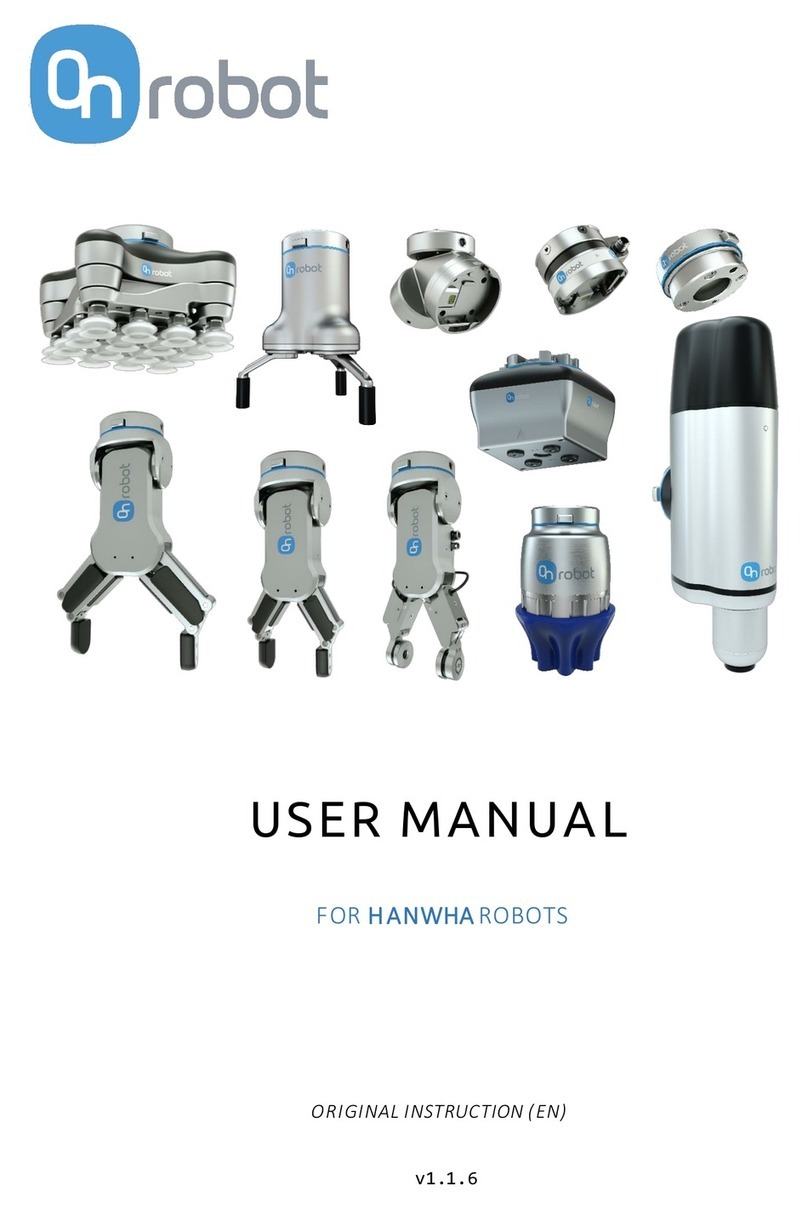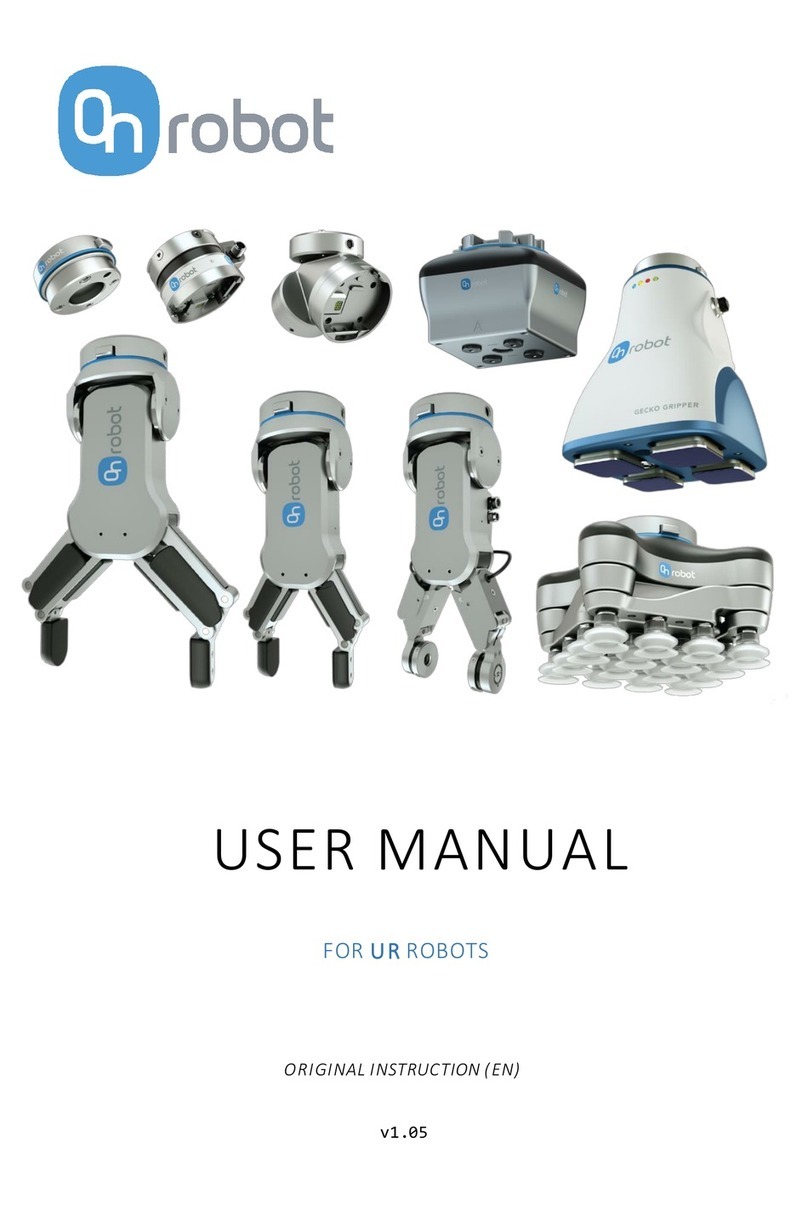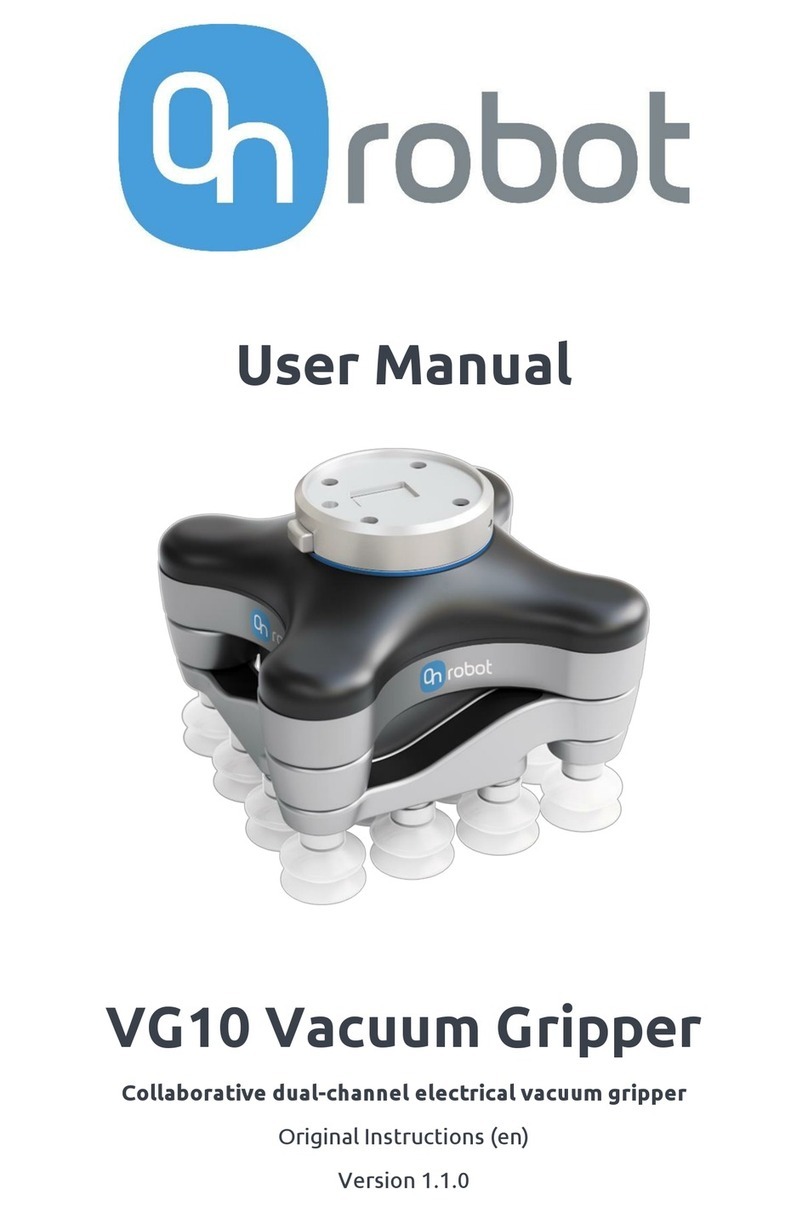Introduction
2
Contents
Contents.................................................................................................................................... 2
1 Introduction........................................................................................................................ 4
1.1 Important Safety Notice ..............................................................................................4
1.2 Scope of the Manual.....................................................................................................4
1.3 Naming convention......................................................................................................5
1.4 How to read the Manual...............................................................................................5
2 Safety................................................................................................................................... 6
2.1 Intended Use ................................................................................................................6
2.2 General Safety Instructions..........................................................................................7
2.3 Risk Assessment...........................................................................................................8
2.4 Environmental Safety...................................................................................................8
2.5 PLd CAT3 Safety Function............................................................................................9
2.6 Screwdriver Safety feature........................................................................................10
2.6.1 Screw-bit System Always Hidden ..................................................................10
2.6.2 Operational Safety.........................................................................................10
2.6.3 Automatic Safety Feature..............................................................................11
3 Operation mode(s)........................................................................................................... 12
Mode I - OnRobot EtherNet/IP............................................................................................. 14
4 Installation........................................................................................................................ 15
4.1 Overview.....................................................................................................................15
4.2 Mounting ....................................................................................................................15
4.2.1 Adapter(s).......................................................................................................15
4.2.2 Quick Changer options...................................................................................17
4.2.3 Tools ...............................................................................................................19
4.3 Wiring..........................................................................................................................26
4.3.1 Tool data cable...............................................................................................26
4.3.2 Ethernet cable................................................................................................27
4.3.3 Power supply..................................................................................................28
4.4 Software setup...........................................................................................................30
4.4.1 Overview.........................................................................................................30
4.4.2 Configure the Compute Box as a Scanner.....................................................30
4.4.3 Configure the Robot as an Adapter ..............................................................32
4.4.4 Upload the OnRobot functions to the robot................................................37
5 Operation.......................................................................................................................... 40
5.1 Overview.....................................................................................................................40
5.2 List of functions..........................................................................................................41
Mode II - OnRobot WebLogic™............................................................................................. 66