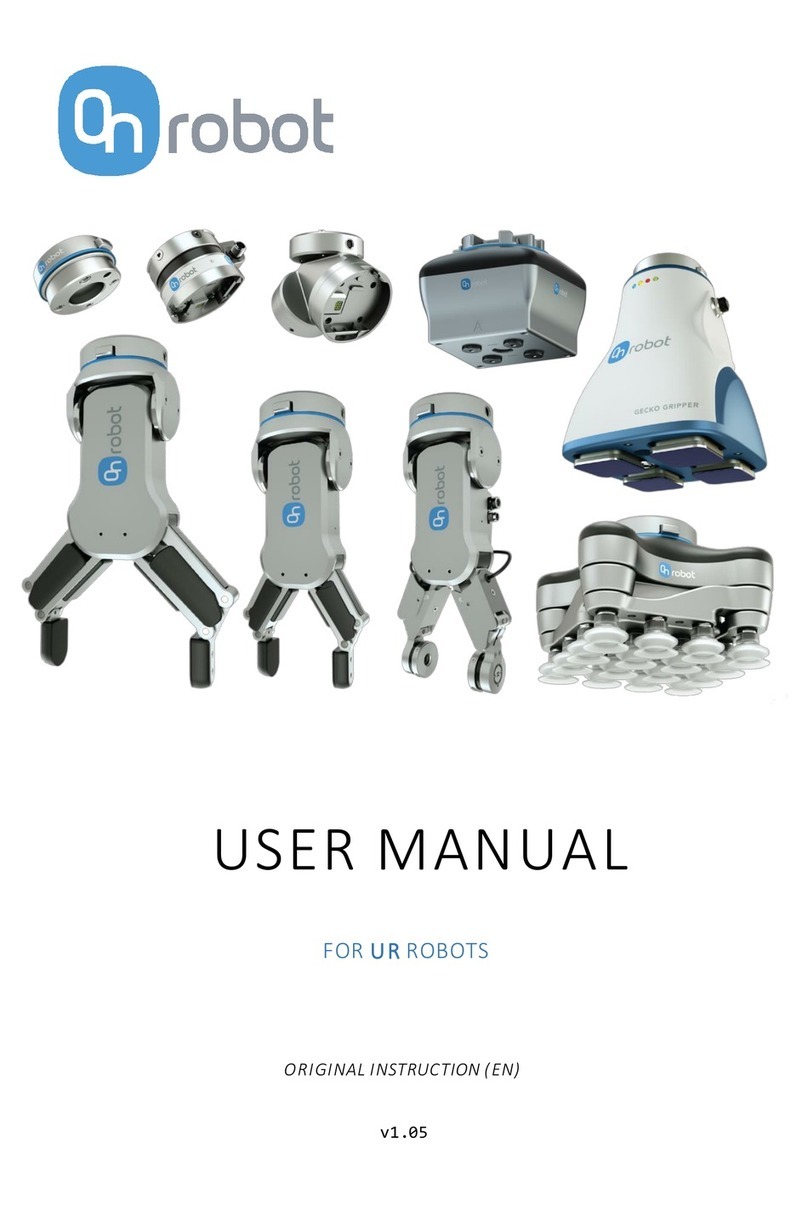OnRobot RG6 User manual
Other OnRobot Robotics manuals
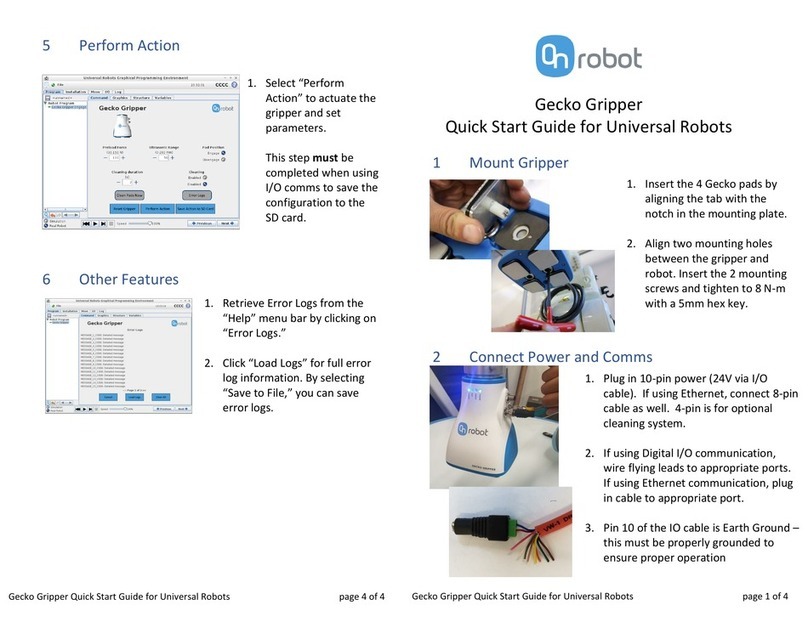
OnRobot
OnRobot Gecko Gripper User manual

OnRobot
OnRobot RG2-FT User manual
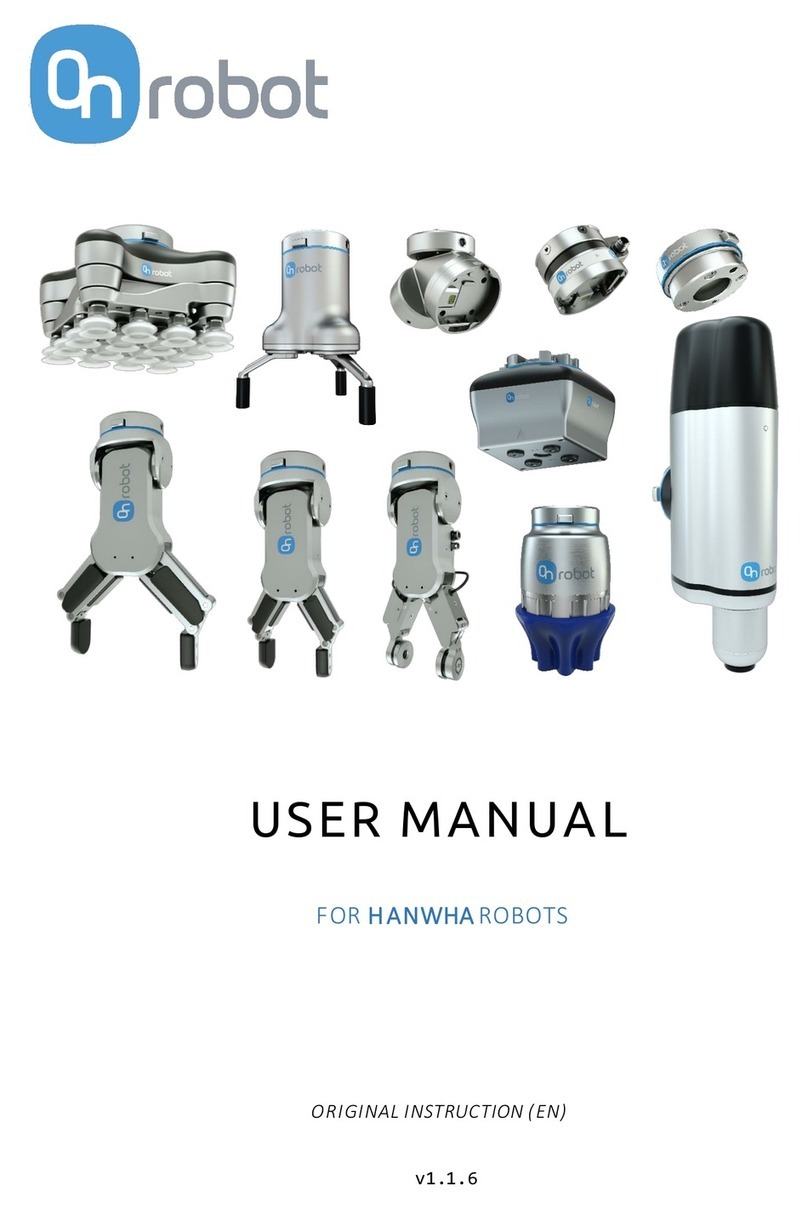
OnRobot
OnRobot 3FG15 User manual

OnRobot
OnRobot Gecko Gripper User manual

OnRobot
OnRobot Gecko SP1 User manual

OnRobot
OnRobot SG User manual

OnRobot
OnRobot 2FGP20 User manual

OnRobot
OnRobot Gecko Gripper Product information sheet
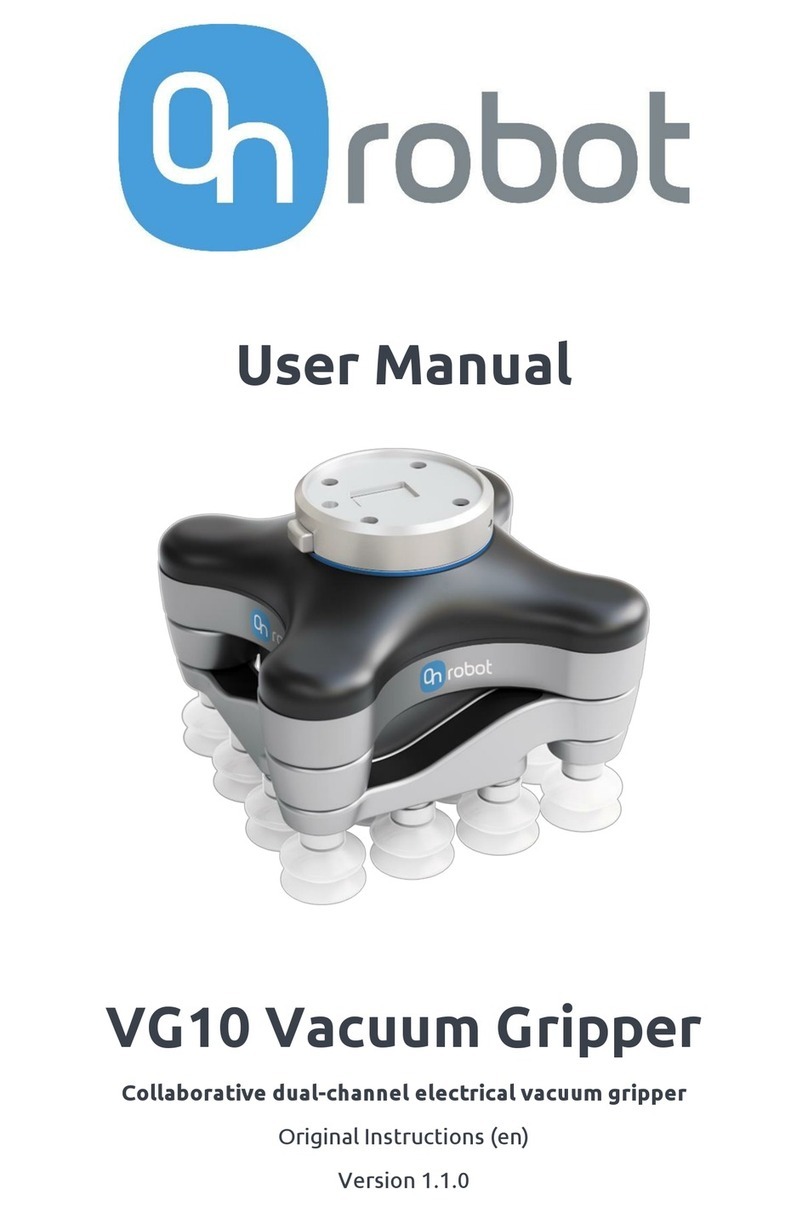
OnRobot
OnRobot VG10 User manual

OnRobot
OnRobot UR CB3 Series User manual