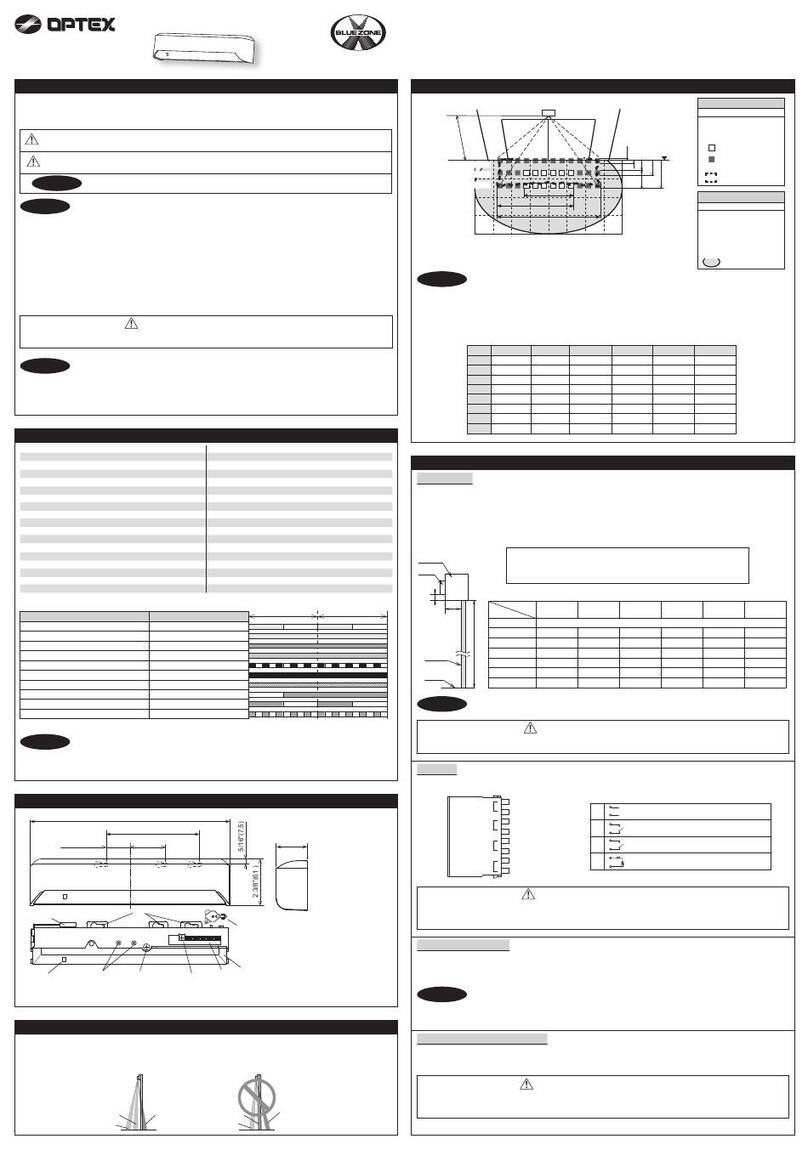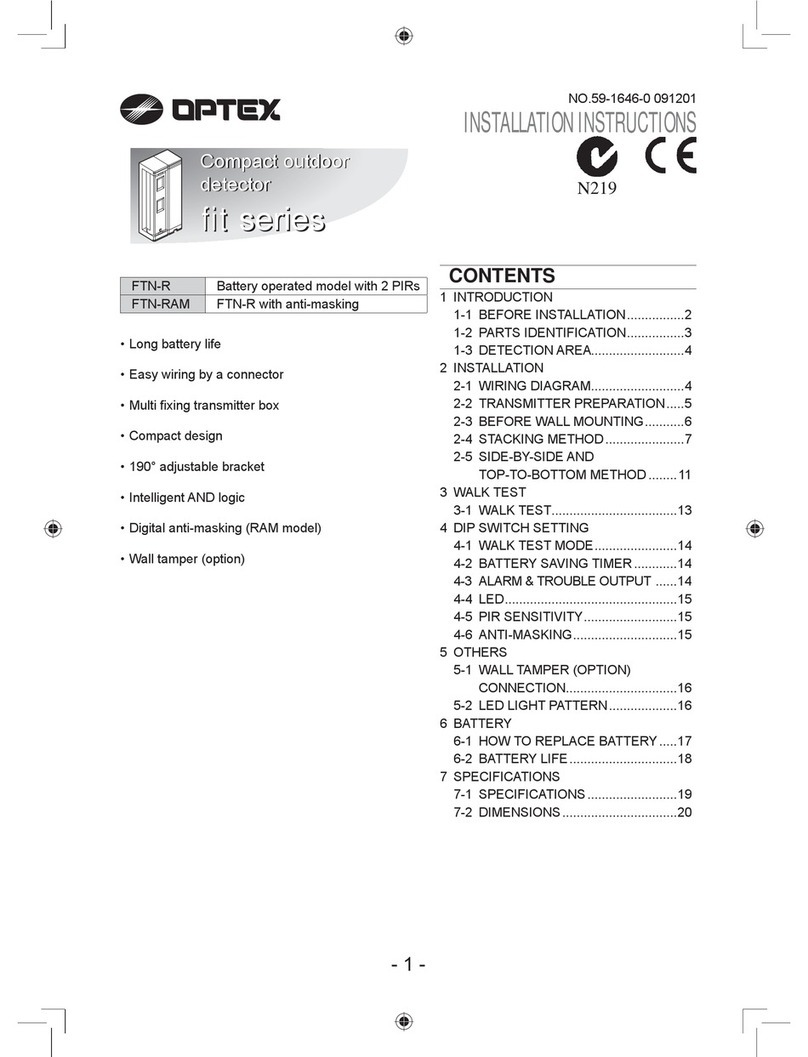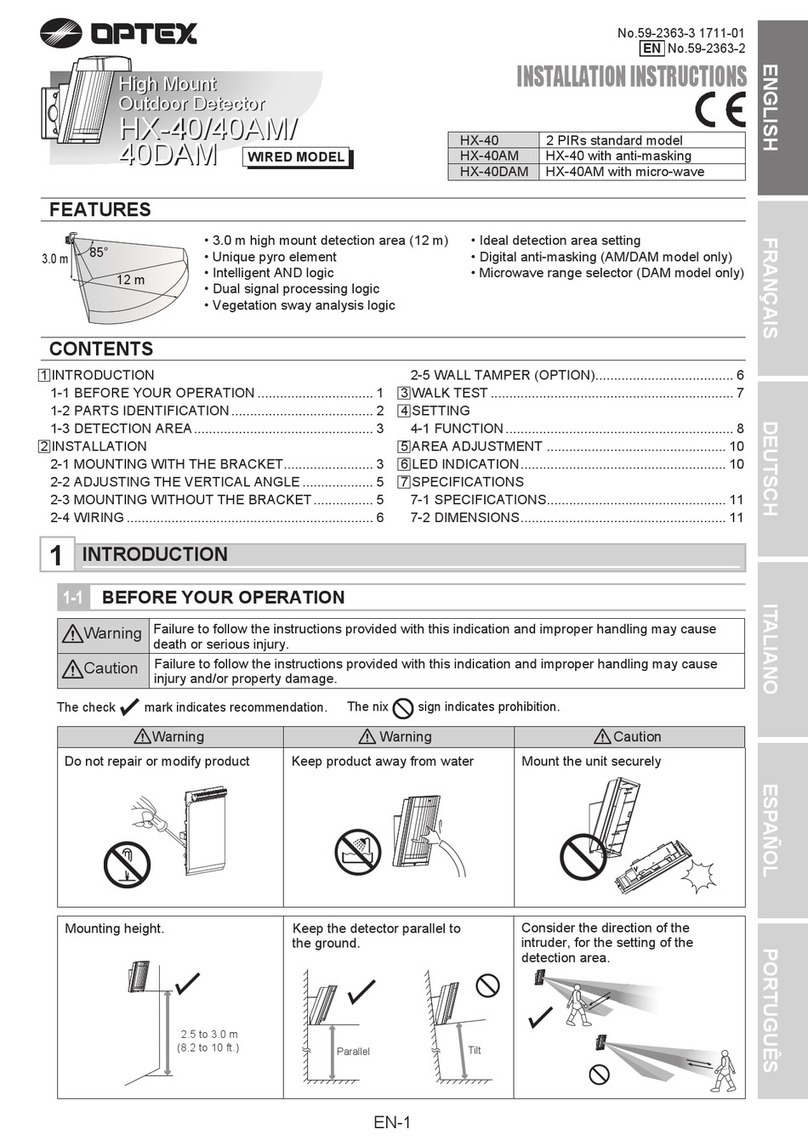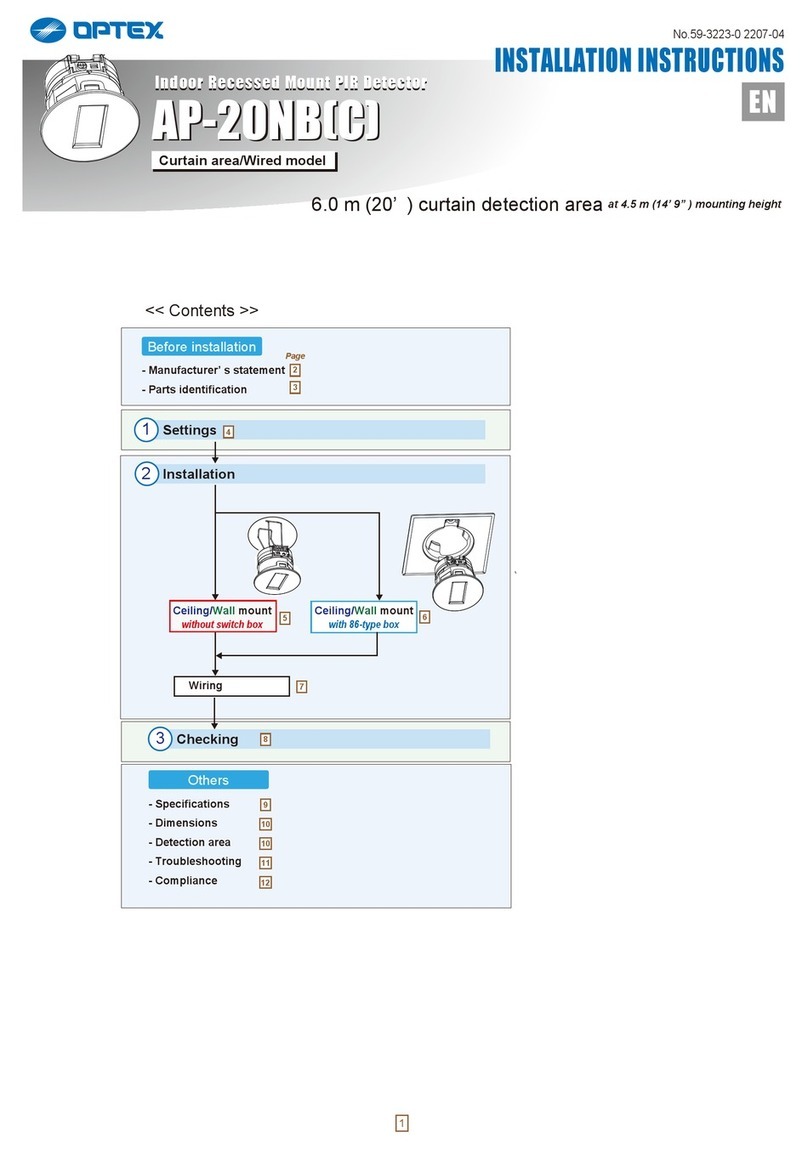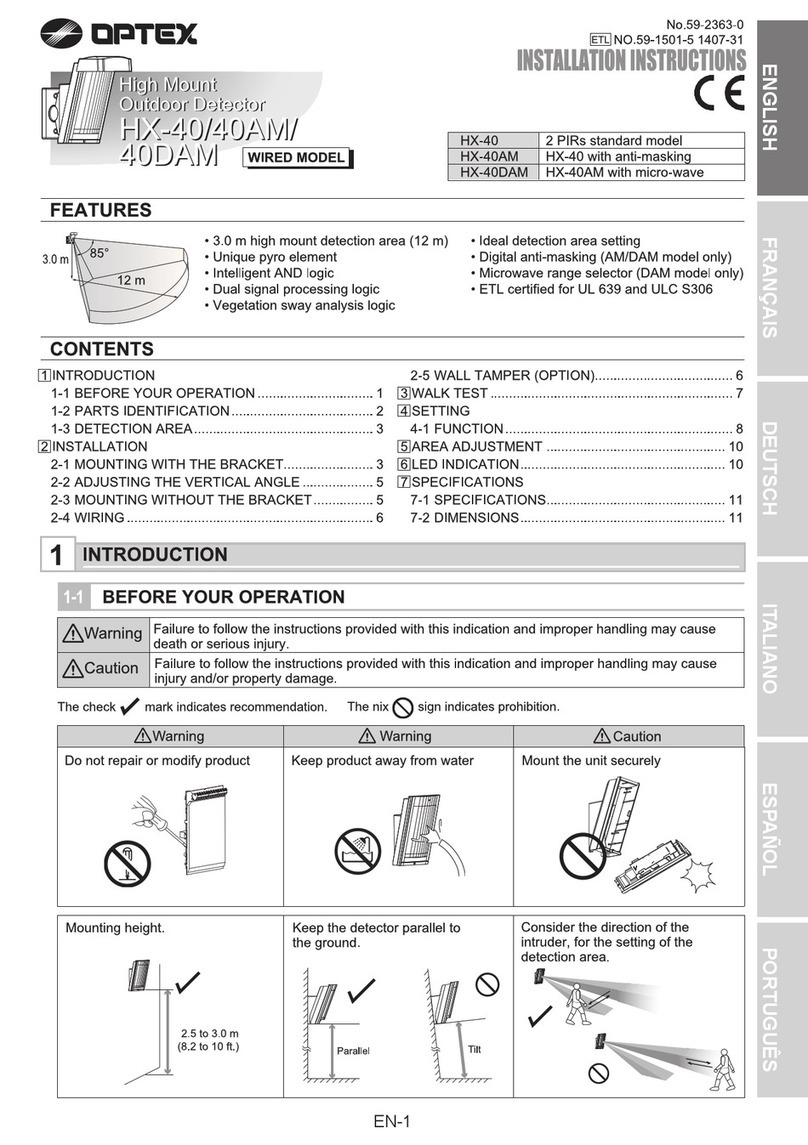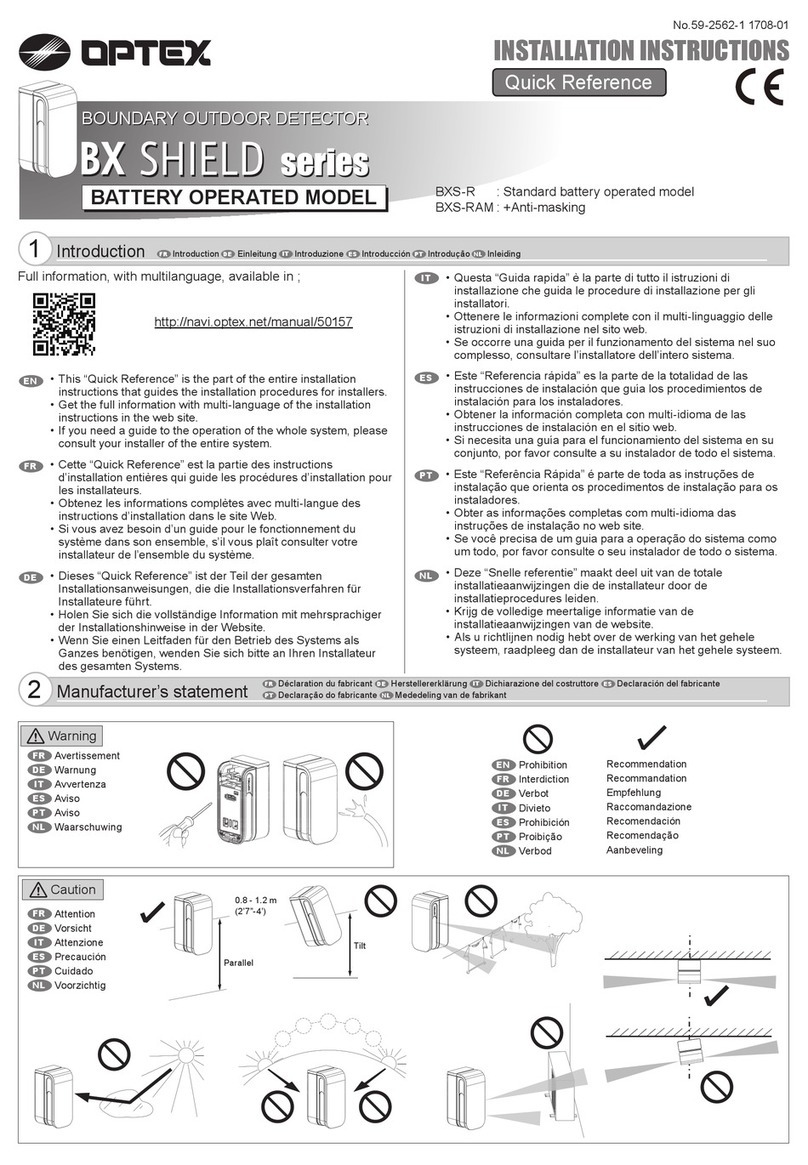Warning indication (OA-603 T Sensor head)
Trouble shooting
1. When turning the power ON, stay clear of detection area for a minimum of 10 seconds then walk test detection area to ensure proper operation.
2. Always keep the detection window clean. If dirty, wipe the window with a damp cloth ( Do not use any cleaner or solvent ).
3. Do not wash the sensor with water.
4. Do not disassemble, rebuild or repair the sensor yourself, otherwise electric shock may occur.
5. Contact your installer or the sales engineer if you want to change the settings.
6. Do not place an object that moves or emits light in the detection area.(ex. Plant, illumination etc..)
7. Do not paint the detection window.
Contact your installer or the sales engineer if:
- you need to change the settings or replace the sensor.
- the trouble still persists after checking and remedying as described above.
1-8
Symptom Possible countermeasures
OC-904C T no LED indication
OC-904C T LED double Orange
flashing & no LED indication on
OA-603 T
Cannot initiate setup
Correct power problem
Repair bad connection
Reseat 4 pin connector from position sensor to OC-904C T
Reseat 4 pin connector from position sensor to OA- 603 T
sensor head
Intermittent recycle (Ghosting) or intermittent stalling
No activation and/or no reactivation on closing cycle
Moving dipswitch on
OA-603 T does not result
in OA-603 T LED fast flash
Yellow.
Operation
indicator
Explanation The relay is reaching the
end of its life cycle.
The sensor cable is connected, but
unstable communication. A sensor cable
may be disconnected or OA-603 T mode
switches 7 & 8 may be set wrong.
Refer to "Adjustments"
When all the area width
switches are inactive.
Refer to "Adjustments".
Fast Orange blinking
Inform building owner/operator of the following items
Possible cause
Improper power supply
Bad connection on Orange and Brown wires of OC-904C T
Bad connection at OC-904C T
Bad connection from position sensor to OA-603 T sensor
head
Bad connection with 7" pass thru cable Reseat connection of 7" cable to both OA-603 T sensor heads
Bad 7" cable Replace as necessary
OC-904C T LED double Orange
flashing & erratic LED on OA-603 T
sensors
Switches 7 & 8 of left dipswitches on OA-603 T sensors
set wrong
Correct dipswitch settings see page 1-2
Improper voltage on Red & Black wire of OC-904C T Ensure positive voltage on Red wire at hold open and
0 voltage at closed position
After initial setup door ghosts several times on first
activation
Happens on 15% of installations If stops after first activation,
system is OK
OA-603 T sensor head not mounted flush on door Head may be resting on top of loop mounting bracket
Reposition head flush on panel
Improper threshold or swing area angle adjustment Set threshold and swing area angles at +5 degrees (Deep)
Improper voltage on Red & Black wire of OC-904C T Ensure positive voltage on Red wire at hold open and
0 voltage at closed position
Stalling caused by traffic just outside of swing path or
objects near guide rails
Set switch 6 on left bank dipswitch of OA-603 T ON / UP
(Shallow)
Note: moving the dipswitch will initiate a setup
Area width dipswitches set wrong
(Right bank dipswitches on OA-603 T)
Verify proper settings (Page 1-2)
Inconsistent data from position sensor Position the position sensor so loop center coupler does not
rest on door at any point of door travel
OC-904C T Yellow wires poor or improper connection to
door control or ON/OFF/Hold switch
Verify proper connection and output of Yellow wires.
OC-904C T dipswitches set improperly Verify proper settings.(see OC-904C T install manual)
On Knowing act applications poor or improper connection of
Purple wire from OC-904C T to activation device
Verify good and proper connection
(see OC-904C T install manual)
Poor or improper connection of Blue wires from OC-904C T
to door control
Verify good and proper connection of Blue wires.
OA-603 T no detection
(Solid Green LED)
Area width dipswitches set wrong
(Right bank dipswitches on OA-603 T)
Verify proper settings (Page 1-2)
No safety on swing side
at full closed
OA -603 T sensor detects
(Solid or flashing Red LED)
but door opens anyway
Door remains open
Mode Setting error
Twice Orange blinking
Communication error
Either the mounting position is too low or
the detection area includes the wall or
another object. OA-603 T threshold angle
may be set to less than +5 degrees deep.
Refer to "Adjustments".
Slow Green blinking
Signal saturation
Twice Green blinking
Life cycle notification
The sensor is reaching the
end of its life cycle.
Fast Green blinking
Self monitoring function
Will not complete initial setup
OC-904C T dipswitches set wrong Verify proper settings (Page 1-2)
Poor or improper connection of Yellow wires from
OC-904C T to door control
Verify good and proper connection
(see OC-904C T install manual)
OC-904C T dipswitches set improperly Verify proper settings.(see OC-904C T install manual)
Poor or improper connection of Green wires from
OC-904C T to door control
Verify good and proper connection of Green wires.
OA-603 T no detection
(Solid Green LED)
Area width dipswitches set wrong
(Right bank dipswitches on OA-603 T)
Verify proper settings (Page 1-2)
No stall on swing side
while door is opening
OA -603 T sensor detects
(Solid or flashing Red LED)
but door does not slow or stop OC-904C T dipswitches set improperly Verify proper settings.(see OC-904C T install manual)
On Knowing act applications poor or improper connection
of Purple wire from OC-904C T to activation device
Verify good and proper connection
(see OC-904C T install manual)
Improper wiring of door equipment ON/OFF/Hold switch Verify proper wiring of ON/OFF/Hold switch
OC-904C T dipswitches set improperly Verify proper settings.(see OC-904C T install manual)
LED will be turned off approx. 500 ms when the sensor Test output signal works well.
NOTE
Contact
5-8-12, Ogoto, Otsu, Shiga, 520-0101 Japan
OPTEX CO., LTD.
Manufacturer
North and South America Subsidiary
OPTEX INCORPORATED
10741 Walker Rd. Suite 300 Cypress, CA 90630 U.S.A
www.optexamerica.com Tel : +1(800)877 6656