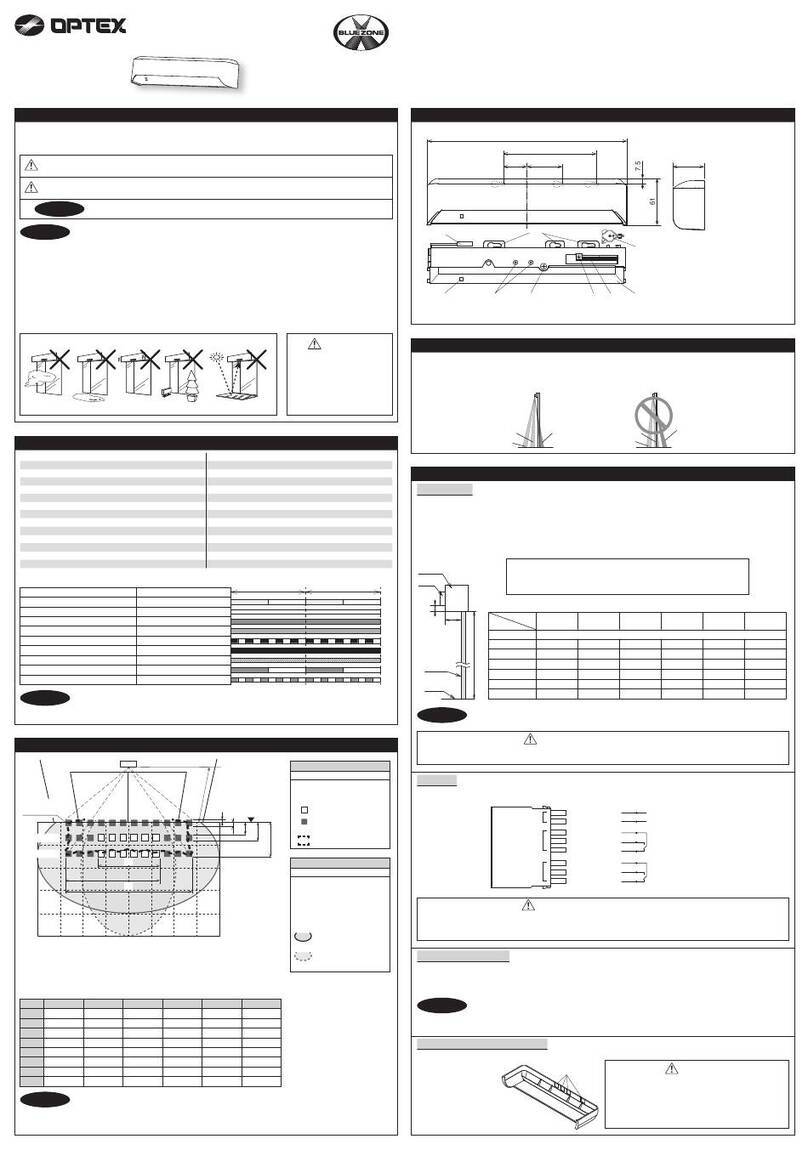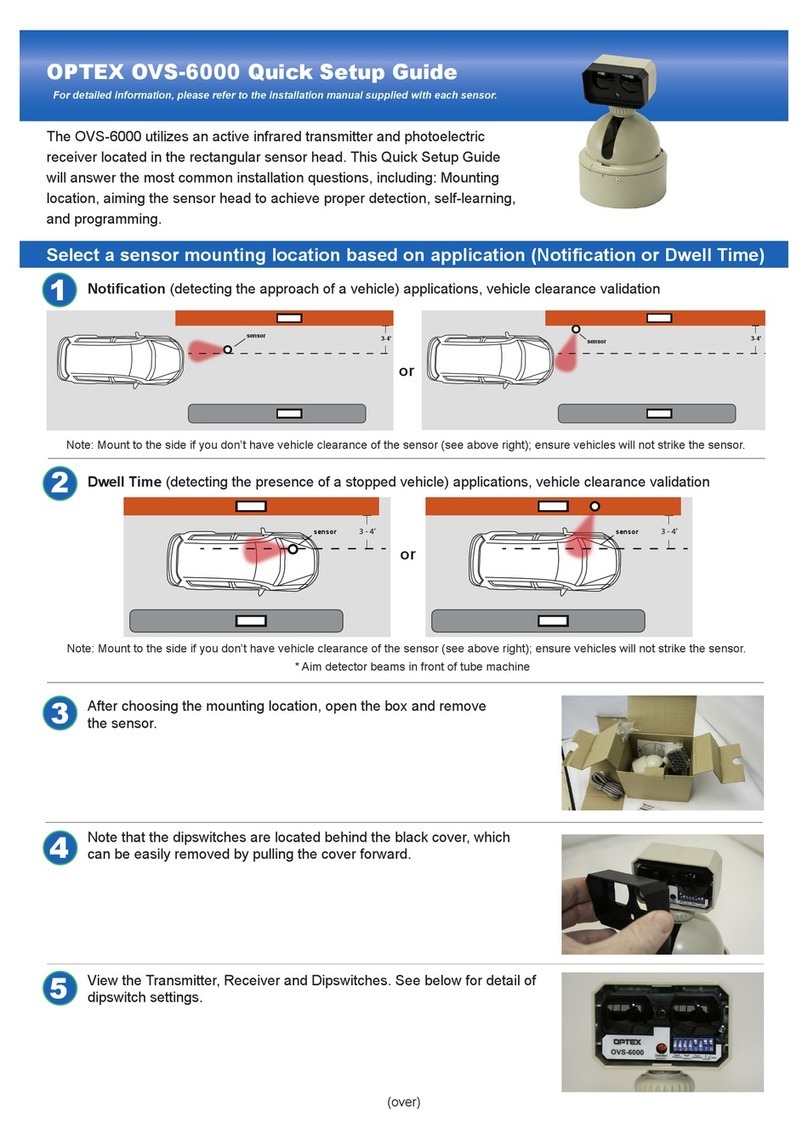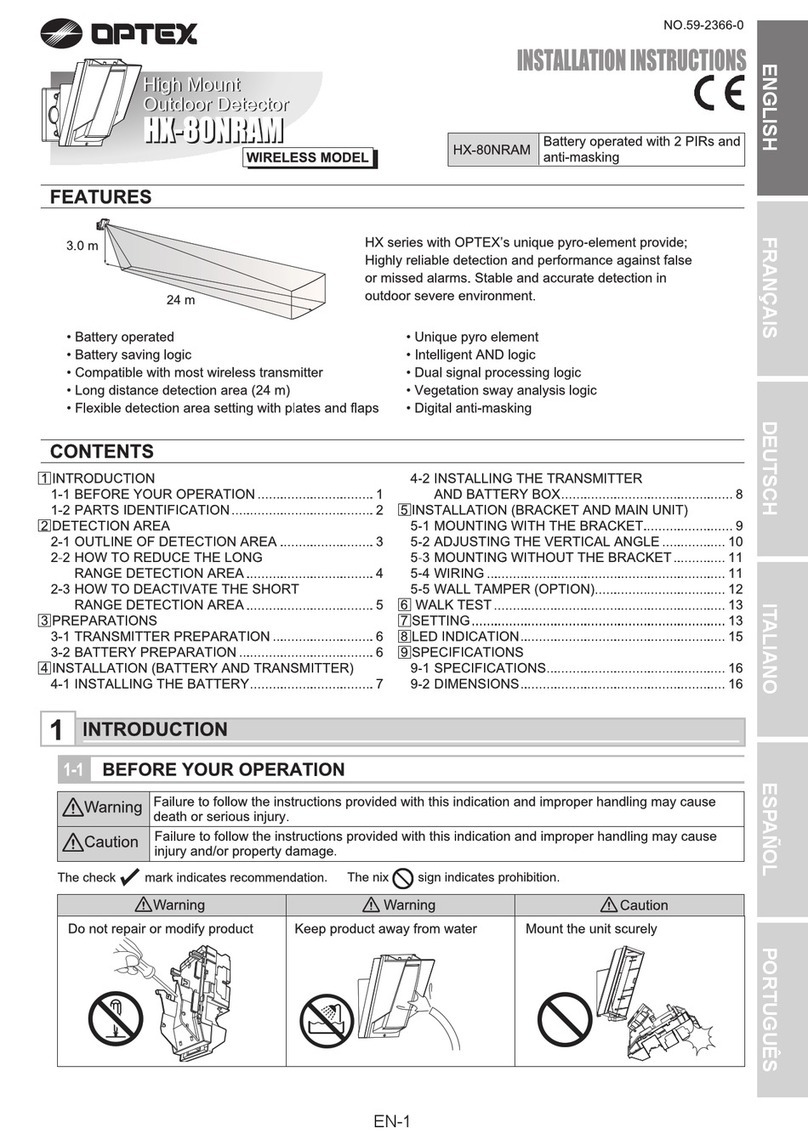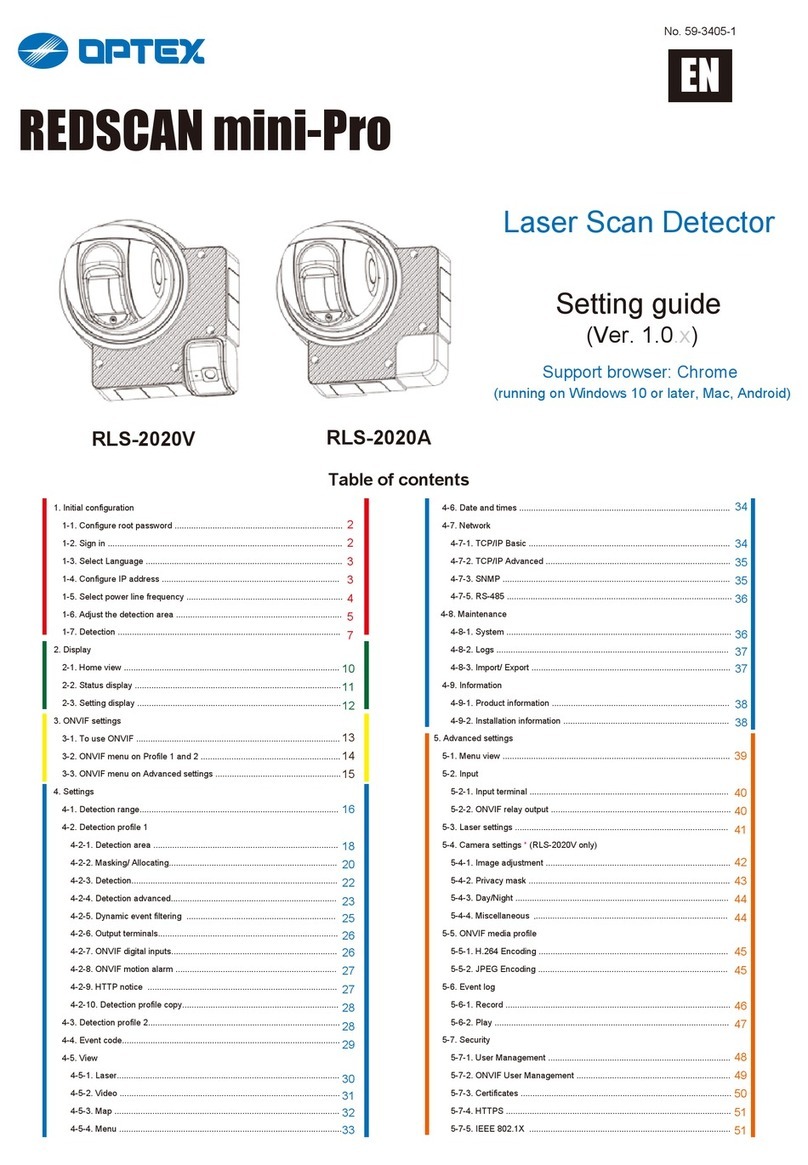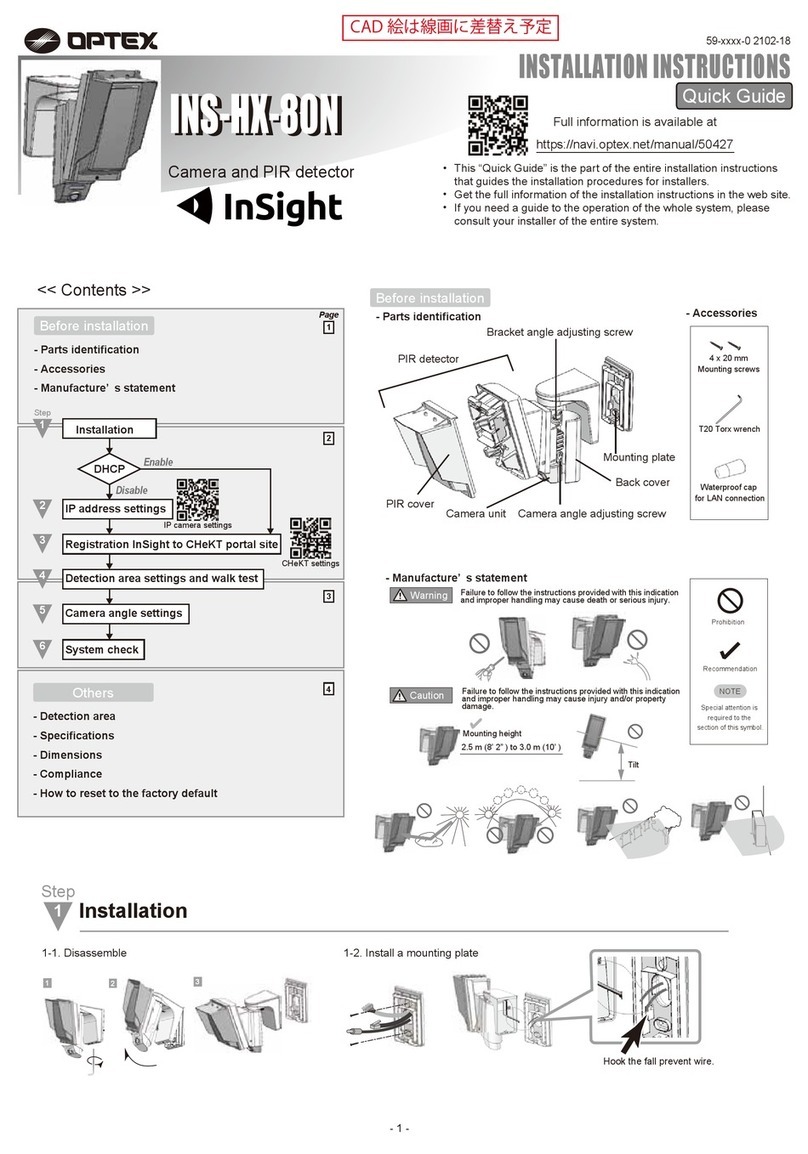CX-702RS , CX-702S
PASSIVEINFRARED DETECTOR
INSTALLATIONINSTRUCTIONS
14
PASSIVEINFRARED DETECTOR
CX-702RS , CX-702S
INSTALLATION HINTS
1
DETECTION AREA
2
9
TROUBLE SHOOTING
8
EGNARGNOLELGNAEDIW
No.59-0974-5 2111-26
Avoid direct sunlight.
Avoid vapor or high
humidity that can
cause condensation.
Do not install outdoors.
Avoid Curtain,Screen,etc.
blocking detection area.
14
5
3
678
2
This symbol indicates prohibition.
• This unit is designed to detect movement of an intruder and activate an
alarm control panel.
• Being only a part of acomplete system, we cannot accept responsibility
for any damages or other consequences resulting from an intrusion.
Note>>
Avoid mounting detector where
movement of Fans or Air
Conditioning Fans can be
detected.
Never repair or modify
product. It may cause
accident, fire hazard or
electric shock. Mount securely.
A falling product
may cause injury.
When damage has occurred to
the product, i.e. water logged,
abnormal things inside product,
overheating or smoking, strange
smells etc., immediately stop
using product and contact your
supplier. Otherwise, continued
use in such condition may cause
electric shock or fire hazard.
WARNING
WARNING
CAUTION
Dimensions
mm (inch)
140 (5.51)
69 (2.72)
SIDE VIEW
A
0
TOP VIEW
0 5 10 15 20 21 m
30
10
5
0
5
10 m
20
10
0
10
20
10 20 30 40 50 60 70 ft.
30ft.
0 5 10 15 20 21
1.5
2.4 m
m
0 10 20 30 40 50 60 70 ft.
8
5
ft.
0 5 10 15 20 25 30 35 40 45
1.5
2.4 m
m
0 10 20 30 40 50 60 70 80 90 100 110 120 130 140 150 ft.
8
5
ft.
B
0 5 10 15 20 25 30 35 40 45
1.5
2.4
3.6 m
m
0 10 20 30 40 50 60 70 80 90 100 110 120 130 140 150 ft.
12
8
5
ft.
C
A
B
C
0 5 10 15 20 25 30 35 40 45
1.5
2.4
3.6 m
m
10 20 30 40 50 60 70 80 90 100 110 120 130 140 150 ft.
12
8
5
ft.
TOP VIEW
SIDE VIEW
0 5 10 15 20 25 30 35 40 45
m
m
0 10 20 30 40 50 60 70 80 90 100 110 120 130 140 150 ft.
5
0
52
1
0
1
2
ft.
120251010
1.5
2.4
3.6 m
m
0 10 20 30 40 50 60 70 ft.
12
8
5
ft.
0 5 10 15 20 21
1.5
2.4
3.6 m
m
0 10 20 30 40 50 60 70 ft.
12
8
5
ft.
5
00
**ATTENTION**
The specified detection area can be achieved by mounting the unit at a height of 2.4 m (8 ft.).
Mounting at a lower or higher height may reduce the area of coverage
100 (3.94)
10 SPECIFICATIONS
* Specifications and design are subject to change without prior notice.
EU & UK contact information
https://navi.optex.net/cert/contact/
OPTEX INC./AMERICAS HQ (U.S.)
www.optexamerica.com
OPTEX (EUROPE) LTD./EMEA HQ (U.K.)
www.optex-europe.com
OPTEX SECURITY B.V.
(The Netherlands)
www.optex-europe.com/nl
OPTEX SECURITY SAS (France)
www.optex-europe.com/fr
OPTEX SECURITY Sp.z o.o. (Poland)
www.optex-europe.com/pl
OPTEX PINNACLE INDIA,
PVT., LTD. (India)
www.optexpinnacle.com
OPTEX KOREA CO.,LTD. (Korea)
www.optexkorea.com
OPTEX (DONGGUAN) CO.,LTD.
SHANGHAI OFFICE (China)
www.optexchina.com
OPTEX (Thailand) CO., LTD. (Thailand)
www.optex.co.th
Copyright (C) 2016-2021 OPTEX CO.,LTD.
OPTEX CO., LTD. (JAPAN)
www.optex.net
EN
Battery operated (CE) Form C Relay
OPTIONS
- CA-1W: Wall mount bracket/ CA-2C: Ceiling mount bracket;
Adjustable ±45˚(Horizontally), 0 to 20˚(Vertically downwards)
- BA-70: Backbox for wireless transmitter
CX-702RS only
- Low current draw: 5µA (Normal in standby)
- Battery operated
- Form C alarm output and tamper switch
CX-702S only
- Form C alarm output relay
- LED ON/OFF switch
FEATURES
- Selectable “WIDE ANGLE” and “LONG RANGE” detection patterns
- Double conductive shielding of the pyroelectric element, extremely high light
- Multifocus optics design (Patent listed)
- Sealed optics
- Easy installation
PROBLEM
Alarm is not activated although
someone is walking in the
detection area.
Alarm condition when no alarm is
activated although nobody is in
the area.
LED does not light up
at the time of walk test.
PROBLEM
LED does not light.
LED lights even though no person
within area.
LED lights but
signal is not sent.
PROBLEM CAUSE
Detection area is improper.
Transmitter is not connected to PIR.
Wireless transmitter has not arrived at a receiver.
Battery is dead.
Walk test switch is OFF.
Polarity of the detector is improper.
Power supply voltage is improper. (disconnection or low voltage)
Moving object within detection area. (curtain, wall hanging, etc.)
Temperature of object within area is changing rapidly.
(heater, air conditioning, etc.)
Walk test switch is OFF.
Battery is dead.
PROBLEM CAUSE
Power supply voltage is improper. (disconnection or low voltage)
Detection area is improper.
LED switch is OFF.
Polarity of the detector is improper.
Moving object within detection area.(curtain, wall hanging, etc.)
Temperature of object within area is changing rapidly.
(heater, air conditioning, etc.)
Relay contact is stuck or damaged due to overloading.
REMEDY
Conduct a walk test. See section 2 and 7-3.
See section 5.
Check the transmitter.
Change battery.
Turn the walk test switch ON. See section 7-3.
Replace the polarity of a terminal. See section 5.
Check the wiring is correct or not. Or there is not
a battery in the detector.
Remove the object from the detection area.
Remove the heat sources from the detection area
or relocate the detector.
Turn the walk test switch ON.
Change the battery.
REMEDY
Correct supply voltage to 9.5 - 16 V DC. See section 5.
See section 5.
Turn ON the switch. See section 7-1.
Switch positive and negative at terminal. See section 5.
Remove the heat sources from the detection area.
Remove the object from the detection area.
Check load of output. The unit needs repair or
replacement.
CX-702RS
CX-702S
Model CX-702RS CX-702S
Detection method
Coverage/
Detection zones
Mounting height
Sensitivity
Detectable speed
Alarm period
Pulse count
Power input
(Operation Voltage)
Current draw
Alarm output
Tamper switch
Warm-up period
LED indicator
RF interference
Operation temperature
Environment humidity
Weight
MAINTENANCE
Passive infrared
Wide angle 85° 21 m x 21 m (70 ft. x 70 ft.)/ 68 zones
Long range 45 m x 2.4 m (150 ft. x 8 ft.)/ 22 zones
1.5 to 3.6 m (5 to 12 ft.)
1.6℃at 0.6 m/s 2.4 m mounting height
(3℉at ft./s 8 ft. mounting height)
0.3 to 1.5 m/s (1 to 5 ft./s)
Approx. 2.5 s
Approx. 20 s, 2 or 4
3 to 9 V DC
Alkaline or Lithium battery 9.5 to 16 V DC
(2.3 to 10 V DC)
5 µA
(stand-by)
15 mA
10 mA
(Walk test, LED ON) at 9 V DC
20 mA at 12 V DC
Form C-solidstate switch Form C
10 V DC, 0.01 A max. 15 V DC, 0.2 A max.
Form C -
Approx. 90 s Approx. 60 s
Disable during normal operation Alarm condition
Alarm indicator optional (walk test)
No alarm 20 V/m No alarm 30 V/m
-10℃to +50℃(+14℉to +122℉) -20℃to +50℃(-4℉to +122℉)
95% max.
200 g (7.0 oz.)
Conduct a walk test at least once a year to confirm proper operation.
When using CX-702RS and a transmitter in common, the battery life
will be shortened depending on the transmitter type (current draw).
The assumption battery life is shown bellow. The battery life will
change depending on the temperature.
Battery life
(CX-702RS only)
Approx. 3 years/ 9 V Alkaline battery (560 mAH)
Approx. 7 years/ 3.6 V Lithium battery (850 mAH)
Approx. 10 years/ 9 V Lithium battery (1,200 mAH)
Normal
Max.