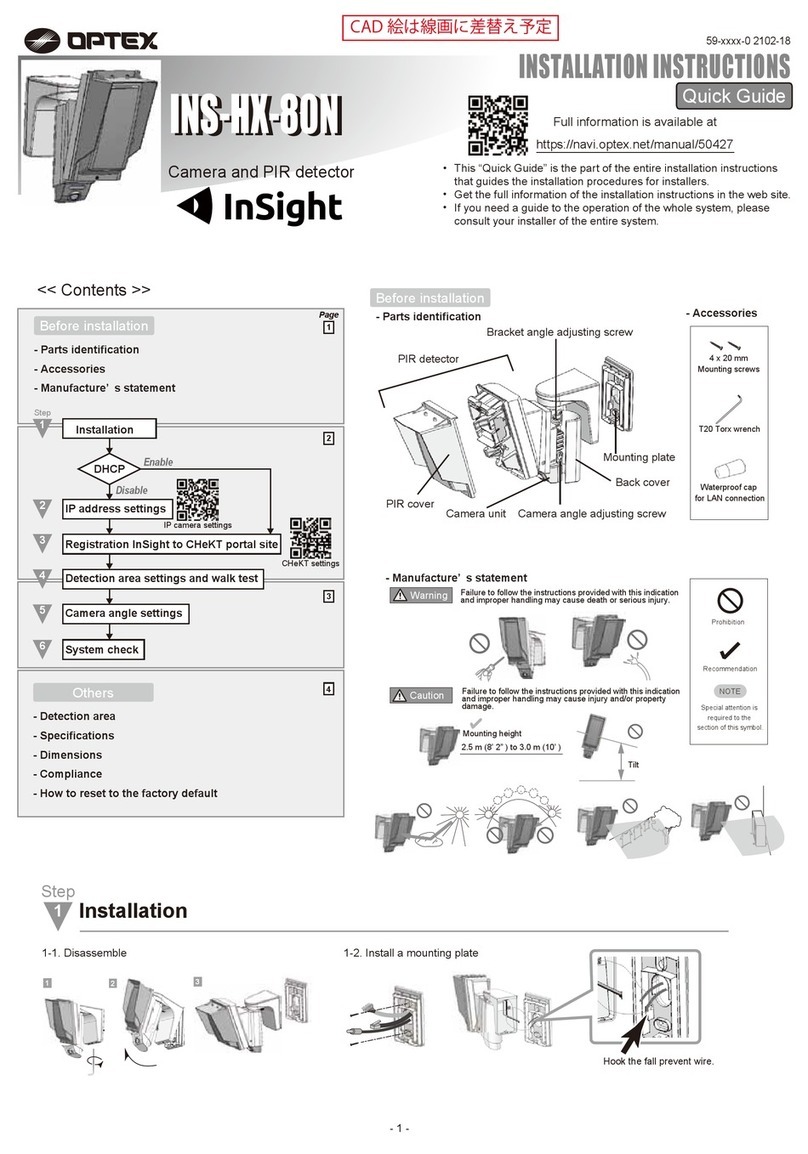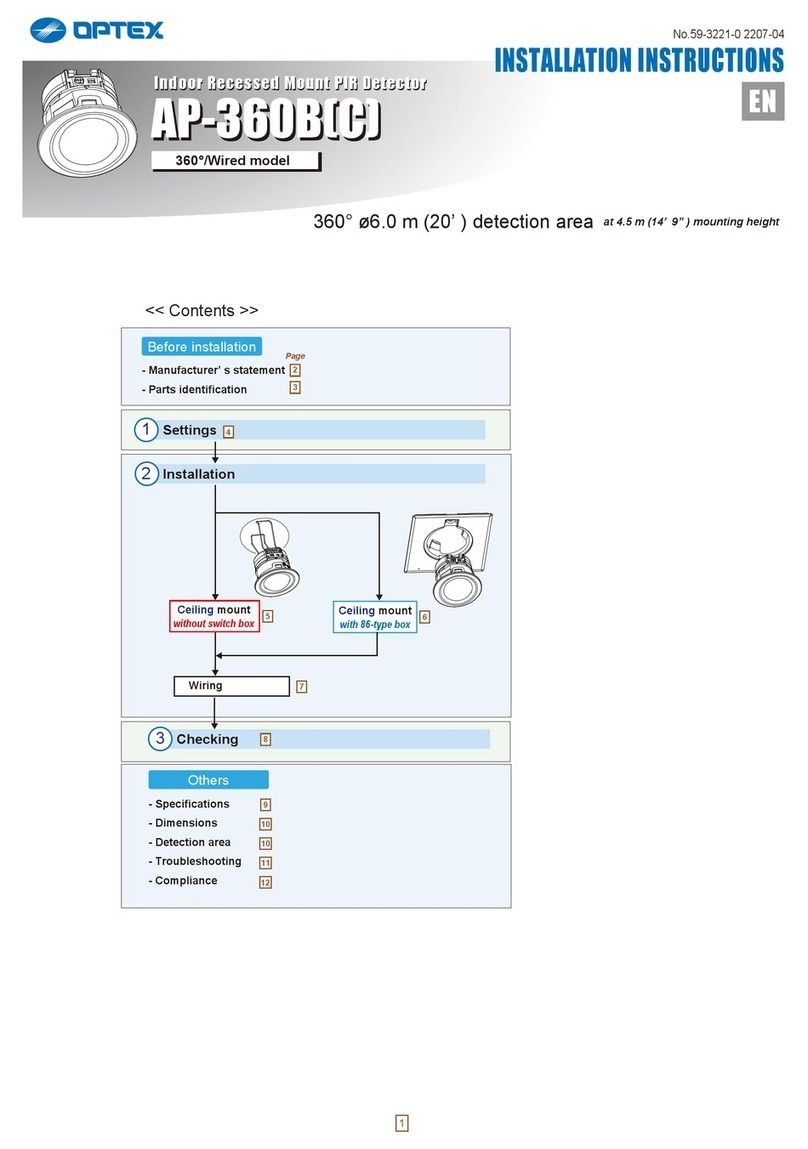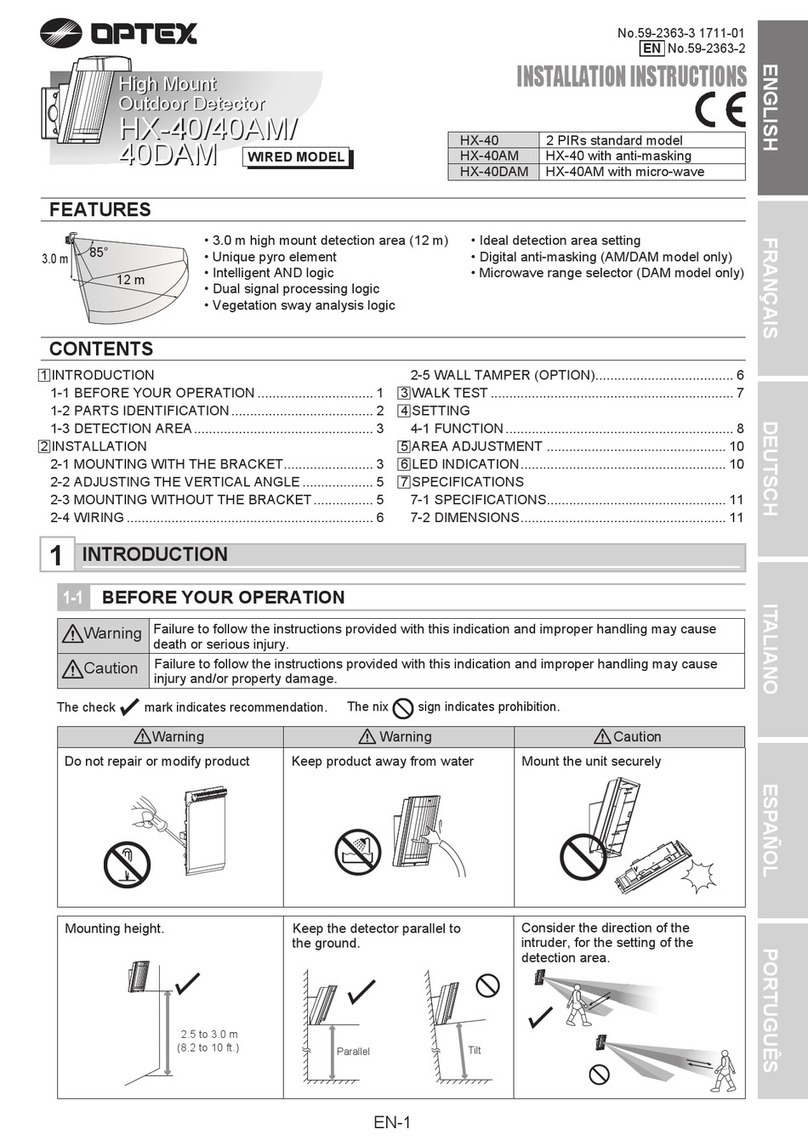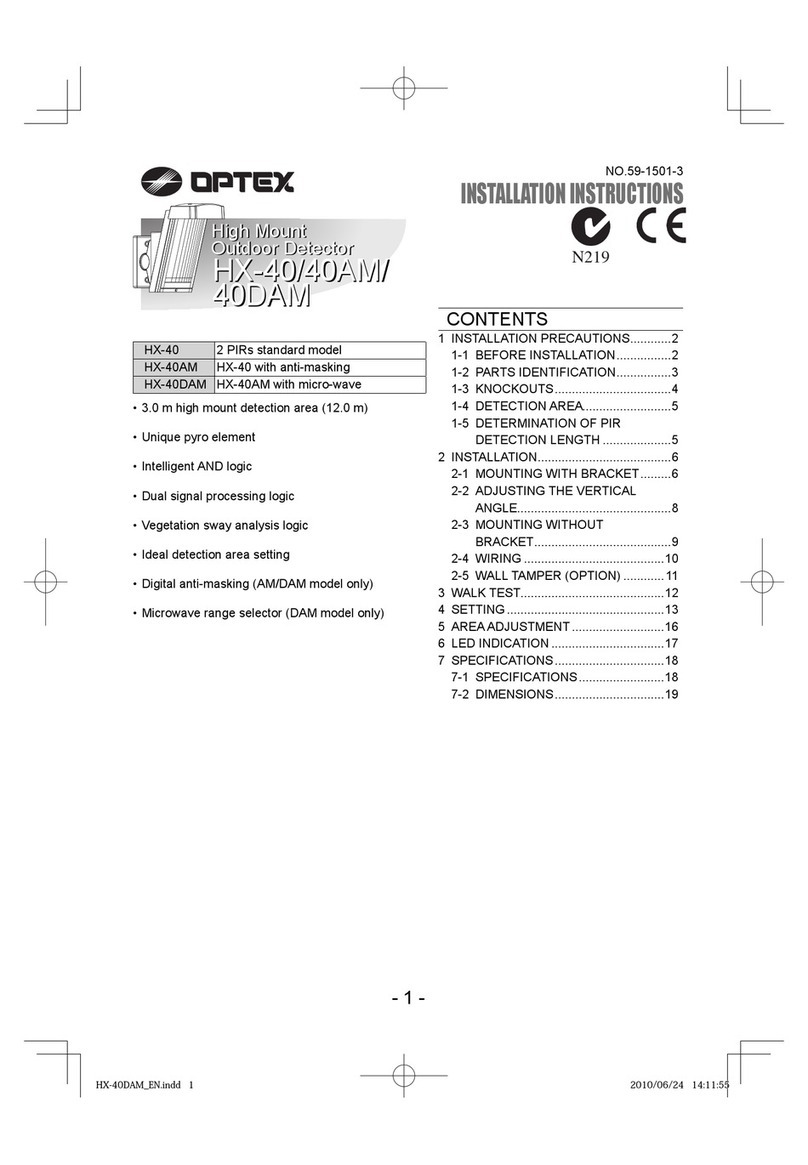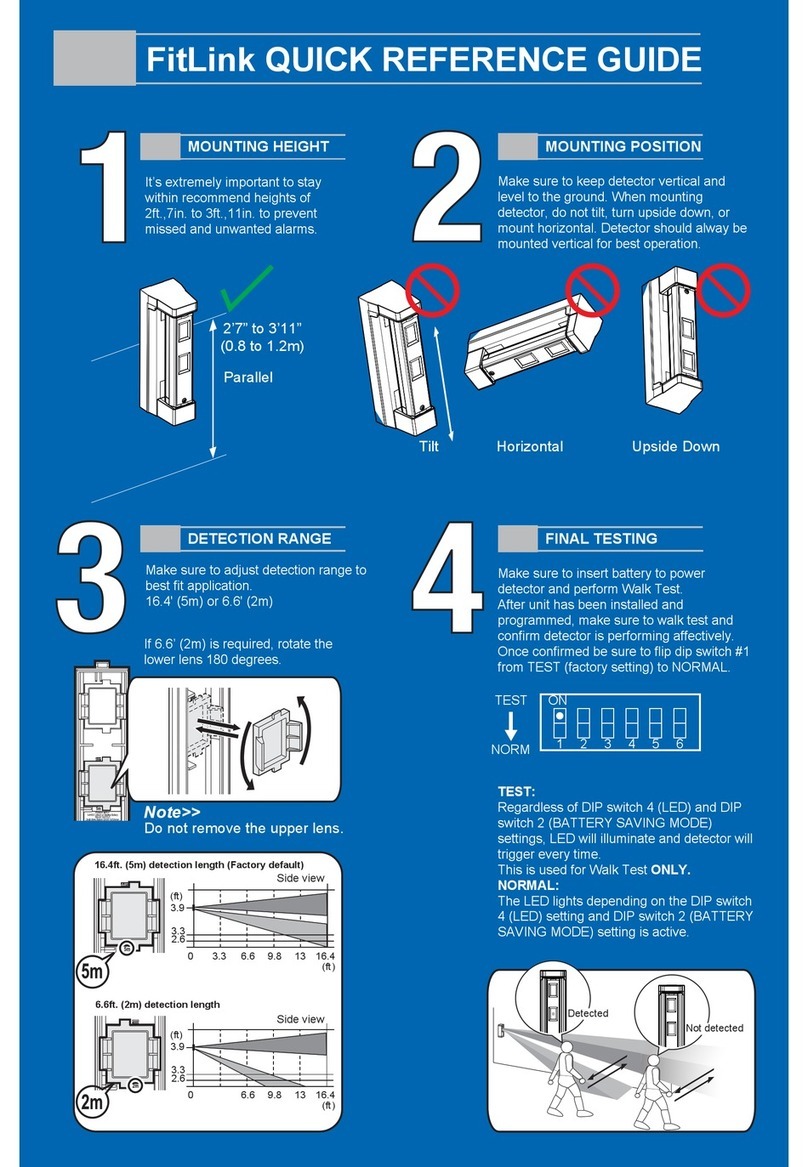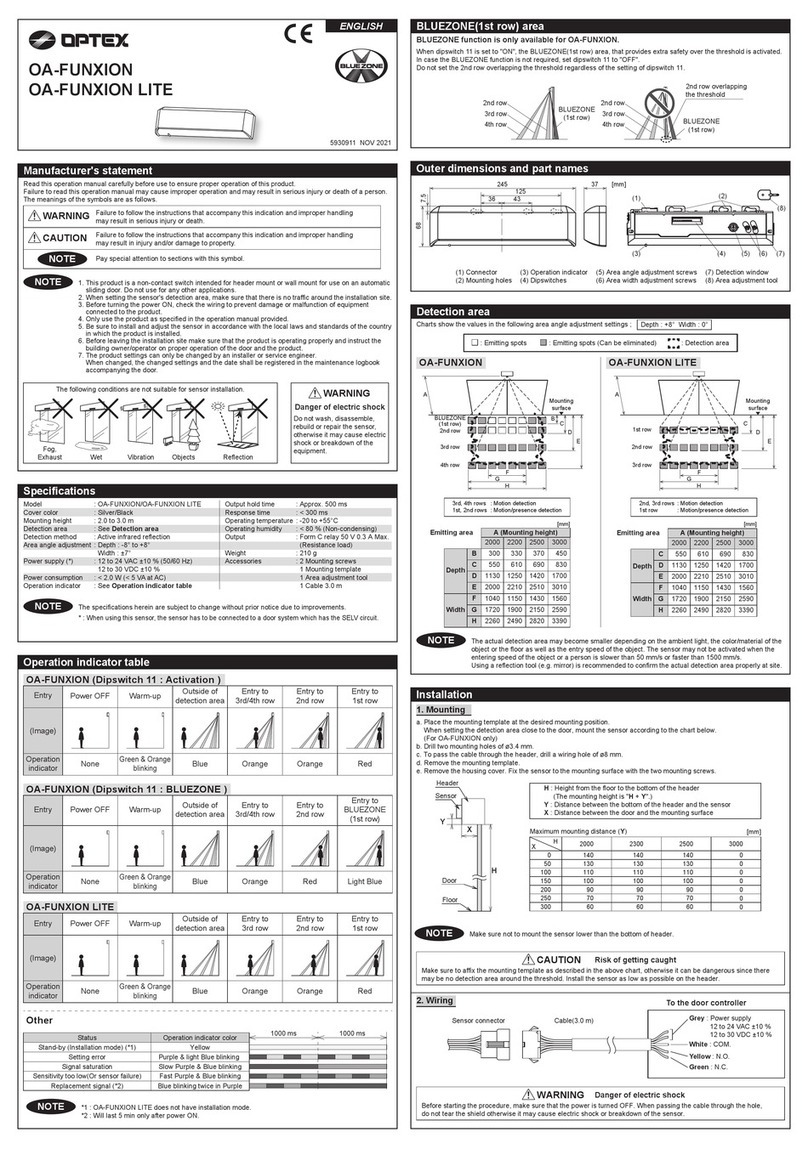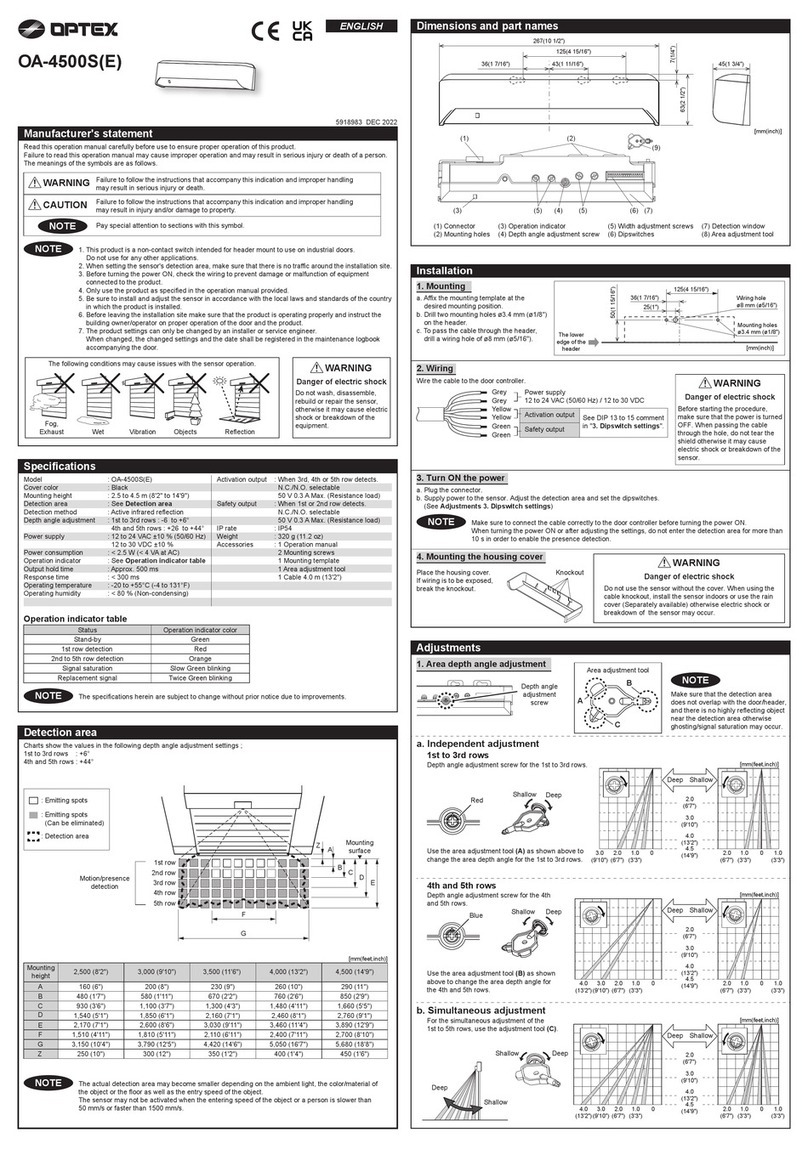INSTALLATION INSTRUCTIONS
No. 59-2412-0
Warning Caution
1PARTS IDENTIFICATION
2INSTALLATION HINTS
The nix sign indicates prohibition.
- 1 -
URX-P01WH : WHITE LENS MODEL
URX-P01BL : BLACK LENS MODEL
URX-P01
URX-P01
Lens
Wall/Ceiling
Bracket
[Main unit] [Back case]
[Bracket] [Cover key]
[Screws x2]
Ø4 x 30L
Included in the box
Install at a place detection area
is directed to the route of intrusion.
LED
0
0 35 ft302010
10 m
5 m
10
15 ft
0
10
15 ft
5 m
0 m
3.0 m
2.4 m
10 ft
1.8 m
10 m
(32.8 ft)
5 m
(16.4 ft)
0
8 ft
6 ft
0 ft
1
2
3 4 5 6 7 8 9 10
3DETECTION AREA
4INSTALLATION
Features
• Ultra Wide Band technology detector using 9 Ghz frequency band.
• Low false alarm risk by installed temperature fluctuations.
• Easy range selector up to 10 m/ 33 ft detection range
• Bracket included for easy angle setting.
• Self-Check function (Output when failure conditions)
ULTRA WIDE BAND IMPULSE RADAR TECHNOLOGY
TIME-OF-FLIGHT INDOOR DETECTOR
ULTRA WIDE BAND IMPULSE RADAR TECHNOLOGY
TIME-OF-FLIGHT INDOOR DETECTOR
Failure to follow the instructions provided with this indication and
improper handling may cause death or serious injury.
Failure to follow the instructions provided with this indication and
improper handling may cause injury and/or property damage.
Warning
Caution
The nix sign indicates prohibition.
Note>>
Adjust detection range if the site is
smaller than 10 m x 10 m (33 ft x 33 ft).
Do not
remove!
TOP VIEW
SIDE VIEW
Basic installation
Terminals
Range selector
rotary switch
Intrusion
route
Doorway
URX-P01
Note>>
Please refer to “ 6 SETTINGS” for range adjustment.
Caution
If detection area is set too wide,
it may detect movements outside
of the target area, which may
cause false alarms.
Adjust the detection area
according to target area.
URX-P01
1.
2.
1. Hook the top.
2. Groove the bottom
[Main unit] [Back case]
Cover Key
[Ceiling installation] [Wall installation]
STEP 1
Separate the main unit and the back case.
STEP 2
Assemble the back case and the bracket.
STEP 3
Wire to the terminals.
STEP 4
Assemble the main unit and the back case.
1
2
Wire the cable.
Assemble with the back case.
*When taking out of a box.
Note>>
Please refer to “ 8 TERMINALS” for details.