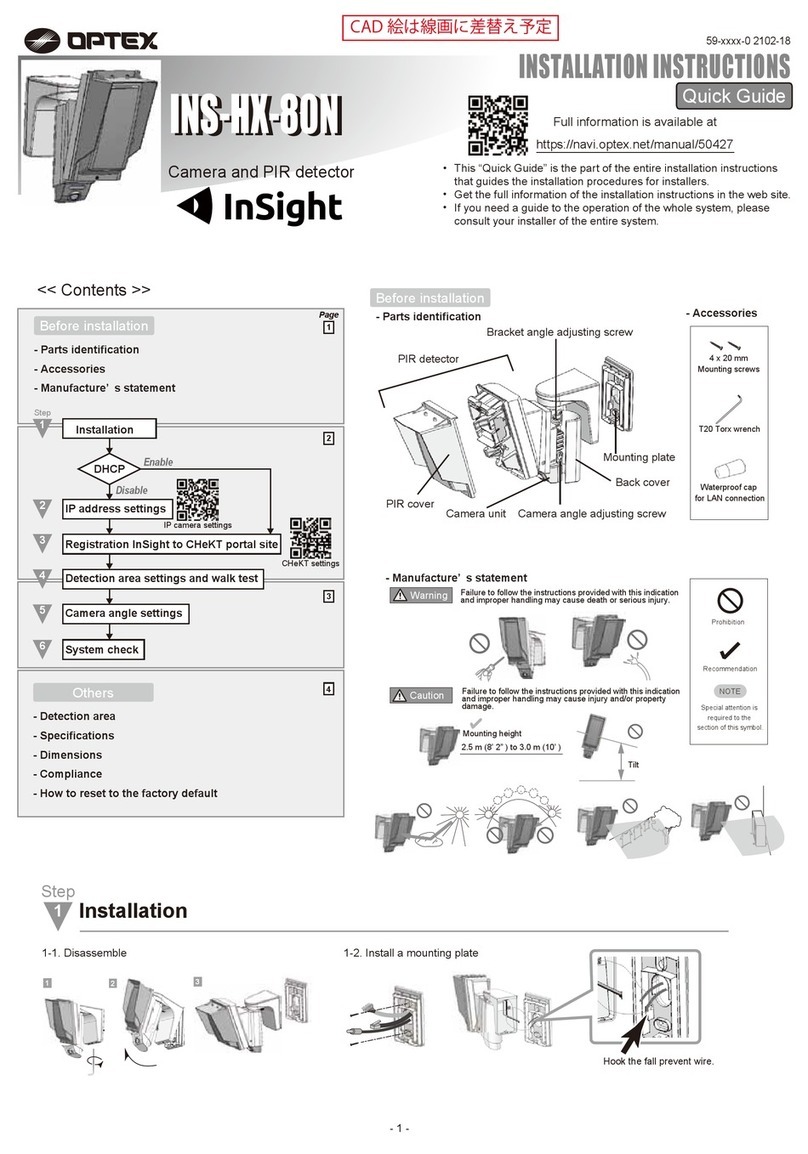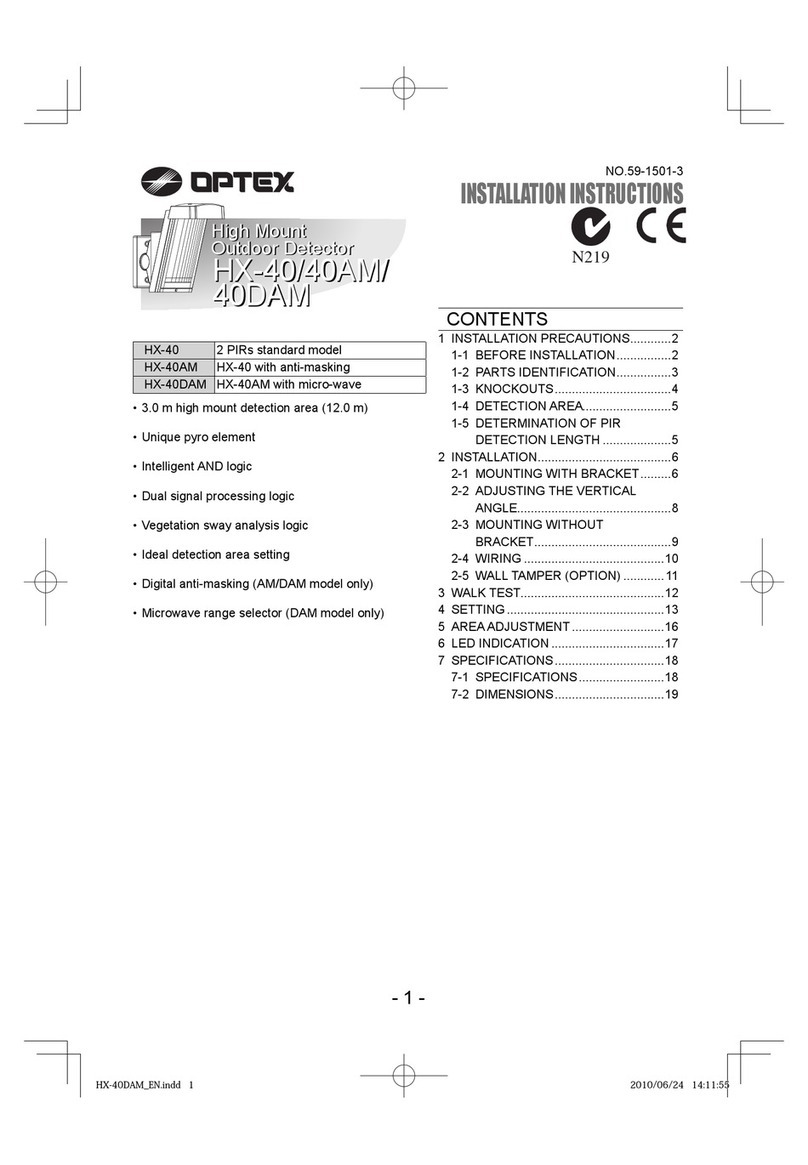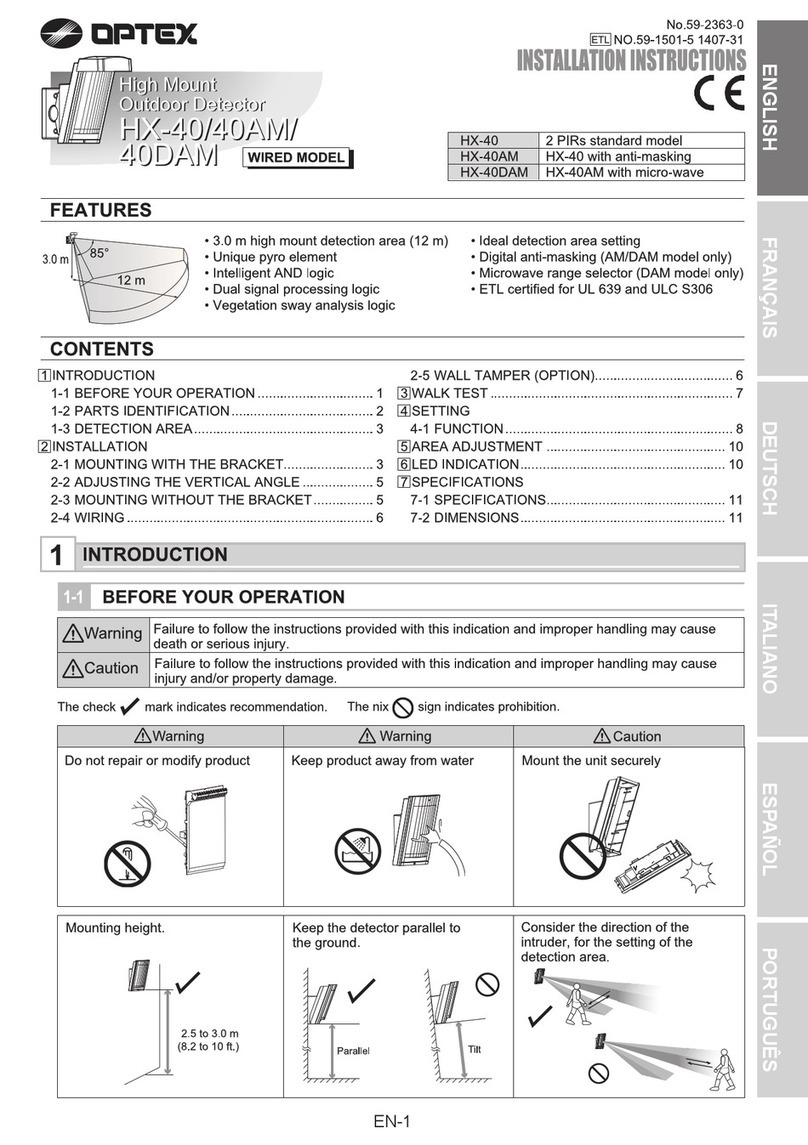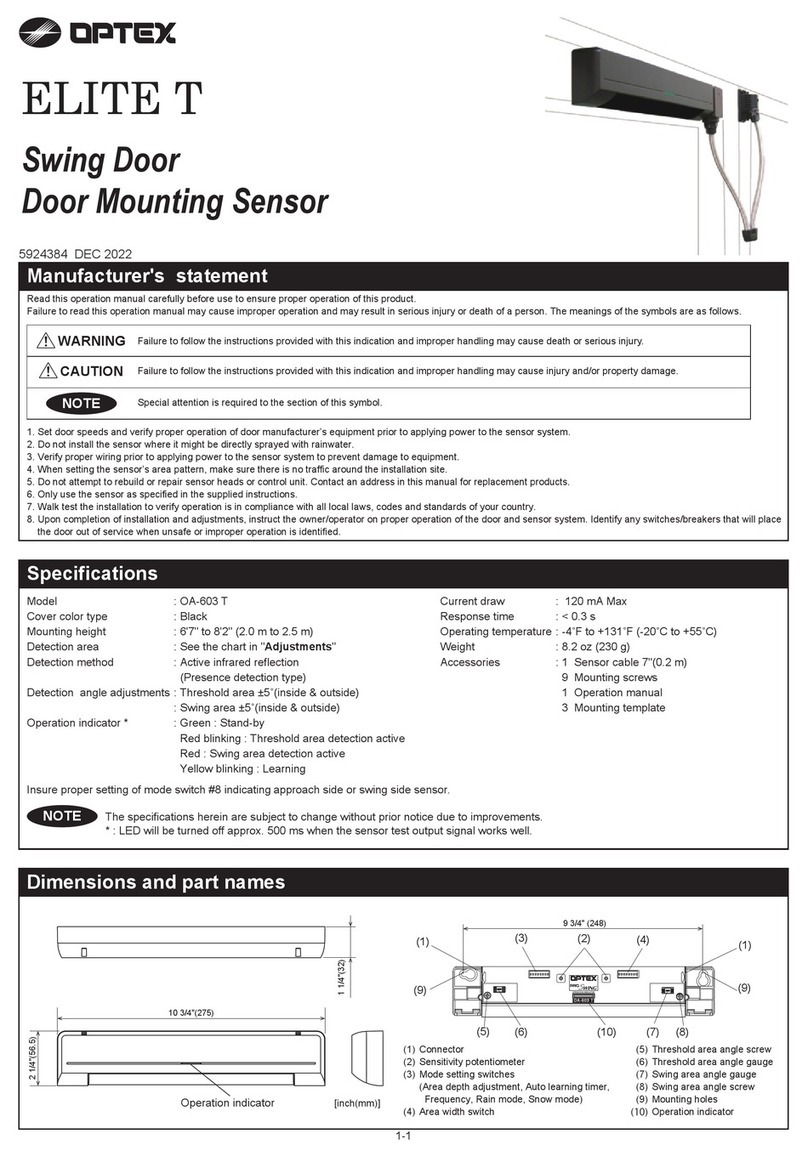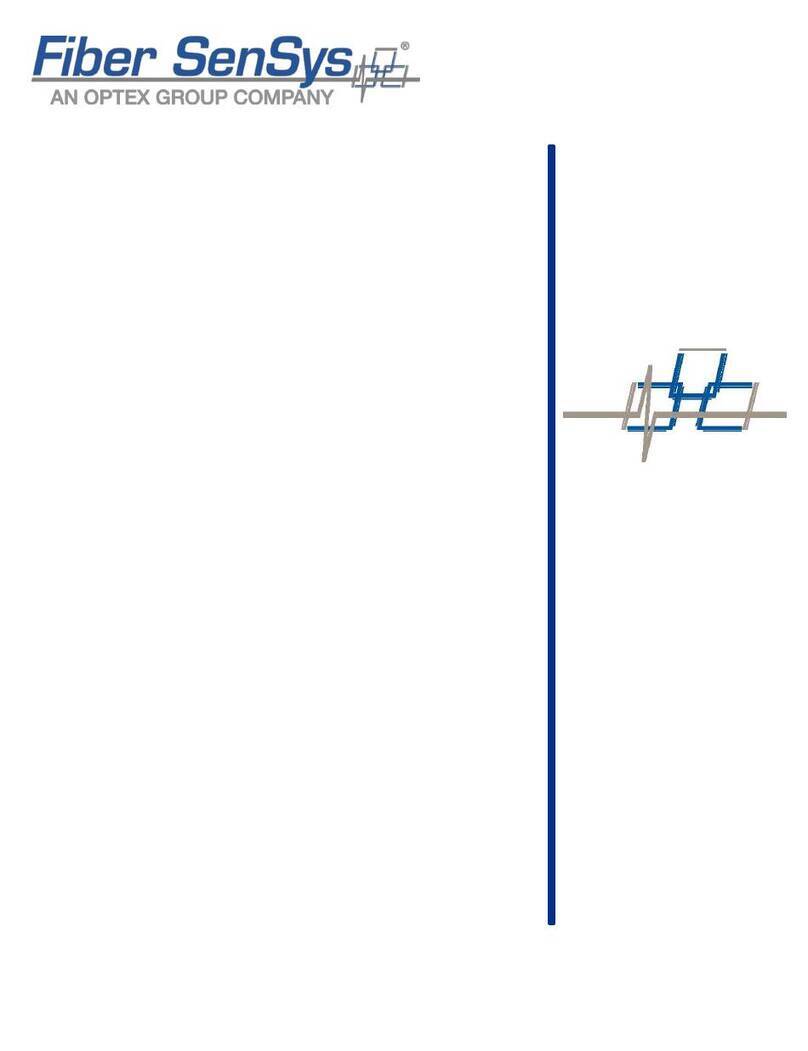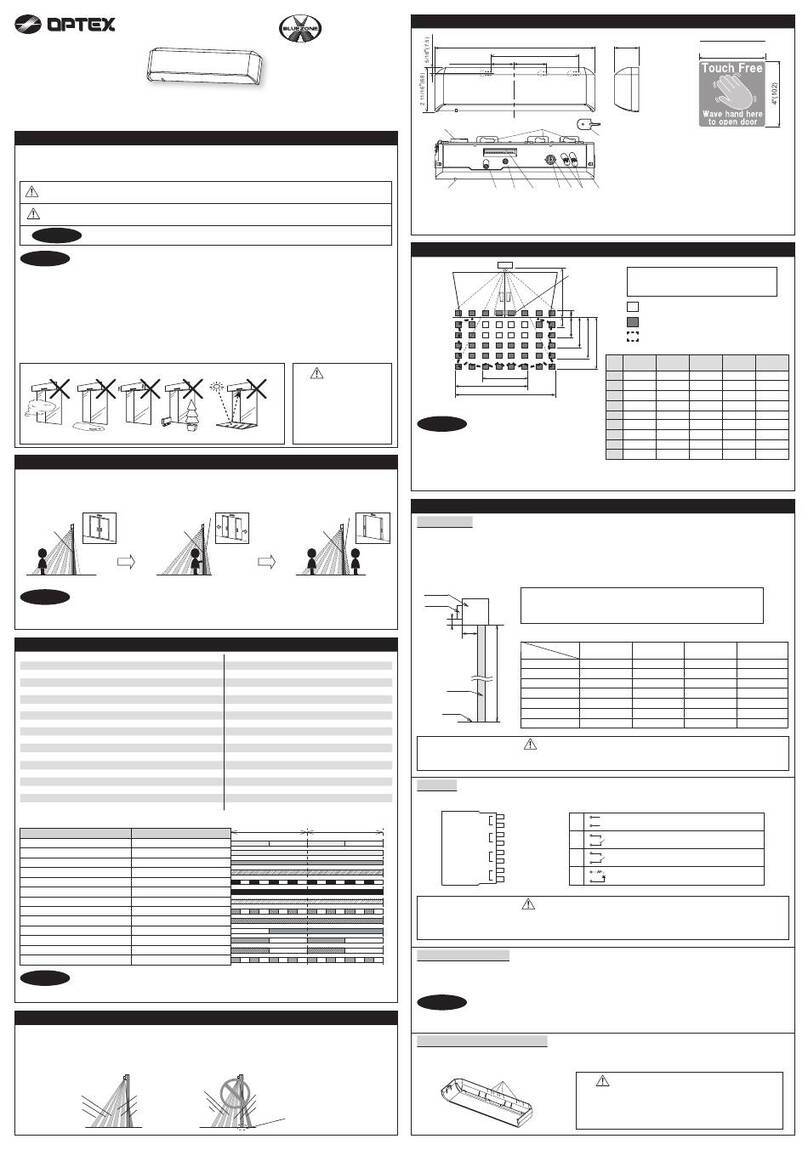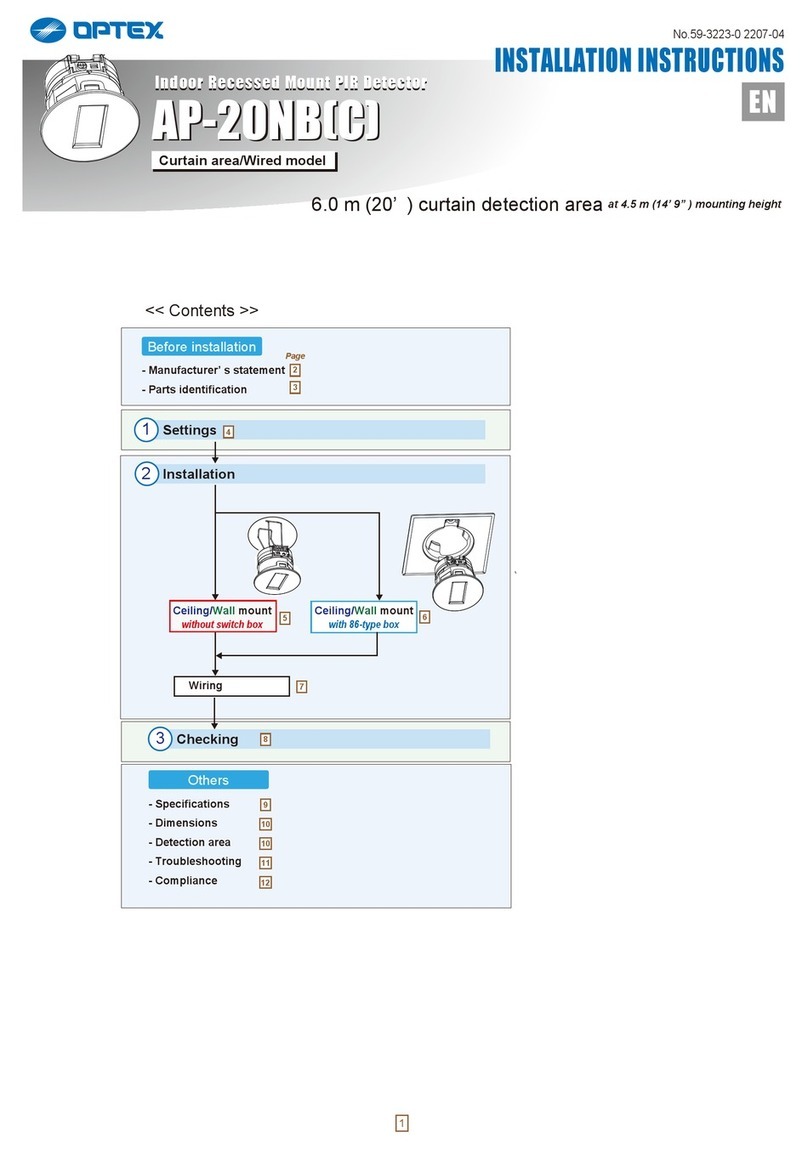4. Align transmitter, then receiver:
Using the template, mount the back
housing to the wall or post.
Open the plate and then
route the Gate Operator
wires from the rear of the
back housing through the
knockout holes. Adjust
the wires so that they ex-
tend about 4 inches from
the holes. Use supplied
putty to ll holes with the
wires.
Look into the sniper viewnder and perform
alignment of the horizontal and vertical angles
using the alignment dial.
Checking the indicator LED and ne alignment.1 2
4
< How to look into the viewfinder >
Note>>
Left eye
Right eye
From right side
From left side
<
Vertical alignment
>
Turn the vertical alignment dial
with a screwdriver to make
alignment
Turn the horizontal alignment
dial by fingers to make
alignment
<
Horizontal alignment
>
< Receiver >
Fine adjustment with monitor jack
Checking of the indicator
< Receiver >
Note>>
• When making the adjustments by the monitor jack, be careful not to cover the optical unit with
your hand, the voltmeter pin cord, etc.
• After the rough alignment using the sniper view
finder, check the light receiving status by the
Alignment / Level Indicator.
• After checking the receiver by using the LED indicator, perform fine alignment for both transmitter,
then receiver, using the voltmeter until it reaches an output level above “Good”.
Alignment /
Level Indicator LED
Set the voltmeter range to 5 to 10VDC and connect
the voltmeter probes and to and of the
monitor jack respectively.
Alignment / Level
indicator LED
Beam
interrupted
Beam received
Adjustment level
Monitor jack output
Realign Fair Good
Excellent
0 V0.1
VDC
2.4
VDC
2.8
VDC
ON
Fast blink
Slow blink
OFF
※Goodmorethan2.4VDC.
Sniper
Viewfinder
NOTE: How to use and view the sniper viewfinder when facing the unit
Adjust alignment dials unitl
unit on opposite side is
centered in sniper
viewfinder.
Alignment
Gate Operater
Connect the wires to the interface board
terminals, and close the plate. Reassemble
the optics and covers.
5
3
5/32” self tapping
(with rubber washer)
Pitch : 3.3 inch (83.5mm)
For connection to gang
electric box
Distance from the ground
13”±2” (330±50mm)
Gate
In order to minimize some
reflection from the gate,adjust
horizontal angle away from
the gate.
In the transmitter only, insert the batteries
Open the battery plate in the direction of the
arrow. Insert the two batteries into their
compartments.
Ensure the positive terminals are facing toward
the front.
Close the battery plate.
1
2
3
1
3
2
3.6 VDC D size
Lithium batteries
3. Mount and wire the units (continued from front)
Disposal method for batteries
Dispose of used batteries in accordance with local
government regulations/low and EU Battery
Directive (2006/66/EU).