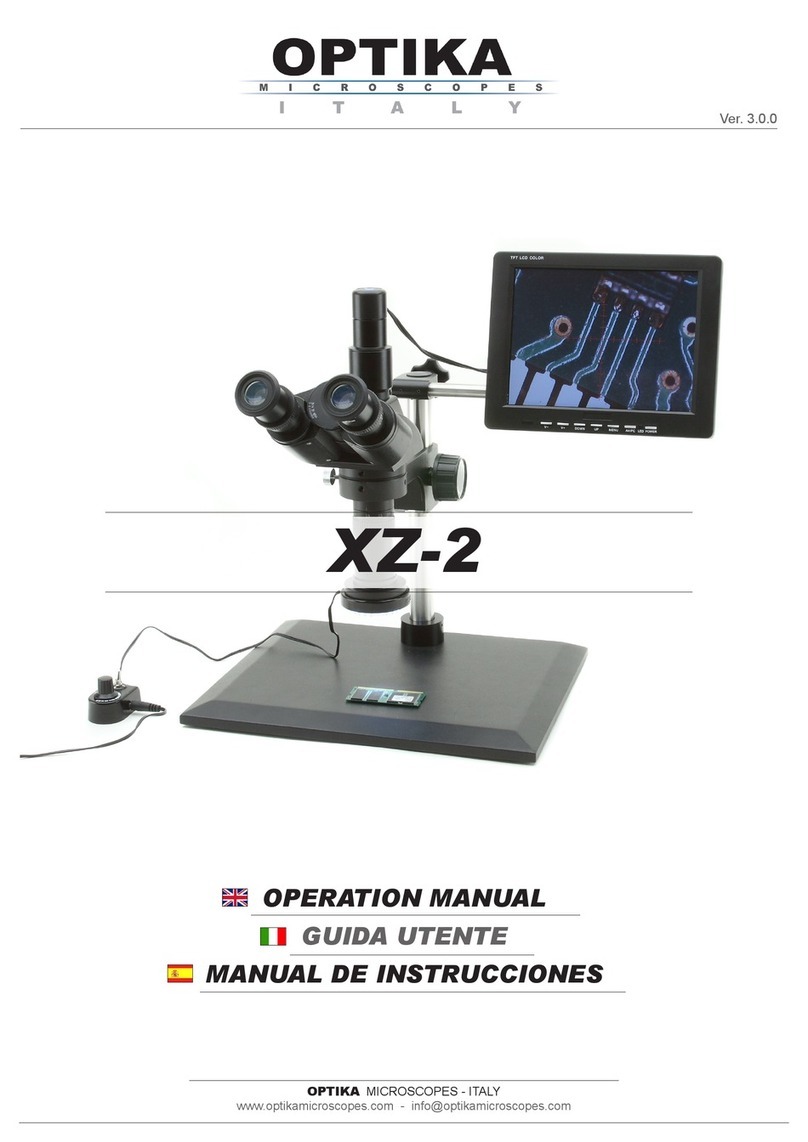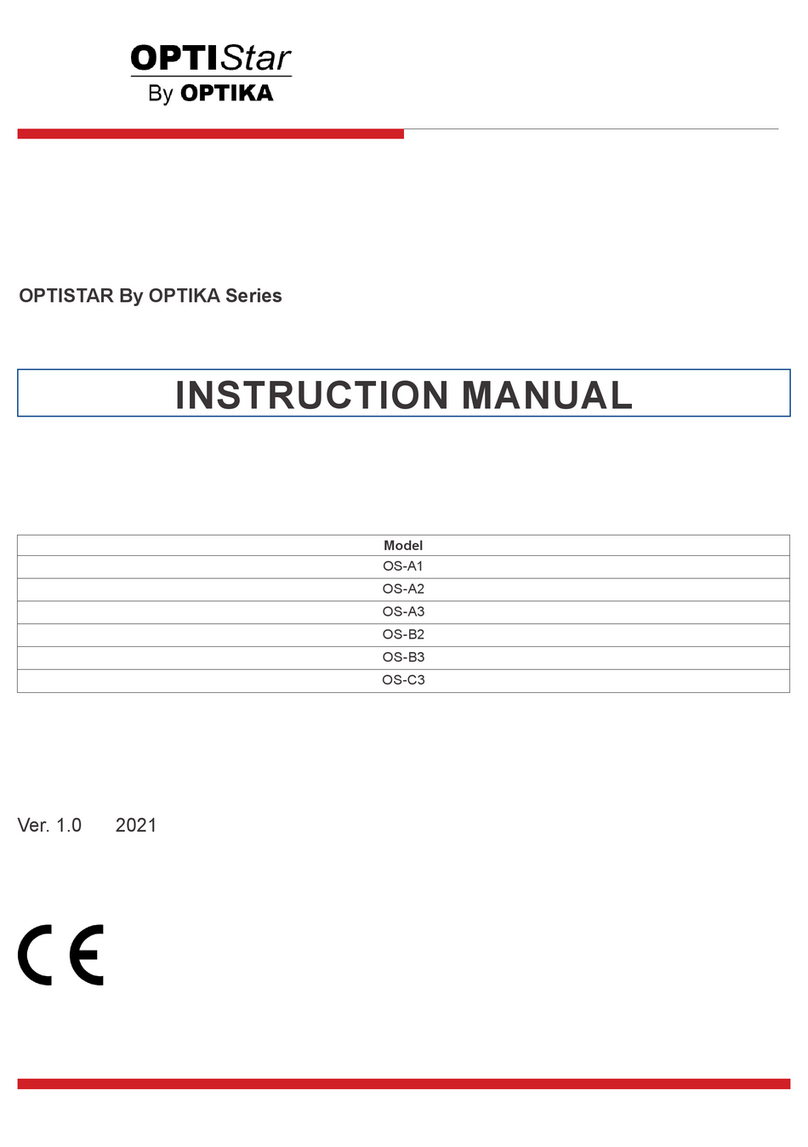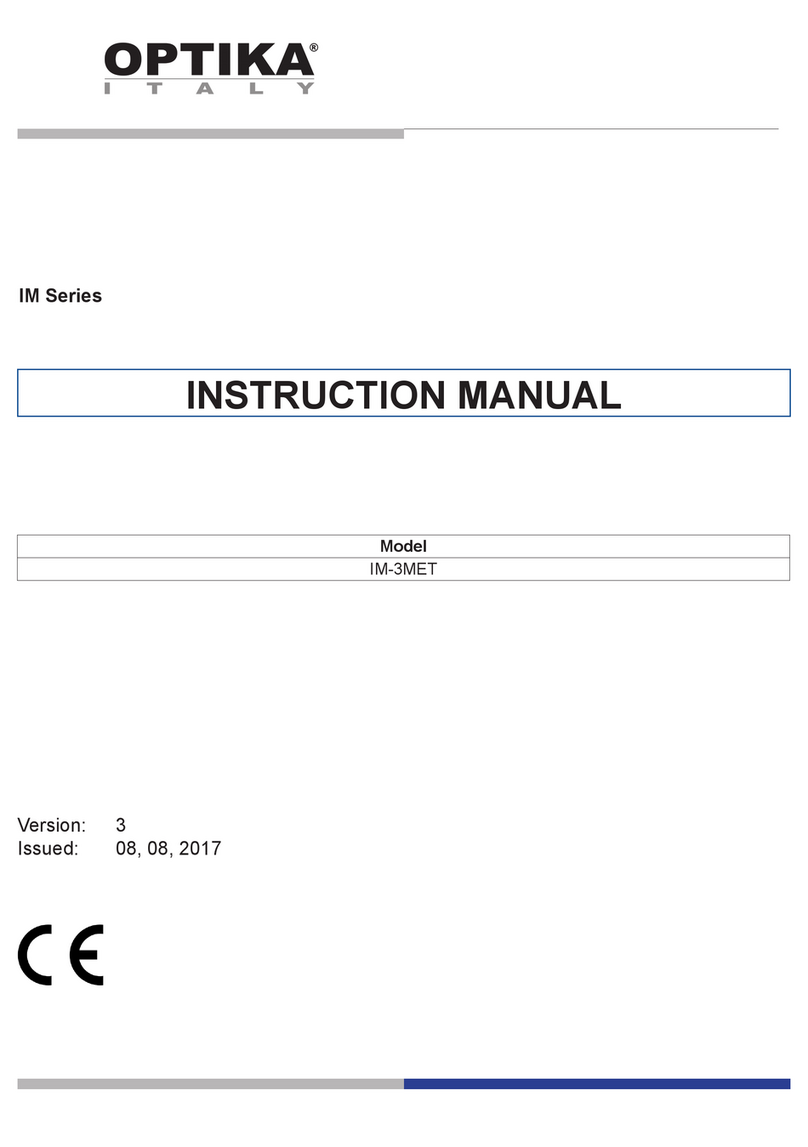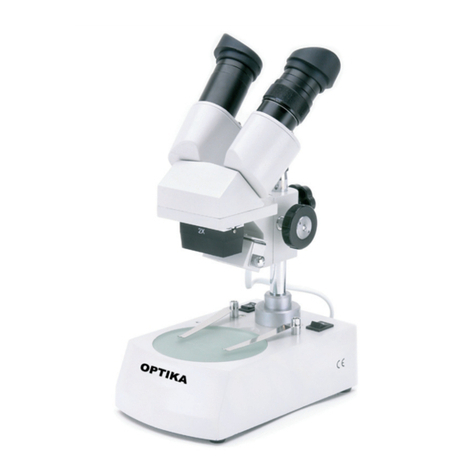Page 4
1.0 WARNINGS
SAFETY NOTE
1 Do not store the instrument under direct sunlight, high
temperature or high humidity, nor in dusty environments.
Make sure the stage is plane, horizontal and stable.
2 When moving the microscope, please hold the instru-
ment with one hand on the lower side of the eyepiece
tube (1), and the other hand on the illumination bracket
(2) (Figure 1).
3 If water or bacterial cultures are spilled on the stage,
objective or viewing tube, pull out the power cord at
once, and wipe the microscope clean. Failing to do so
may result in damage to the instrument.
4 When working, the LED housing on the top of the arm
(3) (Figure 1) will become hot. Ensure good ventilation
around the LED housing.
5
The instrument must be connected to a grounded mains
supply.
6 Please use the supplied power cord only.
2
3
1
main switch
MAINTENANCE
1 Use a lint-free cloth to wipe the glass parts. In order to remove ngerprints and oil stains, slightly
dampen the cloth with xylene or with a 3:7 mixture of ethanol and ether.
► Note:ethanolandetherarehighlyammableliquids.Donotusethemnearaheatsource,
nearsparksornearelectricequipment.Usethesechemicalsinawellventilatedroom.
2 Do not use organic solvents to wipe the non-optical elements. Please use a neutral detergent
only.
3 During use, if liquids fall on the microscopes, cut off the power at once, and wipe up the moistu-
re.
4 Do not disassemble the microscope. Disassembling might degrade the performance of the mi-
croscope, and will invalidate the warranty.
5 When the objectives are not mounted, please cover the sockets with the dust caps, in order to
prevent dust and liquids from entering the microscope.
6 When not in use, remember to cover the microscope with the dust hood. Please let the lamp cool
down before covering the microscope.
Figure 1
Figure 2