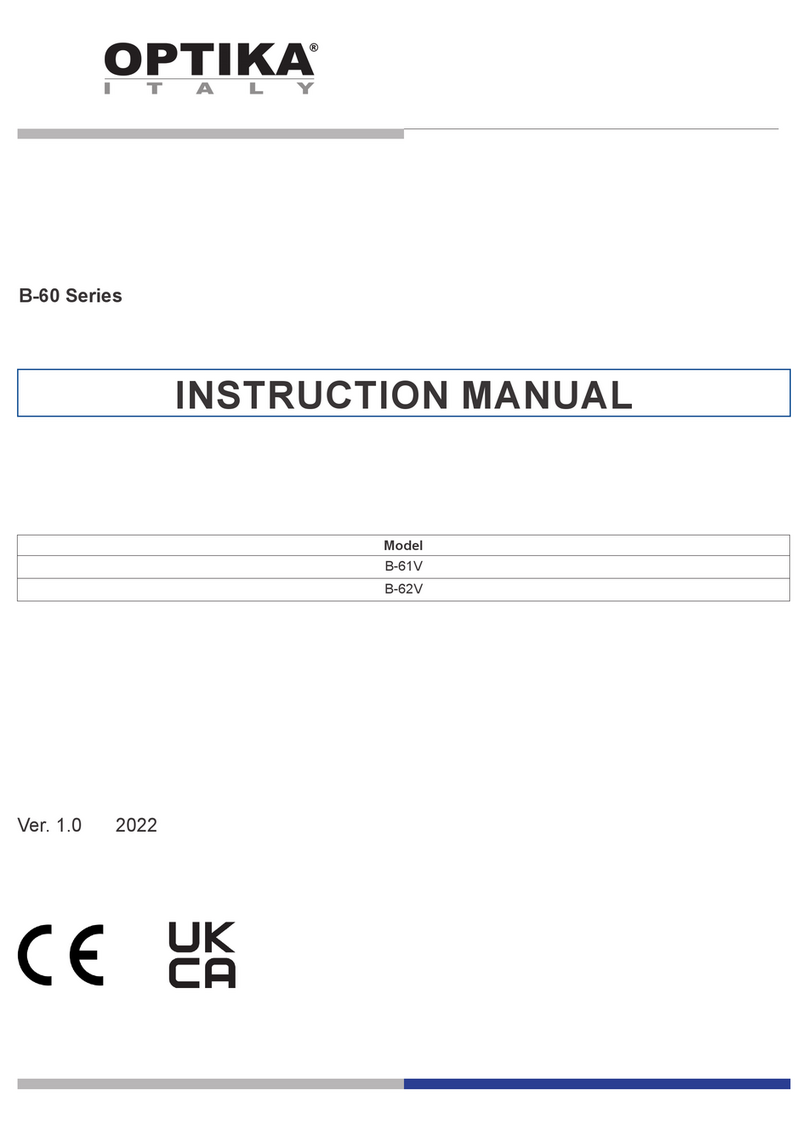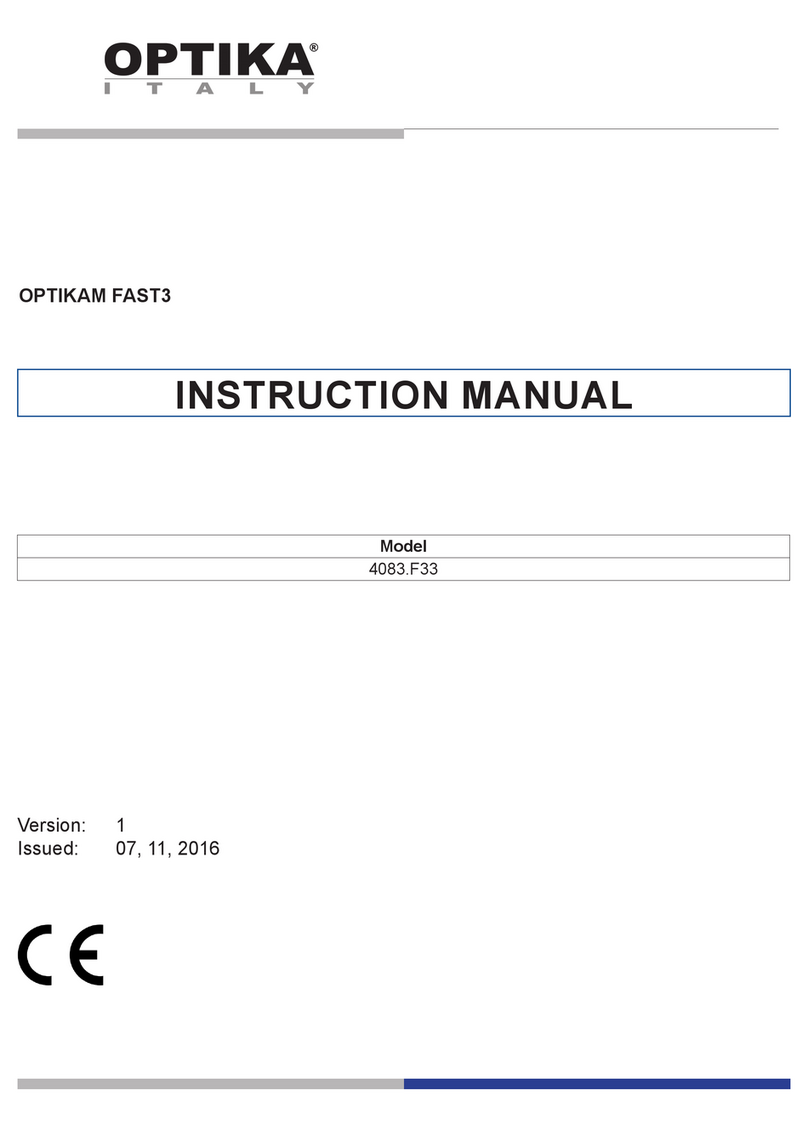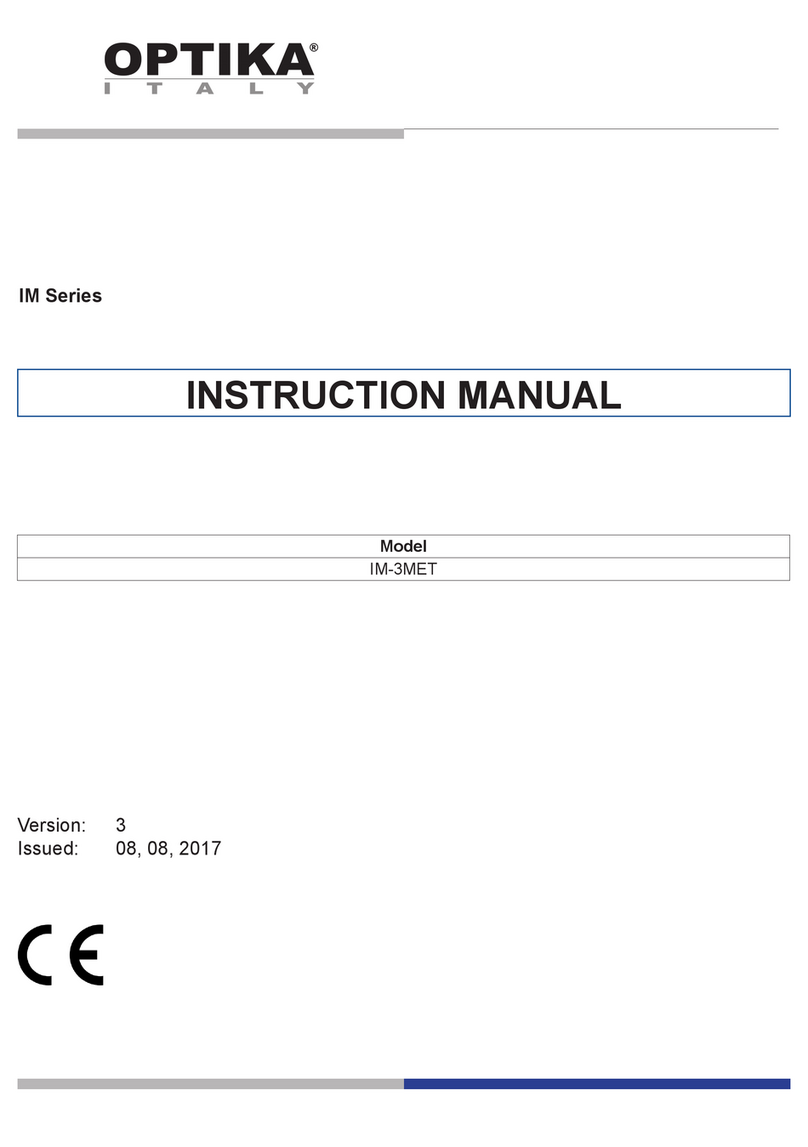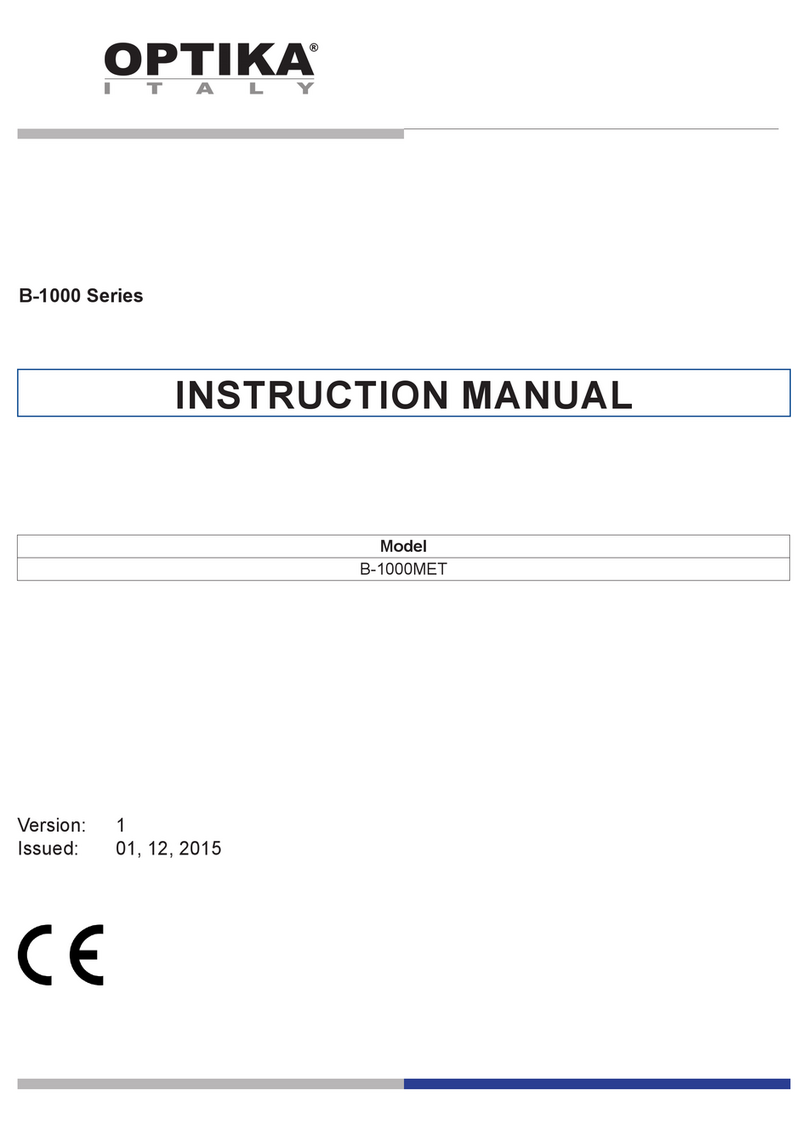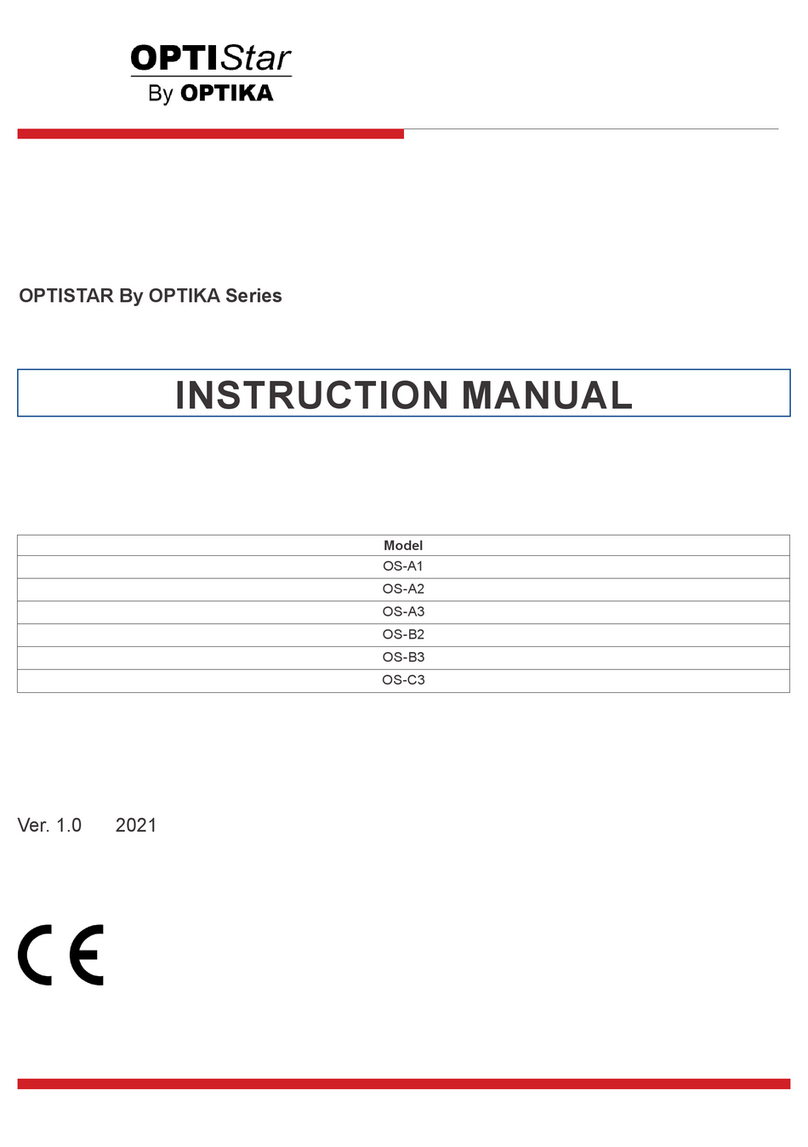Page 4
BEFORE USE
1. Notice:
(1) As the microscope is a precision instrument, a lways operate it
with care, avoiding physical shake during the operation.
(2) Do not let the microscope emerge in the sun directly, either not in
the high temperature, damp, dusty or acute shake place. Make sure
the worktable is horizontal. Following environment is required: Indoor
temperature: 5°C~40°C, Max relative humidity:80%.
(3) When moving the microscope, you should use both hands to hold
1 and 2 as shown on gure, and lay it down carefully. (Figure 1)
(4) Fluorescence microscope should be used under dark entironment.
(5) In order to protect eyes, do not stare at uorescence light directly.
(6) The bulb should be vertical under using, the inclined angle should
be less than 15 degrees, otherwise it will make bulb damage.
(7) Fluorescence sample will be faded by ultraviolet radiation, so it
can not for long save. Do not expose the sample under uorescence
light for long time, it will be quenched.
(8) When working, the surface of the lamp holder 3 and bulb house
4 will be very hot. Make sure there is enough space (especially its
above) for the heat dissipating. (Fig. 1)
(9) Connect the microscope to the land to avoid lightning strike.
(10) Make sure the switch 5, 6 are at “○” position, cut off power supply
and wait all parts cool down before replace bulbs, fuse the fuse. It
would be better to do so after cooling the bulb and the lamp holder.
(Fig. 2, 3)
Inverted uorescence microscope specially suit for research work for activity cell, tissue,
uidness and sediment, especially for biology, cytology, oncology, genetics and immunology
etc. It is wildly used in Lab, university, medical, epidemic prevention and so on.
Connectthemainsplugintothesocketatthebase
Make sure, before you turn the illumination on, that the voltage selector is set to the mains voltage for
your region.
The power cord should be used only on network sockets equipped with adequate grounding.
Contact a technician to check the state of your electrical system. If there is no need to install additional
accessories, the instrument is now ready for use. Once positioned and installed with the necessary
components, the microscope is ready to be used. Your microscope is a laboratory instrument desi-
gned to last. Handle it always carefully and avoid abrupt vibrations or shocks. Always disconnect the
power cable from the microscope when not in use for long time, while you clean it or when you perform
any maintenance.
AVOIDDISASSEMBLINGTHEINSTRUMENT
Do not disassemble the instrument. This entails the cancellation of the warranty and may cause
malfunction.