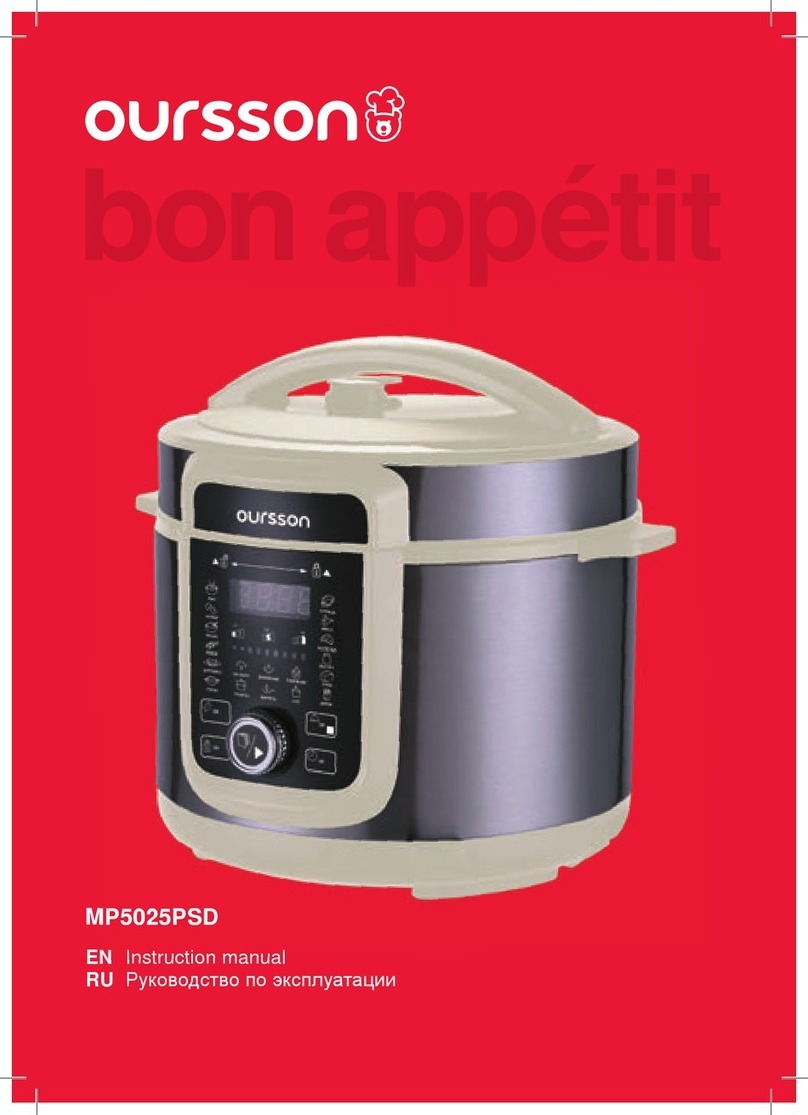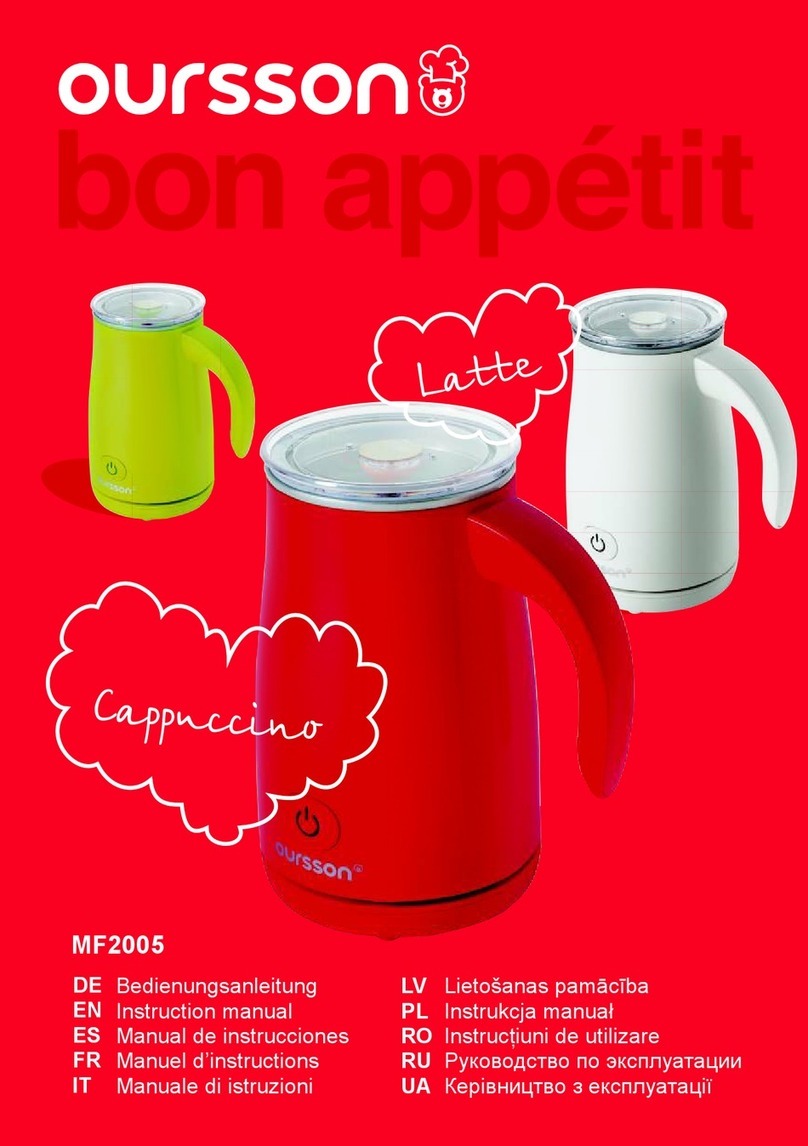• Please read the instruction manual before
using the device. Keep the manual after
reading for further use.
• All illustrations in this manual are
schematic representations of real objects,
which may differ from the actual images.
• Unpack the device and remove all packing
material. Wipe the body and inner surface with a
clean dry cloth do not use abrasive cleaners.
• If there is smoke coming from the device,
unplug it.
• The device is not intended for heating places,
utilizing in industrial or laboratory purposes.
• If the power cord is damaged, to avoid danger,
it must be replaced by a specialist from the
authorized service center (ASC ) OURSSON AG.
• Kitchen machine must not be in a closet when
operating.
• This device must be grounded. In case of an
electrical short circuit, grounding reduces the risk
of electric shock.
• Turn on the device only with a properly closed
clean lid.
• When cooking (temperature higher than 60 C)
do not touch the measuring cup, which closes
the hole in the mixer cups lid.
• Set the measuring cup correctly when
preparing food on low (3-6) or high (7-10) speed
levels, to avoid the spilling of the food.
• To avoid burns, do not touch the hot parts of
the device with bare hands for as long as they
are completely cooled.
• Open the mixer cup’s lid only when the device
is completely stopped it is especially important
when using high speeds (higher than 4 level).
• Do not try to open the lid with force while
cooking.
• Do not cover the lid with foreign objects.
• Protect your face and hands from steam,
which is coming out from the steam valve to
avoid burns.
• Do not replace the mixer cub with other
containers.
• Do not use the mixer cup for heating food on
gas or electric ovens and cookers.
• Make sure that the grommet of the mixer knife
is set correctly, otherwise the food will leak and
may damage the device.
• Stir the food in the mixer cup only with spatula,
which is included in the set. Never use other
things for stirring because they may damage the
device.
• Block the lid before inserting the spatula into
the mixer cup.
• Use only the measuring cup to close the hole
in the mixer cup.
• Do not immerse the device into the water and
don’t use too much water when cleaning the
device.
• When cleaning the device use a damp soft
cloth.
• Make sure the device is unplugged and all its
parts are cooled, before cleaning it.
This device weighs, cooks, mixes, whips, grinds,
crushes, shreds, fries, stews, steams, and
kneads dough. This device is intended only for
household use and is not intended for
commercial and industrial use.
• After loading the ingredients in the mixer cup,
move the device from the edge of the table to
RECOMMENDATIONS FOR THE INSTALLATION, OPERATION, MAINTENANCE AND STORAGE
avoid falling off during the cooking process.
• Set the device on a stable, flat, dry, unheated
surface, as in the preparation of dough and
grinding products the mixer cup may vibrate,
which can lead to the displacement of the entire
device.
• If you accidently press a button on the control
panel, the working process may stop.
• Never exceed the maximum volume limit of
the mixing cup – 2 L.
• Never exceed the maximum capacity limit of
the steam cooker.
• Use the mixing cup’s measuring marks.
• Failing to follow the ingredients loading
recommendations, the cooking process may be
interrupted.This can also cause damage to the
mechanism of the kitchen machine.
• To avoid burns, hold the steam cooker only by
the side handles.
• Make sure that the mixer cup’s lid hole,
basket slits and steam cooker gratings are open,
otherwise an uncontrollable steam release may
occur.
• Hold tight the measuring cup when operating
at medium (3-6) and high (7-10) speed levels.
• Use only low speed levels (1-2) when cooking
in STEMIO PRO steam cooker.
• Take up the lid carefully, so that hot steam and
hot water drops don’t fall on you.
• When cooking hot dishes, do not use the 4th
of the food.
• Ventilation holes from both sides must be kept
clean, otherwise the device may be damaged.
• Heating time depends on:
– The initial temperature of the ingredients.
– Quantity, weight, volume of the ingredients,
thermal capacity of the ingredients, which
will be used.
– Heating level.
– Speed level.
– Utilizing accessories (with/without cooking
basket and steam cooker).
SPECIAL FEATURES
• All stages of cooking combined in one
container and in a single device.
• The device combines the capabilities of
several kitchen appliances, this device can
weigh the ingredients, grind them using different
degrees of grinding from shredding to mush, mix,
whip, boil, stew and knead dough.
• Pulsing mode is used for the preparation of
dough.
• Thanks to this function, you can make a high
quality dough.
• Gentle heating mode.
• Thanks to this mode, the temperature
increases slowly, resulting in gentle mode.
• The presence of a 37 ° C temperature allows
you to cook dishes with honey and yoghurt while
retaining their beneficial qualities.
• Special attachment VENSER ensures evenly
mixing of the ingredient in the mixer cup, which
prevents the ingredients from sticking and
scorching.
• Thanks to two-tier steam cooker STEMIO
PRO you can cook simultaneously several
dishes on steam.
• For small portions, you can use the cooking
basket.
FEATURES
• Digital control
• Informational display
• Steam cooker
• Temperature adjustment from 37 °С up to
100 °С.
• Speed level adjustment from 110 up to 8700
rpm.
• Build-in heating system
PURPOSE
USEFUL TIPS
NOTE! Do not touch the edges of the
knife.They are very sharp. When installing
or removing the knife hold its spine.
Beware of hot steam, which will rise up
through the hole in the lid of the mixer cup
after removing the steamer.