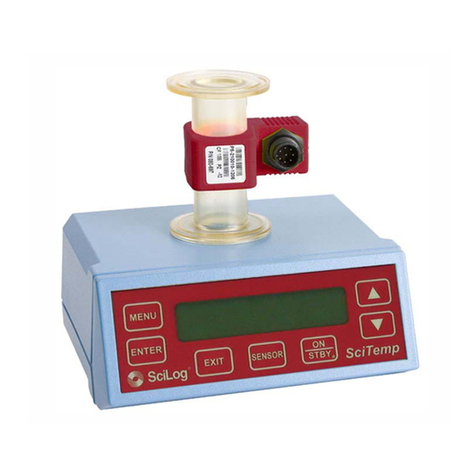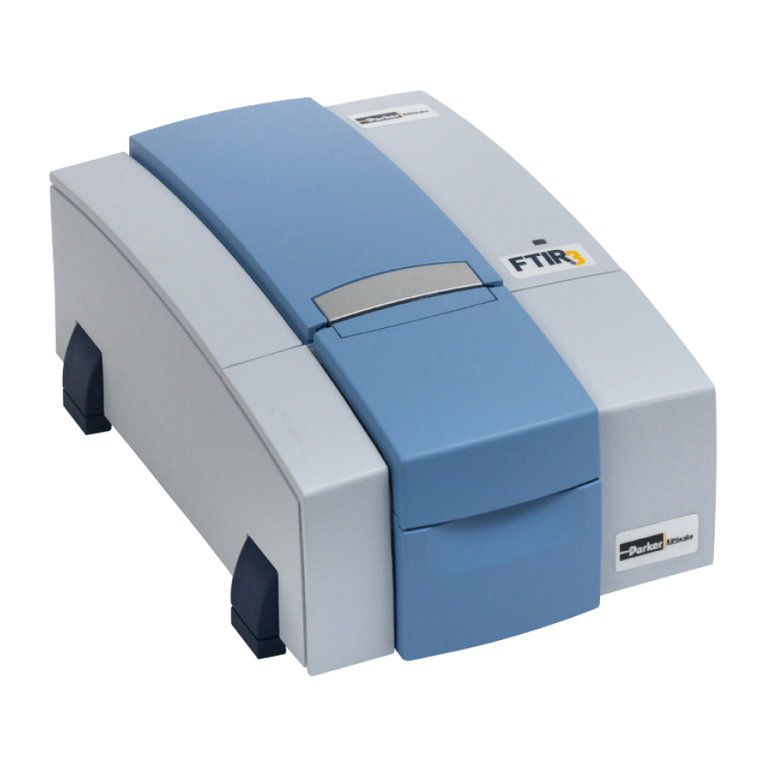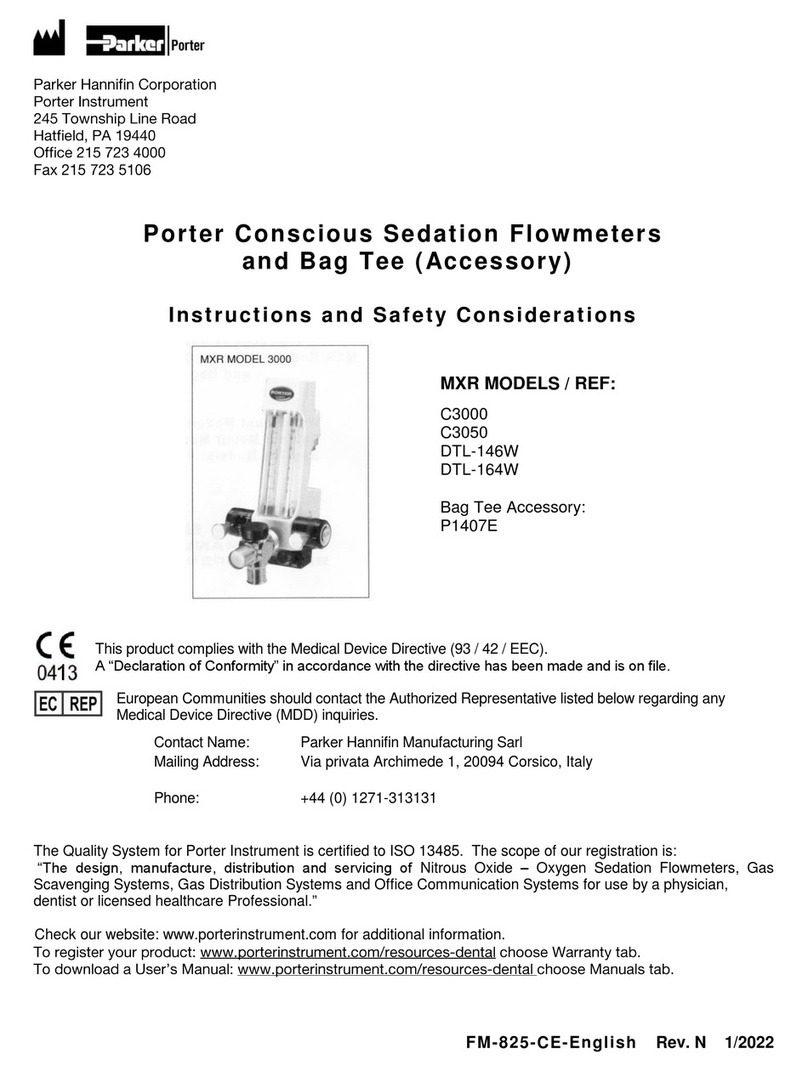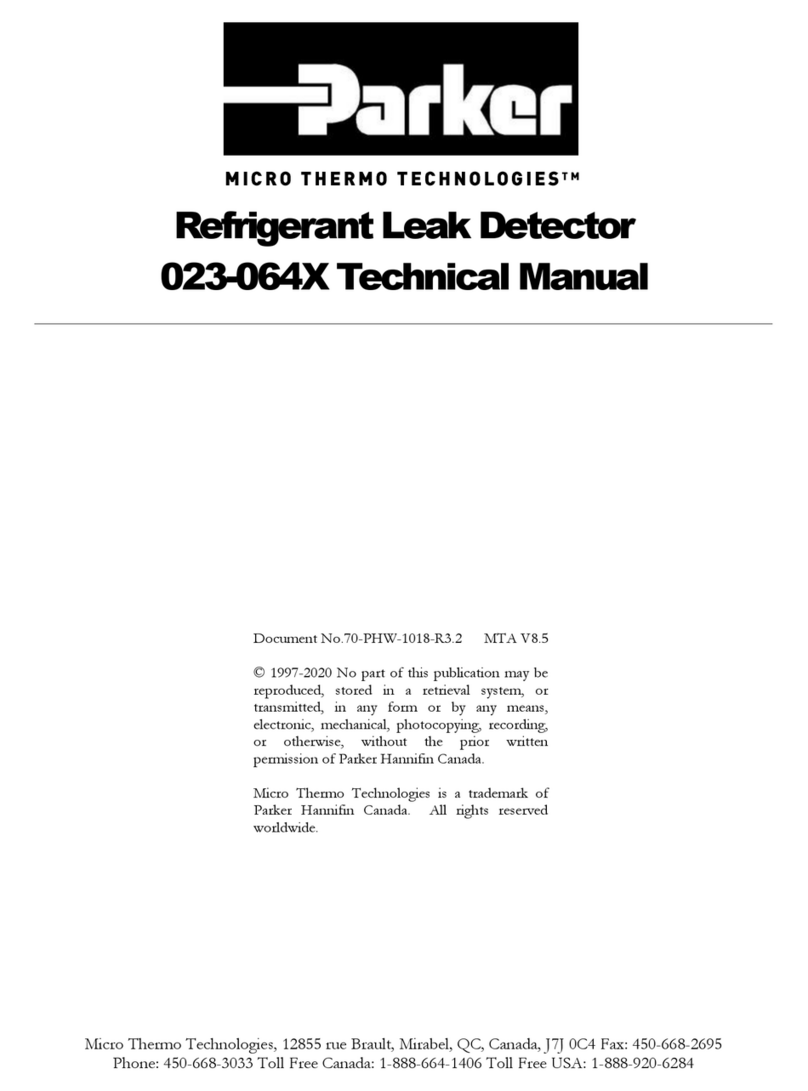Parker Hannifin Corporation
2
GB
Contents
About this Manual ...................................................................................3
Overview....................................................................................................................3
Symbol glossary........................................................................................................4
Safety information.....................................................................................................4
Laser Information ......................................................................................................5
Exclusion of Liability .................................................................................................5
Conditions for safe use...................................................................................5
Product Registration.................................................................................................5
EC Declaration of Conformity...................................................................................6
Product Identification labels.....................................................................................7
Contamination Standards.........................................................................................7
Introduction ............................................................................................8
Principles of operation ....................................................................................8
Servicing and calibration.................................................................................8
Benefits......................................................................................................................9
Product features......................................................................................................10
Operator panel .............................................................................................10
Mounting......................................................................................................10
Dimensions ..................................................................................................11
Hydraulic circuit............................................................................................11
The Results display screen.....................................................................................12
ISO...............................................................................................................12
NAS .............................................................................................................12
Pressure Reducing Valve (PRV)..............................................................................13
Technical specifications..........................................................................................14
Software default settings........................................................................................15
Battery charge/maintenance ..................................................................................15
FCC note......................................................................................................15
Connections ..........................................................................................16
Electrical connections ............................................................................................16
Connecting/Disconnecting ...........................................................................16
Communication connections..................................................................................17
Connecting/Disconnecting ...........................................................................17
Stand-alone or Network Setup...............................................................................18
No Network or Laptop connection available .................................................18
Connecting to a Network or Laptop..............................................................19
Low pressure connection setup.............................................................................20
Assembling the hose fittings .........................................................................20
Removing the hose fittings ...........................................................................21
High pressure connection setup ............................................................................22
Assembling the PRV and hose fittings ..........................................................22
Removing the PRV and hose fittings.............................................................23
icountOS Web Interface......................................................................... 24
Home page ..................................................................................................24
Unit Status page – ISO .................................................................................24
Unit Status page – NAS................................................................................25
Data Log page .............................................................................................25
Configuration page – ISO .............................................................................26
Configuration page – NAS ............................................................................26
Configuration: Set Date and Time page ........................................................27
Contact Us page ..........................................................................................28
Reference .............................................................................................29
Ordering information...............................................................................................29
Recalibration and servicing ....................................................................................31
Verification fluid.............................................................................................31
Returning the unit .........................................................................................31
Addendum.............................................................................................32
PC Wireless Communication Connection..............................................................32
Connecting computer (Windows XP or 7) .....................................................32
Windows XP Instructions........................................................................................33
Windows 7 Instructions ..........................................................................................34
Windows XP or 7 Wireless Router Identifier..........................................................34
Smart Device Communication Connection............................................................35
Wireless Information ...............................................................................................36