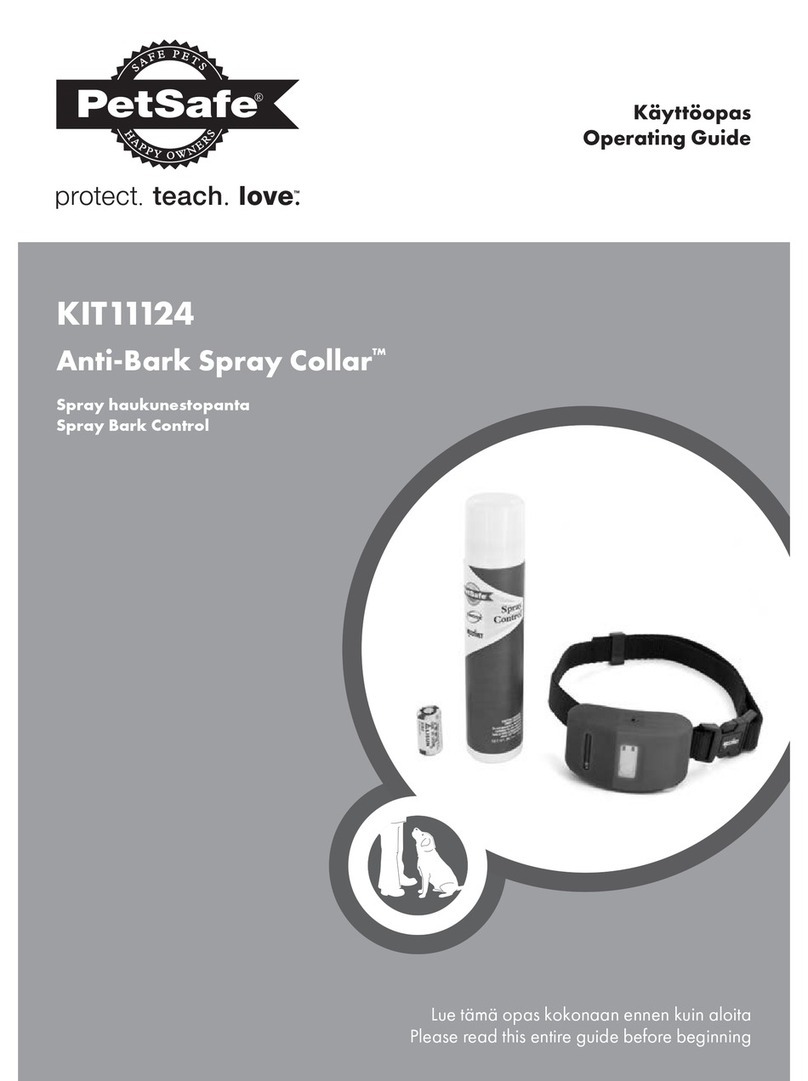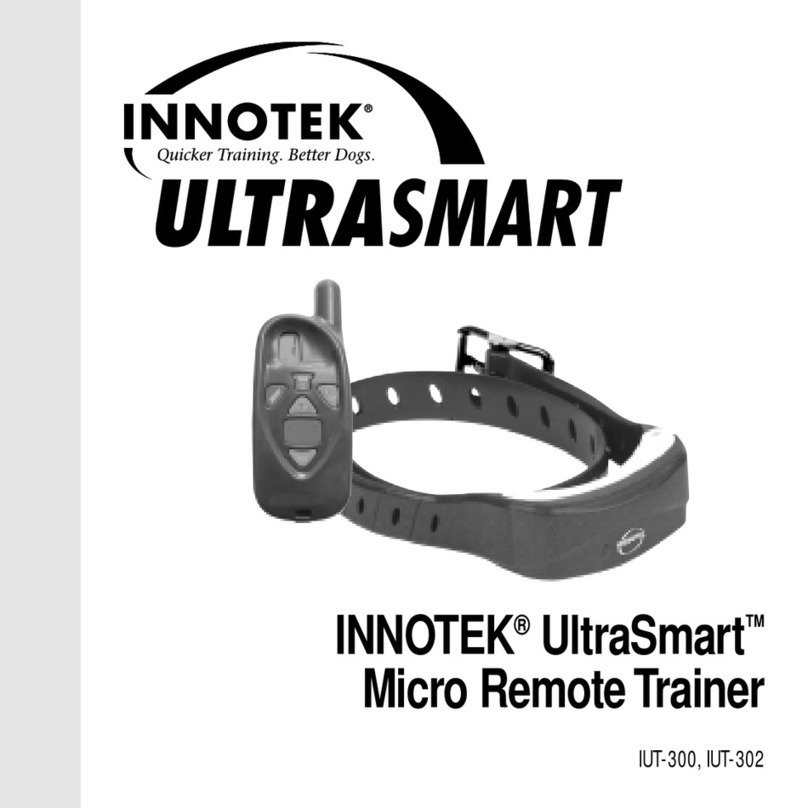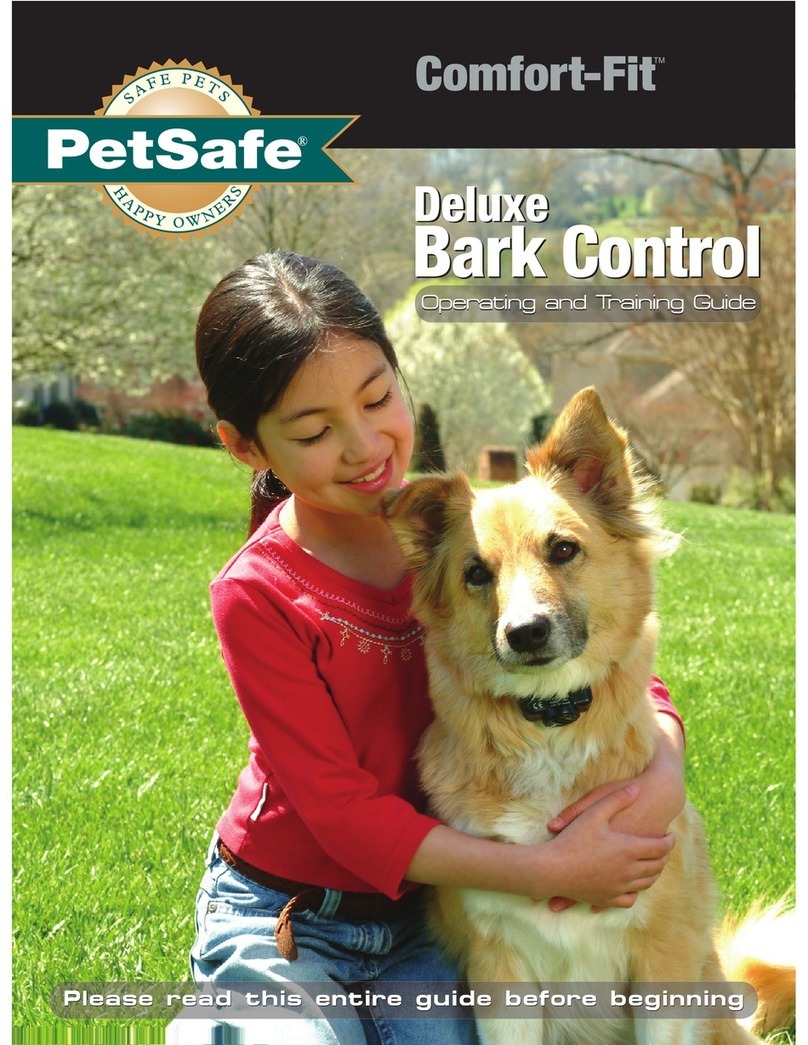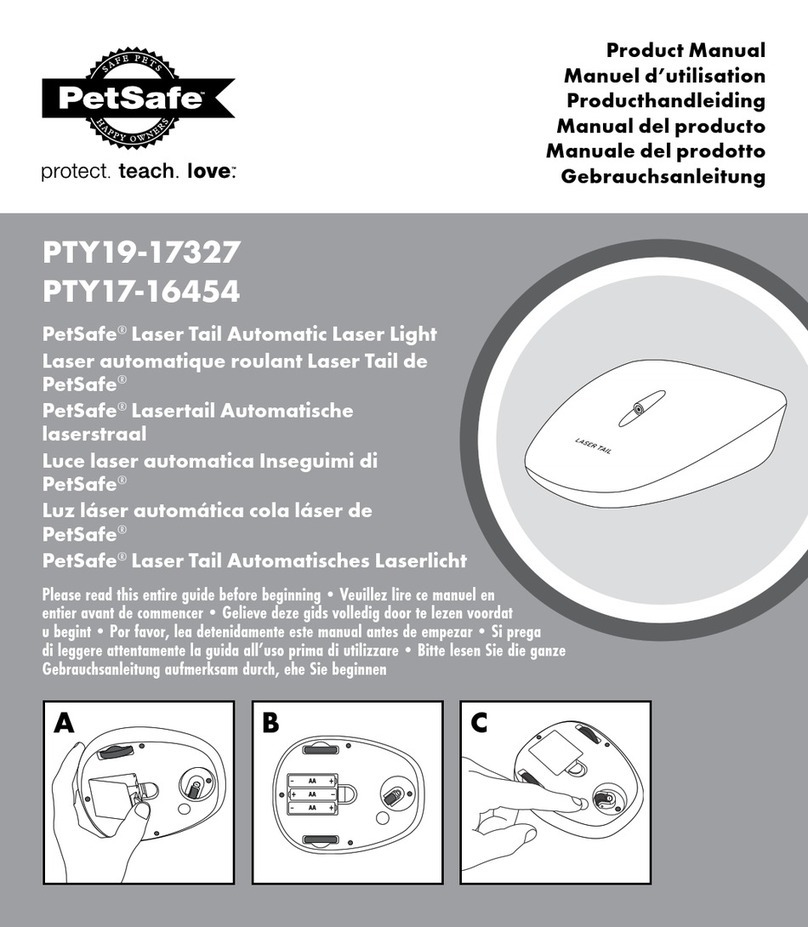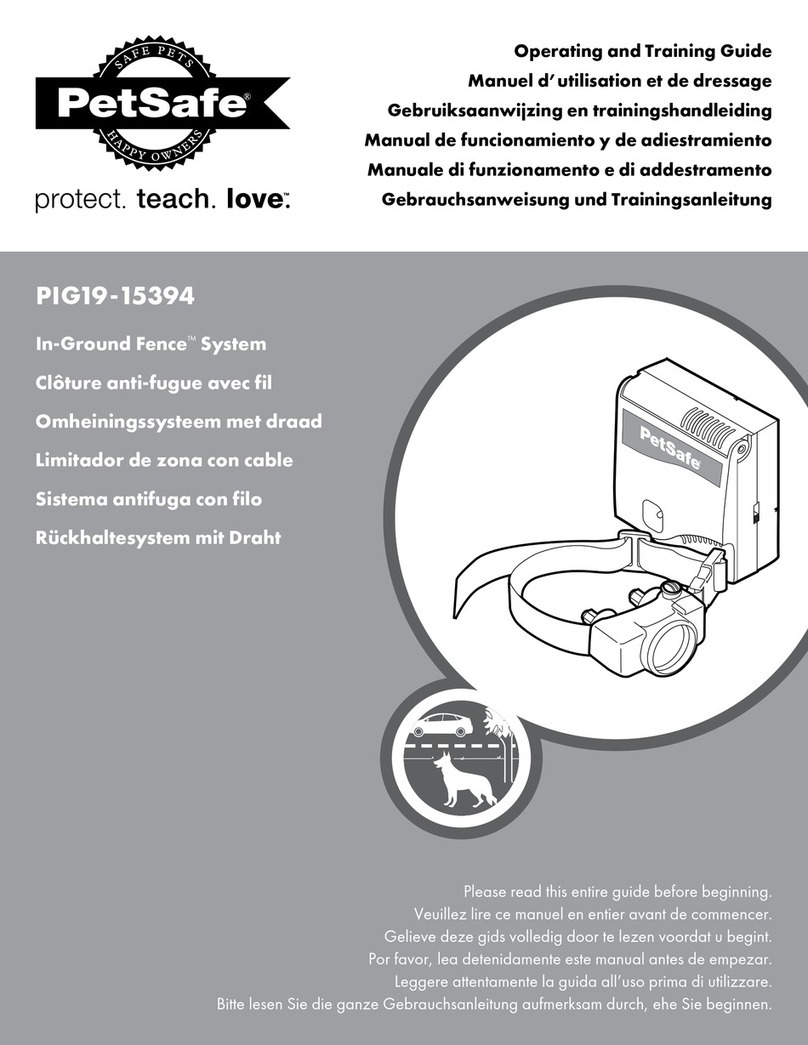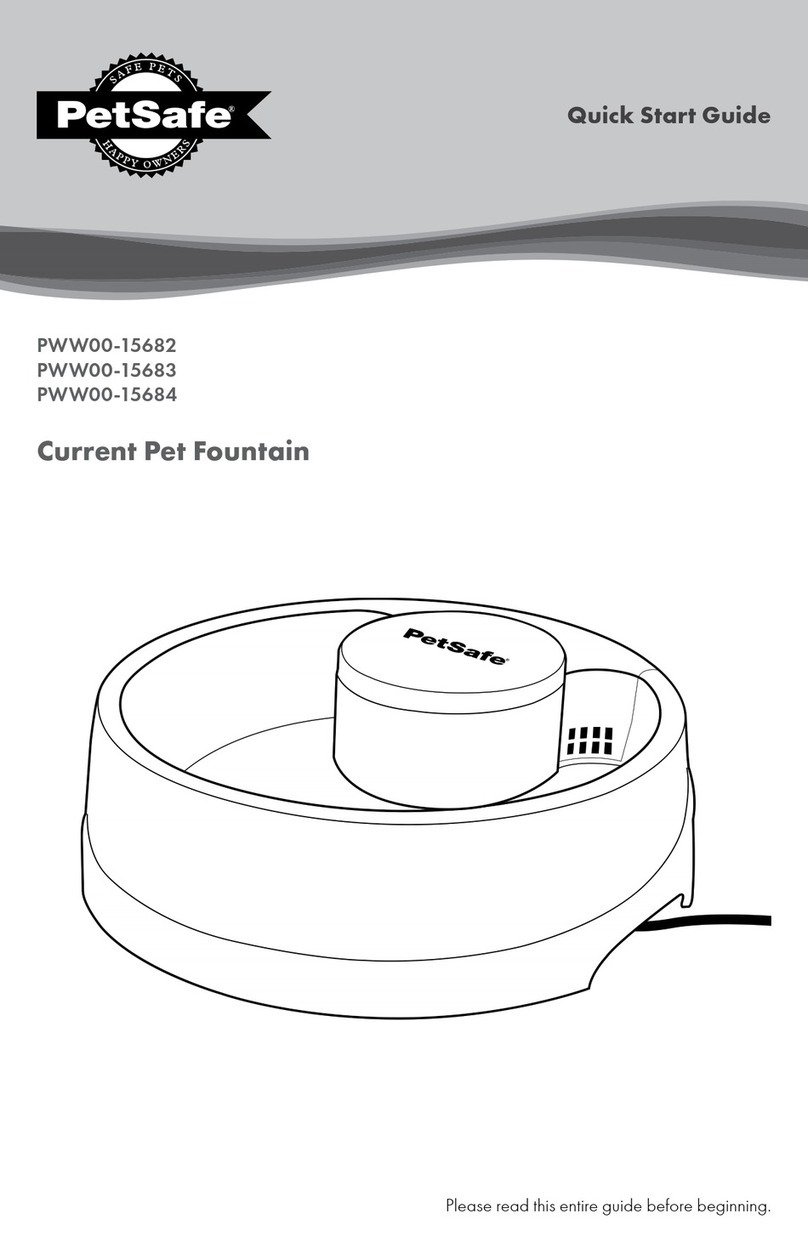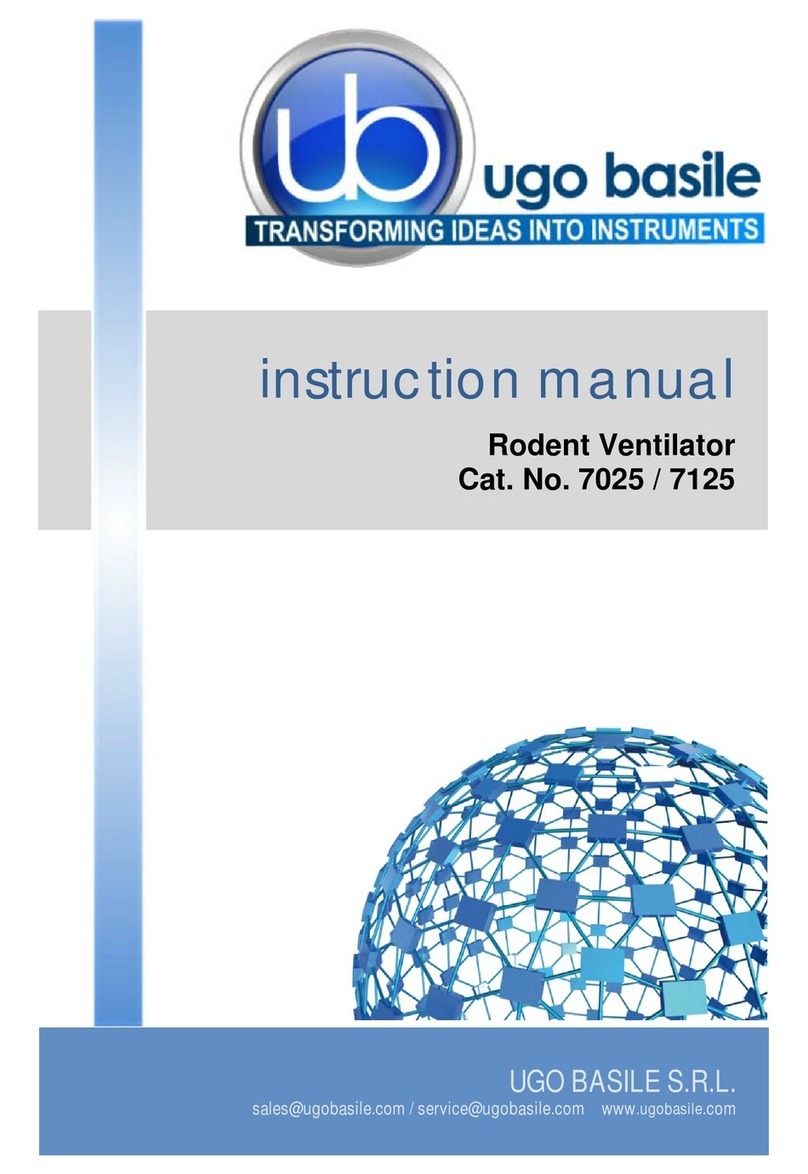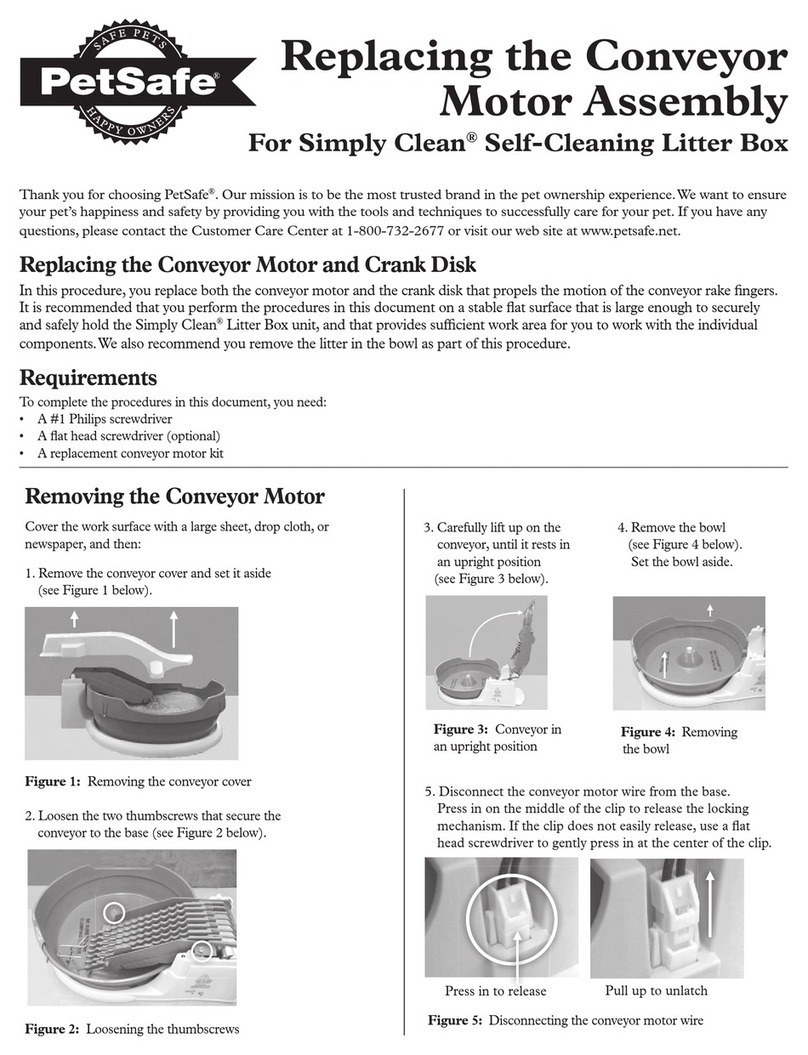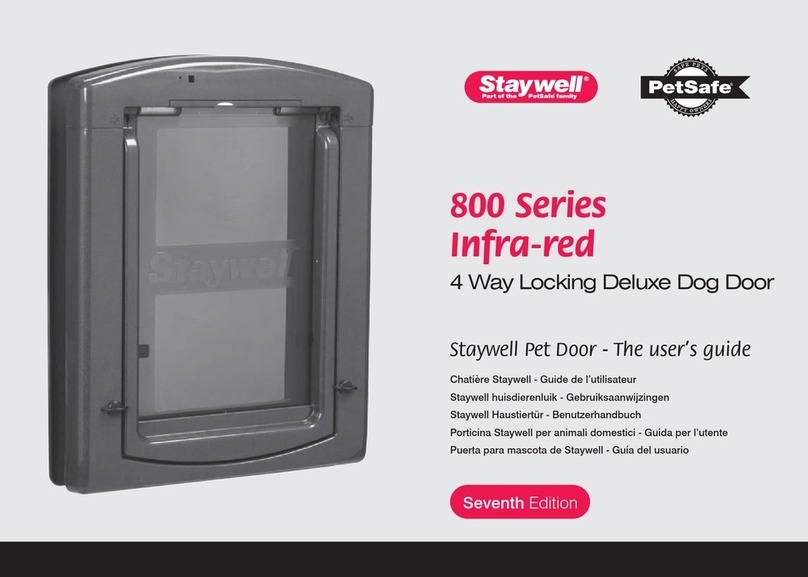Fit the Receiver Collar
Important: The proper fit and placement of your receiver collar is important for effective
operation. The contact points must have direct contact with your dog’s skin on the
underside of his neck.
To assure a proper fit, please follow these steps:
1. Make sure that the receiver collar is turned off.
2. Start with your dog standing comfortably (A).
3. Place the receiver collar on your dog’s neck close to the ears. Center
the contact points underneath your dog’s neck, touching the skin (B).
NOTE: It is sometimes necessary to trim the hair
around the contact points to make sure that
contact is consistent. Longer Contact Points are
also included.
Do not shave the pet’s neck as
this may increase the risk of skin
irritation.
4. Check the tightness of the receiver collar by inserting one finger
between the collar and your dog’s neck (C). The fit should be
snug but not constricting.
5. Allow your dog to wear the receiver collar for several minutes
then recheck the fit. Check the fit again as your dog becomes
more comfortable with the receiver collar.
The receiver collar should not be worn for more than 12 hours out of every
24-hour period. Leaving the collar on too long could lead to skin irritation.
Connect the Collar with the App
1. Your receiver collar will be partially charged. Press and hold the ON/OFF button to turn on.
You will hear a beep and the green LED will begin blinking. Your collar is now on.
2. Ensure your Bluetooth®setting on your phone or tablet is turned on.
3. Download the free SMART DOG®Trainer App.
4. Locate and open the app on your smartphone. Next, choose “Connect to a Collar” and the
SMART DOG Trainer App will locate your collar. Press Connect.
5. Next you will assign a PIN. This is a security feature to ensure that other smartphones will not
connect to your receiver collar.
6. The SMART DOG Trainer collar and app are now ready to use. For easiest access to your
app, place it on the home screen of your smartphone.
To Turn the Receiver Collar Off
1. Press and hold the On/Off button until the receiver collar beeps.
2. Release the On/Off button.
NOTE: To extend the life between charging cycles, turn the receiver collar off when it is not
in use.
A
B
C
Using the App
Tone Button: Delivers a tone with non-adjustable volume to the collar.
Vibration Button: Sends 1 non-adjustable level of vibration stimulation to the collar.
Static Button: Delivers 1–15 levels of static stimulation to the collar that can be
adjusted with the Static Level Adjuster.
Remote Icon: When prominent, the training buttons are displayed and ready to
use. Also indicates the app is connected to the receiver collar.
Settings Icon: Allows you to change settings including button orientation and
primary/preferred correction method.
Help Icon: Provides detailed SMART DOG Trainer App instructions, tips for training
your dog, and links to the complete user manual and training videos.
Receiver Collar Battery Indicator: Indicates the amount of battery remaining
in the receiver collar.
NOTE: To extend the life between charging cycles, turn the receiver collar off when
it is not in use.
Test the Remote Trainer
We recommend you experience first-hand how the static stimulation functions. Always begin at
the lowest level and increase the intensity up to your personal comfort level.
1. Place one finger over both contact points of the receiver collar.
2. Hold your cell phone approximately 2 feet from the receiver collar. Starting at level 1 on the
static level adjuster, press the static button continuously for 1 to 2 seconds. At this level you
may not feel the stimulation. NOTE: Continuous stimulation will transmit for no more than eight
continuous seconds. To reactivate, release and repress the button.
3. Increase the level on the static level adjuster until the sensation begins to feel uncomfortable.
Teaching Your Pet Using Tone
Before using the PetSafe®SMART DOG®Trainer to correct your pet, spend 10 to 15 minutes per
day for 2 or 3 days helping him create the association of the tone with reward and praise. To
accomplish this:
1. Push the tone button for 2 consecutive seconds.
2. Release the button and immediately reward your pet with verbal praise, petting, or a small food
reward. Spend 3 to 5 seconds on your rewarding.
3. Wait a few minutes and repeat holding the tone button for 2 seconds following with praise.
4. Vary the reward to prevent your pet from anticipating a specific type. This stage of training is
complete when your pet obviously anticipates a reward when he hears the tone.
Find the Best Stimulation Level for Your Pet
Important: Always start at the lowest level and work your way up.
The SMART DOG Trainer has 1 tone, 1 vibration, and 15 static stimulation levels. This allows you
to choose the stimulation level that is best for your pet. We recommend training with tone and
vibration, or the lower levels of static correction when needed. In most cases static levels 1–7 will
be adequate for your training needs. Levels 8–15 are red as a reminder that you are moving to
higher stimulation levels.
Once you have placed the receiver collar on your pet, it is time to find the stimulation level that is
best for him. This is called the “recognition level”. Your pet should NOT vocalize.
A slight change in your pet’s behavior, such as looking around in curiosity, scratching at his collar,
or flicking his ears, indicates the recognition level that is best for him.
Follow the steps below to find your pet’s recognition level:
1. Choose the vibration button and press continuously for 1 to 2 seconds.
2. If your pet shows no reaction, repeat this several times before moving to static stimulation.
3. Starting at Level 1 on the static level adjuster, press the stimulation button continuously for 1 to
2 seconds.
4. If your pet shows no reaction, repeat this stimulation level several times before moving up to
the next level.
5. YOUR PET SHOULD NOT VOCALIZE OR PANIC WHEN RECEIVING STIMULATION. IF
THIS HAPPENS, THE STIMULATION LEVEL IS TOO HIGH AND YOU NEED TO GO BACK
TO THE PREVIOUS LEVEL AND REPEAT THE PROCESS.
6. Move up through the static stimulation levels until your pet reliably responds to the stimulation.
7. If your pet continues to show no response at Level 15, check the fit of the receiver collar. If
your pet has long or thick hair, your pet’s hair may need to be trimmed around the contact
points.
Do not shave the pet’s neck as this may increase the risk of skin irritation.
If all of these steps have been done and your pet continues to show no reaction to the stimulation,
please contact our customer care center.
For additional troubleshooting, to receive a training guide with details on how to train
your dog using your PetSafe training collar, or to download a complete product manual
visit petsafe.net/smartdogtrainer.