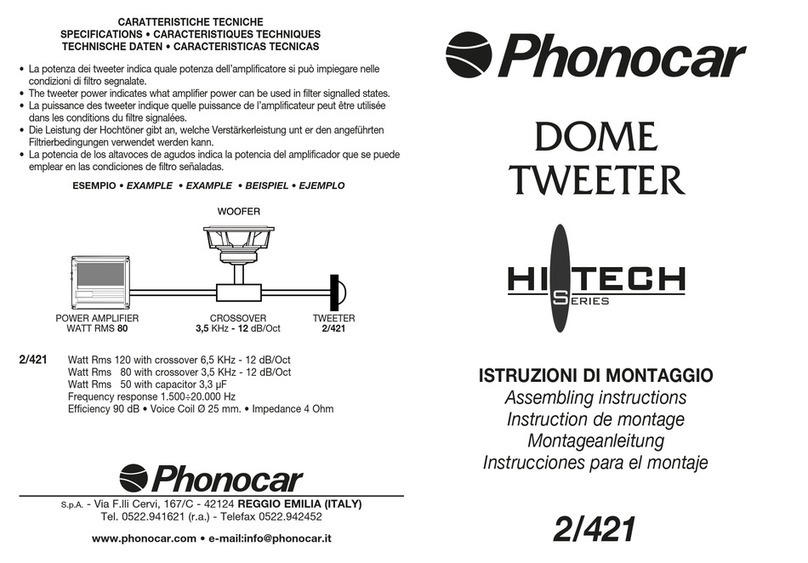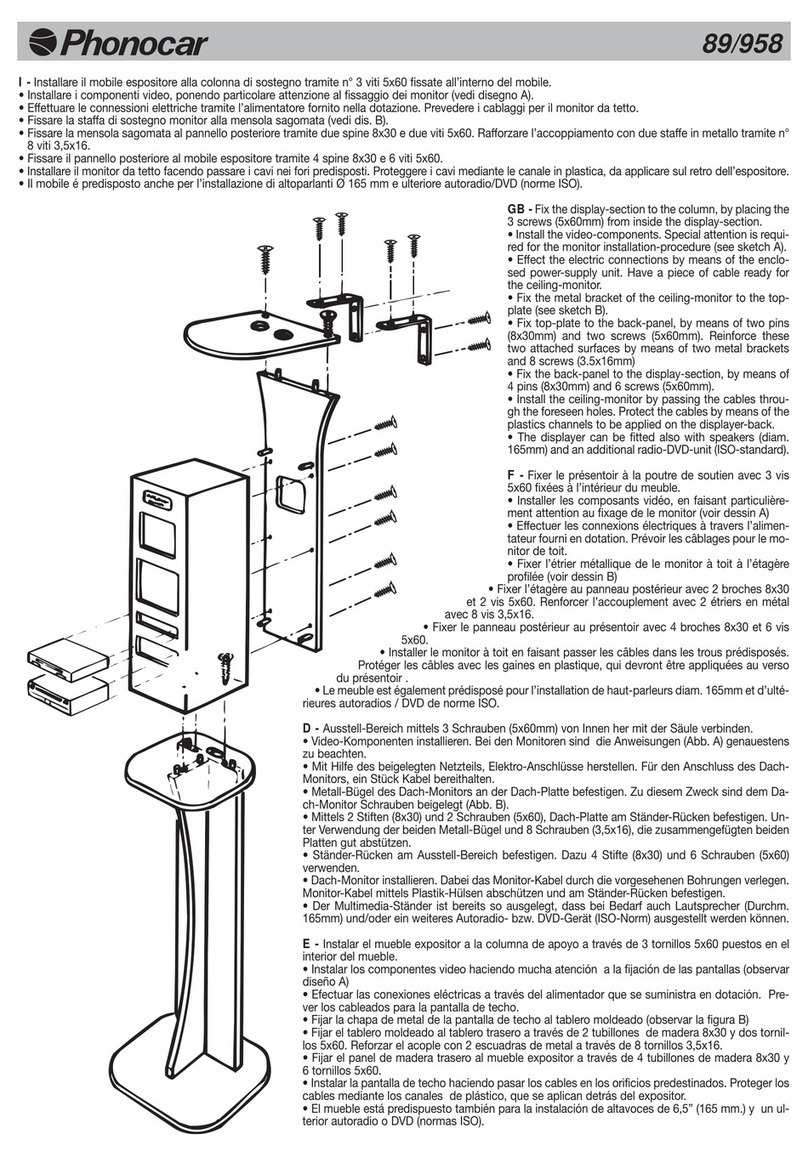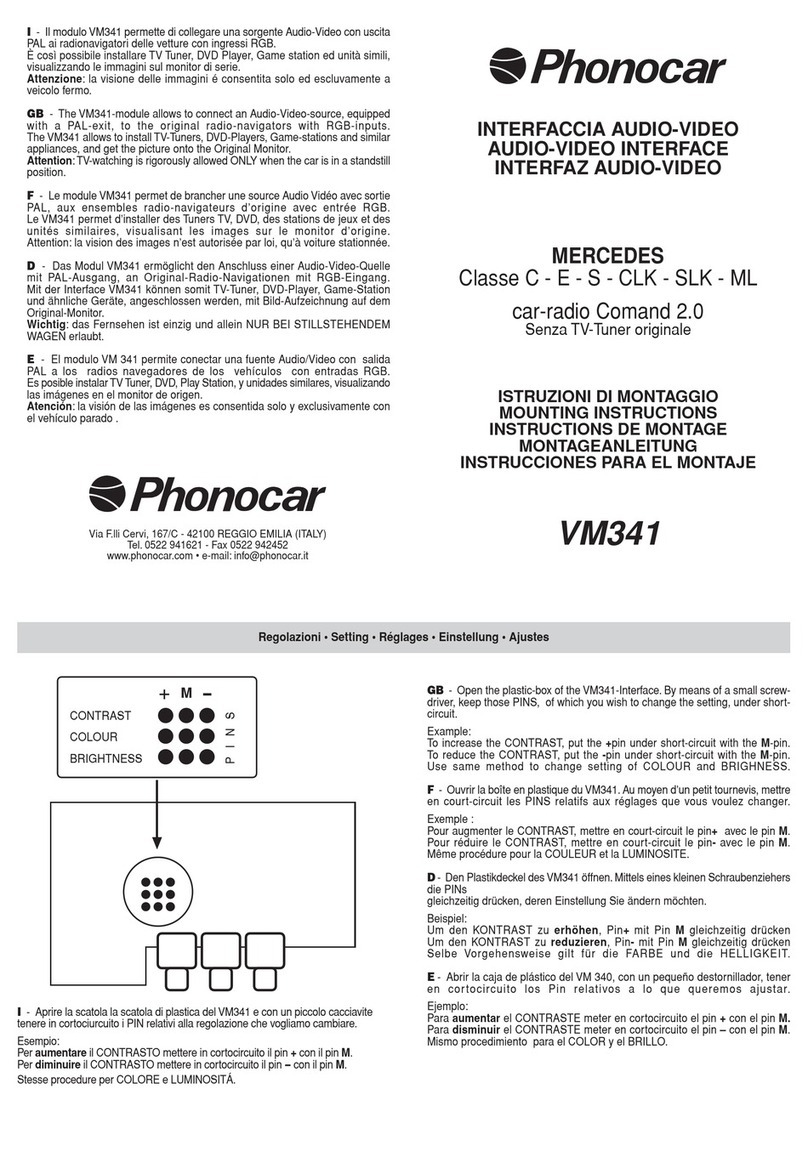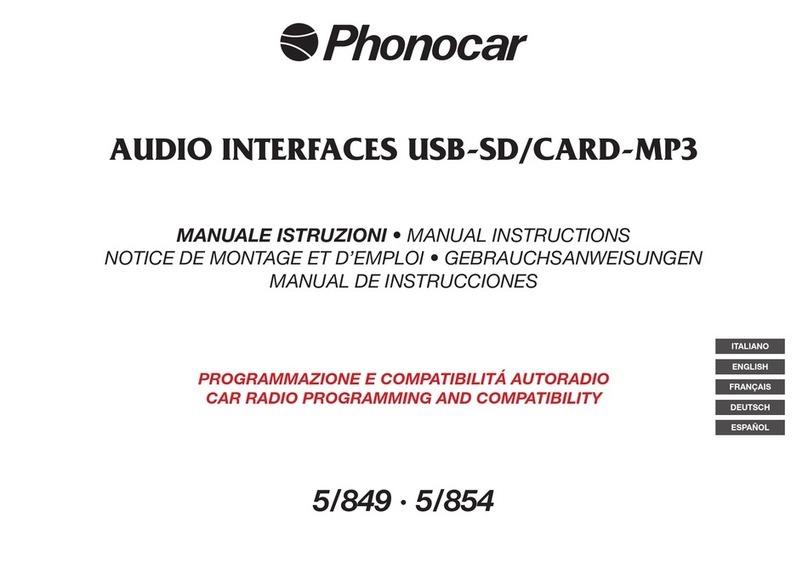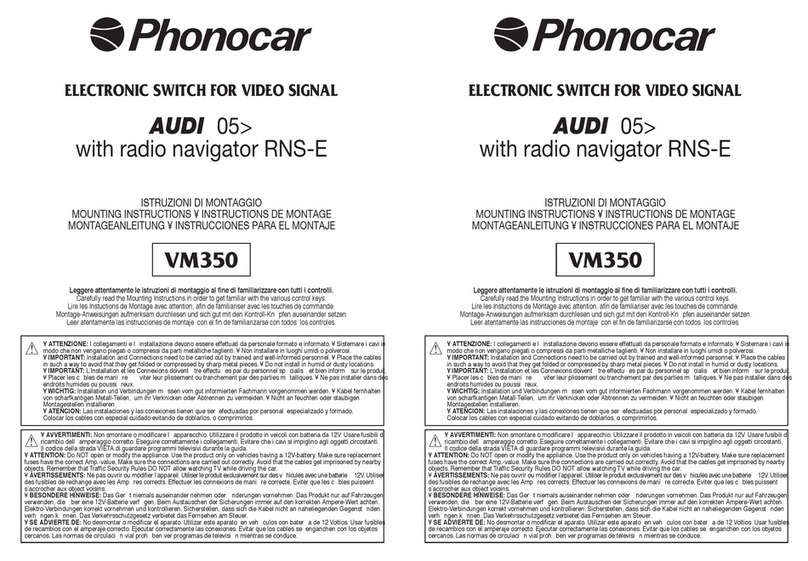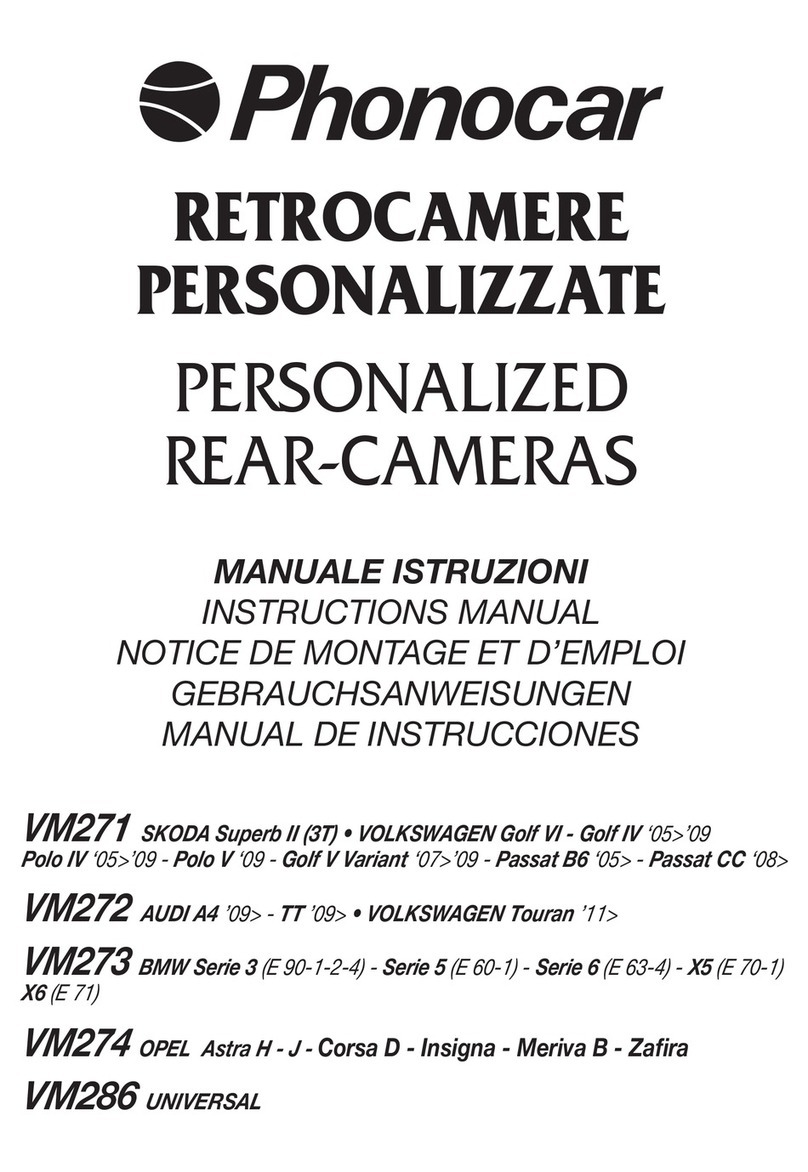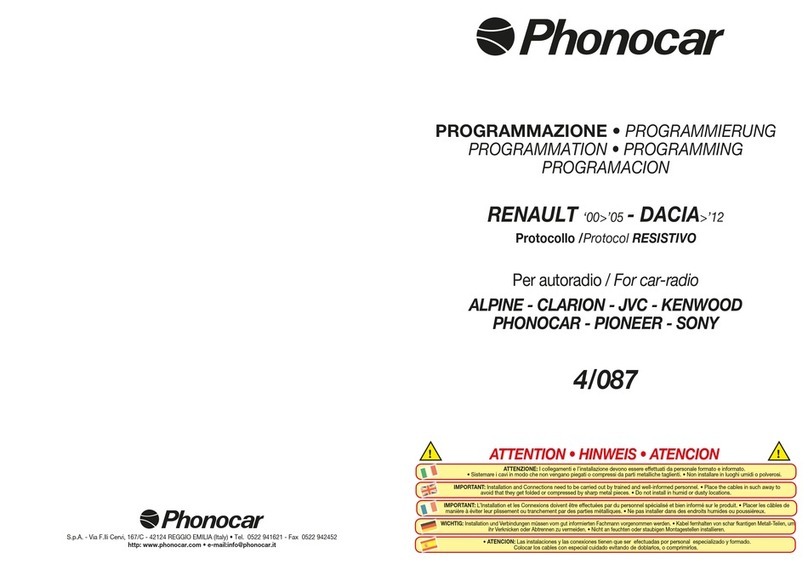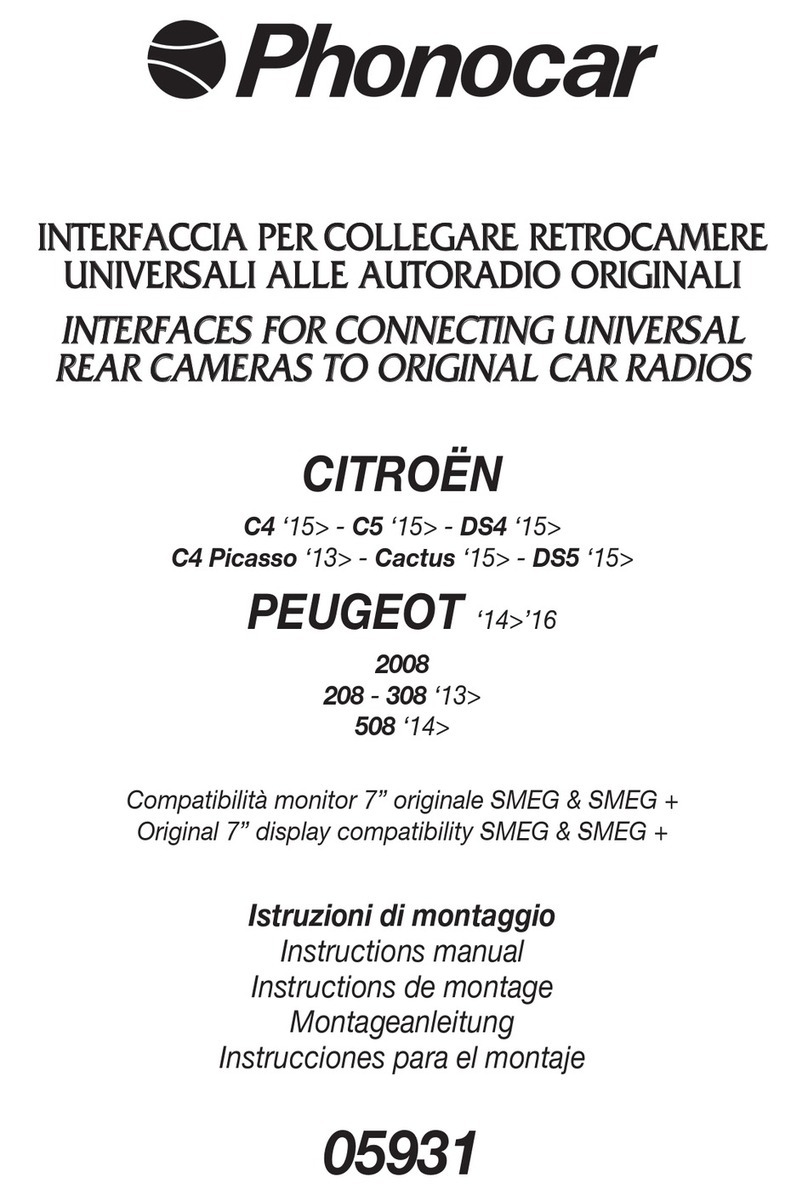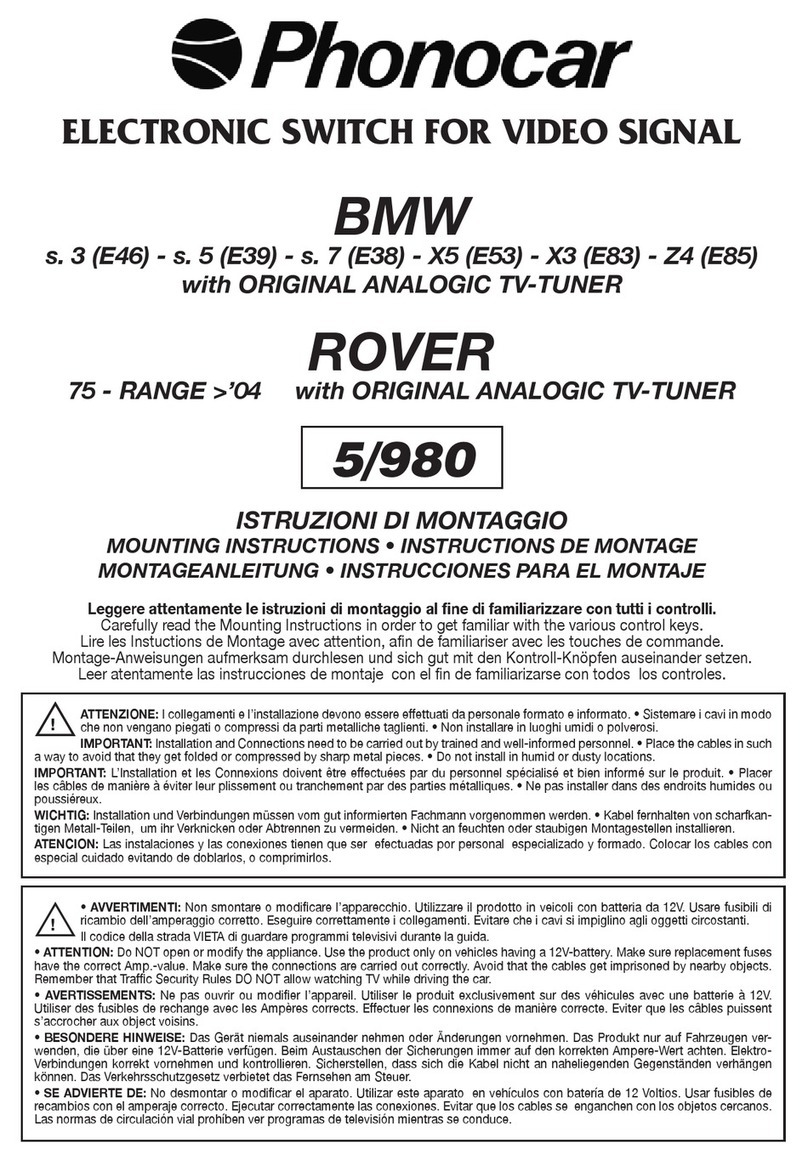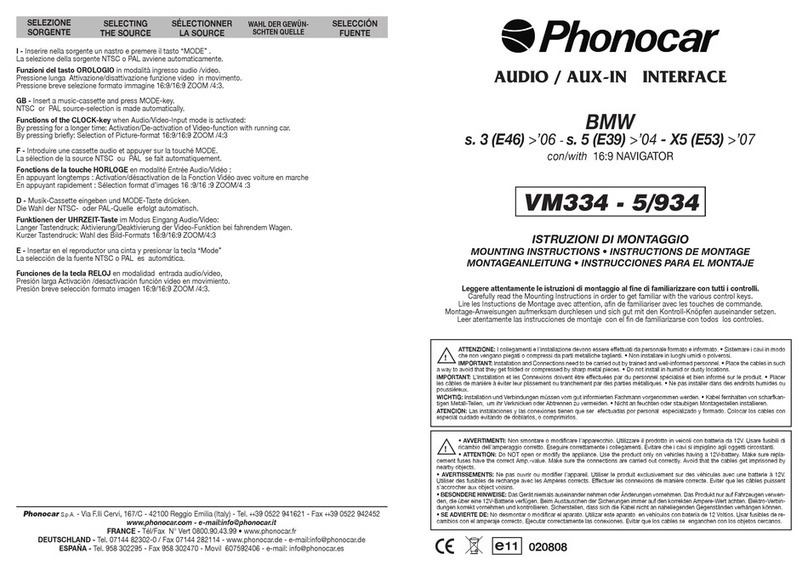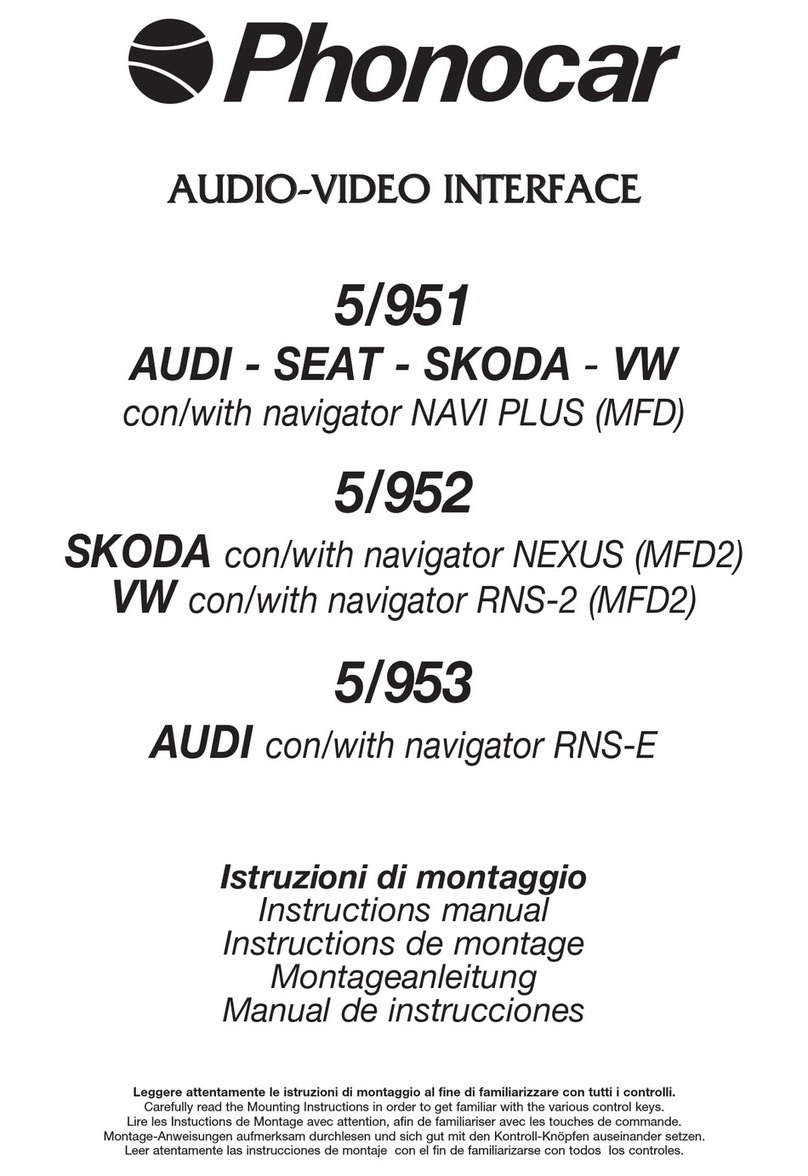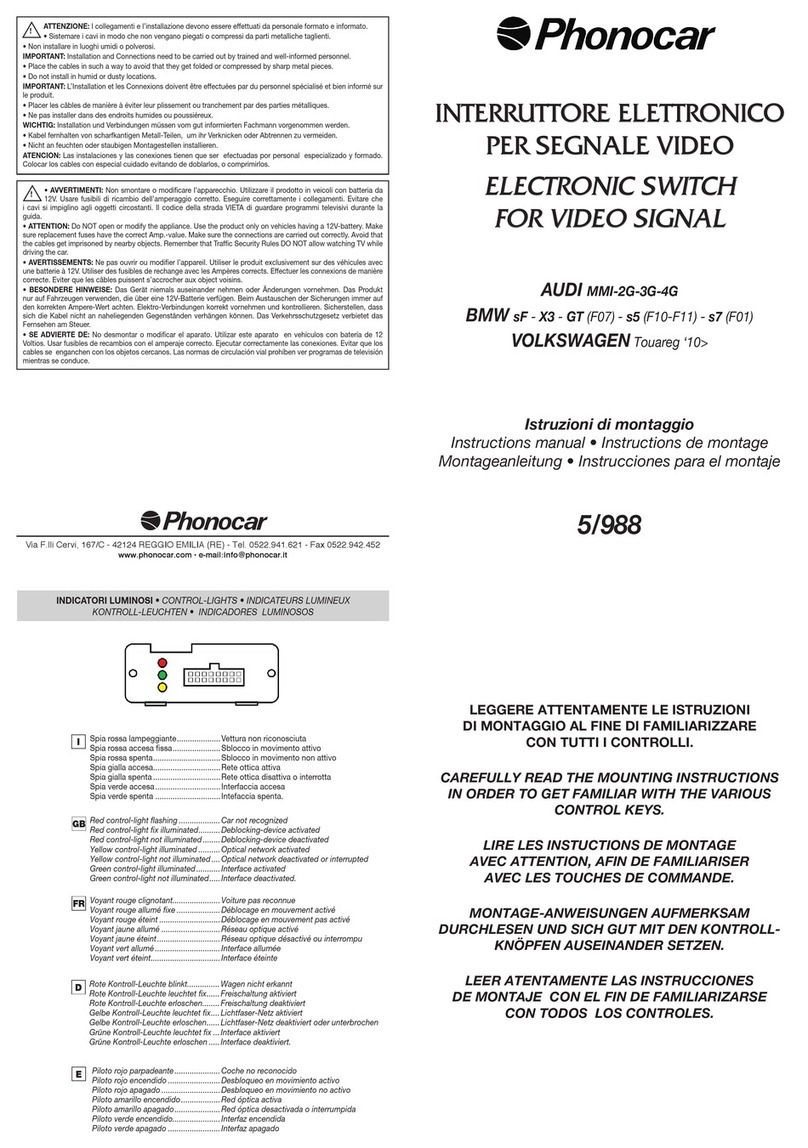7
FR
FR
FR
DE
DE
DE
Pour commencer l’installation du kit, fixer les deux étriers
(2,3) au nouveau boitier en utilisant les huit vis offertes et
pousser le boitier/étrier dans le tableau de bord.
Faire tous les branchements sur le boitier avant de
continuer.
Mettre le cadre de finition (4) derrière la façade du 03603
(1) et pousser la façade dans le tableau de bord.
Remonter les évents, la climatisation, et les finitions selon
un ordre inversé par rapport à celui de démontage.
Pousser le panneau qui couvre l’afficheur dans l’espace
laissé par l’afficheur OEM.
Pour terminer l’installation, se servir d’un ruban auto-
collant pour fixer un coté sur le tapis en caoutchouc ; et
ensuite fixer le tapis en caoutchouc dans la prédisposi-
tion sur le bord inférieur de l’afficheur.
Um mit der Installation des Bausatzes zu beginnen,
befestigen Sie die beiden Halterungen (2,3) mit den acht
mitgelieferten Schrauben an der neuen Steuereinheit
und drücken Sie die Steuereinheit/Halterungen in das
Armaturenbrett. Bevor Sie fortfahren, alle Verbindungen
zur Steuereinheit herstellen.
Setzen Sie den Endrahmen (oder die Blende) (4) auf die
Rückseite der 03603-Frontplatte (1) und drücken Sie
die Frontplatte in das Armaturenbrett, wobei Sie die
Aftermarket-Steuereinheit umrahmen.
Montieren Sie die Lüftungsöffnungen der Klima und der
Blende in umgekehrter Reihenfolge als diejenige, die zur
Demontage beachtet wurde. Drücken Sie das Bedienfeld,
das das Display abdeckt in dem Raum, der durch das
OEM-Display zur Verfügung steht.
Verwenden Sie abschließend einen doppelseitigen Kle-
bestreifen und befestigen Sie eine Seite an der Gummi-
matte. Befestigen Sie dann die Gummimatte in dem dafür
vorgesehenen Raum am unteren Rand des Displays, um
die Installation abzuschließen.
Installazione • Installation • installation • Installieren • Instalación
FR-DE
11
12
9
10
6