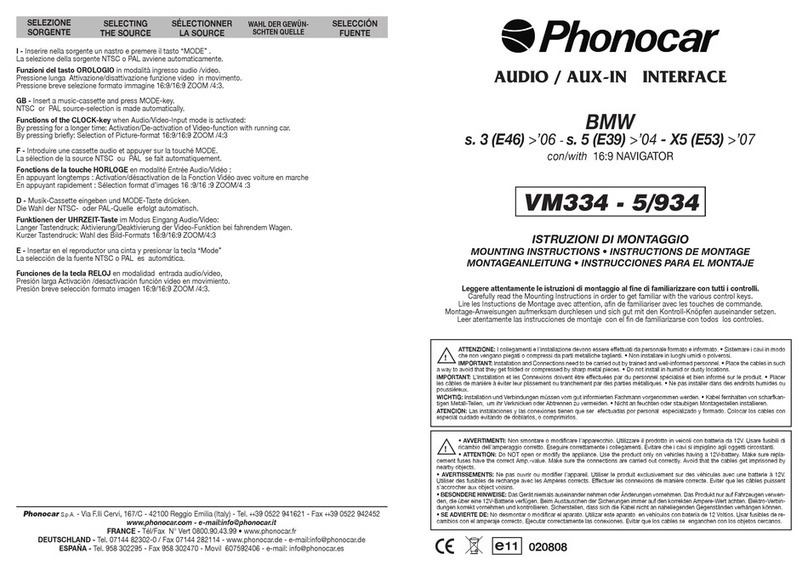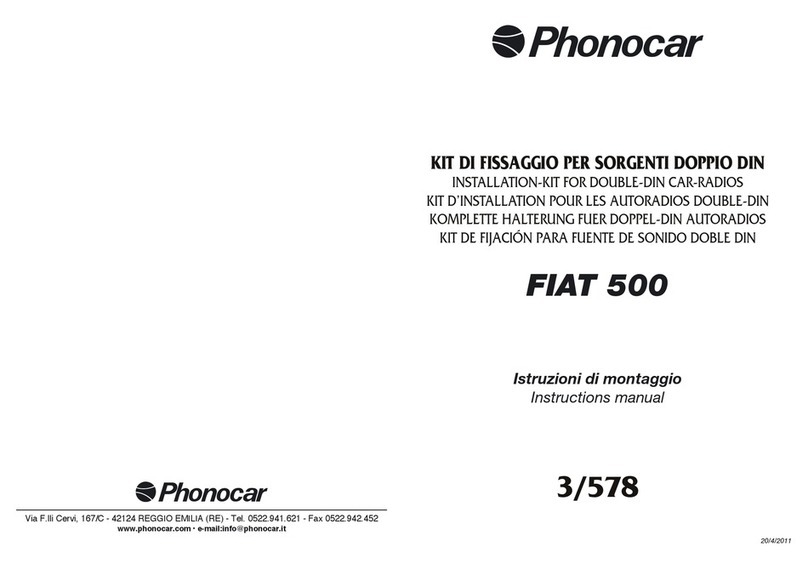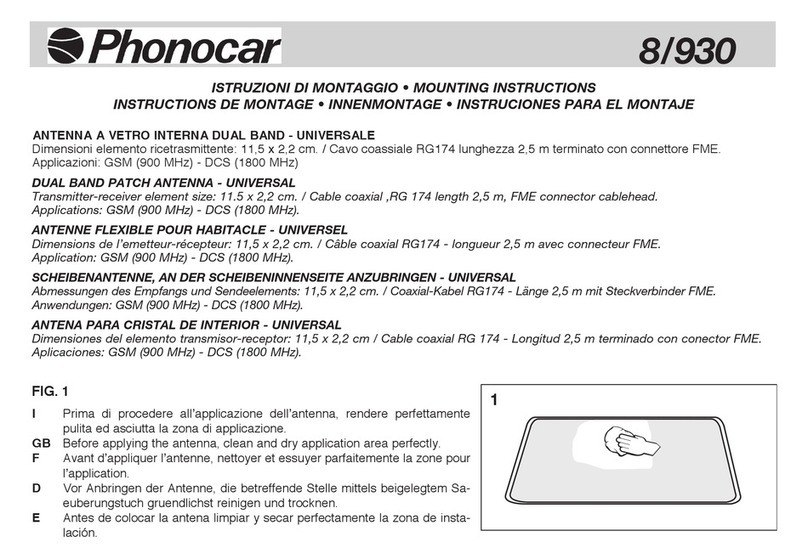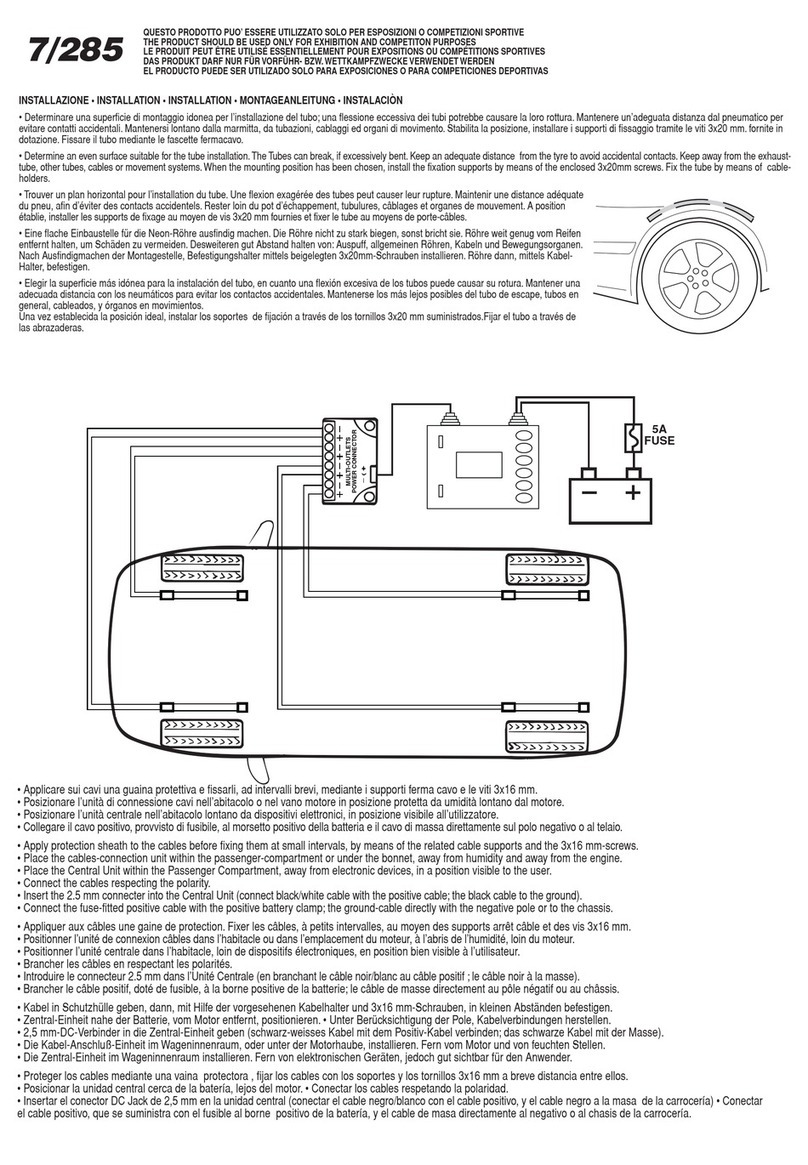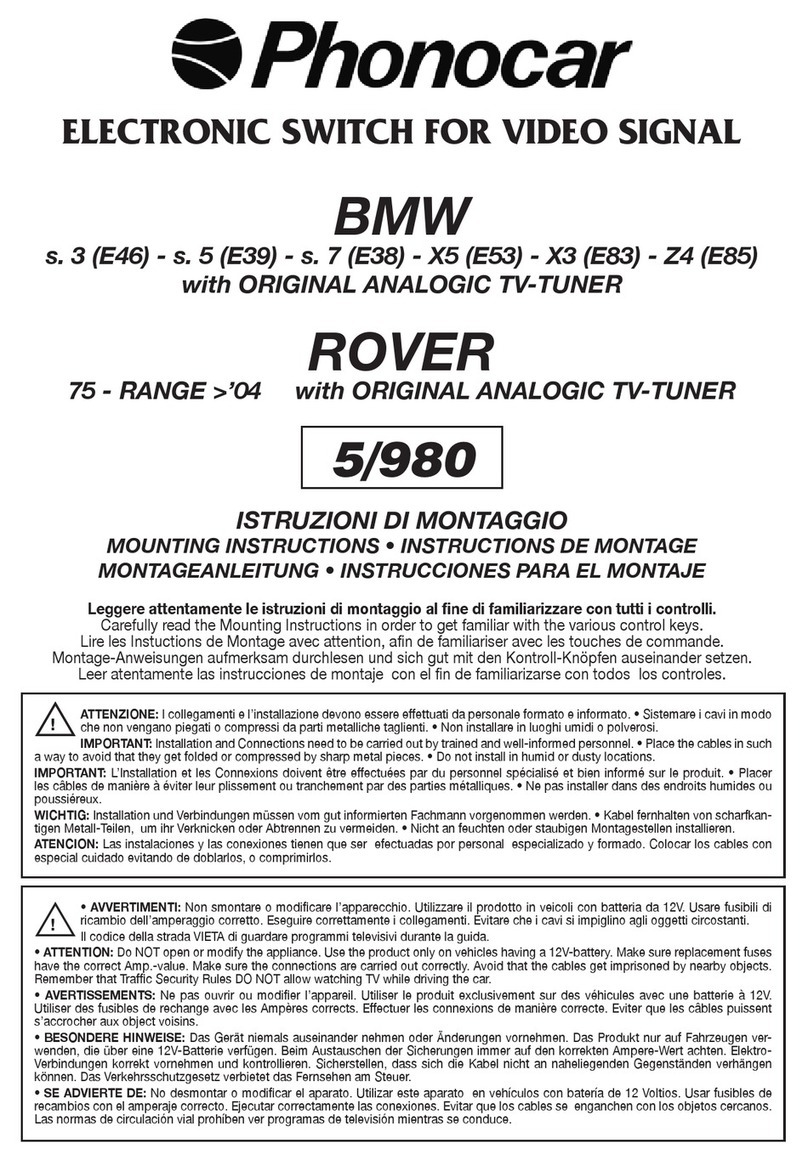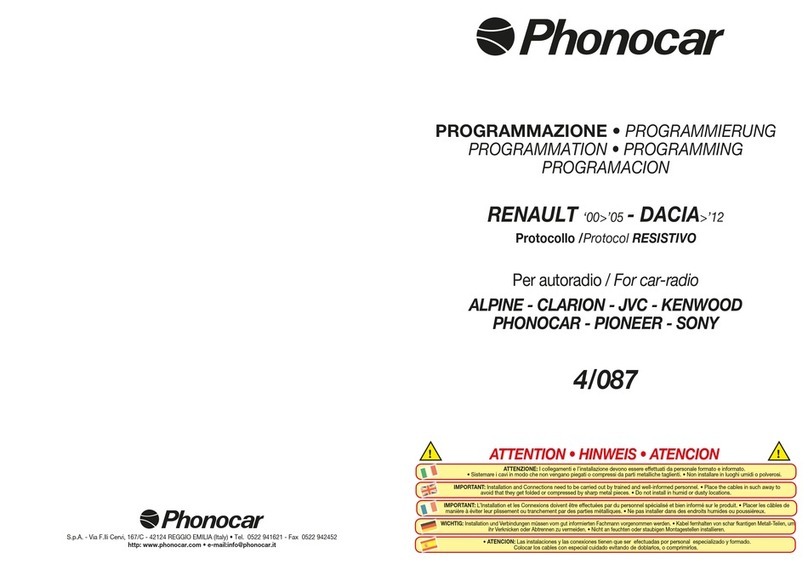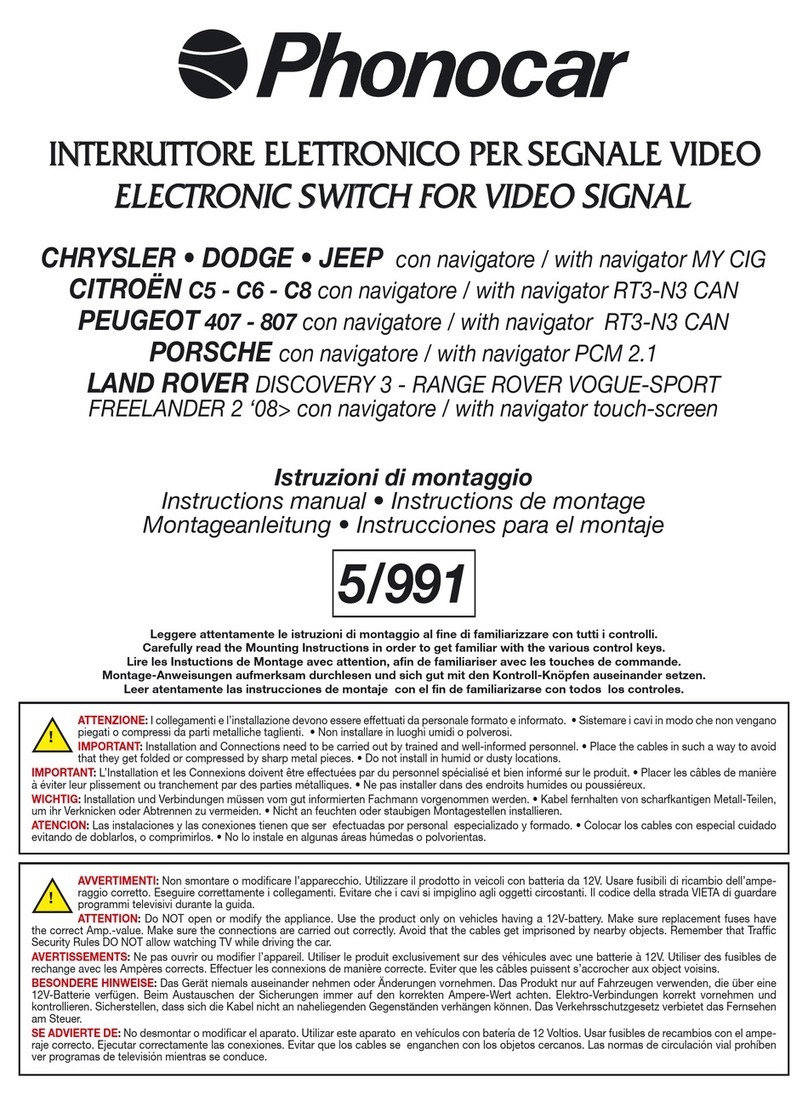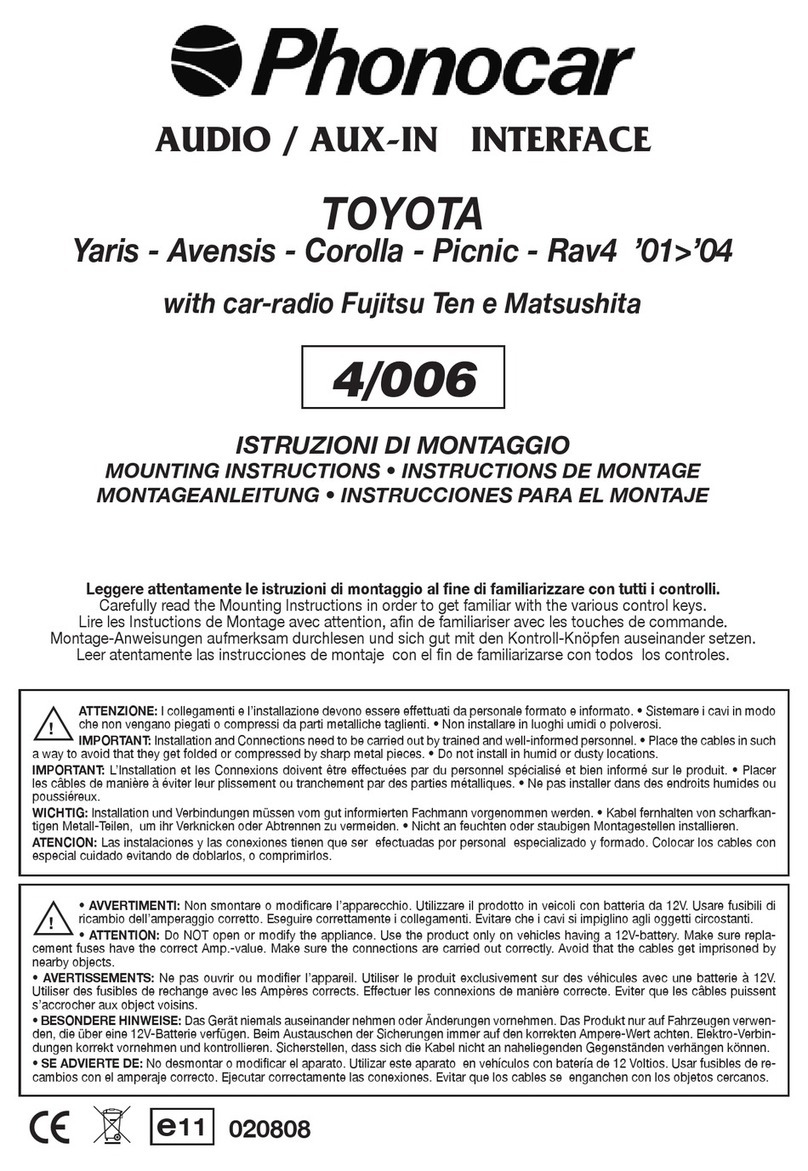IMPOSTAZIONI INTERFACCIA
INTERFACE SETTING-POSSIBILITIES • RÉGLAGE INTERFACE • INTERFACE-EINSTELLUNG • CONFIGURACION INTERFAZ
I - Premere il tasto MENÚ sul telecomando per modificare le impostazioni dell’interfaccia. Premere i tasti + e - per muoversi in alto ed in basso nel menù. Una
volta selezionata la voce da modificare premere i tasti < e > per confermare.
GB - Press key MENU on the Remote-Control-Unit, to modify the Interface settings. Press key + and - , to move up and down within the Menu. Select the
function to be modified and press key < and > to confirm.
F-Appuyer sur la touche MENU de la télécommande pour choisir les différentes positions de l’interface. Appuyer sur les touches + et - pour se déplacer vers
le haut et vers le bas dans le menu. Dès que le choix est fait, appuyer sur la touche < et > pour confirmer.
D - Um die Interface-Einstellungen zu ändern, MENU-Taste auf dem Fernbedienungsgerät drücken. Um sich innerhalb des Menüs nach Oben oder Unten zu
bewegen, die Tasten + und - verwenden. Sobald die zu ändernde Funktion gewählt ist, die Tasten < und > drücken, um die Wahl zu bestätigen.
E-Presionar la tecla MENU en el mando a distancia para modificar las configuraciones del interfaz. Presionar la tecla + y - para desplazarse arriba y abajo
en el menú. Una vez seleccionada la voz que se desea modificar presionar las teclas < e > para confirmar.
MENÚ PRINCIPALE • MAIN MENU • MENU PRINCIPAL • HAUPT-MENÜ • MENÚ PRINCIPAL
1
Ingressi AV1 e AV2
Inputs AV1 and AV2 • entrées AV1 et AV2
Eingänge AV1 und AV2 • Entrada AV 1 y AV 2
Ingressi Navi e AV3
Inputs Navi and AV3 • Entrées NAVI et AV3
Eingänge Navigation und AV3 • Entrada NAV y AV 3
I - Menù immagine Navigazione - Selezionare l’ingresso Navigazione e premere il tasto MENÚ. Una volta apparsa
la schermata, muoversi all’interno tramite i tasti + e -. Modificare il valore con i tasti < e >.
GB - Menu for Navigation-Pictures - Select Navigation Input and press key MENU. When Menu appears, use
keys + and - to move within the Menu. Use key < and > to carry out the necessary changes.
F - Menu image Navigation - Sélectionner l’entrée Navigation et appuyer sur la touche MENU. Dès qu’apparaît la
liste sur l’écran, se déplacer avec les touches + et -. Modifier la valeur avec les touches > et <.
D - Menü der Navigationsbilder - Navigations-Eingang wählen und MENU-Taste drücken. Sobald das Menü
erscheint, sich mit Hilfe der Tasten + und - bewegen. Die Tasten > und < betätigen, um die gewünschten Ände-
rungen vorzunehmen.
E - Menú imagen Navegación - Seleccionar la entrada Navegación y presionar la tecla MENÜ. Una vez que apa-
rece en la pantalla desplazarse en el interior a través de las teclas + y -. Modificar los valores con las teclas > y <.
MENÚ IMPOSTAZIONE IMMAGINE (Picture) • MENU FOR PICTURE-SETTING • MENU REGLAGE IMMAGE • MENÜ DER BILD-EINSTELLUNG • MENÚ DE CONFIGURACION DE LA IMAGEN
2
I - Menù immagine AV1, AV2 e AV3
Selezionare l’ingresso dove si vogliono modificare le impostazioni dell’immagine (AV1, AV2 o AV3). Premere il tasto
MENÚ. Una volta apparsa la schermata muoversi all’interno tramite i tasti + e -.
Modificare il valore con i tasti > e <.
GB - Menu for Pictures AV1, AV2 and AV3
Select the Input where you need to modify the Picture Settings (AV1, AV2 or AV3). Press key MENU. When the
Menu appears, use keys + and - to move within the Menu. Use key < and > to carry out the necessary chan-
ges.
F - Menu image AV1, AV2 et AV3
Sélectionner l’entrée où on veut modifier les réglages de l’image (AV1, AV2 ou AV3). Appuyer sur la touche MENU.
Dès qu’apparaît la liste sur l’écran, se déplacer avec les touches + et -. Modifier la valeur avec les touches > et <.
D - Menü Bild-Einstellung AV1, AV2 und AV3
Den Eingang wählen, auf dem die Bild-Einstellung (AV1, AV2 oder AV3) geändert werden soll. MENU-Taste drü-
cken. Sobald das Menü erscheint, sich mittels Tasten + und - bewegen. Die gewünschte Einstellung mittels Tasten
> und < vornehmen.
E - Menú imagen AVI 1, AVI 2 o AVI 3
Seleccionar la entrada donde se desea modificar las configuraciones de la imagen AVI 1,AVI 2 o AVI 3. Presionar
la tecla MENÜ. Una vez que aparece en la pantalla, desplazarse en el interior a través de las teclas + y -.
MENÚ IMPOSTAZIONE DISPLAY • MENU FOR DISPLAY-SETTINGS • MENU REGLAGE ECRAN • MENÜ DER DISPLAY-EINSTELLUNG • MENÚ CONFIGURACION DISPLAY
3
I - Impostazione display ingresso Navigazione - Selezionare l’ingresso Navigazione e premere il tasto MENÚ. Una volta apparsa la schermata, muoversi all’interno tramite i tasti + e - e selezionare la voce DISPLAY. Per effettuare
modifiche alla posizione dello schermo variare la voce “Position Check” in “Manual”. Utilizzare i tasti + e - per regolare la posizione orizzontale e verticale. Se lo schermo presenta delle distorsioni variare la voce “Timing Check” in
“Manual” e modificare il valore “Timing” per ridurre il disturbo.
GB - Setting of Display for Navigation-Input - Select the Navigation-Input and press the key MENU. When the Menu appears, move cursor by using the keys + and - and select DISPLAY-function.To change the positioning of the
Display-menu, modify from “Position Check” into “Manual”. Use the keys + and - to set the horizontal or vertical positioning. In case of screen-distortions, change from “Timing Check” into “Manual”. Now modify the “Timing”-value,
in order to reduce the distortion.
F - Réglage écran entrée Navigation - Sélectionner l’entrée Navigation et appuyer sur la touche MENU. Dès qu’apparaît la liste sur l’écran , se déplacer avec les touches + et - et sélectionner le mode DISPLAY.
Pour modifier la position de l’écran, changer «Position Check» en «Manual». Utiliser les touches + et - pour régler la position horizontale et verticale. Si l’écran présente des distorsions, varier le mode «Timing Check en Manual» et
modifier la valeur «Timing» pour réduire la perturbation.
D - Display-Einstellung für den Navigations-Eingang - Navigations-Eingang wählen und MENU-Taste drücken. Sobald das Menü erscheint, sich mittels der Tasten + und - bewegen und DISPLAY wählen.
Um die Menü-Lage zu ändern, von Position Check auf Manual umschalten. Durch die Tasten + und - die waagerechte oder senkrechte Position einstellen. Falls das Bild Verzerrungen aufweist, die Funktion “Timing Check” auf “Manual” umstellen.
Um die Verzerrung zu beseitigen, die Funktion “Timing” dementsprechend regulieren.
E - Seleccionar la entrada Navegación y presionar la tecla MENÜ - Una vez que aparece en la pantalla desplazarse en el interior a través de las teclas + y - y seleccionar la voz “DISPLAY”. Para efectuar modificaciones a la posición de la pantalla variar la voz “Position
Check” en “Manual”. Utilizar las teclas + y - para ajustar la posición horizontal y vertical.