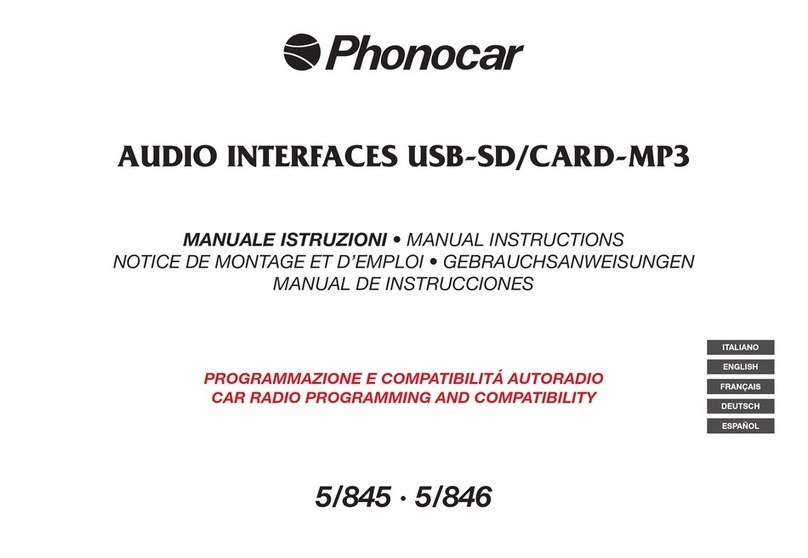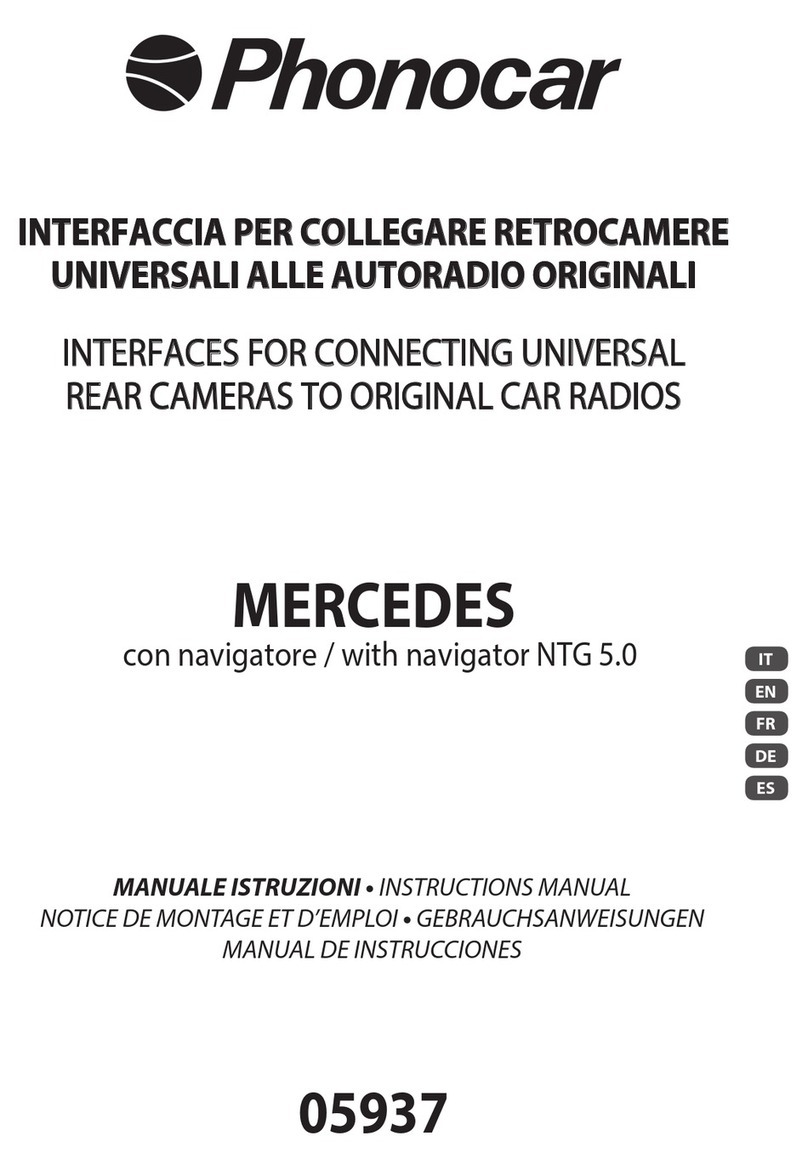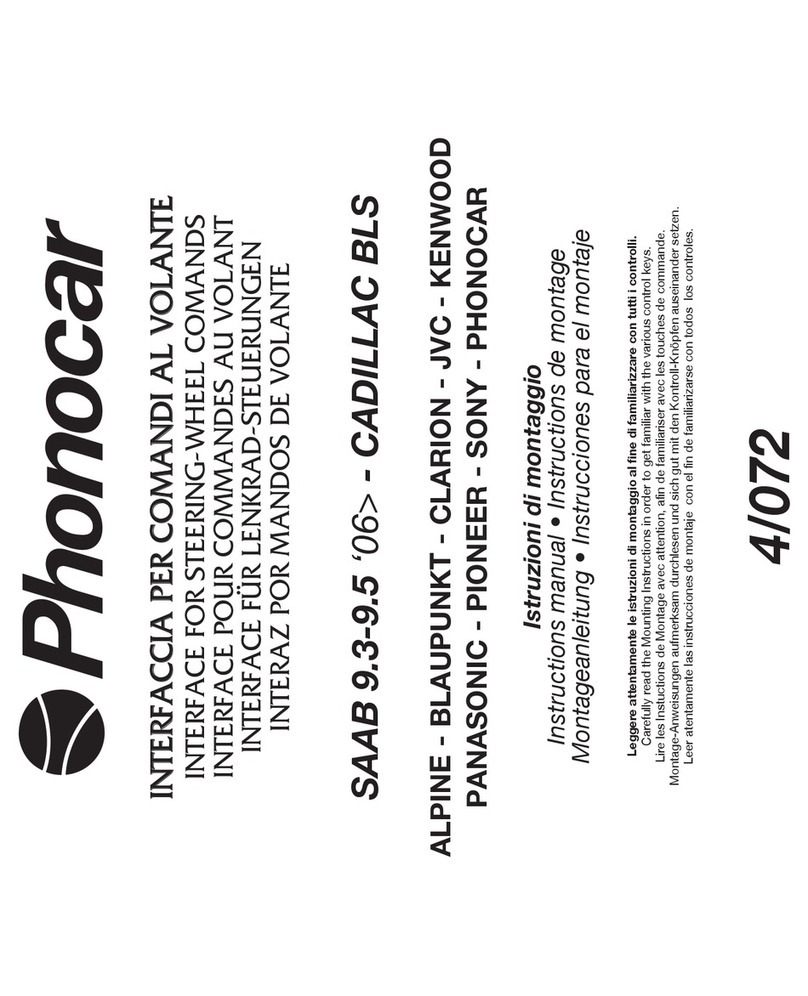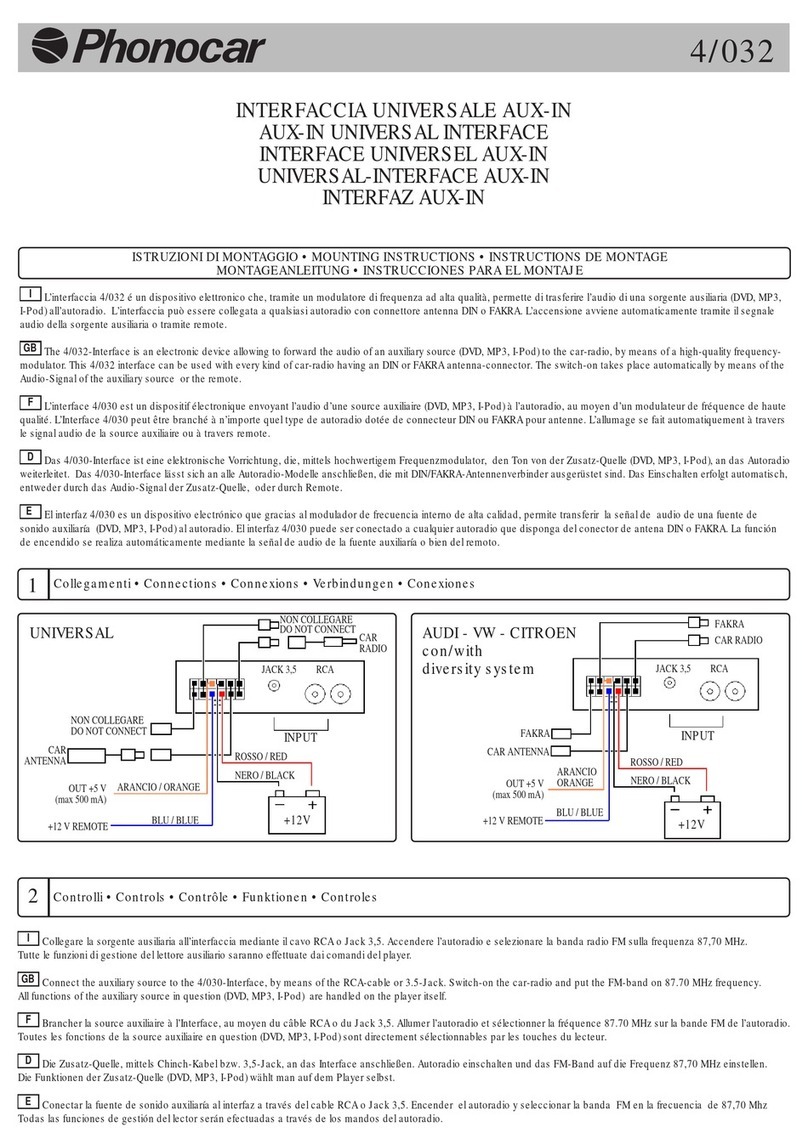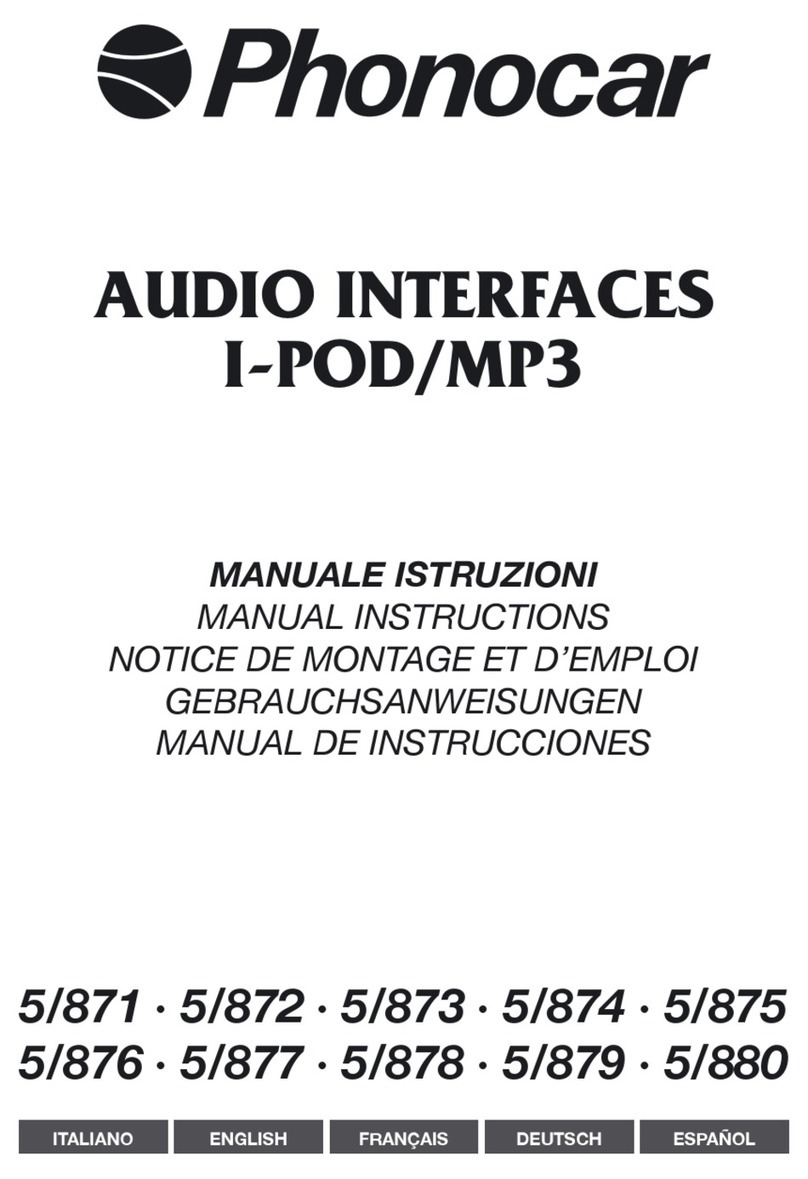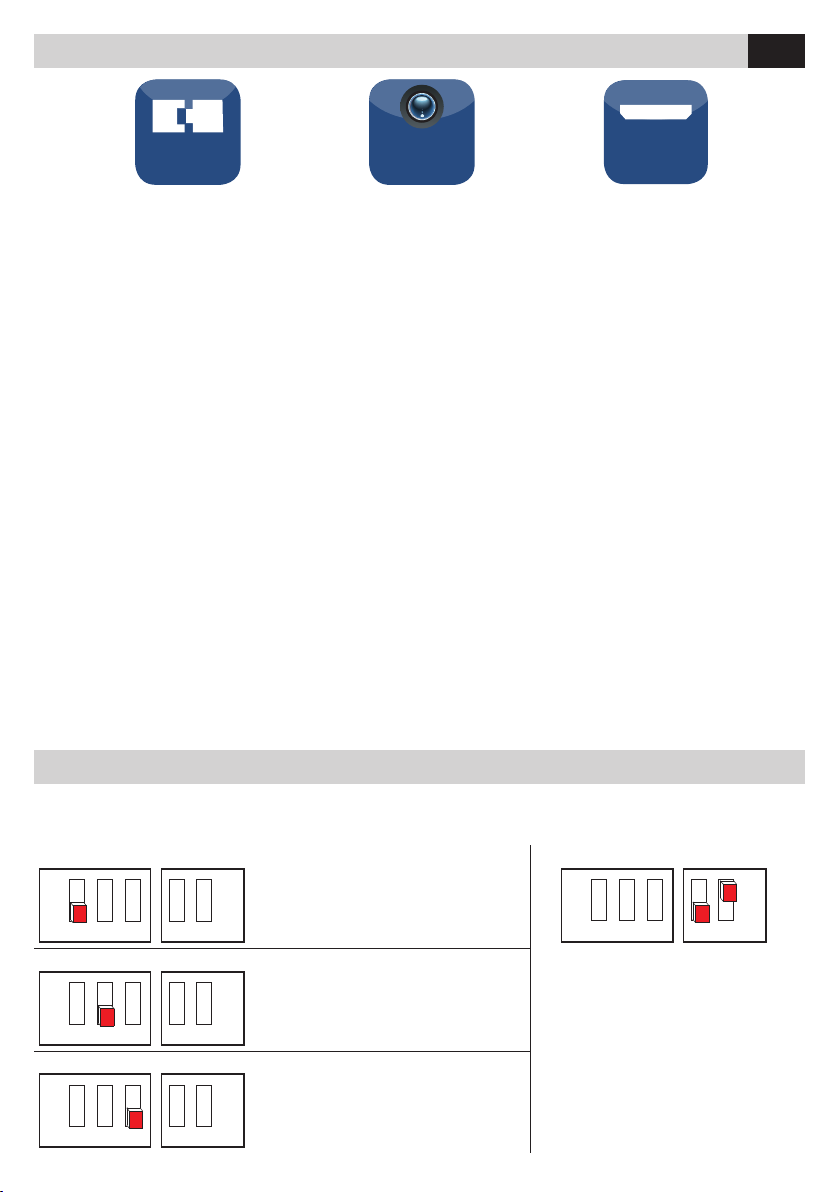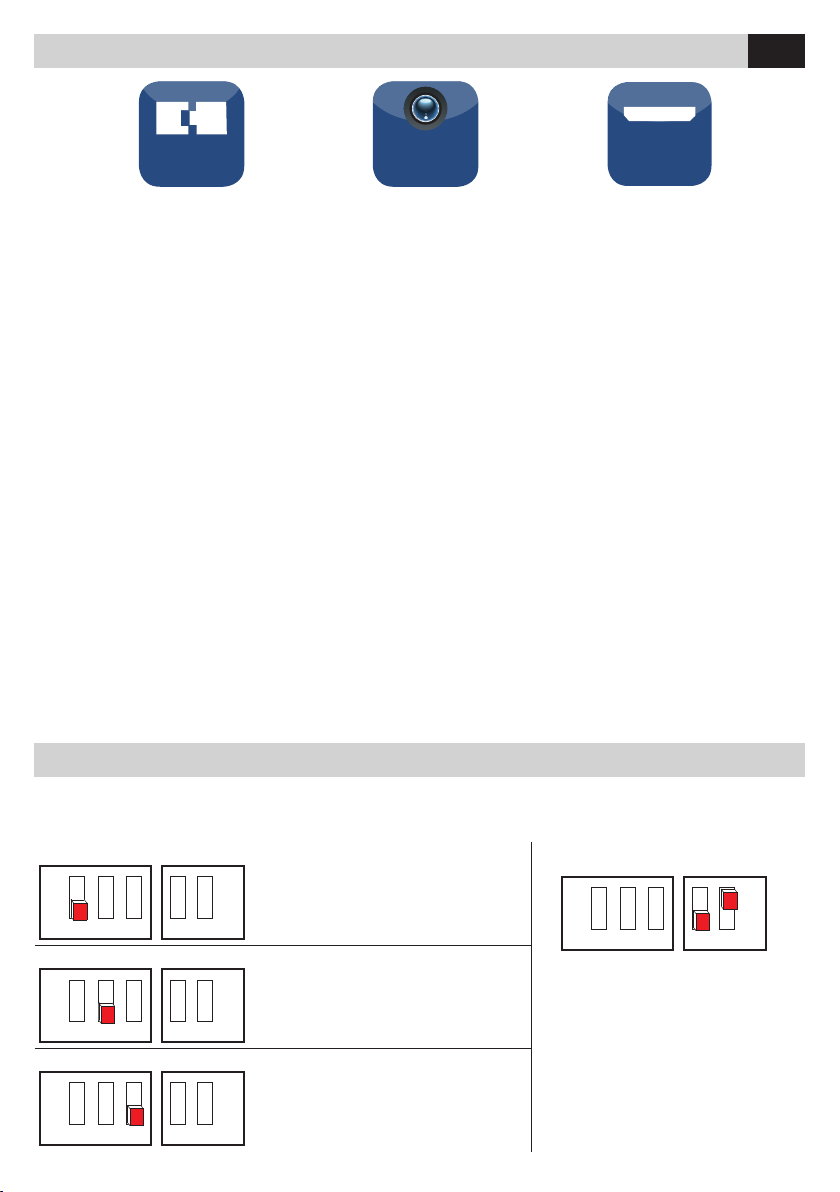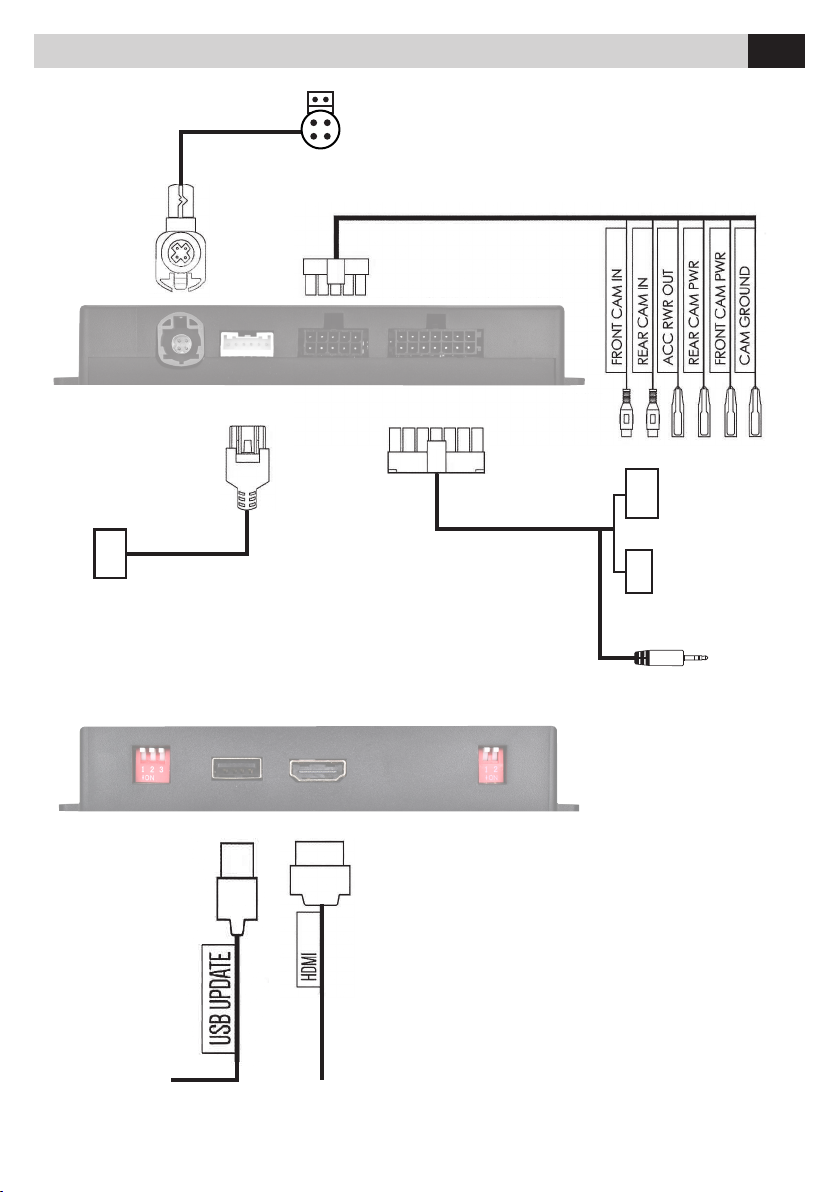5
FR-DEUtilisation • Nutzung
AV HDMI
PLUG&PLAY
FRONT
REAR
CAMERA
Das Phonocar Interface 05963 ermöglicht den HDMI-
und Kamera-Eingang auf dem OEM-Bildschirm.
Dank diesem Mini-Plug&Play-Interface können Sie Ihr
Apple- oder Android-Gerät über die Spiegelfunktion des
Displays Ihres Smartphones direkt auf dem Original-
bildschirm bedienen. Kamera-Eingänge für aftermarket
Frontal- und Rückfahrkameras sind serienmäßig.
ANWENDUNG
Für BMW Fahrzeuge mit NBT Display-Steuerung
6,5”/*8,8”/10,25”. Nur Fahrzeuge mit OEM AUX-Eingang.
Nur für HSD+2-poligen LVDS-Anschluss. *Nicht kompatibel
mit 8,8”Alpine.
IM LIEFERUMFANG ENTHALTEN:
Phonocar Interface 05963 Fahrzeugverkabelung.
VOR DER INSTALLATION
Lesen Sie diese Anleitung vor der Installation sorgfältig
durch. Der Aufstellungsort muss frei von Feuchtigkeit
und vor Wärmequellen geschützt sein, und der Herstel-
ler ist von jeglicher Verantwortung für die Installation
des Produkts befreit.
TECHNISCHE UNTERSTÜTZUNG
Um bei technischen Problemen schnelle und angemes-
sene Lösungen zu nden, bitten wir Sie, bei Suppor-
tanfragen so viele Informationen wie möglich zur
Verfügung zu stellen.
Für weitere Informationen: phonocar.com
DE
L’interface 05963 permet de rajouter une entrée
HDMI et une entrée caméra sur l’écran OEM
Grace au HDMI, vous pouvez utiliser votre dispositif
Apple ou Android directement sur l’écran d’origine,
ceci en exploitant la fonction miroir de l’afficheur du
smartphone. Entrées d’origine pour caméras avant et de
recul deuxième monte.
APPLICATION
Pour les véhicules BMW avec commande d’achage
NBT 6,5“/ * 8,8” / 10,25 “. Seuls les véhicules avec entrée
AUX OEM. Uniquement pour connecteur HSD + LVDS à 2
broches. * Non compatible avec 8.8“Alpine.
INCLUS DANS LE KIT
Interface Phonocar 05963, câblage pour le véhicule
AVANT L’INSTALLATION
Lire attentivement cette notice avant toute installation.
L’installation doit être faite par du personnel spécialisé.
Le lieu d’installation doit être sec et à l’abri des sources
de chaleur. Le producteur n’a aucune responsabilité
concernant l’installation du produit.
ASSISTANCE TECHNIQUE
Dans le but de fournir des solutions rapides et appro-
priées en cas de problèmes techniques, nous vous
invitons à nous donner autant d’informations possibles,
lors de la demande d’assistance.
Pour plus d’informations: phonocar.com
FR
Réglages DIP SWITCH • DIP SWITCH einstellungen
DE
ATTENTION: Effectuer les réglages DIP SWITCH avec l’interface déconnectée
WARNUNG : Nehmen Sie die Einstellungen des DIP-SWITCH vor, wenn das Interface getrennt ist.
FR
Avec camera de recul OEM
(ON: YES OFF:NO)
Mit OEM Rückfahrkamera
(ON: YES OFF:NO)
DE
DIPON 1 2 3 12
DIP 1
FR
DIP 1 ECRAN 6.5” - ON
DIP 1 ECRAN 8.8”,10.2” - OFF
DIP 2 ECRAN 6.5” - OFF
DIP 2 ECRAN 8.8”,10.2” - OFF
DIP 1 Screen 6.5” - ON
DIP 1 Screen 8.8”,10.2” - OFF
DIP 2 Screen 6.5” - OFF
DIP 2 Screen 8.8”,10.2” - OFF
EN
DIPON 1 2 3 12
IT
Avec camera avant deuxième monte
(ON: YES OFF:NO)
Mit AFTERMARKET Front-Kamera
(ON: YES OFF:NO)
DE
DIPON 1 2 3 12
DIP 2
FR
Avec camera de recul deuxième monte
(ON: YES OFF:NO)
Mit aftermarket Rückfahrkamera
(ON: YES OFF:NO)
DE
DIPON 1 2 3 12
DIP 3
FR