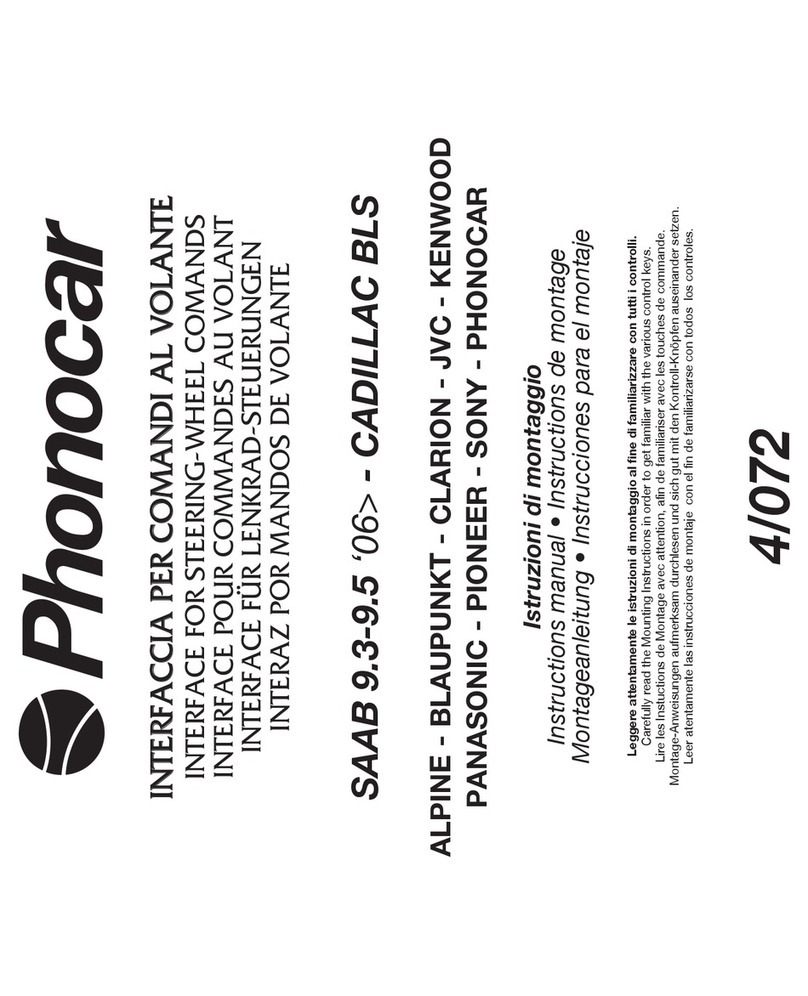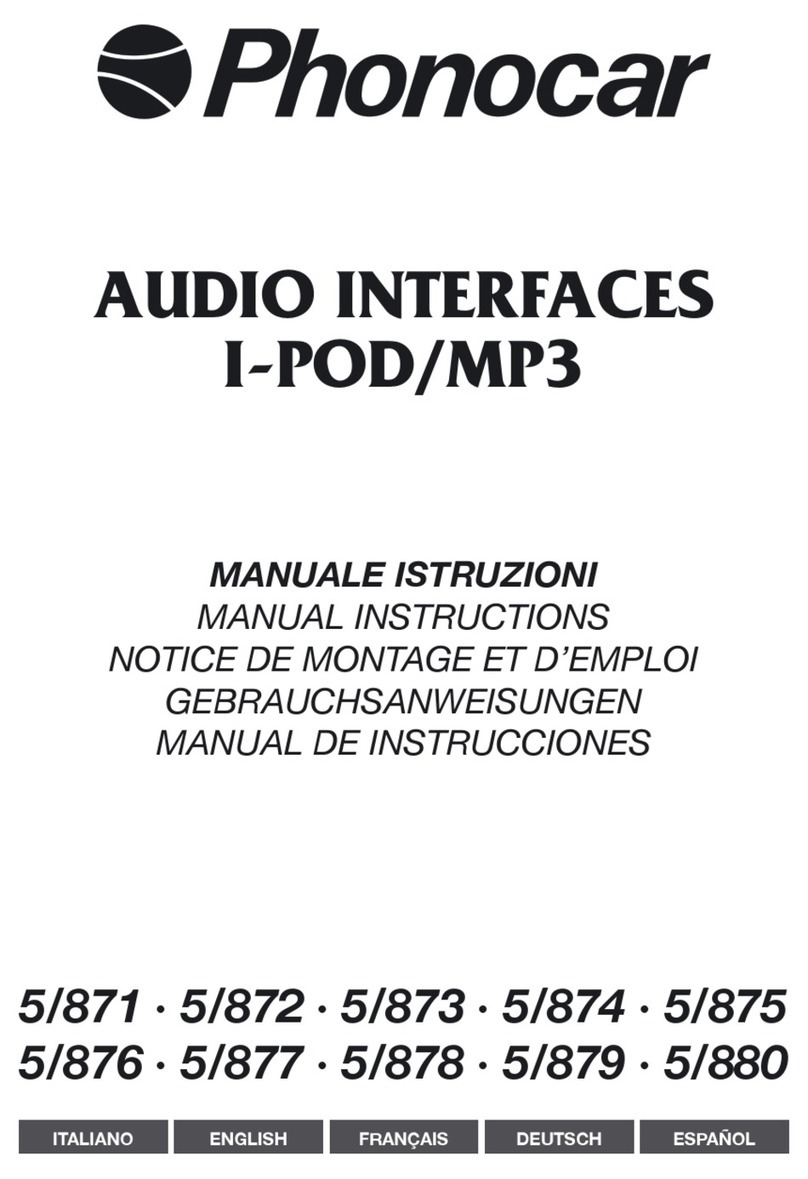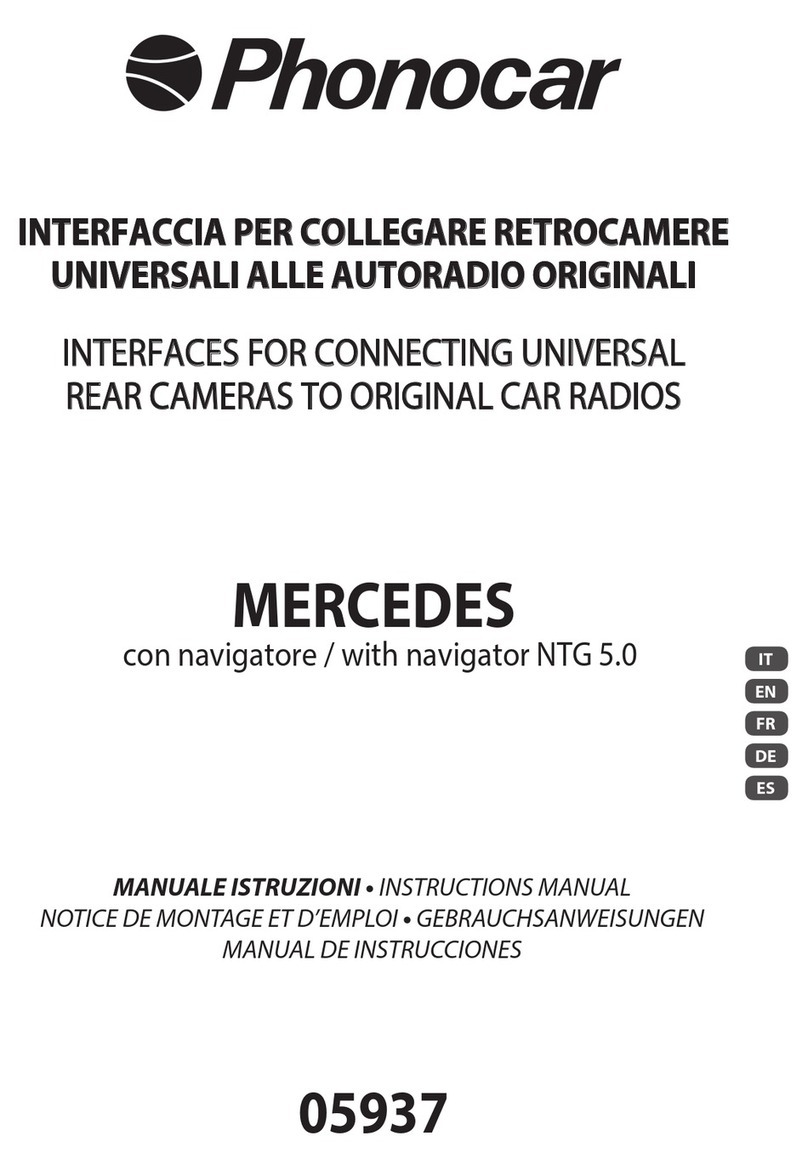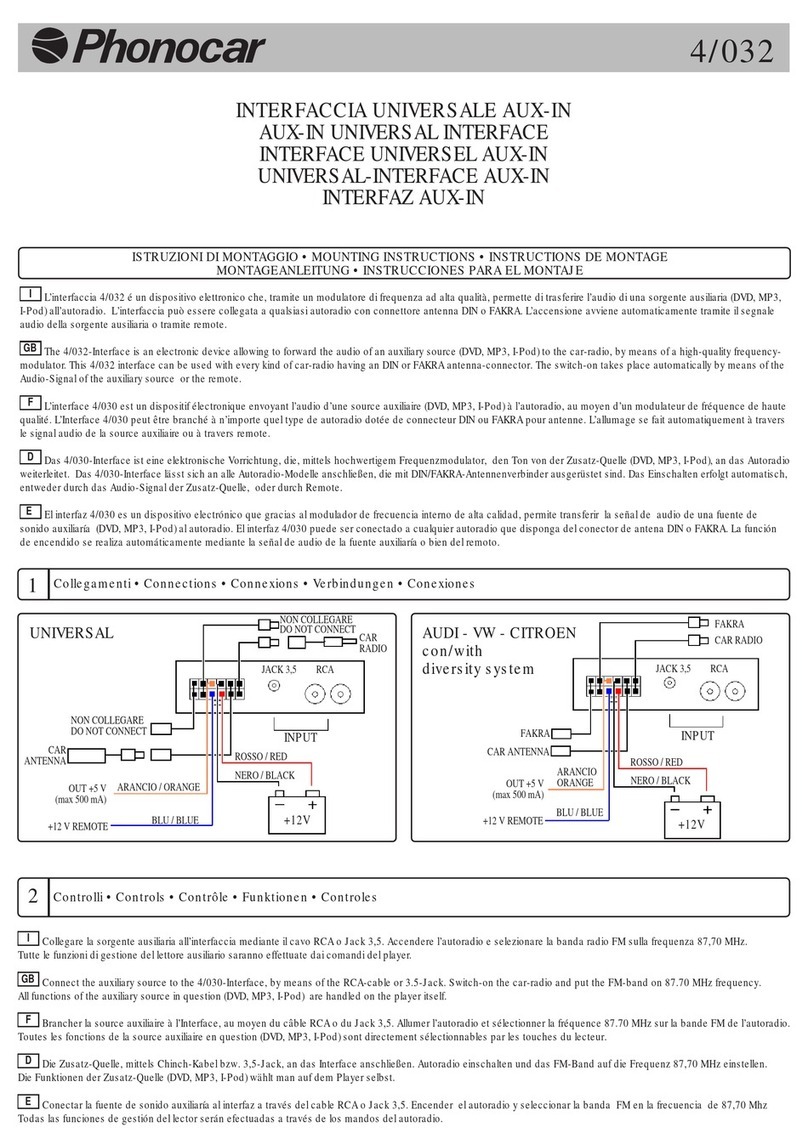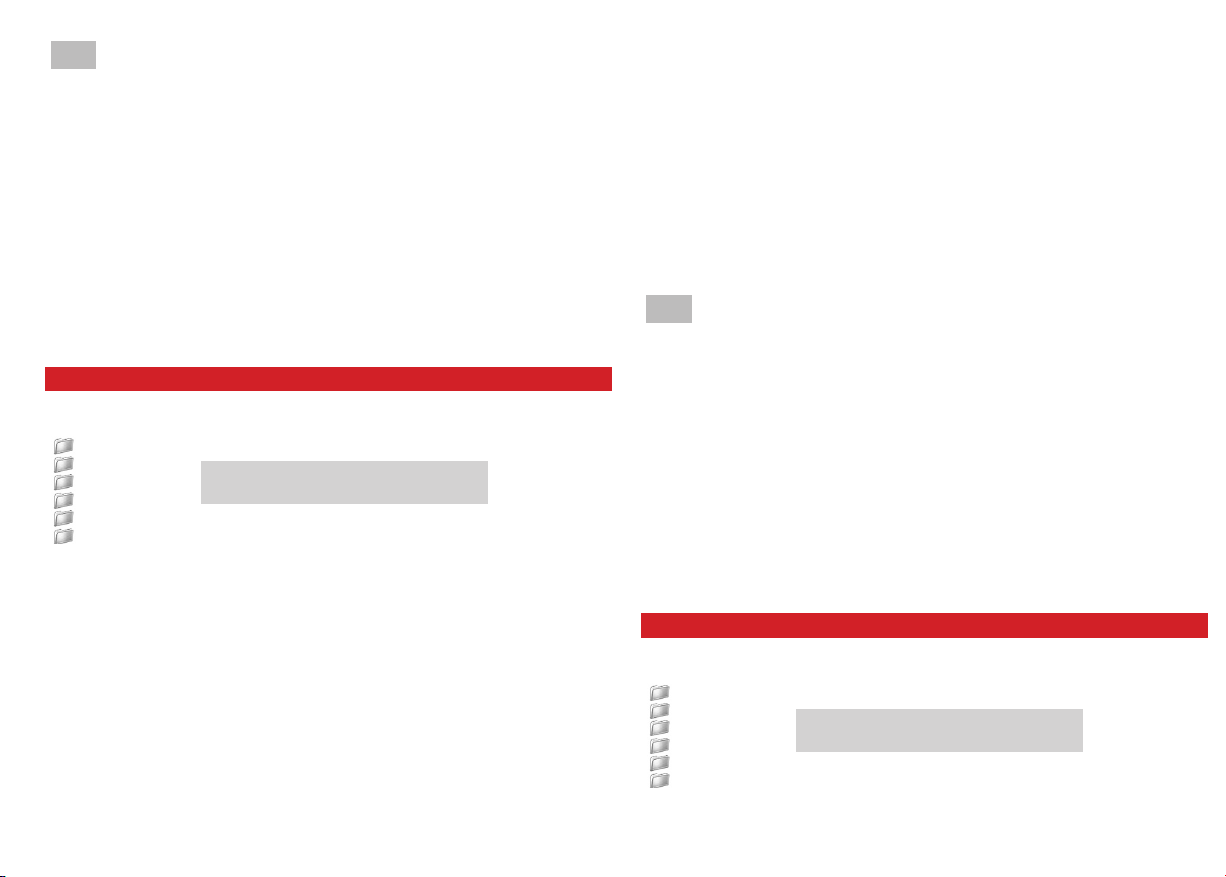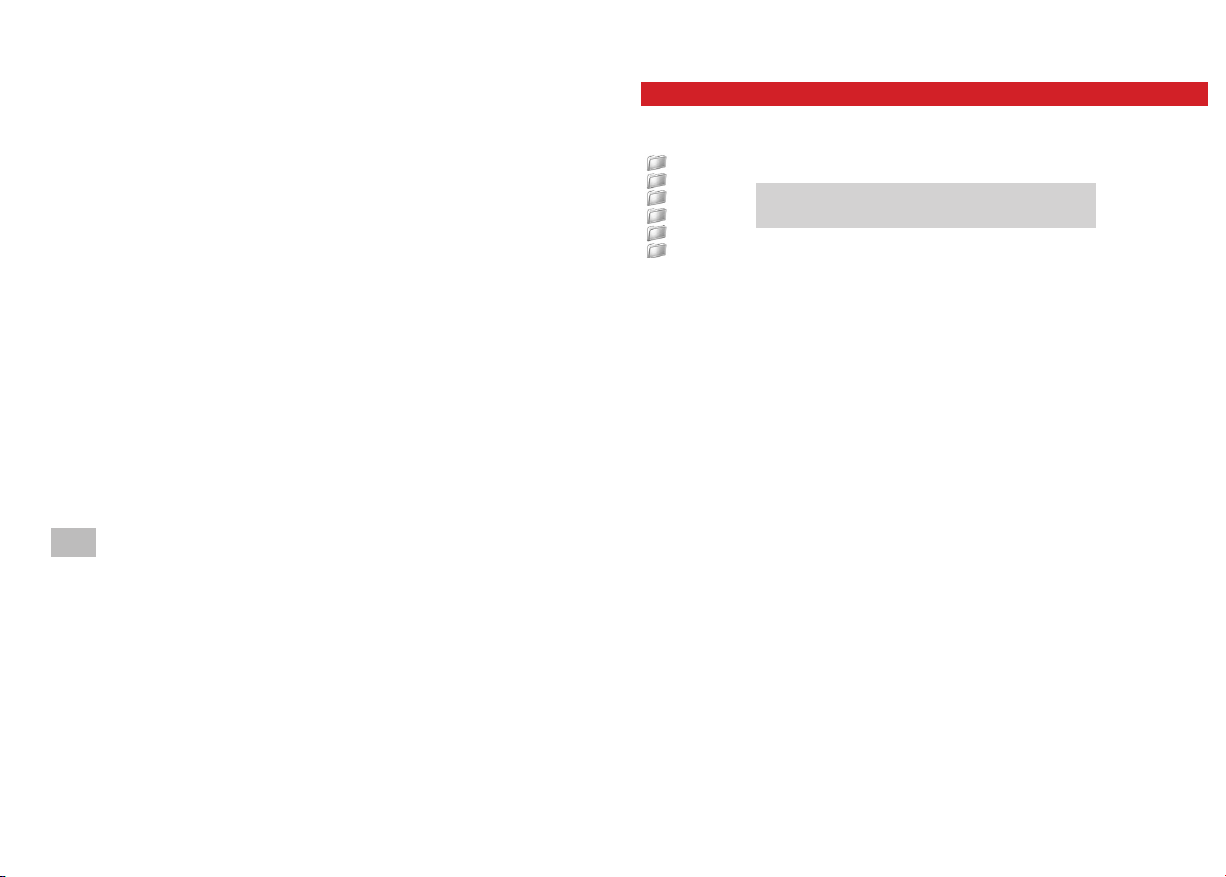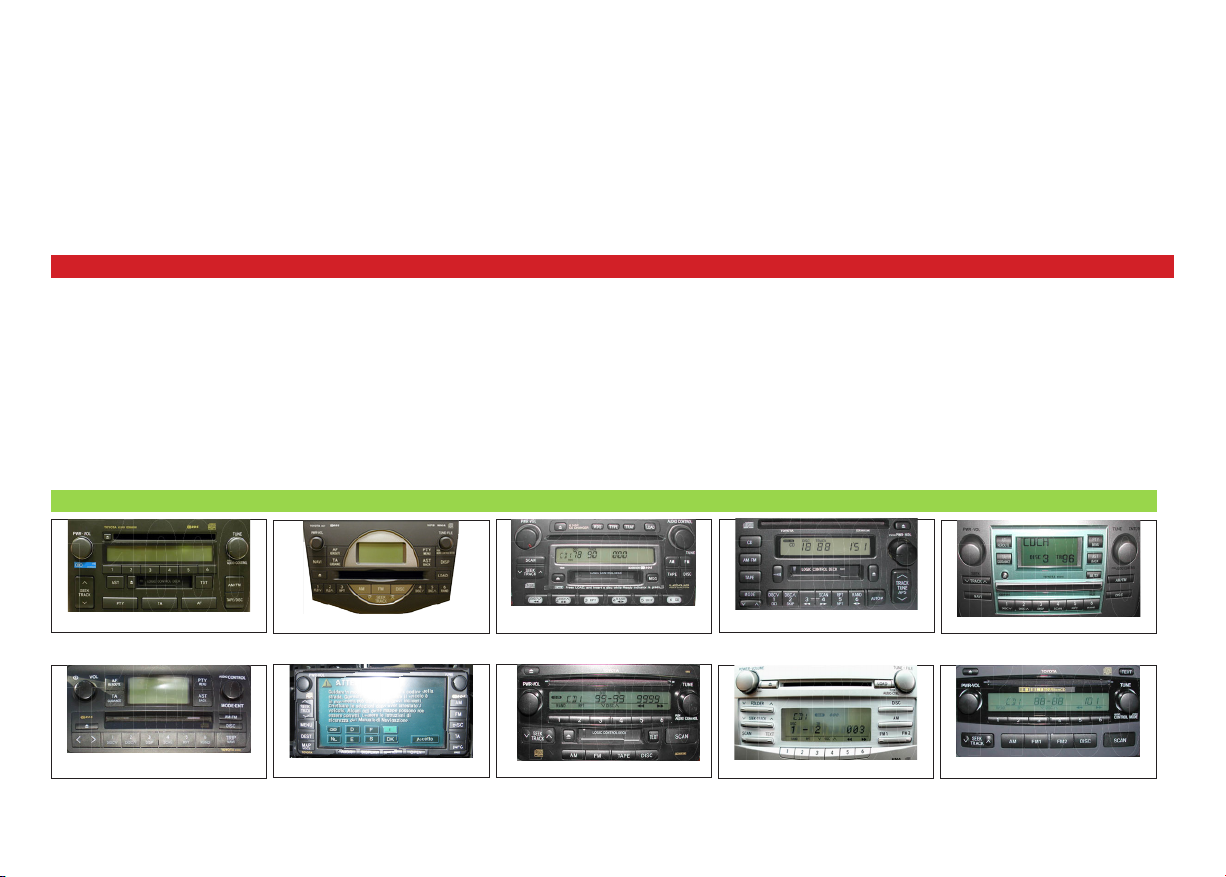D
Installations-Hinweise
Kann die Interface angeschlossen werden, indem man den Original-CD-
Wechsler ausschließt.
WICHTIG: sollte der CD-WECHSLER-Eingang von einem 2-Kabel-Ver-
binder eingenommen sein, muss man den Verbinder entfernen und eine
Parallel-Verbindung, zwischen Original-Verbinder und dem Zentraleinheit-
Verbinder, herstellen. Die Positionen dabei gut beachten.
Vorgehensweise
Gerät einschalten, indem man auf die CD-CHANGER-Taste auf dem
Autoradio drückt.
Bei der Musik-Wiedergabe, die verfügbaren Mittel wie folgt verwenden:
• Bei Eingabe der SD-CARD: USB und AUX-IN sind jetzt
ausgeschlossen.
• Bei Eingabe des USB-Stiftes: AUX-IN ist jetzt ausgeschlossen.
• Bei AUX-IN-WIEDERGABE: SD-CARD und USB-Stift entfernen.
REGISTRIERUNG AUF USB/SD-CARD
• Jeder einzelne Ordner kann max. 95 Stücke aufnehmen.
• Die einzelnen Ordner bitte wie folgt benennen:
CD01
CD02
CD03
CD04
CD05
CD06
• Durch Druck auf die Radio-Tasten CD1 - CD2 - CD3 - CD4 - CD5
CD6, gelangt man in den gewünschten Ordner.
• Um ein Stück zu überspringen, die Tasten FF/REW verwenden,
entweder auf dem Lenkrad oder auf dem Autoradio.
• Die Wiedergabe ist auf insgesamt 6 Ordner beschränkt; über diese
6 hinaus, werden die Ordner nicht erkannt.
WICHTIGE INFOS
• Die Lese- bzw. Wiedergabezeiten variieren je nach der Anzahl der
Musikstücke, die sich im Ordner benden.
• Wahl-Tasten immer sorgfältig und langsam bedienen, um zu
verhindern, dass sich das Autoradio aufhängt.
Für die Deblockierung muss ein RESET durchgeführt werden.
Nicht alle Autoradio-Modelle können
insgesamt 95 Stücke erfassen.
E
Nota para la instalación
El interfaz puede ser conectado excluyendo el CARGADOR DE CD de
origen.
ATENCION: En el caso de que la entrada del Cargador de CD esté
ocupada por un conector de 2 cables, extraer el conector y efectuar
una conexión en paralelo entre el conector original y el conector de la
centralita, respetando las posiciones.
Instrucciones para el uso
Iniciar la unidad presionando la tecla CD-CHANGER del autoradio.
Para escuchar las pistas/canciones utilizar los soportes a disposición
en el siguiente modo:
• Insertando la SD-CARD se excluye la escucha desde la USB y AUX-IN
• Insertando la USB se excluye la escucha desde AUX-IN
• Para escuchar desde AUX-IN quitar los soportes SD-CARD y USB.
COMO CARGAR LOS ARCHIVOS EN EL USB/SD-CARD
• Cada carpeta puede contener un máximo de 95 canciones/pistas
• Denominar las carpetas en el siguiente modo
• SD-CARD bzw. USB-Stift immer bei ausgeschaltetem Autoradio
eingeben.
Verwendung von MP3-Playern oder andere Geräte
• Alle Funktionen lassen sich vom Player aus durchführen.
RESET Autoradio für 30 Sekunden ausschalten
Technische Eigenschaften
•AnschlussamCD-WECHSLER-Eingang
•USBundSD-Cardverwendbar(max.8Gb)
•EingangmitJack-Stereo3,5mmfürMP3-Player
•HandhabungdurchLenkrad-oderAutoradio-Tasten
•FunktionPlaylist(Musikstück-Liste)
•Einspeicherungder«letztenPosition».