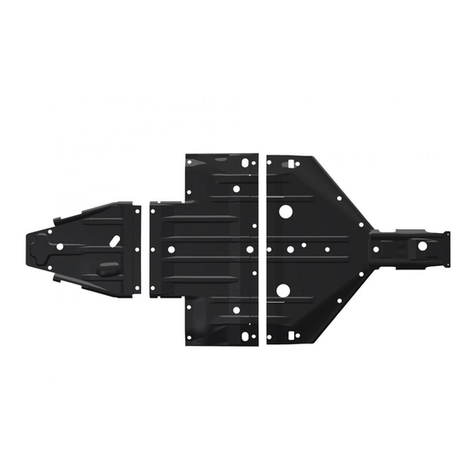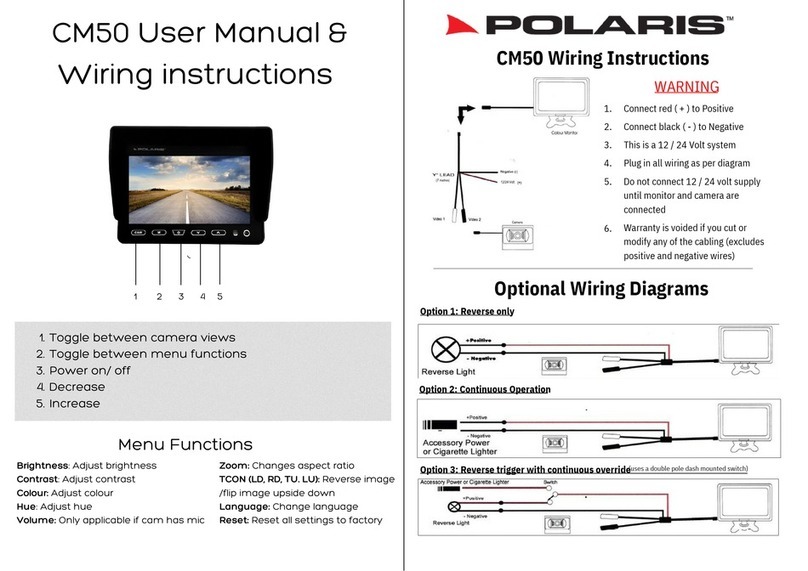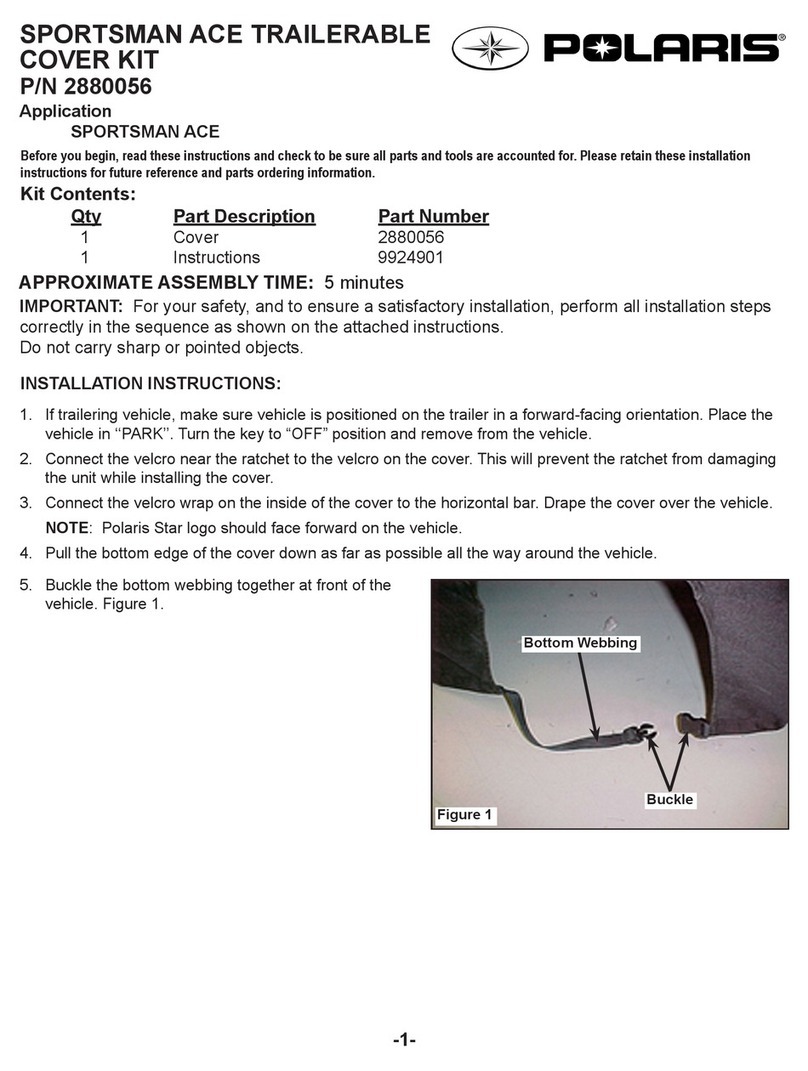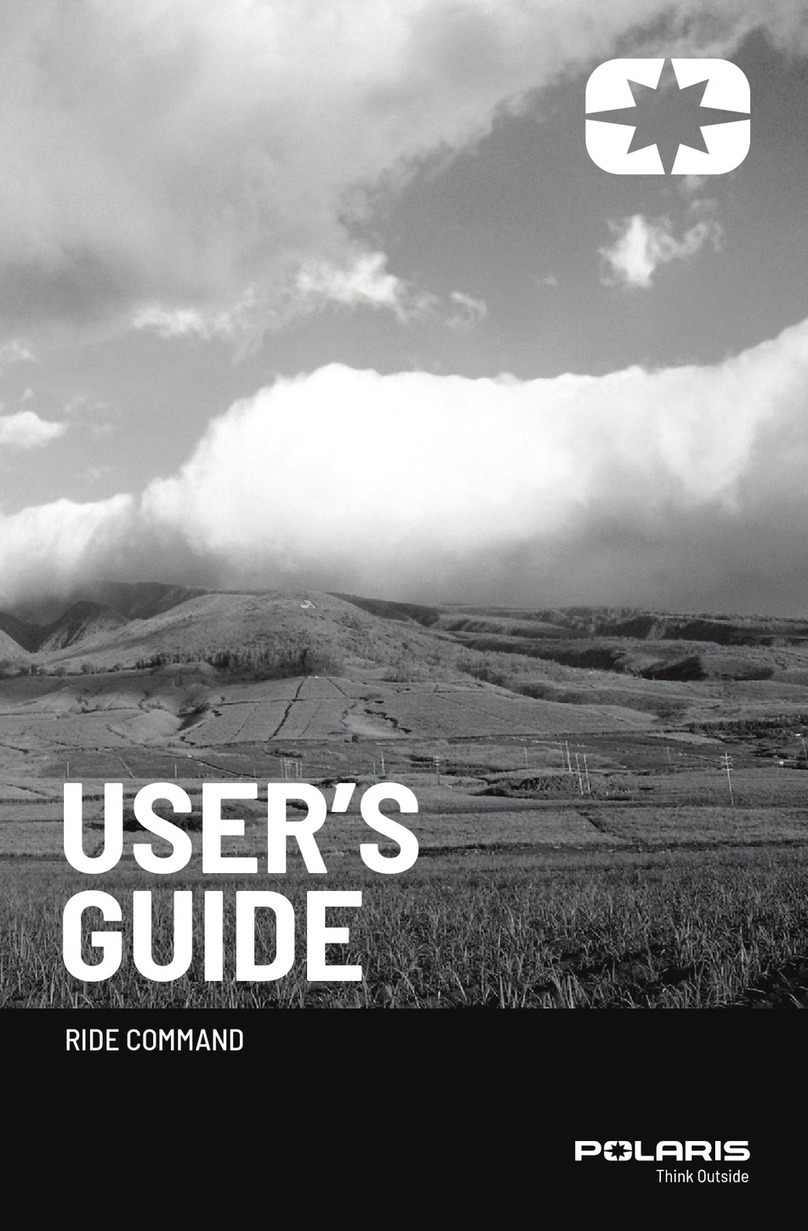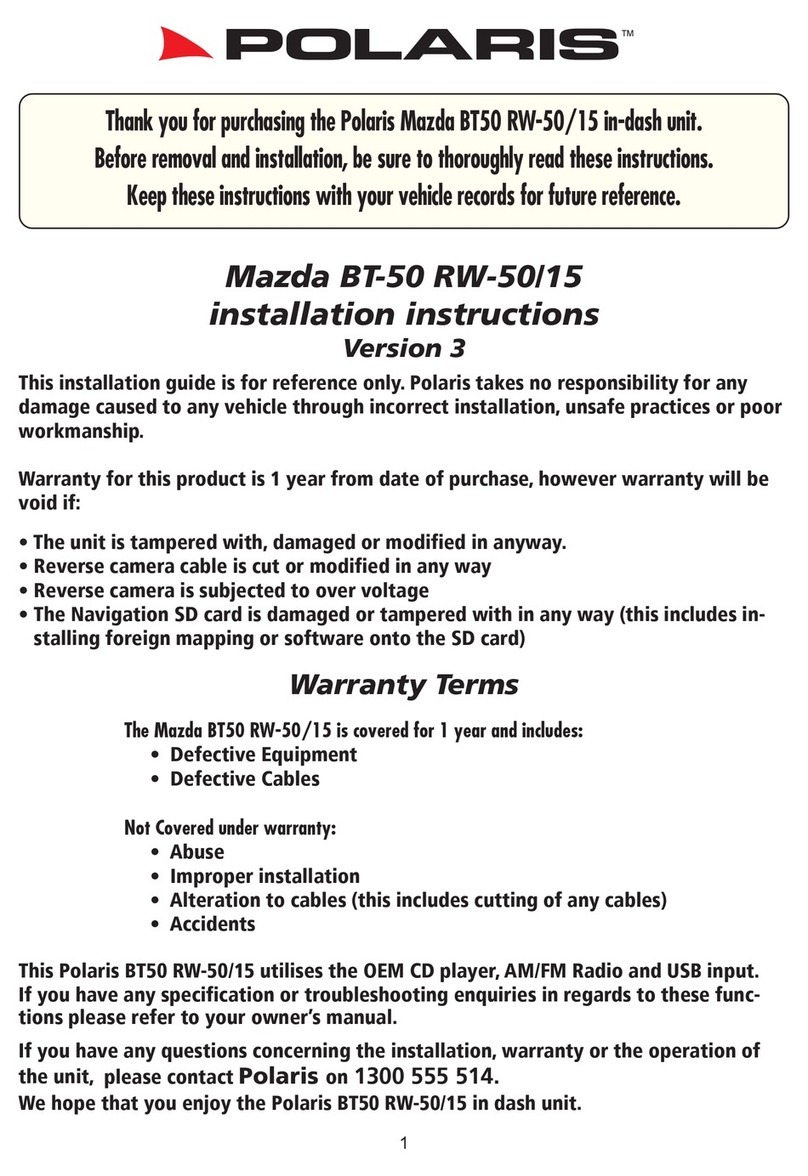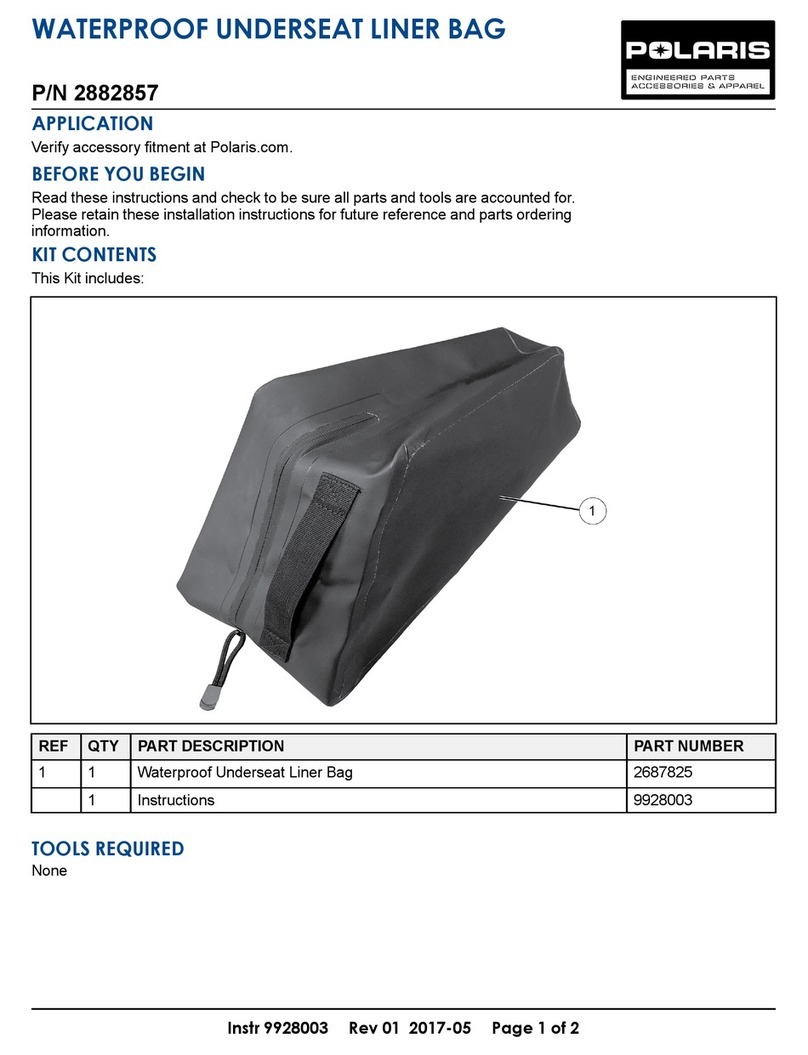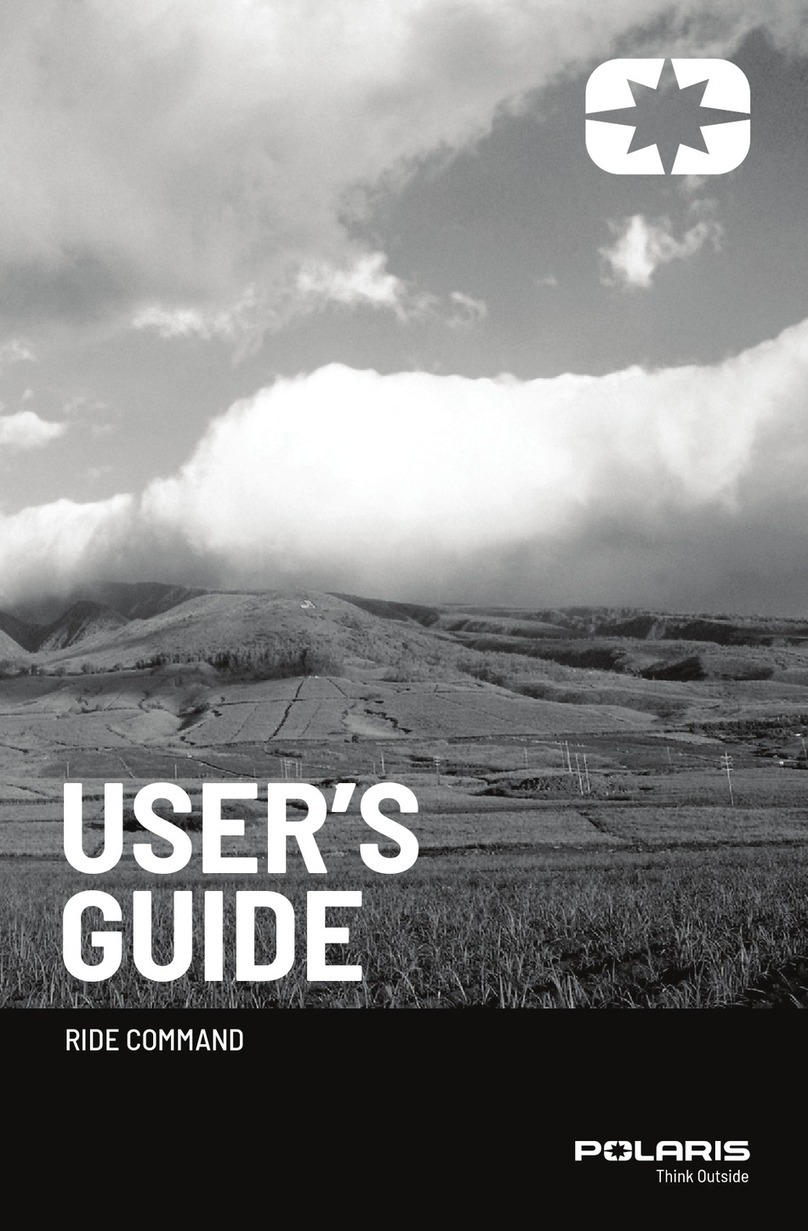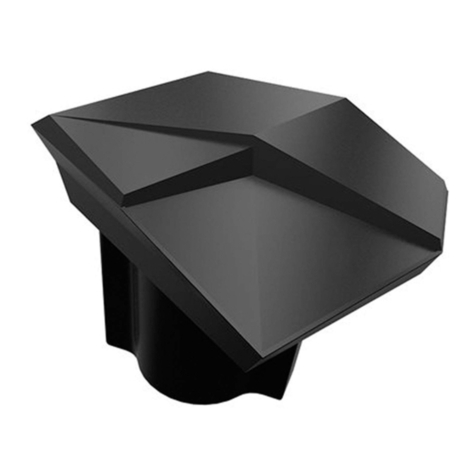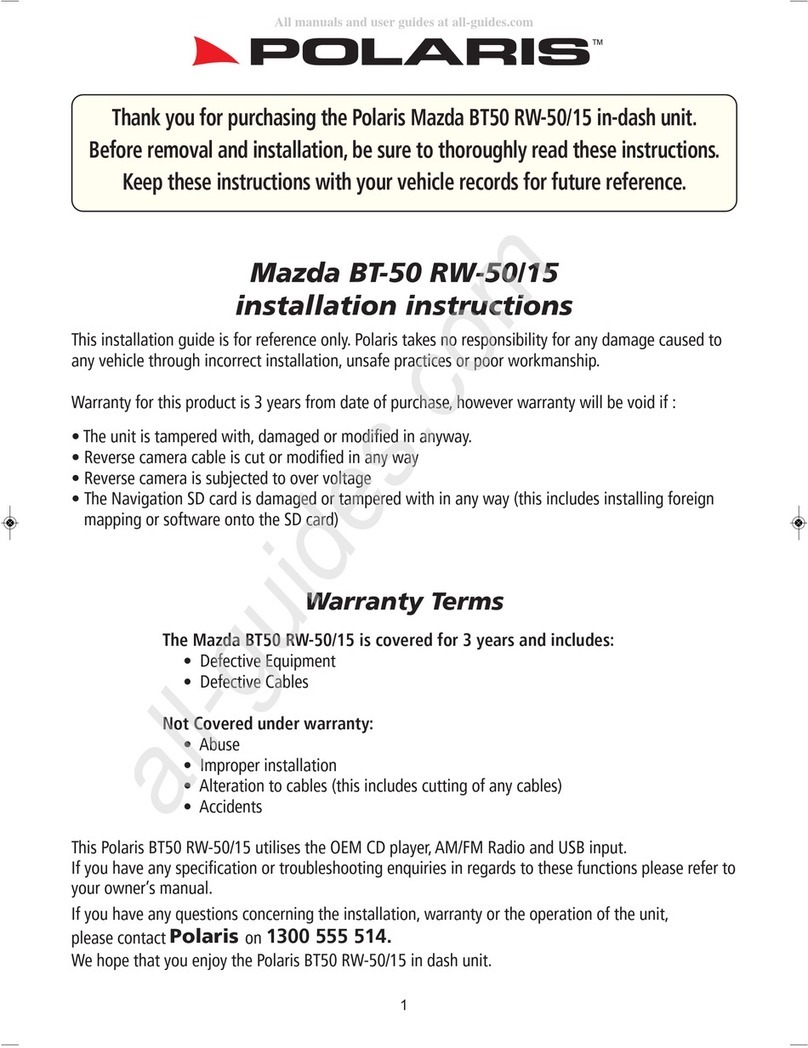©2018 Copyright Kappers Fabricating, Inc. All rights reserved
4
1. Locate the two holes (F) “shown below” above
the rear driver’s side A-arm. Mount your winch
contactor to this location using the supplied ¼”
x 1” bolts (6), two washers (8), and two ¼ nuts
(7) or using the supplied ¼” x 1.5” self-tapping
bolts (15) included. (NOTE: it is recommended to
mount the contactor so that the switch wires are
towards the middle of the ATV)
G
F
H
F
2. Slide the winch into the mount per orientation
shown in Figure 1. Mount your winch to the
Mount using the proper hardware supplied with
your winch. Don’t forget to route your winch
cable through your fairlead and attach your hook.
If your winch leads come close to hitting some-
thing, a lot of winches can also have the leads ro-
tated if needed (check with your winch provider).
3. Mount the entire winch assembly (winch, mount,
contactor, and fairlead) into location and assem-
ble using the included 8MM hardware. Shown in
image below.
LIGHT POD
E
D
4. Connect Rocker Switch wires to the contactor.
For REAR battery ATV’s you have two
options:
Route the BLACK and GREEN wires all the
way back to the rear mounted contactor and
connect the wires.
Locate the BLACK and GREEN wire ends with
a white plastic connector (D) and (G) located
back by the contactor. Cut these connectors off
and wire in using correct electrical connections.
Note: Under the front rack there is a orange and white
accessory wire that you can tap your switch into.
5. For REAR battery ATV’s, under the seat,
locate the BLUE and YELLOW wires (H)
in or near the battery Compartment. Connect
the Blue and Yellow wires to the contactor.
(Please refer to your winch’s wiring diagram)
Next locate the YELLOW and BLUE wires
(E) in the front of the ATV. Cut the zip ties
that hold the wires in place, route the wires to
the location of the winch leads. Remove the
Red protective coverings from the wire ends
and connect the cable to the appropriate lead
on the winch (please refer to your winch’s
wiring diagram). Finally use the shorter wires
(usually Red and Black) from your winch
package and connect the contactor to your
battery. (Please refer to your winch’s wiring
diagram)
POSITION 3