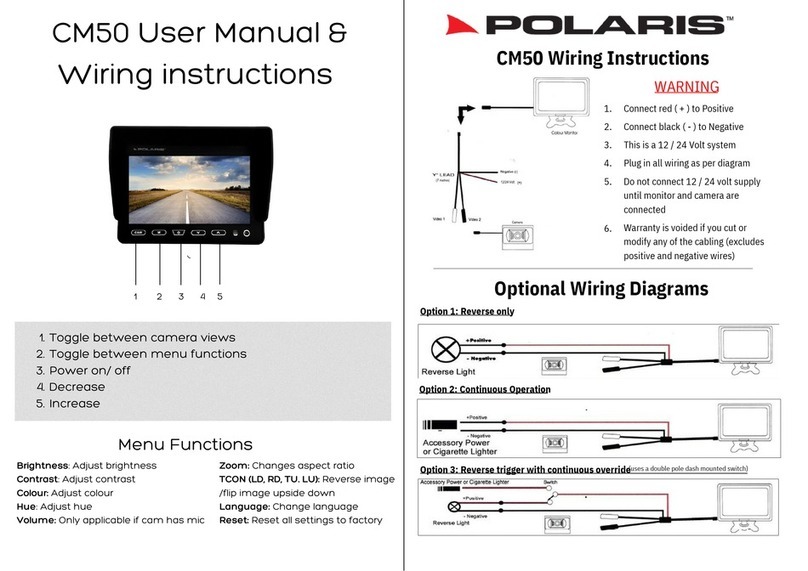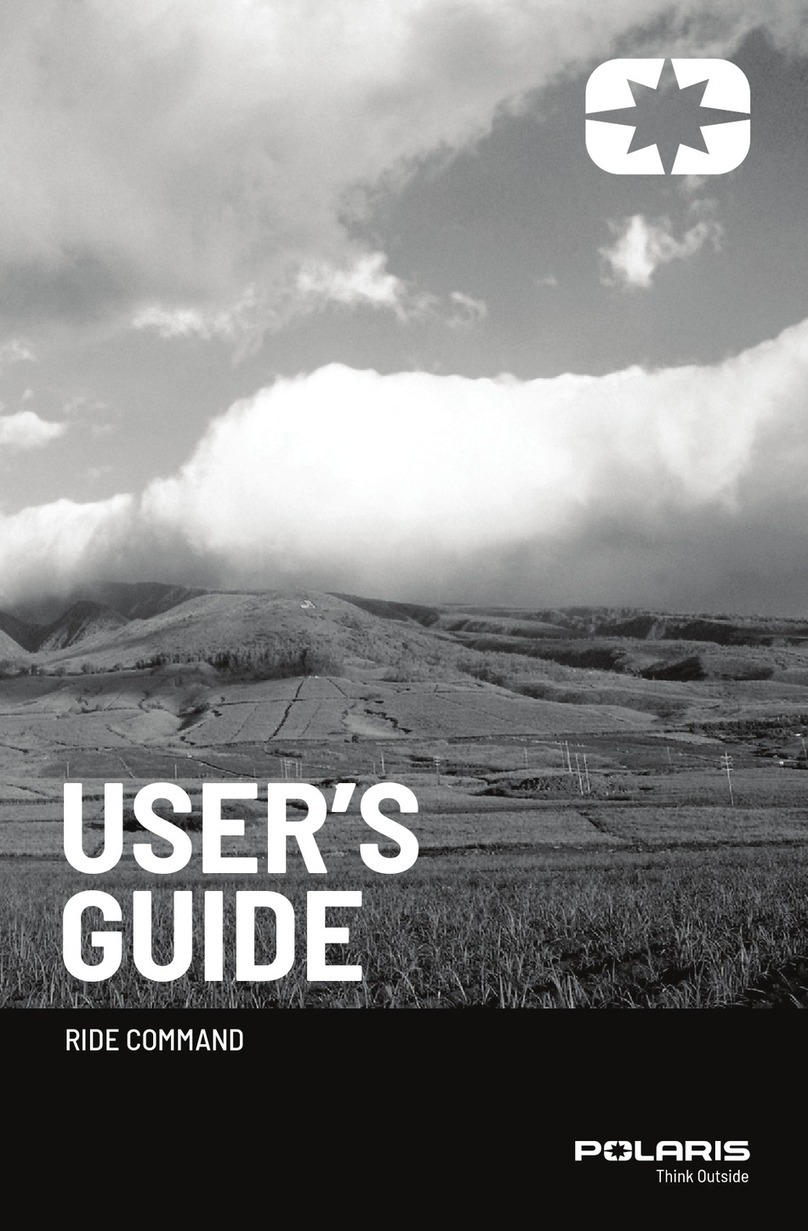Polaris RideCommand User manual
Other Polaris Automobile Accessories manuals

Polaris
Polaris 2883455 User manual

Polaris
Polaris NG60 User manual

Polaris
Polaris 2881529 User manual
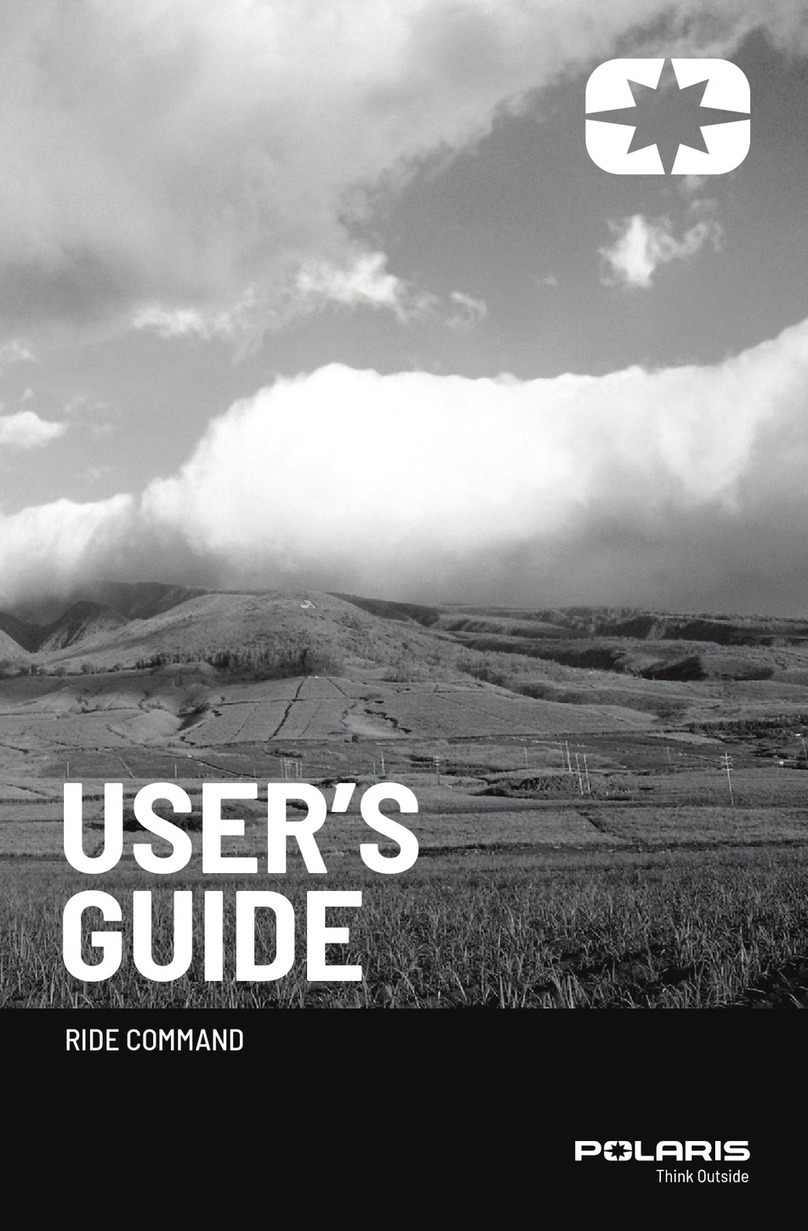
Polaris
Polaris RIDE COMMAND User manual

Polaris
Polaris 2880612 User manual
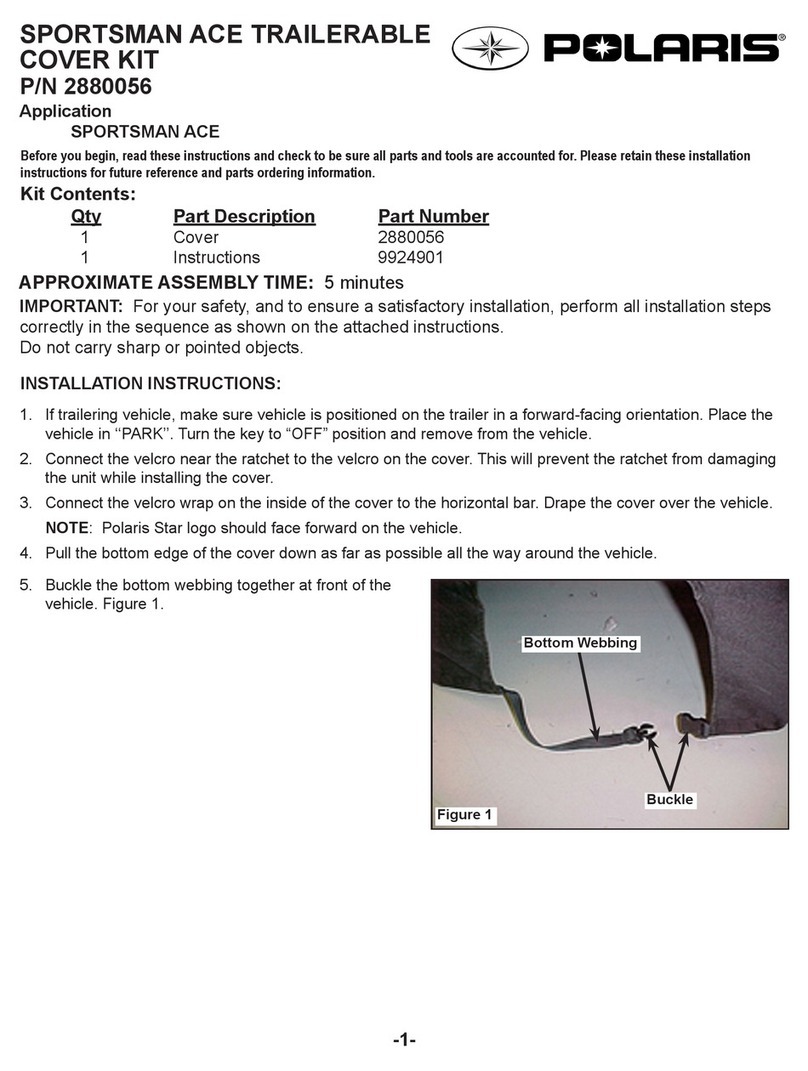
Polaris
Polaris 2880056 User manual

Polaris
Polaris SPORTSMAN PRO HD 2882242 User manual

Polaris
Polaris 2879954 User manual

Polaris
Polaris 2882270 User manual

Polaris
Polaris HomeLink 2882082 User manual
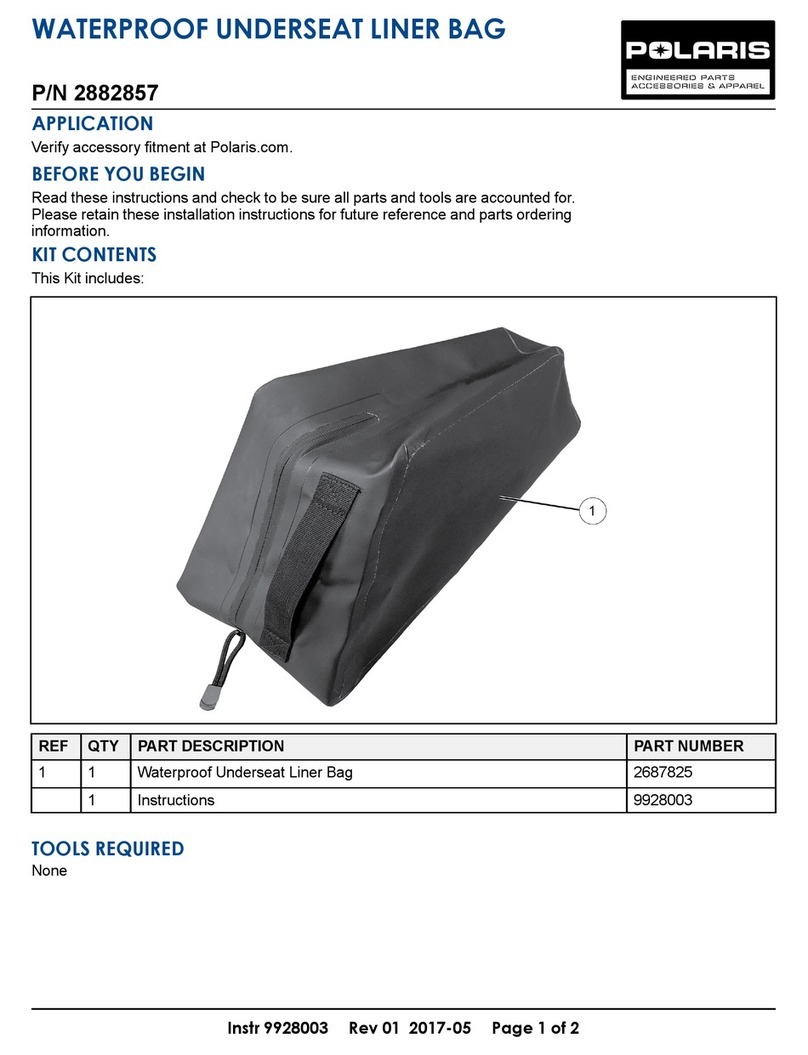
Polaris
Polaris 2882857 User manual

Polaris
Polaris 2879953 User manual

Polaris
Polaris 2880325 User manual

Polaris
Polaris 2879976 User manual

Polaris
Polaris RIDE COMMAND User manual

Polaris
Polaris 2880411 User manual

Polaris
Polaris 2881113 User manual

Polaris
Polaris 2876958 User manual

Polaris
Polaris PROSPECTOR PRO User manual
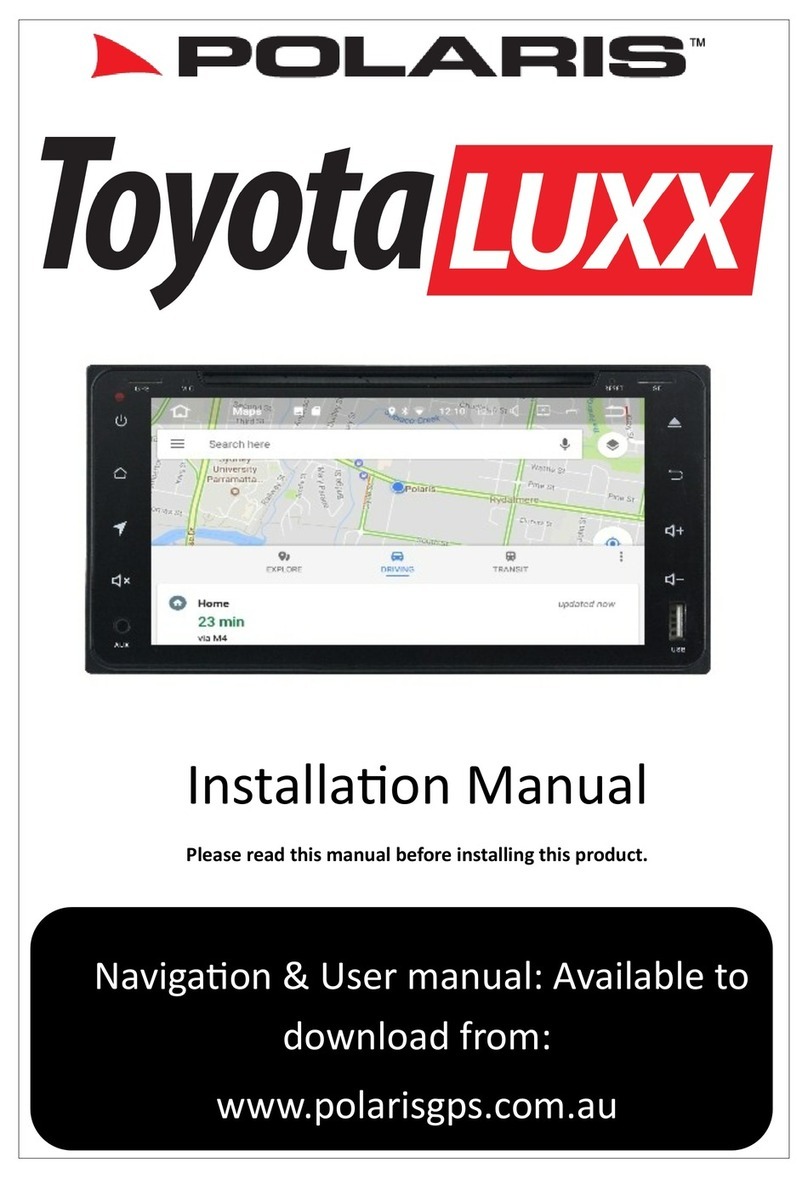
Polaris
Polaris ToyotaLUXX User manual