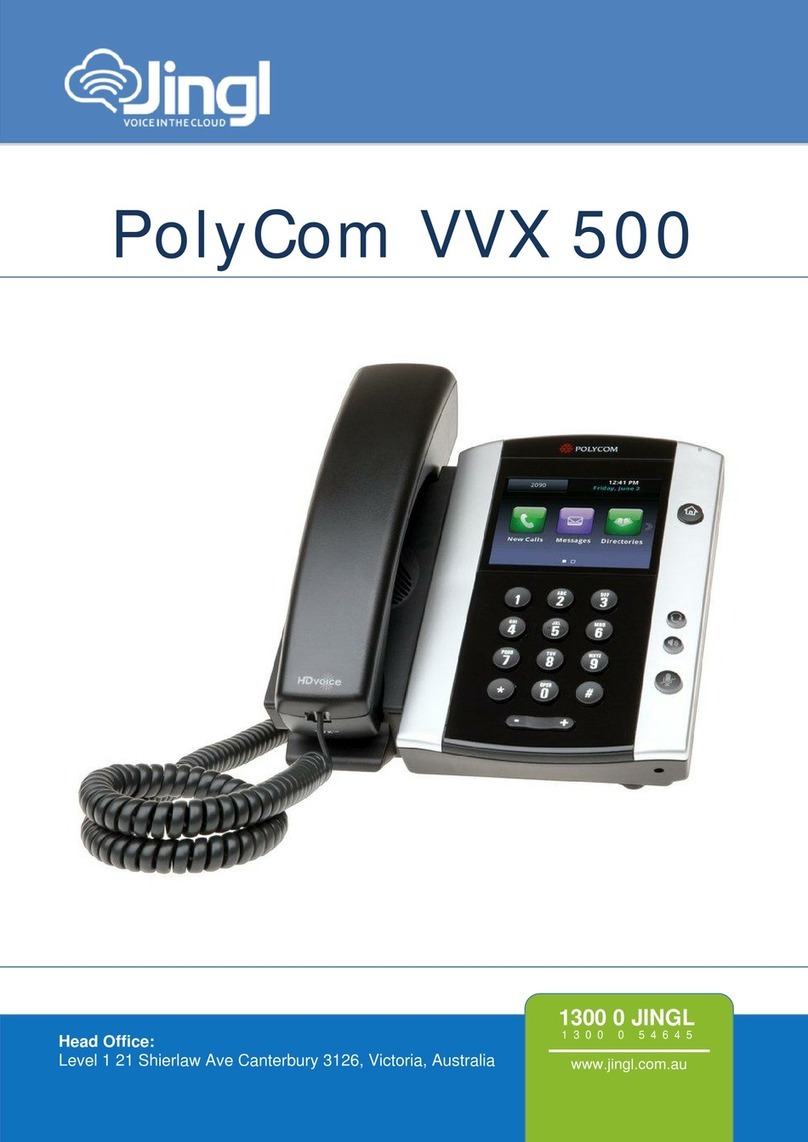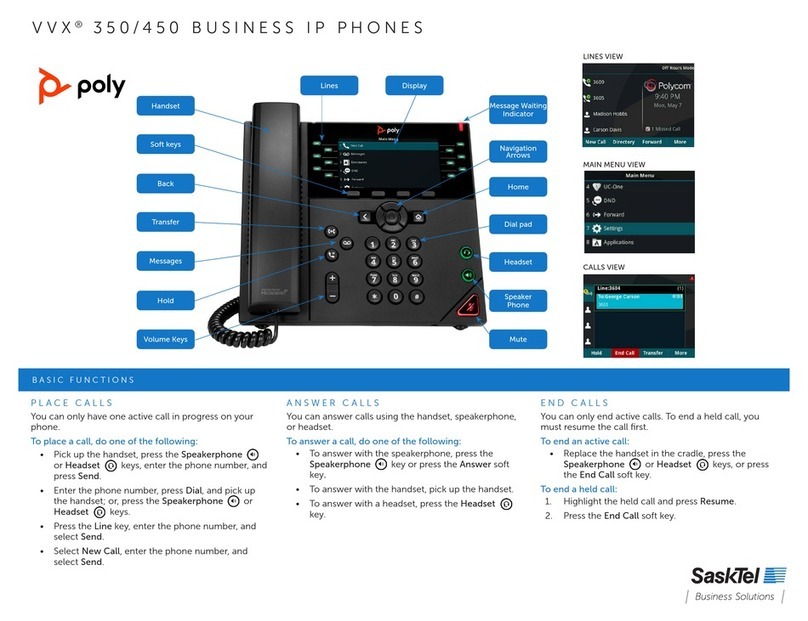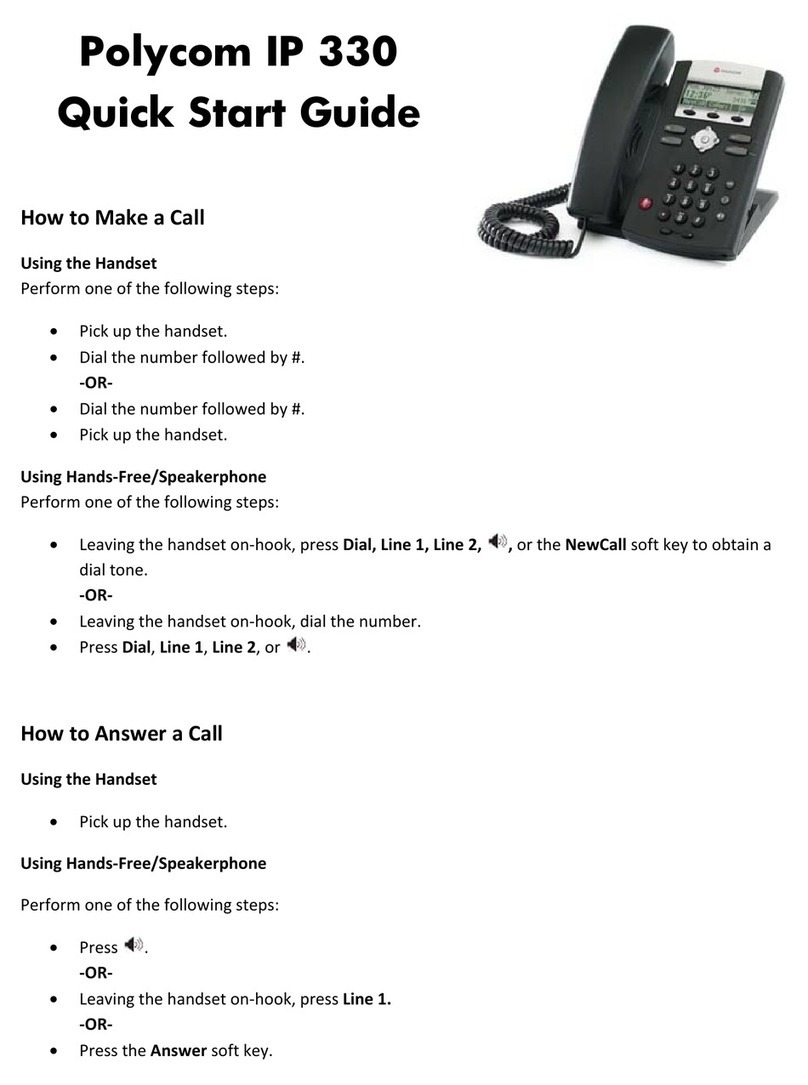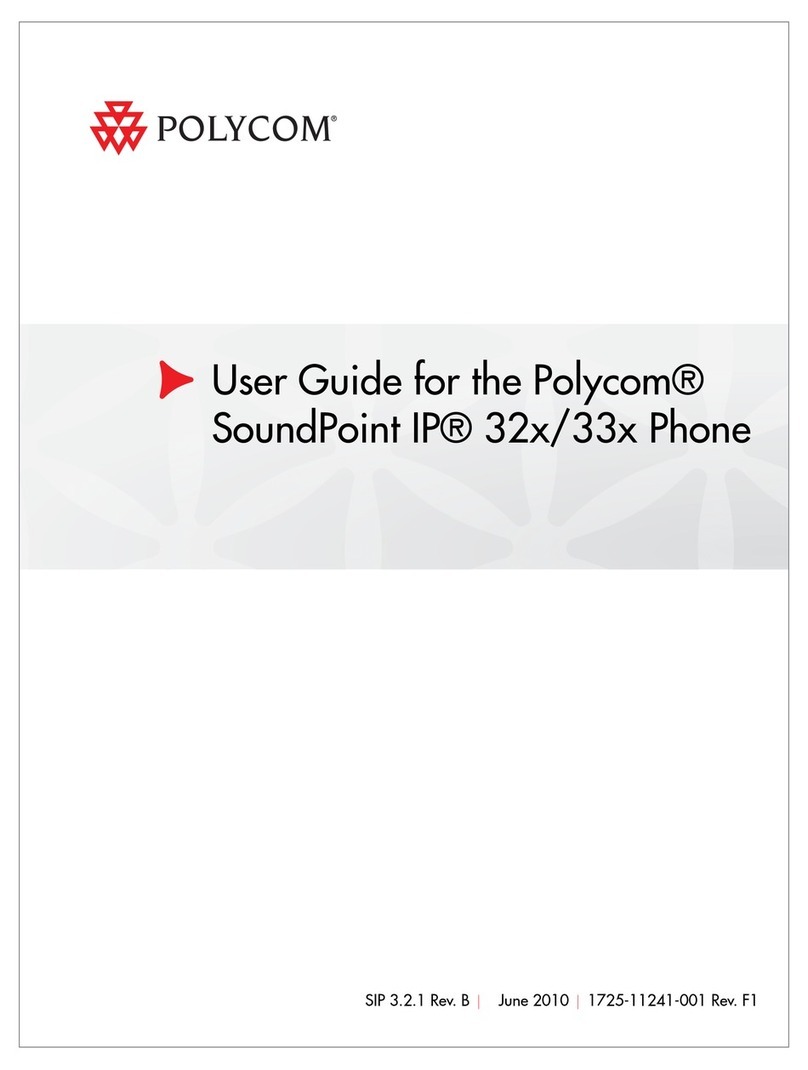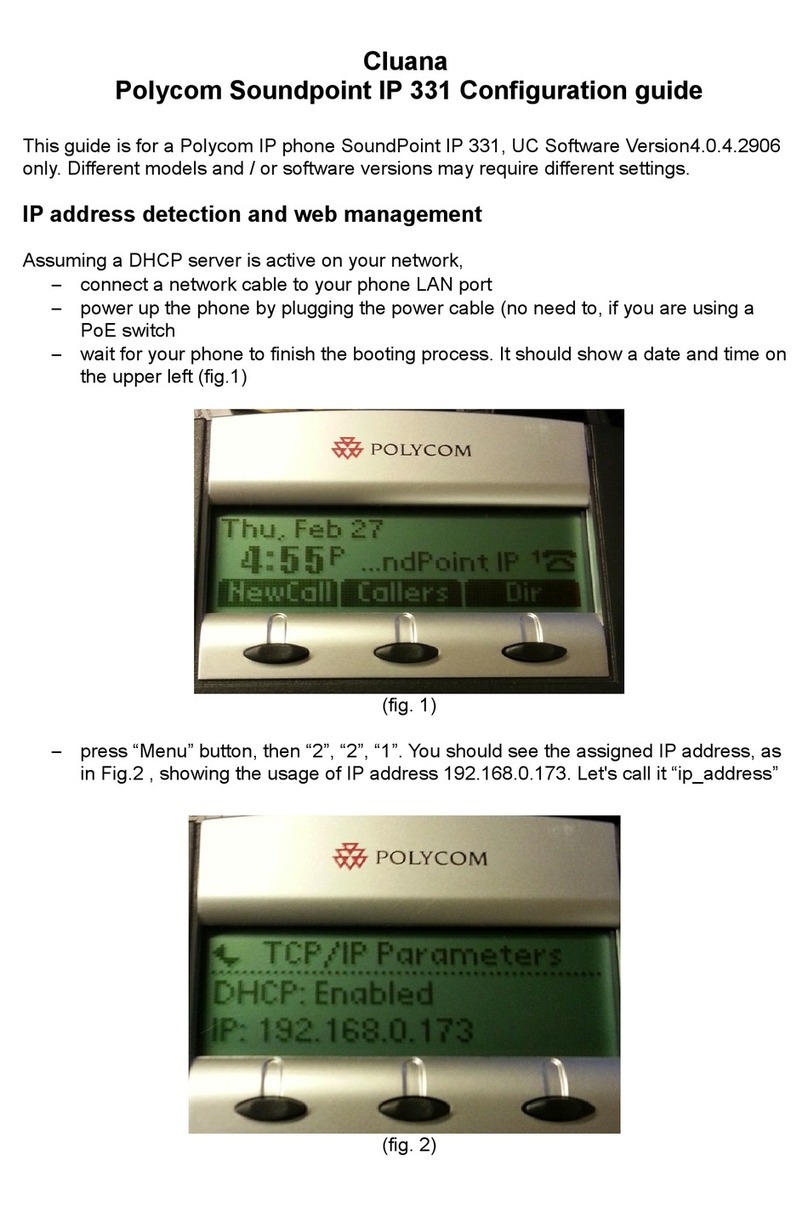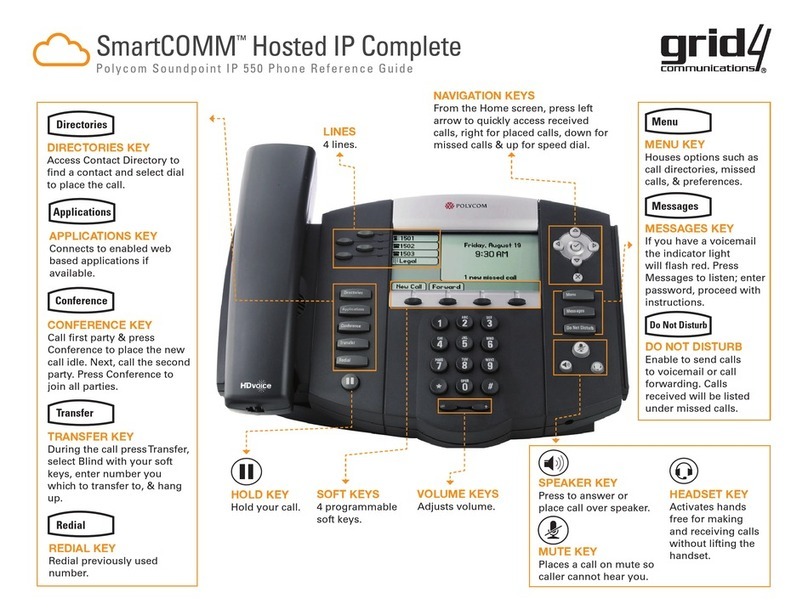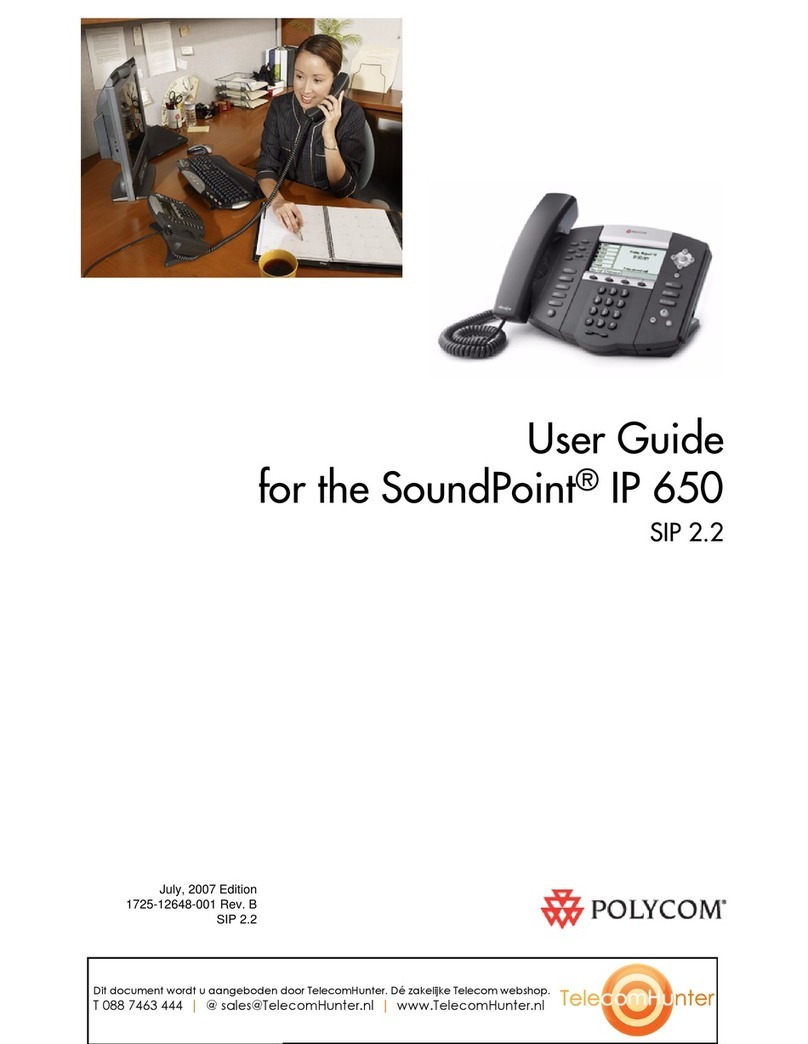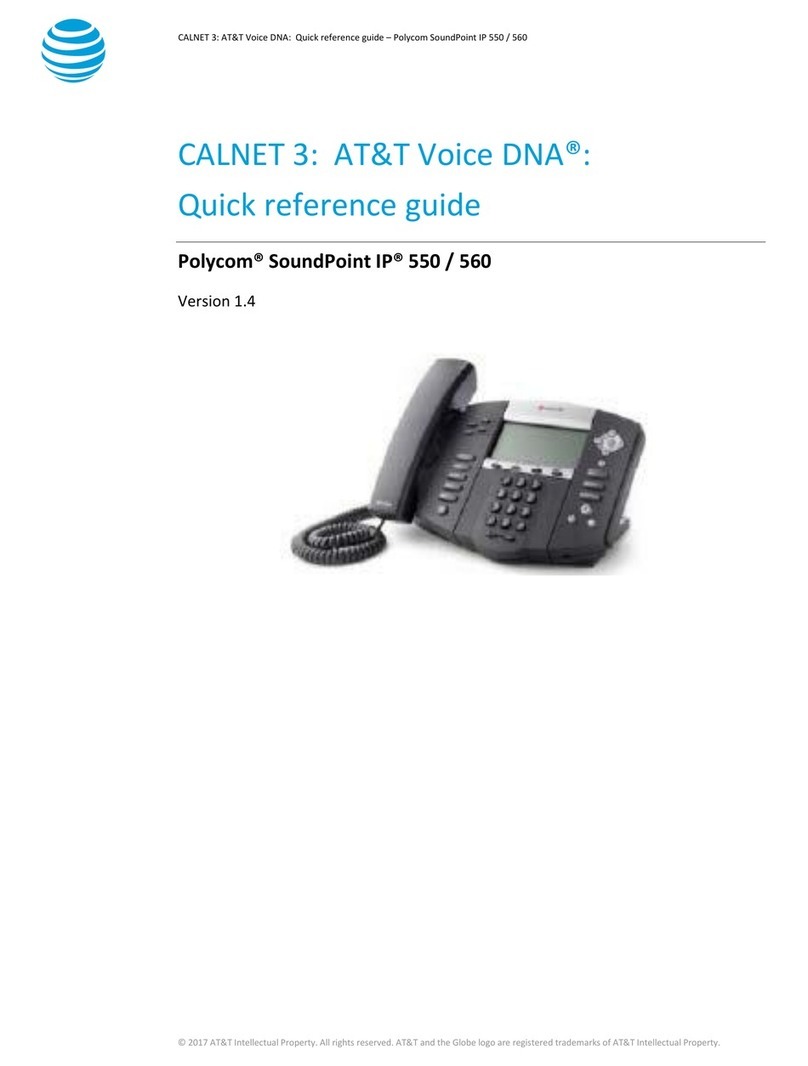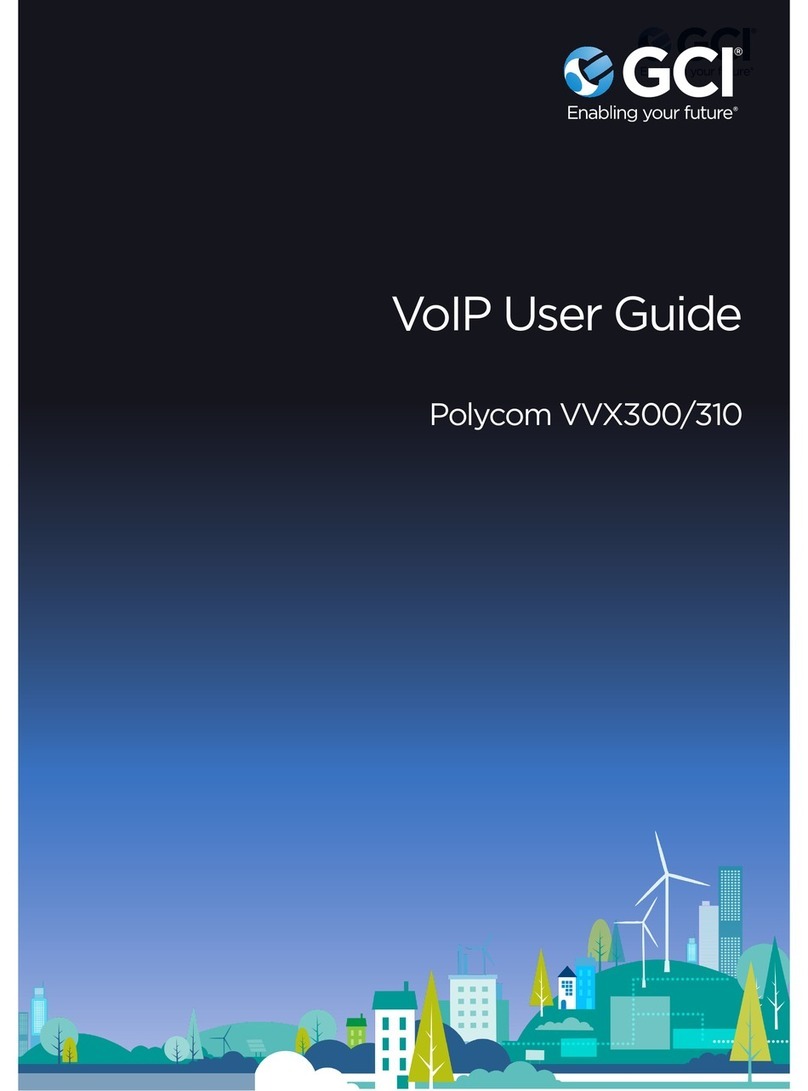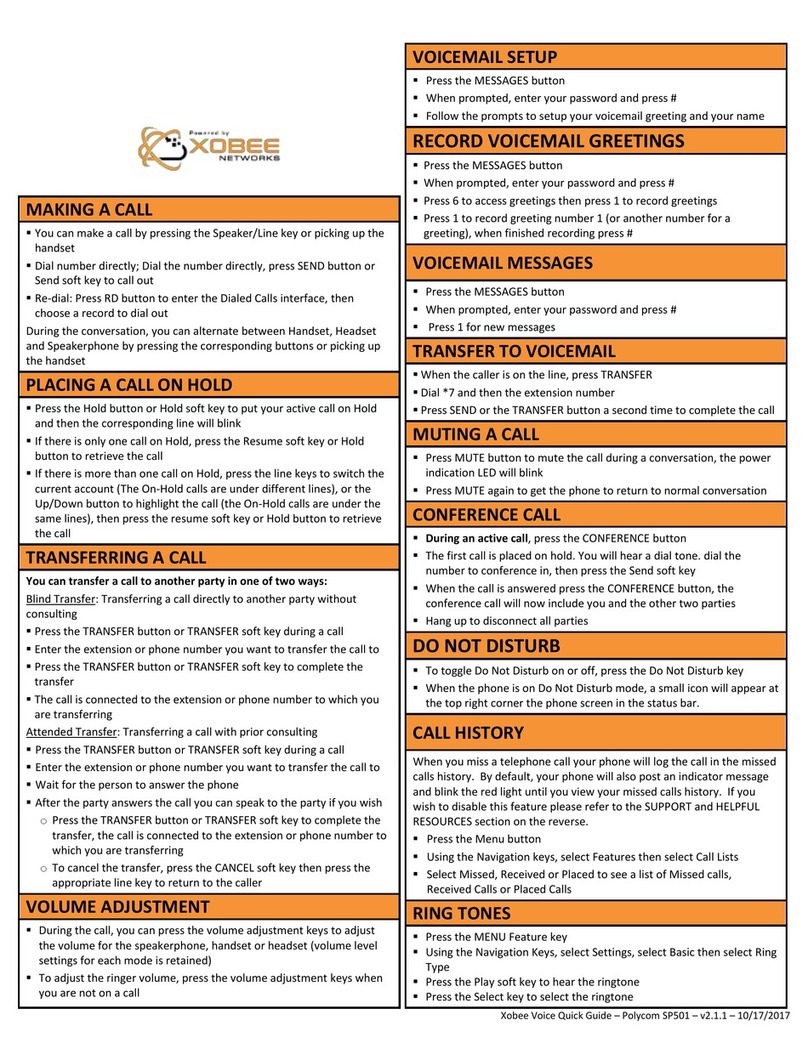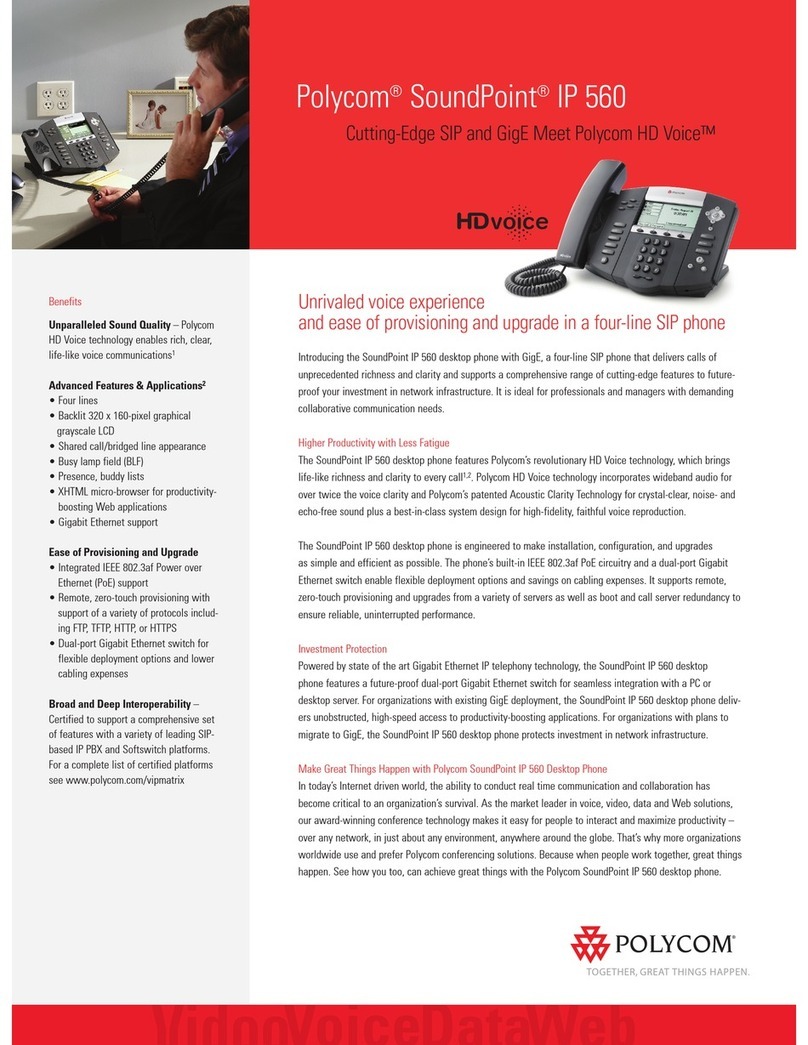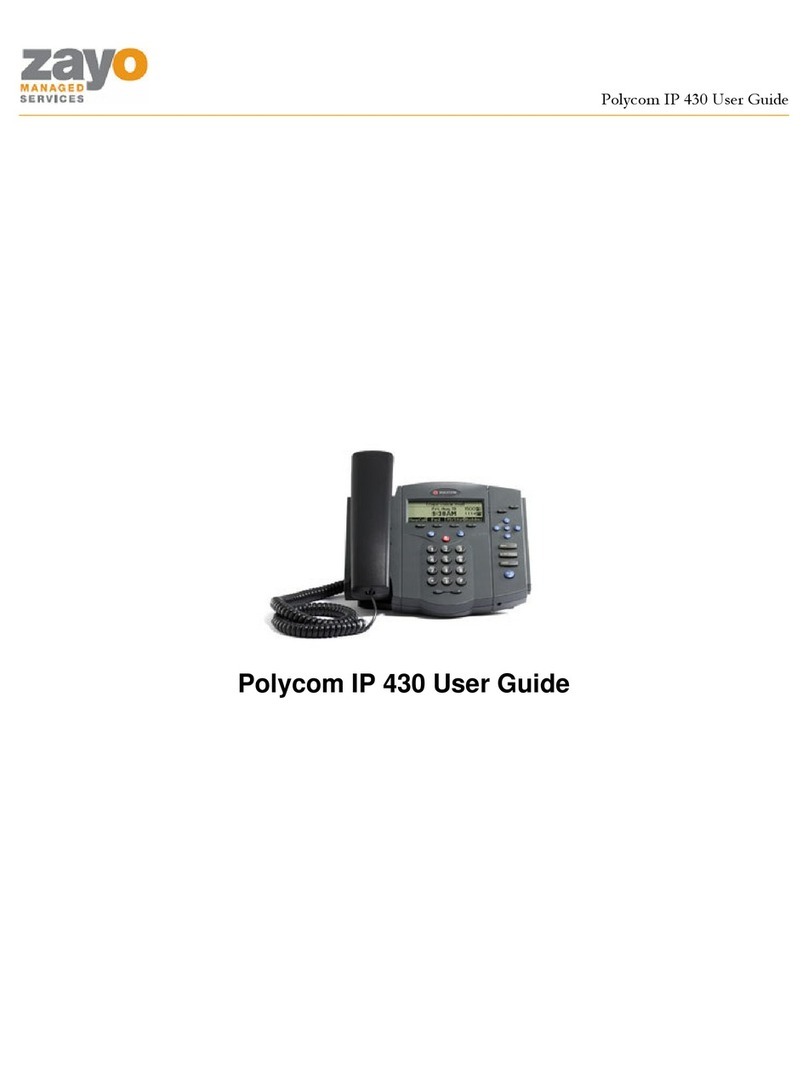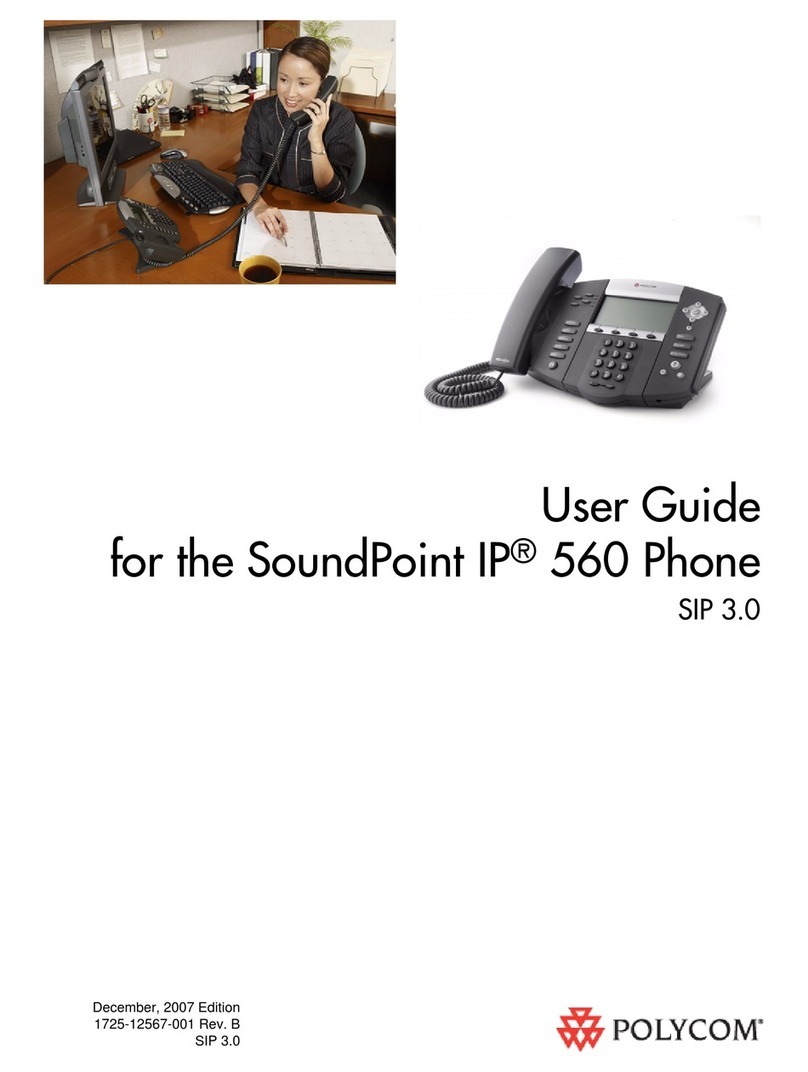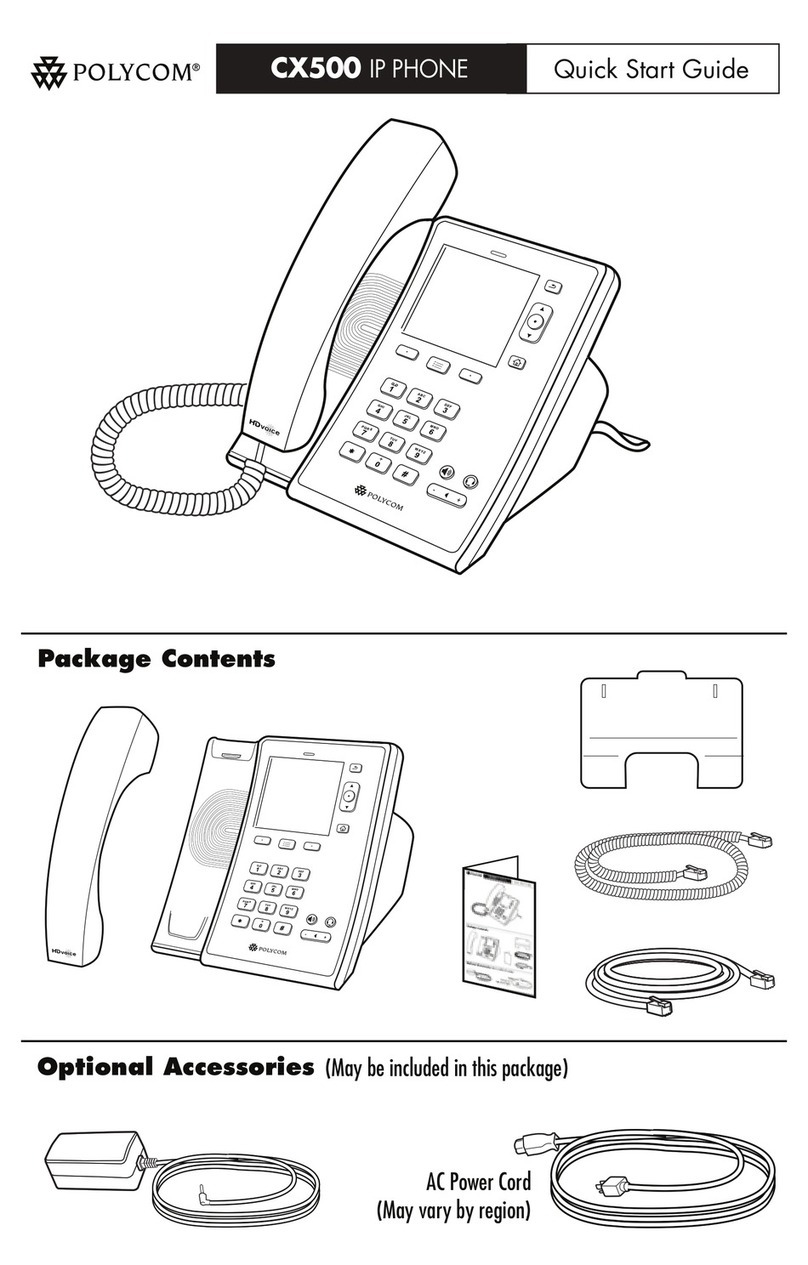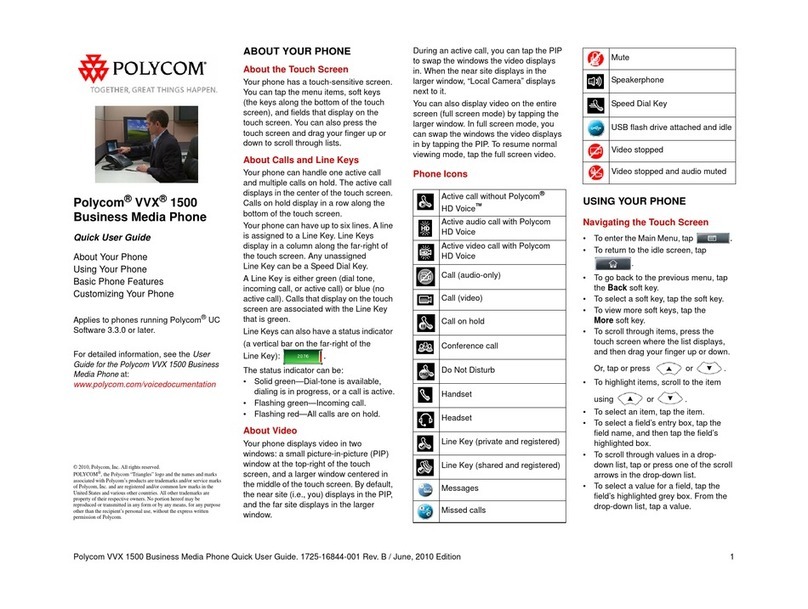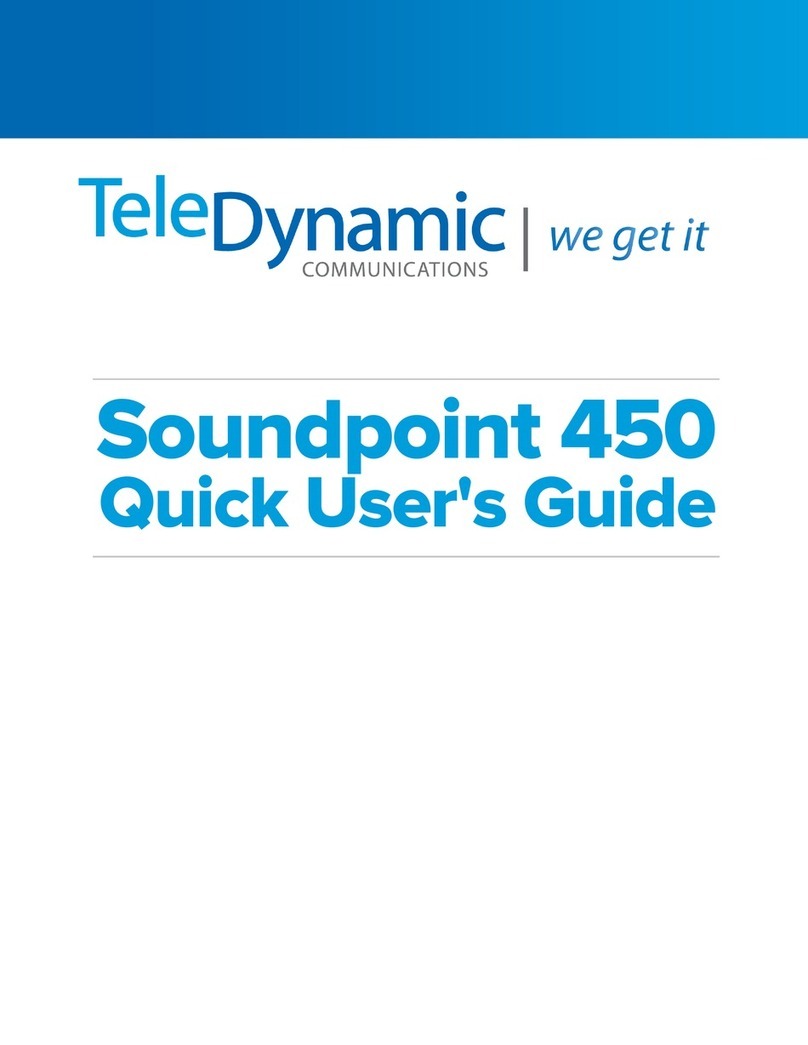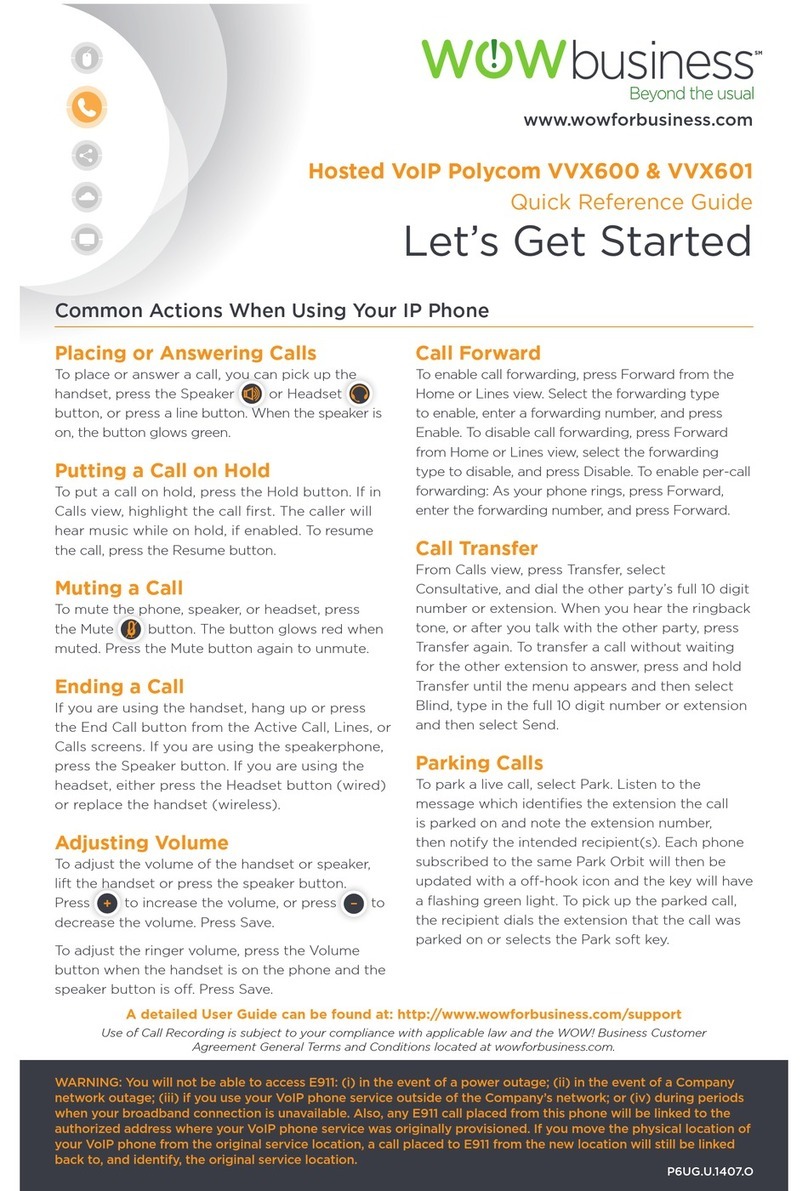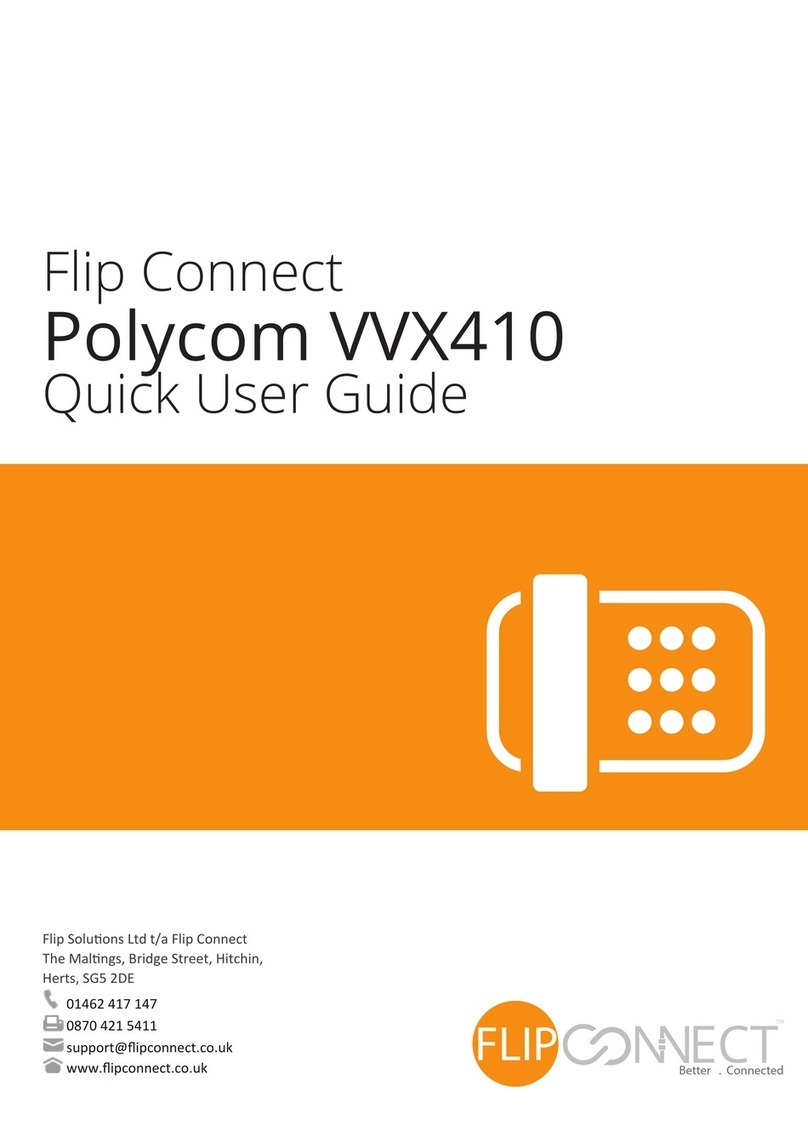!
!
!
!
!
!
!
Website: https://enterprise.spectrum.com/support/user-guides.html!
Placing!a!Call!
First,!dial!number.!Then!pick!up!handset.!
For!hands-free!speakerphone!–!Dial!number,!then!press!AFTU>TV!button!
or!press!6.U4!softkey.!
Answer!a!Call!
Pick!up!handset!!
For!hands-free!speakerphone! -!press!the!UWAXTV!softkey!or!press! the!
AFTU>TV!button.!
Dial!a!Number!from!Your!Directories!
From!Home!View,!select!6.VT57YV.TA,!then!select!5YW7U57#6.VT57YVN"#
Select!contact,!then!the!number!from!Contact!Information!Screen!
Dial!a!Number!from!Your!Recent!Calls!
From!Home!View,!select!6.VT57YV.TA,!then!select!VT5TW7!5U44A"!
Press!AYV7!or! !to!sort!and!order!calls;!Press!7NFT!or! !to!display!
only!certain!calls,!!
Select!a!call!record!to!call!the!person!
Placing!a!Call!on!Hold!
From!Lines,!Calls,!or!Active!Call!view,!press!the!;Y46!softkey!or!function!
button.!!
To!retrieve!the!call,!press!VTAP)T!softkey!or!;Y46!function!button!again.!
Call!Park/Call!Park!Retrieve!
(WY7T:!Call!Park!places!a!call!on!hold!so!that!other!users!assigned!to!Call!
Park!service!can!retrieve!that!call!from!any!phone!in!office)!
7%#F*2C:!Press!HOLD!and!then!ZGK,!or!just!press!FUV>#softkey!(The!FUV>!
sofkey!does!the!same!thing!as!;Y46!and!ZGK)!
Enter!the!extension!where!the!call!will!be!parked,!then!press!["!
7%#V(12&(S(;!Pick!up!Handset,!press!ZKK#or!the!VT7V.T$T#softkey!
Enter!the!extension!where!the!call!was!parked!then#["!
Transferring!a!Call!
U//%8/'(0#72*/,B(2#
Press! the! 7VUWAHTV!softkey!or! function! button!to! place! active! call! on!
hold.!
Dial!the!number!where!you!want!to!transfer!the!call!!
Once! the! third! party! answers,! announce! the! call! and! press! 7VUWAHTV!
softkey!or!function!button!
D+&/0#72*/,B(2#
Press! the! 7VUWAHTV!softkey! or! function! button! to! place! active! call! on!
hold.!
Press!D4.W6!softkey!(If!you!don’t!see!D4.W6,!press!)YVT!softkey)!!
Dial!the!number!where!you!want!to!transfer!the!call.!
72*/,B(2#1%#$%&'(<*&+#
Press! the! 7VUWAHTV!softkey!or! function! button! to! place! active! call! on!
hold.!!
Next!enter!ZEE!and!dial!the!party’s!extension,!then!["!
To!Mute!a!Call!
Press! )P7T!function! button! to! silence! your! phone’s! mouth!piece!and!
speaker.!!
To!turn!Mute!off,!)P7T!function!button!again.!!
Listening!to!Voice!Mail!
Press!)TAAU\TA!from!Home!View!or!press!)TAAU\TA!function!button.!
Press!)TAAU\T#5TW7TV,!then!5YWWT57.!Your!phone!will!ring!your!Voice!
Portal.!
Enter!your! passcode,! then! ["!Follow! voice! prompts! to! listen!
to/delete/save!messages.!
3-Way!Conferencing!
Place!the!first!call.!!
Press!the!5YWHVW5!softkey!to!place!the! next!call! and!dial!the!number.!
The!active!call!will!be!on!hold.!
(NOTE:!If!you!don’t!see!5YWHVW5!softkey,!press!)YVT!softkey)!
After!the!second!call!answers,!press!the!5YWHVW5!softkey!again!to!join!all!
parties!in!the!conference.!
All!parties!will!be!disconnected!when!you!exit!the!call.!
Ø Press!TW6!5U44!to! remove! you!from! the! call,! but! keep! the! other!
participants!connected.!
Ø Press!)UWU\T!to!manage!each!participant.!
Ø Tap!AF4.7!to!end!the!conference!and!hold!all!participants.!
Forwarding!Calls!
Press!the!HYVXUV6!softkey!from!Home!or!Lines!view.!!
Select!Forwarding!type,!and!enter!the!number!where!you!want!your!calls!
forwarded!and!press!TWUD4T!softkey.!
5U44A#HYVXUV6T6!will!be!displayed!on!LCD!screen.!
To!turn!off!Call!Forwarding,!press!HYVXUV6!from!Home!or!Lines!view!
Select!Forwarding!type,!and!press!6.AUD4T!softkey.!
!
Record!Name!
!" Press! )TAAU\TA!from! Home! View! or! press! )TAAU\TA!function!
button.!Press!)TAAU\T#5TW7TV,!then!5YWWT57.!
3" Enter!your!PIN!provided!on!your!“User!List!and!Login!Credentials.”!
(WY7T:!Press!Z,!if!you!need!to!access!another!voicemail!box)!
:" Press!["!Follow!prompts!to!set!a!new!F.W,!then!press!["!
@" Follow!prompts!to!verify!the!new!F.W,!then!press!["!
E" Follow!prompts!to!record!a!name!announcement,!then!press!["!At!
the!tone,!say! the!name!of!the! group!or!a! brief!two!or!three! word!
description!and!press!["!
(WY7T:!this!is!a!name!announcement!and!not!one!of!the!two!main!voice!mail!
greetings!supplied!with!the!service.)!
E"#You!will!be!asked!if!you!are!satisfied!with!your!name!recording.!If!yes,!
press!Z"!If!no,!follow!prompts!to!re-record.!
G"#Press!!!to!access!your!Voice!Mail!box.!
Record!Busy!Greeting!!
A! busy! greeting! plays! when! your! phone! is! in! 6%# W%1# 6&,182]!mode! or!
unplugged.!
!" Press!3.!Then,!press!!.!Wait!for!the!tone,!and!then!record!your!“busy!
greeting.”!!
3" Press