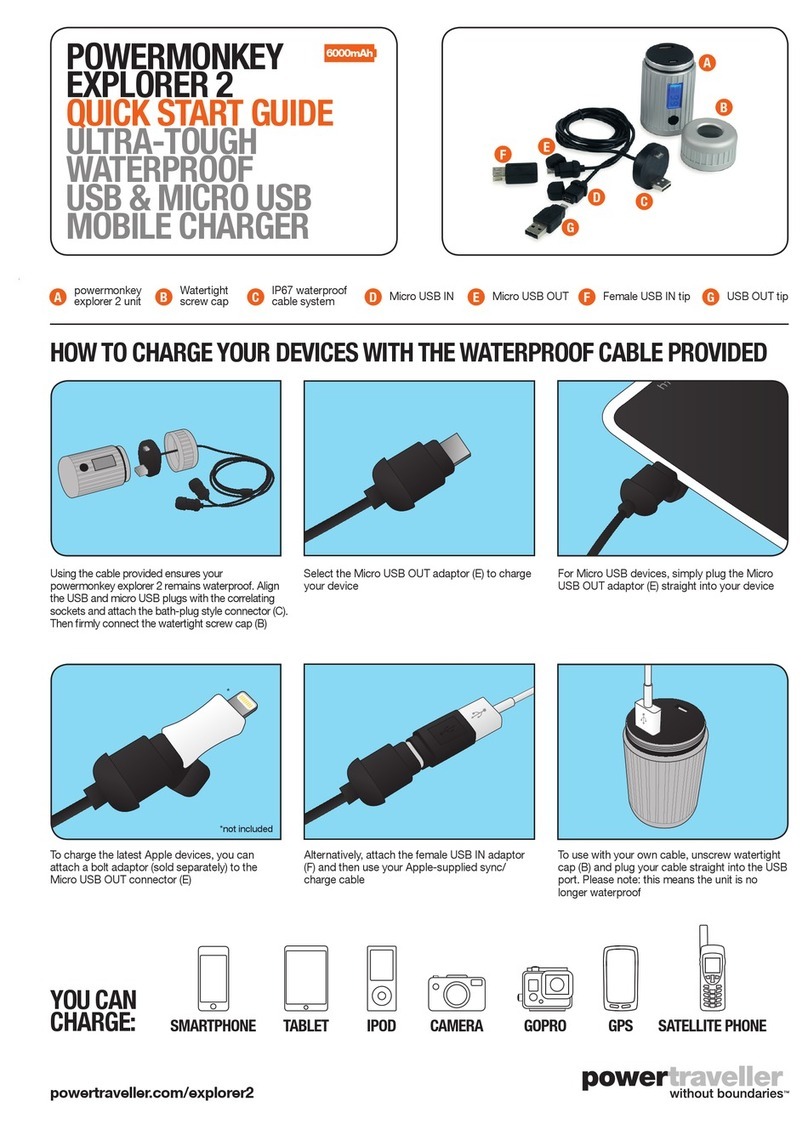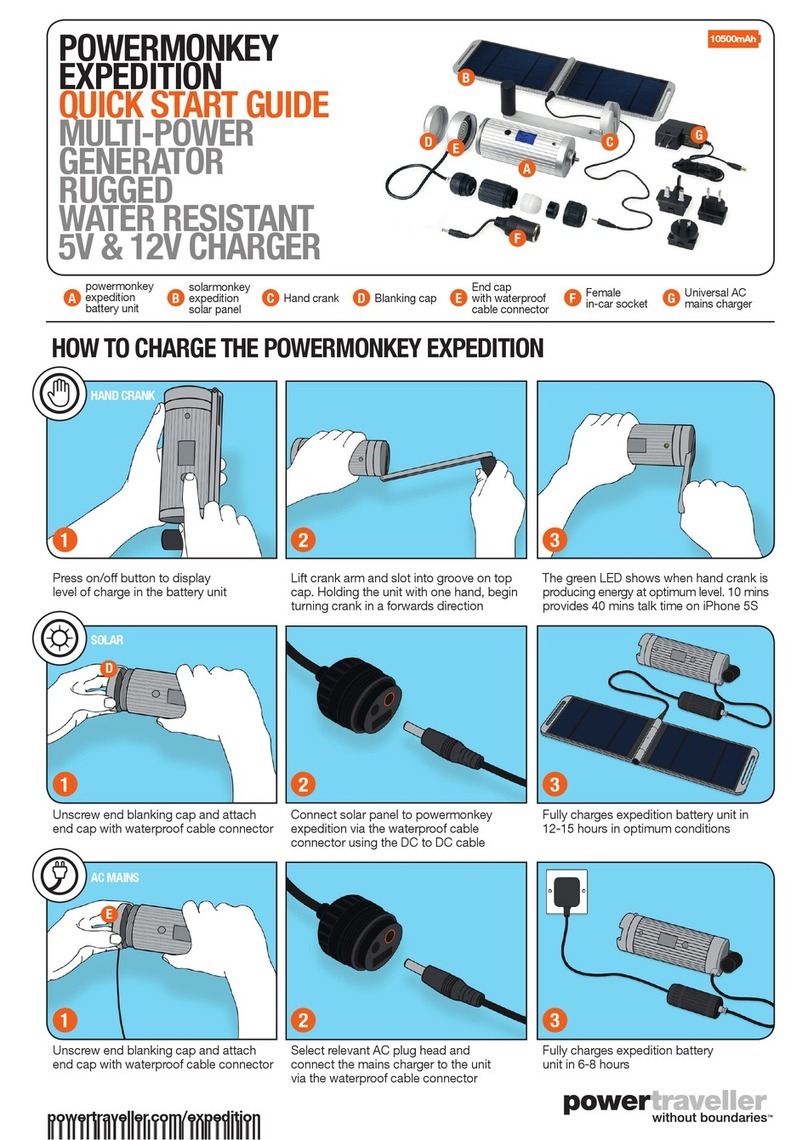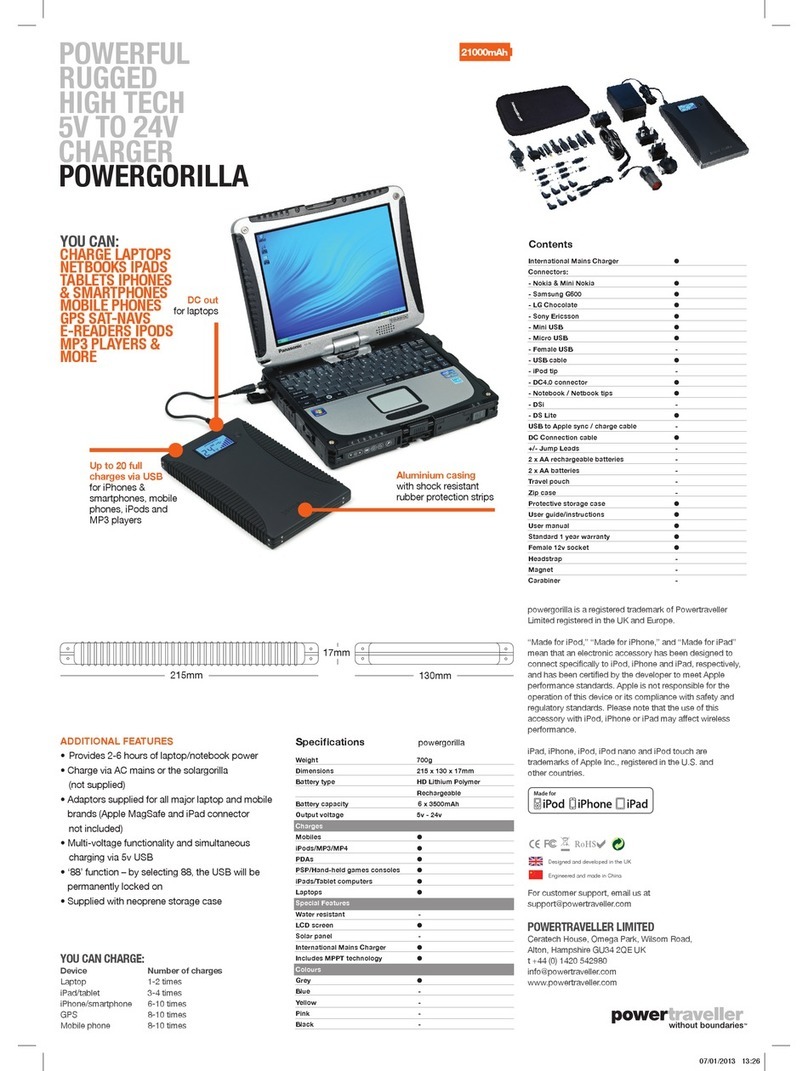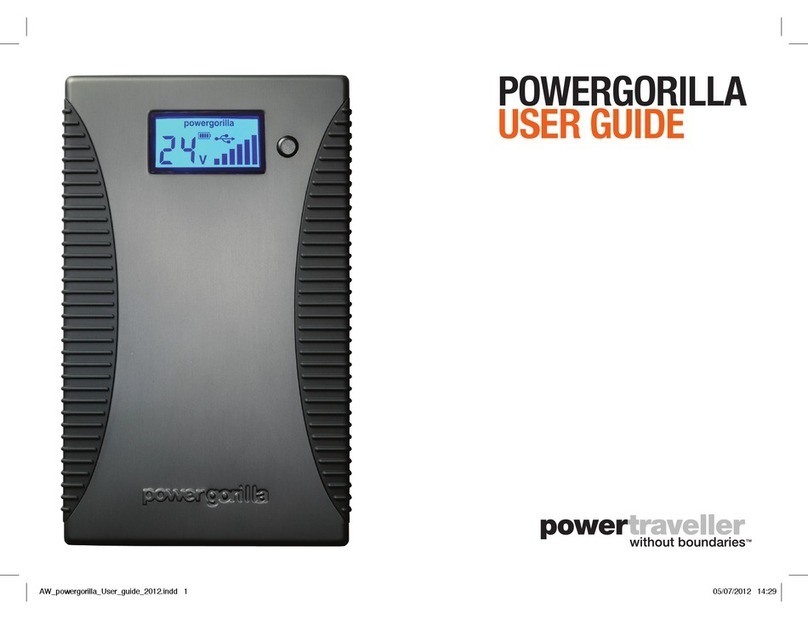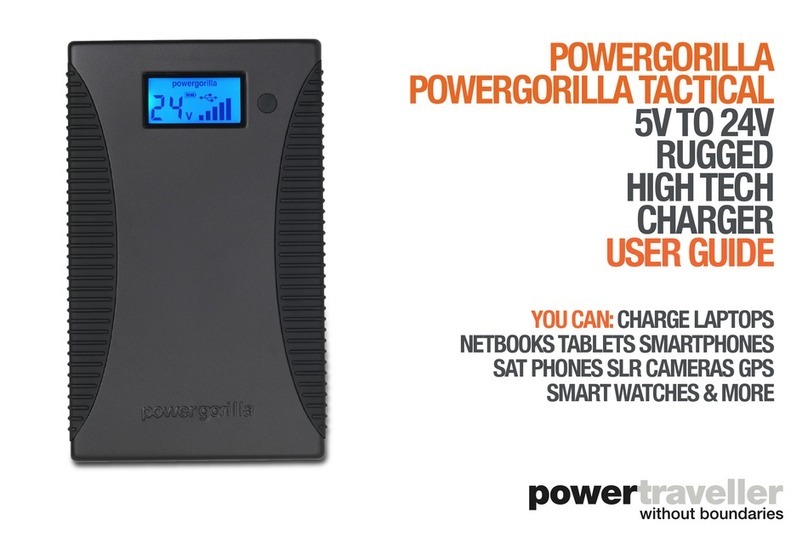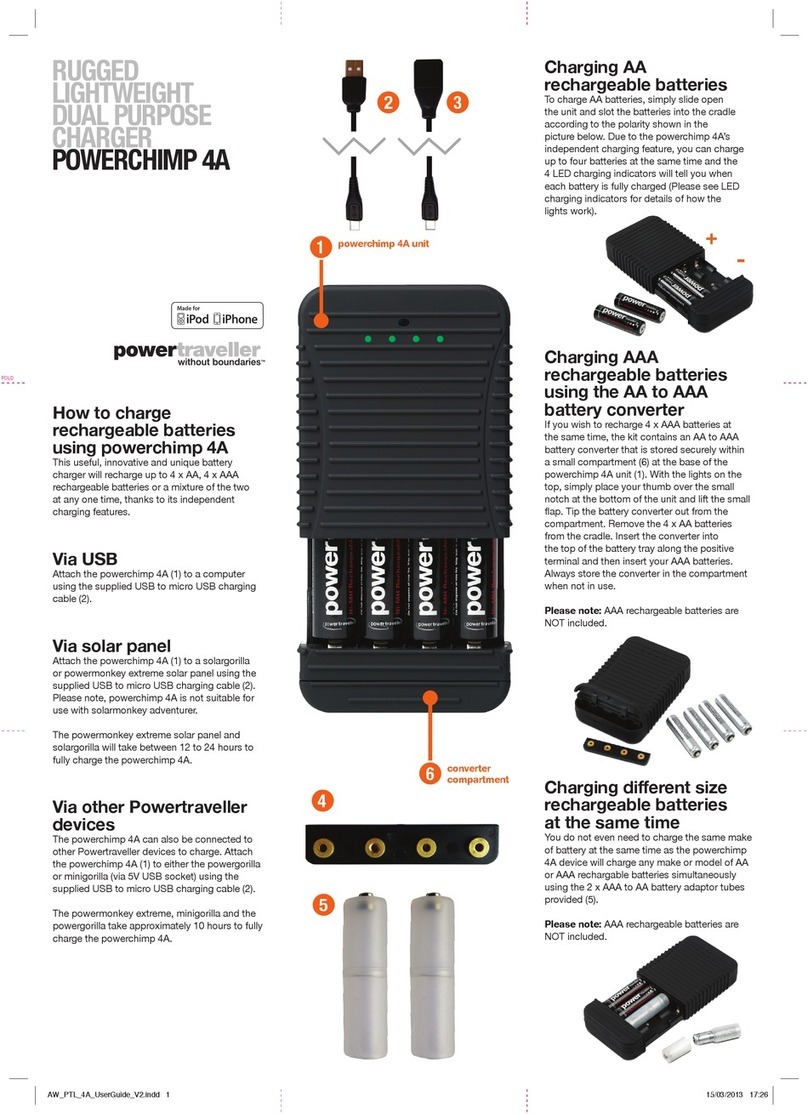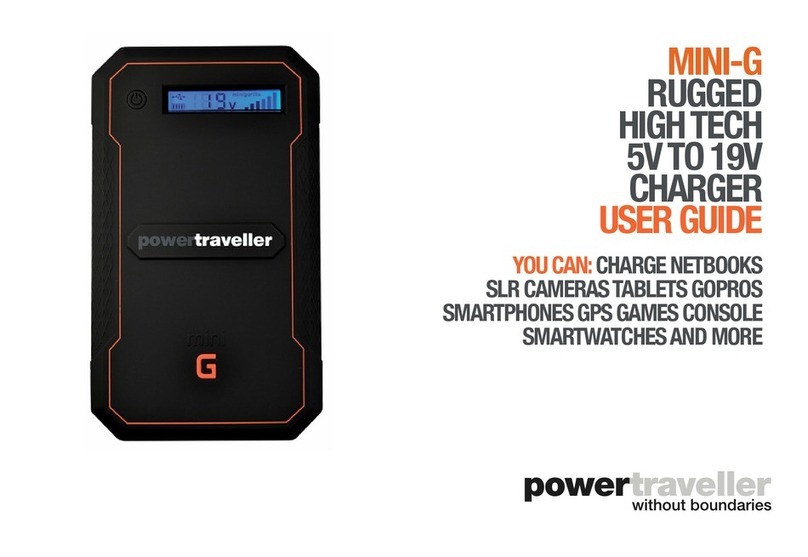Charging a device from extreme
USB 2A output
Tochargea5Vdevice,connecttothe
extreme’sUSBoutportusingthesupplied
USBcableoryourdevice’sown.Theextreme
willautomaticallyturnon.
Charging a device from extreme
DC 12V output
Tocharge12VdevicessuchasanSLR
camerabattery,holddowntheon/obuttton
for3seconds.ConnectyourdevicetotheDC
outportusingthe12Vfemalesocket
providedandanin-carchargingcable(not
supplied)toconnectyourdevice.
Ifyoucannotndanappropriatein-car
chargerforyourdevice,contact
support@powertraveller.comforhelp.
Charging your extreme battery pack
via USB-C
Theextremecanbechargedwiththesupplied
USB-CcablefromanyUSBport(laptopor
USBplugadaptor).Theextremewill
automaticallyturnon.
Solar Panel
Placethesolarpanelsinthesunfor30
secondsto1minutepriortocharging.The
solarpanelsshouldbeoutdoorsandindirect
sunlightforoptimumcharge.
Redlight=poweroutputlow
Greenlight=poweroutputhigh
Keepthepanelscleanbyusingaslightlydamp
cloth,nodetergent.
Adjustthepanelsasthesunmoves
Overcastconditionswillreduceeciency
Charging your extreme battery pack
via solar
Tochargetheextremebatterypackviathe
solarpanel,connectusingtheUSBtoUSB-C
chargingcable.
Turning the Extreme on
Toturntheuniton,holddowntheon/o
buttonfor3seconds.Thiswillactivate
auto-onmode(fordevicesdrawinglow
power).Thelightswillstayonwhiletheunit
isinpermanentonmode.Todeactivate,hold
downthebuttonfor3seconds.
Tocheckthelevelofchargeleftinthe
extremewhenitisturnedo,pressthepower
buttonbriey.TheblueLEDswillilluminate
andthenumberoflightsindicatestheamount
ofchargeremaining.
LED lights
Eachilluminatedlightrepresents25%of
power.IfthefarleftLEDashesblue,the
extremerequirescharging.
Daisy chain feature
Theextremecanbedaisychainedbyusing
theUSB-CcableviaaUSBport(laptopor
USBplugadaptor)intotheextremeunit.Any
USBdevicecanbechargedatthesametime.
TheUSB-Cportoersfastbi-directional
chargingsoyoucanchargeyourUSB-C/USB
devices.Pleasenote:TheUSB-CwillNOT
provideenoughpowerforlaptops.
Charging a device from extreme
via USB-C