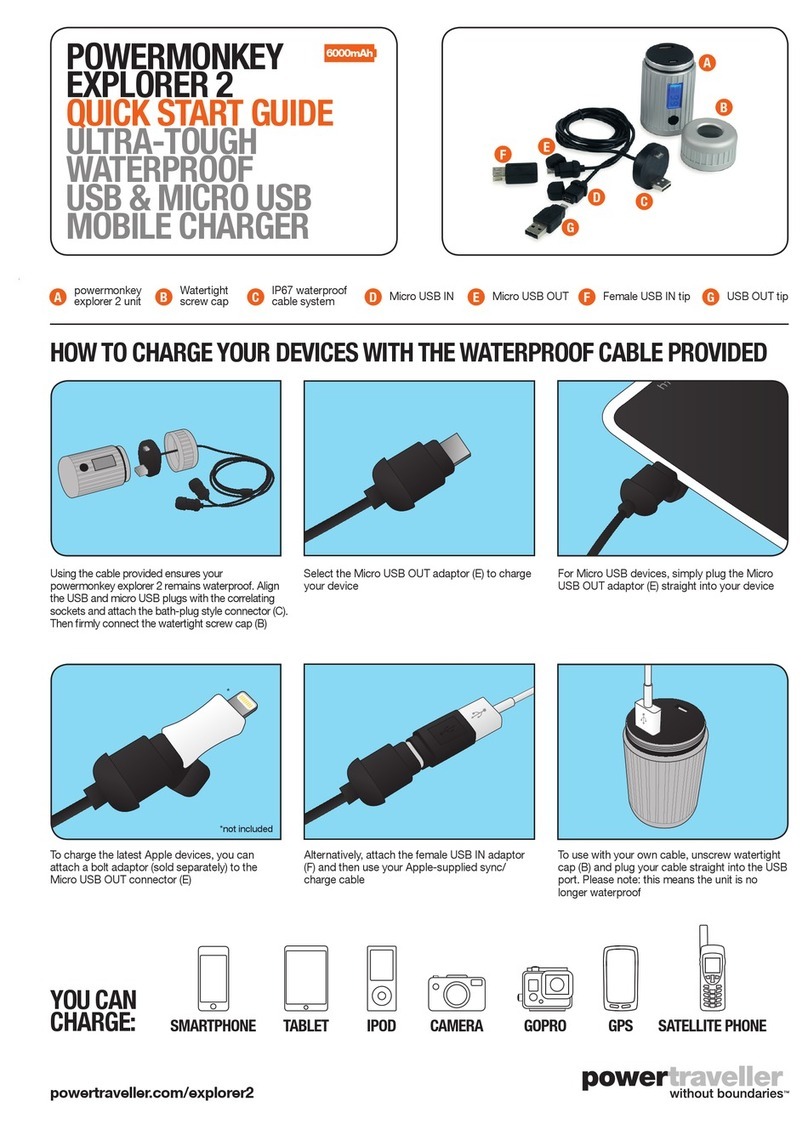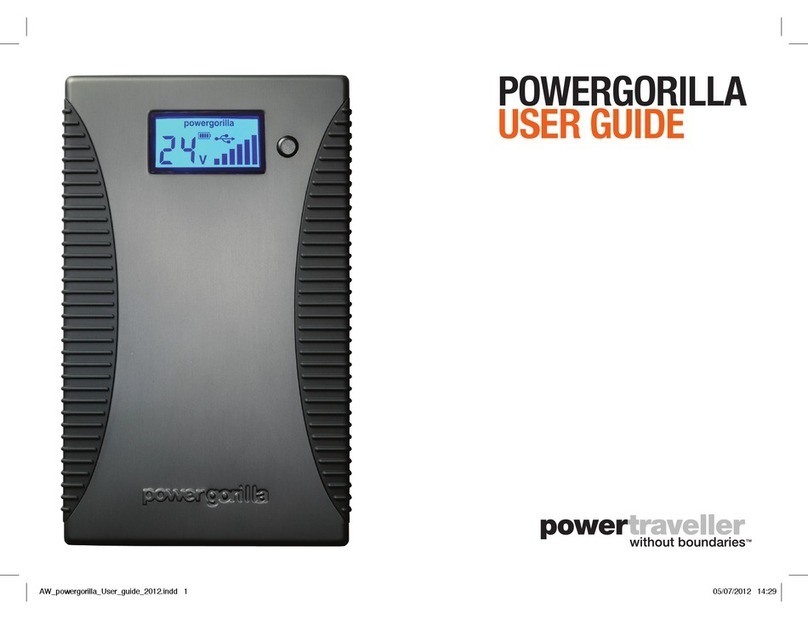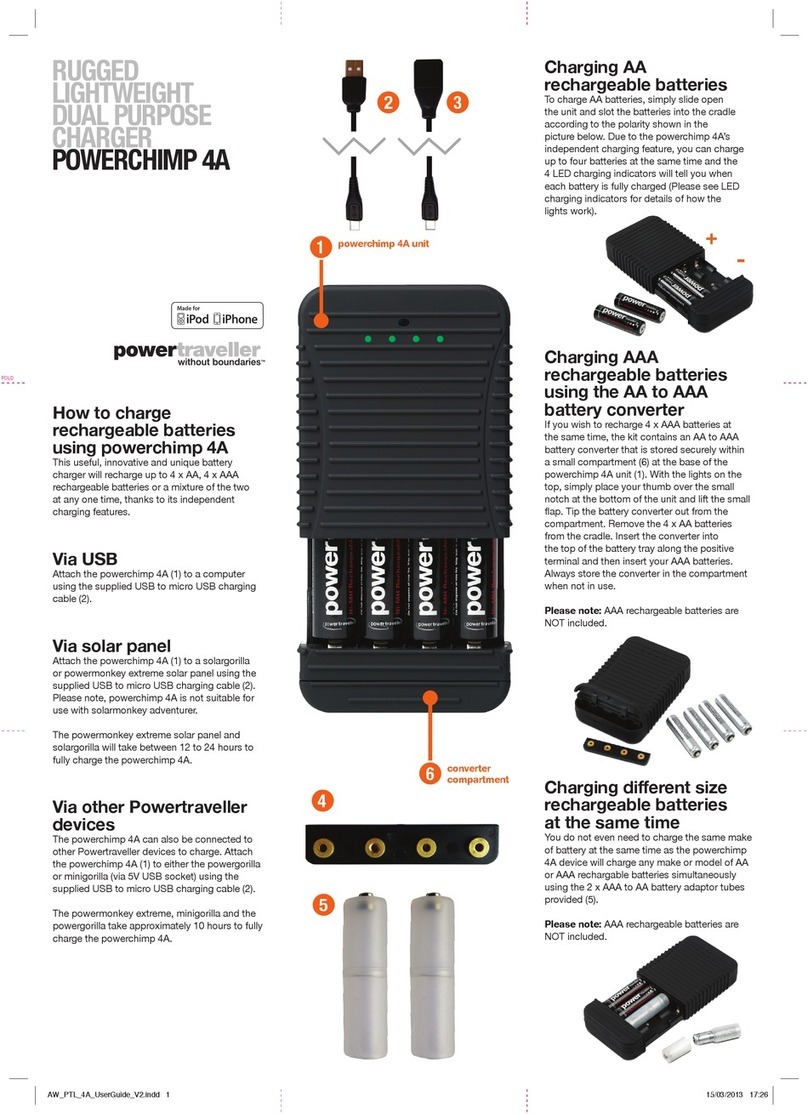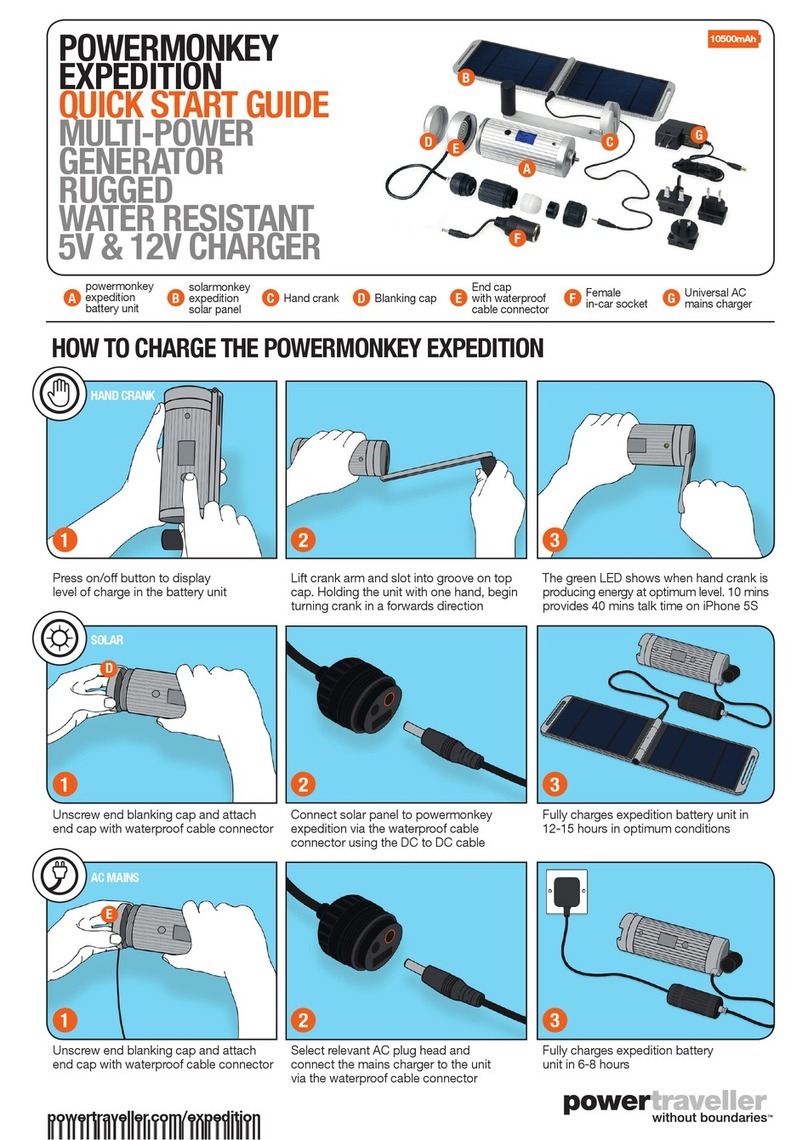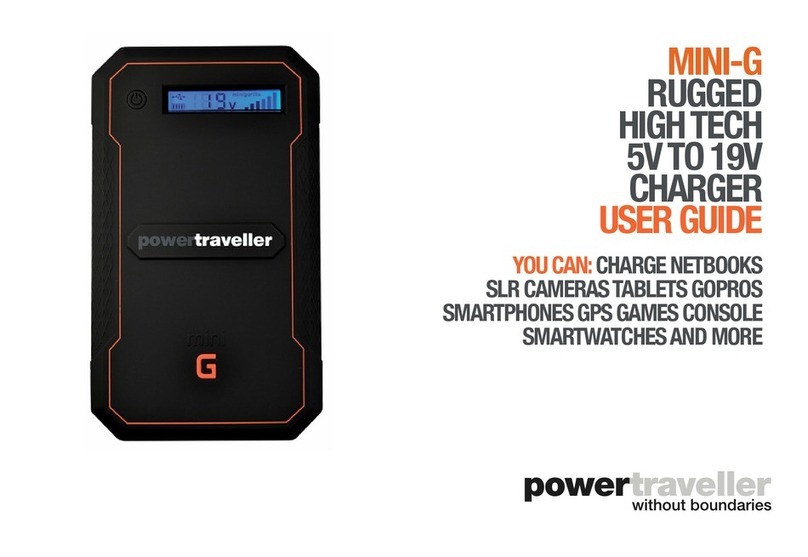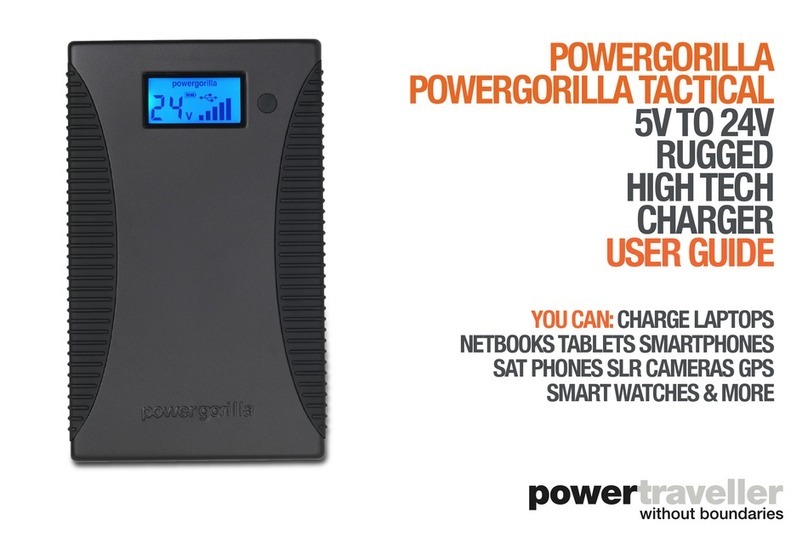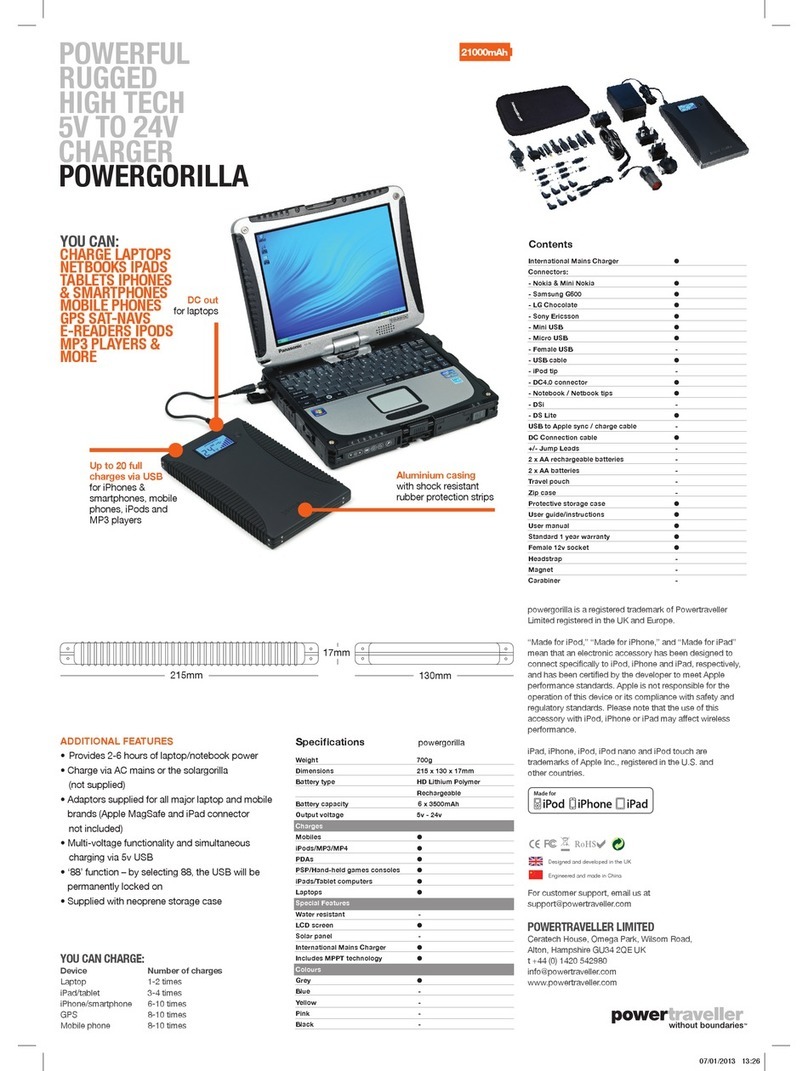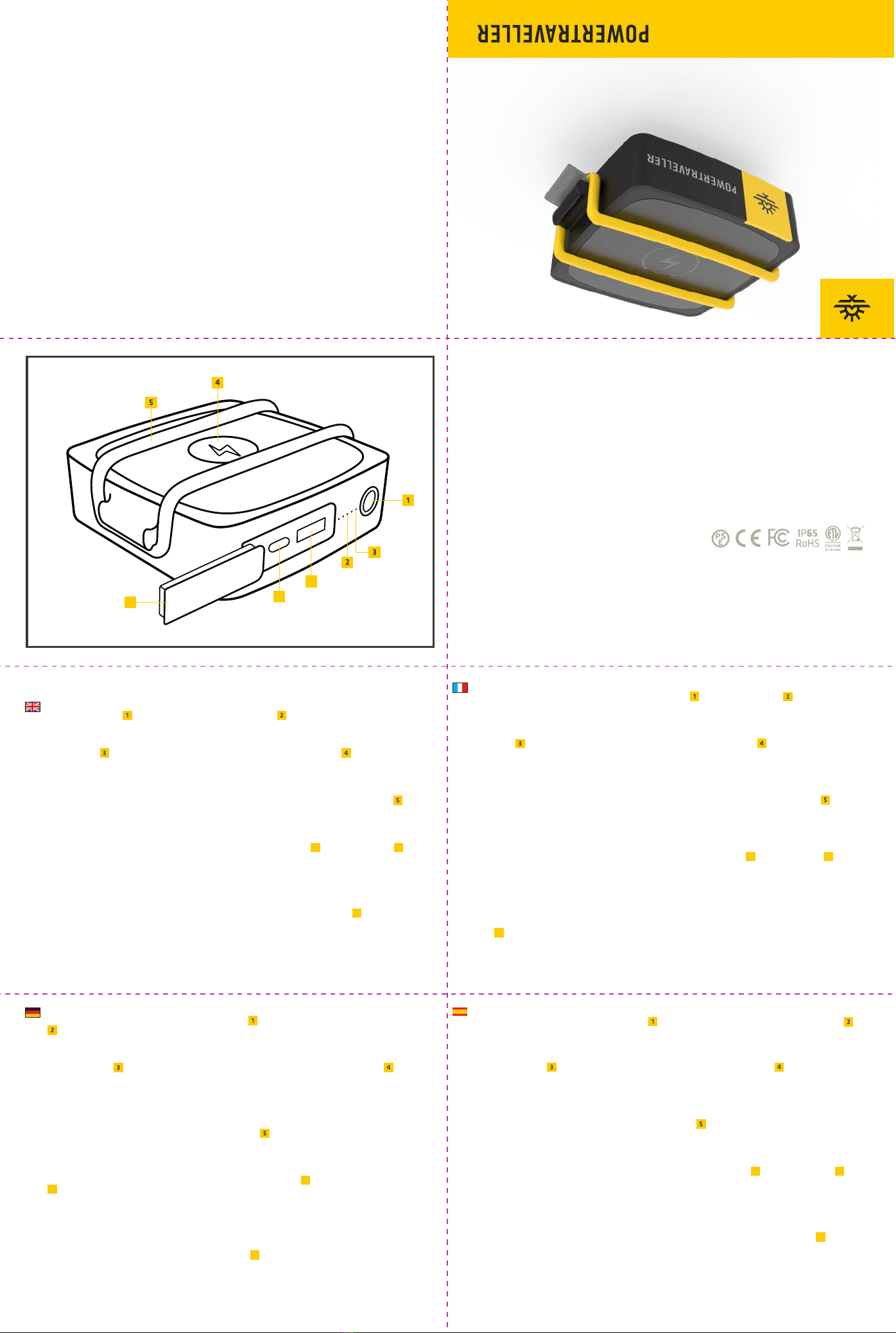Per attivare la carica senza fili e controllare il livello di potenza di Harrier 25, premere
brevemente il pulsante di accensione e i LED bianchi del livello di carica si
accenderanno. Ogni LED bianco indica il 25% della carica. Se il primo LED bianco
lampeggiasse, l'Harrier 25 deve essere ricaricato; se tutti i LED bianchi sono accesi,
l'Harrier 25 è completamente carico.
Il quinto LED è blu e indica che il pad di ricarica wireless è pronto all'uso. Se
il LED è rosso, l’Harrier 25 non può cominciare la ricarica wireless; controlla che non
ci siano oggetti metallici sul pad wireless, controlla che l’Harrier sia carico e che il
telefono sia posizionato centralmente sul pad. Il LED lampeggia lentamente di colore
blu durante la ricarica wireless. Si prega di rimuovere le custodie del telefono con
componenti metallici o magnetici. Tieni il telefono vicino all’Harrier 25 posizionandolo
perpendicolarmente sotto le cinghie gialle . Il pad wireless può fornire 5W, 7,5W o
10W di potenza quando l'Harrier 25 presenta più del 25% di carica, e rileverà
automaticamente l'impostazione appropriata per il telefono. L’Harrier 25 si spegnerà
automaticamente dopo 15 secondi senza alcun utilizzo.
Per ricaricare i dispositivi utilizzando la porta USB-C bidirezionale o la porta USB
collegare il dispositivo tramite il cavo USB a USB-C (e, se necessario, l'adattatore
Micro USB) o il cavo del dispositivo stesso. Le porte rilevano automaticamente
quando un dispositivo è collegato. Se tutte e 3 le uscite vengono utilizzate
contemporaneamente, il pad wireless produce 5W.
Per ricaricare l'Harrier 25, collegare il cavo USB a USB-C incluso o il proprio cavo alla
porta USB-C e collegarlo a una fonte di alimentazione. Chiudere il coperchio della
porta quando non in uso per mantenere le porte pulite e asciutte.
6 7
8
För att aktivera trådlös laddning och kontrollera laddningsnivån på Harrier 25, tryck lätt
på strömknappen varvid de vita LED-lamporna för batterinivå kommer att tändas.
Varje vit LED-lampa indikerar 25 % av laddningen. Om den första vita LED-lampan
blinkar innebär det att Harrier 25 behöver laddas; om alla de vita LED-lamporna har
fast ljus innebär det att din Harrier 25 är fullt laddat.
Den femte LED-lampan är blå och indikerar att den trådlösa laddningsplattan
är färdig att användas. Om LED-lampan lyser rött innebär det att din Harrier 25 inte
starta den trådlösa laddningen; kontrollera att det inte finns något metallföremål på
den trådlösa laddningsplattan och kontrollera att din Harrier är laddad och att din
telefon är centralt placerad på plattan. LED-lampan kommer sakta att blinka blått
under trådlös laddning. Ta bort alla telefonfodral med metalldelar eller magnetiska
komponenter. Fäst din telefon till din Harrier 25 genom att placera den vertikalt
under de gula banden . Den trådlösa laddningsplattan har en eekt på 5W, 7.5W
eller 10W när din Harrier 25 är mer än 25 % laddad, och kommer automatiskt att
detektera lämplig ströminställning för din telefon. Din Harrier 25 stängas automatiskt
av efter 15 sekunder utan användning.
För att ladda enheter med den dubbelriktade USB-C porten eller USB porten,
anslut din enhet med den medföljande USB till USB-C kabeln (och Micro-USB-adapter,
vid behov) eller din enhets egen kabel. Portarna kommer automatiskt att upptäcka
när enheten är ansluten. Om alla utgångarna används samtidigt kommer den trådlösa
laddningsplattan att mata ut 5W.
För att ladda din Harrier 25, anslut den medföljande USB till USB-C kabeln eller din
egen kabel till USB-C porten och anslut sedan till en strömkälla. Stäng portluckan
när den inte används för att hålla portarna rena och torra.
6 7
8
ワイヤレス充電を有効にしてHarrier25の電力レベルを確認するには、電源ボタン
を短く押してください。白色の充電レベルLEDが点灯します。各白色LEDは25%の
電荷を示します。最初の白色LEDが点滅している場合は、Harrier25を充電する必要が
ありますが、すべての白色LEDが点灯していれば、Harrier25は完全に充電されています。
5番目のLEDは青色で、ワイヤレス充電パッドの使用準備ができていることを示
しています。
LEDが赤の場合、Harrier25はワイヤレス充電を開始できません。ワイヤレスパッド
の上に金属製のものがないことを確認し、Harrierが充電されていることと、電話がパ
ッドの中央に置かれていることを確認してください。ワイヤレス充電中は、LEDがゆっ
くり青く点滅します。金属製または磁気部品のある電話ケースはすべて取り外してくだ
さい。黄色いストラップの下に垂直に置いて、電話機をHarrier25に固定したまま
にします。Harrier25が25%以上充電されている場合、ワイヤレスパッドは5W、7.5W、
または10Wの電力を供給することができ、お使いの電話機に適した設定を自動的に検出しま
す。Harrier25は使わない場合、15秒後に自動的にオフになります。
双方向USB-CポートまたはUSBポートを使用してデバイスを充電するには、付属
のUSB-USB-Cケーブル(および必要に応じてMicroUSBアダプタ)またはデバイス専用のケ
ーブルを使用してデバイスを接続します。デバイスが接続されると、ポートが自動的に検
出します。3つすべての出力が同時に使用されている場合、ワイヤレスパッドは5Wで出
力します。
Harrier25を充電するには、付属のUSBtoUSB-Cケーブルまたは独自のケーブルをUSB-C
ポートに接続してから電源に接続します。使用していないときはポートカバーを閉じて、
ポートを清潔で乾燥した状態に保ってください。
6 7
8
Harrier 25 (1)
LED . (2) LED 25%
. LED Harrier 25
Harrier 25 .
LED . (4) (3)
LED Harrier 25
Harrier .
LED .
. Harrier 25 .(5)
10 7.5 5 Harrier 25 25%
. Harrier 25 15 .
USB-C (6) USB (7) USB
USB-C ( Micro USB . . (
5 .
Harrier 25 USB USB-C USB-C
(8) ..
6 7
8
如果需要激活无线充电,并检查Harrier 25的现有电量,只需按下电源按钮 ,四只用于显示电
量的白色LED灯 将会亮起。每一只白色LED灯显示25%的电量。如果第一只白色LED灯闪动,
表明Harrier 25需要充电;如果所有的白色LED都处于高亮状态,表面Harrier 25已经充满电量。
第5只LED灯 呈现蓝色,表明无线充电板 可以使用。如果该LED灯处于红色状态,
表明Harrier 25不能用于无线充电。在这种情况下,需要检查无线充电板上是否存在金属物品,
检查Harrier是否已经充满电量,手机是否放在无线充电板的中央。在进行无线充电时,LED灯
会慢慢闪烁,呈现蓝色。请取下任何带有金属或磁性部件的手机套。将手机垂直放置在黄色带
子之下 ,从而将其固定在Harrier 25上。当Harrier 25充电超过25%时,无线充电板可以
提供5W、7.5W或10W的电量,并会自动检测出适合该手机的设置。如果连续15秒处于未使
用状态,Harrier 25将会自动关闭。
如果需要使用双向USB-C端口 或USB端口 为设备充电,请通过原装的USB或USB-C
导线(如果需要,可以使用微型USB适配器)或用户自己的导线进行设备连接。端口将自动检
测设备的连接情况。如果同时使用3个输出端口,无线充电板将输出5W。
如果需要再次给Harrier 25充电,请通过原装的USB或USB-C 导线,或用户自己的导线 将
设备连接至USB-C端口或电源。在处于未使用状态时,请合上端口盖 ,保持端口清洁干燥。
6 7
8
Om draadloos laden te activeren en het stroomniveau te controleren van uw Harrier 25,
druk kort op de stroomknop en de witte LED’s van het laadpeil zullen oplichten.
Elke witte LED geeft 25% lading aan. Indien het eerste witte LED flikkert, moet de
Harrier 25 weer opgeladen worden; indien alle witte LED’s aan zijn, dan is uw Harrier
25 volledig opgeladen.
Het 5e LED is blauw en geeft aan dat de draadloze laadpad klaar is voor gebruik.
Indien de LED rood is, kan uw Harrier 25 niet beginnen draadloos te laden; controleer of
er geen metalen voorwerpen op de draadloze pad zijn, en controleer of uw Harrier
opgeladen is en uw telefoon centraal op de pad geplaatst is. De LED zal langzaam
blauw flikkeren terwijl u draadloos oplaadt. Verwijder alle telefoonhoesjes met metalen
of magnetische onderdelen. Houd uw telefoon bevestigd op uw Harrier 25 door het
loodrecht te plaatsen onder de gele bandjes . De draadloze pad kan stroom van 5W,
7,5W of 10W leveren als de Harrier meer dan 25% geladen is en zal automatisch de
passende instelling voor uw telefoon detecteren. Uw Harrier 25 zal automatisch
uitgeschakeld worden na 15 seconden zonder gebruik.
Om uw toestellen opnieuw te laden met de bi-directionele USB-C-poort of de
USB-poort , verbind uw toestel via de inbegrepen USB met de USB-C-kabel
(en Micro USB-adapter indien nodig) of de eigen kabel van uw toestel. De poorten
zullen automatisch detecteren als een toestel aangesloten is. Indien de 3 uitgangen
tegelijk gebruikt worden, is de output van de draadloze pad 5W.
Om uw Harrier 25 opnieuw te laden, verbind de inbegrepen USB met de USB-C-kabel of
uw eigen kabel met de USB-C-poort en sluit aan op een stroombron. Sluit het deksel
van de poort indien niet in gebruik om de poorten proper en droog te houden.
6
7
8