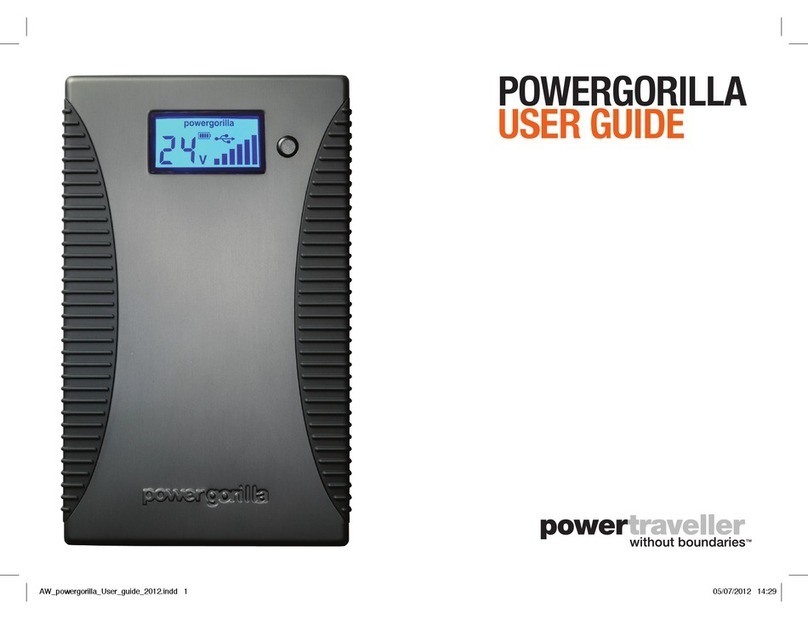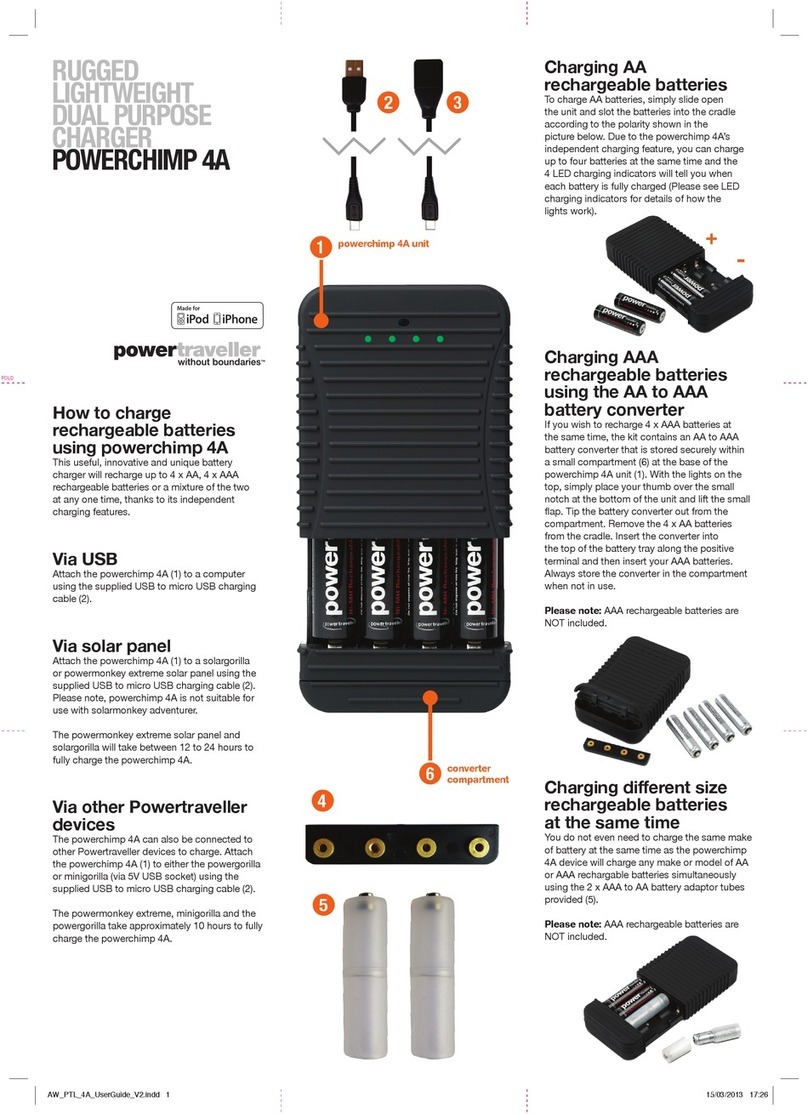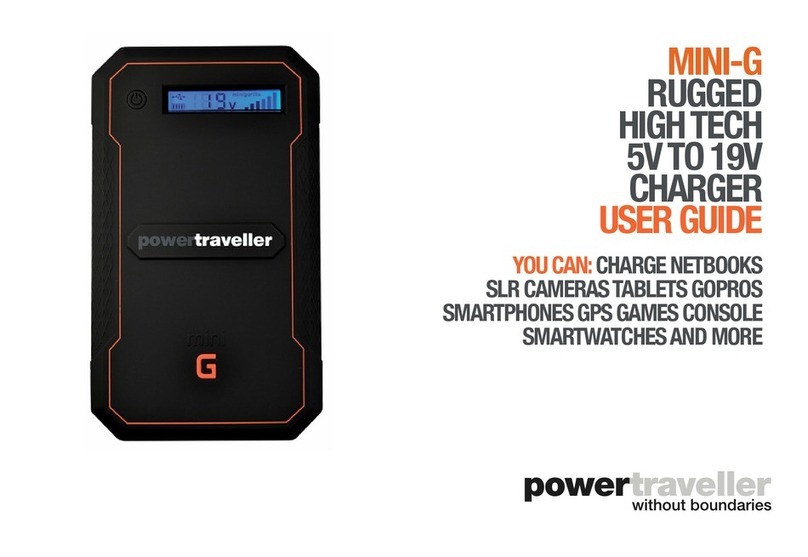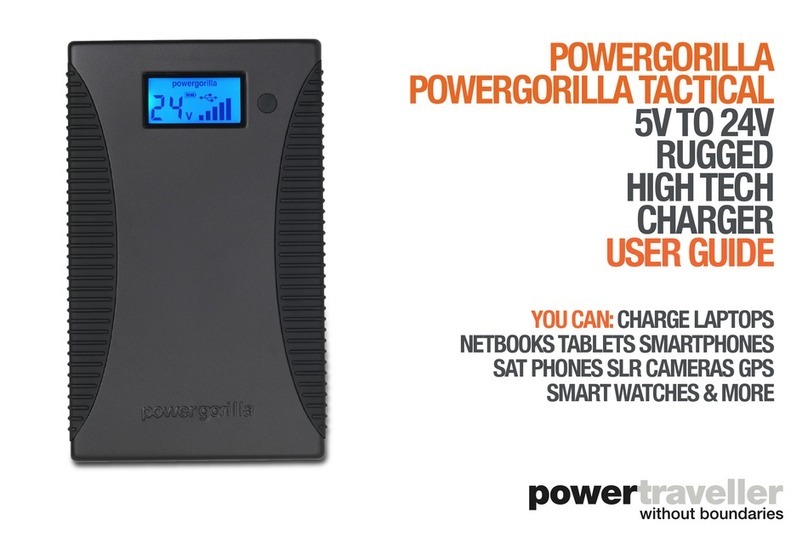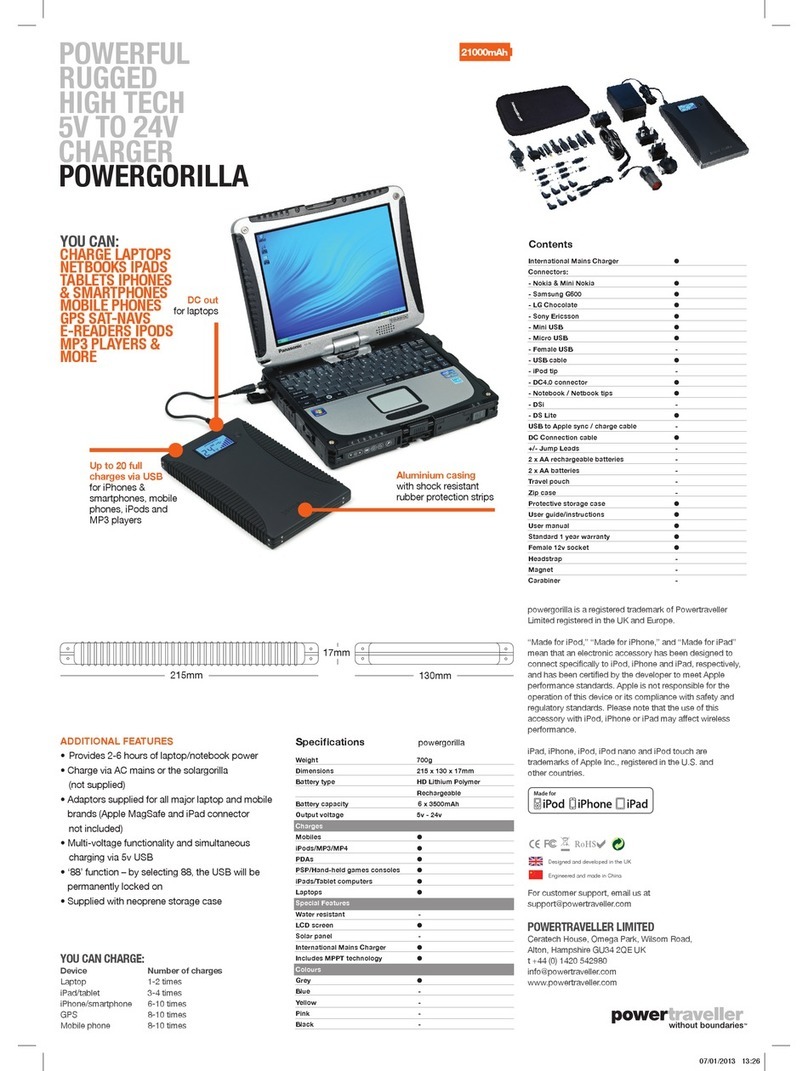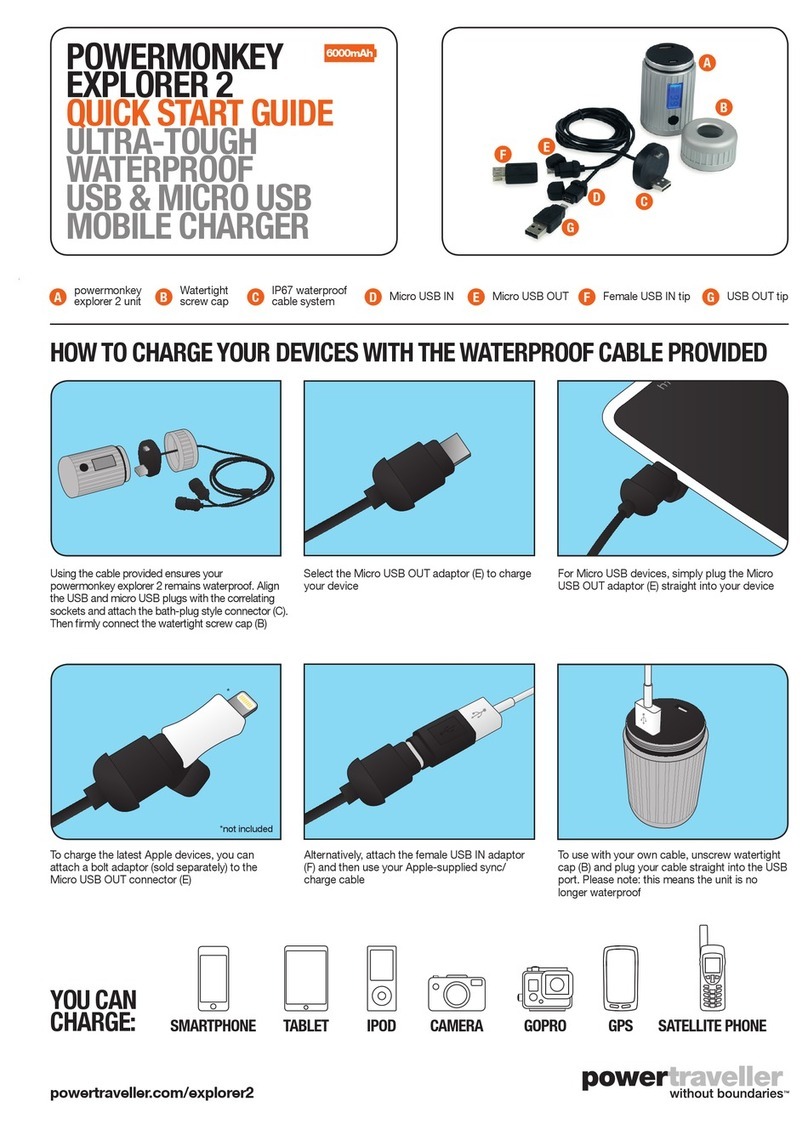To assemble the IP67-rated waterproof
connector rst guide your cable through
the outer ring (1), through the foam
seal (2), into the plastic housing (3)
and through the spacer housing (4)
to connect to the appropriate input/
output port (5). To complete the
waterproof seal, screw the spacer
housing (4) to the output socket (5), slide
the foam seal (2) into the plastic housing
(3) and both into the spacer housing (4)
before screwing on the outer ring (1)
WATERPROOF CONNECTOR IP67
LCD SCREEN
Tap on/off button
to display level of
charge remaining
Hold on/off button
down for 3 seconds
to turn unit on
Once unit is on, tap
on/off button to turn
off 12V output if desired
Bars show the
amount of power
being generated
Hold on/off button
down to turn unit
off when not in use
YOU CAN CHARGE:
Via 5V USB: iPads, smartphones, sports watches, satellite
phones, two-way radios, GPS and more
Via 12V DC: SLR cameras, heavy duty torches/head lamps
and more. A female in-car charger is supplied for 12V devices
that require an in-car charging connection
POWERTRAVELLER LIMITED
Ceratech House, Omega Park,
Wilsom Road, Alton, Hampshire
GU34 2QE, UK
t +44 (0) 1420 542980
info@powertraveller.com
www.powertraveller.com
Please note: the powermonkey expedition is patent pending (application made in 2014).
All brands and trademarks belong to their respective owners.
Tips and other Powertraveller products can be purchased from
www.powertraveller.com
For customer support, email us at support@powertraveller.com
iPad, iPhone and iPod are trademarks of Apple Inc., registered in the U.S. and other countries.
“Made for iPod,” “Made for iPhone,” and “Made for iPad” mean that an electronic accessory
has been designed to connect specically to iPod, iPhone, or iPad, respectively, and has been
certied by the developer to meet Apple performance standards. Apple is not responsible for the
operation of this device or its compliance with safety and regulatory standards. Please note that
the use of this accessory with iPod, iPhone, or iPad may aect wireless performance.
Designed and developed in the UK
Engineered and made in China
POWERMONKEY EXPEDITION
PARAMETERS:
Input: 5V-25V
Output: 5V 2A and 12V 800mA
Battery Chemical: Lithium Polymer
Energy: 10,500mAh Lithium Polymer
MPPT technology applied to enhance
charging efciency when using the
solar panels
LCD display
Dimensions: 164 x 62 x 62 mm
Weight: 913g (with hand crank)
Short-circuit protection, overload
protection, low voltage protection,
anti-discharge
SOLARMONKEY EXPEDITION
PARAMETERS:
Output: 1A 5V
Red LED light
Weight: 410g
Dimensions: 200x110x18mm (folded)