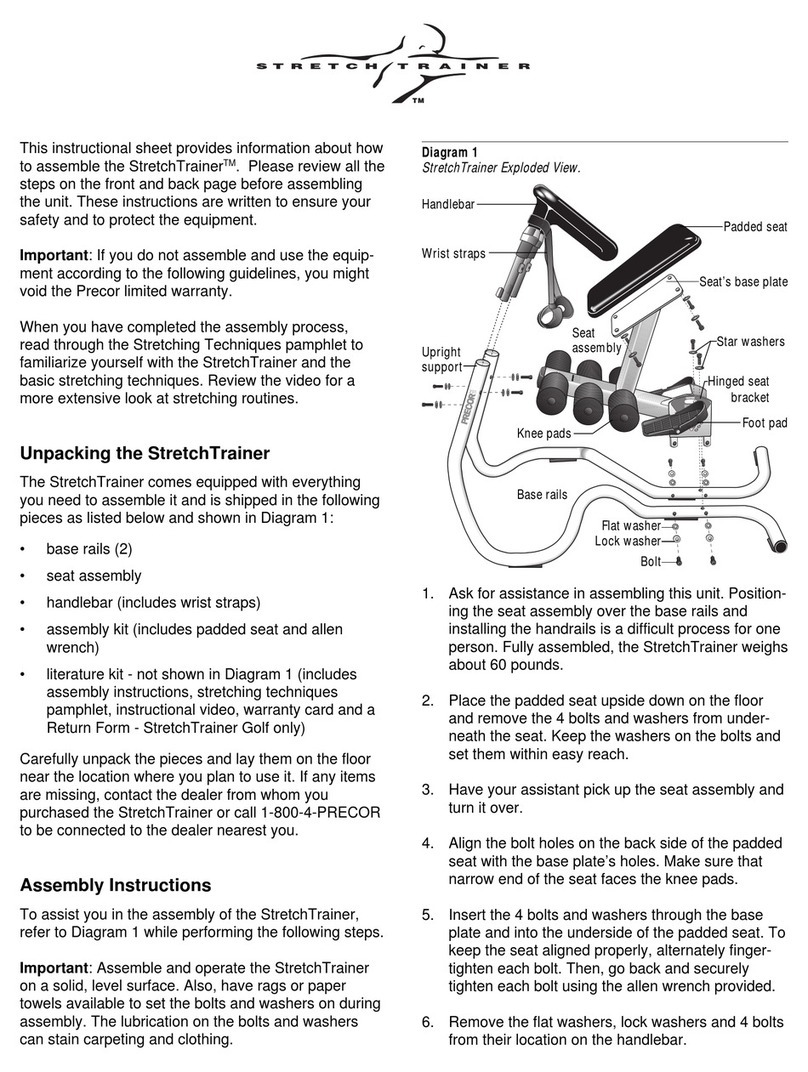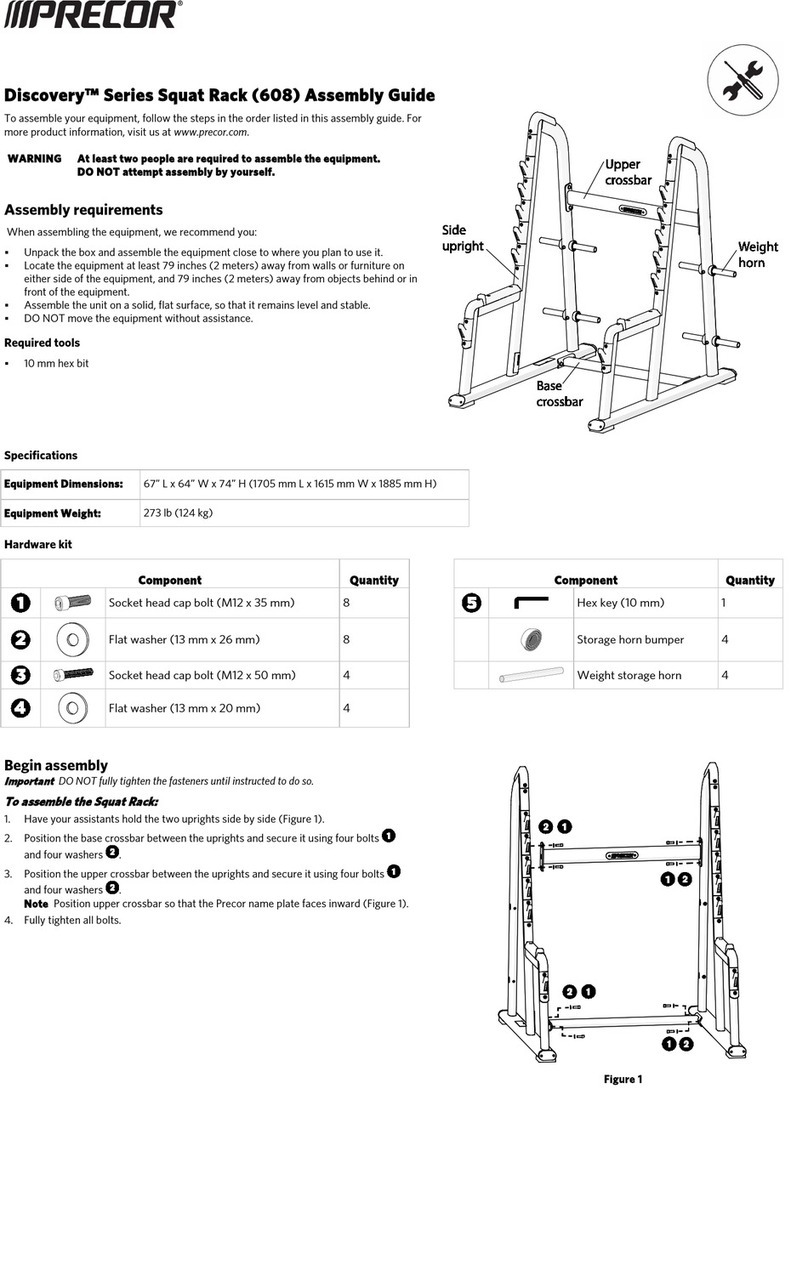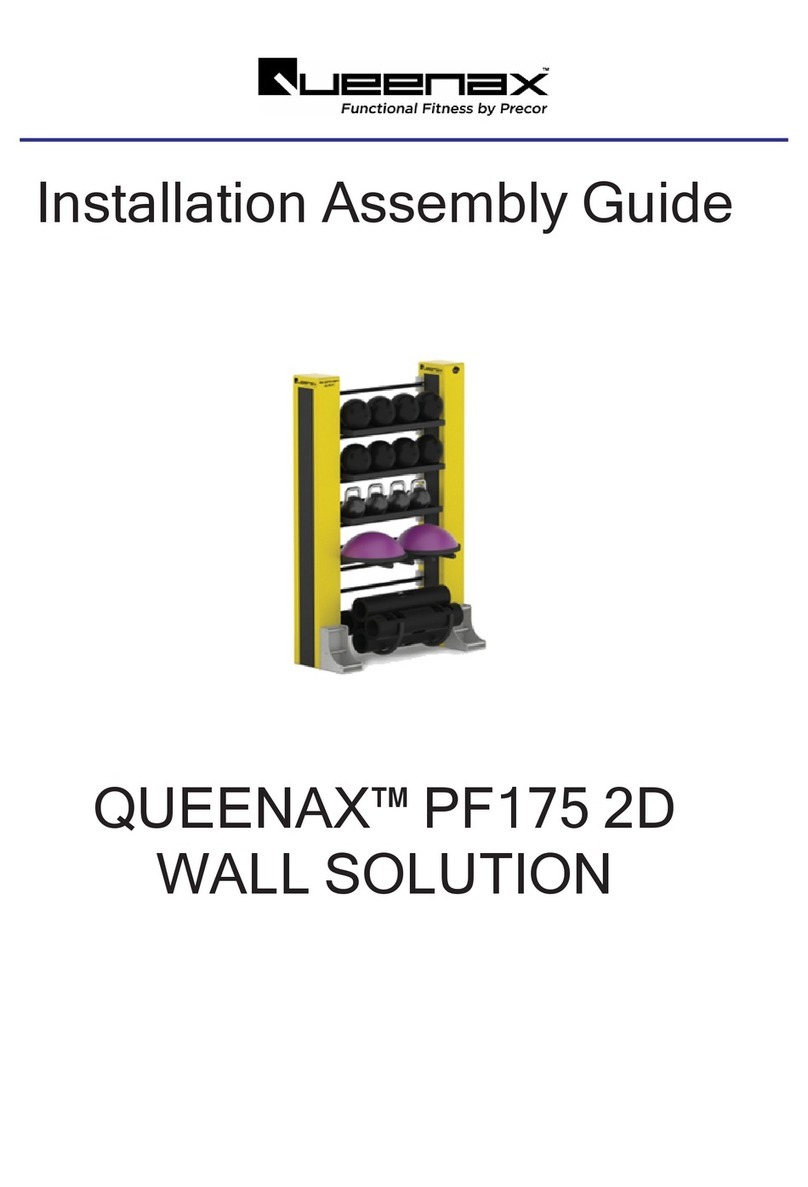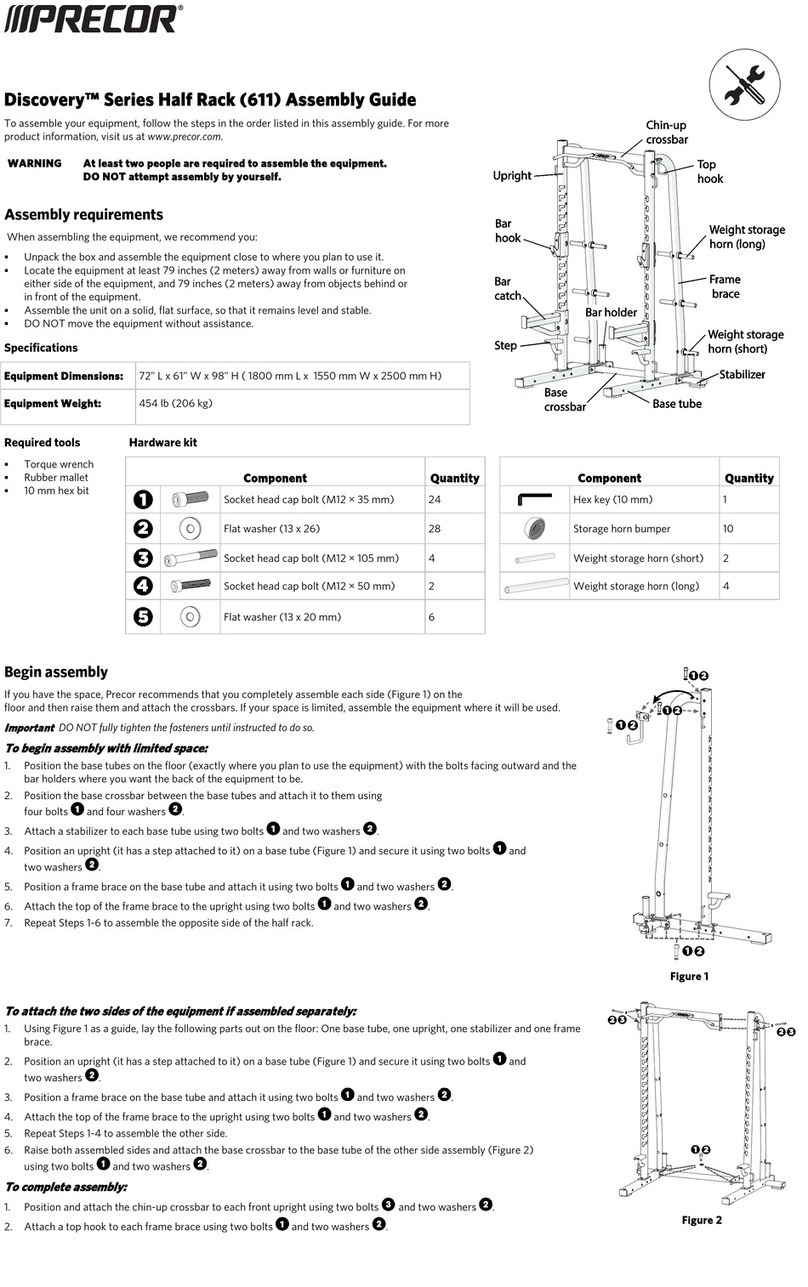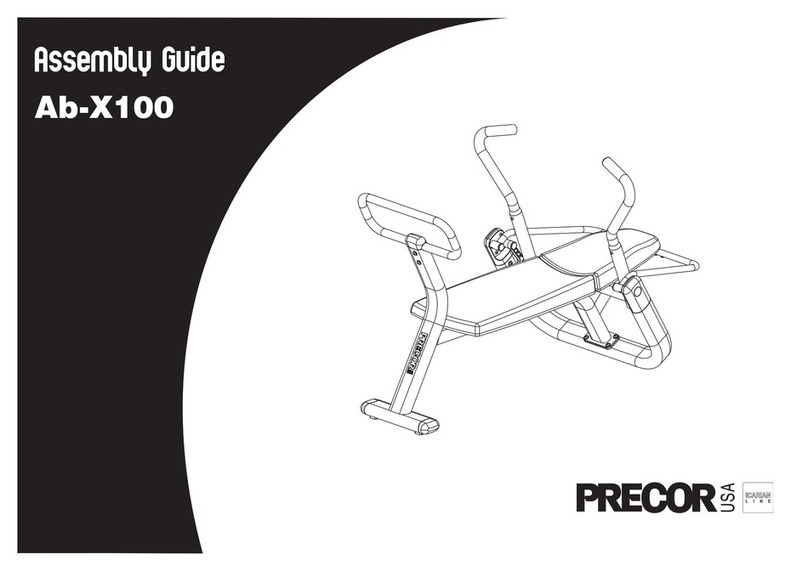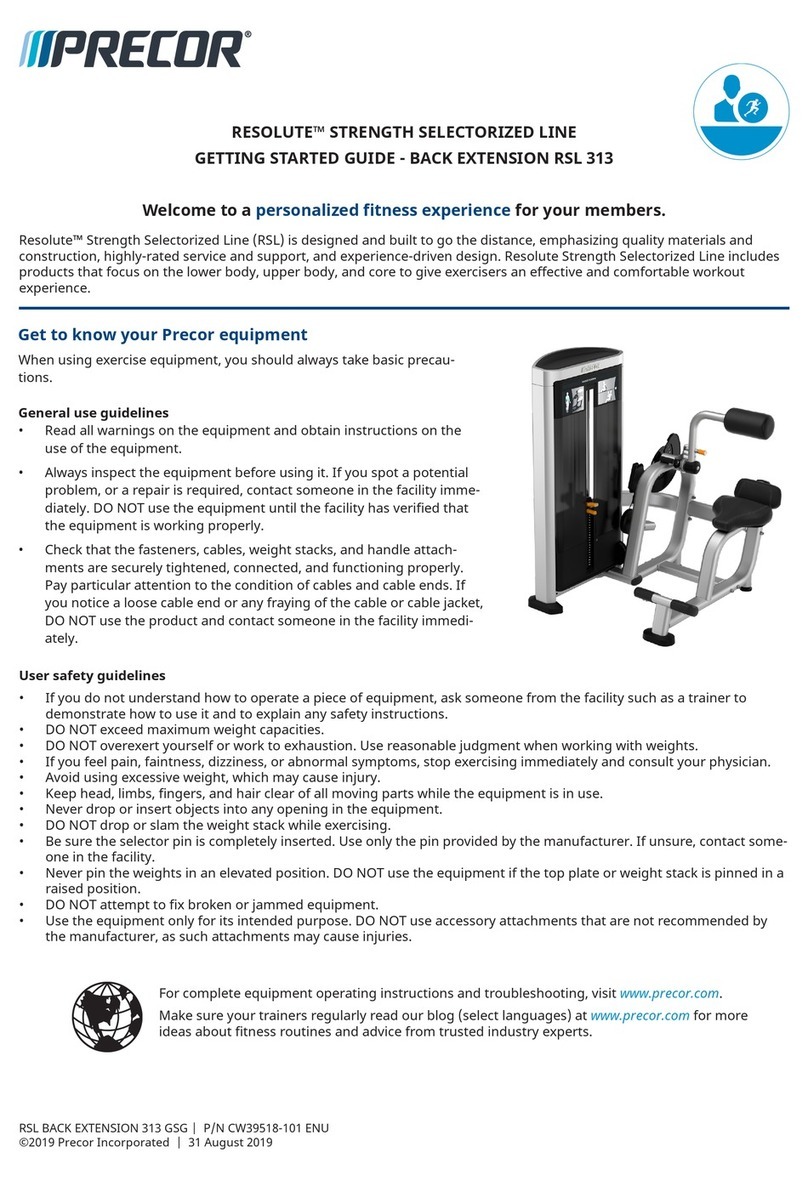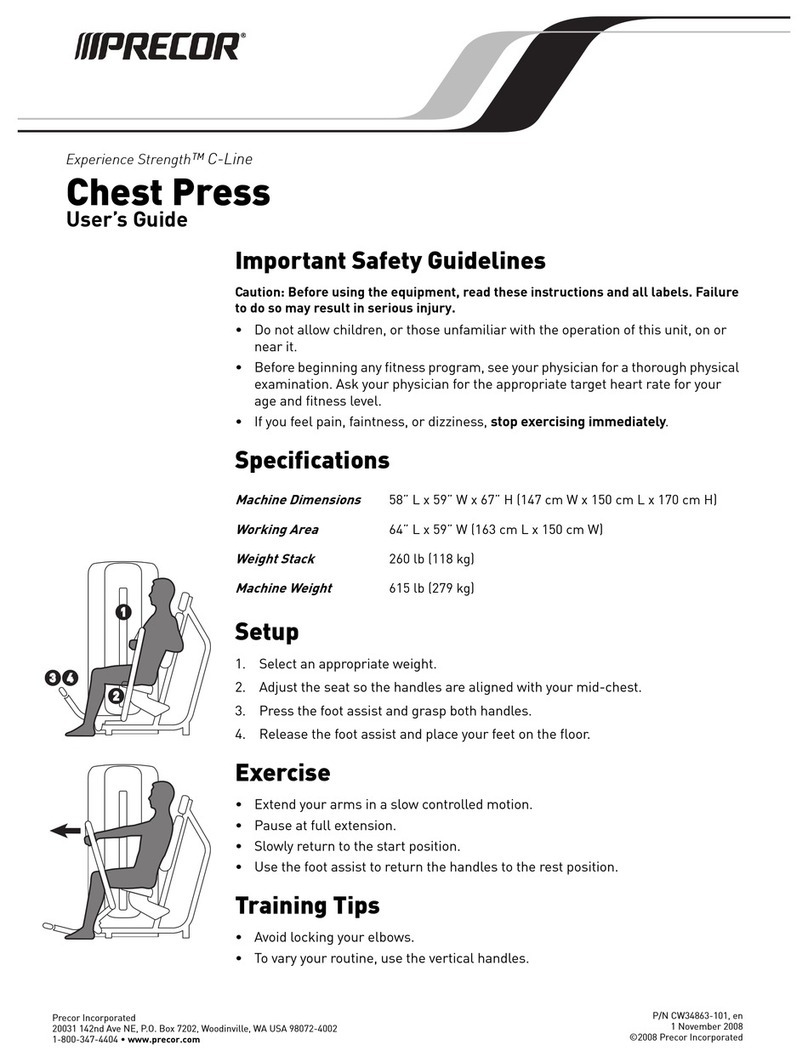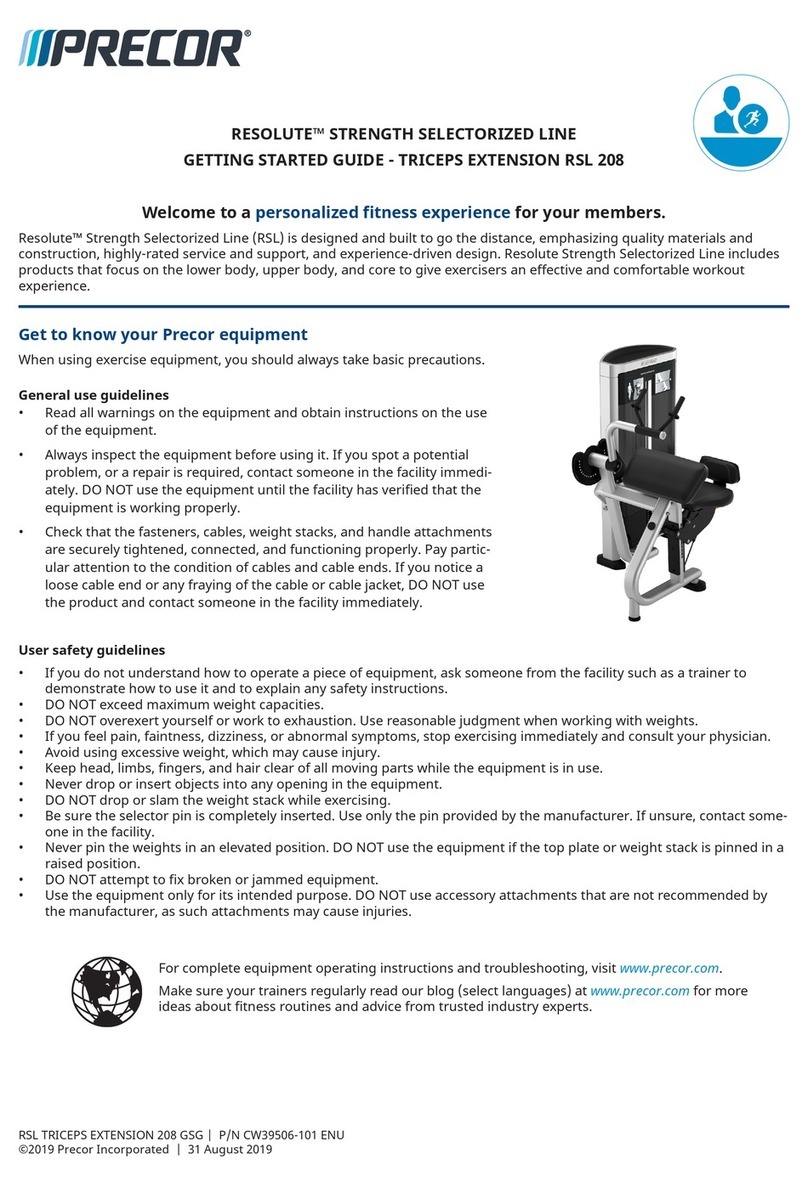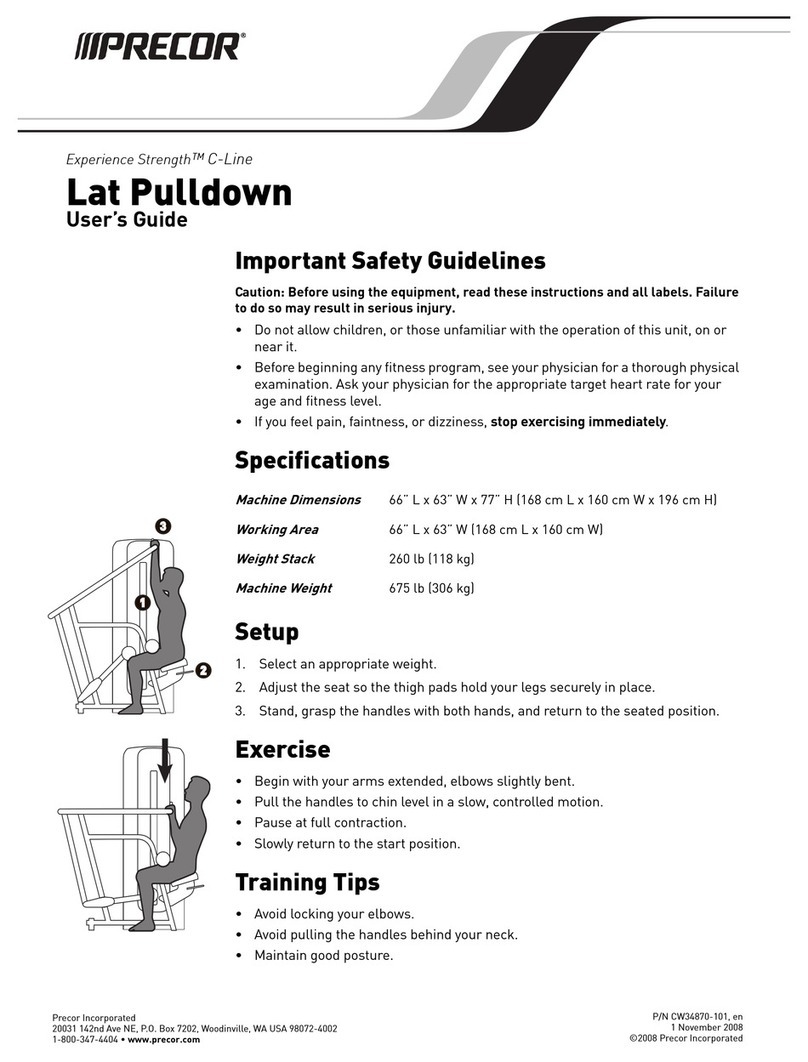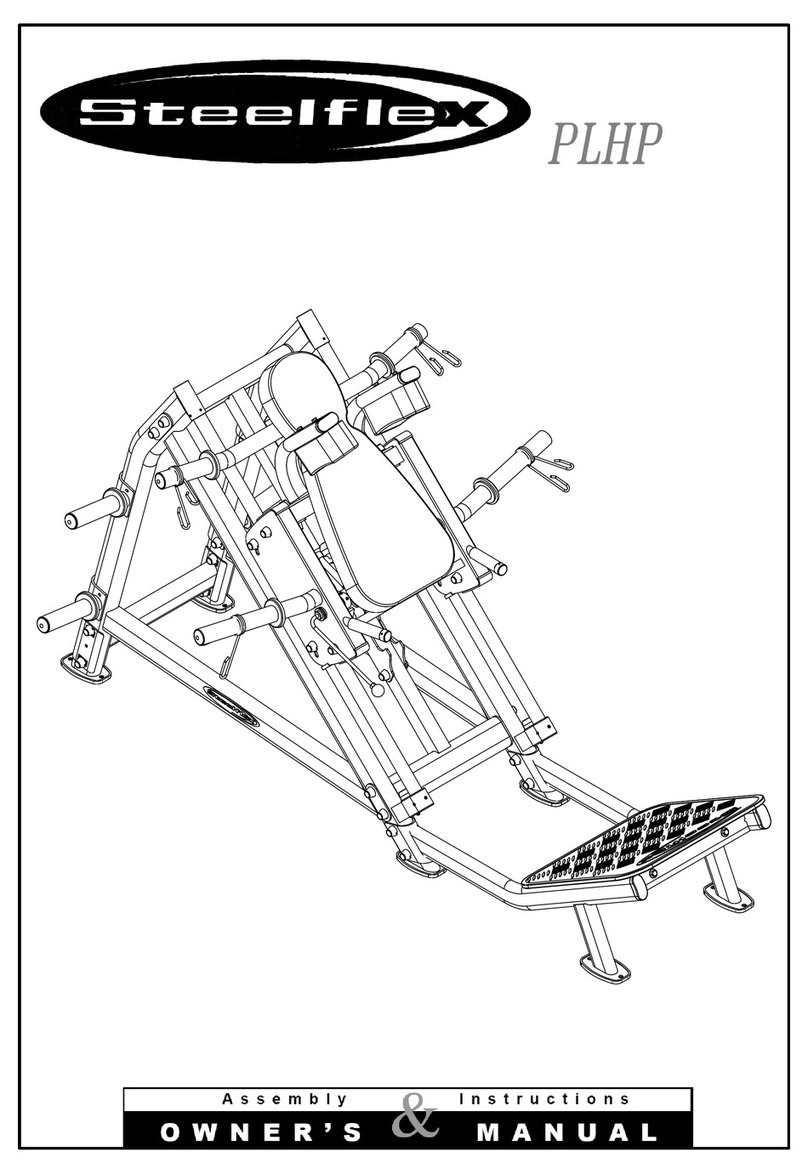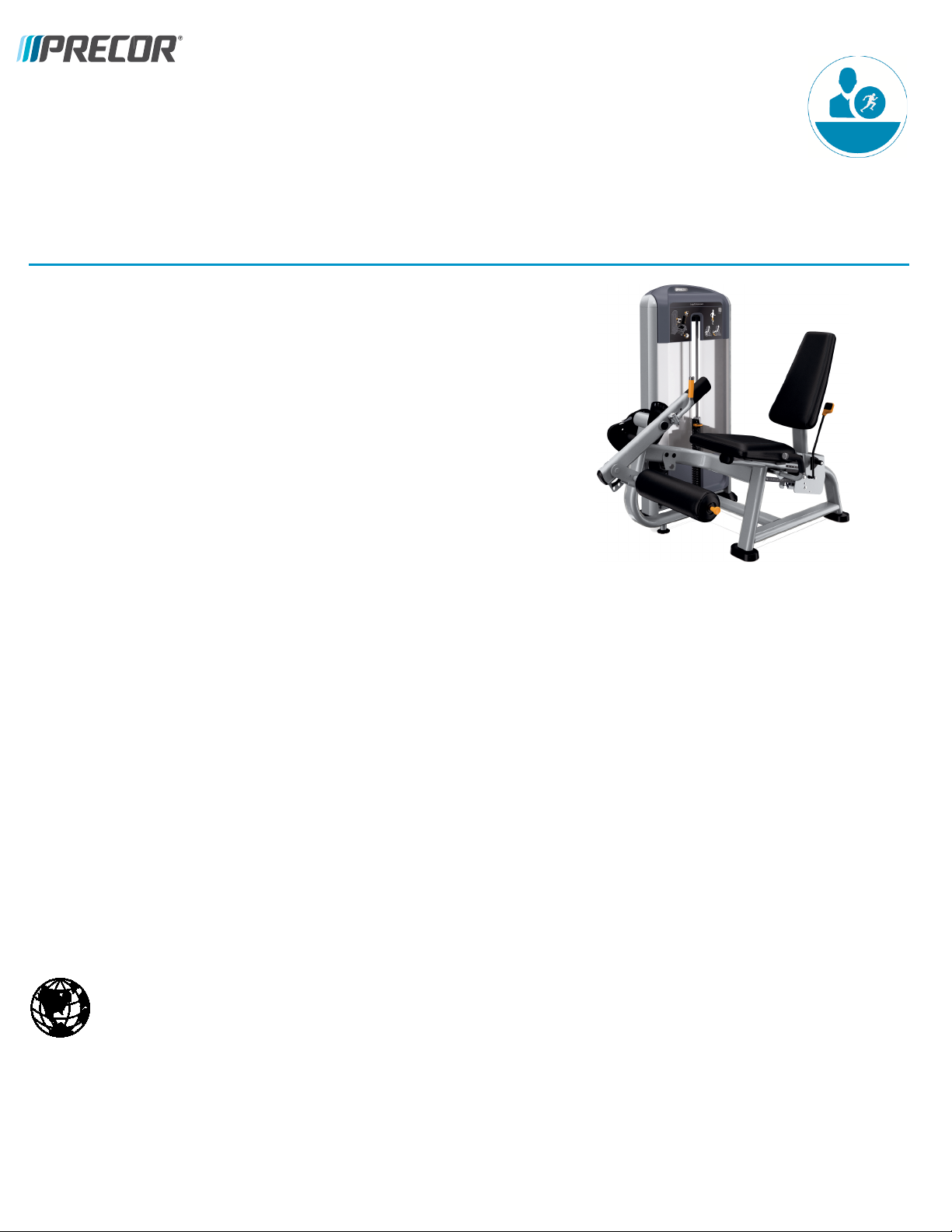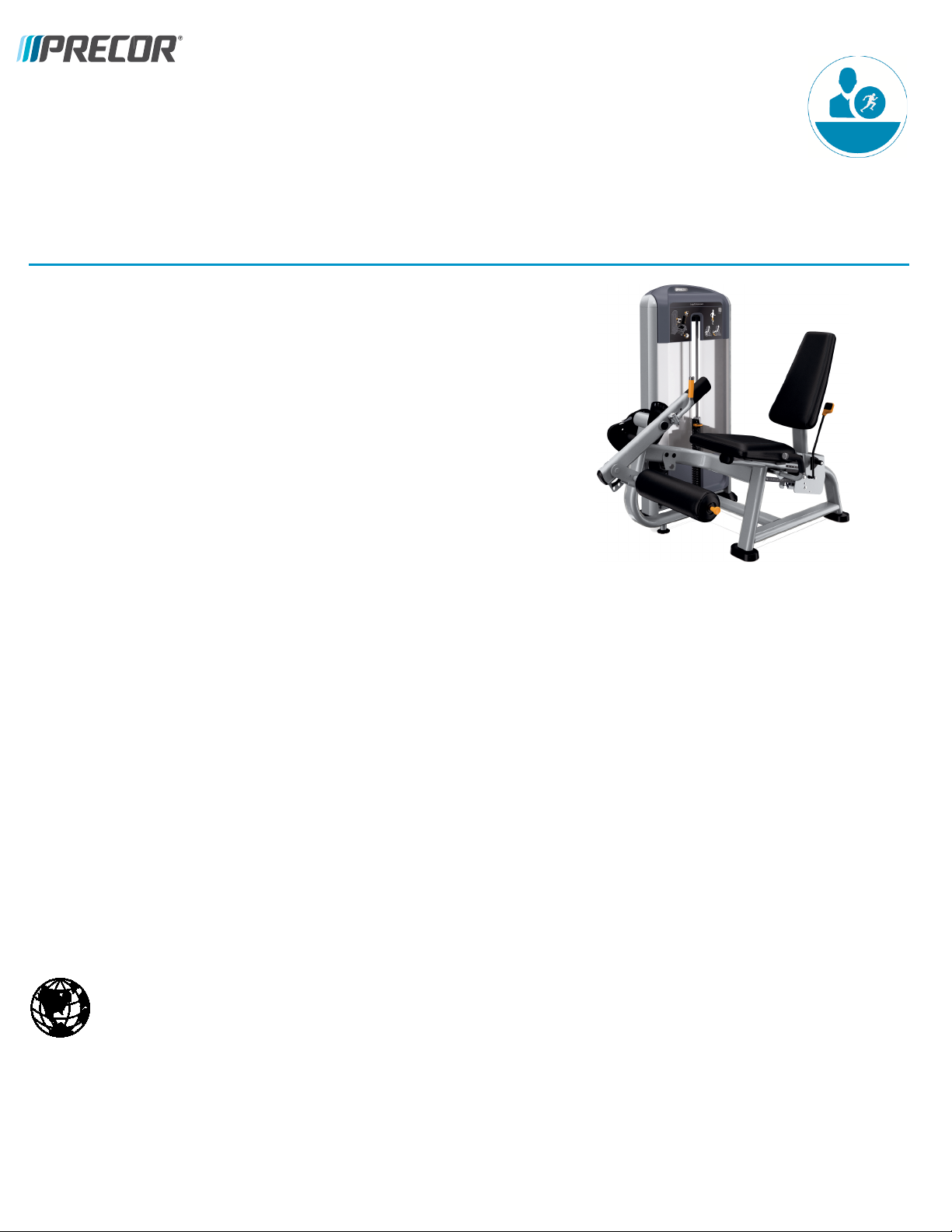
DISCOVERY™ SERIES SELECTORIZED LINE
GETTING STARTED GUIDE —LEG EXTENSION
Welcome to a personalized fitness experience for your members
The Discovery™ Series Line (DSL) combines all the functional performance elements demanded from a strength line, but with a focus
on ease of use and thoughtful design detail to appeal to a wide range of exercisers. The result is an exceptional fit and feel for the
first-time user or seasoned athlete.
Get to know your Precor equipment
When using exercise equipment, you should always take basic precautions.
General use guidelines
Read all of the warnings on the equipment and obtain instructions on the use of
the equipment.
Always inspect the equipment before using it. If you spot a potential problem or a
repair is required, contact someone in the facility immediately. DO NOT use the
equipment until the facility has verified that the equipment is working properly.
Check that the fasteners, cables, weight stacks, and handle attachments are
securely tightened, connected, and functioning properly. Pay particular attention
to the condition of cables and cable ends. If you notice a loose cable end or any
fraying of the cable or cable jacket, DO NOT use the product and contact
someone in the facility immediately.
User safety guidelines
If you do not understand how to operate a piece of equipment, ask someone from the facility such as a trainer to demonstrate how
to use it and to explain any safety instructions.
DO NOT exceed maximum weight capacities.
DO NOT overexert yourself or work to exhaustion. Use reasonable judgment when working with weights.
If you feel pain, faintness, dizziness, or abnormal symptoms, stop exercising immediately and consult your physician.
Avoid using excessive weight, which may cause injury.
Keep head, limbs, fingers, and hair clear of all moving parts while the equipment is in use.
Never drop or insert objects into any opening in the equipment.
DO NOT drop or slam the weight stack while exercising.
Be sure the selector pin is completely inserted. Use only the pin provided by the manufacturer. If unsure, contact someone in the
facility.
Never pin the weights in an elevated position. DO NOT use the equipment if the top plate or weight stack is pinned in a raised
position.
DO NOT attempt to fix broken or jammed equipment.
Use the equipment only for its intended purpose. DO NOT use accessory attachments that are not recommended by the
manufacturer, as such attachments may cause injuries.
For complete equipment operating instructions and troubleshooting, visit us at www.precor.com.
Make sure your trainers regularly read our blog (select languages) at www.precor.com for more ideas about fitness
routines and advice from trusted industry experts.
DSL Leg Extension GSG | P/N CW12705-101 rev A, ENU
©2016 Precor Incorporated | December 2016