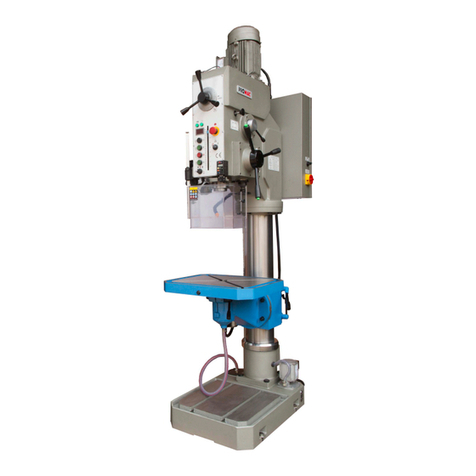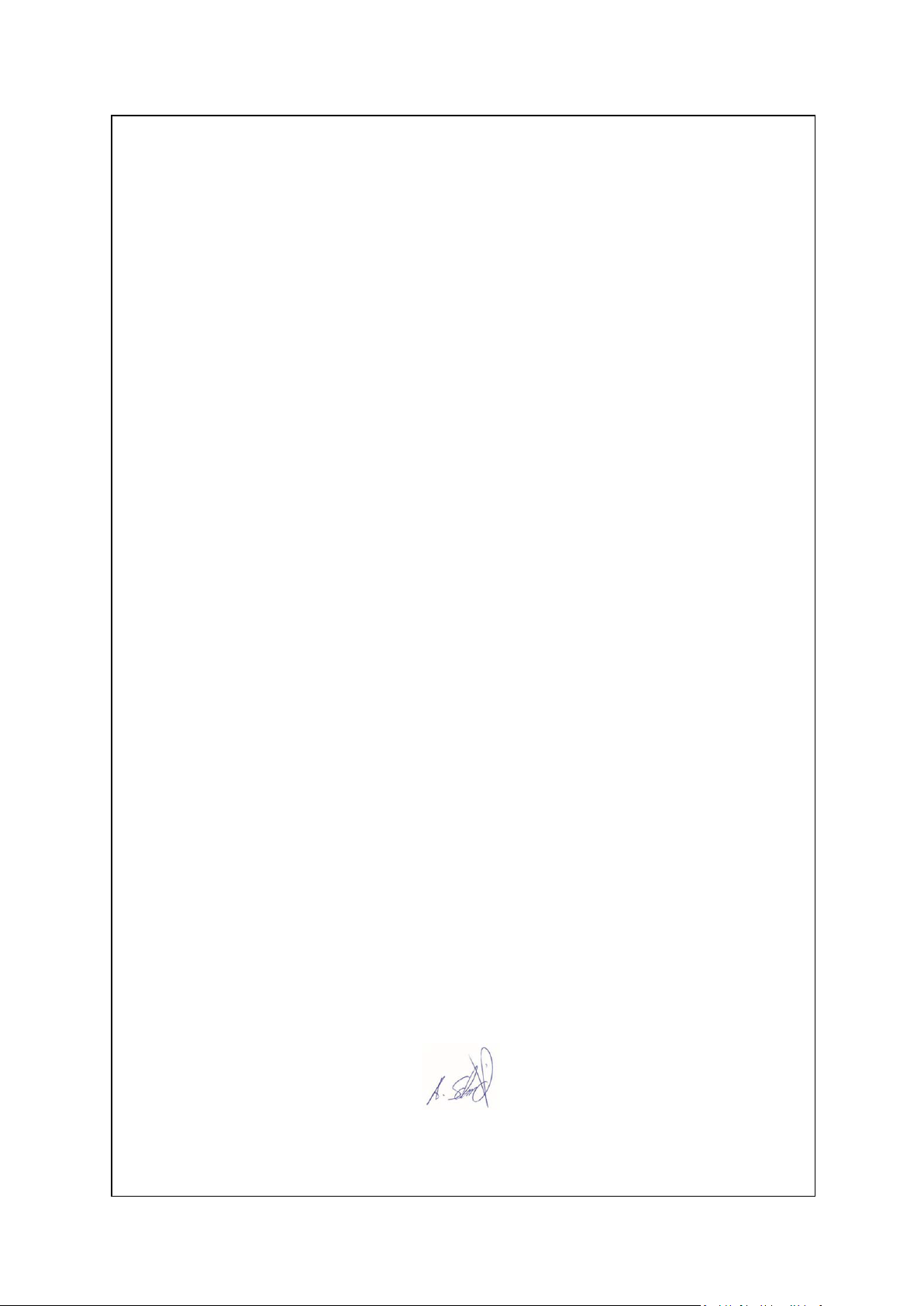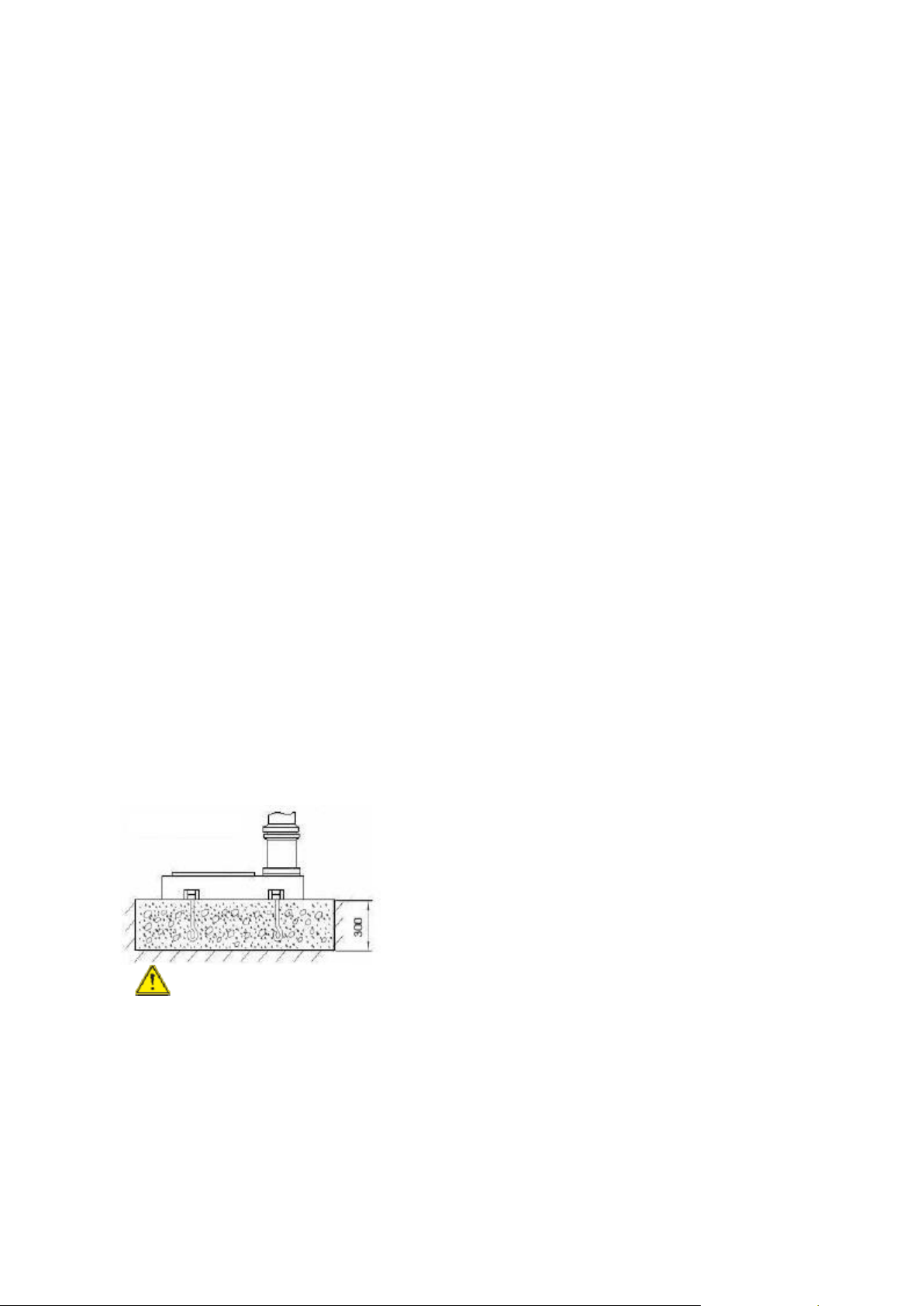9
4.Transporting the Machine
The machine will be delivered in a closed crate.
For transport use a forklift or hoist. Make sure
the machine does not tip or fall off during
transport.
Danger of tipping due to high gravity center!
During handling, the machine shall be lifted
only in vertical direction.
Please refer to instruction manual in
specification and machine weight to arrange
handling manner. Be sure to use capable fork -
lifter or hoist to lift of machine. The handling
and transportation shall be carried out by
qualified persons. Fork - lift or hoist can be
used in handling and shall be operated by
qualified driver.
Before handling, make sure all movable parts
are secured in their position and all movable
accessories should be removed from machine.
The steel rope should average pull the machine
head, table and column tightly.
Keep all the processes in a carefully and slightly
condition. Bump or crash are strictly
prohibited. It will cause precision shift and
electronic controller damaged.
5.Machine Installation
5.1. Positioning the Machine
I. The head and the worktable of the machine
can be rotated 360, so choose a location
with enough space and solid foundation.
II. Clean all rust protected surfaces with a mild
solvent e.g. petroleum.
5.2. Anchoring the Machine
Assure the sufficient load capacity and
proper condition of your lifting devices.
I. Position the machine on a firm and level
concrete floor.
II. A minimum distance of 800mm towards a
rear wall must be kept (for access to the
electrical box).
III. Anchor the machine to the ground, as
shown in the diagram, using screws and
expansion plugs or sunken tie rods that
connect through holes in the base.
5.3. Minimum Requirement for
Housing the Machine
Please comply with the following terms to
maximize the life and performance of the
machine and its components.
The Main voltage and frequency complying
with the requirements for the machine's
motor.
Environment temperature from -10°C to
+50°C.
Relative humidity not over 90%.
5.4. Assembling Loose Parts
Attach Riser handle to the necessary
crankshaft, and use Hex-wrench to
tighten/loosen the machine head lock nut.
5.5. Electrical Connection of the
Machine
Make sure whether the voltage 400V
matches the requirement for the machine,
prior to connection to power supply. If the
machine cannot be operated after wires
have been connected, please check the
following items:
I. Is the Emergency switch released?
II. Is the door of the electrical cabinet is
properly closed and switched ON
(locked) position?
III. Is the safety guard in the proper
position (closed)?
5.6. Coolant
Before operating a new machine, please
add coolant to the coolant tank, fill the
coolant to at least half (minimum 6 liters).
User can choose the one most suitable for
their requirements. For your reference
SHELL LUTEM OIL ECO is highly
recommended. The ratio of oil and water is
50% respectively. The minimum percentage
of oil diluted in water is 8~10%. Cleaning is
required when iron filings clog the screen
(Fig.4) at the bottom right corner of the
water drain entry at the base.