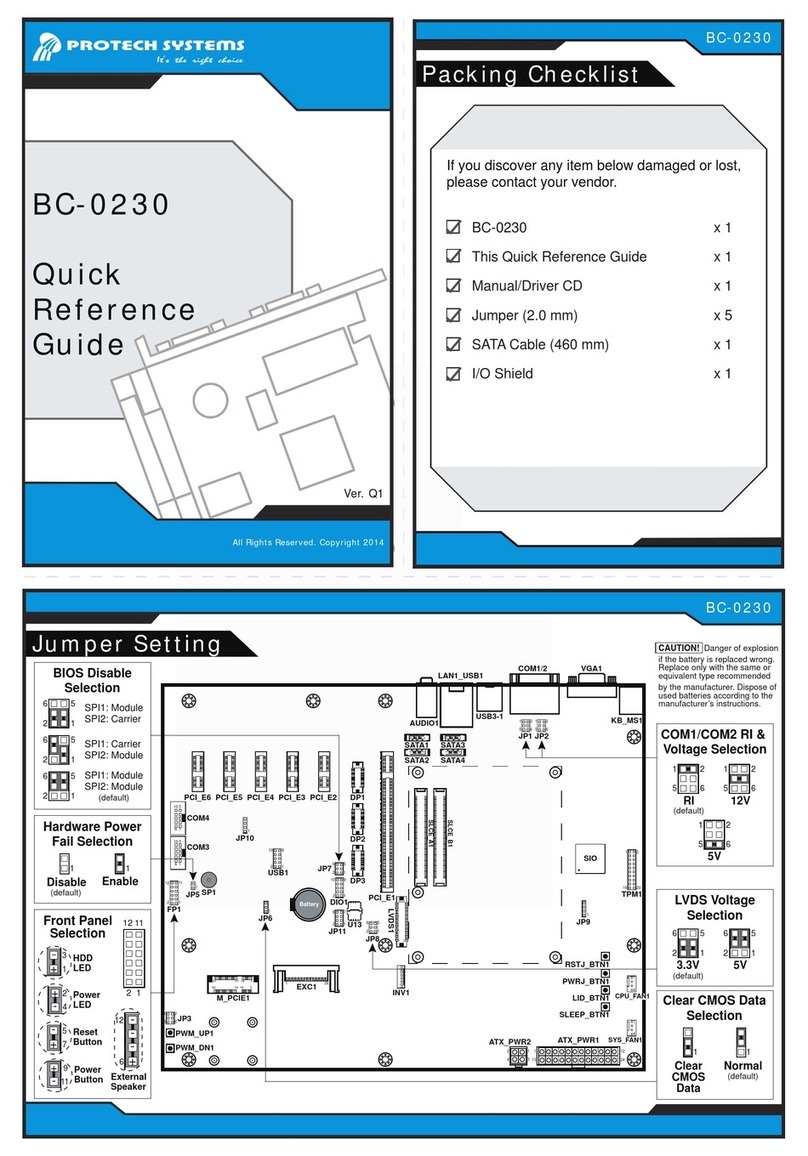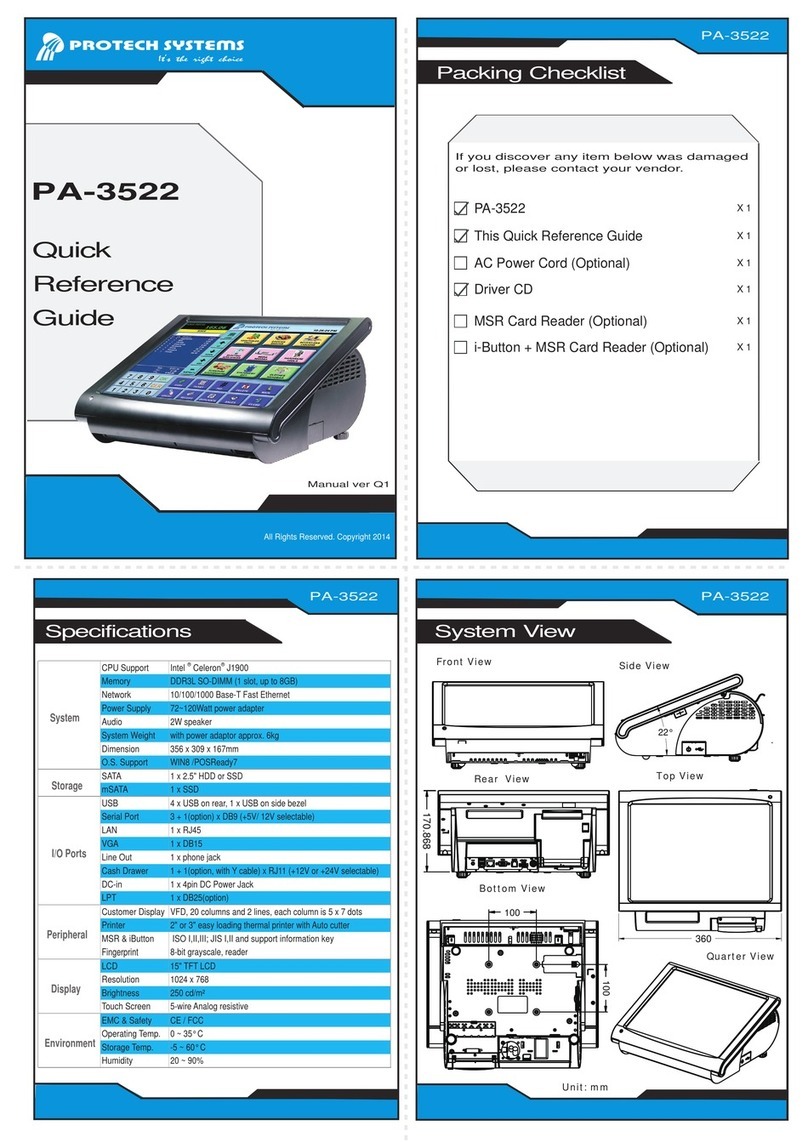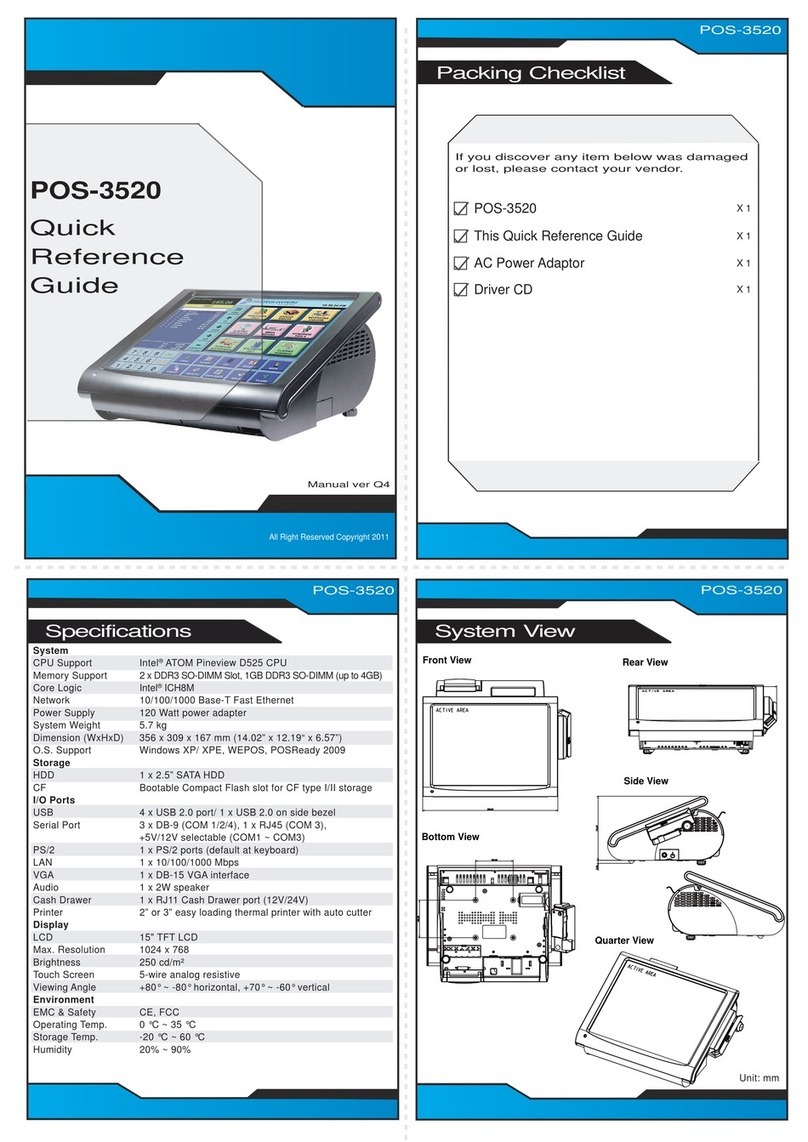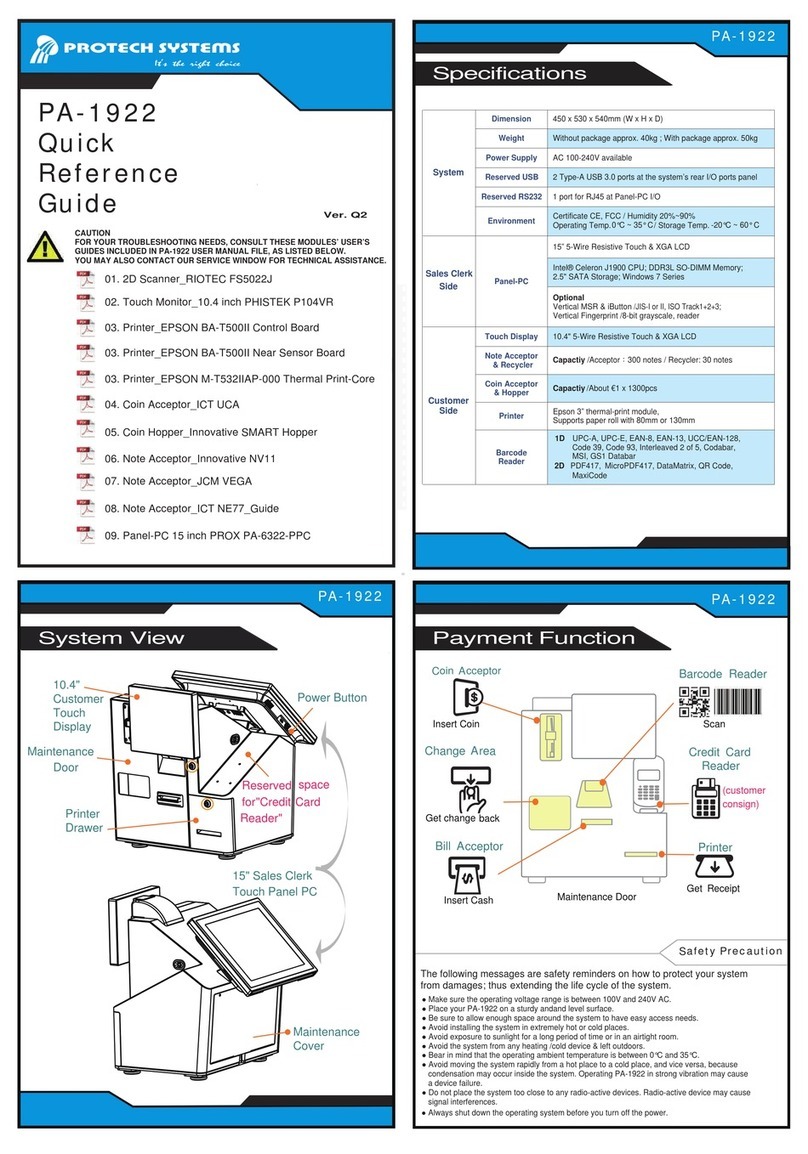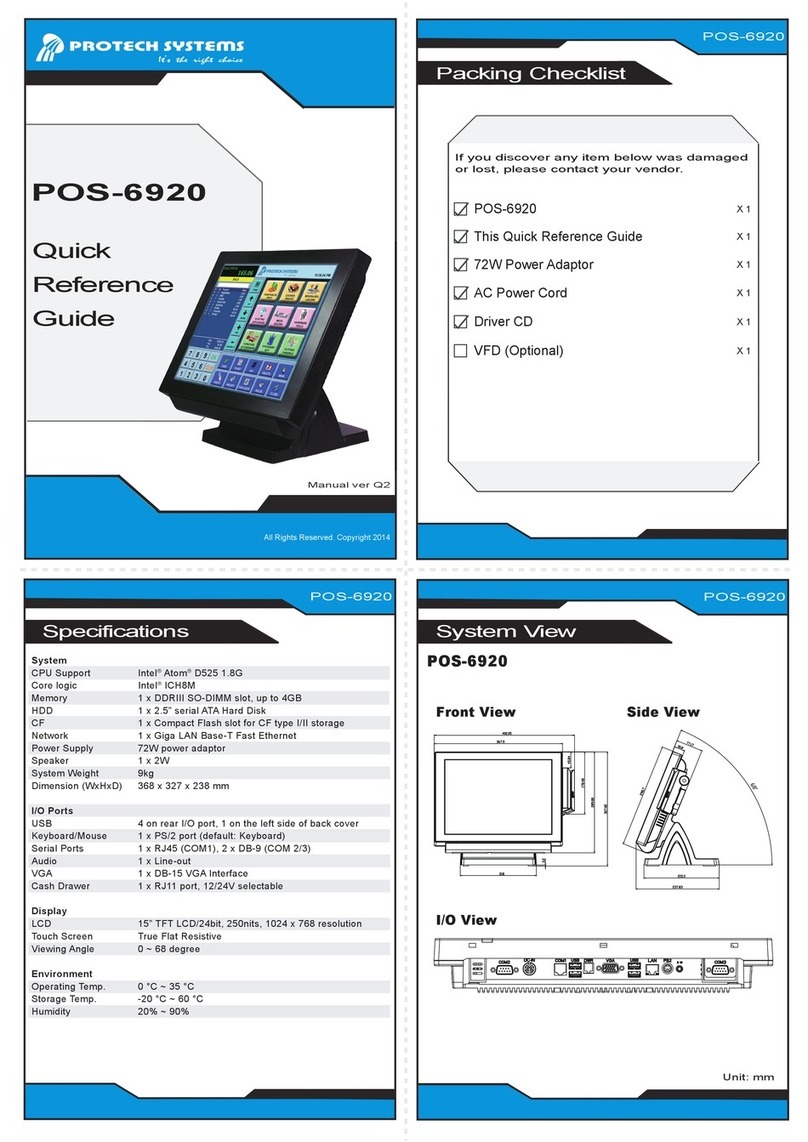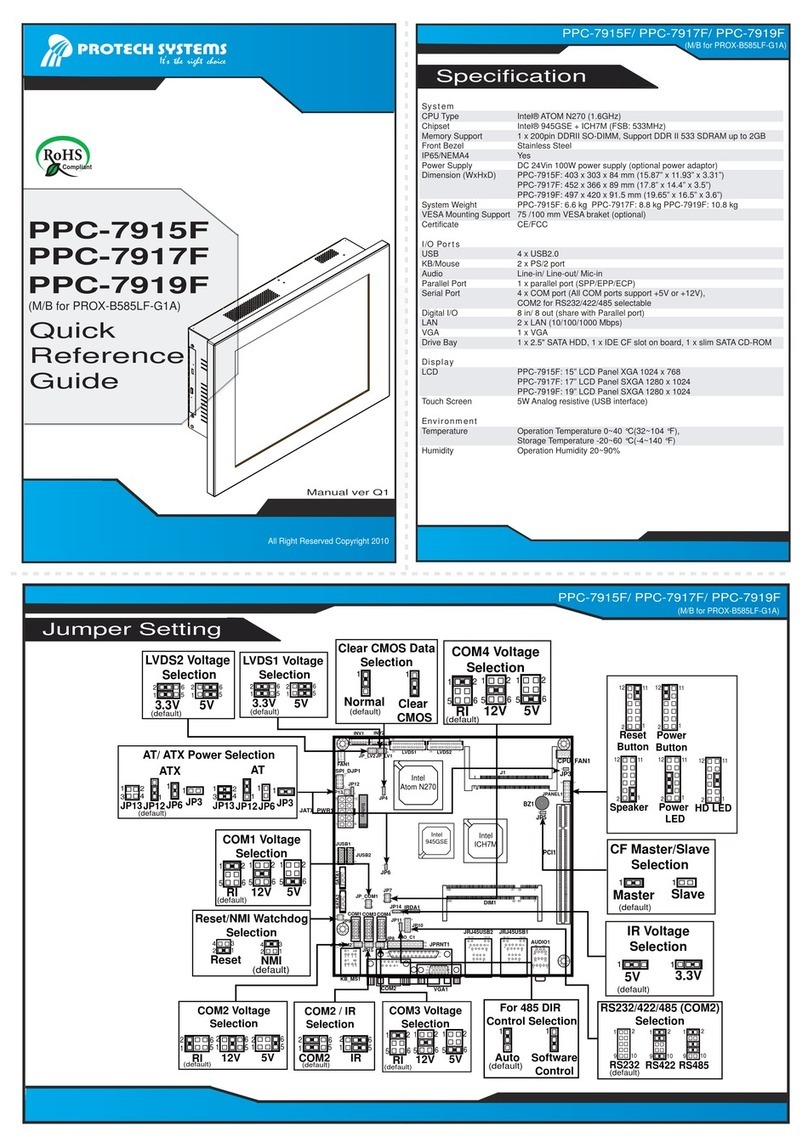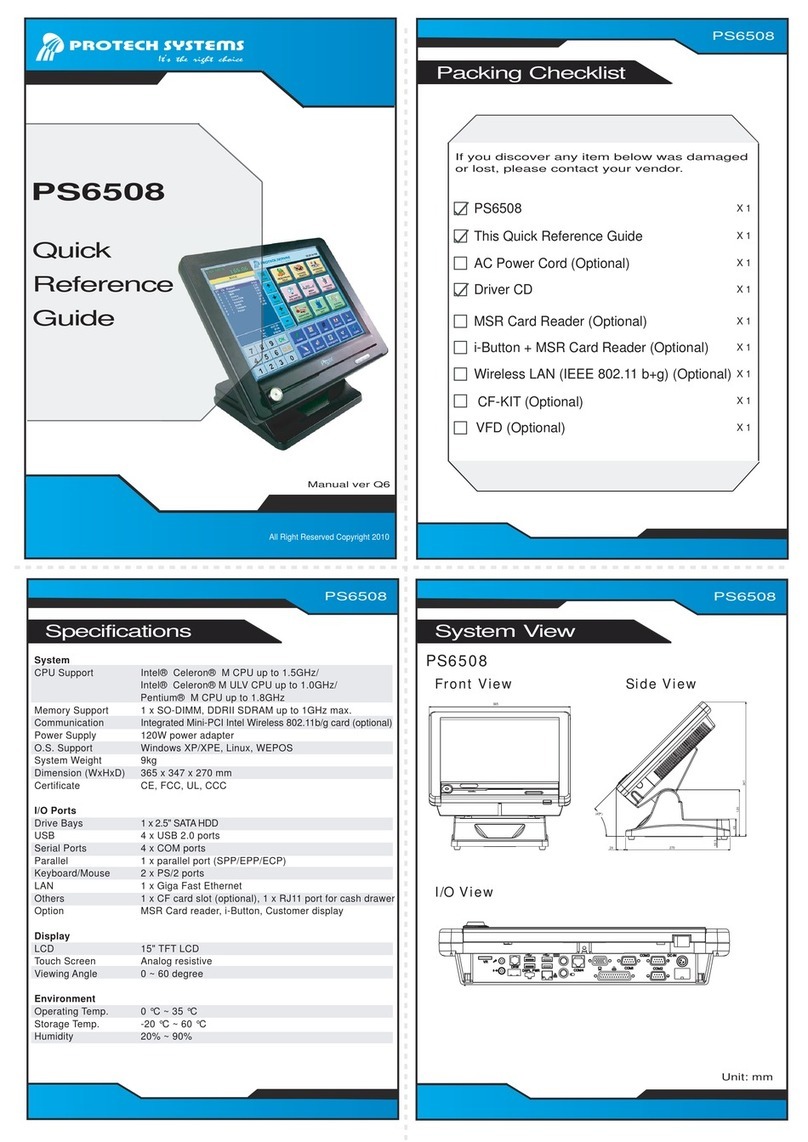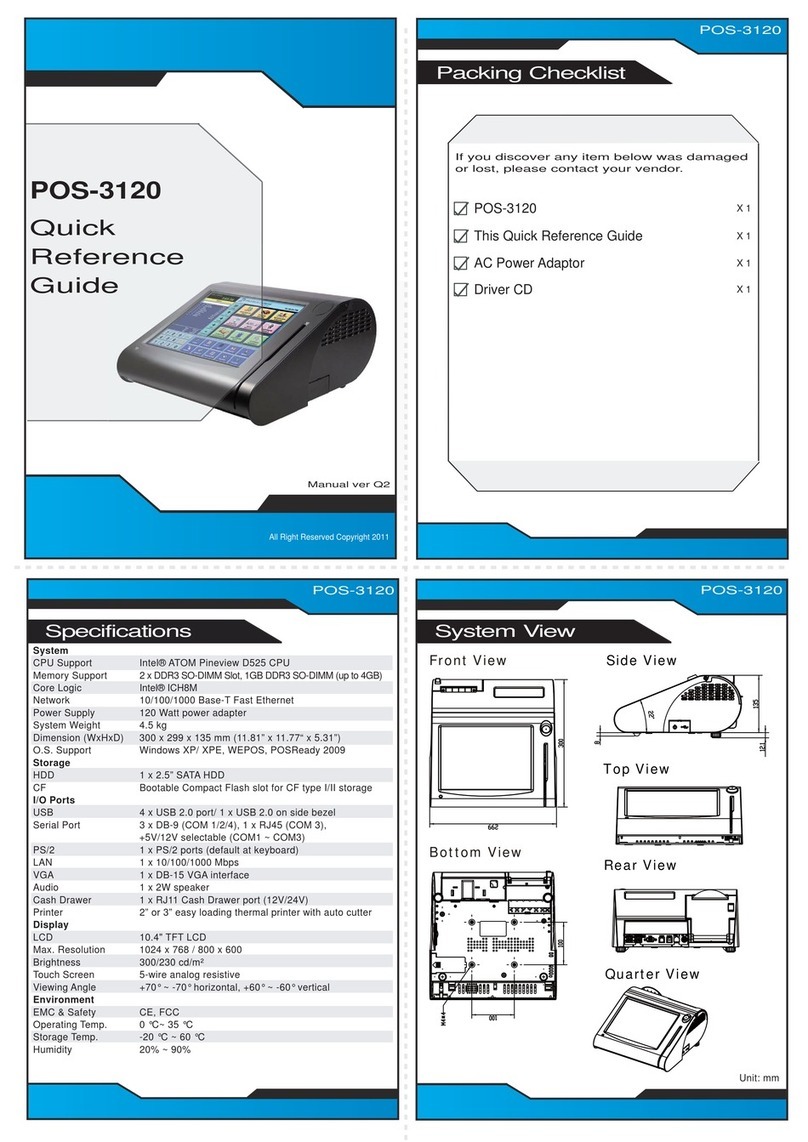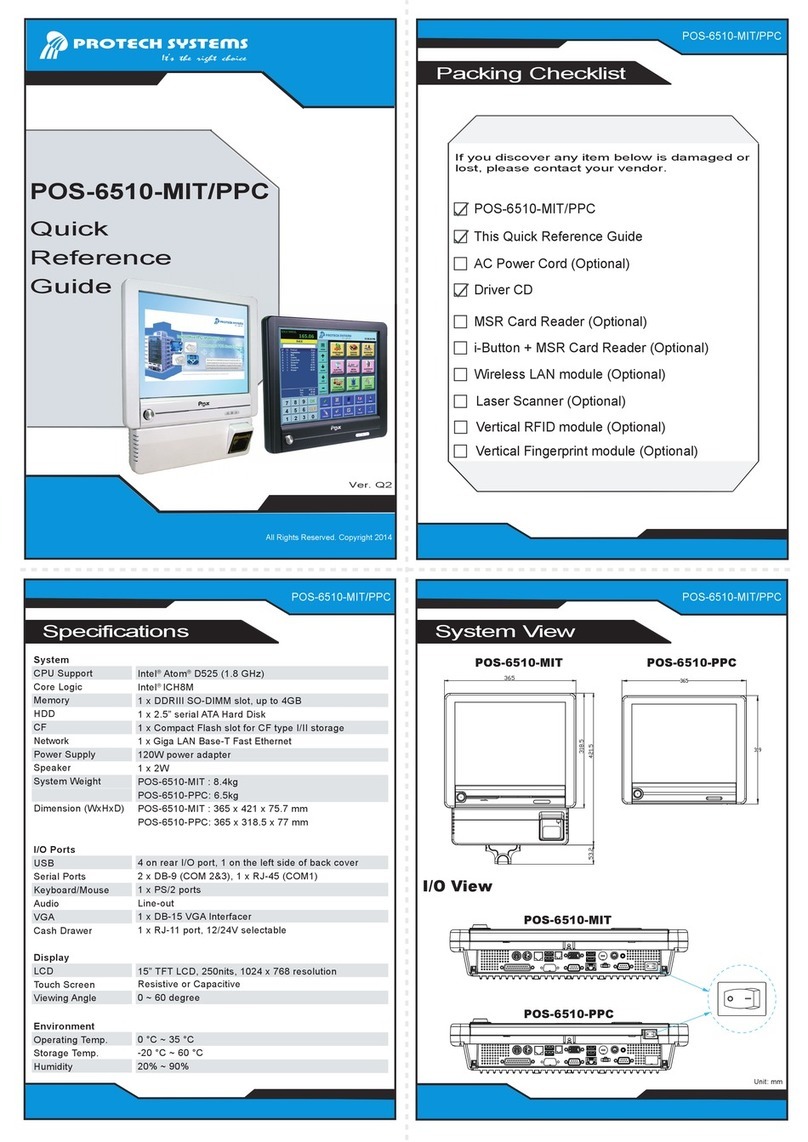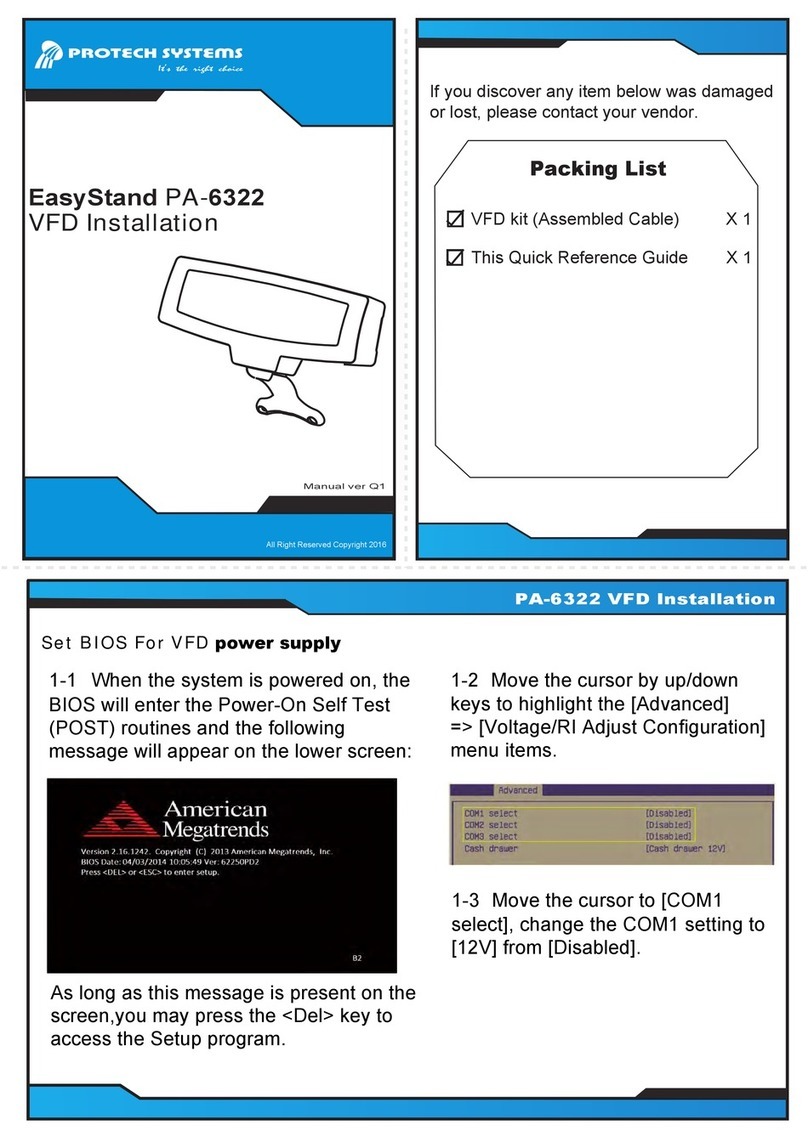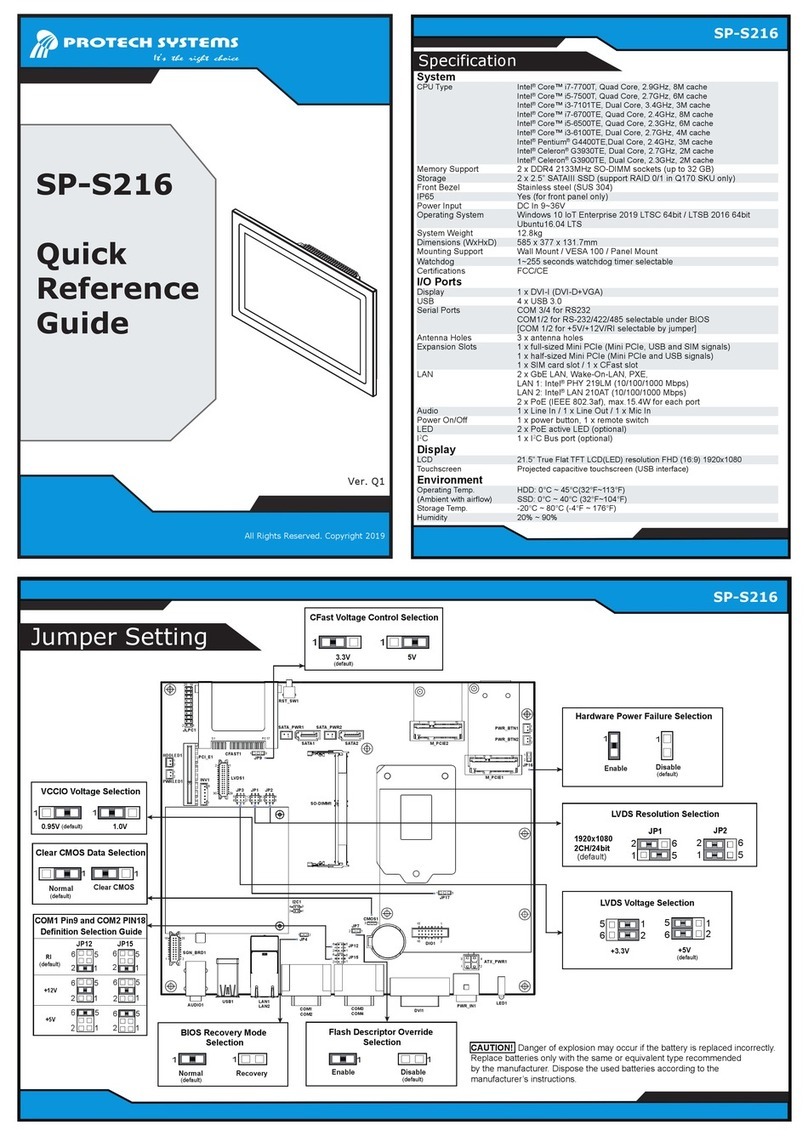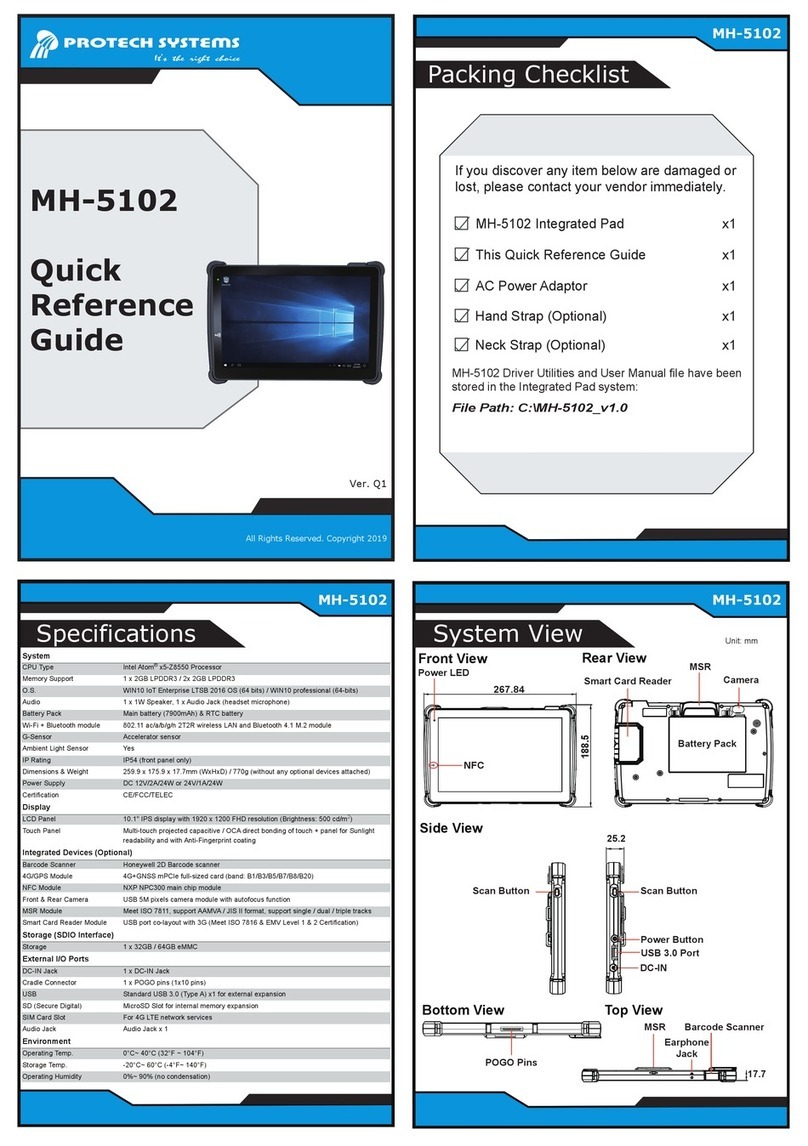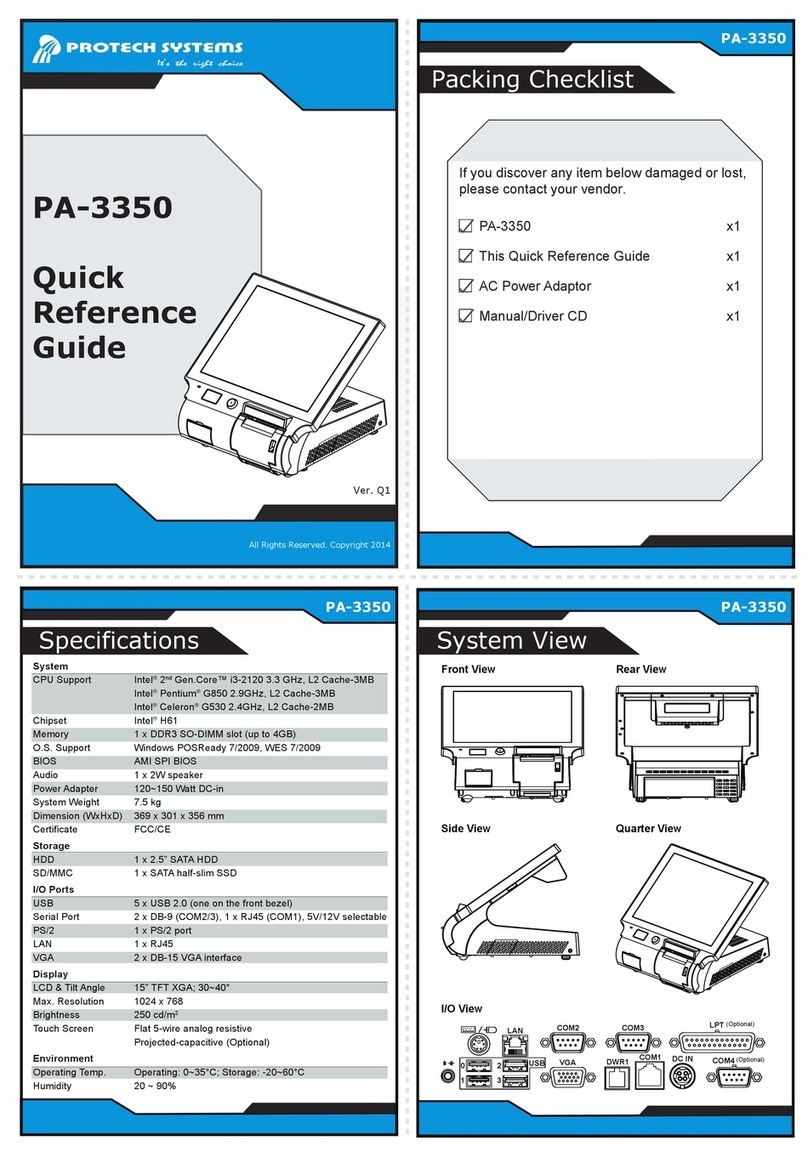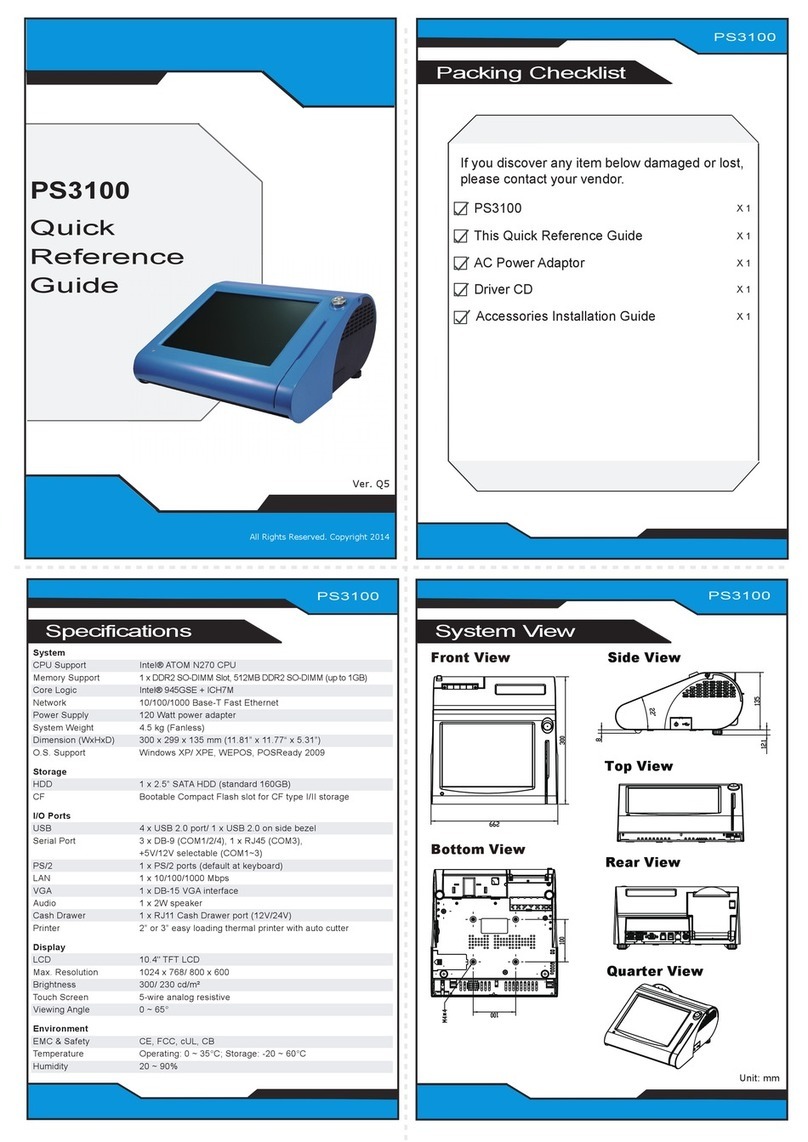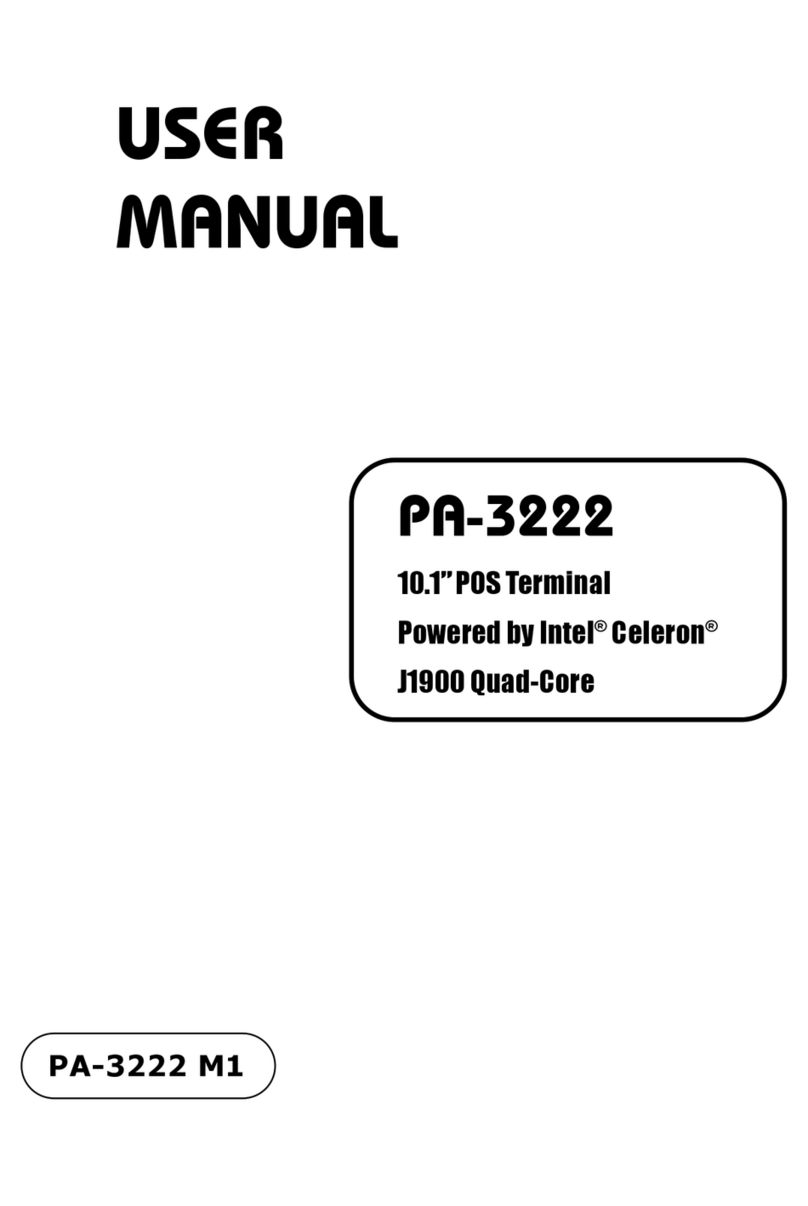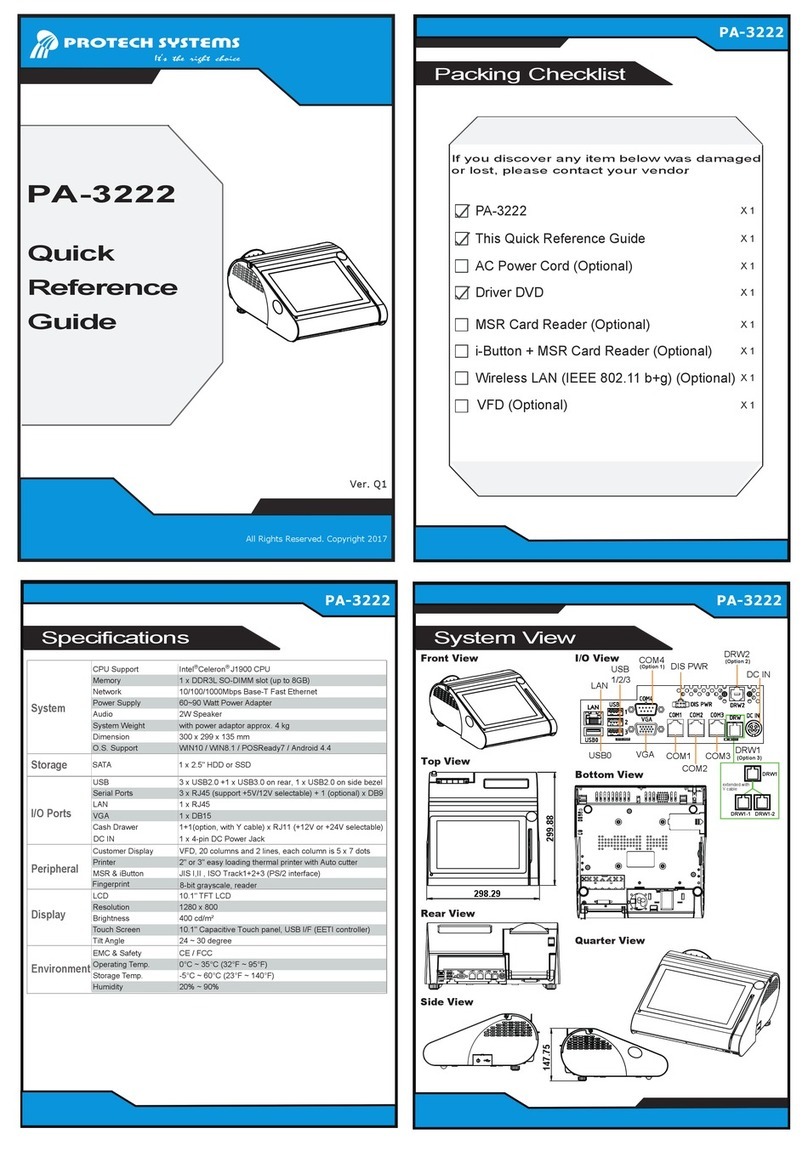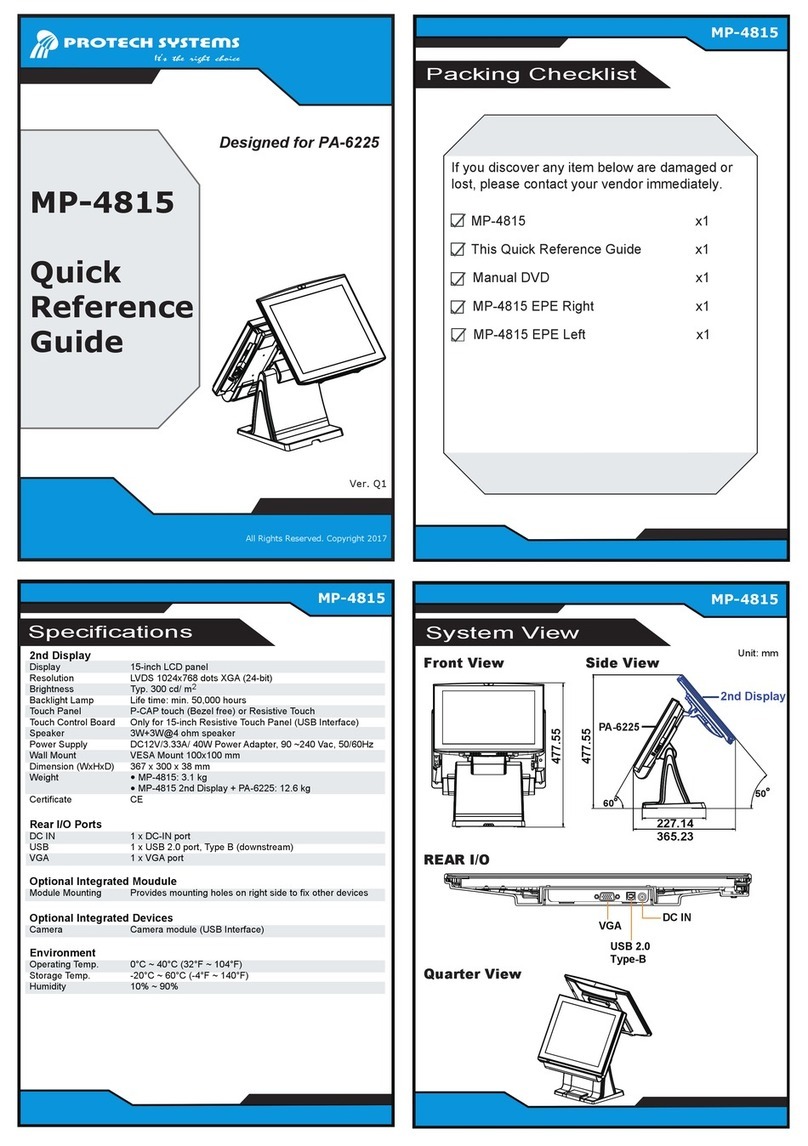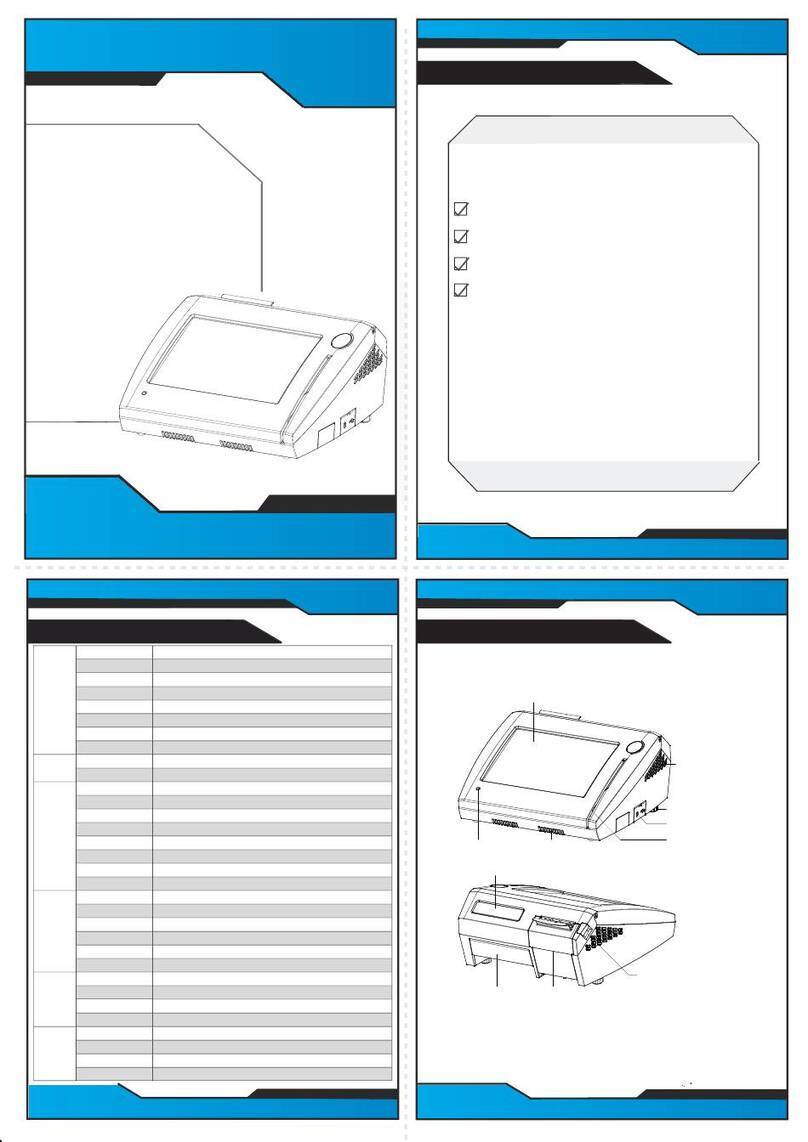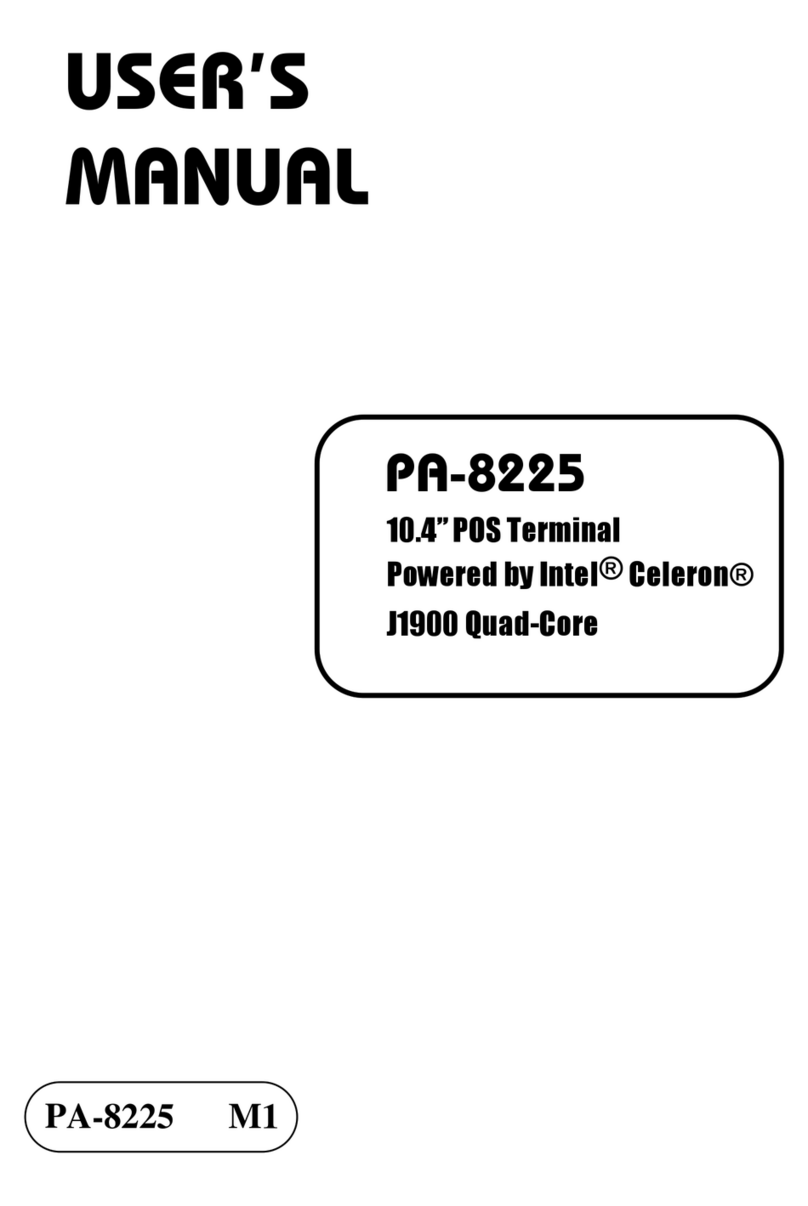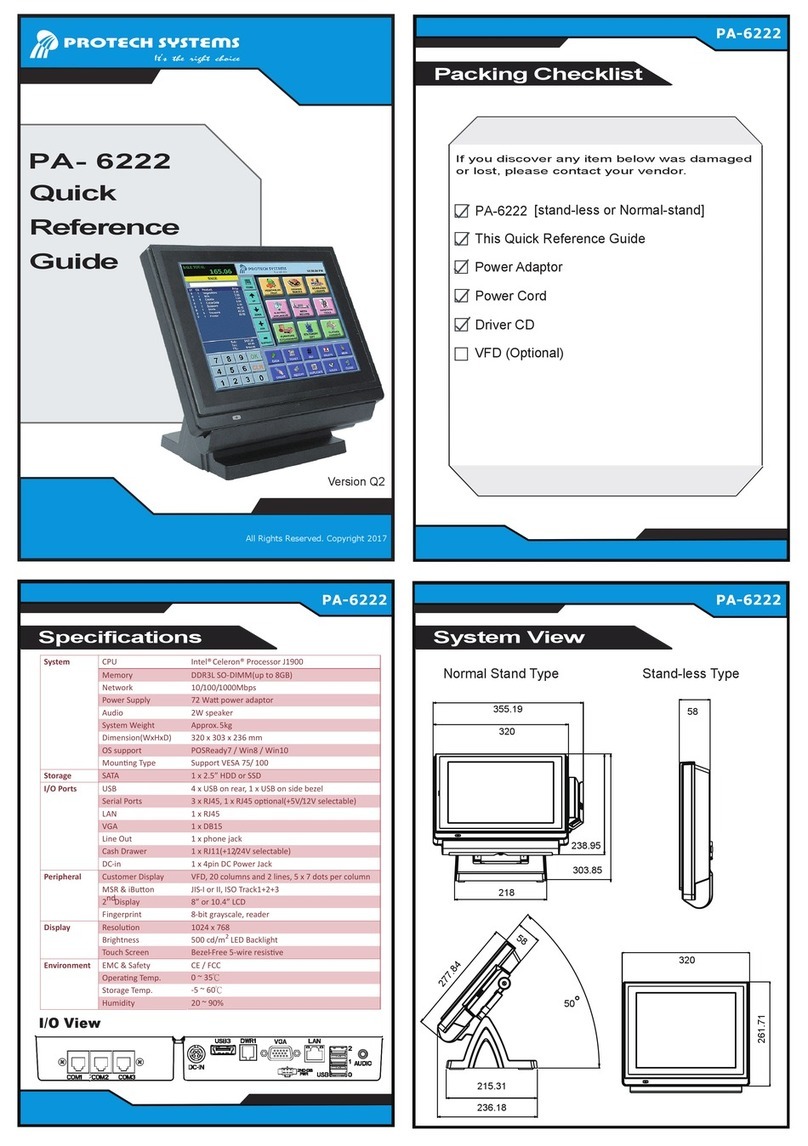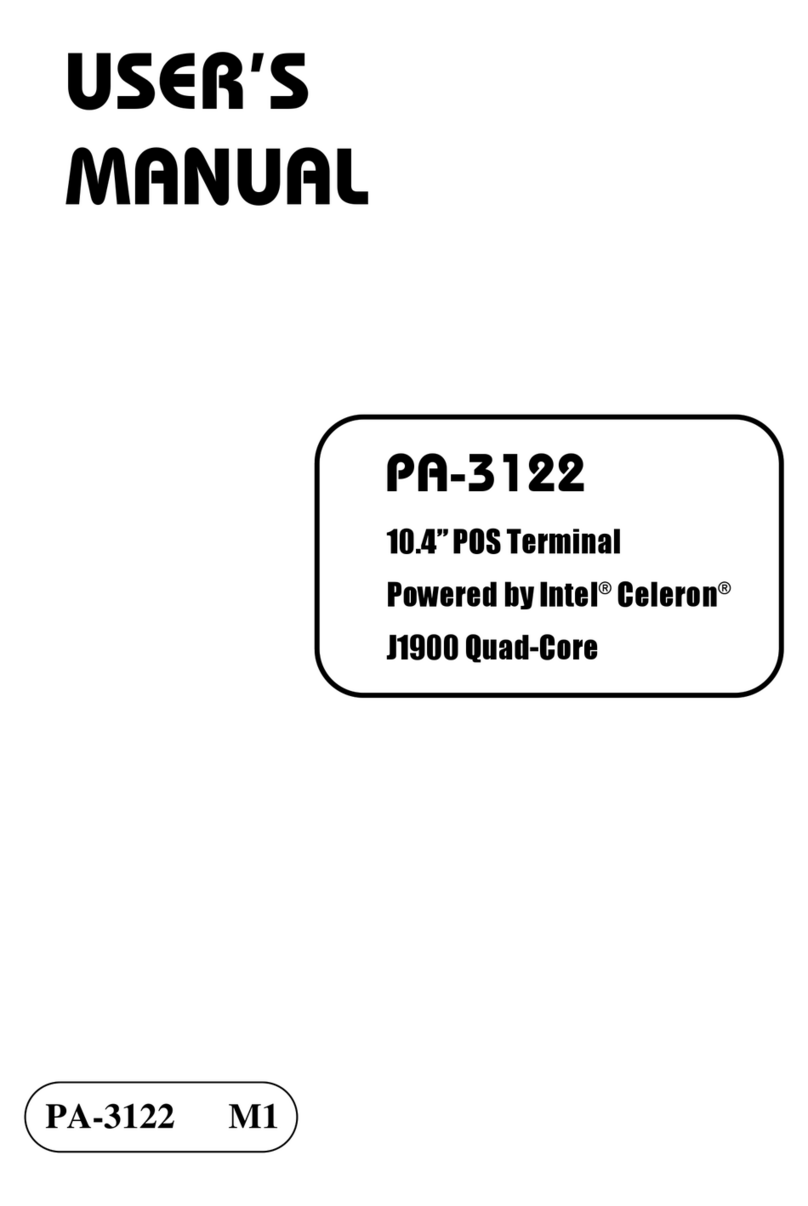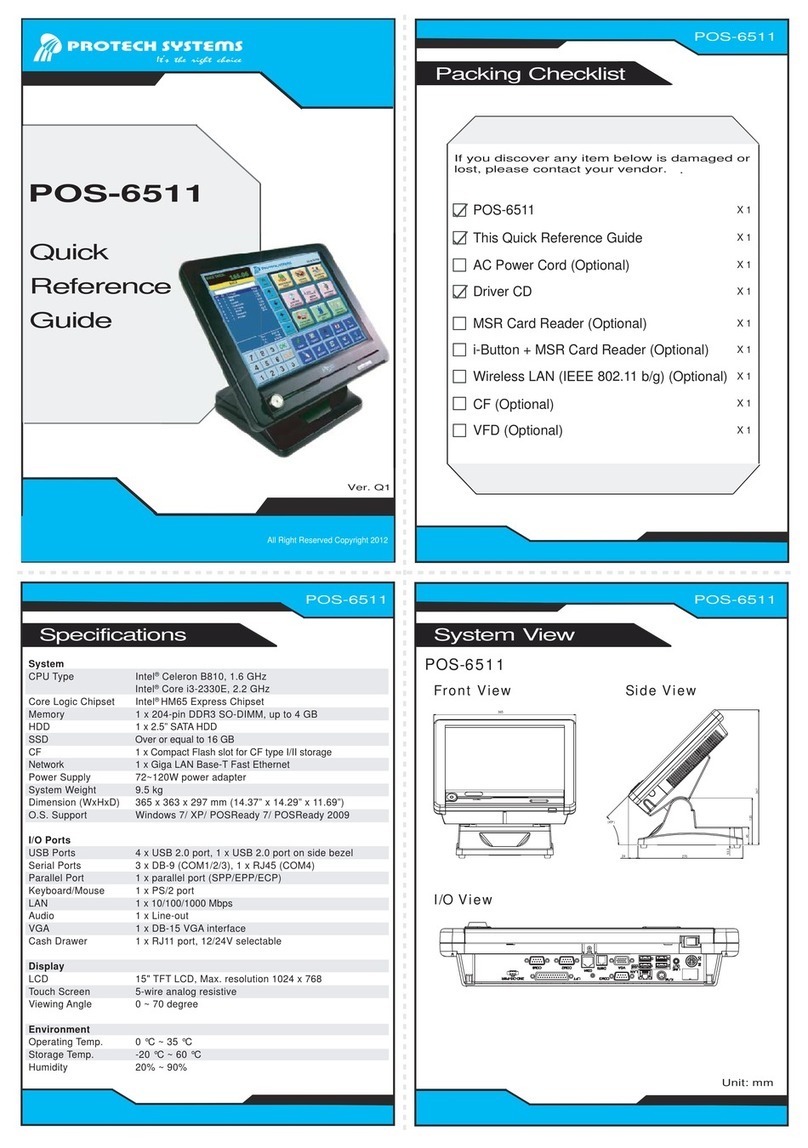Page: iv
2.8.1 VFD Board: MB-4103, LD720 ............................................ 2-48
2.8.2 Jumper & Connector Quick Reference Table ..................... 2-49
2.8.3 Setting MB-4103 & LD720 VFD Board Connectors and
Jumpers ............................................................................. 2-50
2.8.3.1 Power Switch Selection ............................................... 2-50
2.8.3.2 RS-232 Serial Interface Connector .............................. 2-51
2.9 MSR Board Component Locations & Pin Assignment ............... 2-52
2.9.1 ID TECH ............................................................................. 2-52
2.9.1.1 Main Connector ............................................................ 2-52
2.9.2 MB-3012 ............................................................................. 2-53
2.9.2.1 Information Button Reader ........................................... 2-53
2.9.2.2 Output Connector ......................................................... 2-53
3 Software Utilities ................................................................................. 3-1
3.1 DRIVER ....................................................................................... 3-2
3.1.1 Introduction .......................................................................... 3-2
3.1.1.1 API Package Folder ....................................................... 3-2
3.1.1.2 Driver Folder .................................................................. 3-2
3.1.1.3 User Manual Folder........................................................ 3-2
3.1.1.4 README ........................................................................ 3-2
3.1.2 Intel® Chipset Software Installation Utility ............................ 3-3
3.1.2.1 Introduction .................................................................... 3-3
3.1.2.2 Installing Intel® Chipset Driver ........................................ 3-3
3.1.3 VGA Driver Utility ................................................................. 3-4
3.1.3.1 Installing VGA Driver ...................................................... 3-4
3.1.4 LAN Driver Utility .................................................................. 3-4
3.1.4.1 Installing LAN Driver ...................................................... 3-4
3.1.5 Sound Driver Utility .............................................................. 3-5
3.1.5.1 Installing Sound Driver ................................................... 3-5
3.1.6 Touchscreen Driver Utility .................................................... 3-5