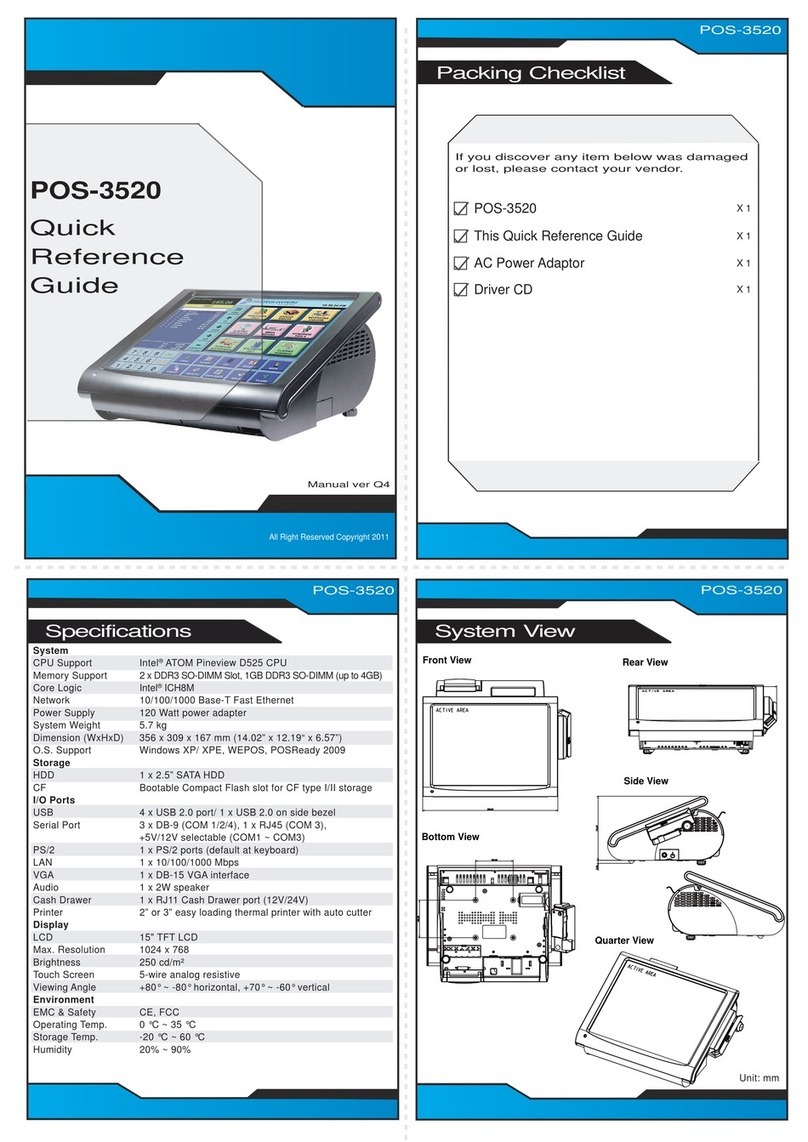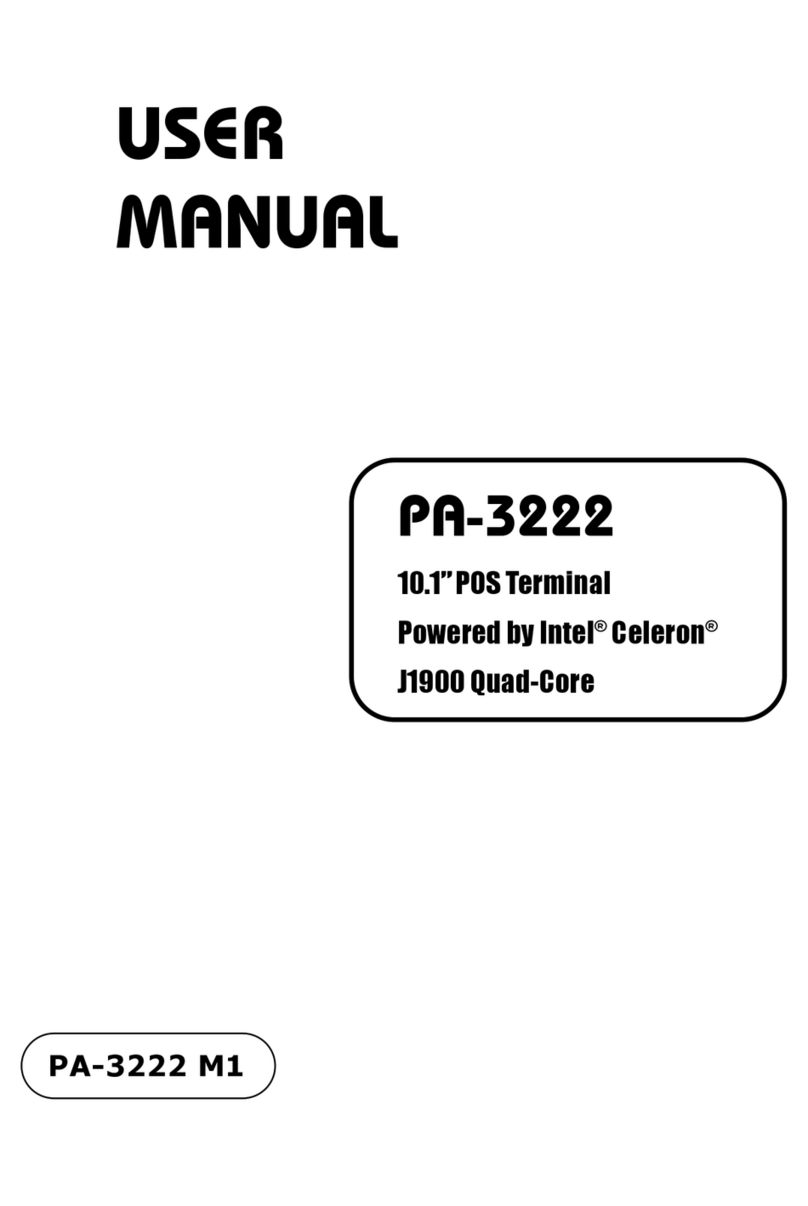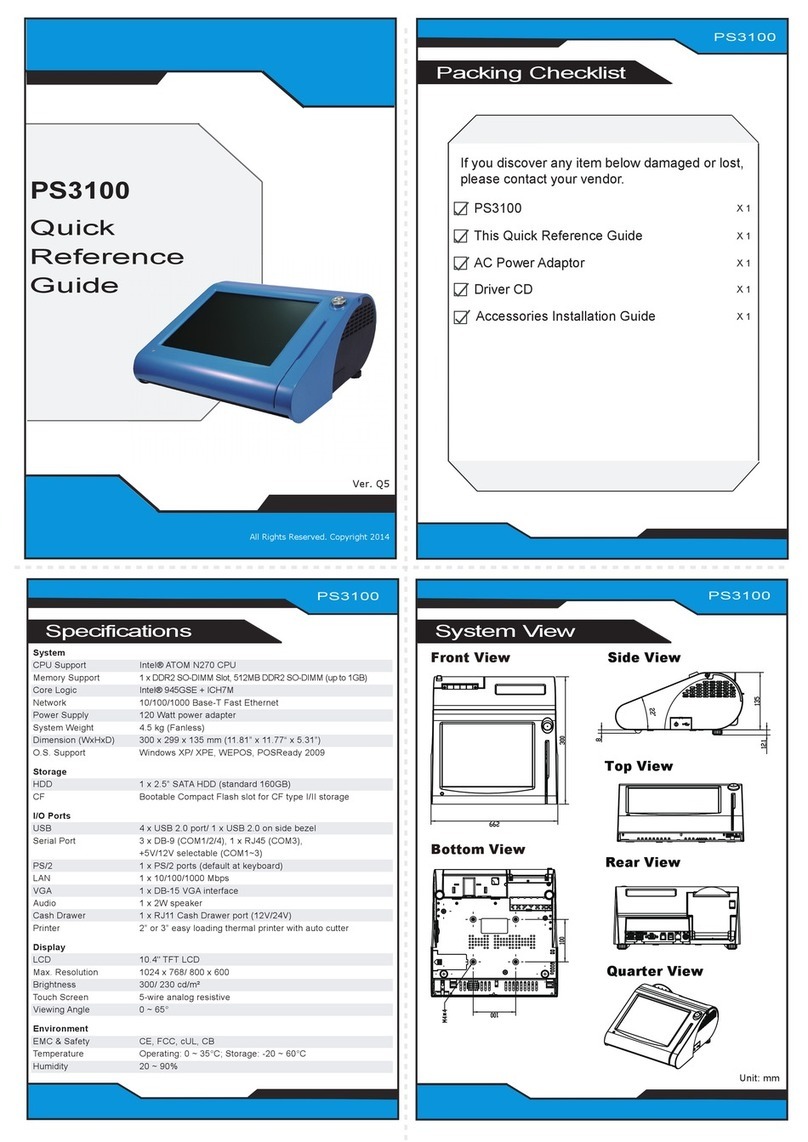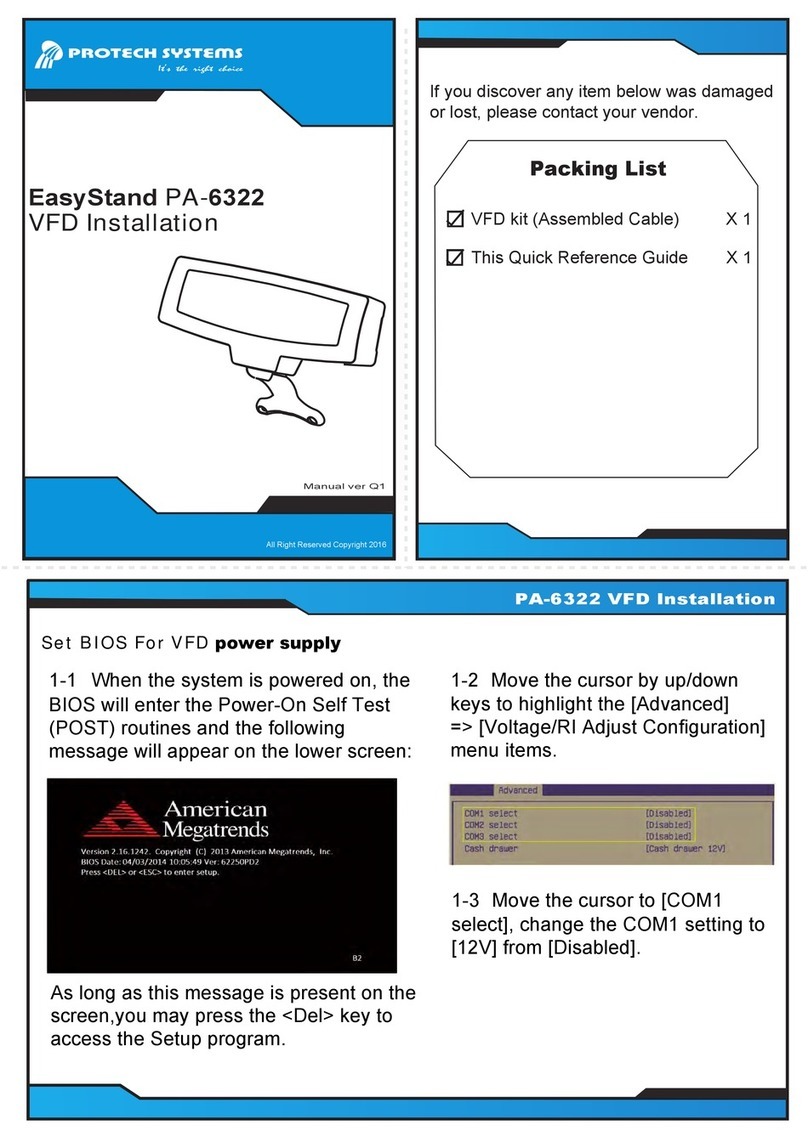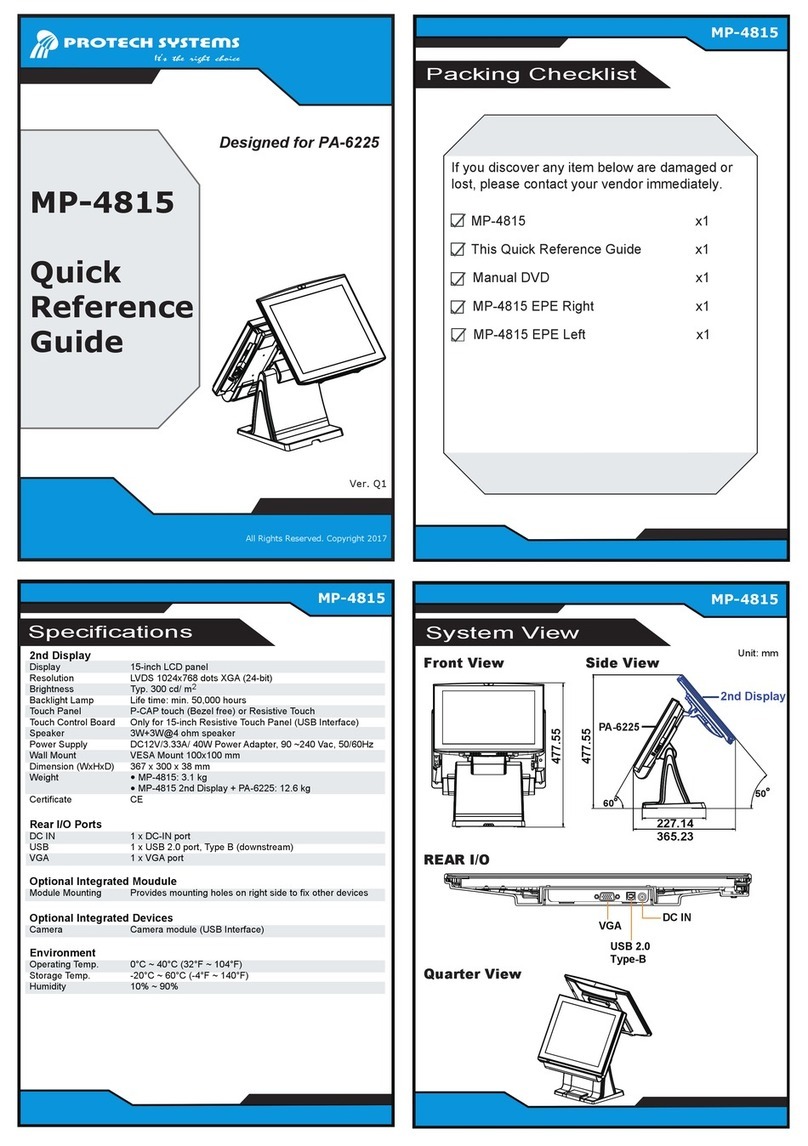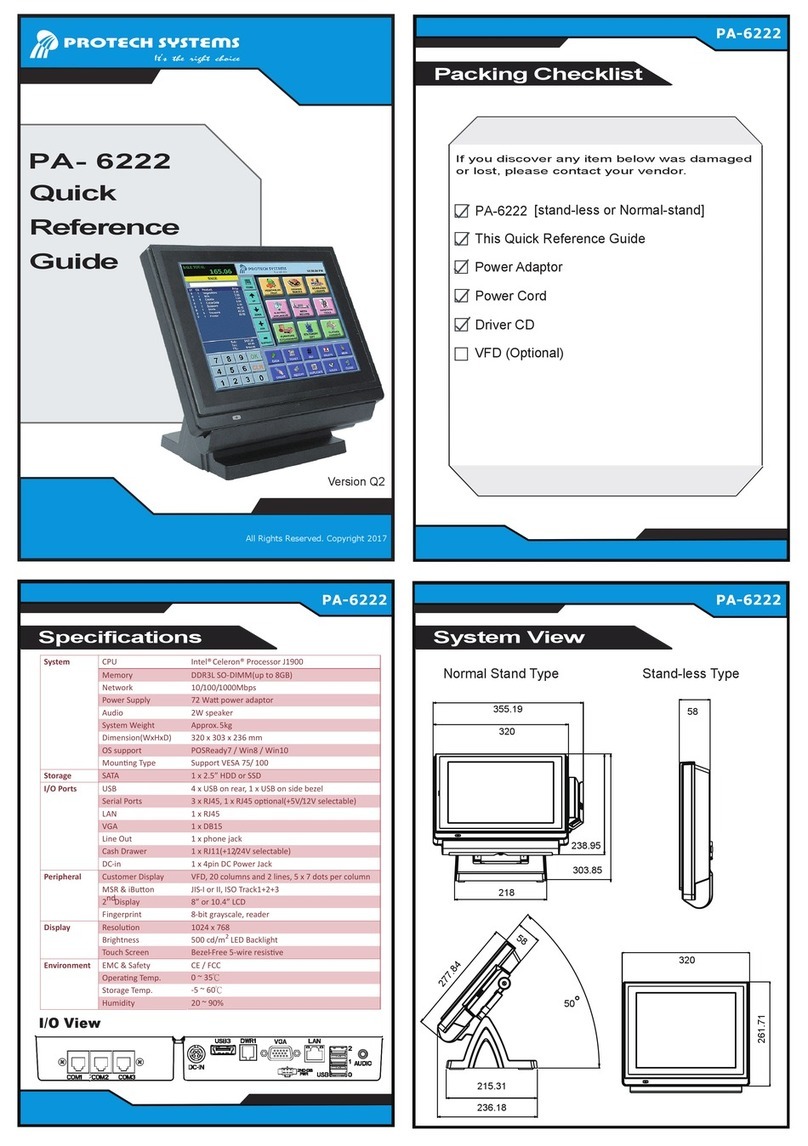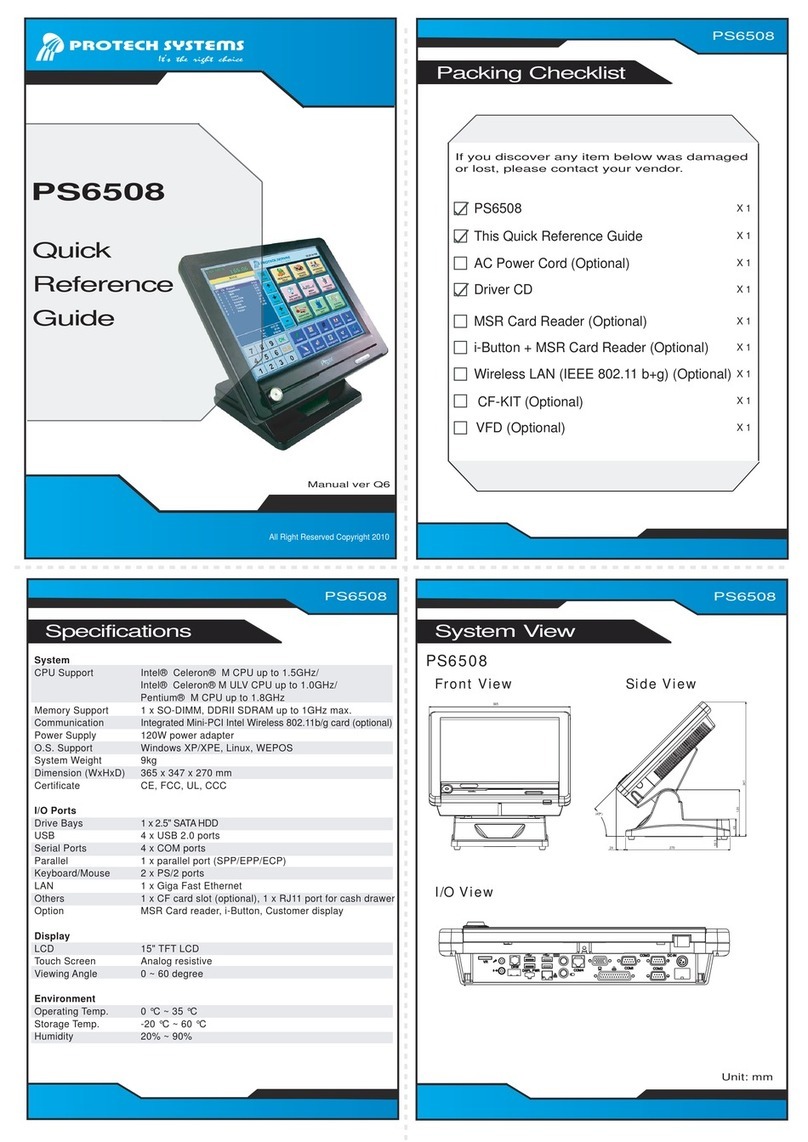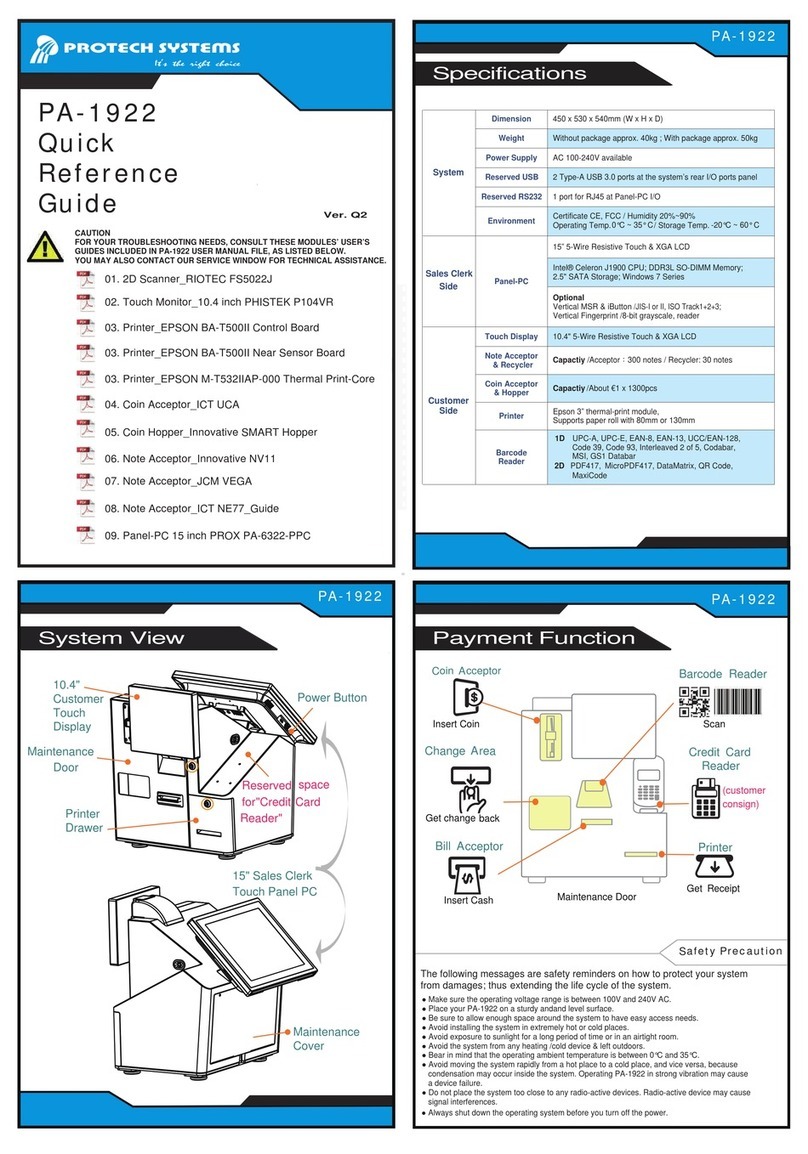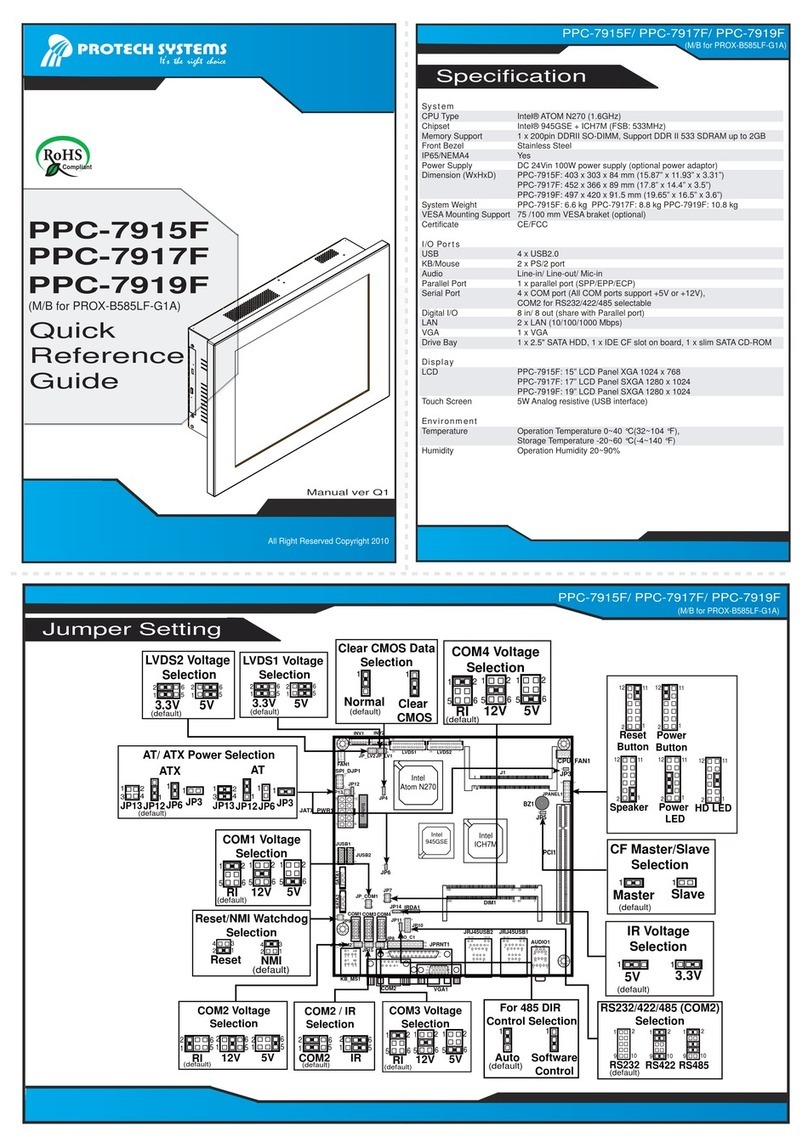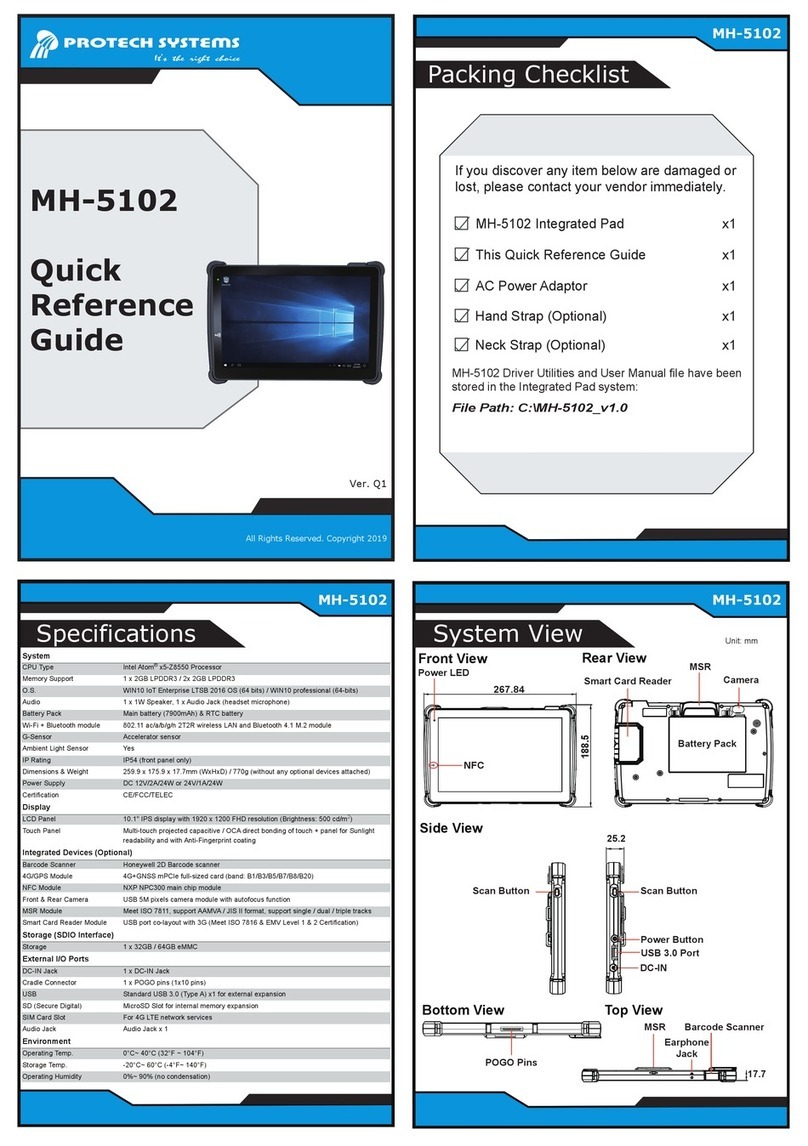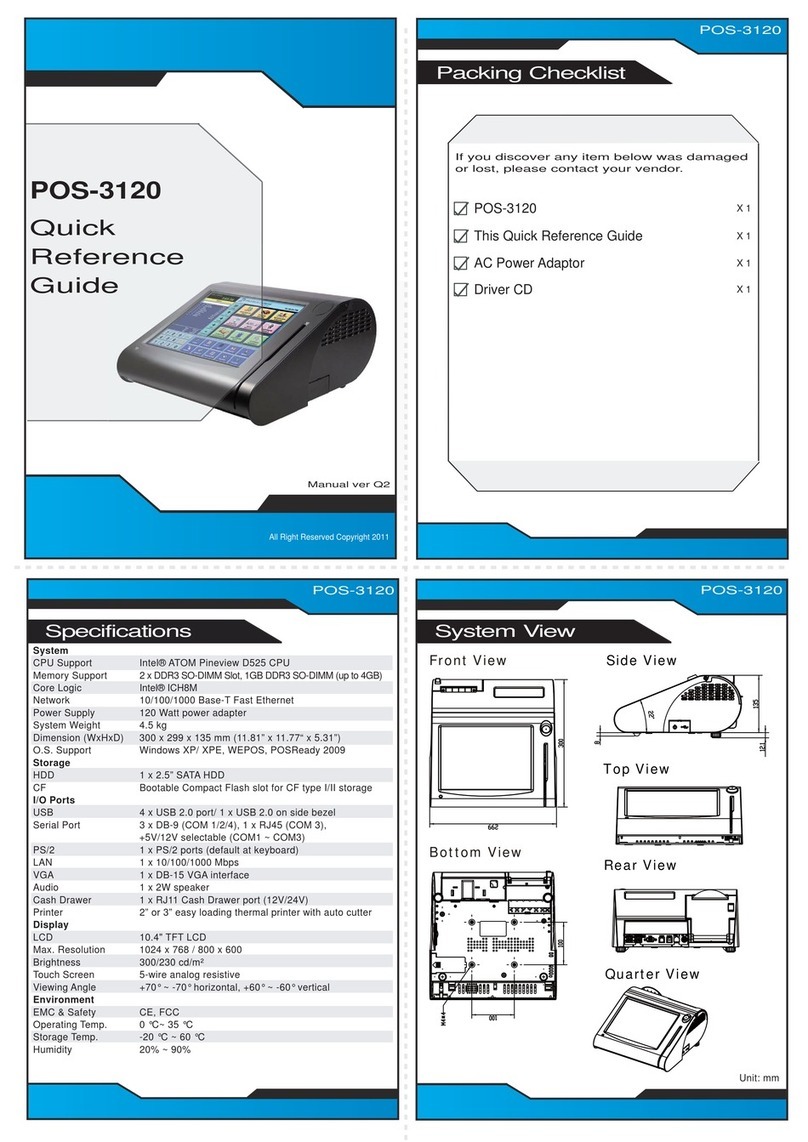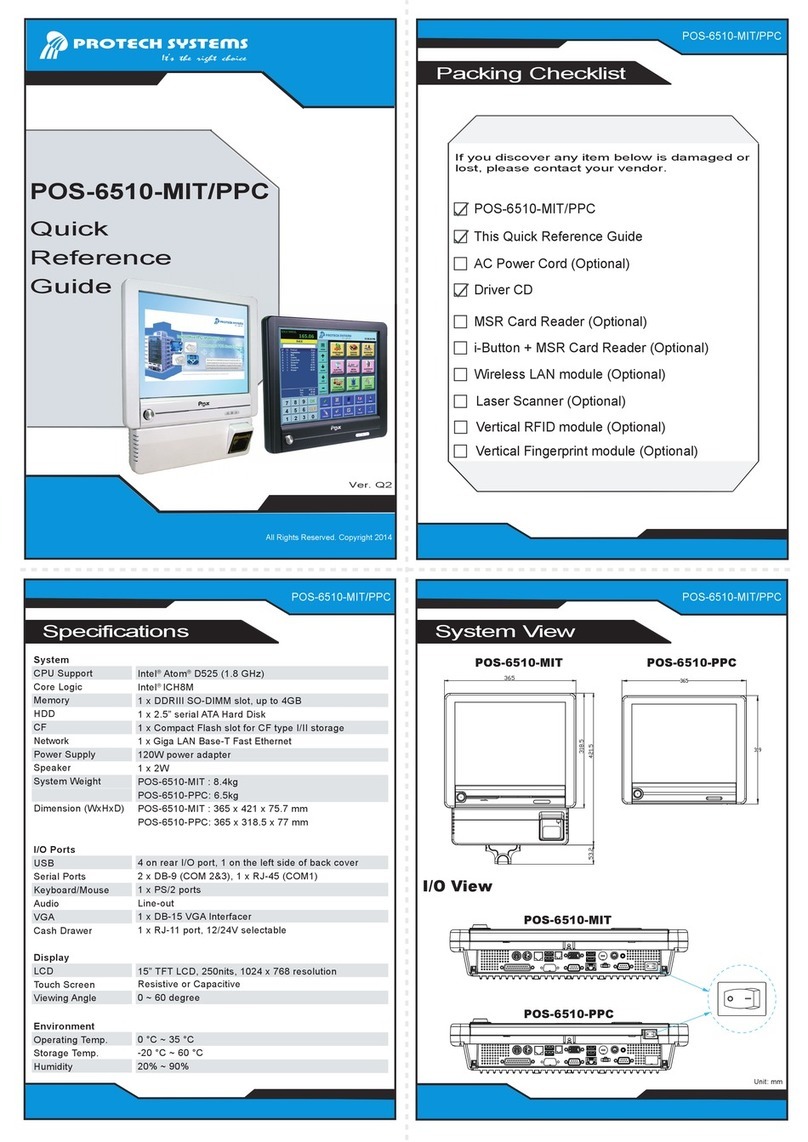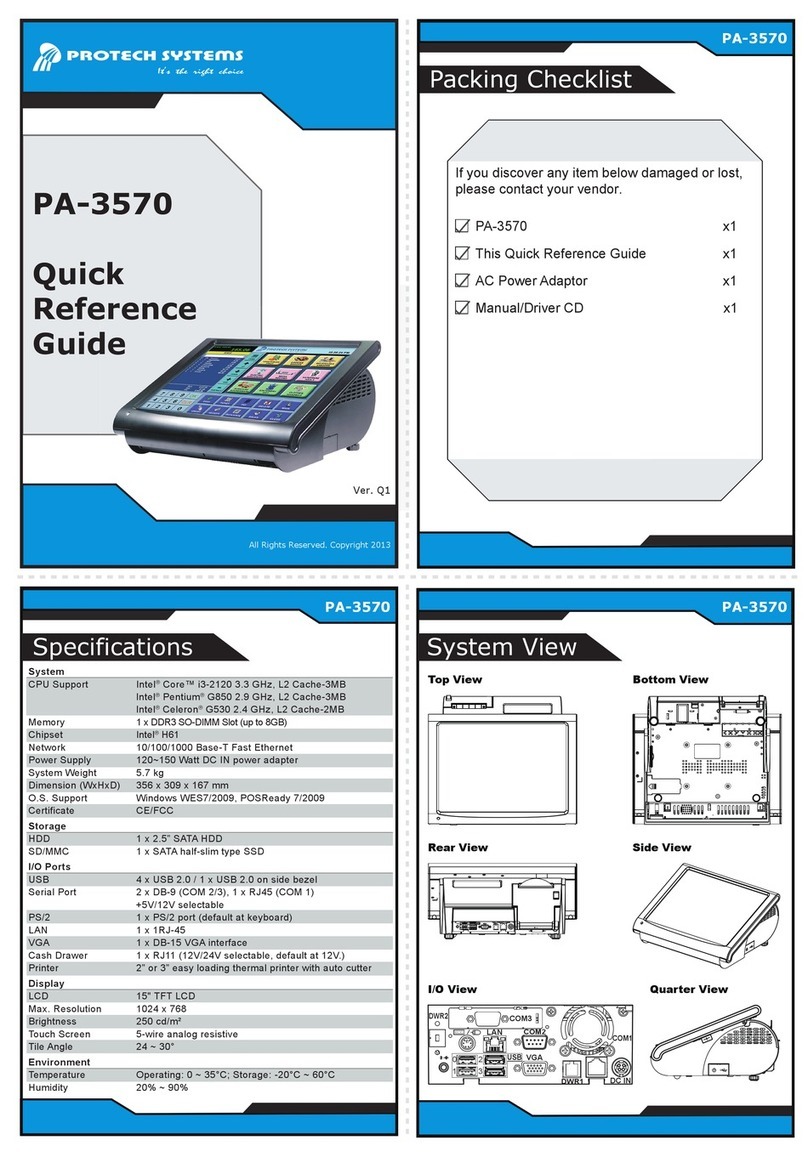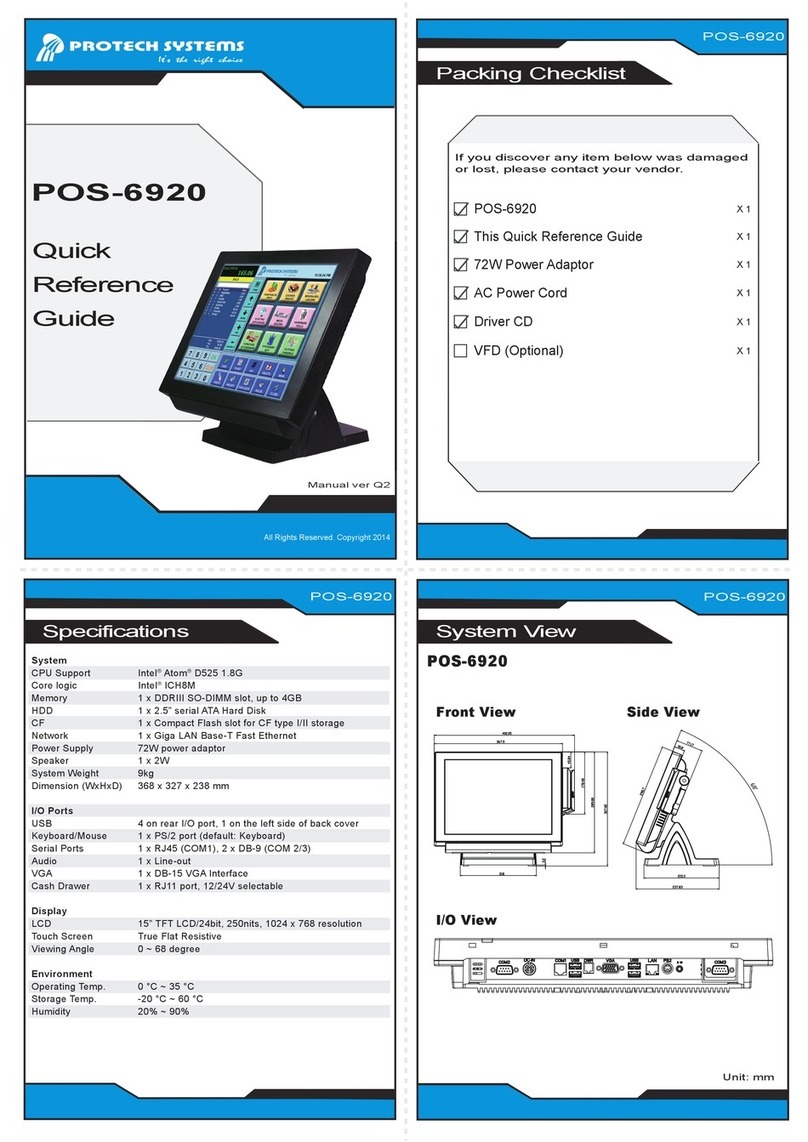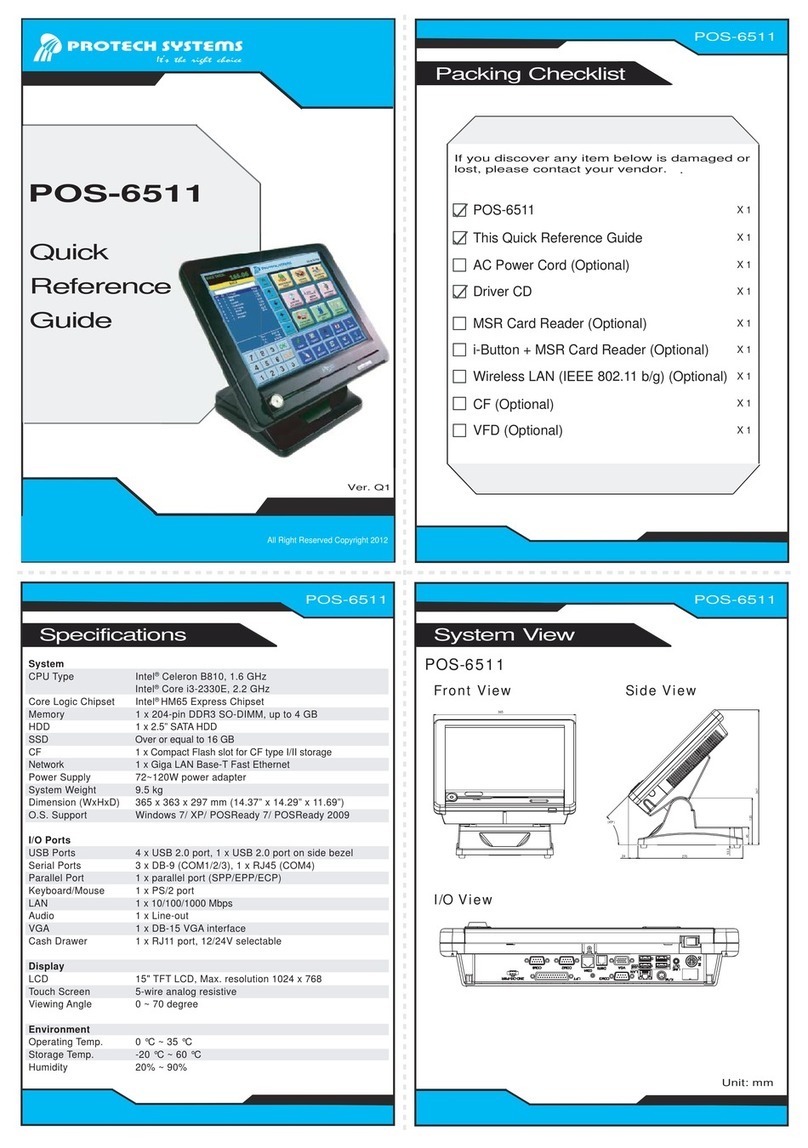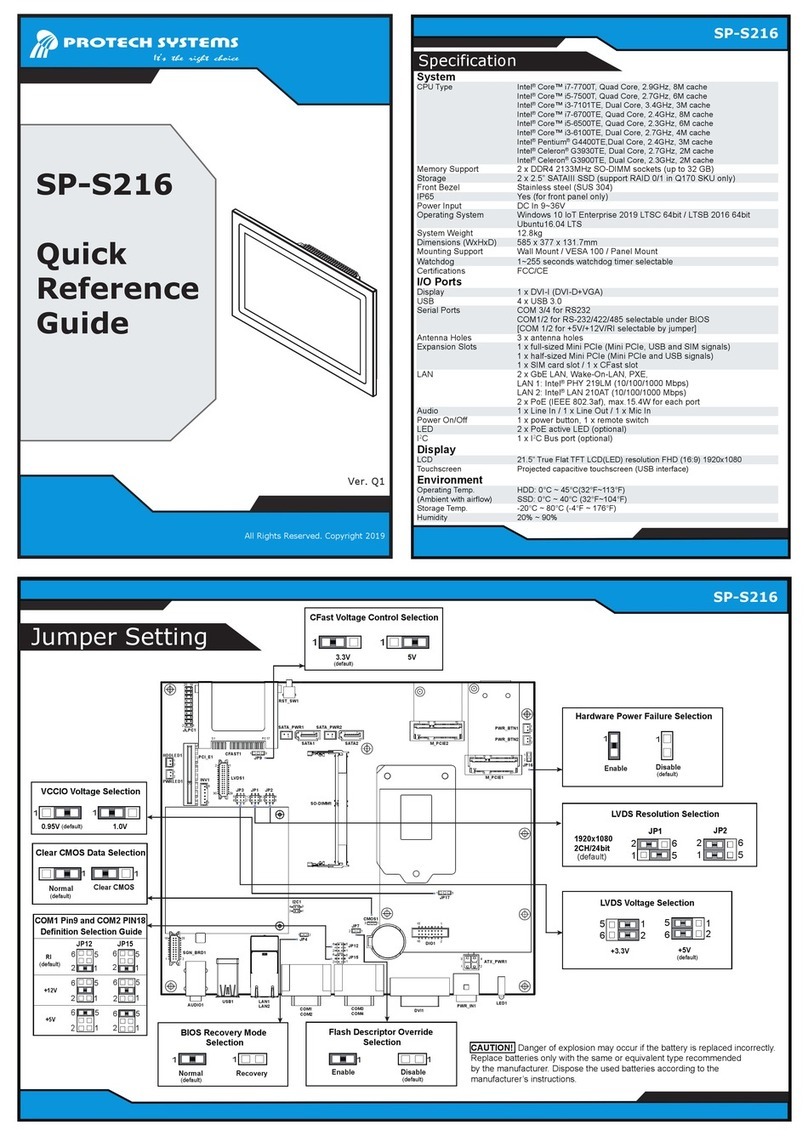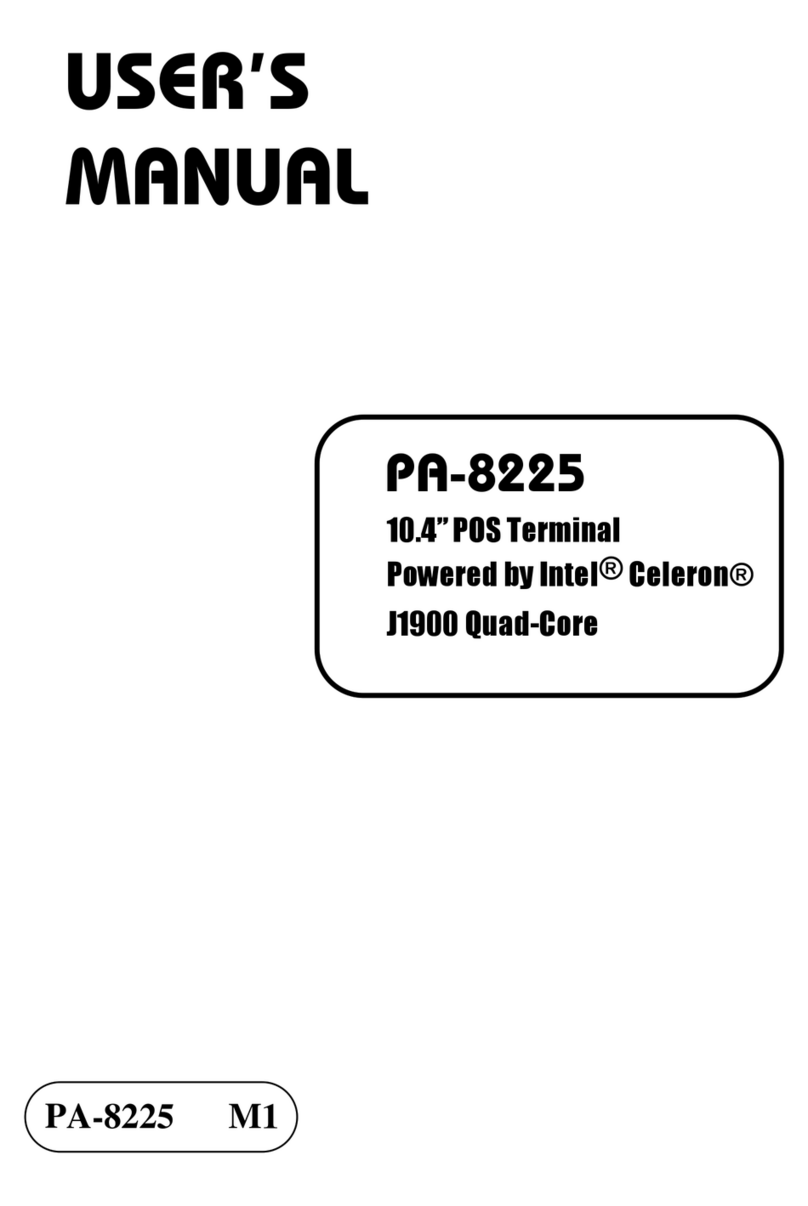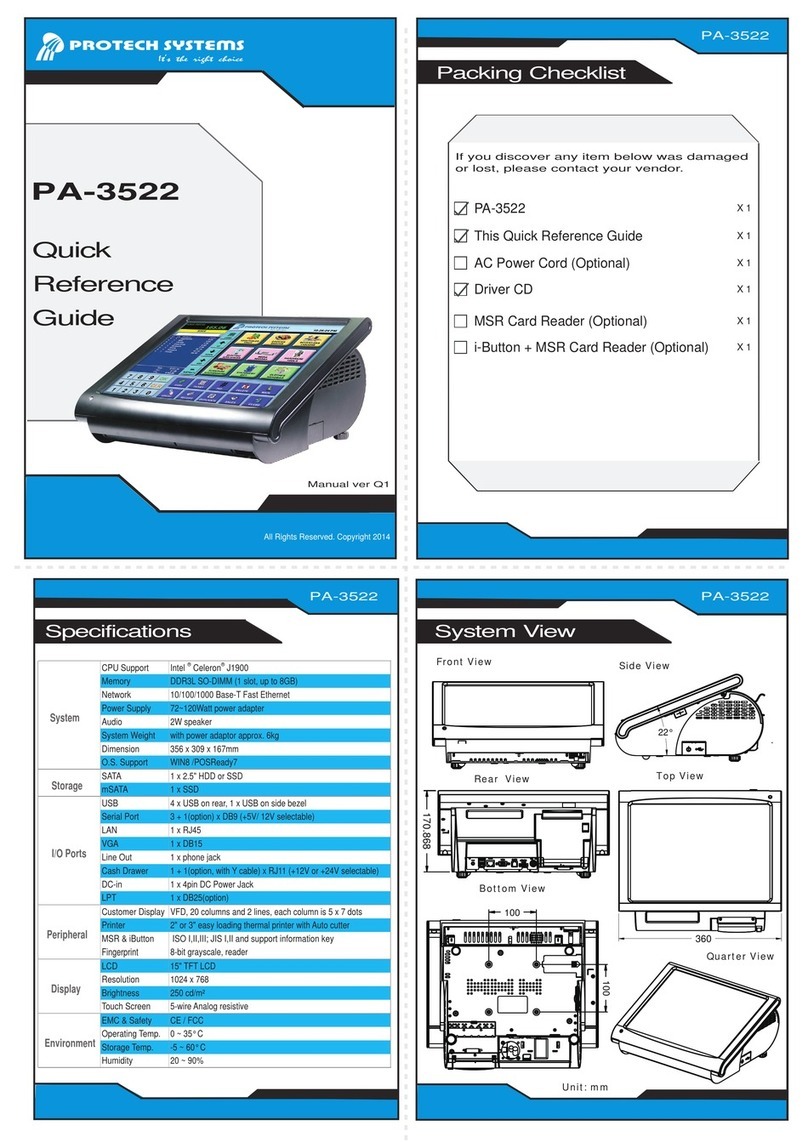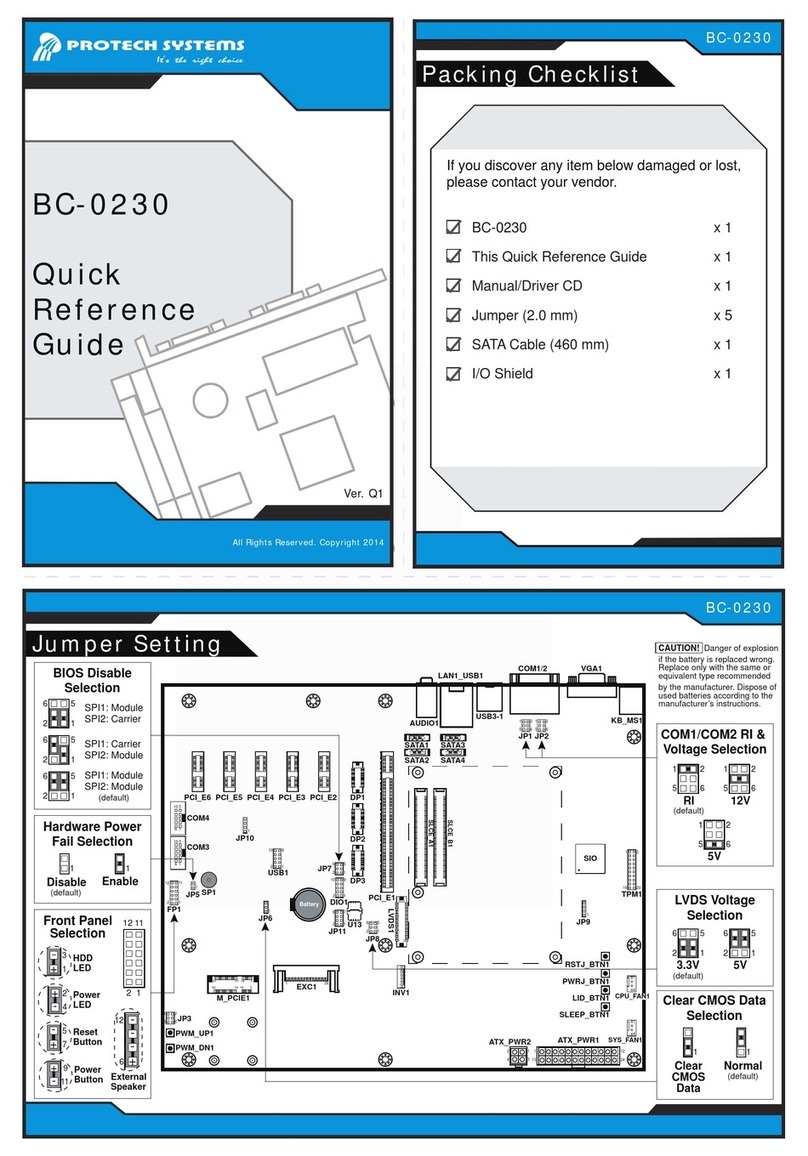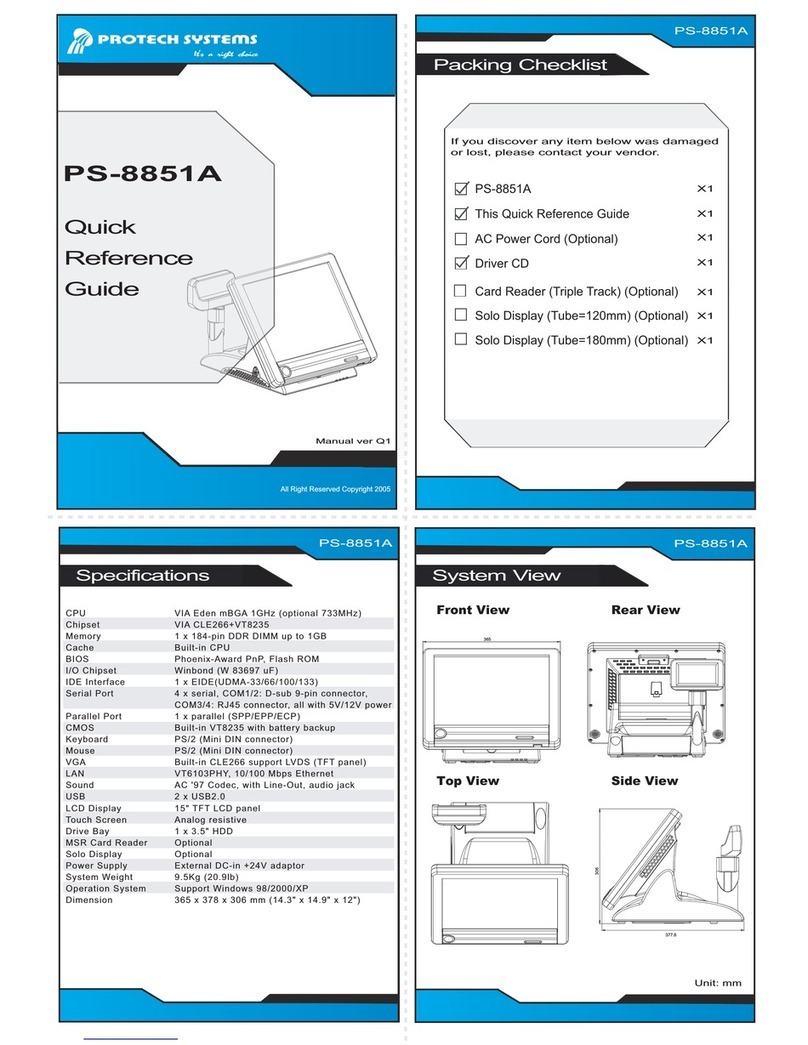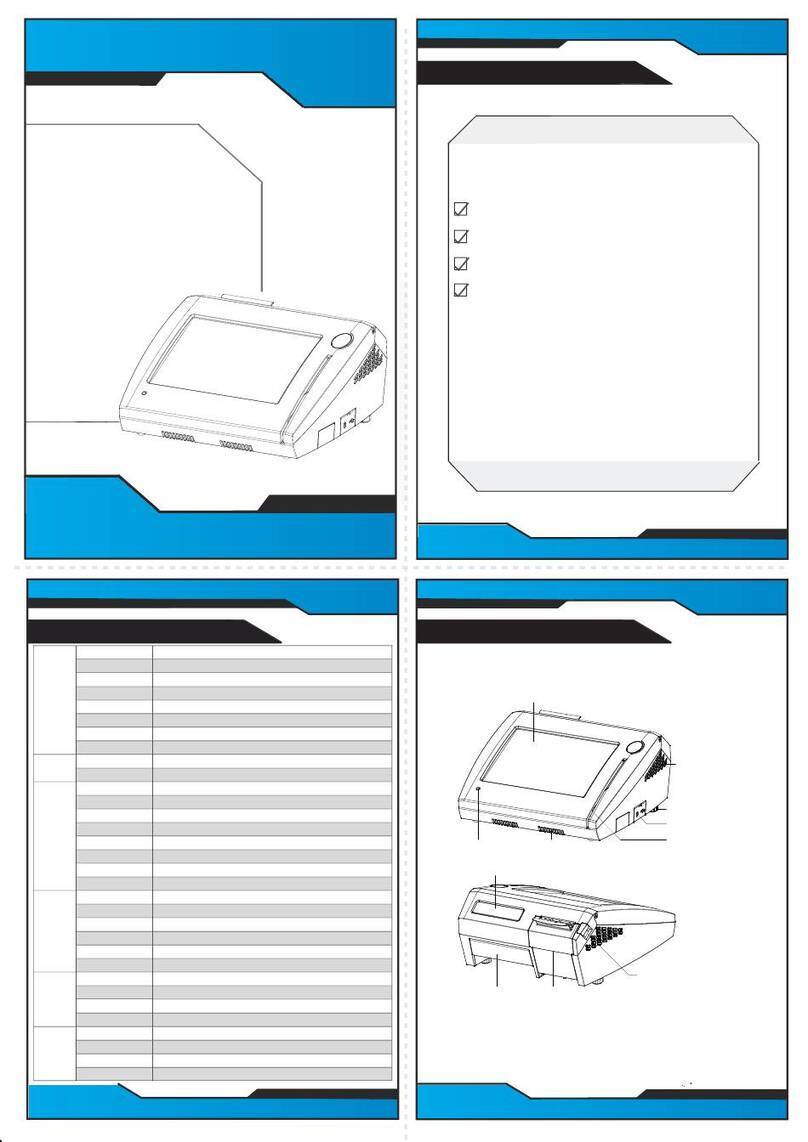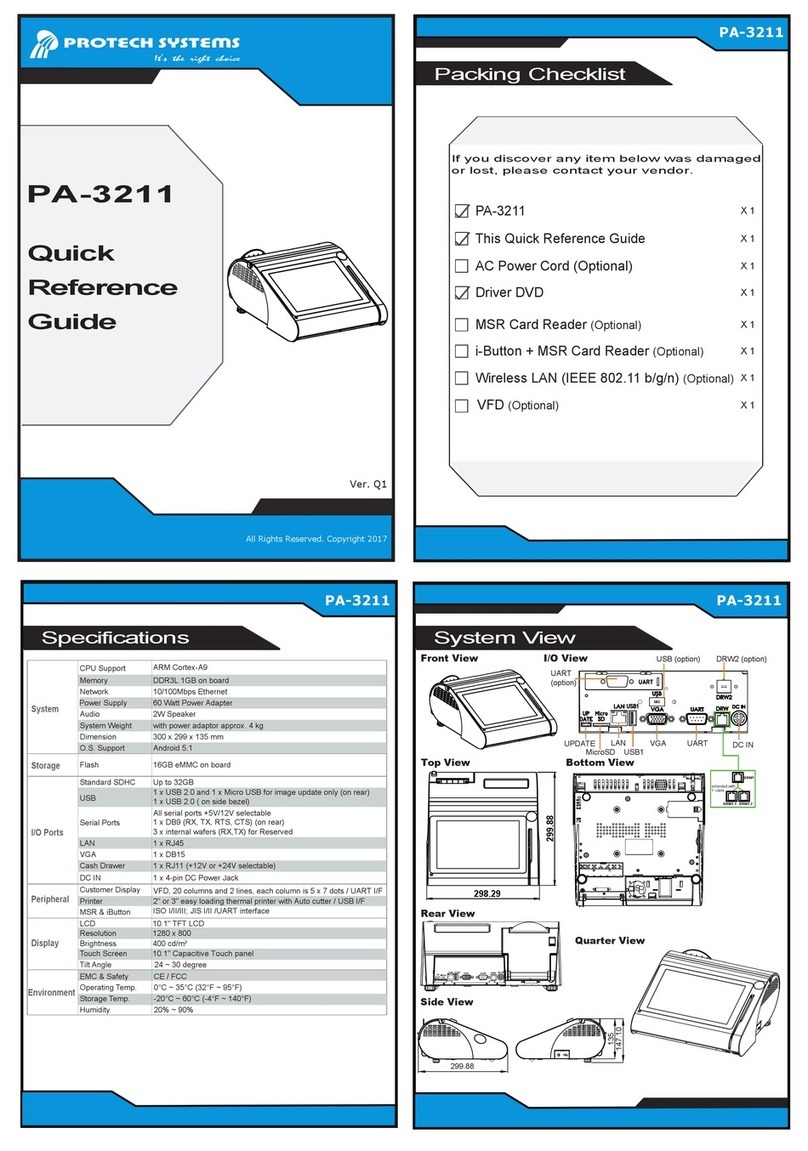Easy Maintenance
PA-3350
The Highly Integrated 15” POS Terminal
All Rights Reserved. Copyright 2014
Jumper Setting
Safety Precaution
1
JP26
11
1 1 1 1
JP27
JP22
JP23
JP25
JP24
REMOVE
Intel® 2nd
Gen. Core™
CPU Socket
203
73
2
7271
74
1
204
DIMM1
203
73
2
7271
74
1
204
DIMM2
1
1
2
JLED1-1
JINVDRV1 JINV2
17
JLED2
14
1
2
29
30
LVDS1
1
2
6
5
JP7
JP21 15
TOUCH1
12
SW2-1
SP1
FAN2
14
6 1
PS2_1
2
2
8
JP6
COM4-2
2
1
JI_BUTTON1
TOUCH2
1 5
USB5
15
JINV1
1 4
12
SPK1
Intel
H61
Battery
1
2
3
4SW1
6 1
PS2_2
6 1
JINV3
1
2
3
4
5
LINE-OUT1
1
2SW2-2
12SPK2
1
1
4
4
USB10-1
USB10-2
6 1
JLED1-2
1
2
9
10
A1
A4
B1
B4
JRJ45USB23
2421
16
20
5
10
15
1
6
11
JVGACOM2
1
JPS2USB01
4
9
13 14
12
85
43
PWR_IN1
PWR_IN2
21
1234
1
210
91
2
5
6
DRW1
COM1
1
2
6
5
JP_COM4
COM4-1
2
1
USB9
1 5
LPT1
26
13
14
1
J1
1
14
PRT_PWR1 FAN1
1 4
SIO
USB8
1
5
10 9
12
J_LPC1
1 7
SATA2
1 2
2
65
JP_COM1 1
JP13
1 2
65
JP_COM2
1
JP14
JP15
JP16
6
5
JP_COM3
COM3-1
9
10
JPWR_4P2
4
1
1
1
2
8
7
JP4
1
7
SATA1
J3GPWR1
JPWR_4P1
1
4
1
2
Step 3
Step 4
Step 1
Step 2
RI
(default)
12V 5V
5 6
21
5 6
21
5 6
2
1
2
15
62
15
62
15
6
5
6 2
15
6 2
15
6 2
1
COM Port RI & Voltage
Selection
(default)
1
3
+24V
1
3
+12V
Cash Drawer Power
Selection
(default)
1
Normal
1
Clear
CMOS
Data
Clear CMOS Data
Selection
(default)
1
3
COM3
1
3
i-Button
i-Button Function
Selection
(default)
3.3V 5V
LVDS Voltage
Selection
2
15
62
15
6
• Don’t allow foreign objects to fall into this product.
• If water or other liquid spills into this product, unplug the power cord immediately.
4. Good Care
• When the outside of the case is stained, remove the stain with a neutral washing agent with a dry
cloth.
• Never use strong agents such as benzene and thinner to clean the system.
If heavy stains are present, moisten a cloth with diluted neutral washing agent or with alcohol and
then wipe thoroughly with a dry cloth.
• If dust has been accumulated on the outside, remove it by using a special made vacuum cleaner
for computers.
• Don’t contact the surface of capacitive touch before entering your operation system, or capacitive
touch may have position problems for electrostatics interface.
• Don't exchange the M/B battery by yourself or serious damage may incur.
The following messages are reminders for safety on how to protect your systems from damages and to
extend a long life of the system.
1. Check the Cable Voltage
• Make sure the range of operating voltage between AC 100V ~ 240V. Otherwise, the system could
be damaged.
2. Environmental Conditions
• Place your PA-3350 on a sturdy, level surface. Be sure to allow enough space to have easy access
around the system.
• Avoid extremely hot or cold place to install the system.
• Avoid exposure to sunlight for a long period of time or in an airtight space.
• Avoid the system from any heating device or using it outdoors in a cold winter day.
• Bear in mind that the operating ambient temperature is from 0 ~ 35°C (32 ~ 95°F).
• Avoid moving the system rapidly from a hot place to a cold place and vice versa because
condensation may come from inside of the system.
• Place PA-3350 in strong vibration(s) may cause hard disk failure.
• Don’t place the system close to any radio active device in case of signal interference.
3. Handling
• If the system isn’t fully in DOS mode, adjust BIOS setting as the instruction:
Advanced Chipset Feature => Boot display => choose “LFP”.
• Avoid putting heavy objects on top of the system.
• Don’t turn the system upside down. This may cause the hard drive to malfunction.
CAUTION! Danger of explosion if battery is incorrectly replaced. Replace only with the same or equivalent
type recommended by the manufacturer. Dispose of used batteries according to the manufacturer’s
instructions.
WARNING! Some internal parts of the system may have high electrical voltage. And therefore we strongly
recommend that qualified engineers can open and disassemble the system. The LCD and Touchscreen are
easily breakable, please handle them with extra care.
1
JP2