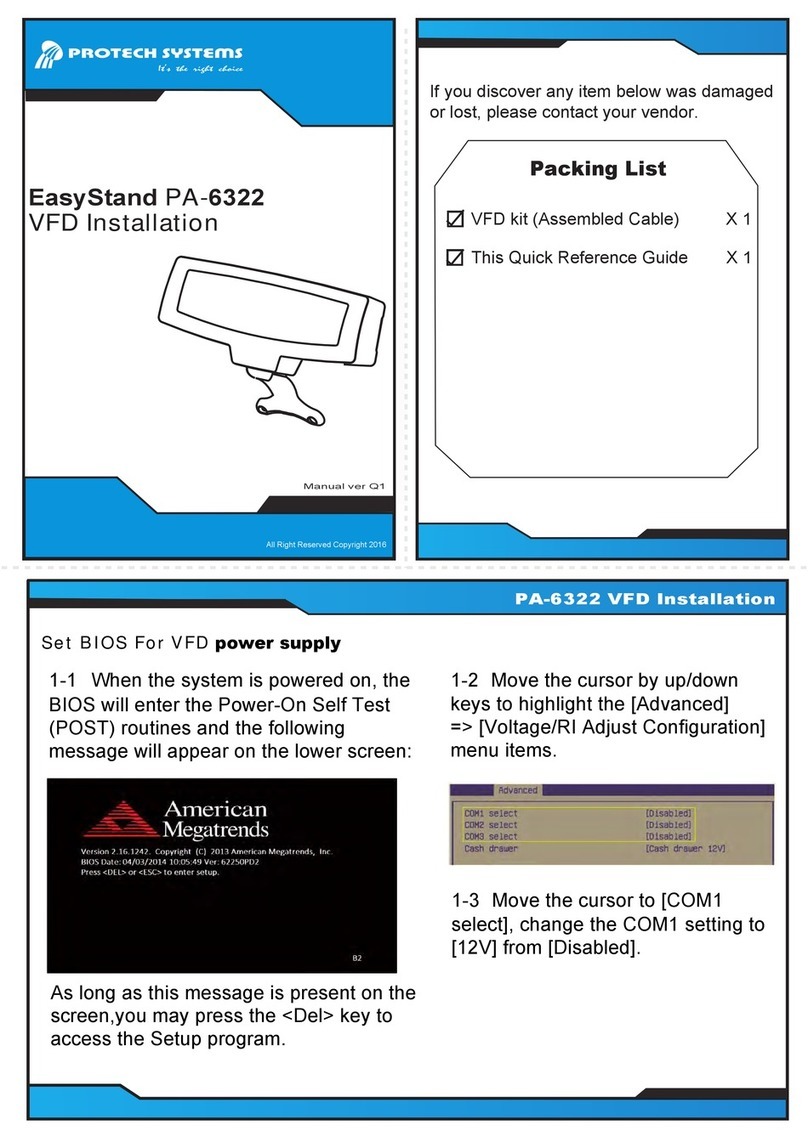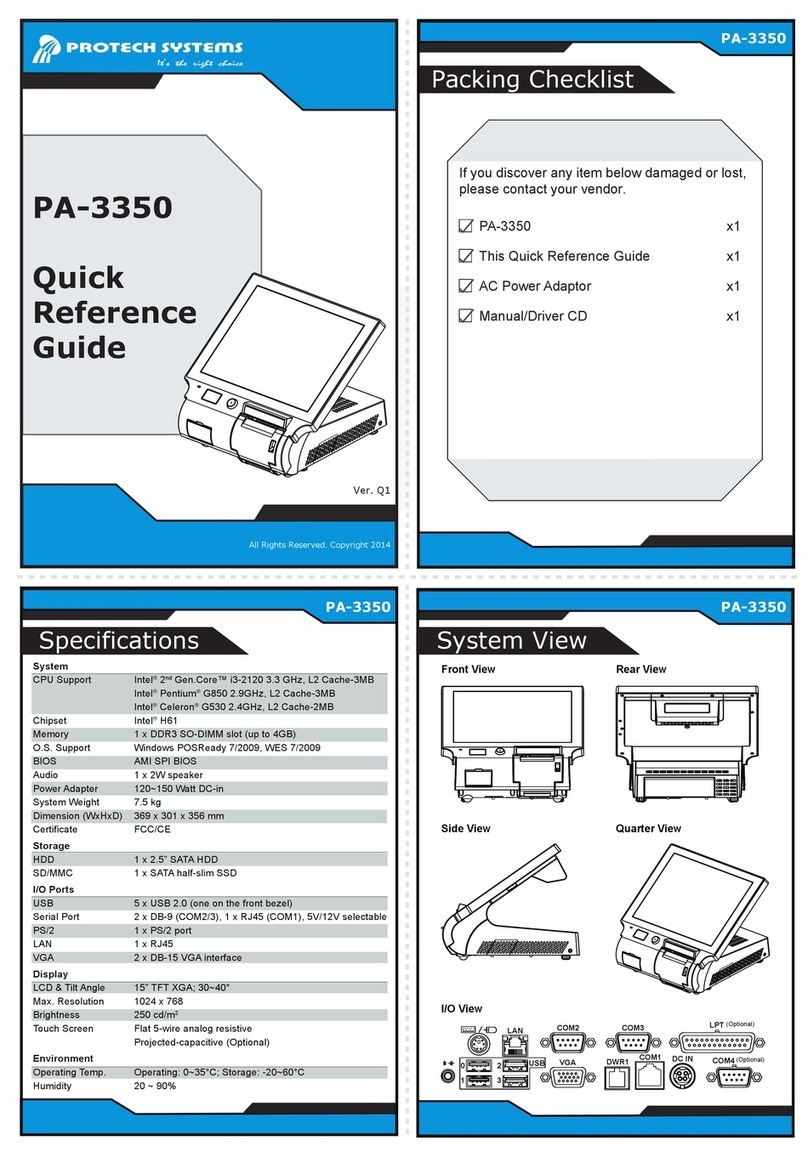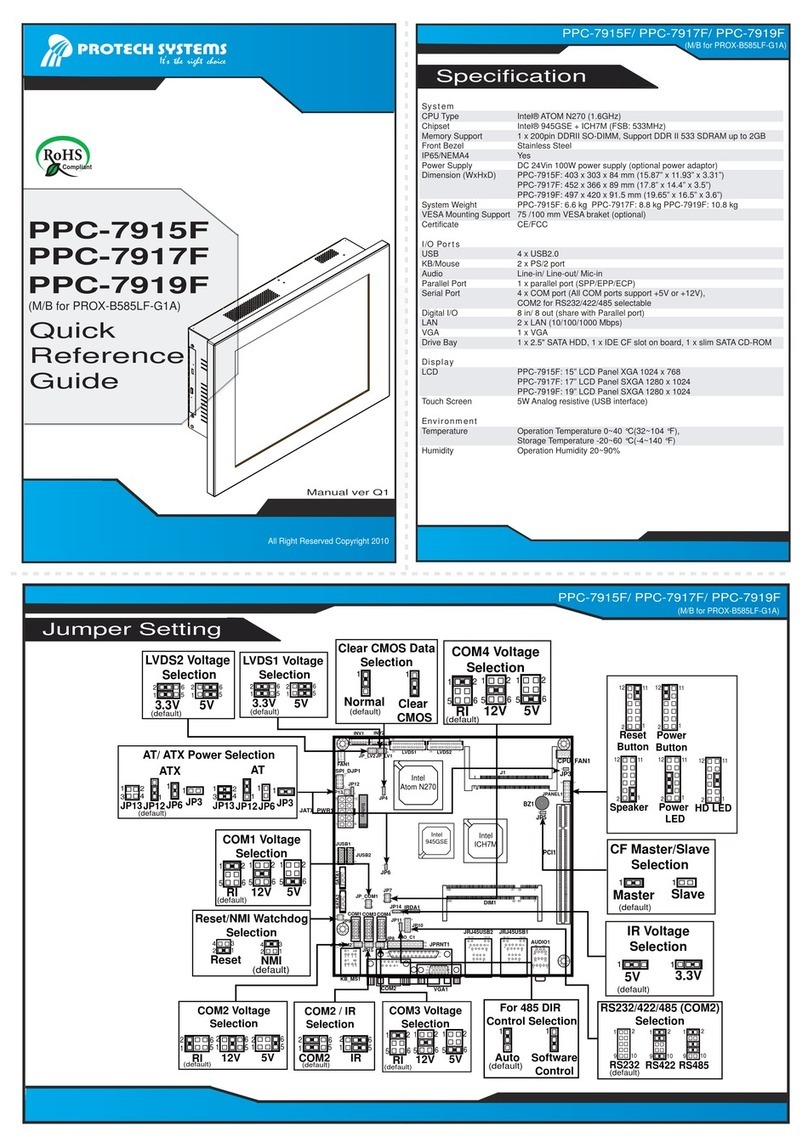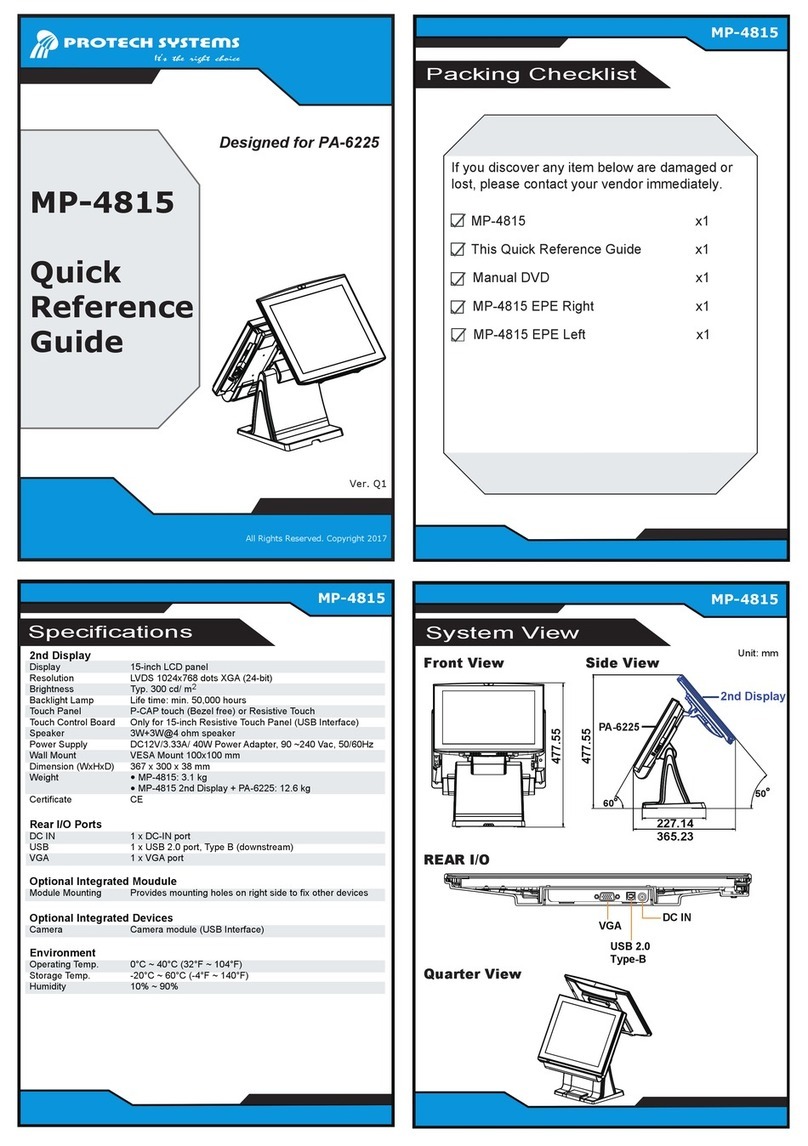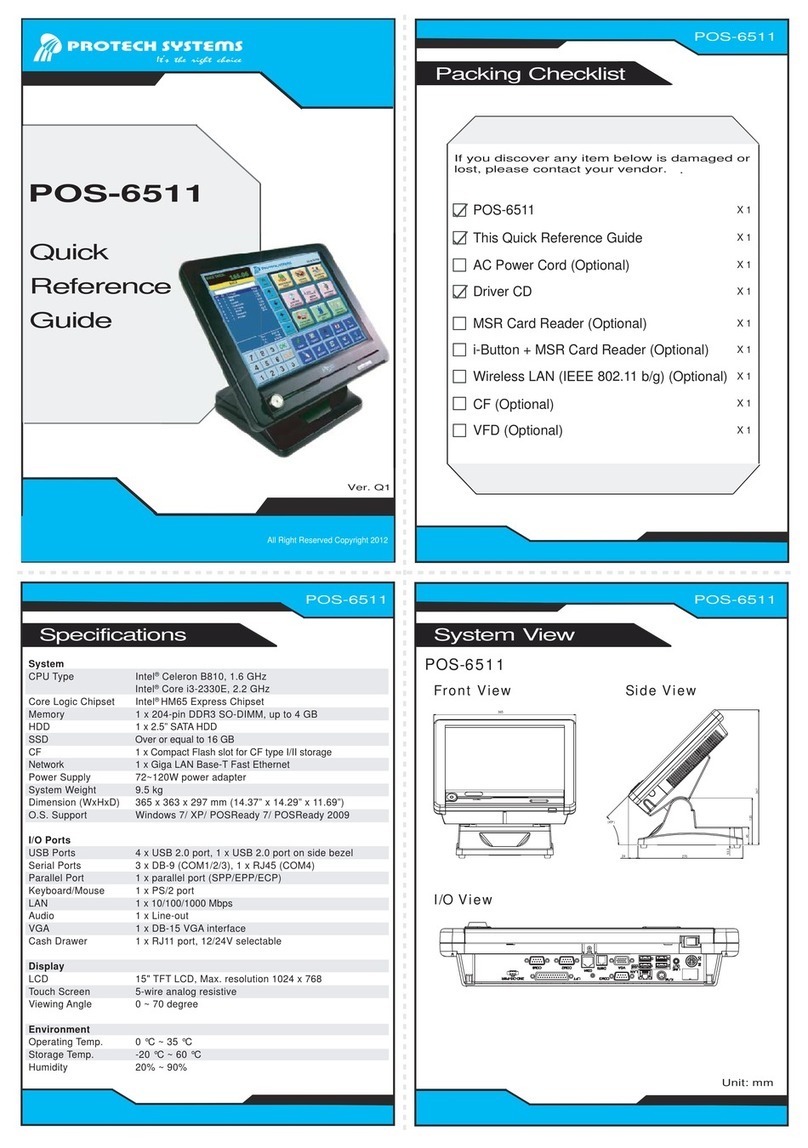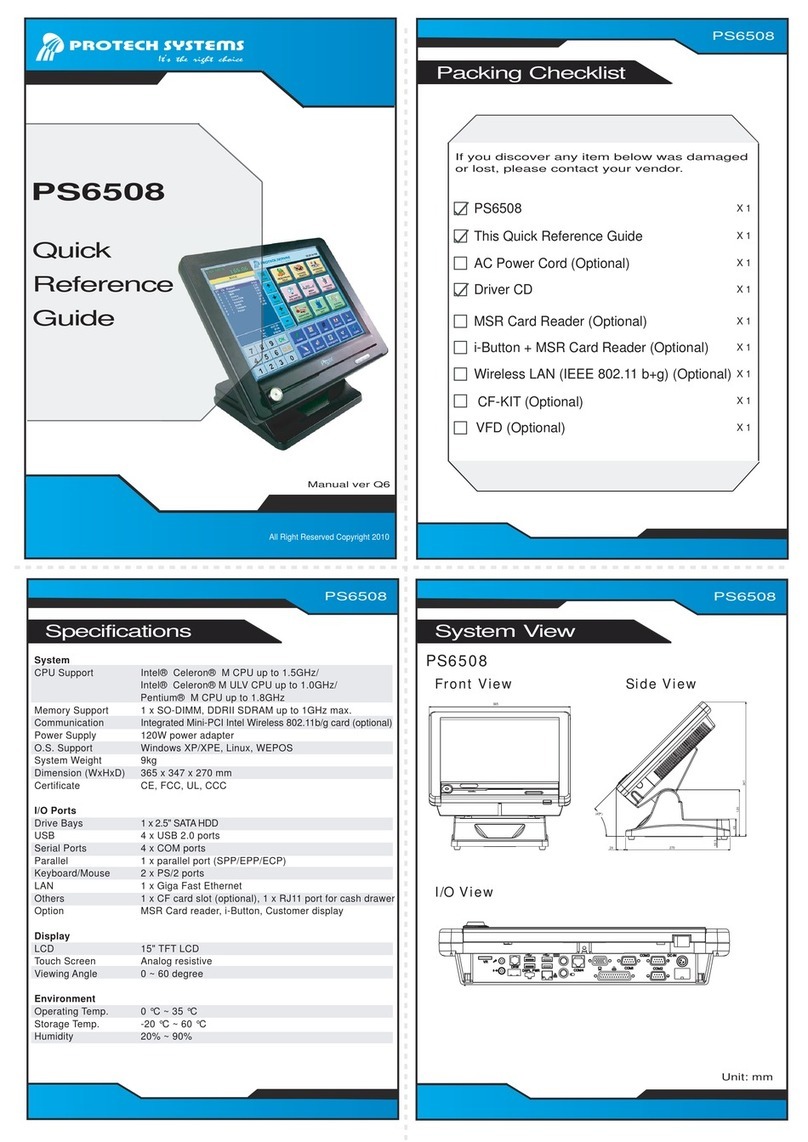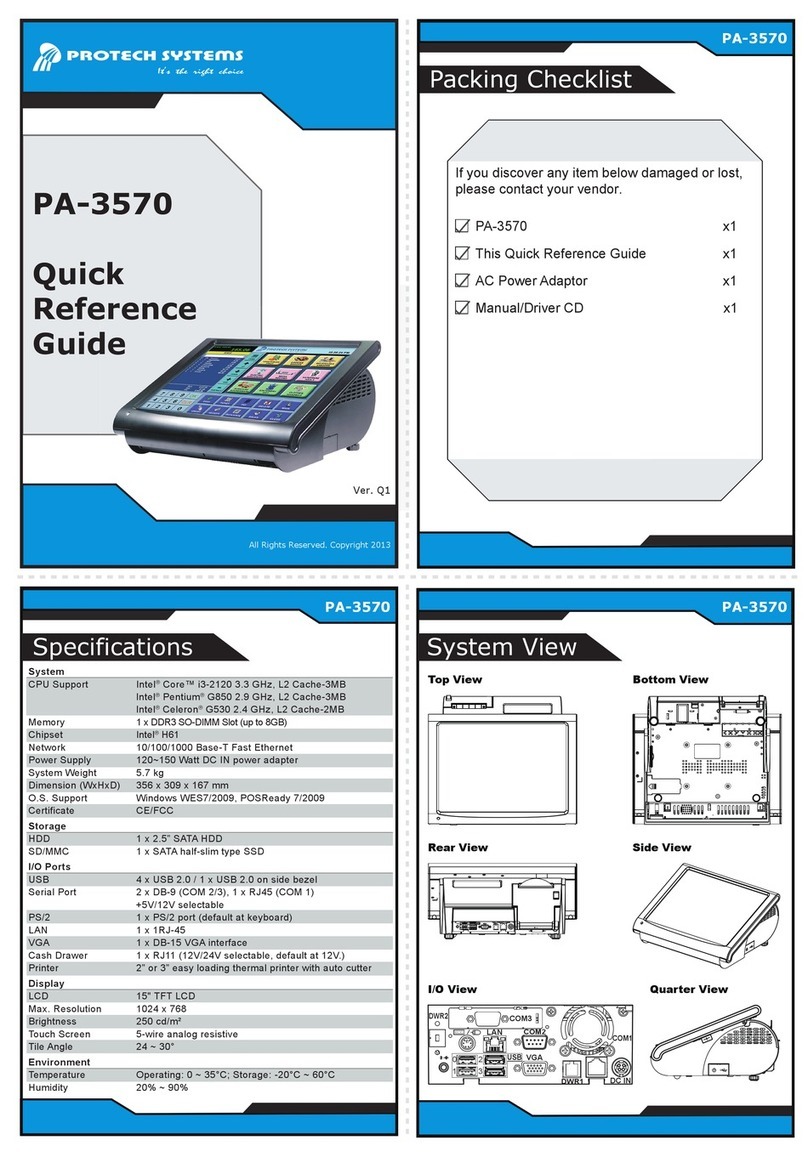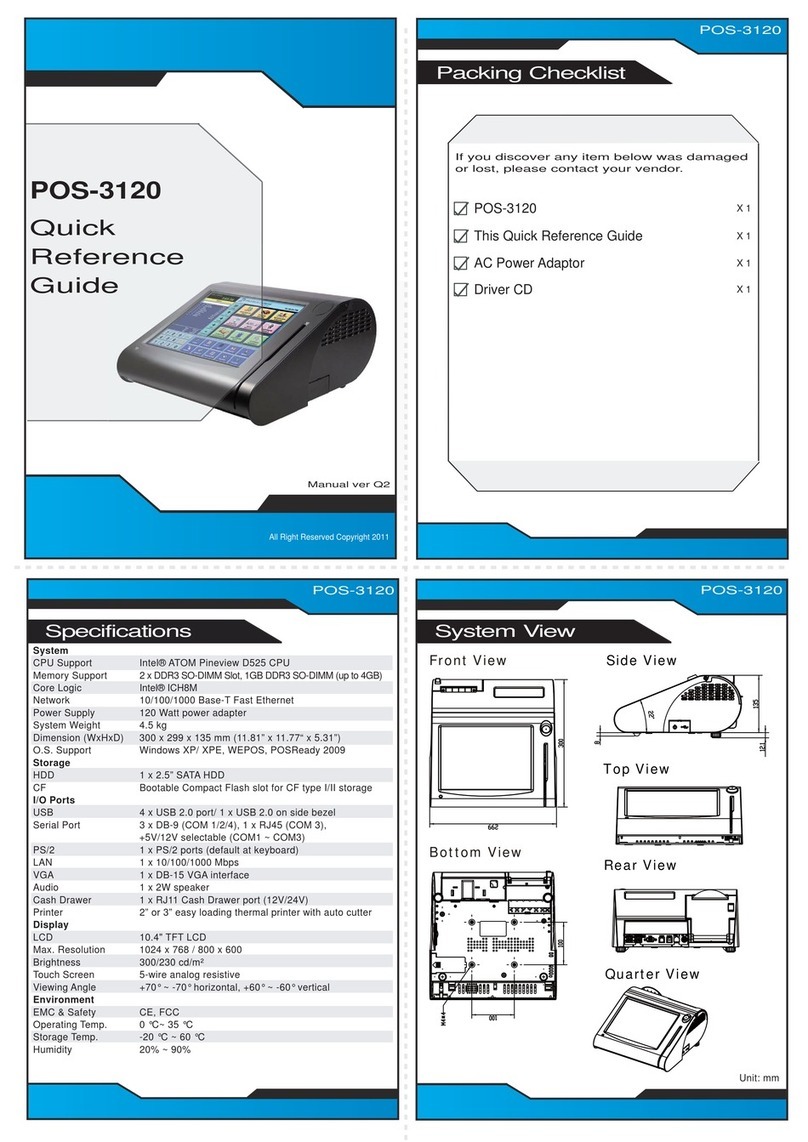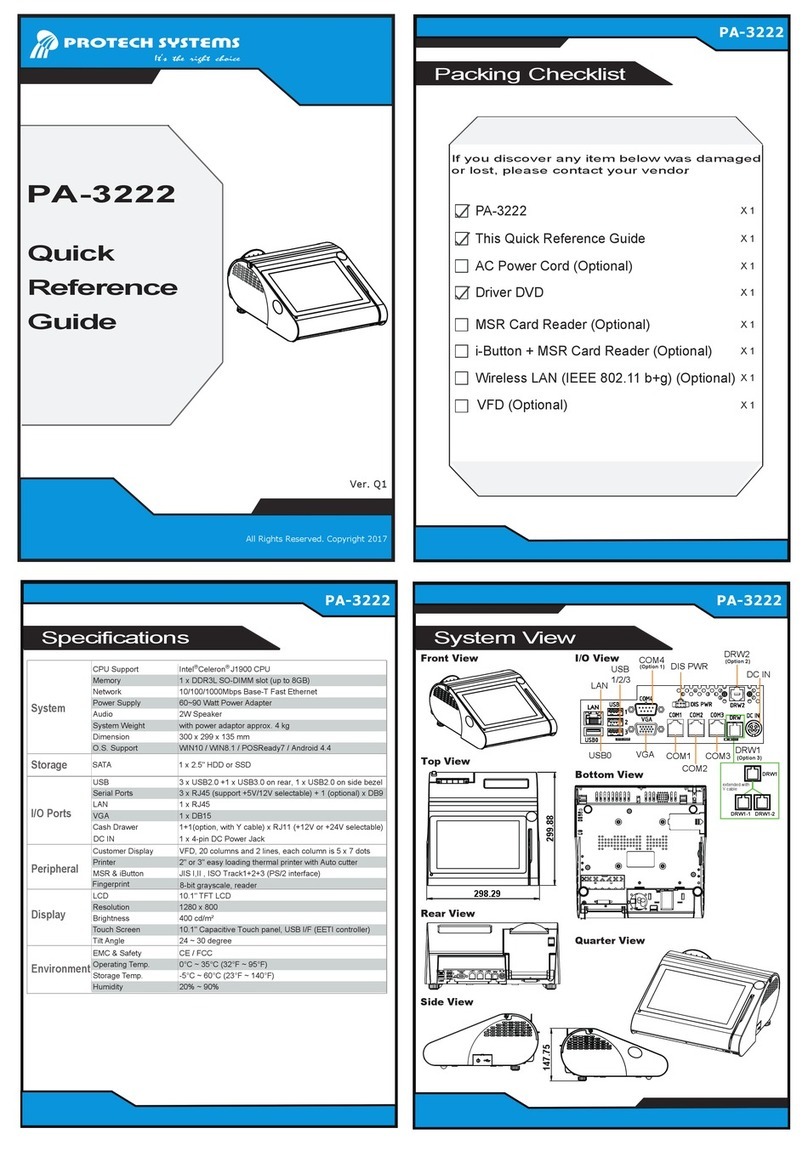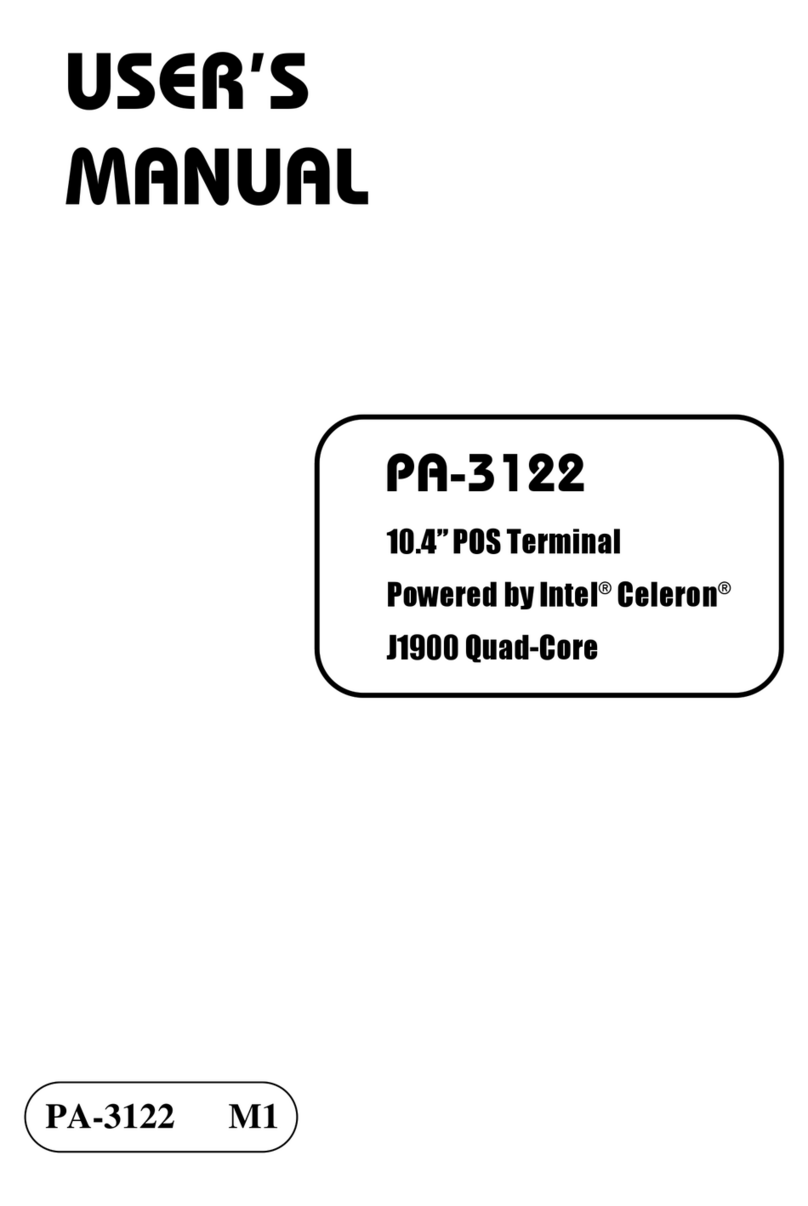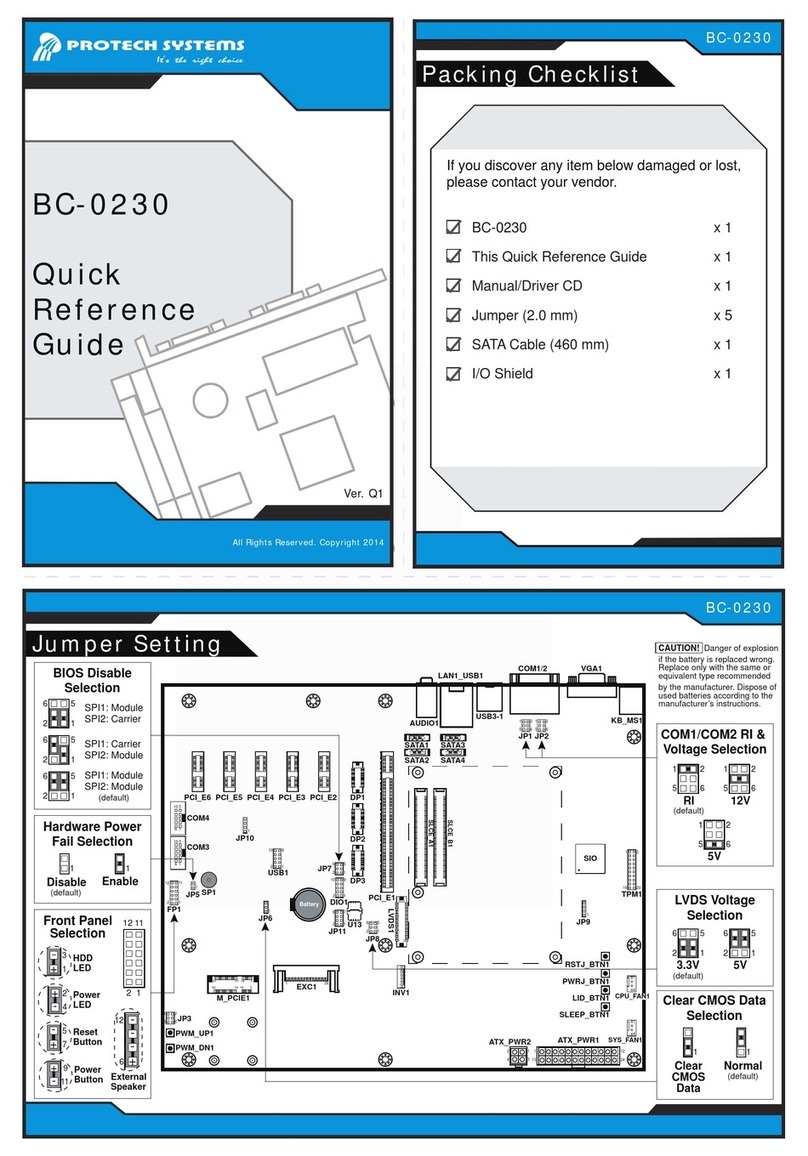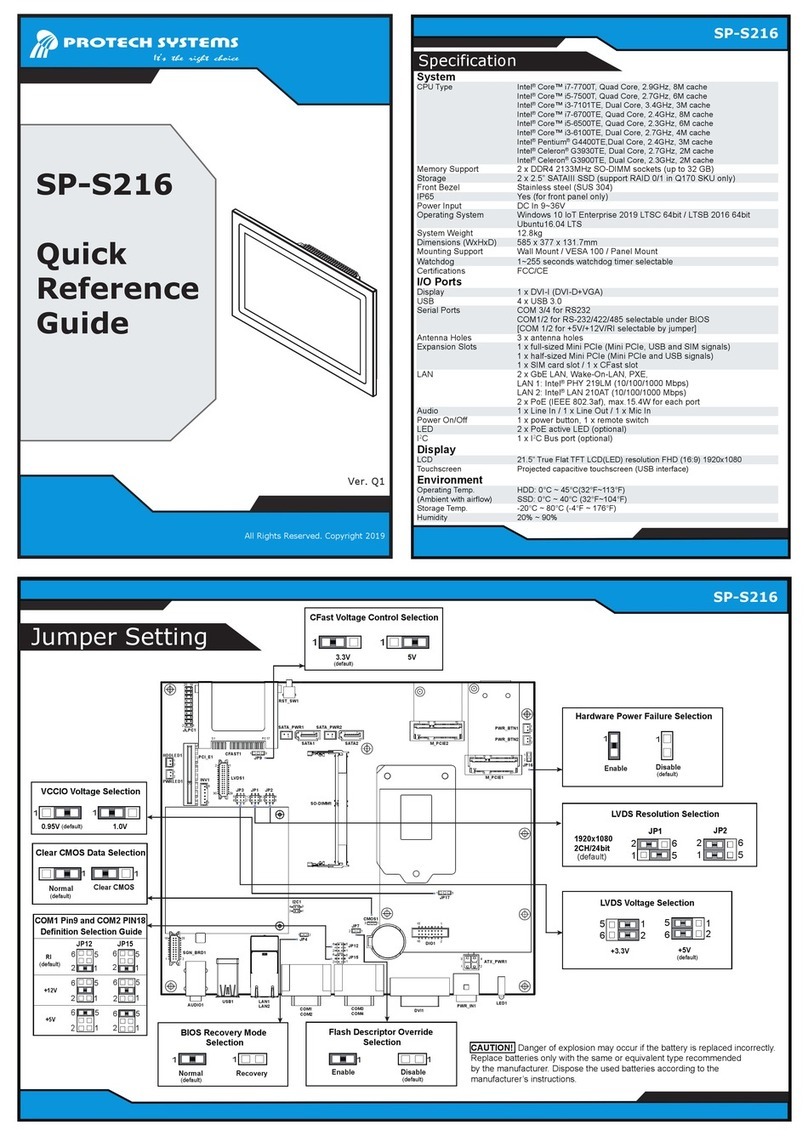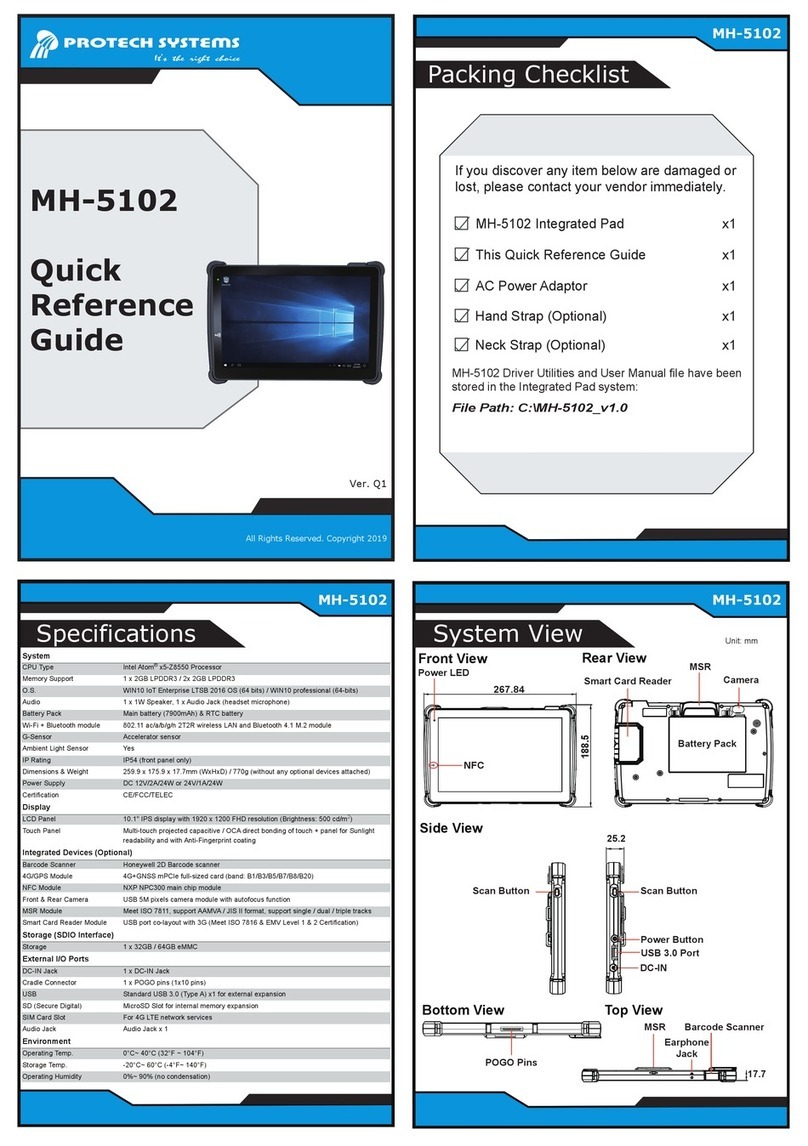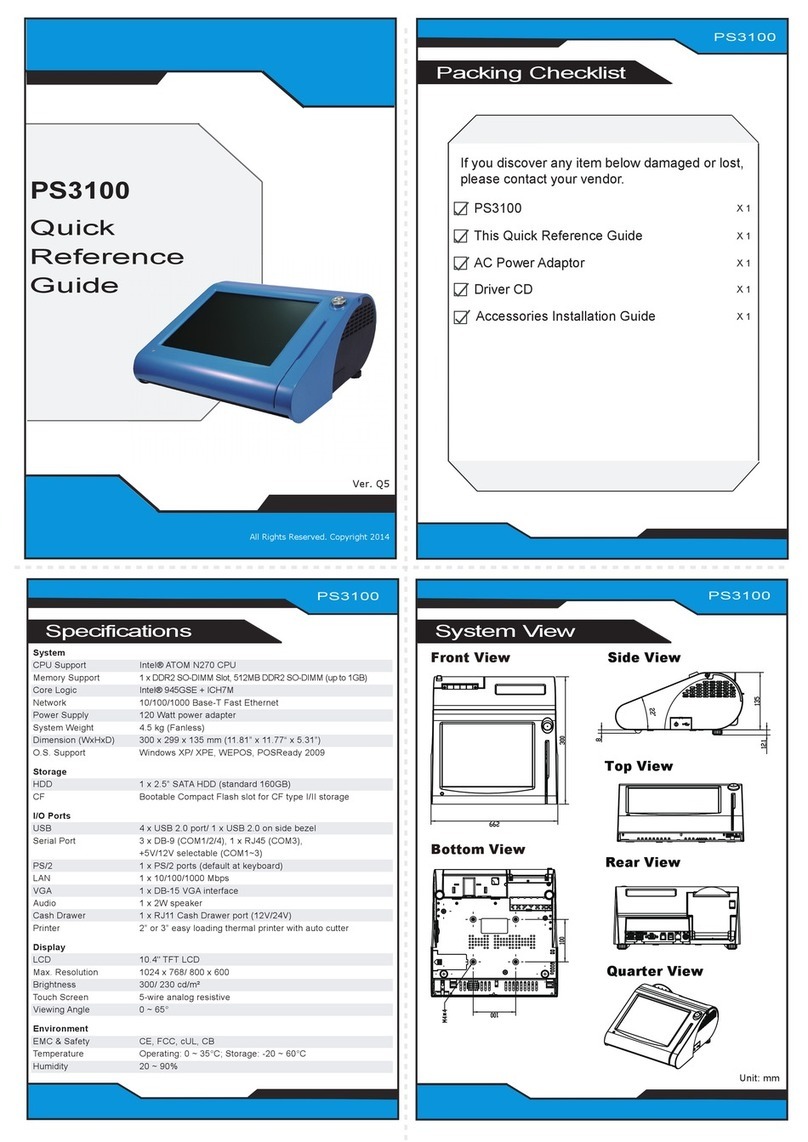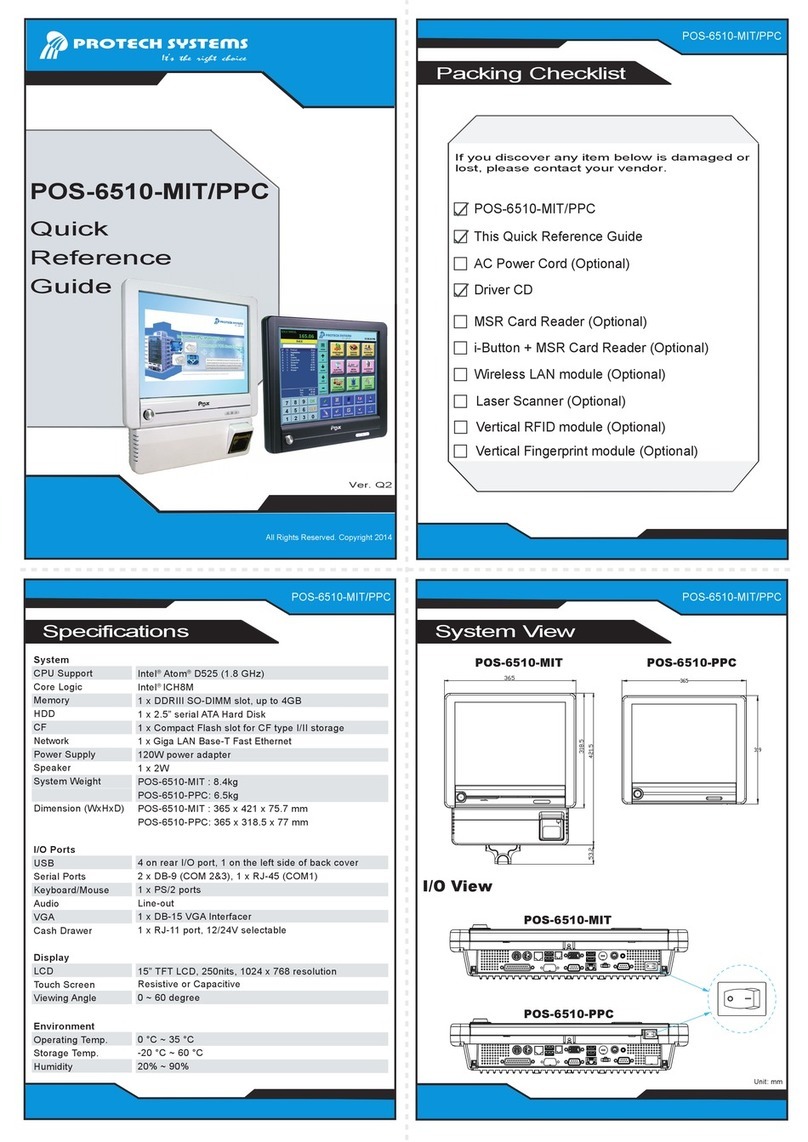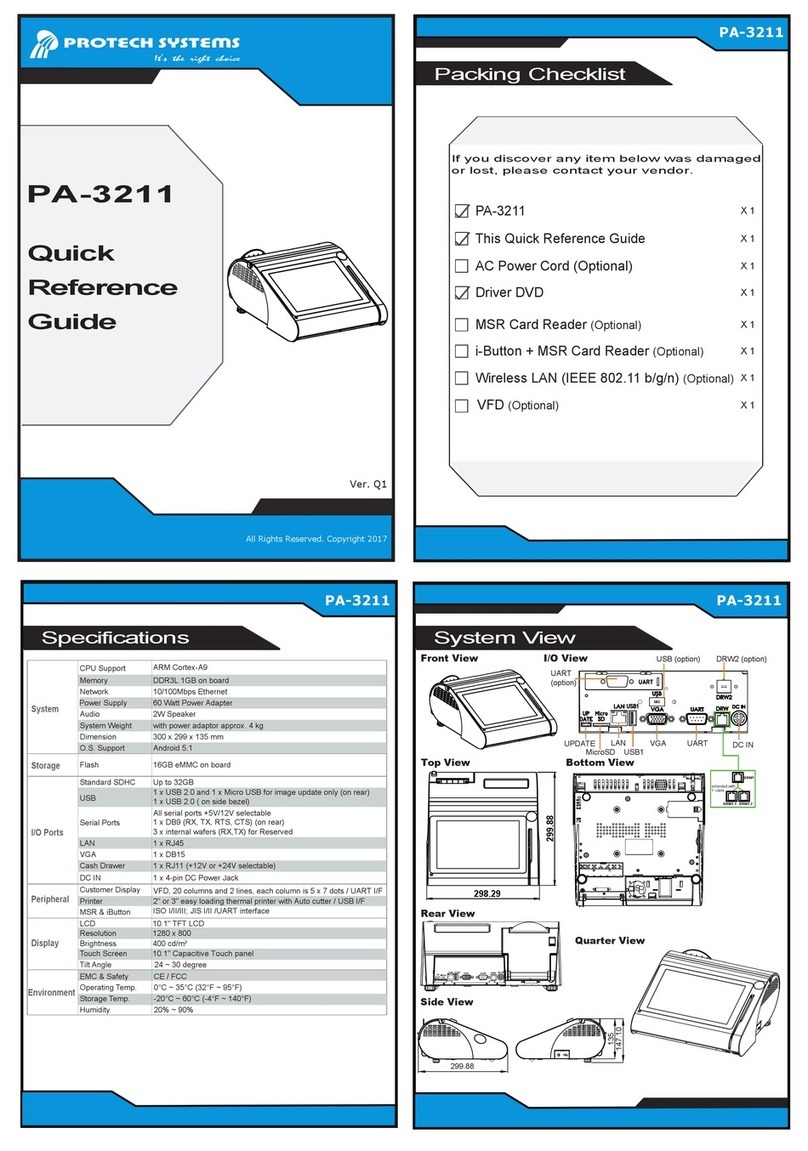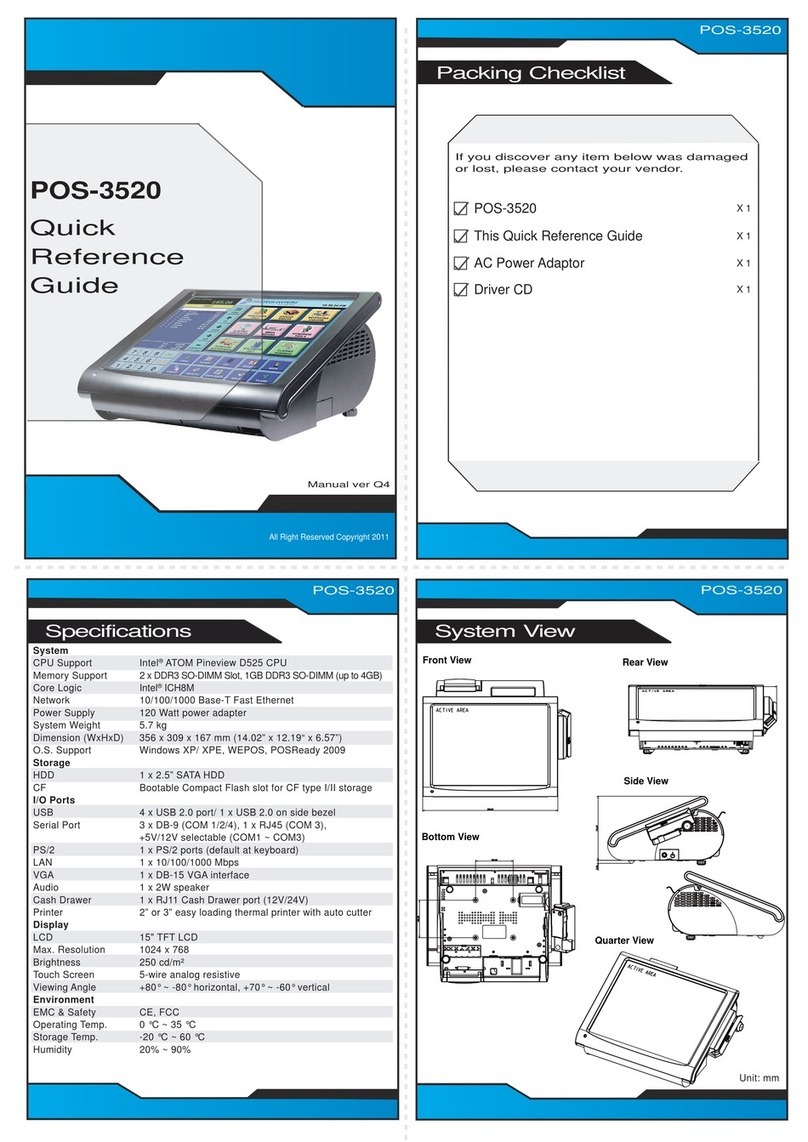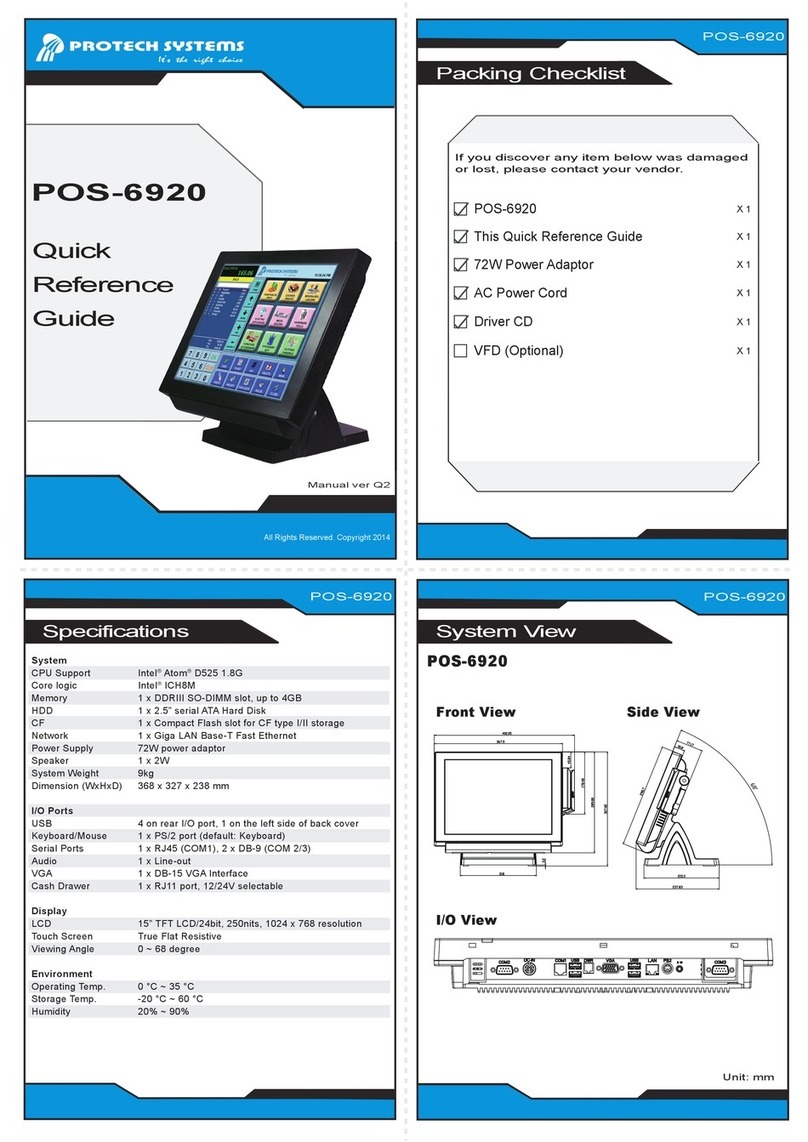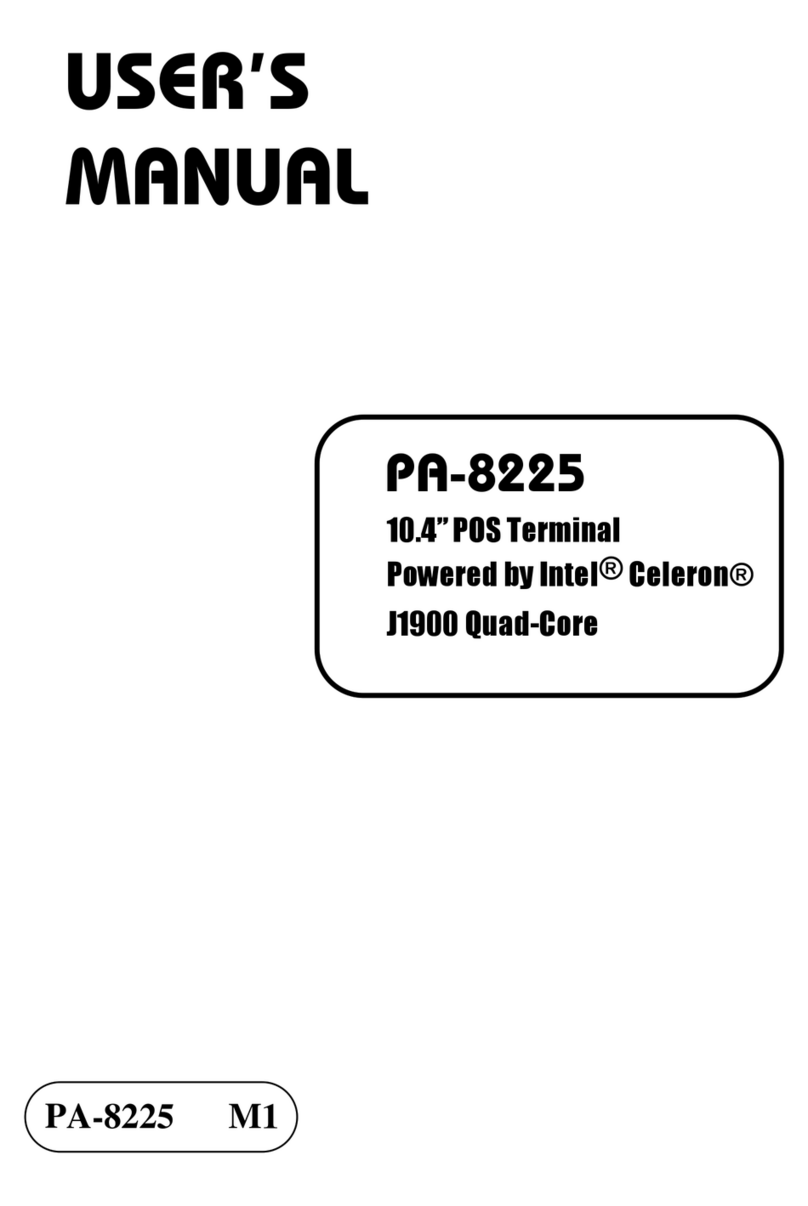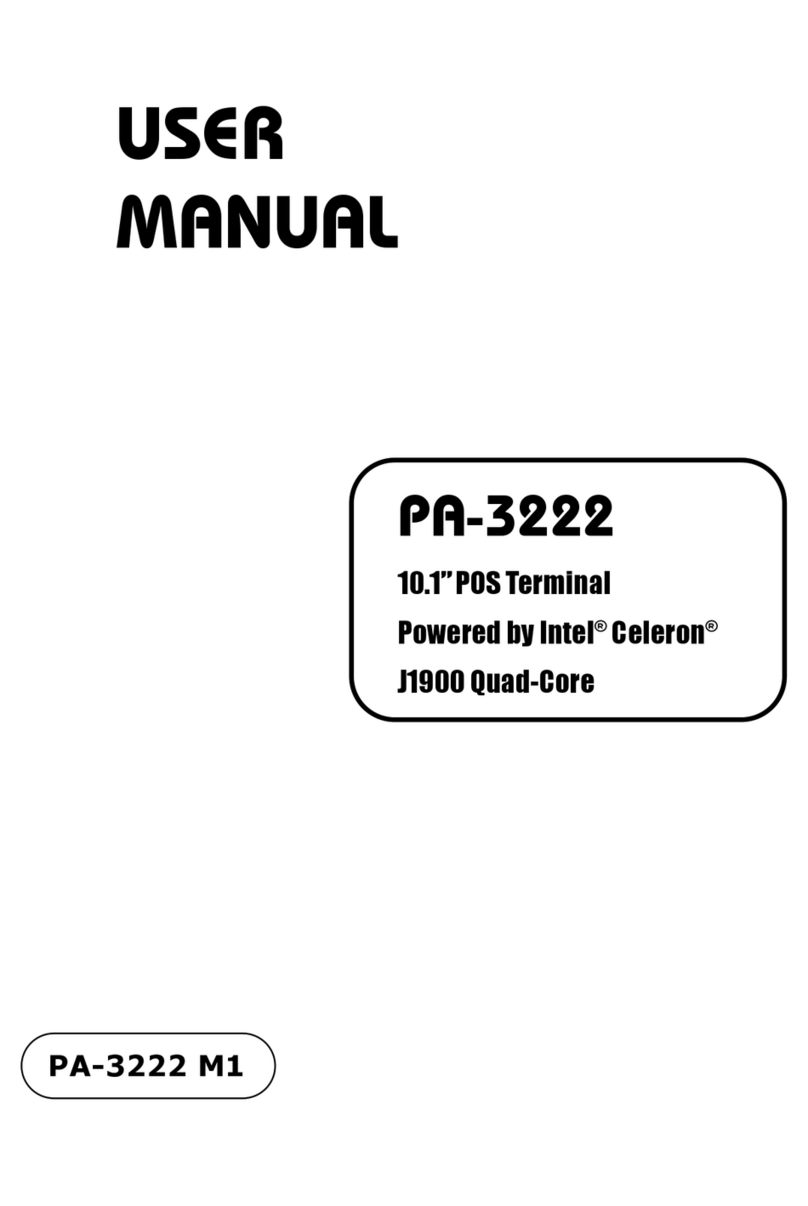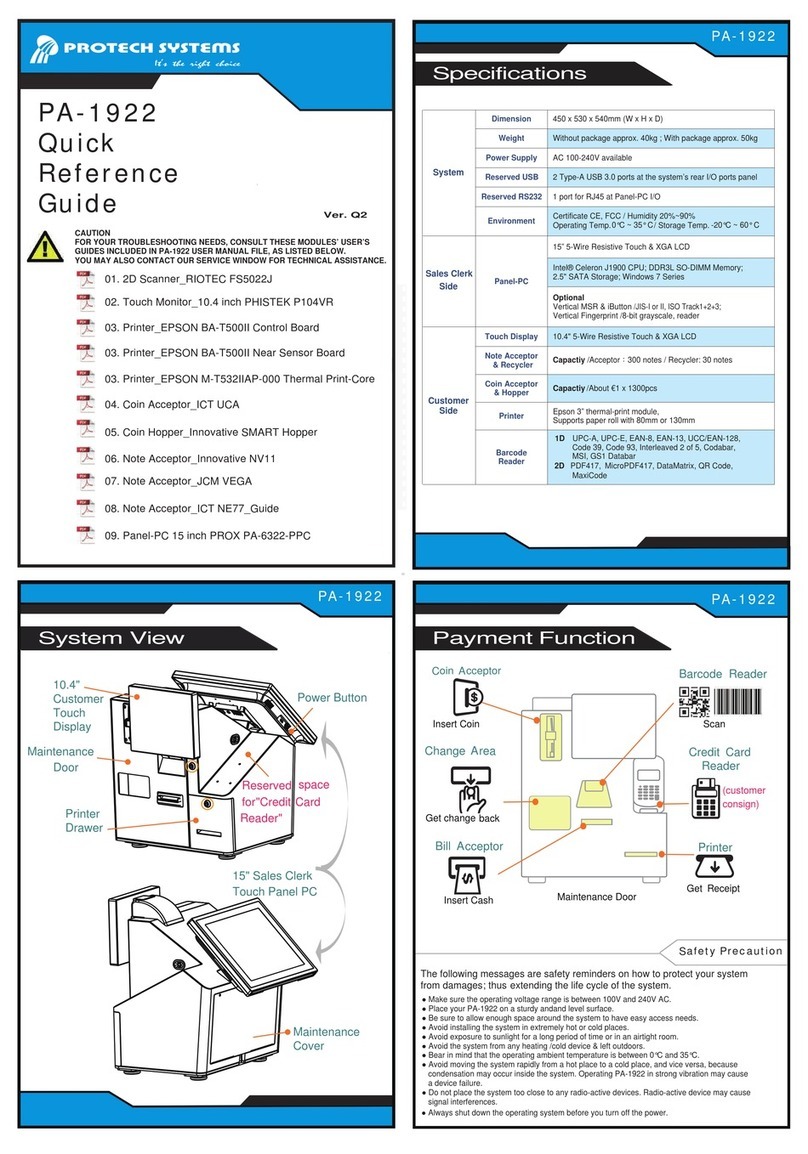Easy Maintenance
The One-of-a-kind Highly Integrated 10.4” POS Terminal
PA-6622
Jumper Setting Safety Precaution
The following messages are safety reminders on how to protect your
systems from damages, and extending the life cycle of the system.
1. Check the Line Voltage
Make sure the operating voltage range is between 100V and 240V AC;
otherwise, the system could be damaged.
2. Environmental Conditions
Place your PA-66 on a sturdy, level surface. Be sure to allow
enough space around the system to have easy access needs.
Avoid installing the system in extremely hot or cold places.
Avoid exposure to sunlight for a long period of time or in an airtight
room.
Also, avoid the system from any heating device or using the PA-66
when it has been left outdoors in a cold winter day.
Bear in mind that the operating ambient temperature is between 0°C
and 35°C (32°F~ 95°F).
Avoid moving the system rapidly from a hot place to a cold place, and
vice versa, because condensation may occur inside the system.
Operate the PA-66 in strong vibration may cause hard disk failure.
Do not place the system too close to any radio-active device.
Radio-active device may cause signal interference.
Always shutdown the operating system before turning off the power.
3. Handling
Avoid placing heavy objects on the top of the system.
Do not turn the system upside down. This may cause the hard drive
to malfunction.
Do not allow any objects to fall into this product.
If water or other liquid spills into this product, unplug the power cord
immediately.
4. Good Care
When the outside case gets stained, remove the stains using neutral
washing agent with a dry cloth.
Never use strong agents such as benzene and thinner to clean the
surface of the case.
If heavy stains are present, moisten a cloth with diluted neutral washing
agent or alcohol and then wipe thoroughly with a dry cloth.
If dust is accumulated on the case surface, remove it using a special
vacuum cleaner for computers.
Do not replace the motherboard battery by yourself, or serious damage
may occur.
.
JP29
JP_COM1
JP_COM4
JP_COM1
JP_COM4
JP_COM3
JP_COM2
1
3
+24V
1
3
+12V
Cash Drawer Power
Selection (JP29)
RI
21
5
6
12V
21
5
6
5V
21
5
6
COM Port RI & Voltage Selection
COM2 / COM3 / Cash Drawer
1. Voltage of external ports "COM2 & COM3 & Cash Drawer" are made to control on BIOS
for your convenience. The corresponding jumpers "JP_COM2~3", "JP29" are set open
(no jumper connection) by default.
2. "JP_COM2", "JP_COM3", "JP29" are enabled when voltage adjustment is disabled on BIOS
3. Voltage control is adjustable by BIOS or jumpers. Either way cannot be applied
simultaneously in case of system error, component damage or serious boot failure.
Voltage of COM1 & COM4 ports are made to control by jumpers on board.