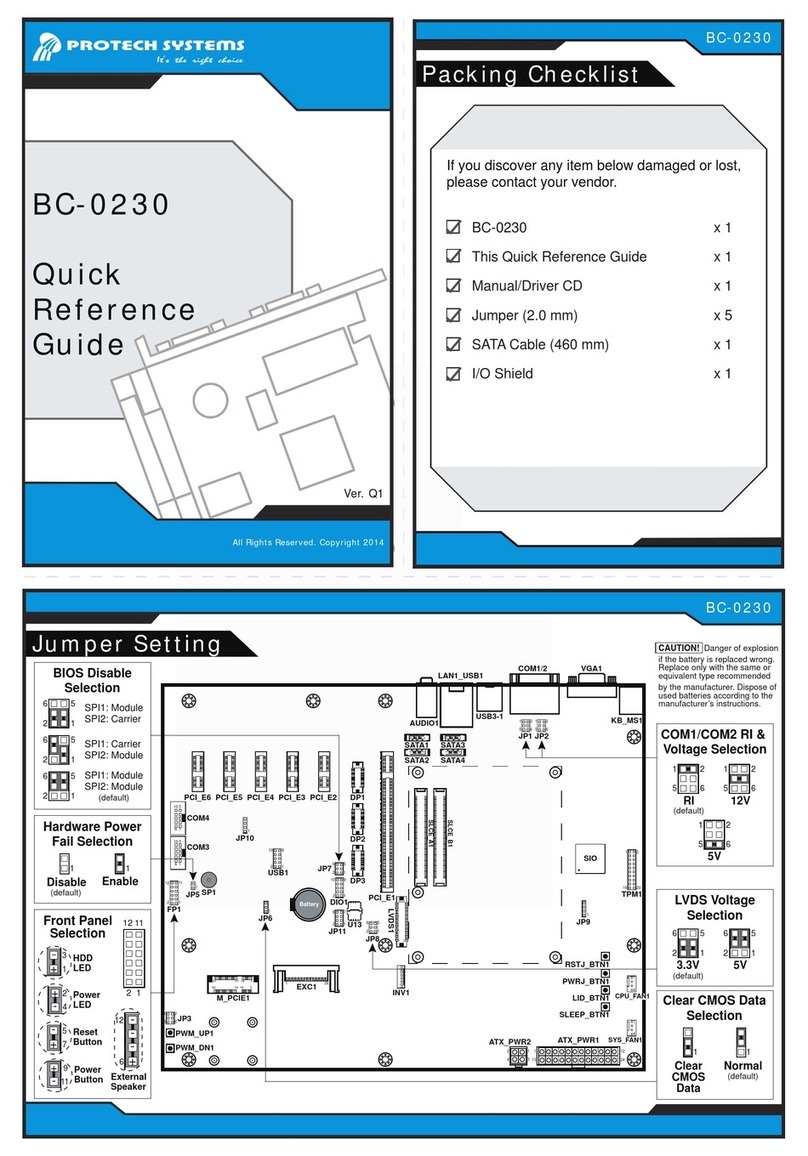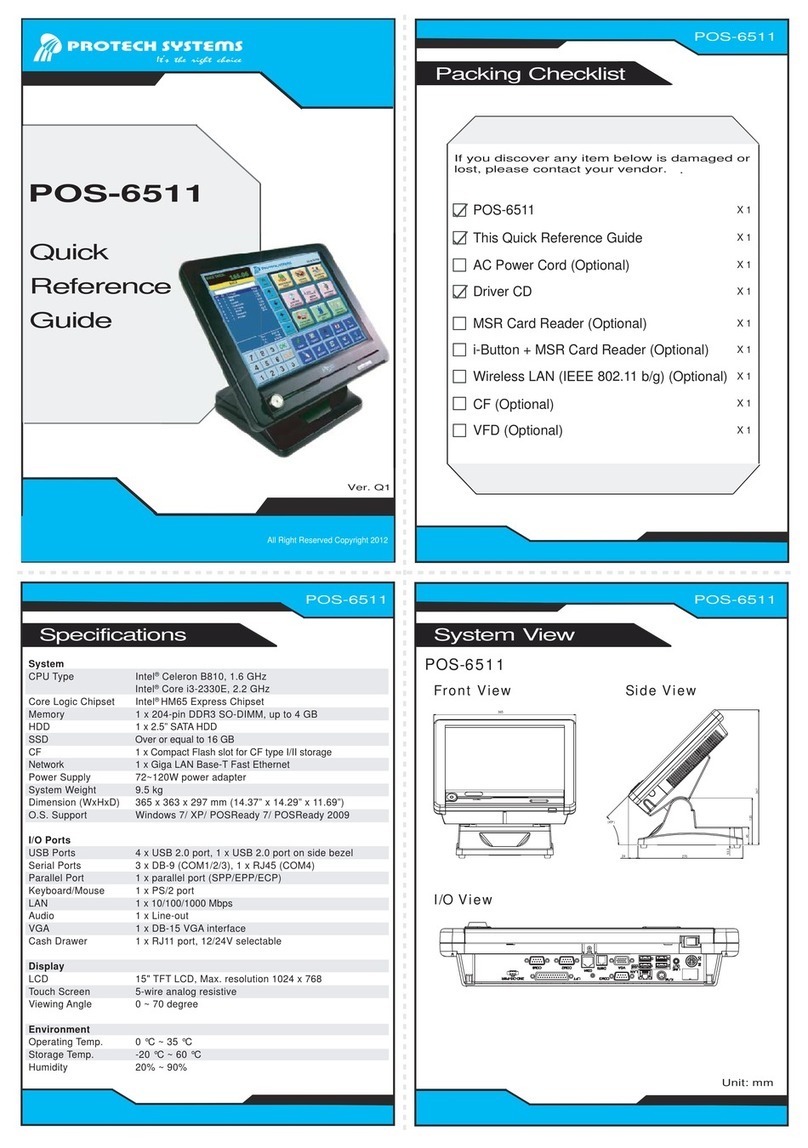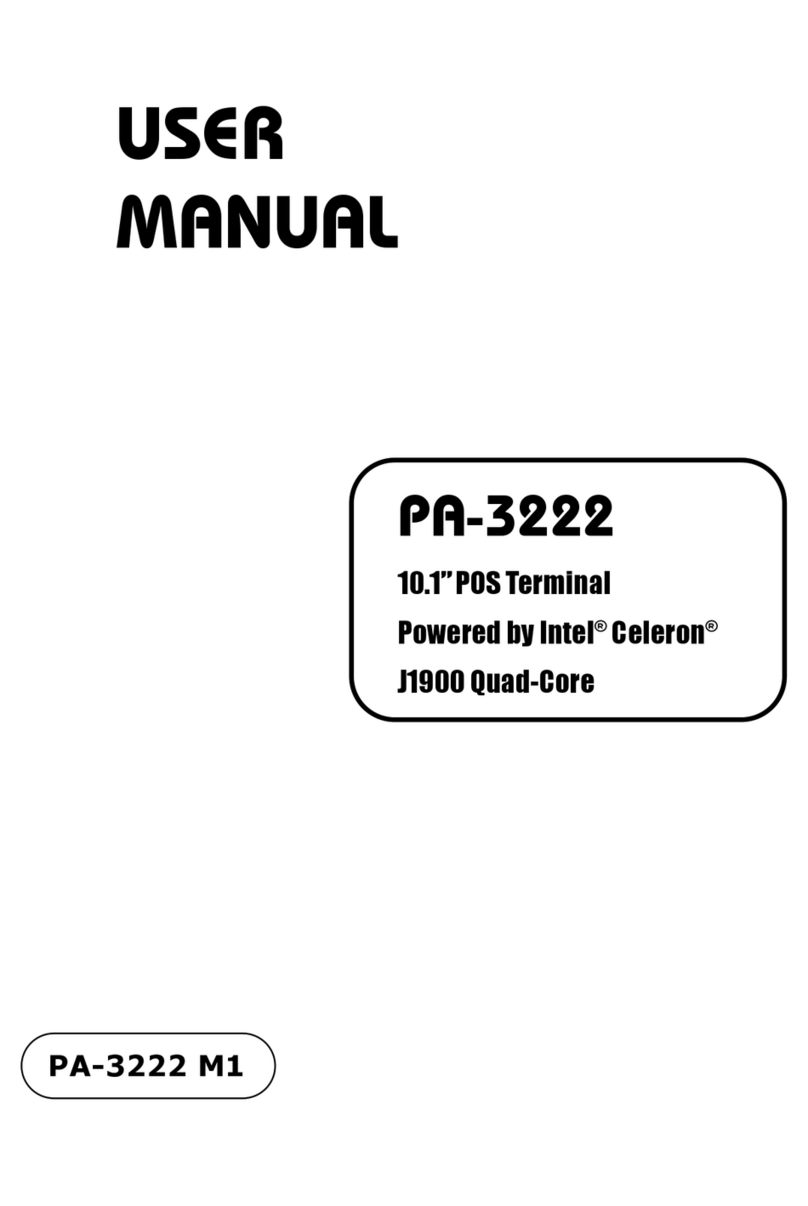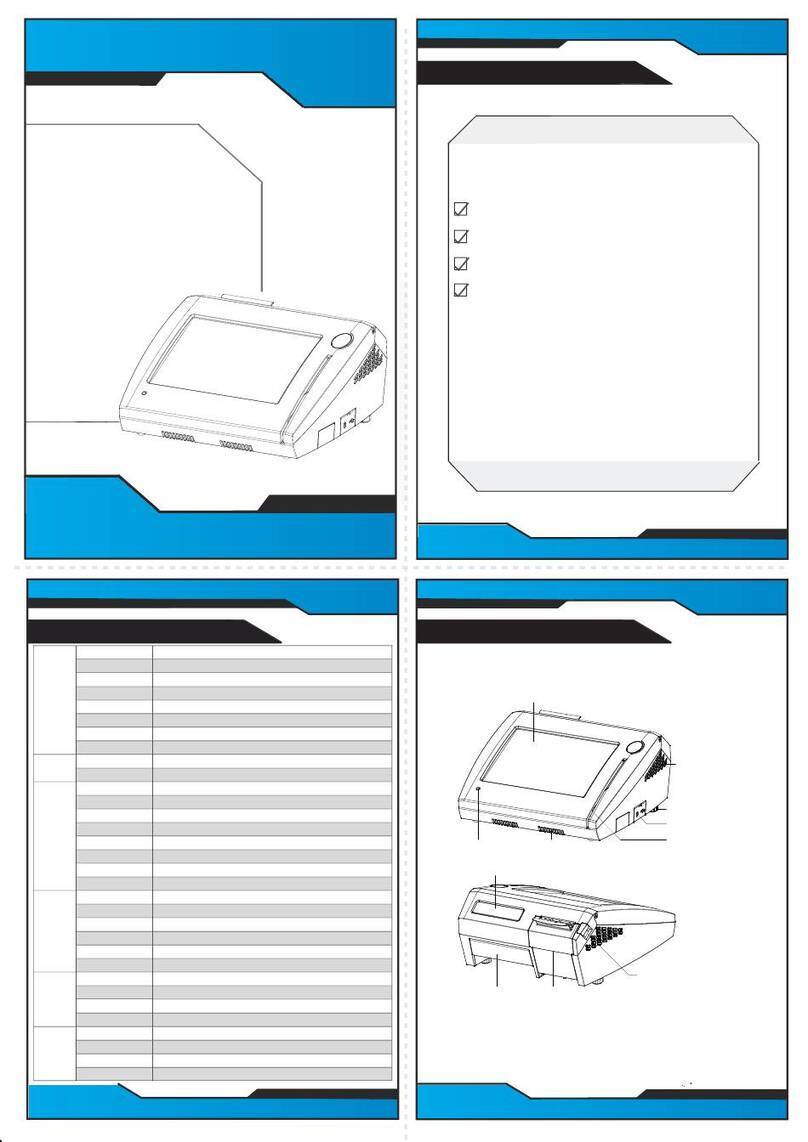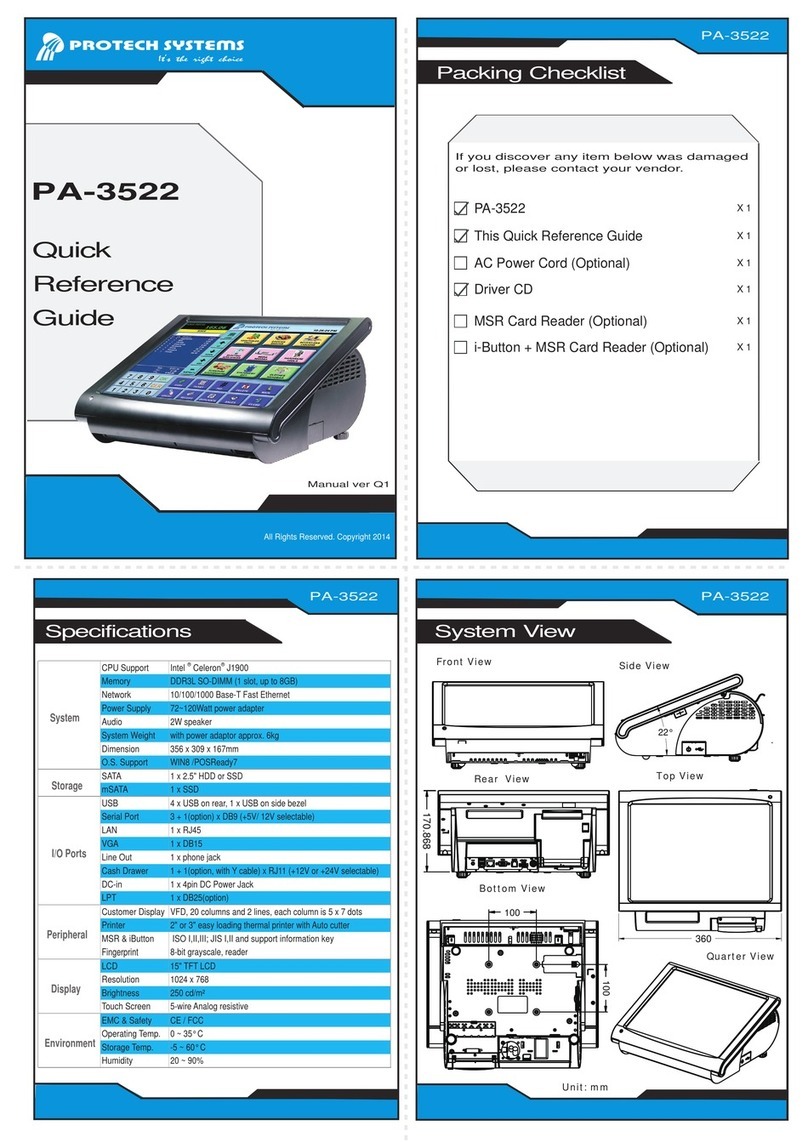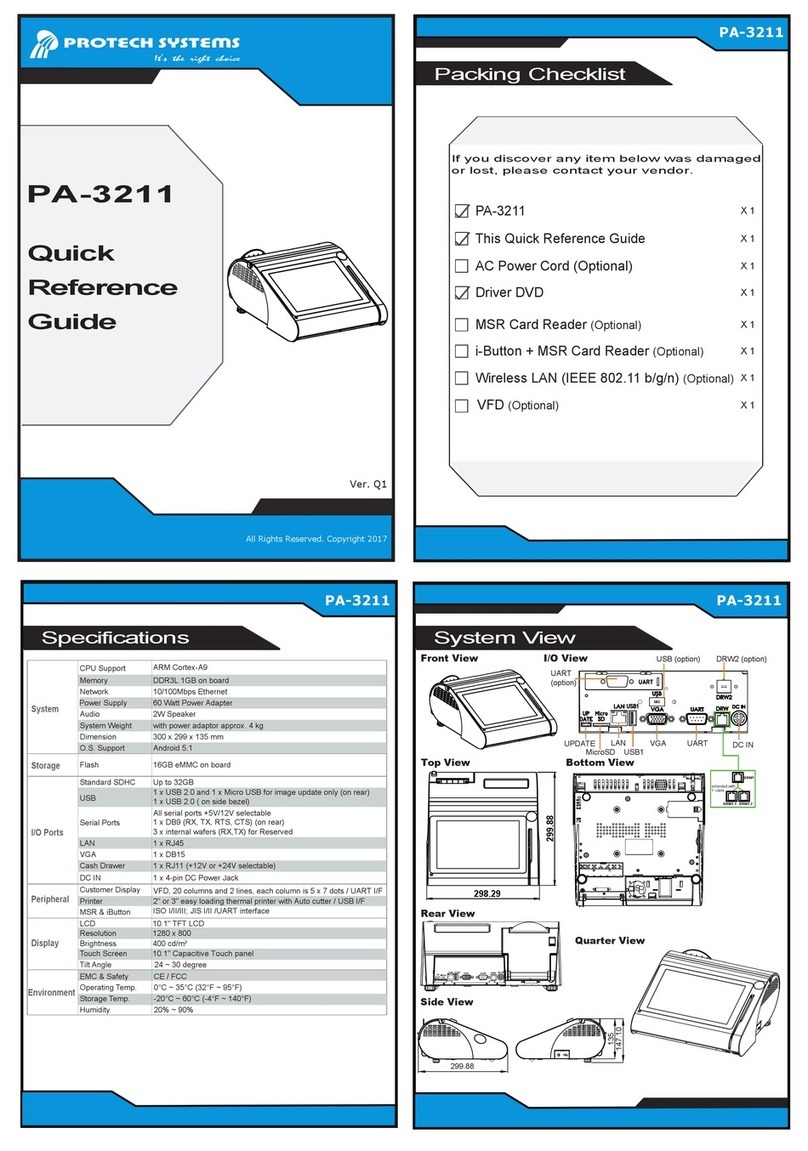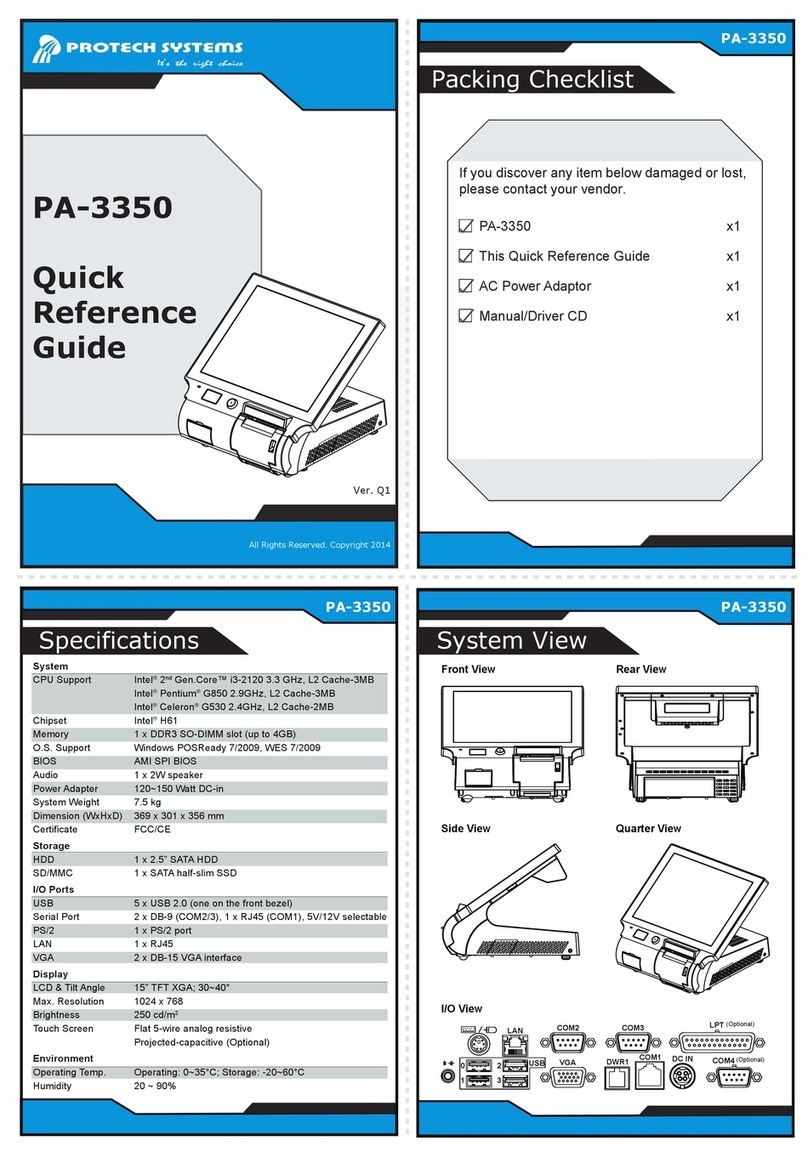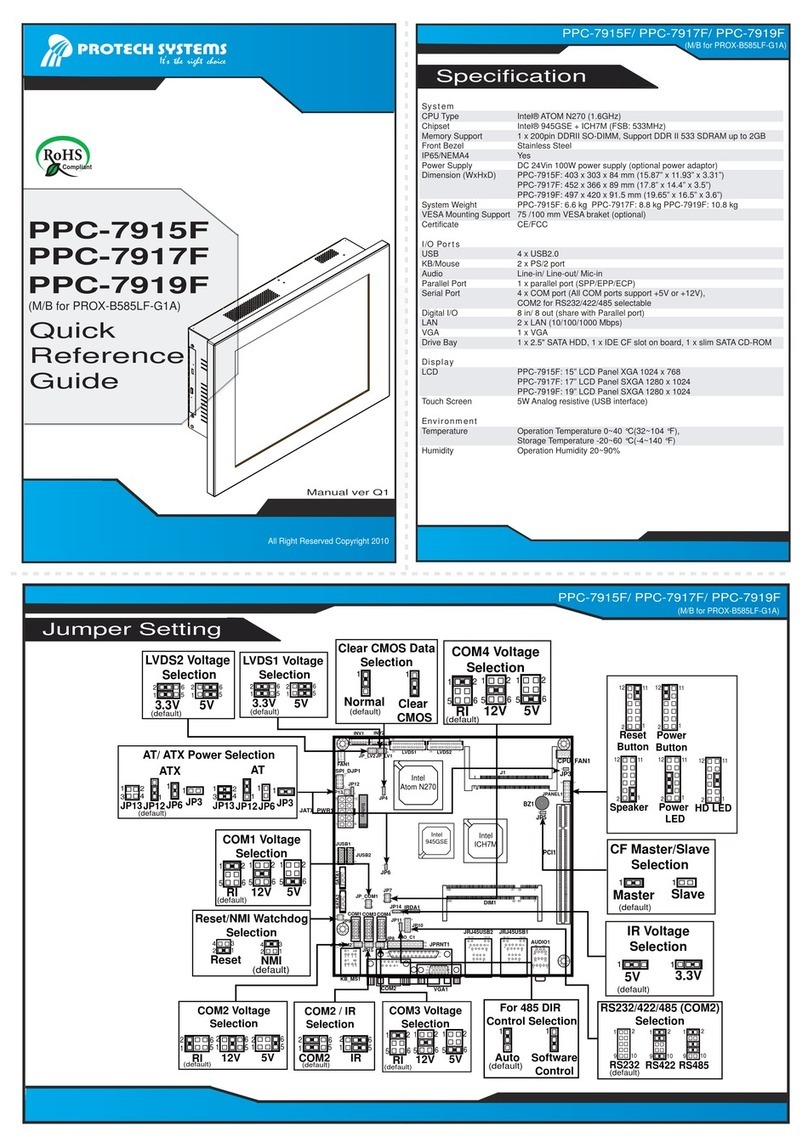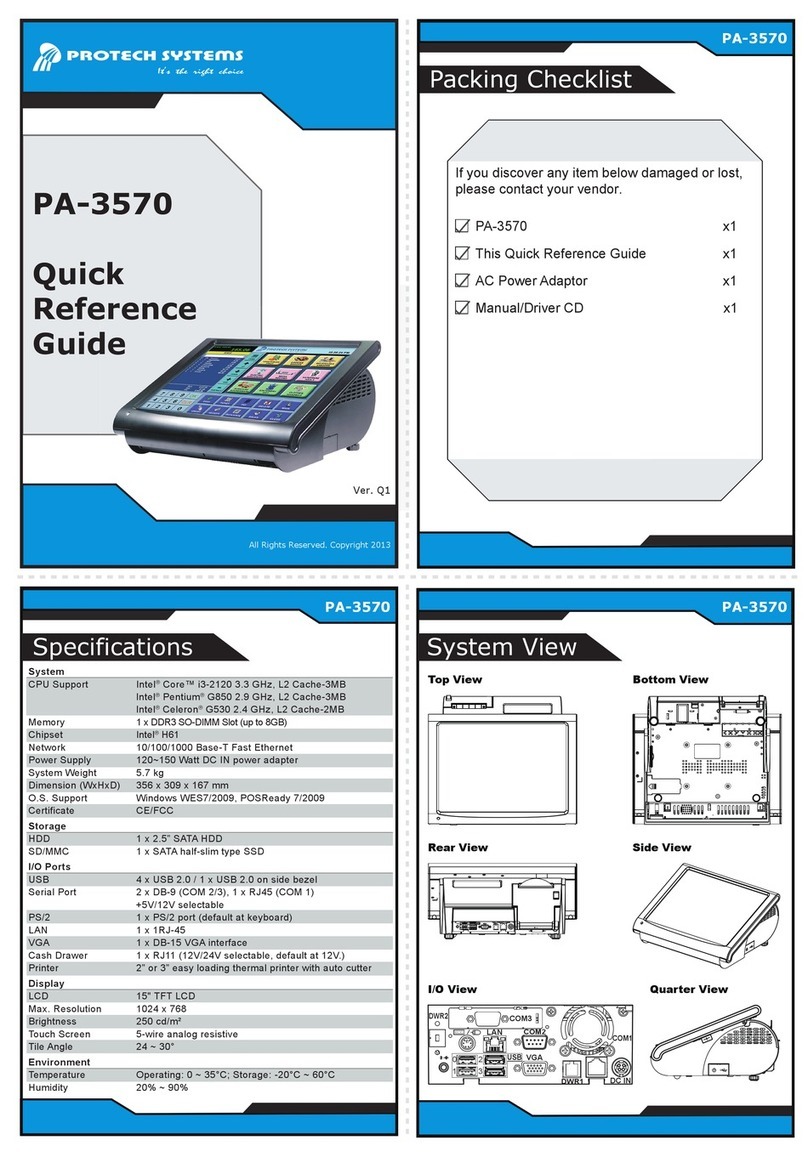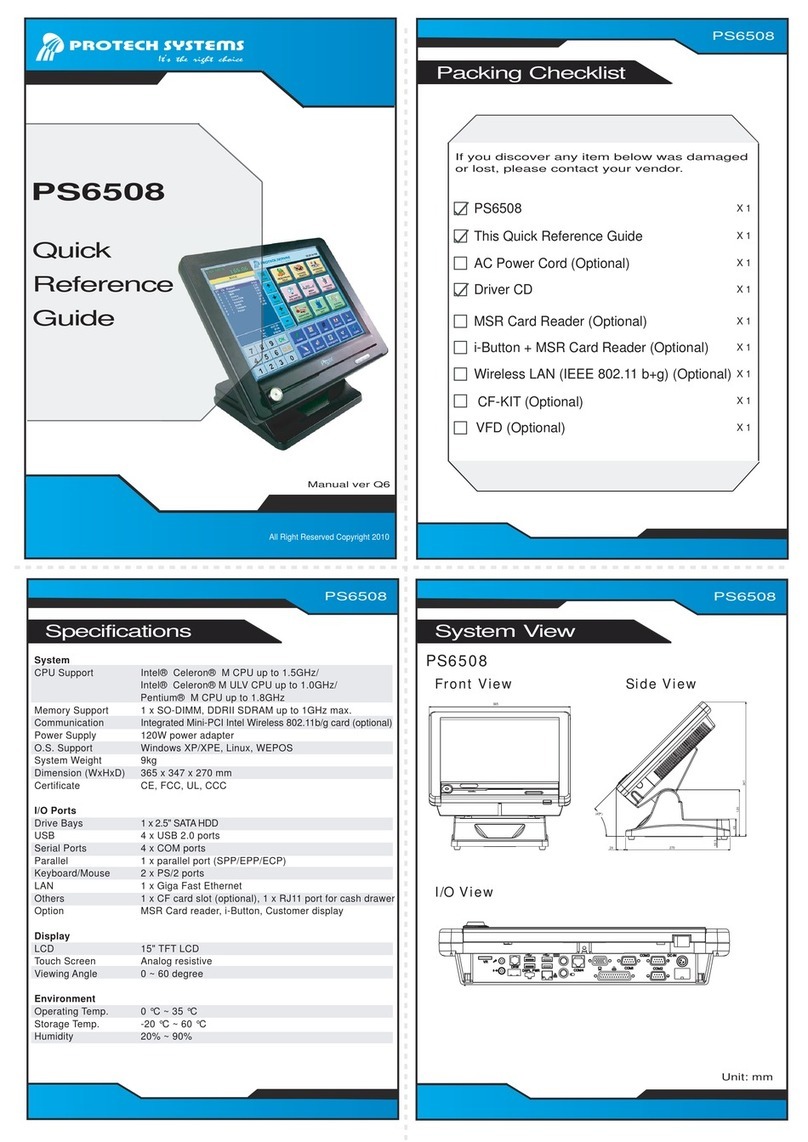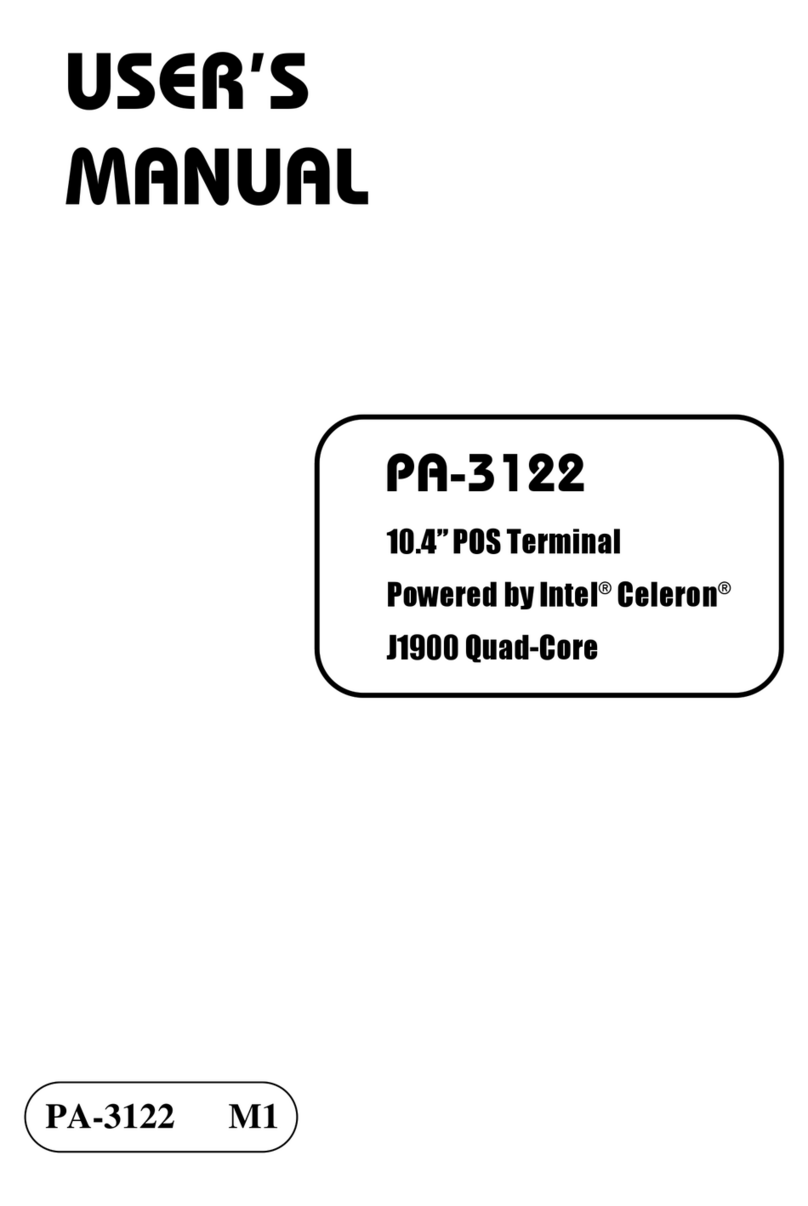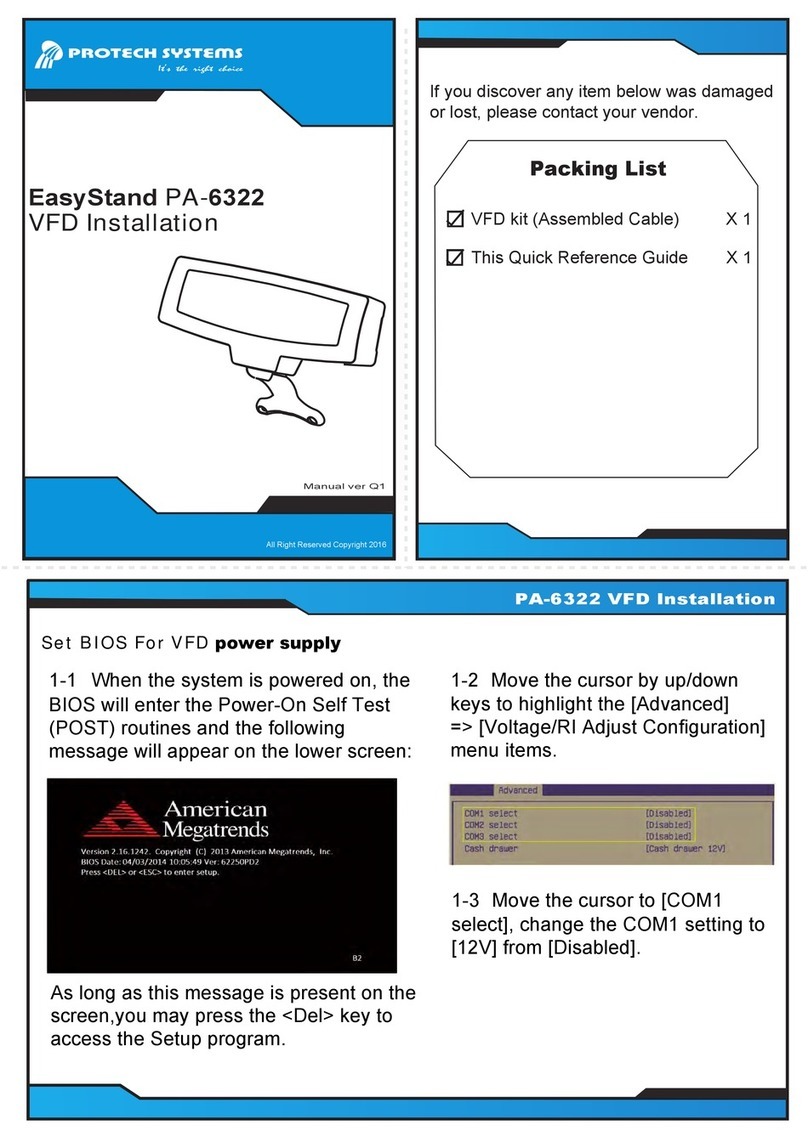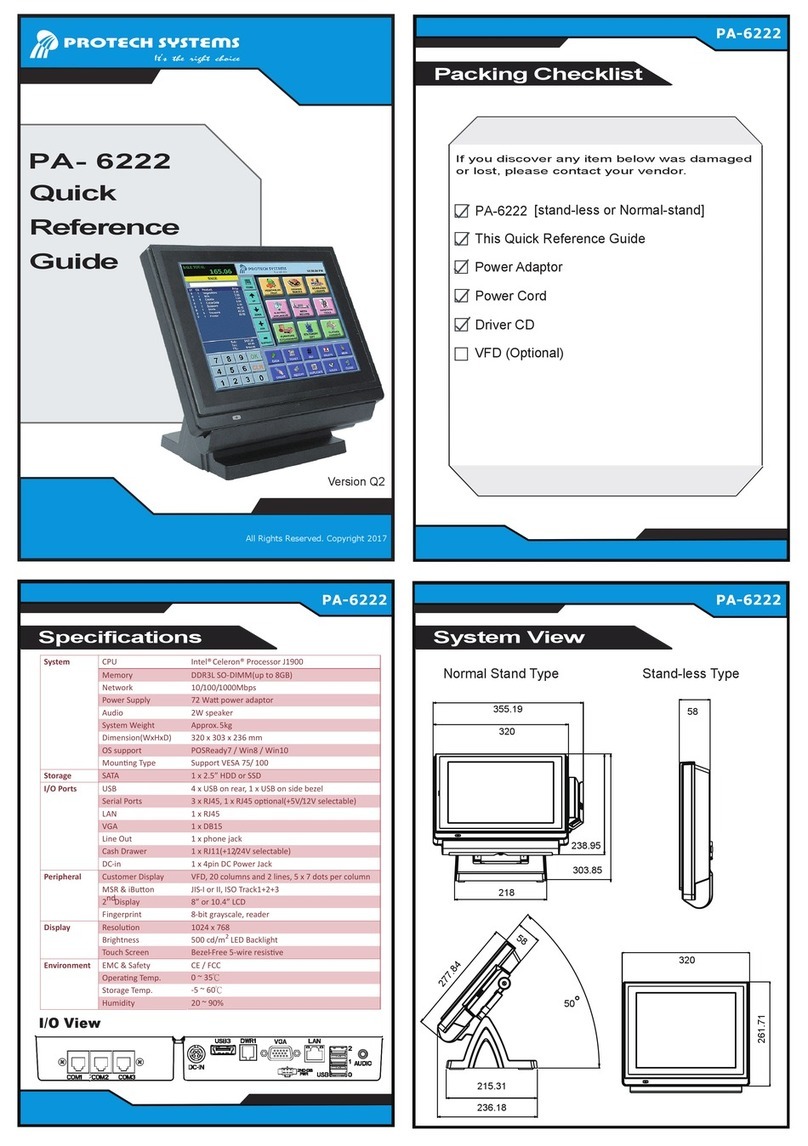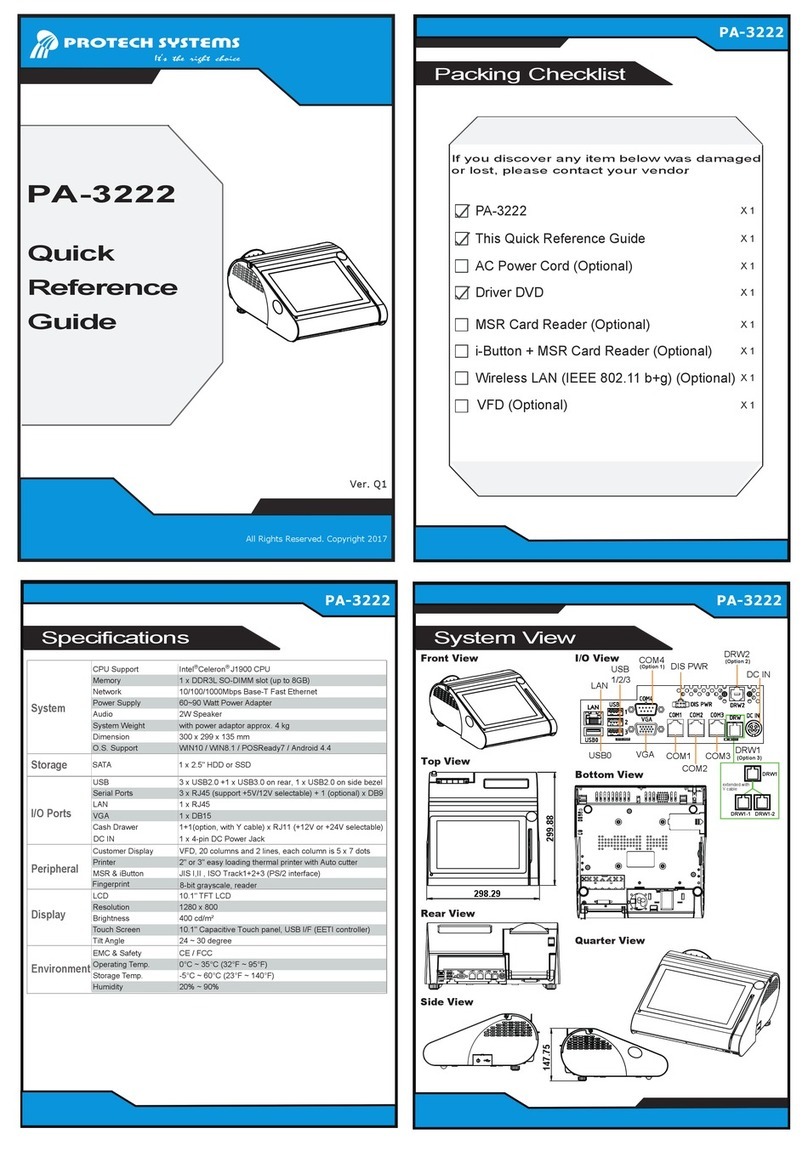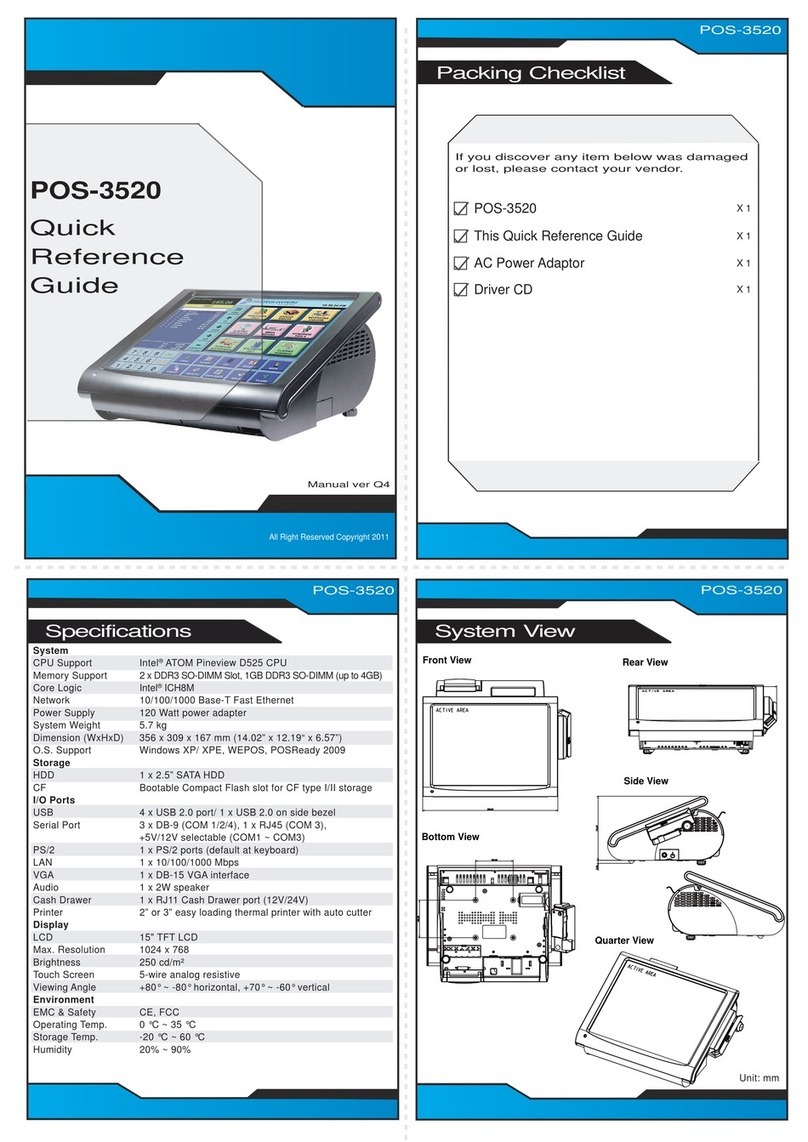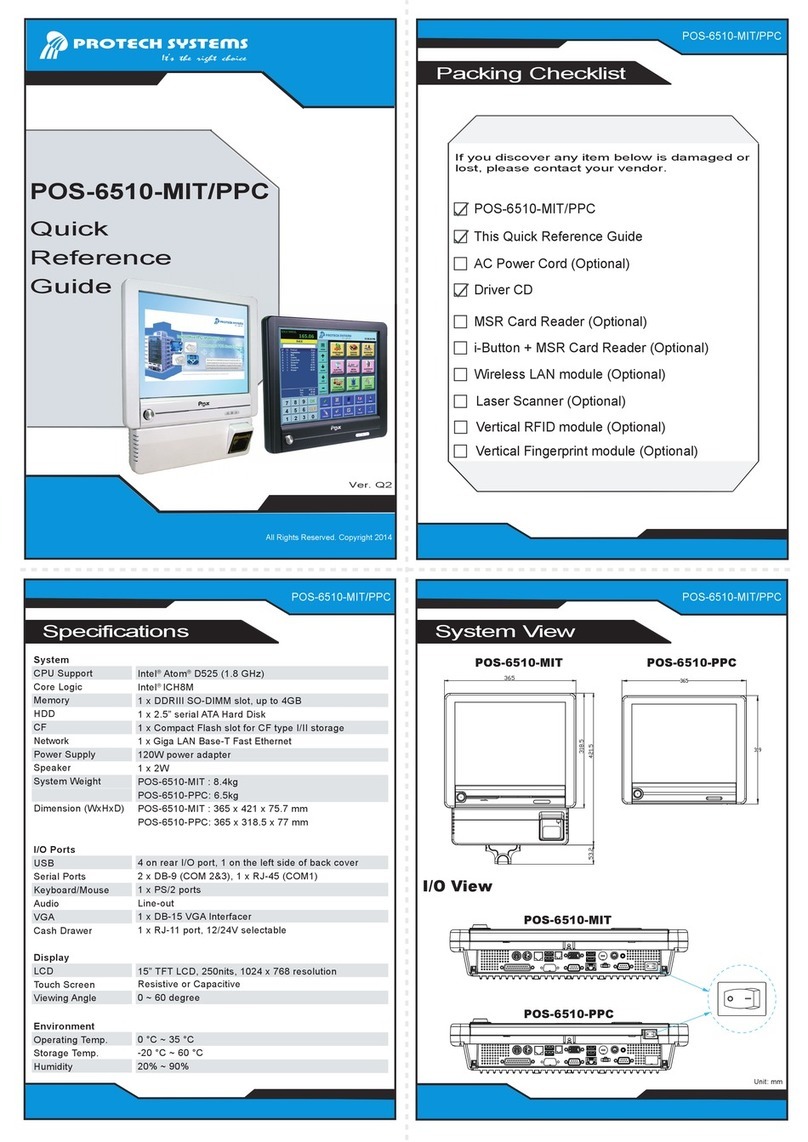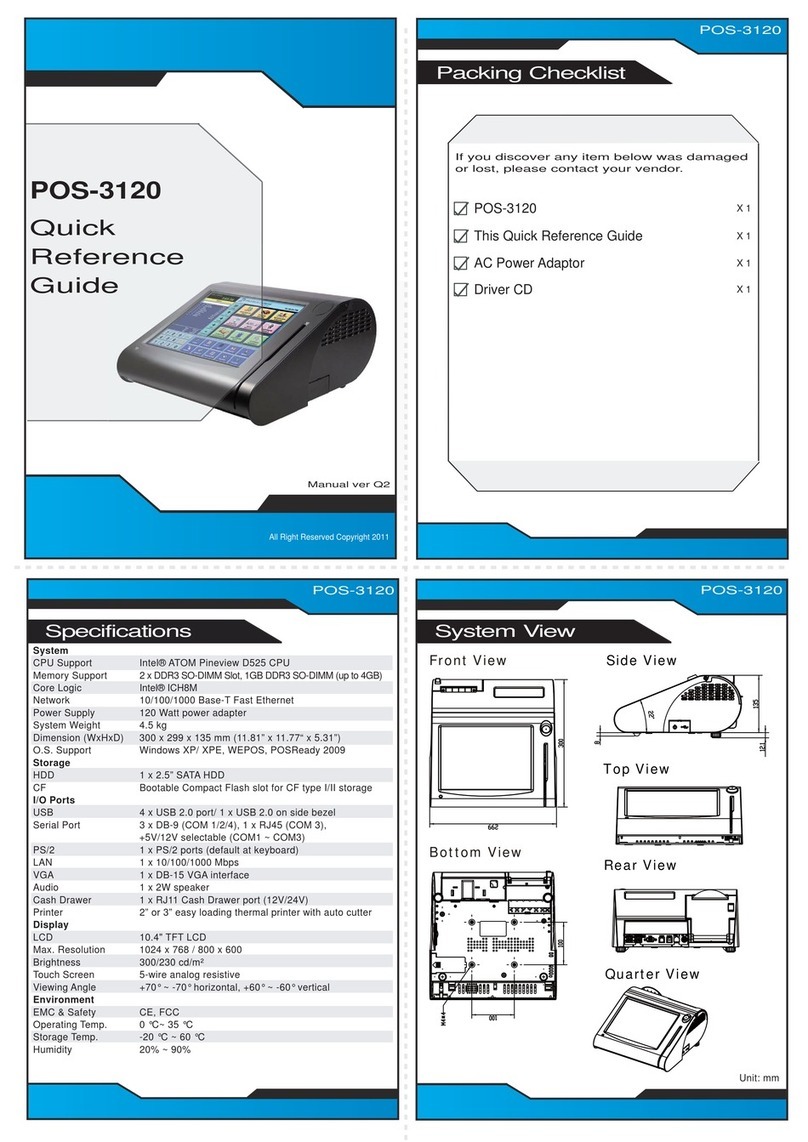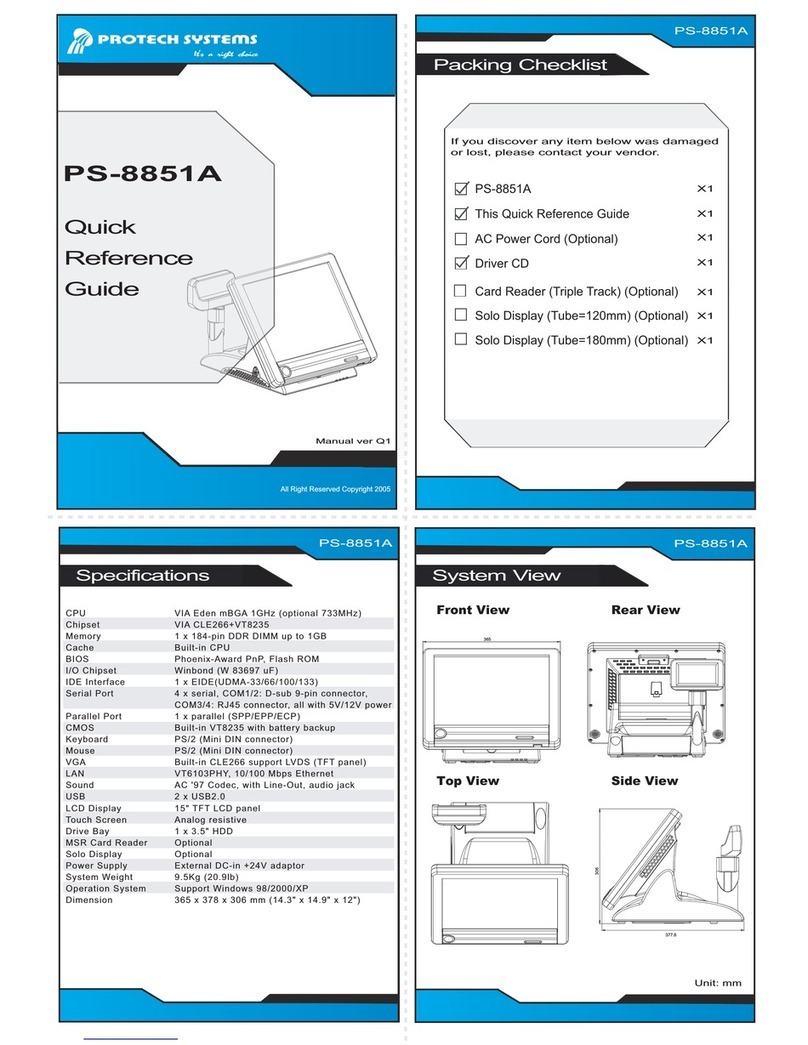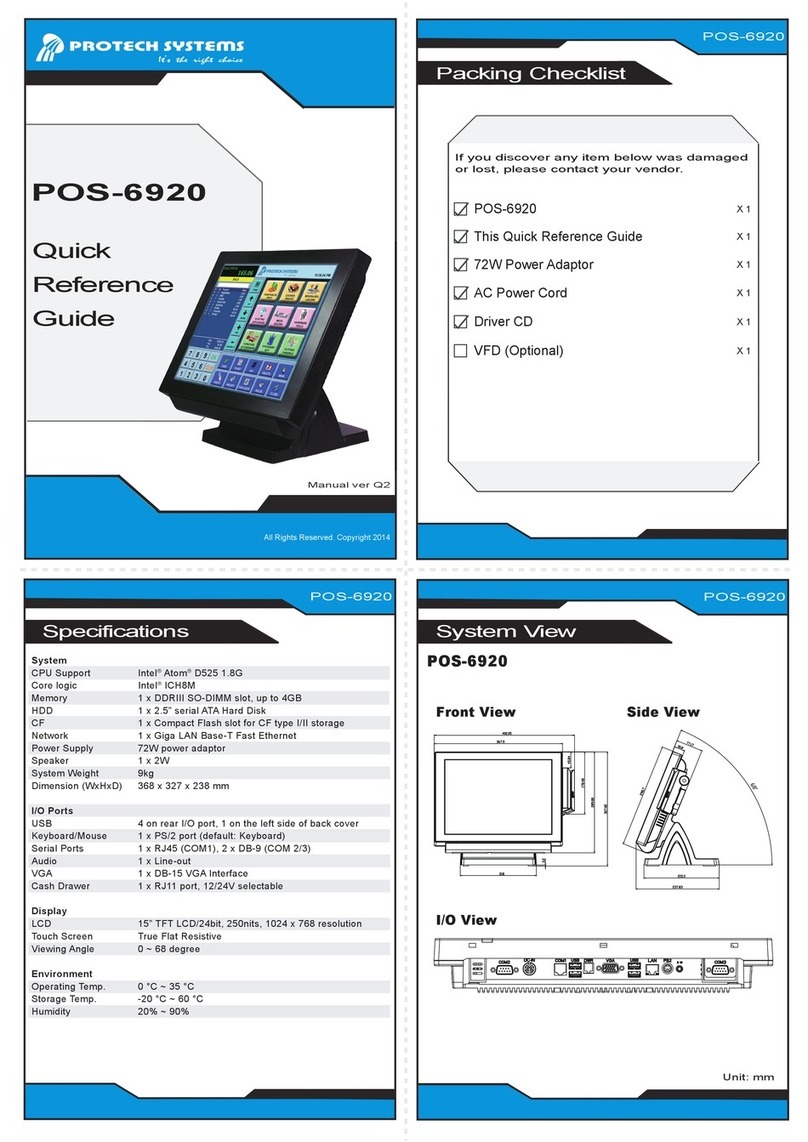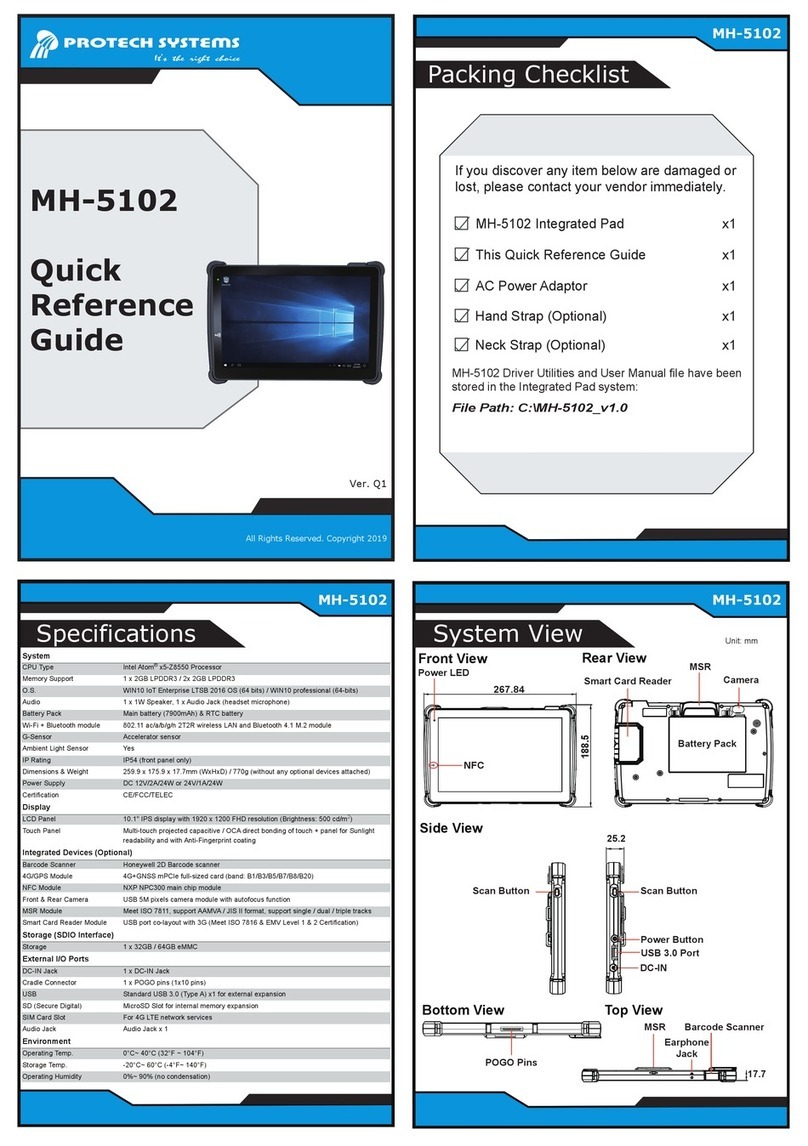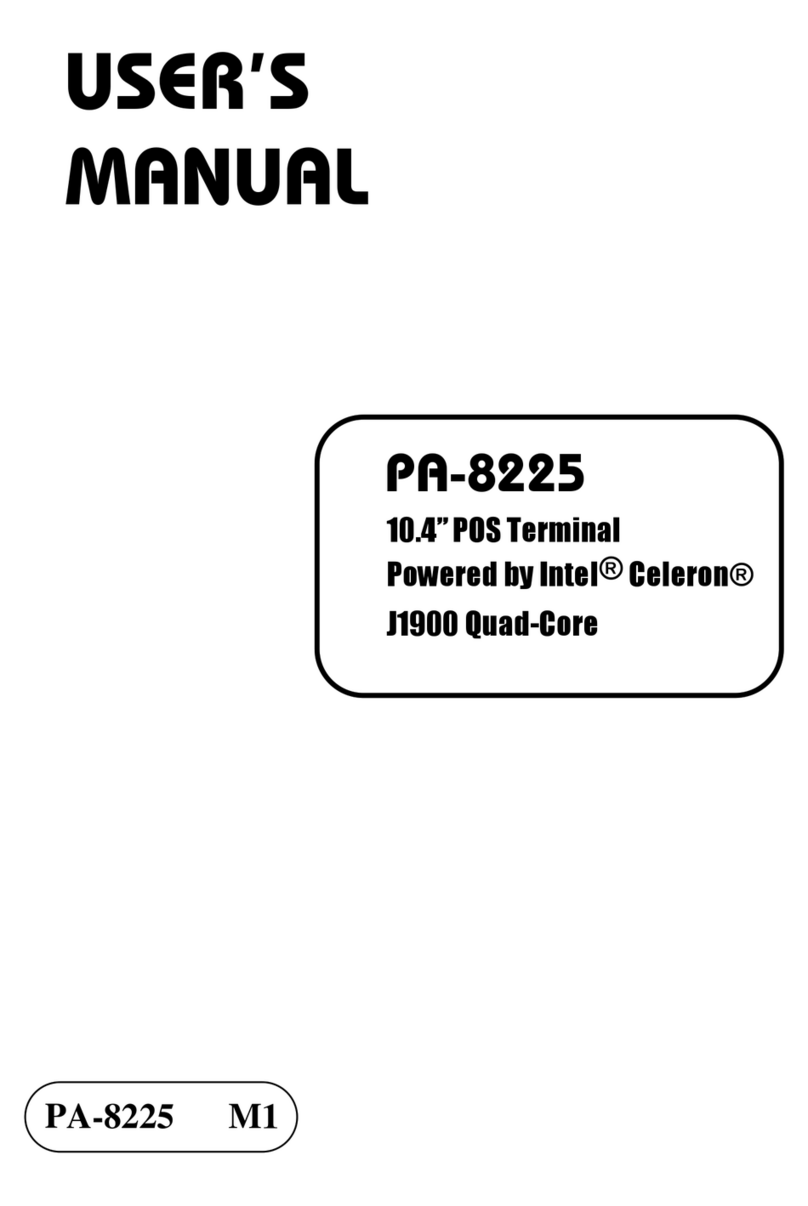Ver. Q2
Maintenance
Door
PA-1922
PA-1922
System ViewPaymentFunction
Specifications
System
Dimension
Weight Without package approx. 40kg ; With package approx. 50kg
Power Supply AC 100-240V available
Reserved USB 2 Type-A USB 3.0 ports at the system’s rear I/O ports panel
1 port for RJ45 at Panel-PC I/O
Certificate CE, FCC / Humidity 20%~90%
Environment Operating Temp. / Storage Temp.
Sales Clerk
Side Panel-PC
15” 5-Wire Resistive Touch & XGA LCD
Intel® Celeron J1900 CPU; DDR3L SO-DIMM Memory;
2.5" SATA Storage; Windows 7 Series
Vertical MSR & iButton
/JIS-I or II, ISO Track1+2+3;
Vertical Fingerprint /8-bit grayscale, reader
Customer
Side
Touch Display 10.4" 5-Wire Resistive Touch & XGA LCD
Note Acceptor
& Recycler /Acceptor:300 notes / Recycler: 30 notes
Coin Acceptor
& Hopper /About €1 x 1300pcs
Printer Epson 3” thermal-print module,
Supports paper roll with 80mm or 130mm
Barcode
Reader
1D UPC-A, UPC-E, EAN-8, EAN-13, UCC/EAN-128,
Code 39, Code 93, Interleaved 2 of 5, Codabar,
MSI, GS1 Databar
2D PDF417, MicroPDF417, DataMatrix, QR Code,
MaxiCode
450 x 530 x 540mm (W x H x D)
Reserved RS232
Maintenance
Cover
10.4"
Customer
Touch
Display
Printer
Drawer
Reserved space
for"Credit Card
Reader"
Power Button
Scan
Insert Cash Get Receipt
(customer
consign)
Get change
back
Coin Acceptor
Bill Acceptor
Barcode Reader
Credit Card
Reader
Insert Coin
Change Area
Printer
The following messages are safety reminders on how to protect your system
from damages; thus extending the life cycle of the system.
●Make sure the operating voltage range is between 100V and 240V AC.
●Place your PA-1922 on a sturdy andand level surface.
●Be sure to allow enough space around the system to have easy access needs.
●Avoid installing the system in extremely hot or cold places.
●Avoid exposure to sunlight for a long period of time or in an airtight room.
●Avoid the system from any heating /cold device & left outdoors.
●Bear in mind that the operating ambient temperature is between 0°C and 35°C.
●Avoid moving the system rapidly from a hot place to a cold place, and vice versa, because
condensation may occur inside the system. Operating PA-1922 in strong vibration may cause
a device failure.
●Do not place the system too close to any radio-active devices. Radio-active device may cause
signal interferences.
●Always shut down the operating system before you turn off the power.
CAUTION
FOR YOUR TROUBLESHOOTING NEEDS, CONSULT THESE MODULES’ USER’S
GUIDES INCLUDED IN PA-1922 USER MANUAL FILE, AS LISTED BELOW.
YOU MAY ALSO CONTACT OUR SERVICE WINDOW FOR TECHNICAL ASSISTANCE.
Maintenance Door
PA-1922
PA-1922
15" Sales Clerk
Touch Panel PC
PA-1922
Quick
Reference
Guide
01. 2D Scanner_RIOTEC FS5022J
02. Touch Monitor_10.4 inch PHISTEK P104VR
03. Printer_EPSON BA-T500II Control Board
03. Printer_EPSON BA-T500II Near Sensor Board
03. Printer_EPSON M-T532IIAP-000 Thermal Print-Core
04. Coin Acceptor_ICT UCA
05. Coin Hopper_Innovative SMART Hopper
06. Note Acceptor_Innovative NV11
07. Note Acceptor_JCM VEGA
08. Note Acceptor_ICT NE77_Guide
09. Panel-PC 15 inch PROX PA-6322-PPC
PA-1922
PA-1922
PA-1922
Safety Precaution
-20°C ~ 60° C0°C ~ 35° C
Optional
Capactiy
Capactiy