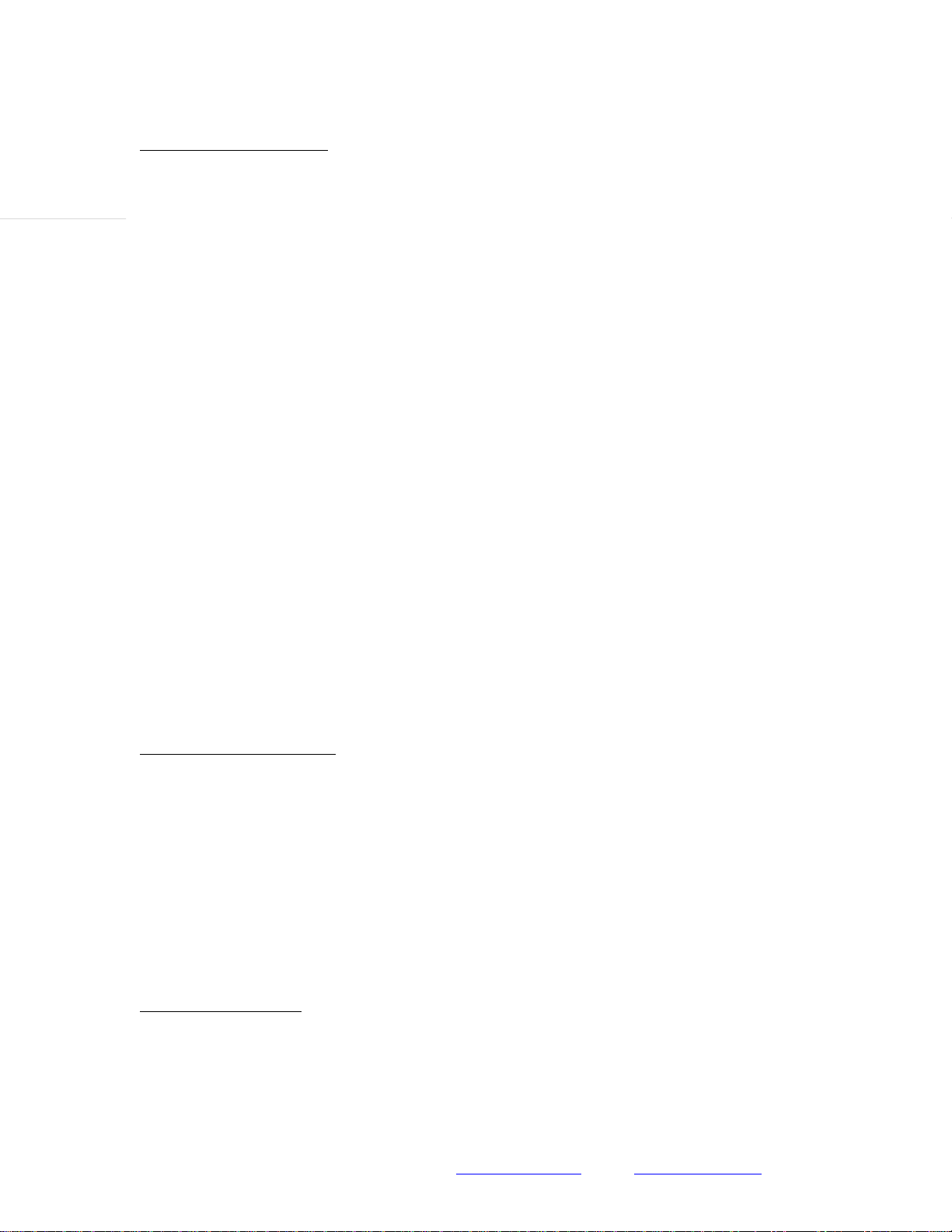FITTING INSTRUCTIONS
•To fit the R&G tail tidy, remove the pillion seat using the key and the rider’s seat by removing the
bolts securing the seat to the frame
•The rear fairing is made up of two main panels which must be removed. Start by removing the two
hex head bolts at the rear of the bike
•Concealed behind a rubber stop that is held in place you will find two more hex head bolts which
must be removed as shown in picture 4 and 5
•On the underside of the tail unit, remove the five push rivets, as shown in picture 6.
•Next remove the two bolts found on the top at the rear of the motorcycle that hold the rubber
joining panel in place, shown in picture 7
•For each side remove the bolts found at the front of the side panel shown in picture 8
•You should now be able to gently pull on the rear side panels of the motorcycle and they will
release as the locators release from the rubber grommets in the frame as in picture 9 and 10. Pull
the whole panel away from the bike evenly to avoid damage to the rear light locators.
•Now the lower splash guard can be removed as in picture 11
•Inside the tail section, remove the cable tie and disconnect the wiring connectors that relate to the
indicators and licence plate illuminator, as shown in picture 12. It is a good idea to note which
connector’s match, to make re-fitting easier and mark the indicators left & right. This is
particularly important if using R&G Mini Indicators.
•Remove the four bolts that mount the underside of the OEM licence plate bracket to the bike, and
carefully pull away from the bike, as shown in pictures 13 & 14.
To assemble Tail tidy
•Take the R&G licence plate bracket (item 1 –TB0159 Part 2) and fit it to the main bracket (item 3
–TB0251 Part 1) using the three M6 x 6mm long button head bolts (item 15), as shown in pictures
15 & 16.
•Fit the R&G license plate illuminator (item 2) to the assembly, as shown in picture 17. Use a small
amount of superglue to stick the light shroud in position. Fit one length of heatshrink to the wires
and tighten the nuts on the rear, as shown in picture 18.
•If you intend to re-use the OEM indicators, skip the following five stages.
To fit the R&G Mini Indicators
•Take one indicator, remove the nut and fit two of the Mini Indicator Adaptor plates (item 10 –
I0016)(stepped faces facing each other) over the wires, before relocating the nut. (Please use the
heatshrink (item 4) to protect the indicator wires), as shown in picture 19.
•Locate these through either indicator mounting hole, as shown in picture 20.
•Fit the nut to the exposed thread and tighten in place, ensuring the stepped face on the adaptor
plates locate correctly on either side of the metal bracket in the hole, as shown in picture 21.
•Repeat the above three steps for the remaining indicator.
•The wiring can now be fed through the two holes on either side of the main bracket and secured in
place using cable ties and the self-adhesive clips, as shown in picture 22 & 31.
•Attach the two CON0027 (item 18) to the indicator wires using the bullet connectors ensuring
BLACK to BLACK and YELLOW to BLUE.
To fit the OEM indicators
•The OEM indicators first need to be removed from the OEM licence plate hanger.
•Take the already removed license plate hanger and remove the four bolts, as shown in picture 23.
•With all four bolts removed, the assembly should separate as seen in picture 24.
•Untuck the wiring from the plastic wiring channel, as shown in picture 25.