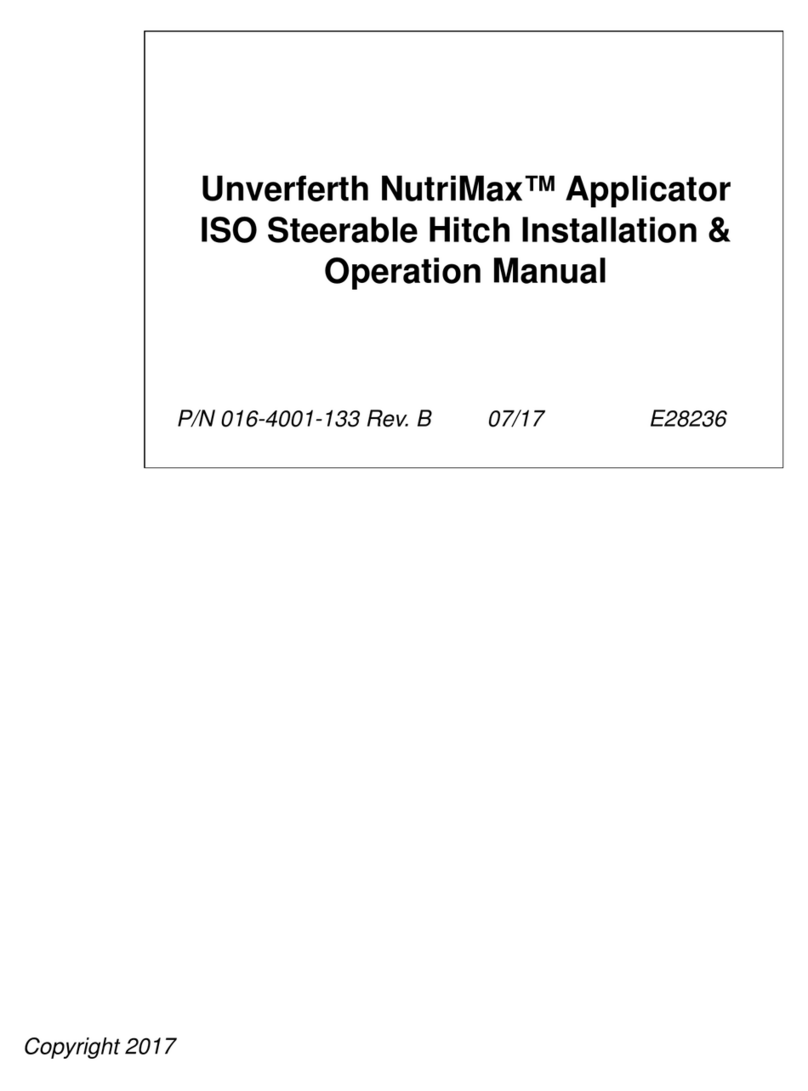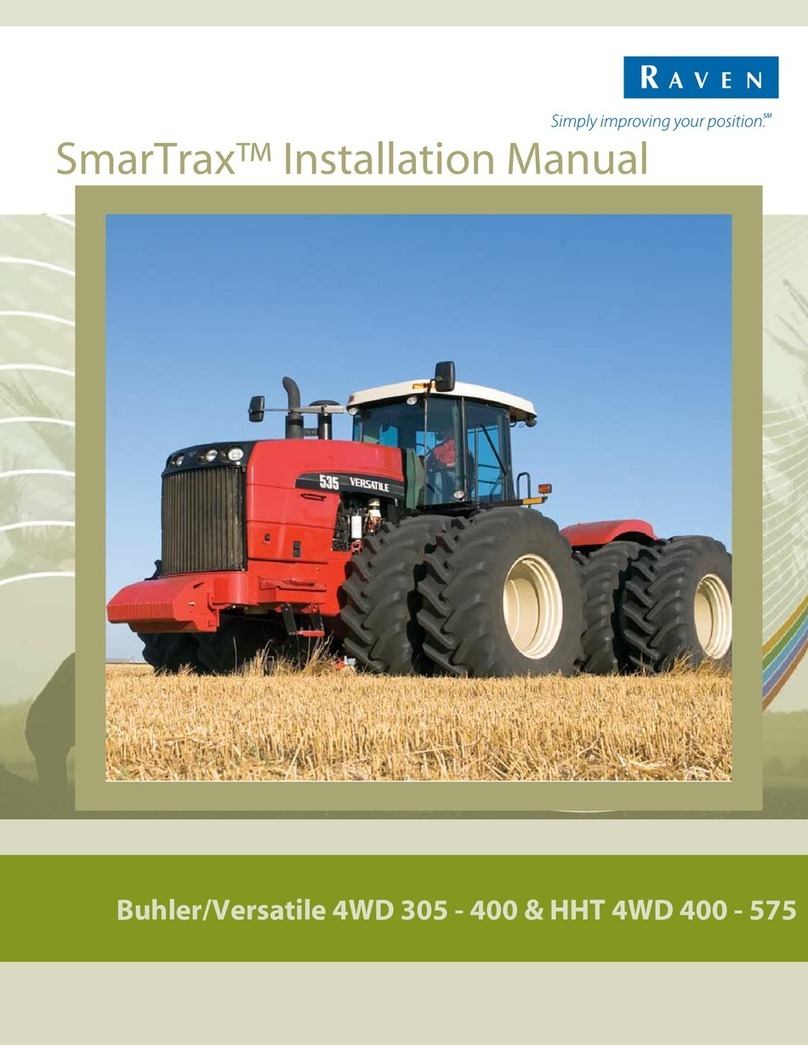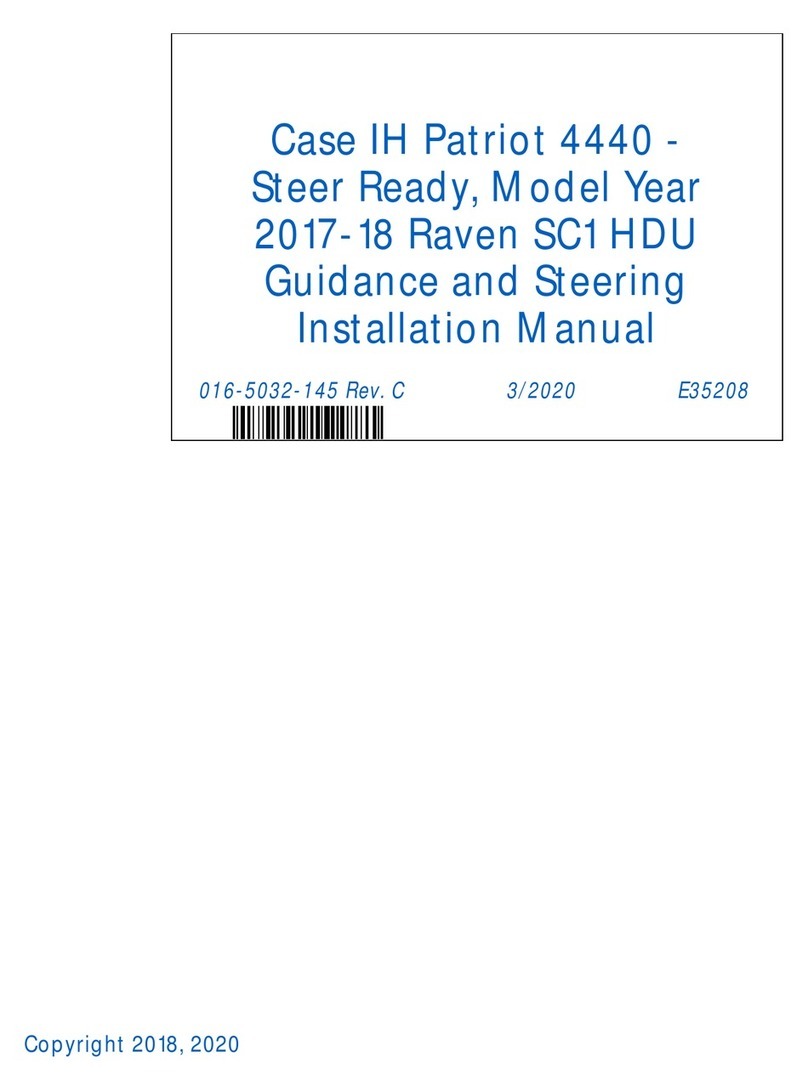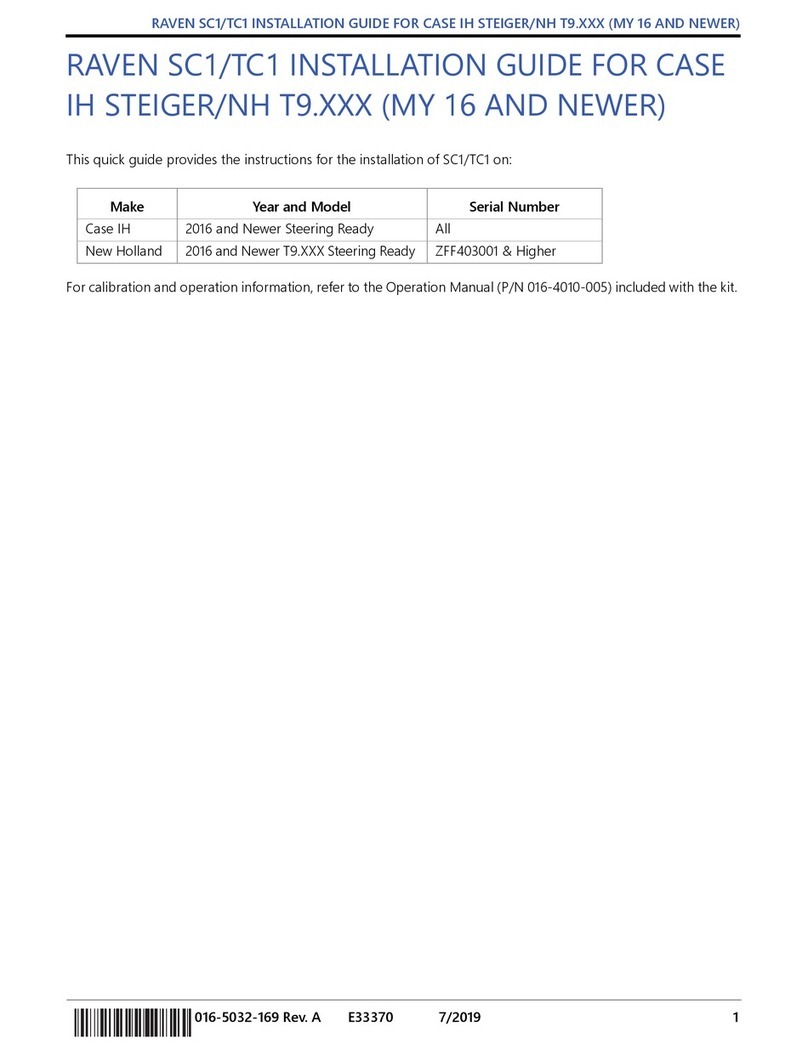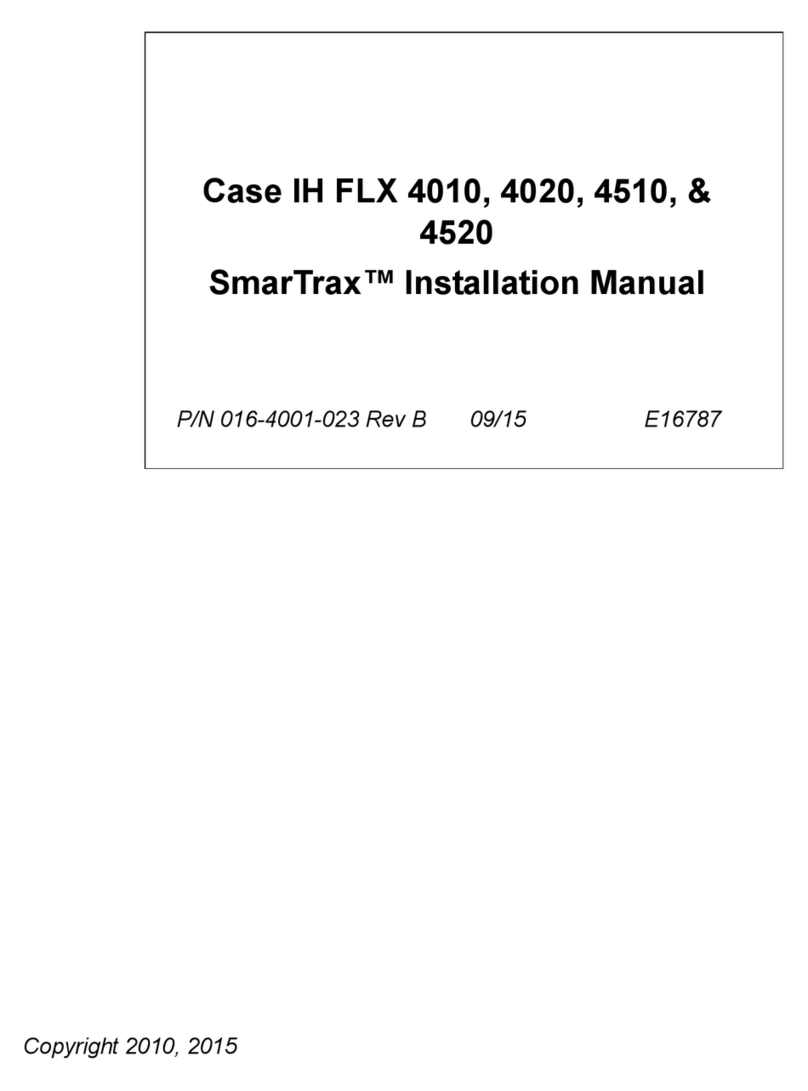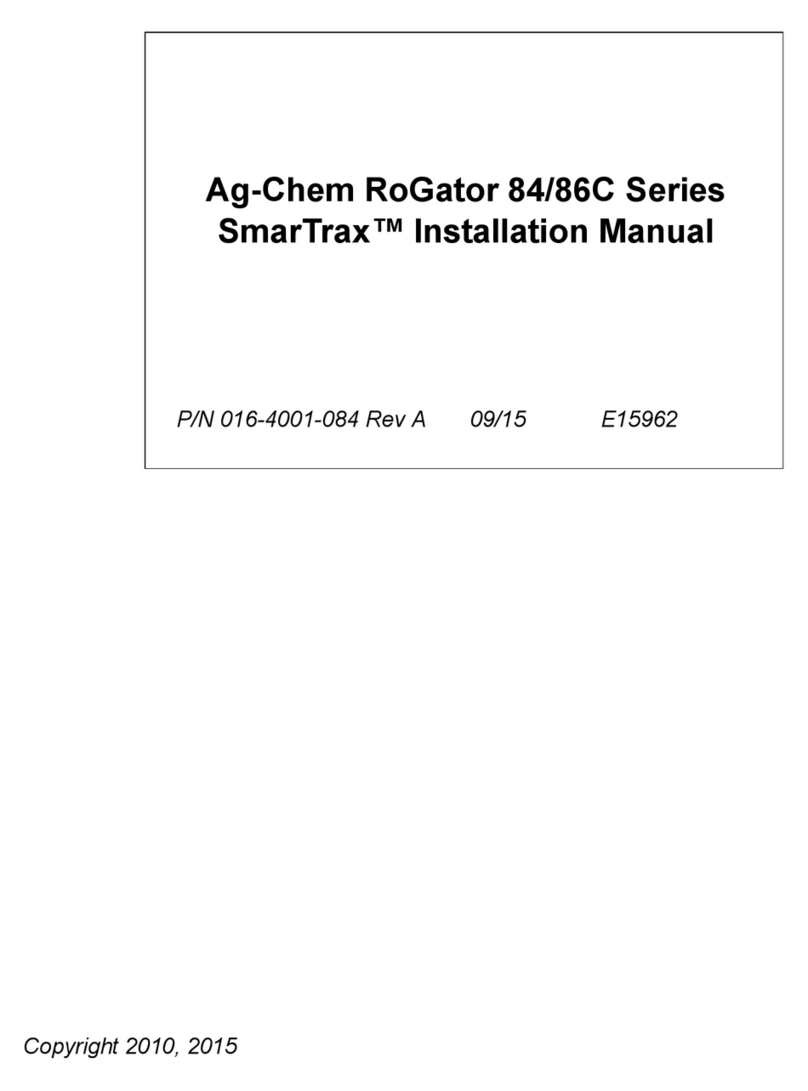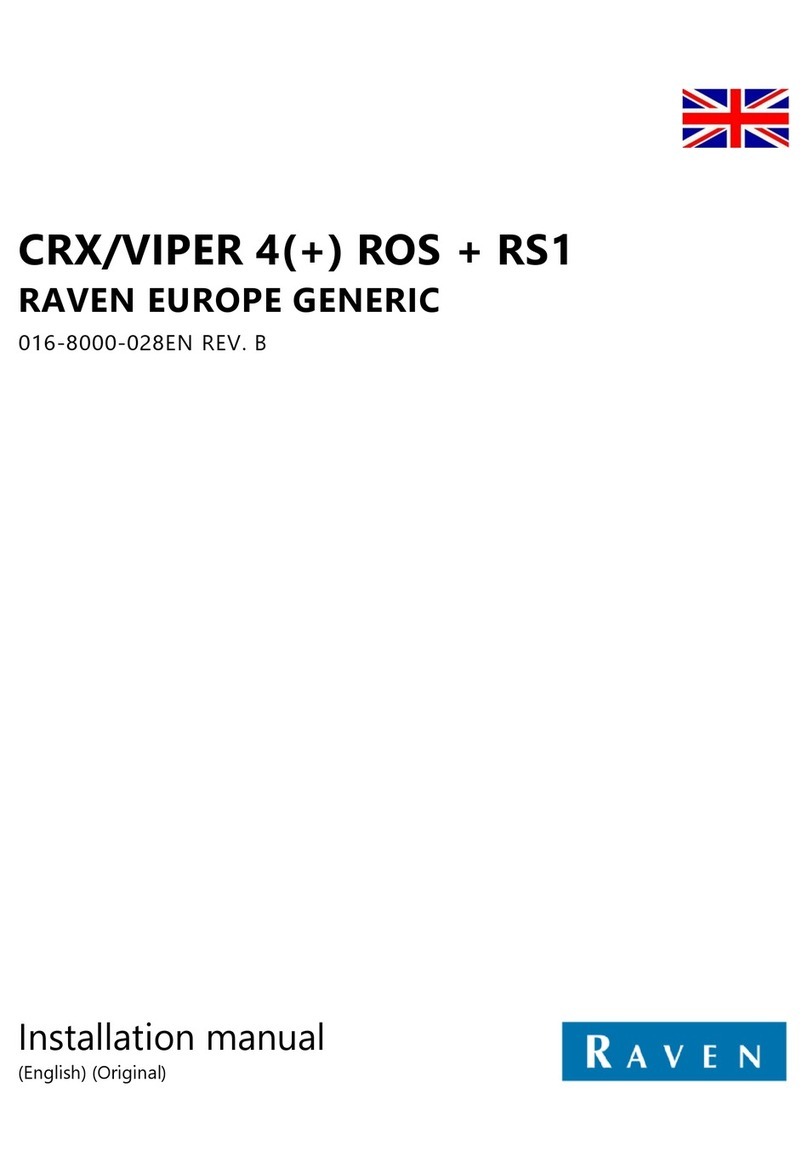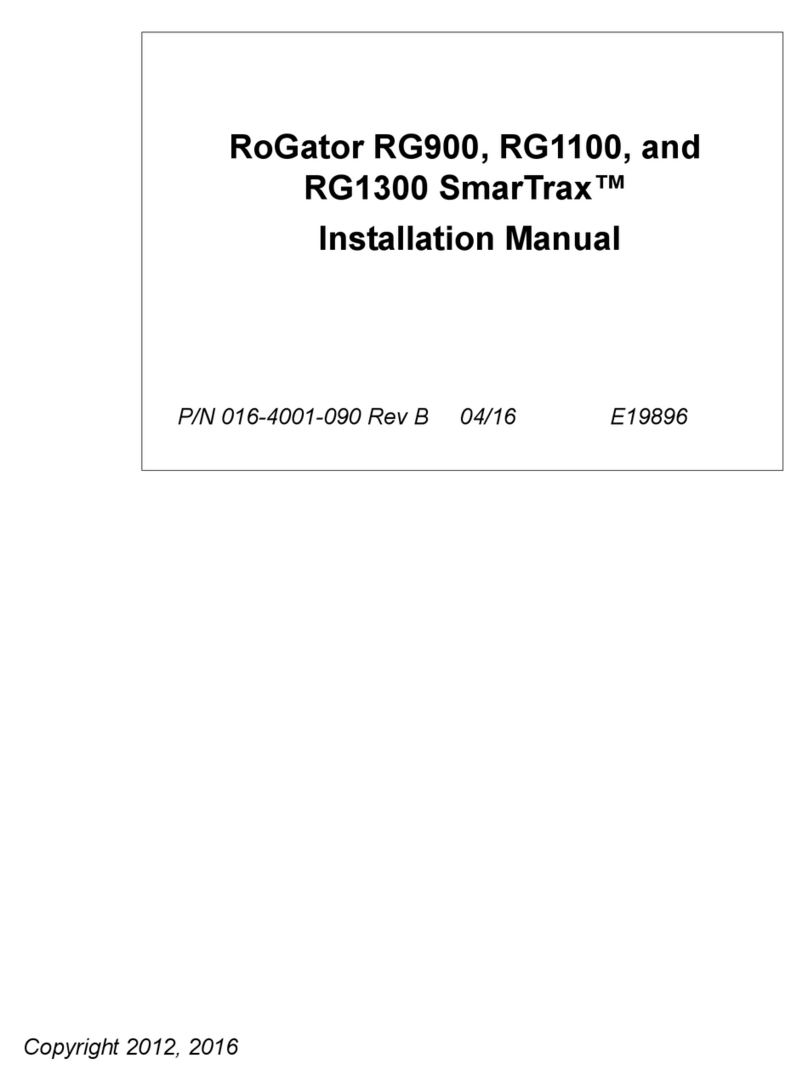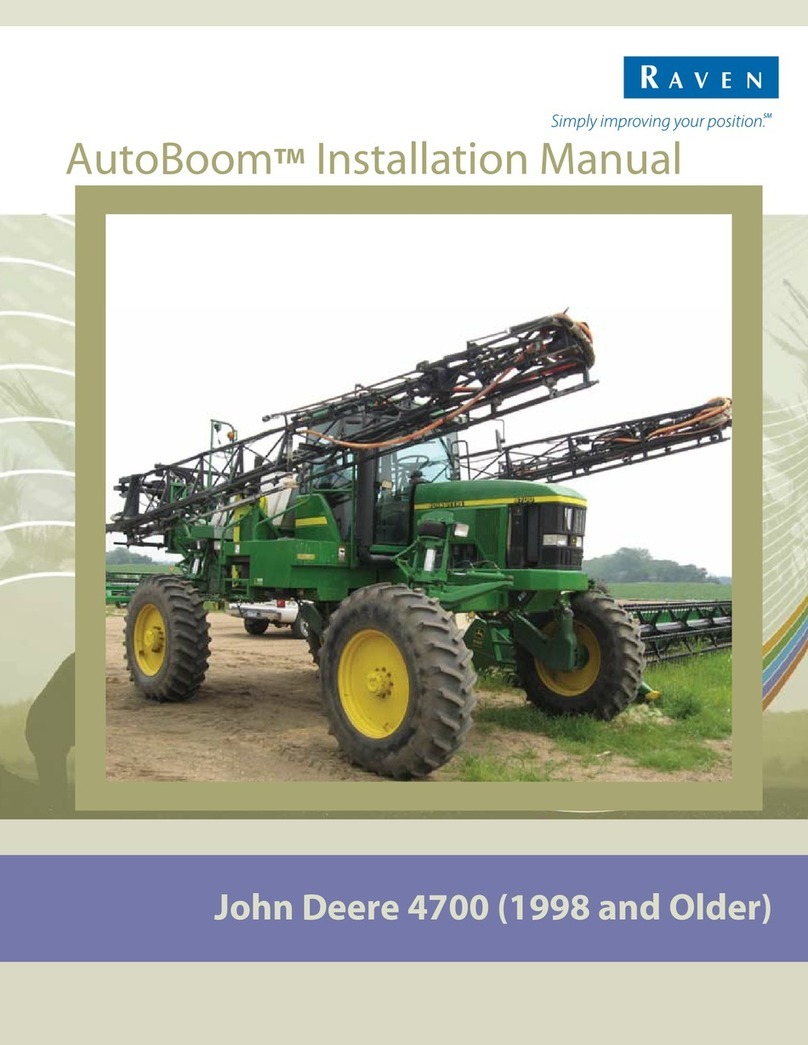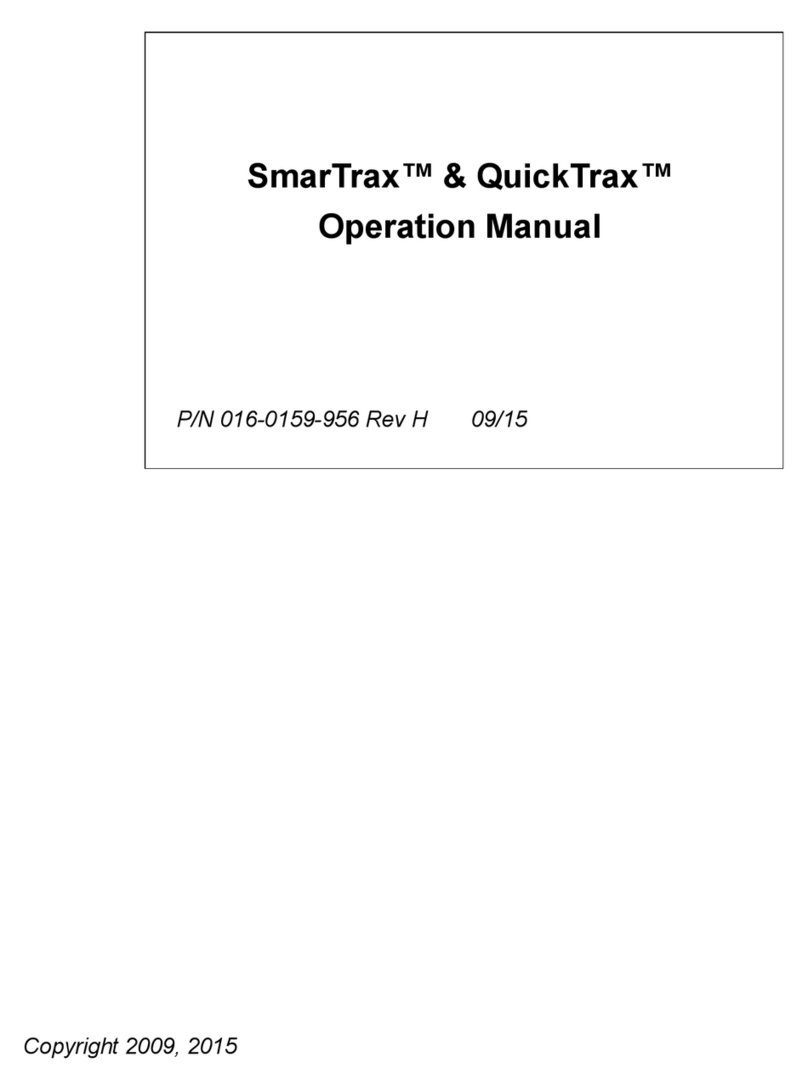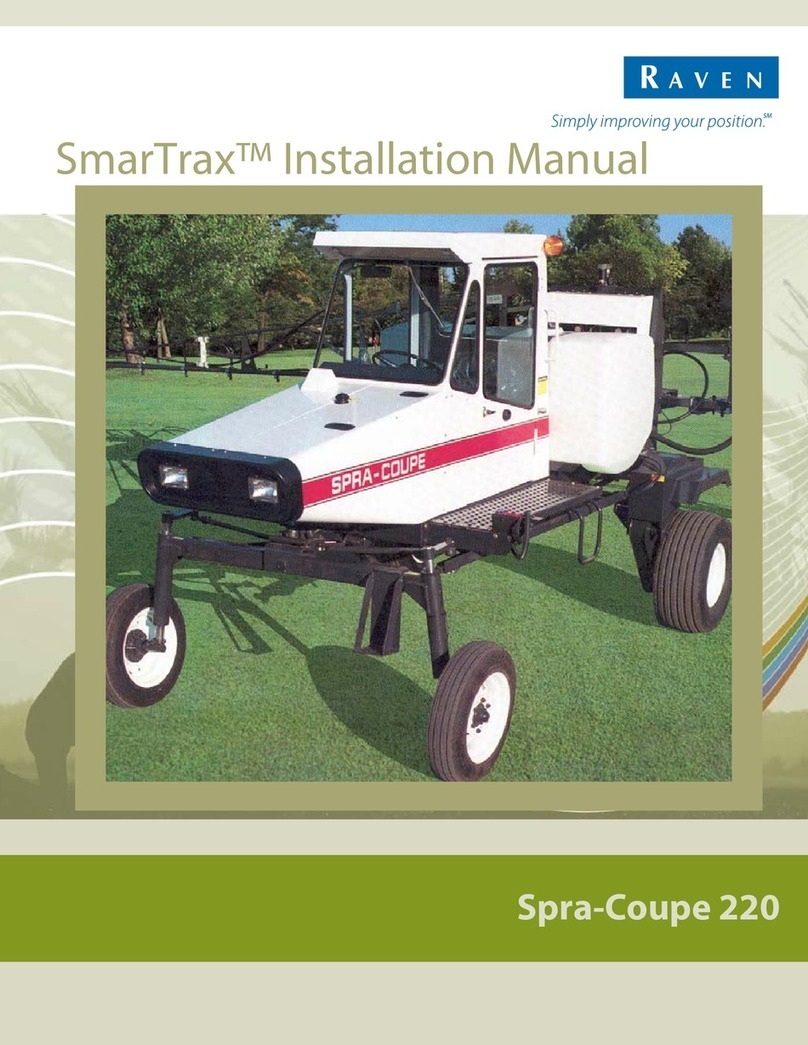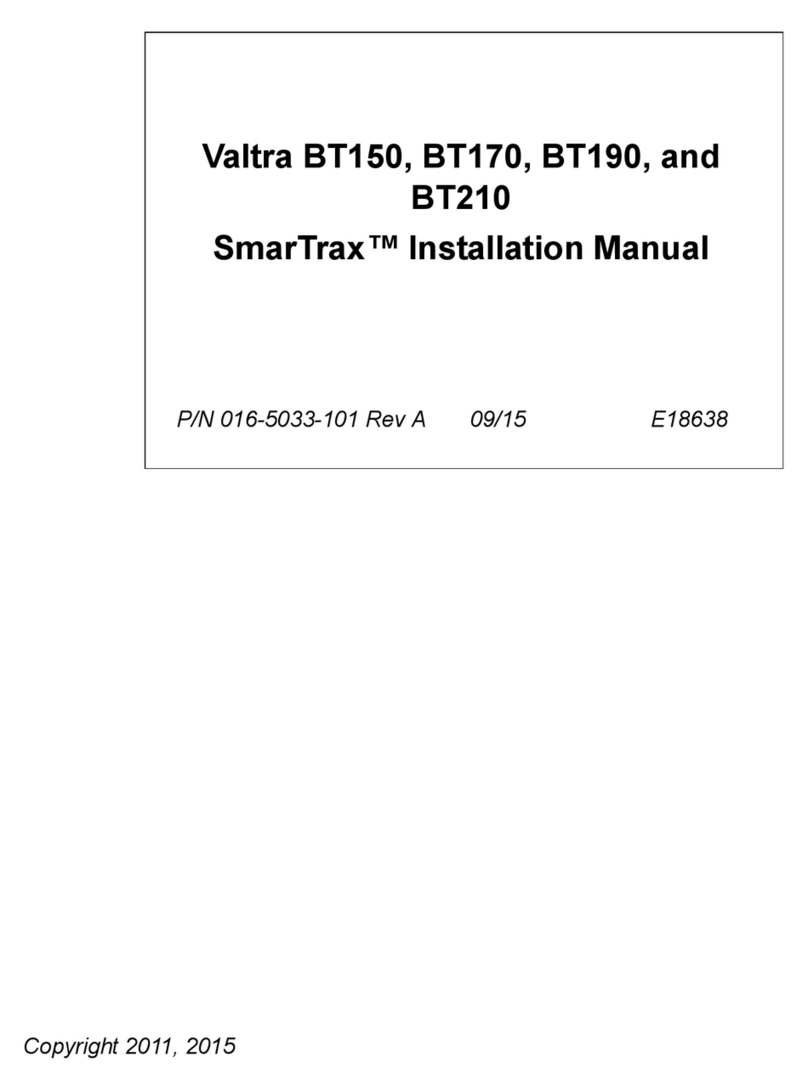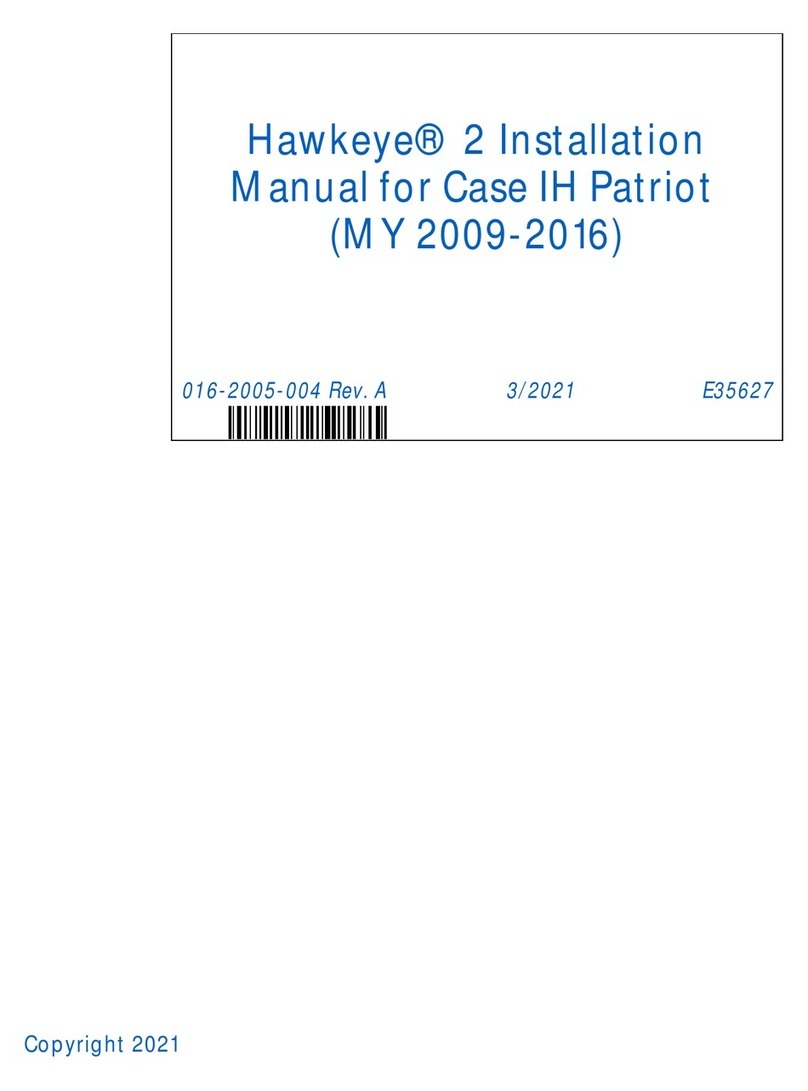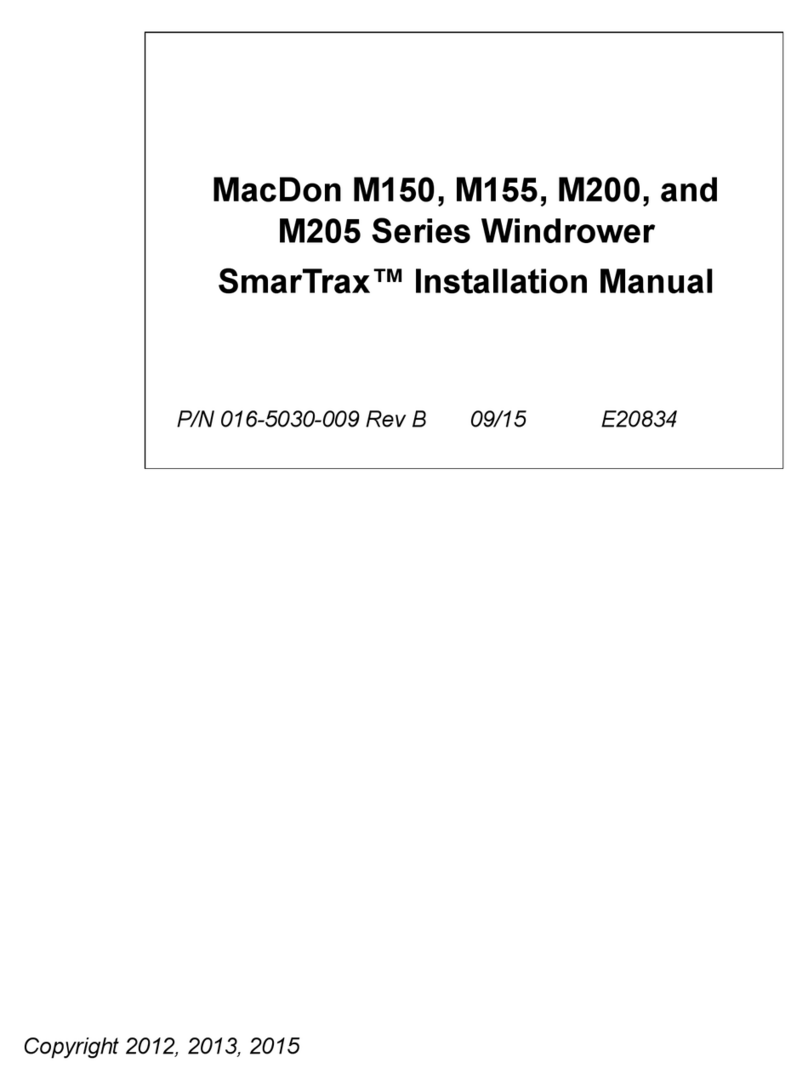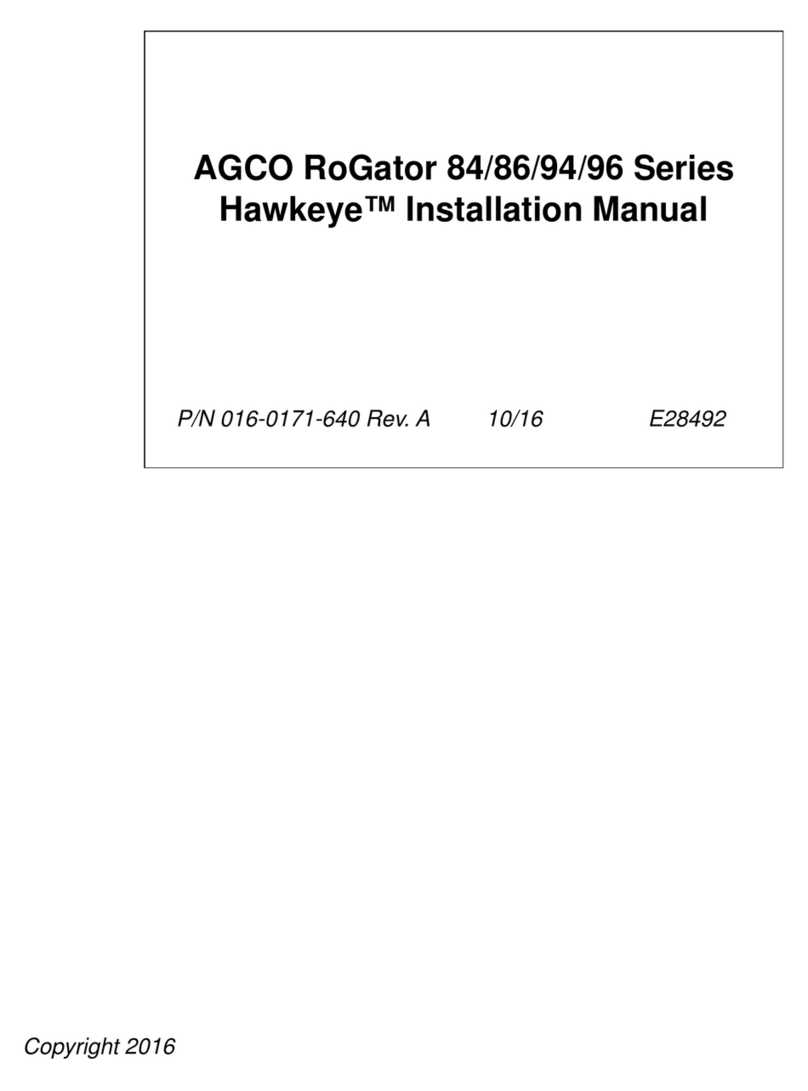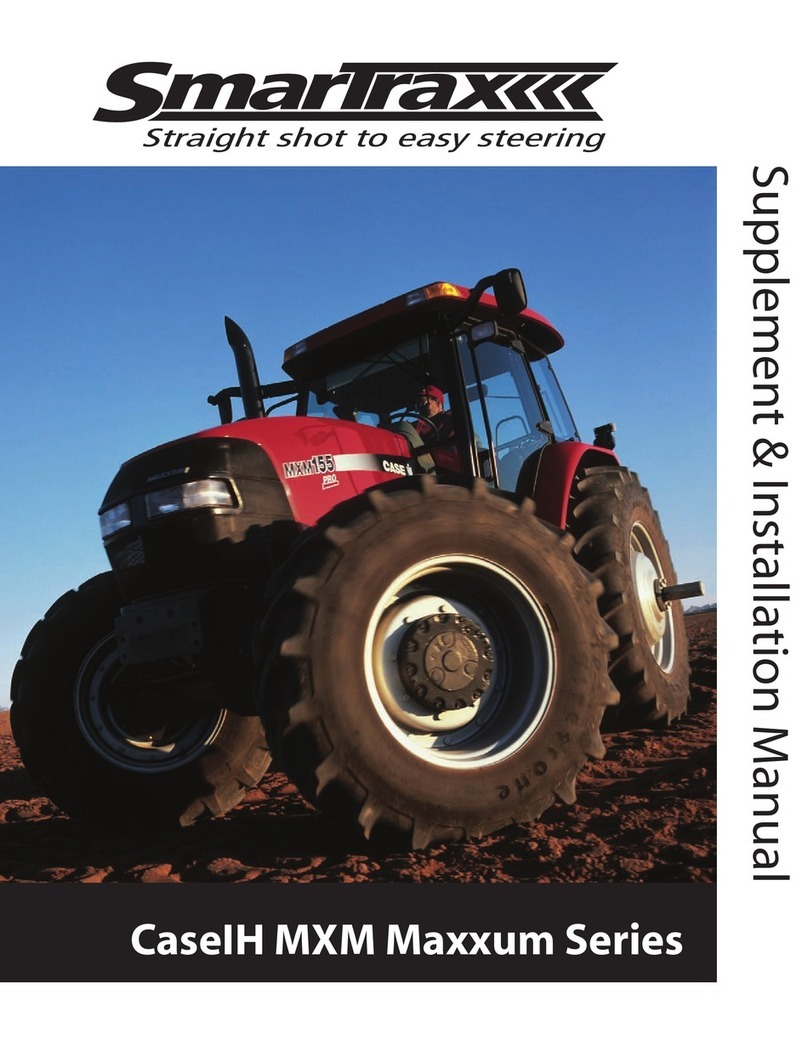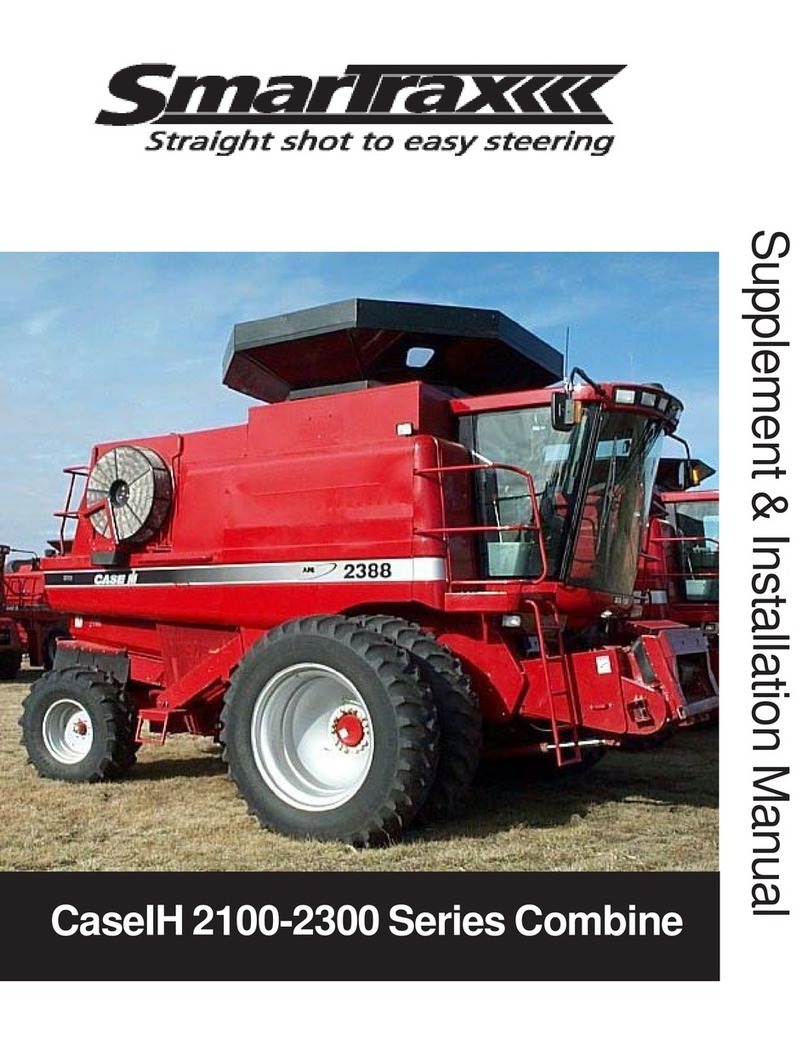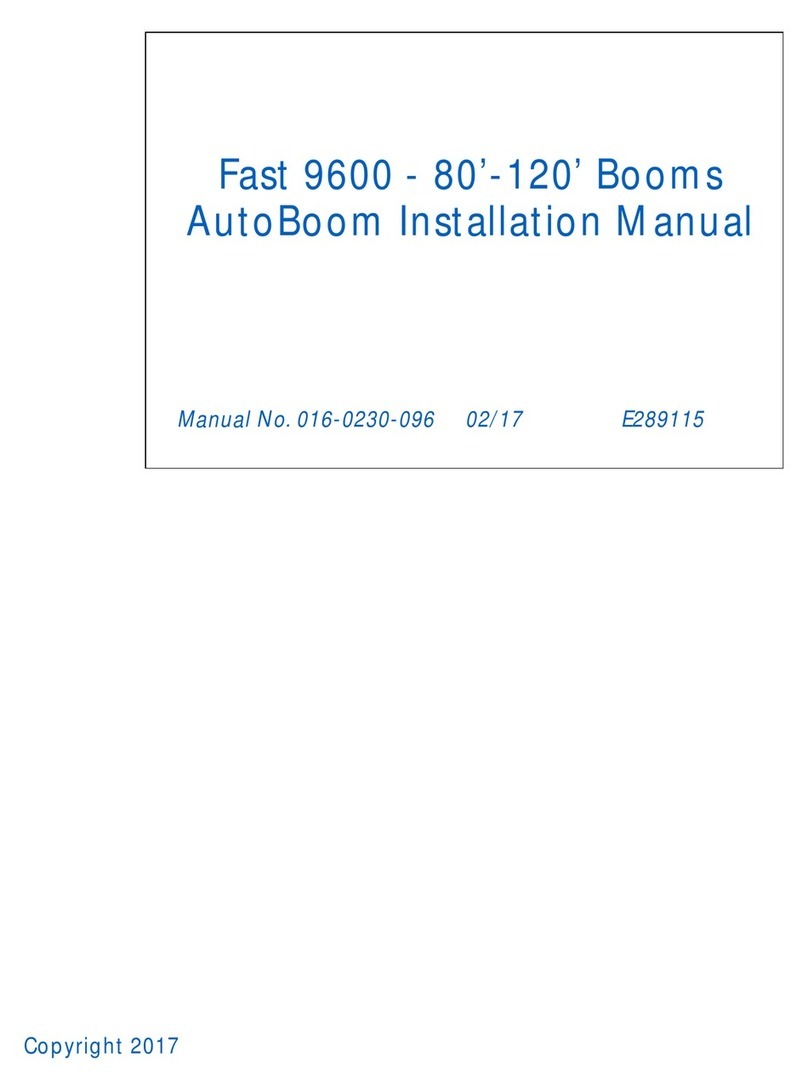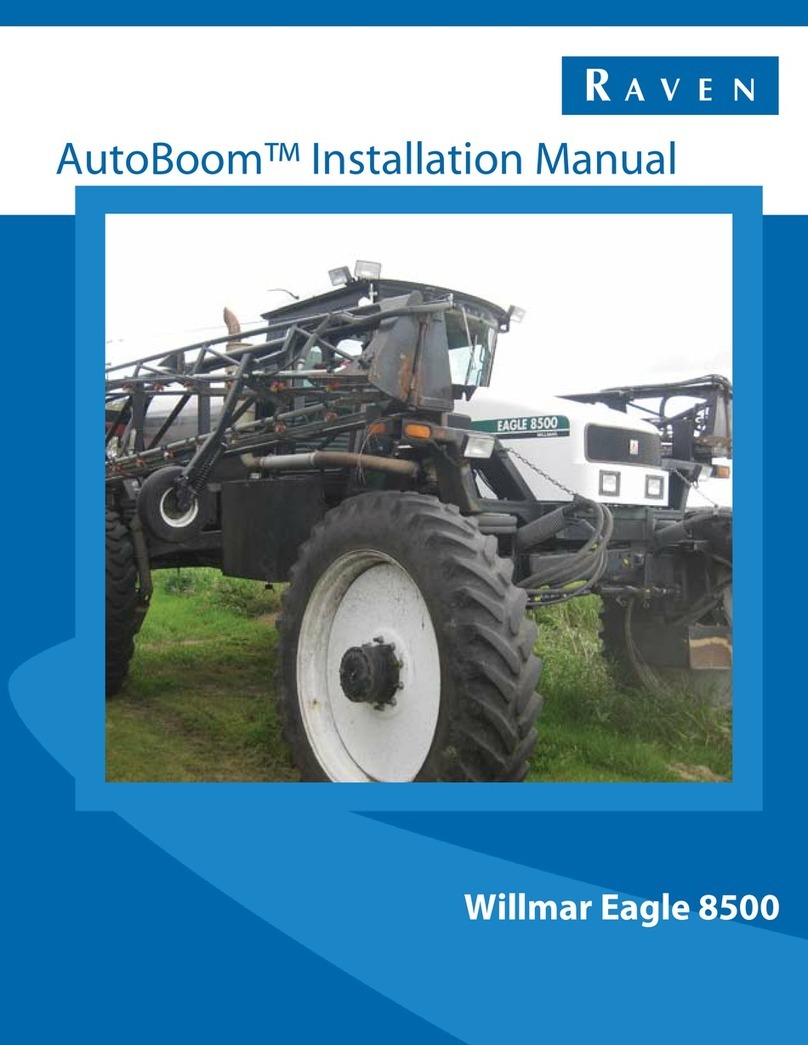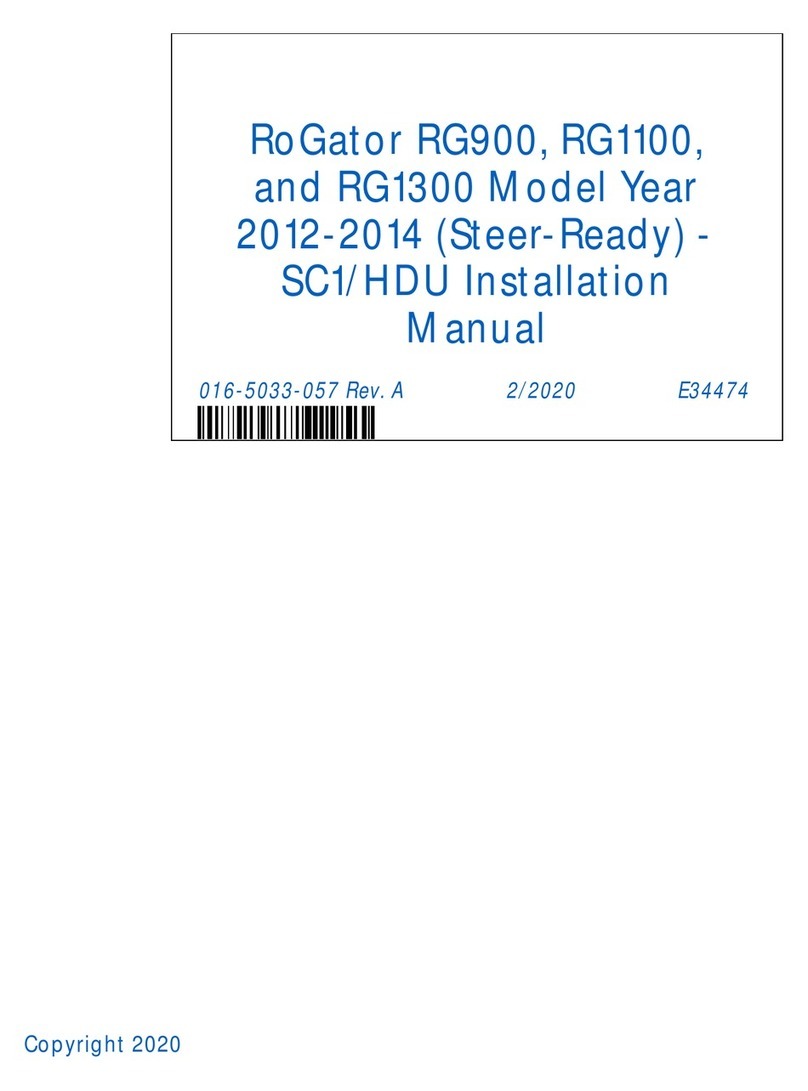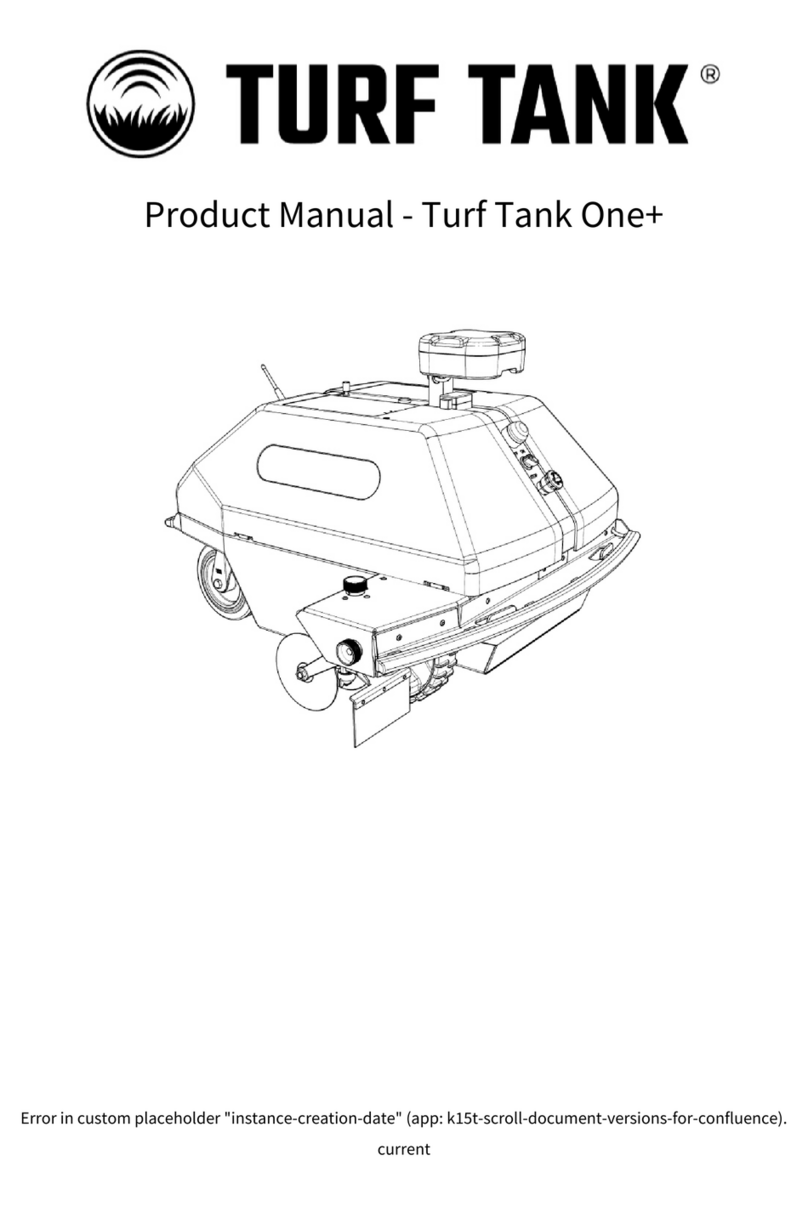Table of Contents
016-4020-003 Rev. A 1
Chapter 1 Important Information.......................................................................................... 1
Safety ...............................................................................................................................................................................1
Displays and Control Consoles ......................................................................................................................................... 1
Hydraulic Safety ...................................................................................................................................................................... 2
Electrical Safety ....................................................................................................................................................................... 2
Touch Screen ............................................................................................................................................................................ 2
Recommendations and Best Practices ................................................................................................................3
Hose Routing ........................................................................................................................................................................... 3
Harness Routing ...................................................................................................................................................................... 3
Chapter 2 Introduction............................................................................................................. 5
System Specifications ................................................................................................................................................5
SC1/TC1 Electrical Rating .................................................................................................................................................... 5
Installation ......................................................................................................................................................................6
Recommendations ................................................................................................................................................................. 6
Updates ...........................................................................................................................................................................6
Chapter 3 Initial Implement Calibration .............................................................................. 7
Calibration Overview ..................................................................................................................................................8
Preparation and Best Practices ......................................................................................................................................... 8
Adjust the Plough Implement ........................................................................................................................................... 8
Initial Implement Calibration ............................................................................................................................... 10
Implement Steering Machine Selection .......................................................................................................................10
Guidance Setup .....................................................................................................................................................................11
GPS Setup ................................................................................................................................................................................12
Terrain Compensation Calibration .................................................................................................................................15
Select the Next button. ......................................................................................................................................................17
Calibration Wizard summary ...........................................................................................................................................22
Chapter 4 Routine Implement Operation.......................................................................... 25
Starting Jobs ............................................................................................................................................................... 25
Operator Liability ...................................................................................................................................................... 25
Home Screen .............................................................................................................................................................. 26
Steering Status Indicator ...................................................................................................................................................26
Off-Line Indicator .................................................................................................................................................................26
GPS Status Indicator ............................................................................................................................................................27
Steering Status Screen ............................................................................................................................................ 27
Status Displays .......................................................................................................................................................................28
GPS Status Screen .................................................................................................................................................... 30
CRX Features and Operation ............................................................................................................................... 31
CRX Widget Definitions .....................................................................................................................................................31
Engaging SC1/TC1 ...............................................................................................................................................................31
Chapter 5 Implement Settings and Tuning ....................................................................... 33
Implement Settings Tab ......................................................................................................................................... 33
Change Profile .......................................................................................................................................................................33