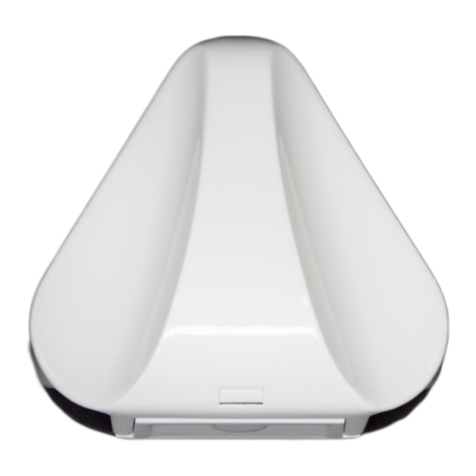Page 1 of 3
www.ResolutionProducts.com
30-Oct-14
24-Hour Tech Support Line: (715)808-0164
RE204_Honeywell-Compat_Driveway_Instructions
RE204 Honeywell
®
& 2GIG
®
-Compatible Driveway Sensor
Features
• For sensing Vehicles passing by.
• Sensor continuously monitors earth’s magnetic field. When the large metal
mass of a vehicle drives by, the earth’s magnetic field is twisted. he sensor
then transmits a signal wirelessly to the control panel.
• Immune to pets, wildlife, leaves, dust, sunlight.
• NO DIGGING!
• Weatherproof design handles all environments.
• Strong, reliable RF signal.
• 3-5 year battery life on C battery.
• Low Battery indication.
Key Instructions
• Battery “+” face away from springs. Secure batteries
with binder.
• Do not plug drain & air holes. Do not overtighten top.
• Enrolling:
Put panel in RF enroll mode.
Disconnect and then connect sensor
battery. Special transmission occurs on
power-up. Will enroll as Loop 2.
Use as a “Chime”, not an Alarm.
Supervision by panel is optional.
• Locating Sensor:
DEVICE LOCKS OU FOR 30 SECONDS AF ER EACH SENSING EVEN . So
wait for 40 seconds to test each time.
1. est max wireless range to panel, then install at no more than 2/3 of that
limit.
2. Locate sensor close enough to driveway so that Short or Medium Catch
Radius can be used. Generally, mount sensor within 12 feet of target
vehicle. Mount more than 24 feet from street.
3. Mount on a SOLID POS (the plastic pipe is not recommended), about
door-handle height, so wind cannot make it sway and false chime.
2GIG® Settings that work:
Sensor Type: (23) No Response
Eq ipment Type: motion
Eq ipment Code: (0000) other
Other Eq ipment Code: 0
Enter RF Serial N mber: [press
SHIFT, Learn, then install battery]
Eq ipment Age: new
Loop N mber: 2
Dialer Delay: (0) disabled
Voice Descriptor: Driveway
Reports: (0) disabled
S pervised: enabled
Chime: [set as desired]
Panel
Range Limit
(more likely to false chime)
Medium Catch Radius
(more likely to miss car)
O
Door-
Page 2 of 3
www.ResolutionProducts.com
30-Oct-14
24-Hour Tech Support Line: (715)808-0164
RE204_Honeywell-Compat_Driveway_Instructions
Performance Effects:
Small vehicle with lots of plastic
Jumper on High Sensitivity
Jumper on Low Sensitivity
Generally, it shouldn’t matter which direction the sensor
head is rotated. But turning it 90 degrees may cause some
performance change +/-.
Specifications
Vehicle sense distance: 0 – 15 feet
Lockout time after sensing a vehicle: 30 seconds
Mounting hardware: post flange or ground stake
Replacement Battery: Energizer C-Cell (better than Panasonic)
emperature Range: 0F to 120F
[Note: high temperatures and high humidity can have a
significant effect on alkaline battery performance.]
Housing dimensions: 5.1 x 3.8 inches
Specifications subject to change without notice.
Exploded Picture
by binder
sensor
towards spring, and
release to cause
enrollment
transmission
antenna
Short Catch Radius
(Low Sensitivity)
Jumper on Medium Catch Radius
Jumper on Extended Catch Radius
(High Sensitivity)