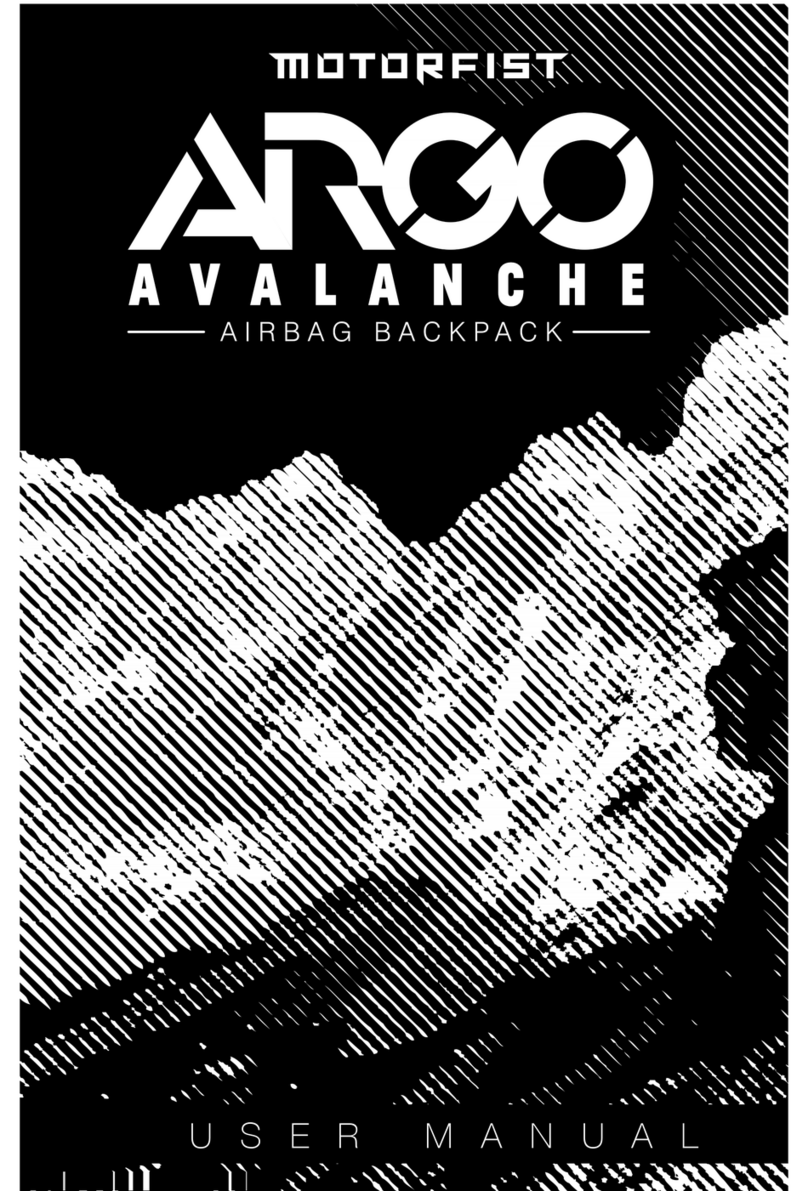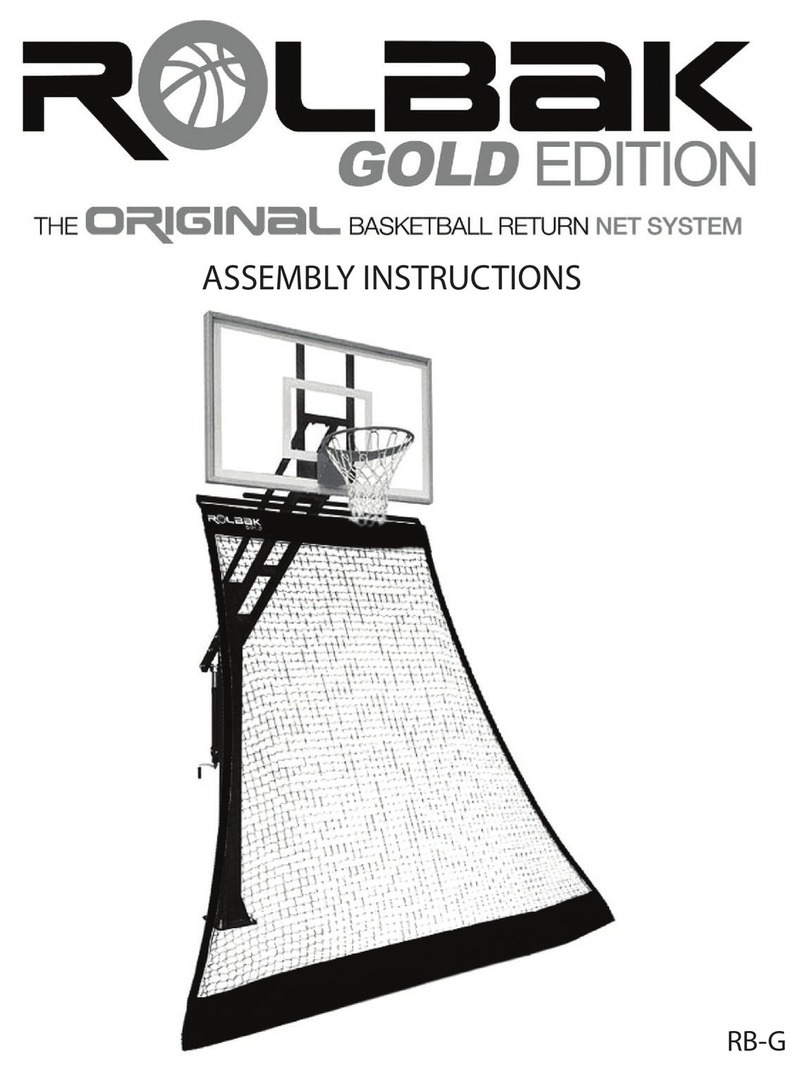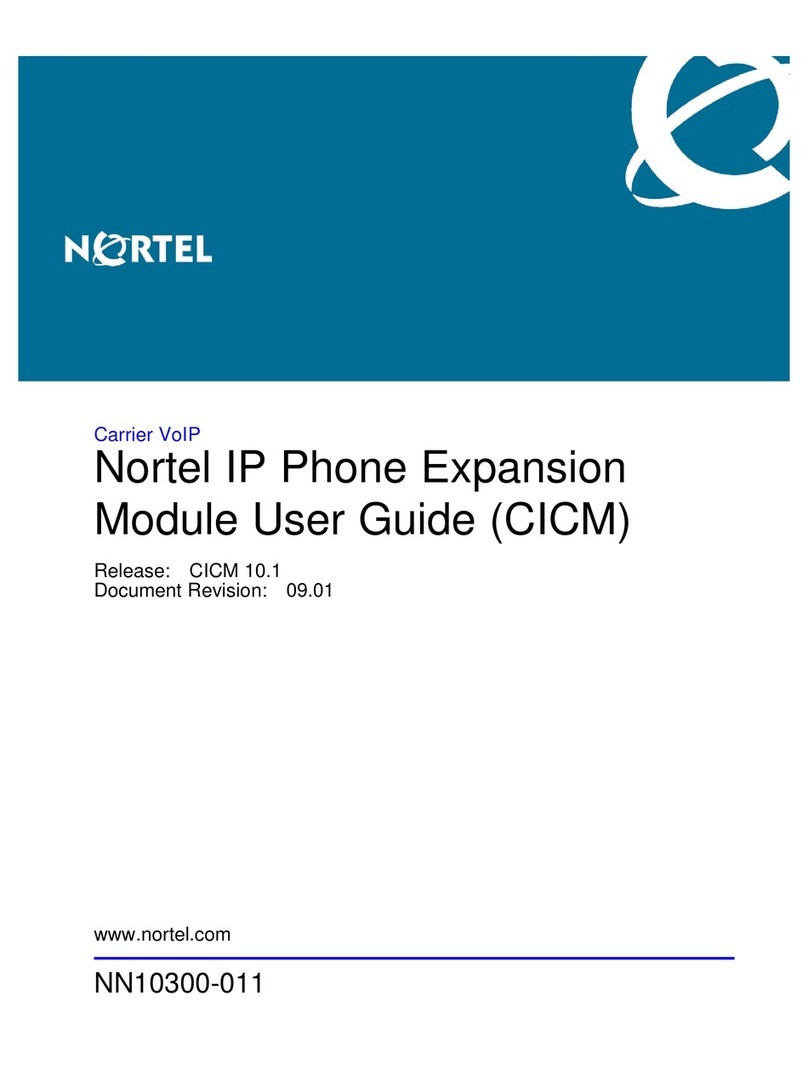Resolution RE119 User manual
Other Resolution Accessories manuals

Resolution
Resolution RE218 User manual

Resolution
Resolution CryptiX RE601 Series User manual

Resolution
Resolution CryptiX NanoMax RE622 Series User manual

Resolution
Resolution CryptiX RE601 User manual

Resolution
Resolution Trident RE118 User manual
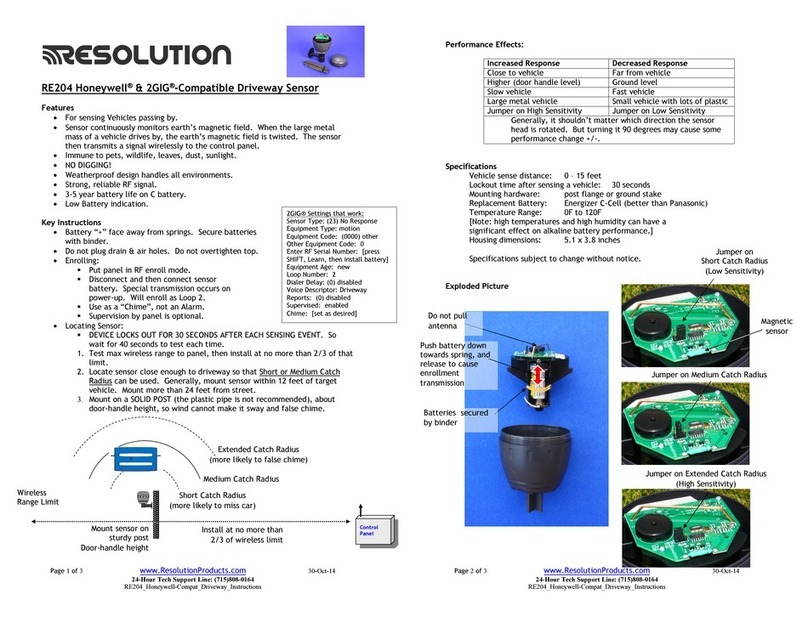
Resolution
Resolution RE204 User manual

Resolution
Resolution RE161 User manual

Resolution
Resolution CryptiX RE610P Series User manual

Resolution
Resolution Honeywell RE210P User manual

Resolution
Resolution 2GIG Compatible Trident RE218T User manual

Resolution
Resolution CONNECT O2 User manual

Resolution
Resolution RE104 User manual
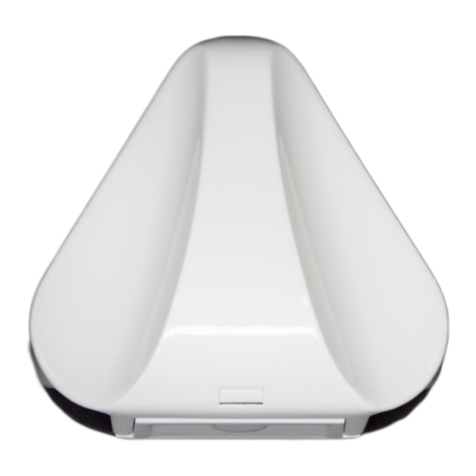
Resolution
Resolution CryptiX Trident RE618 Series User manual

Resolution
Resolution Helix Demo Instruction Manual

Resolution
Resolution RE318 User manual

Resolution
Resolution RE159 User manual

Resolution
Resolution RE319 User manual

Resolution
Resolution RE219 User manual

Resolution
Resolution RE122 User manual

Resolution
Resolution RE105 User manual
Popular Accessories manuals by other brands
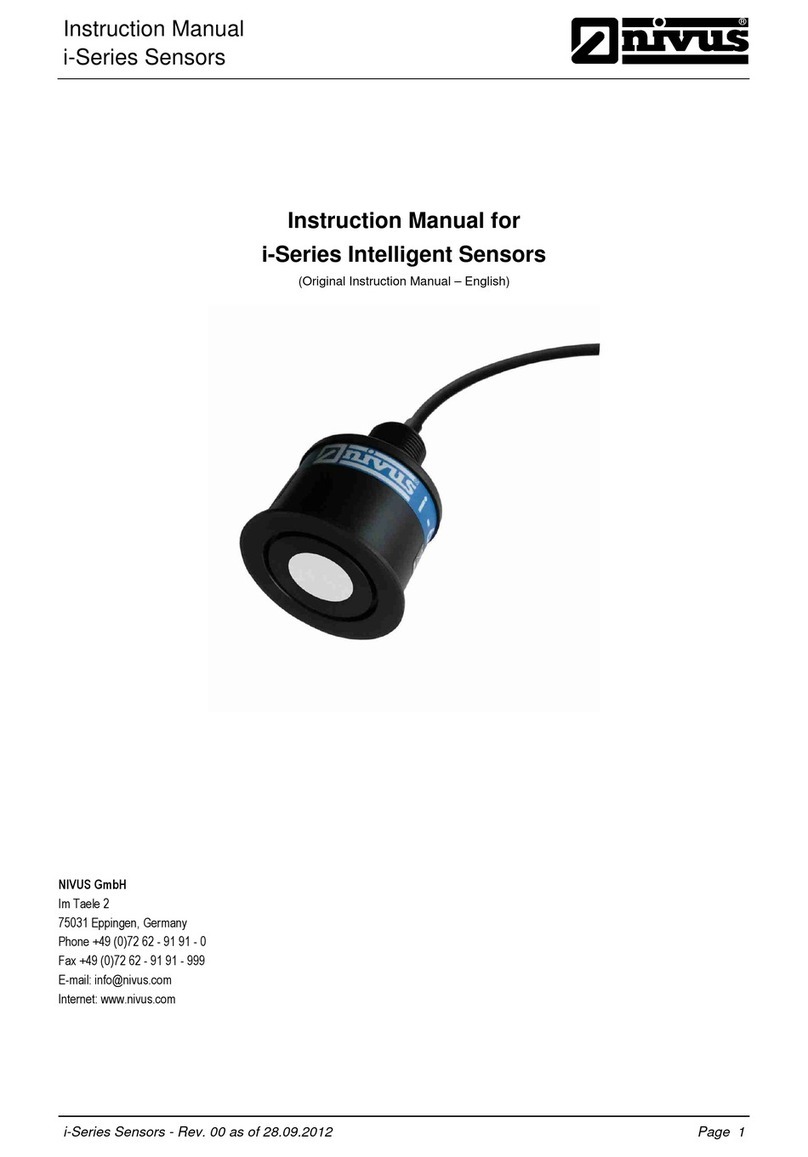
Nivus
Nivus i-3 instruction manual

Clever Life
Clever Life CL-S-GS322 Operating and installation instruction
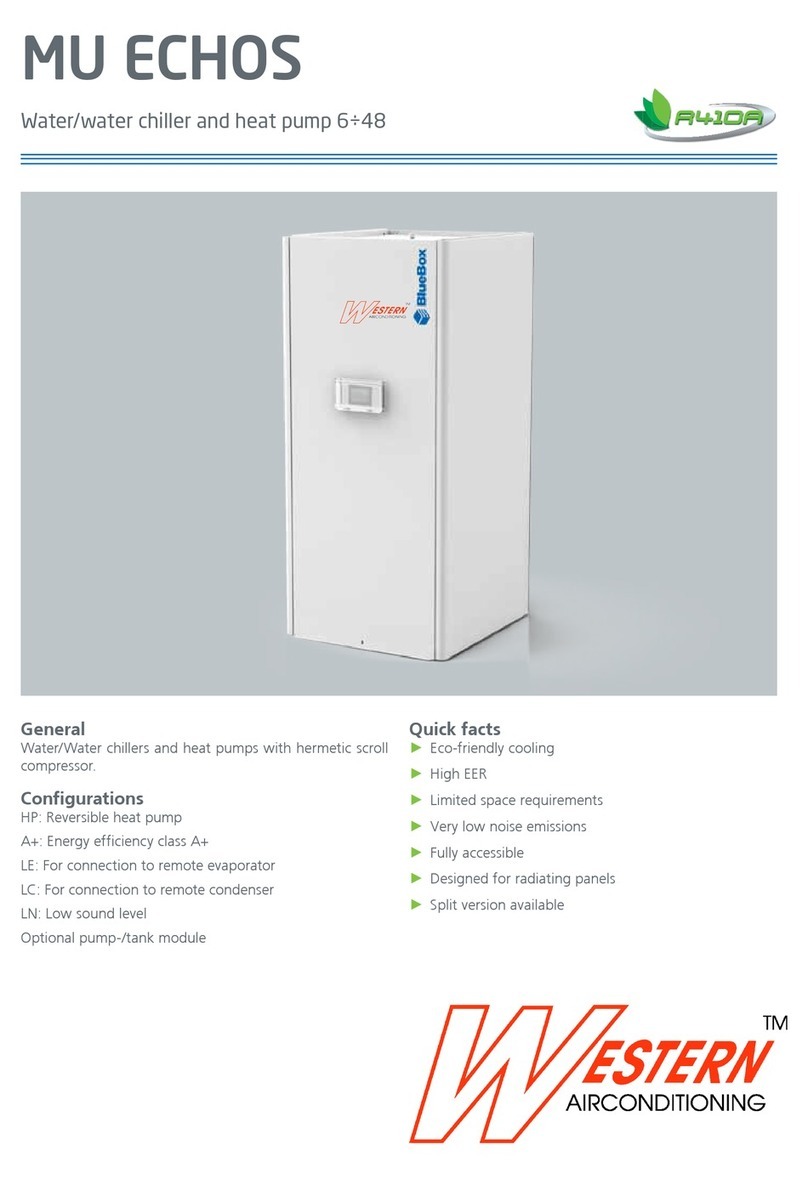
Western Airconditioning
Western Airconditioning MU ECHOS A Technical manual

Rohde & Schwarz
Rohde & Schwarz NRT-Z14 user manual

Multiplex
Multiplex Hyper Warwick R290 installation manual
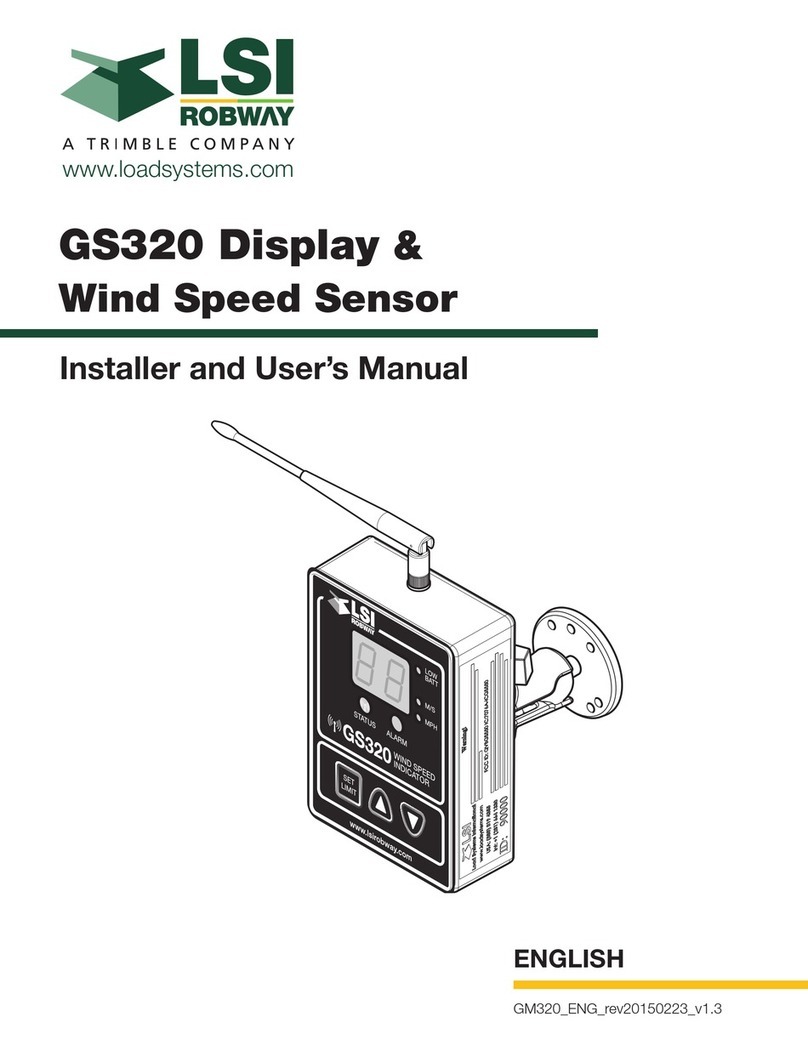
LSI
LSI GS320 Installer's/user's manual

Ryval Hoops
Ryval Hoops C872 Series Installation & owner's instructions

Sony
Sony JME-US15L operating instructions

LEGRAND
LEGRAND Wattstopper CI-355 installation instructions

Kogan
Kogan KAPB26800HC user guide
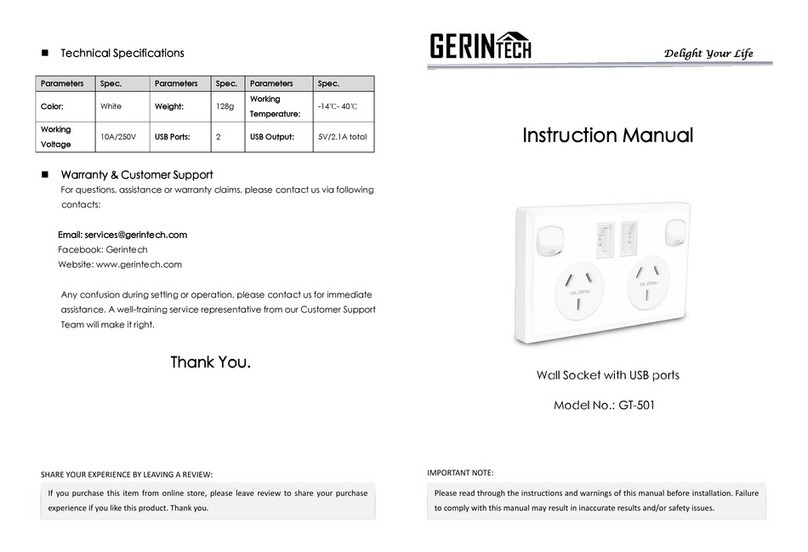
GERINTECH
GERINTECH GT-501 instruction manual

Bogen
Bogen Speaker Matching Transformers T725 specification