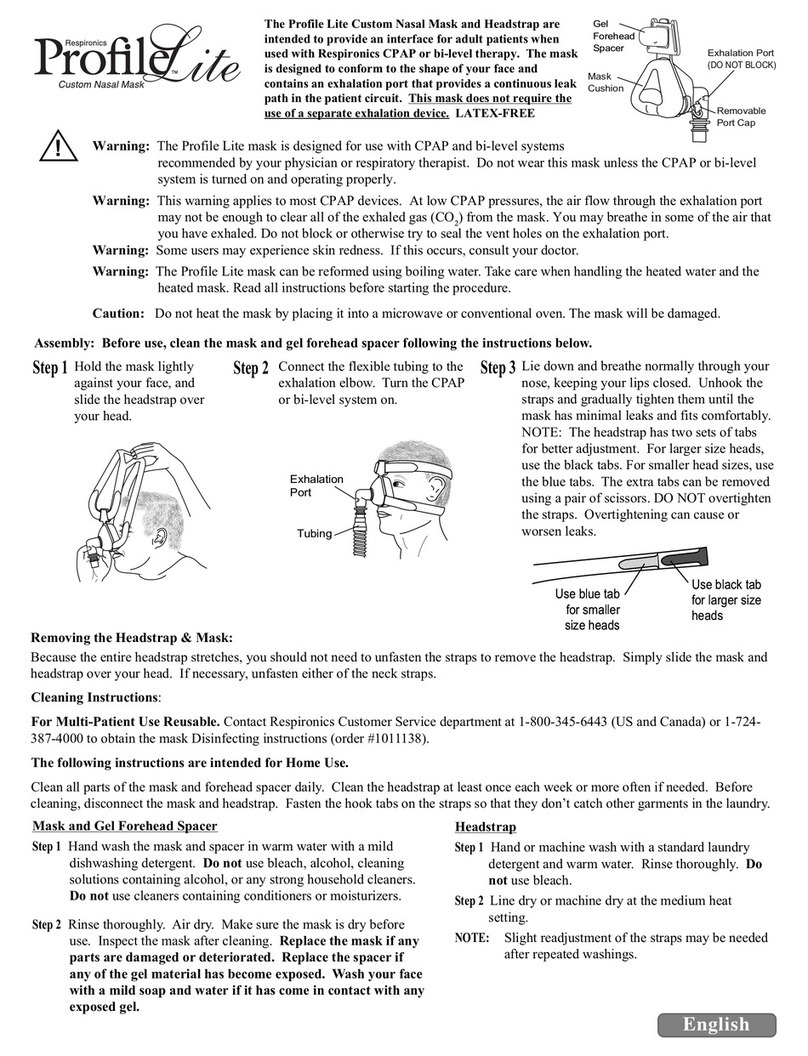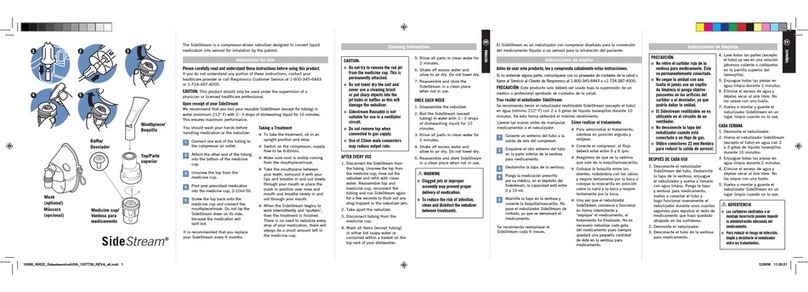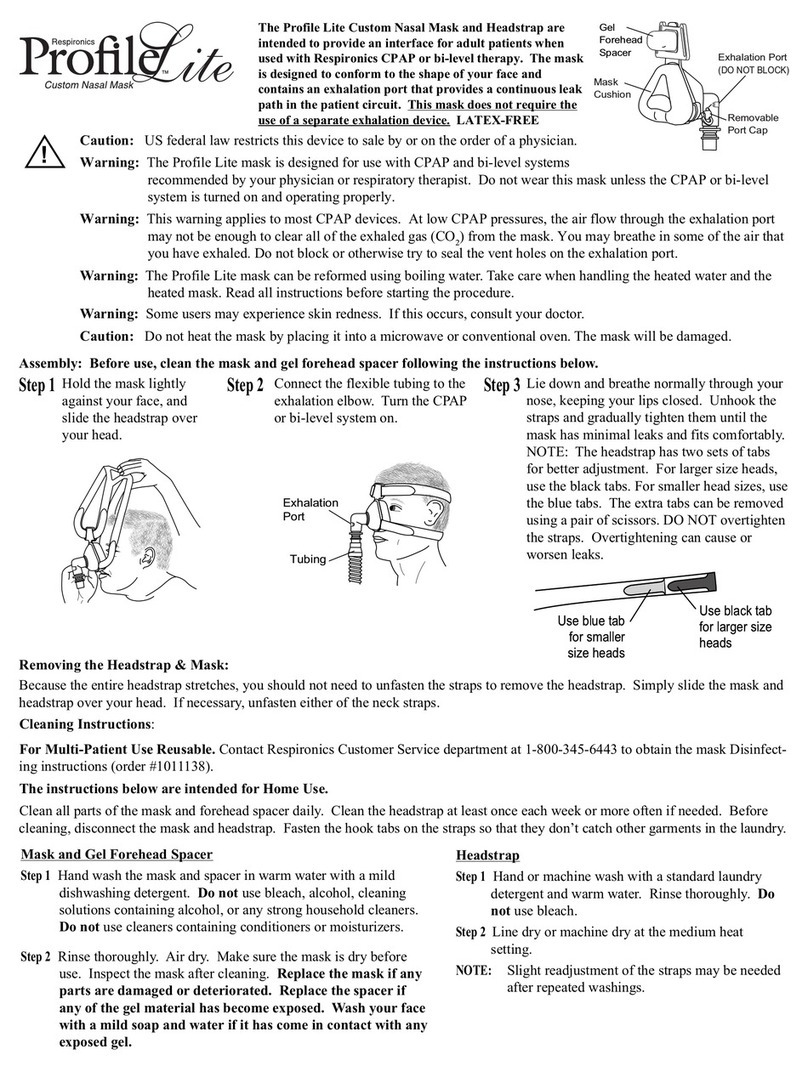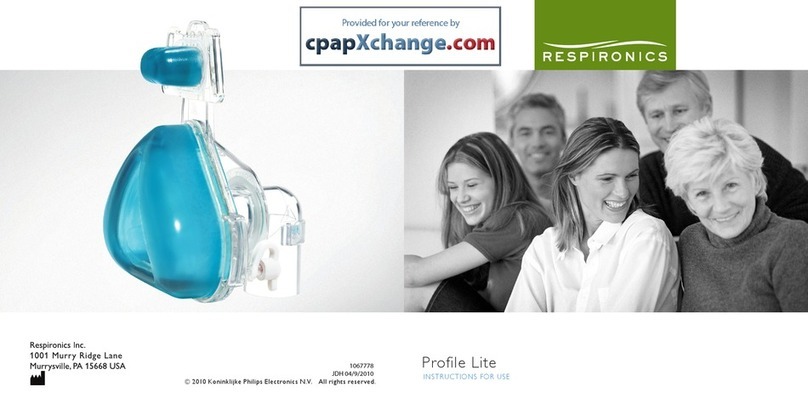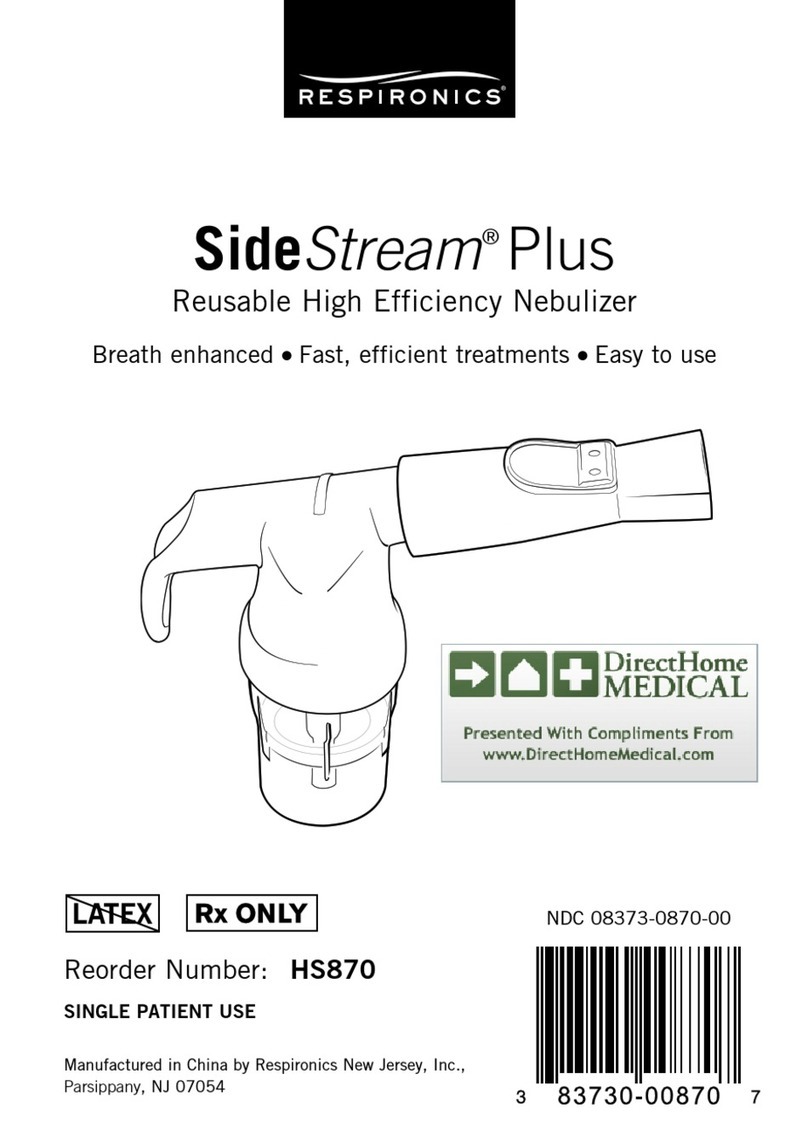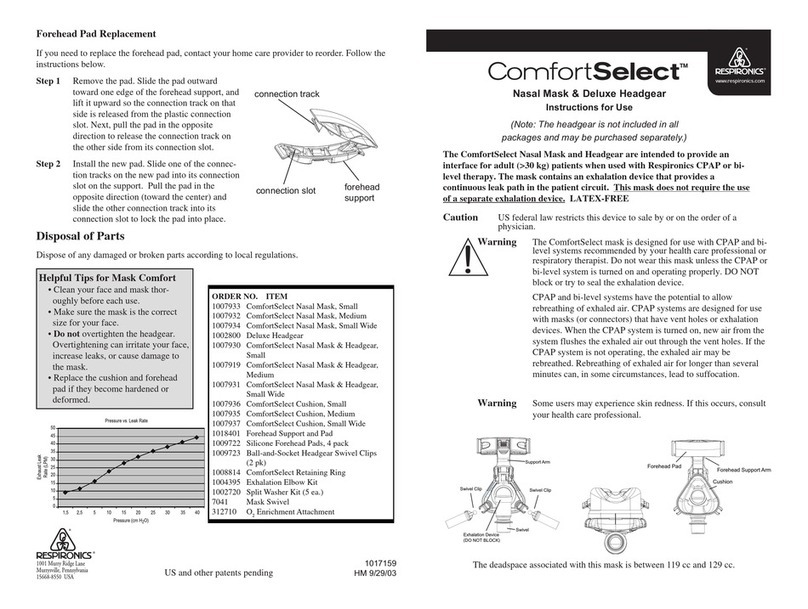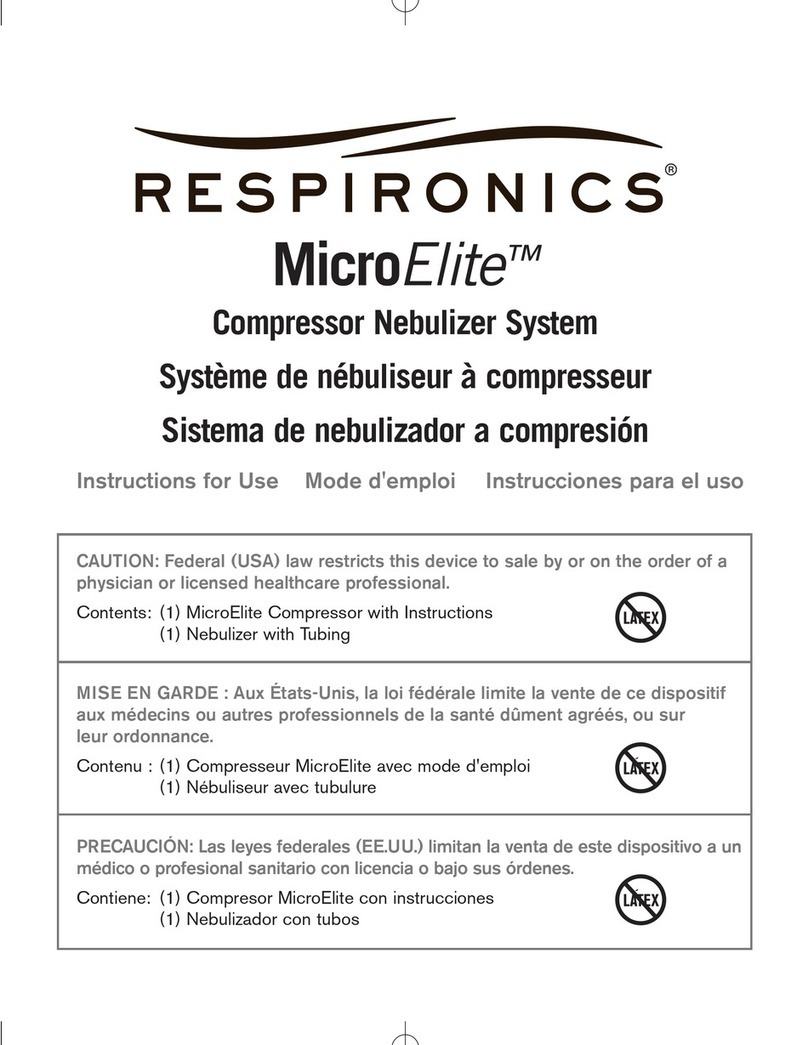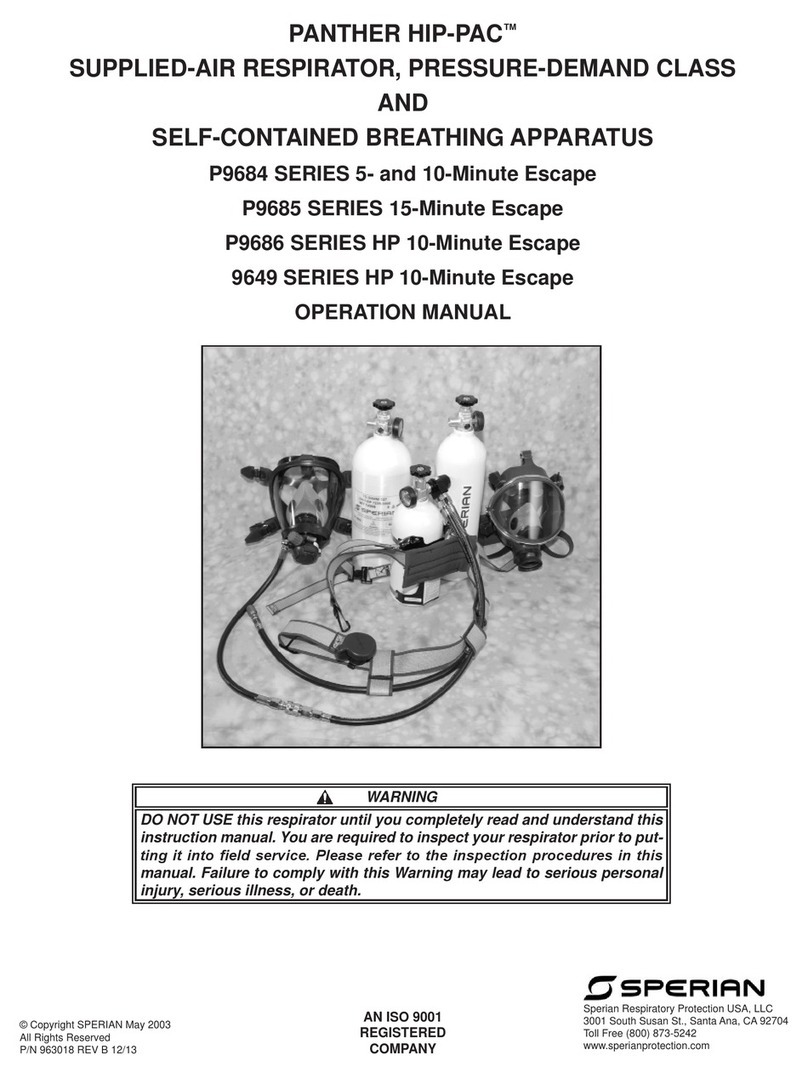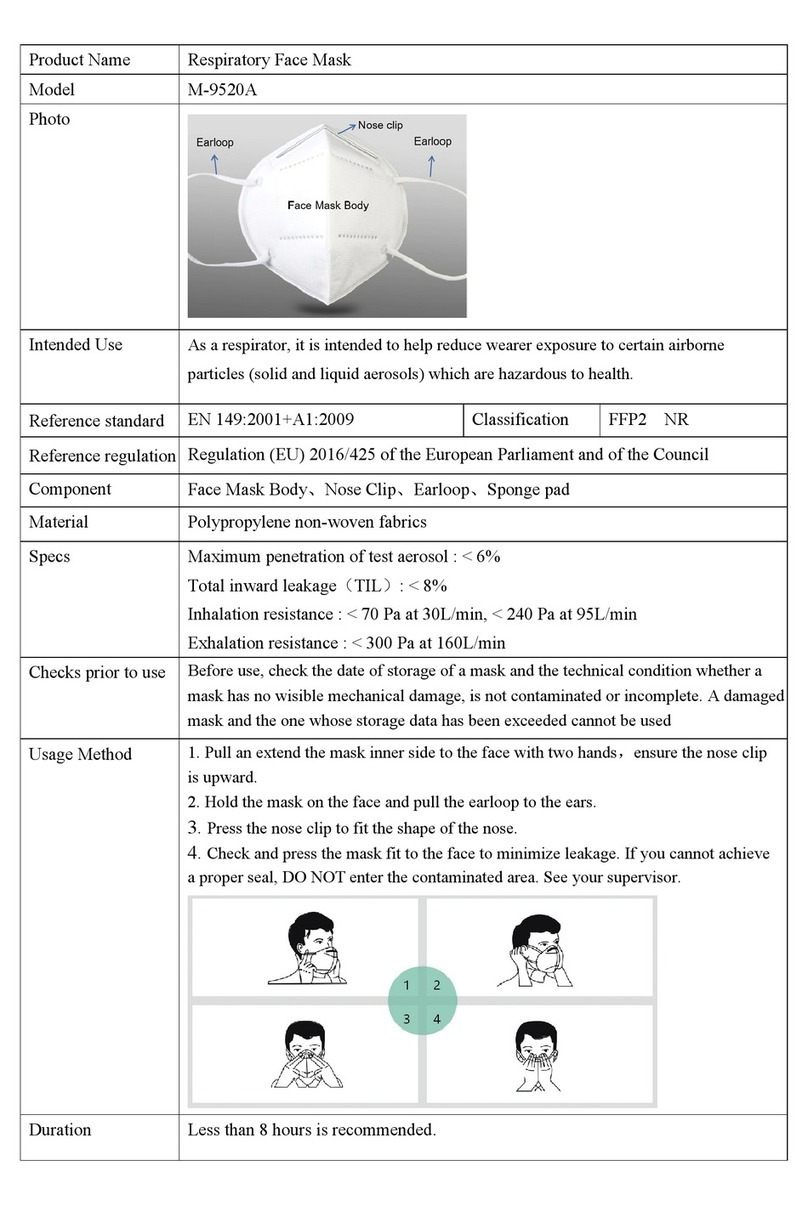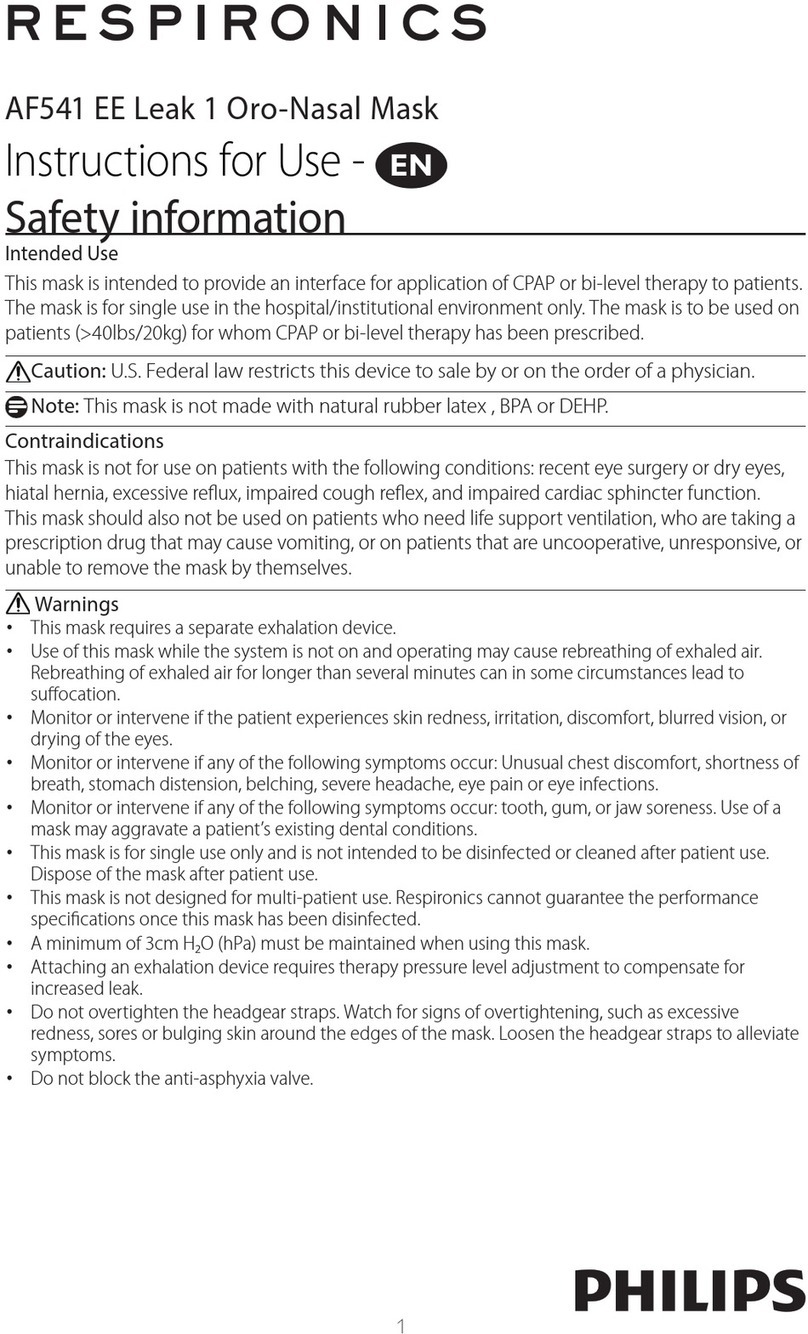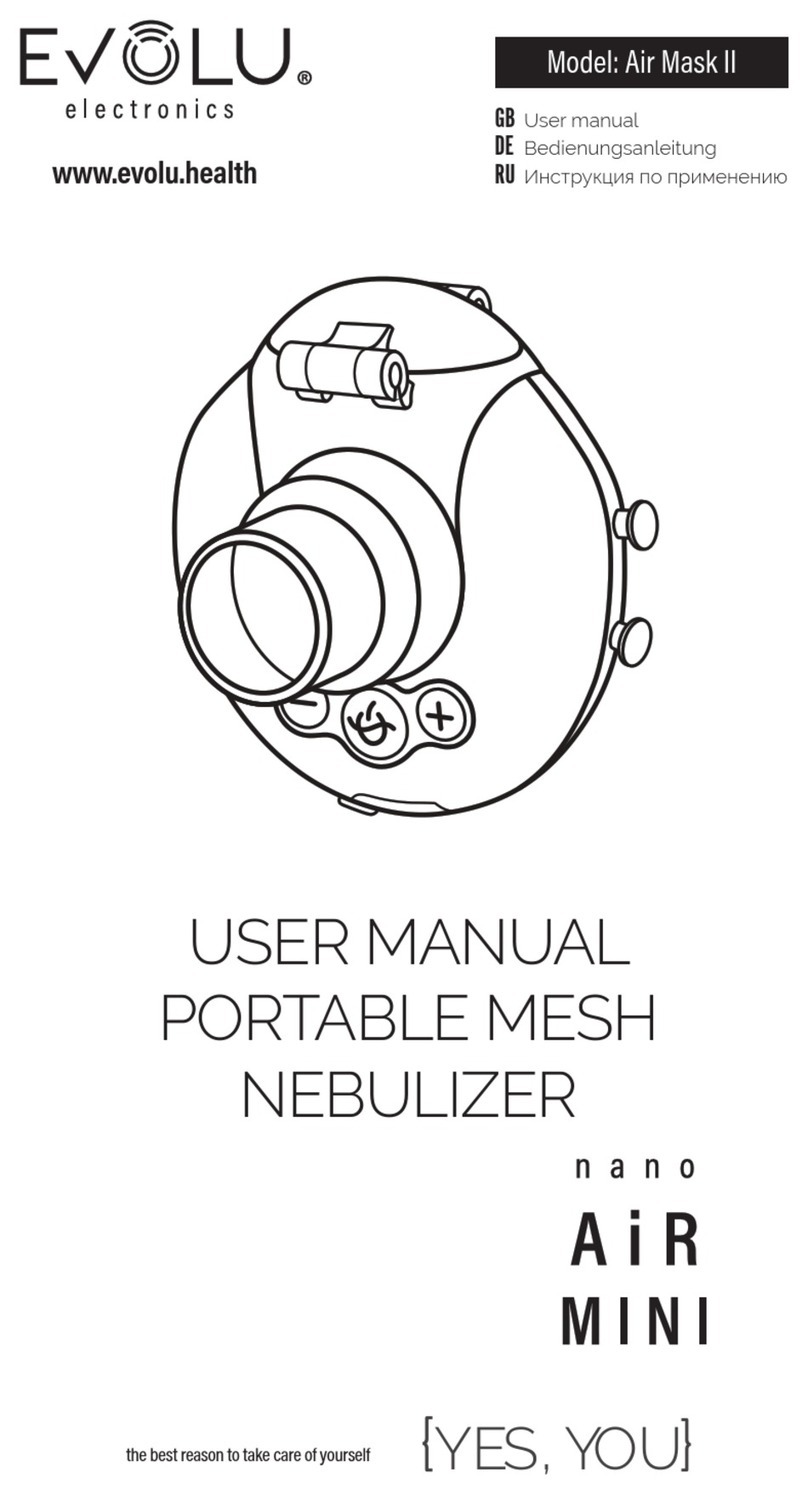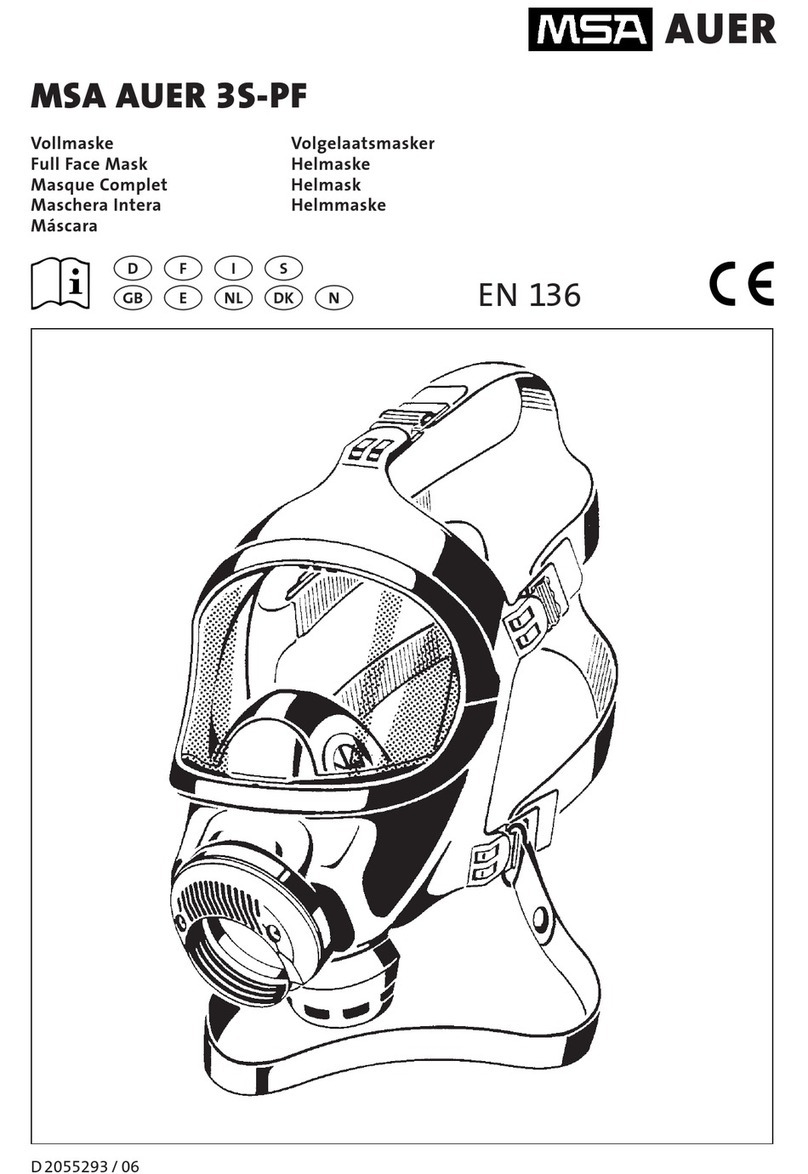CAUTION: U.S. federal law restricts this device to sale by or on the order of a physician.
Respironics is a registered trademark; OptiLife and CradleCushion are trademarks; and
Envisioning tomorrow. Improving today. is a service mark of Respironics, Inc. and its
affiliates. Velcro is a registered trademark of Velcro Industries B.V.
©2008 Respironics, Inc. and its affiliates. All rights reserved.
HOECH JJ 03/14/08 MCI 4101620 PN 1040025
1. Try a different size cushion.
2. Verify chin support band is not
over tightened.
3. Change slots used for the headgear straps.
4. Rotate cushion for better placement.
5. Re-adjust mask fitting while lying down.
6. Review “Tube Management” section
(below) for helpful tips.
With all lightweight masks, tube
management is an important step
to assure seal and stability.
The Velcro®ring provided with
the OptiLife mask can be used to
help manage the CPAP tubing to
optimize mask stability.
CUSHION SEAL FITTING TIPS
TUBE MANAGEMENT
1
23
4
Customer Service: 800-345-6443 or 724-387-4000
Respironics Europe, Africa, Middle East: +33-1-47-52-30-00
Respironics Asia Pacific: +852-3194-2280
www.respironics.com
Envisioning tomorrow. Improving today.SM
5
Pillows Cushions CradleCushions
1