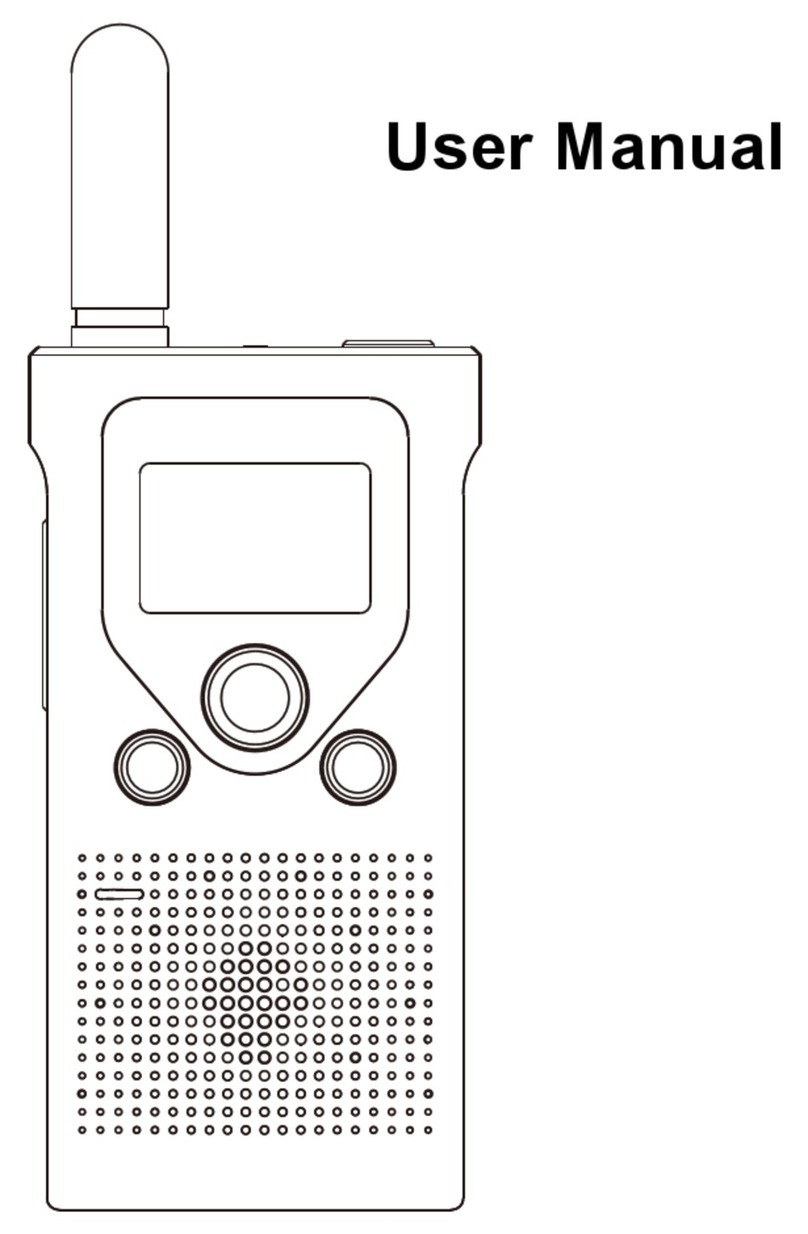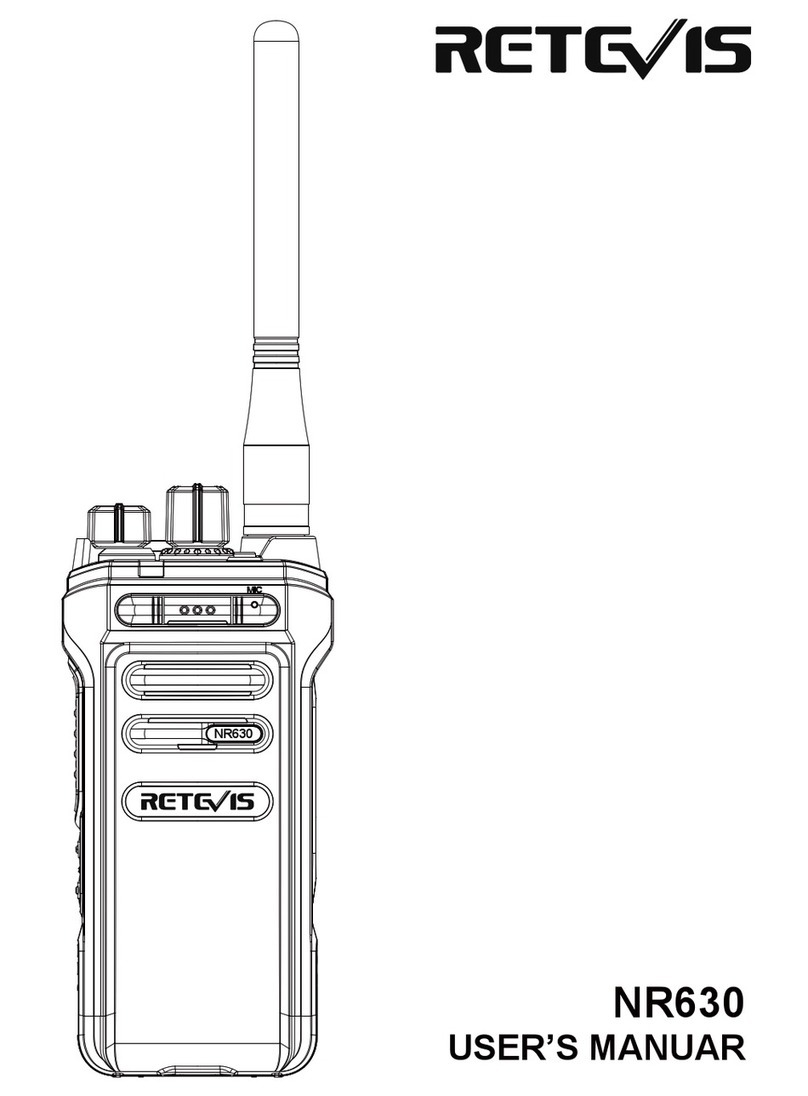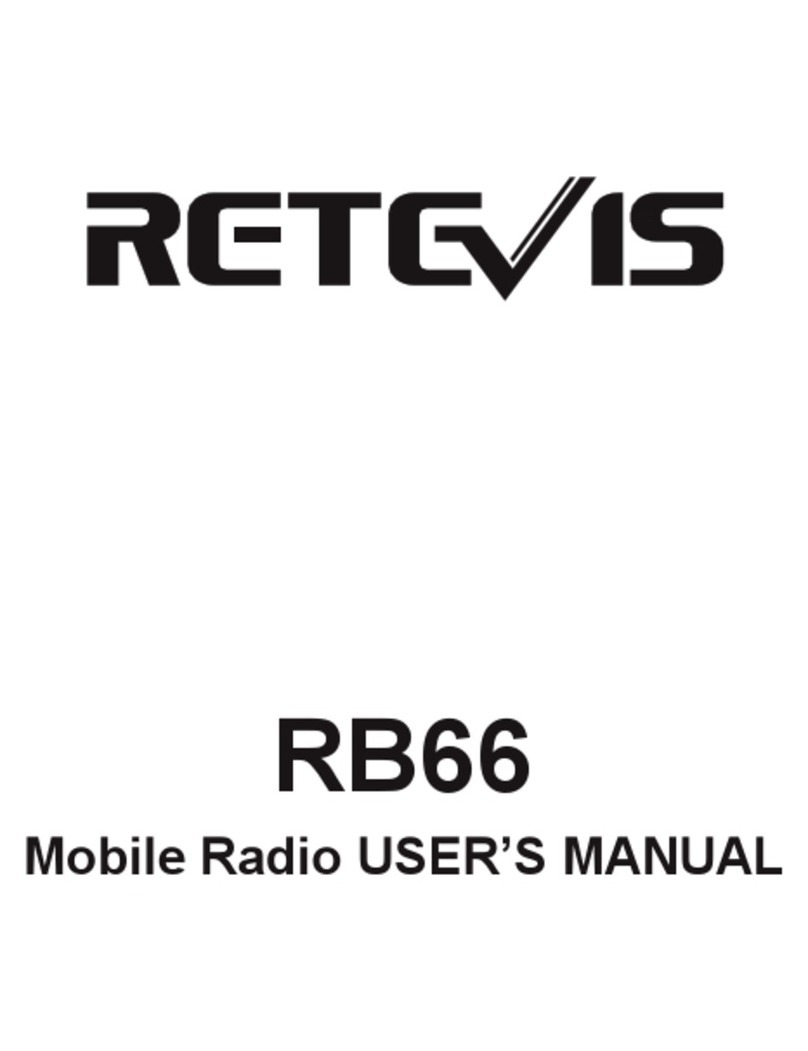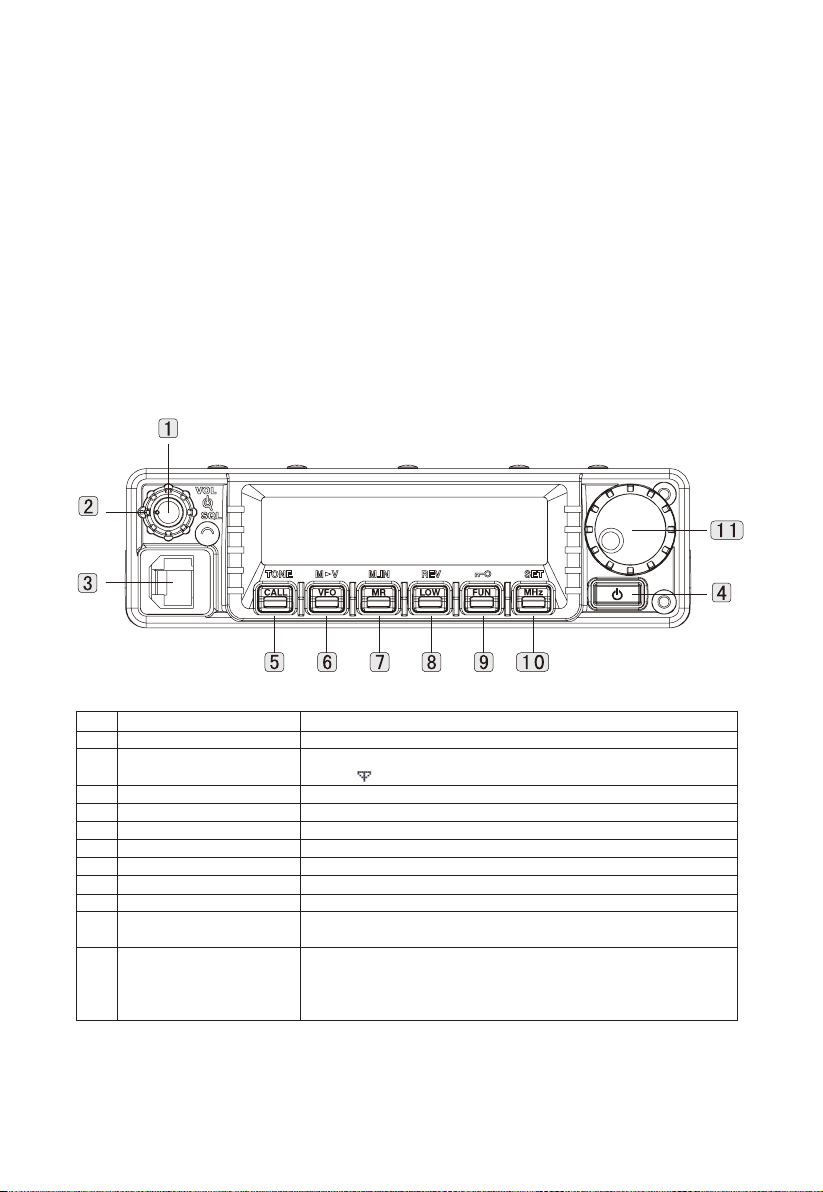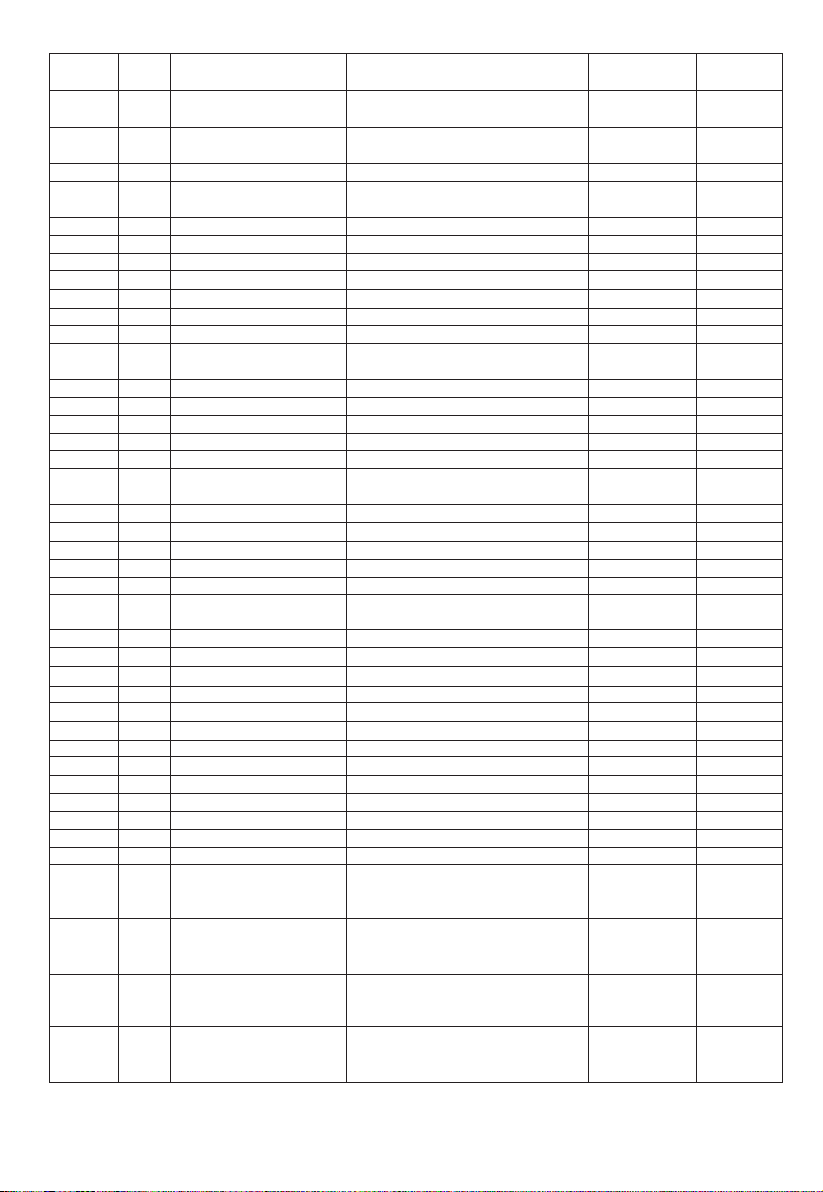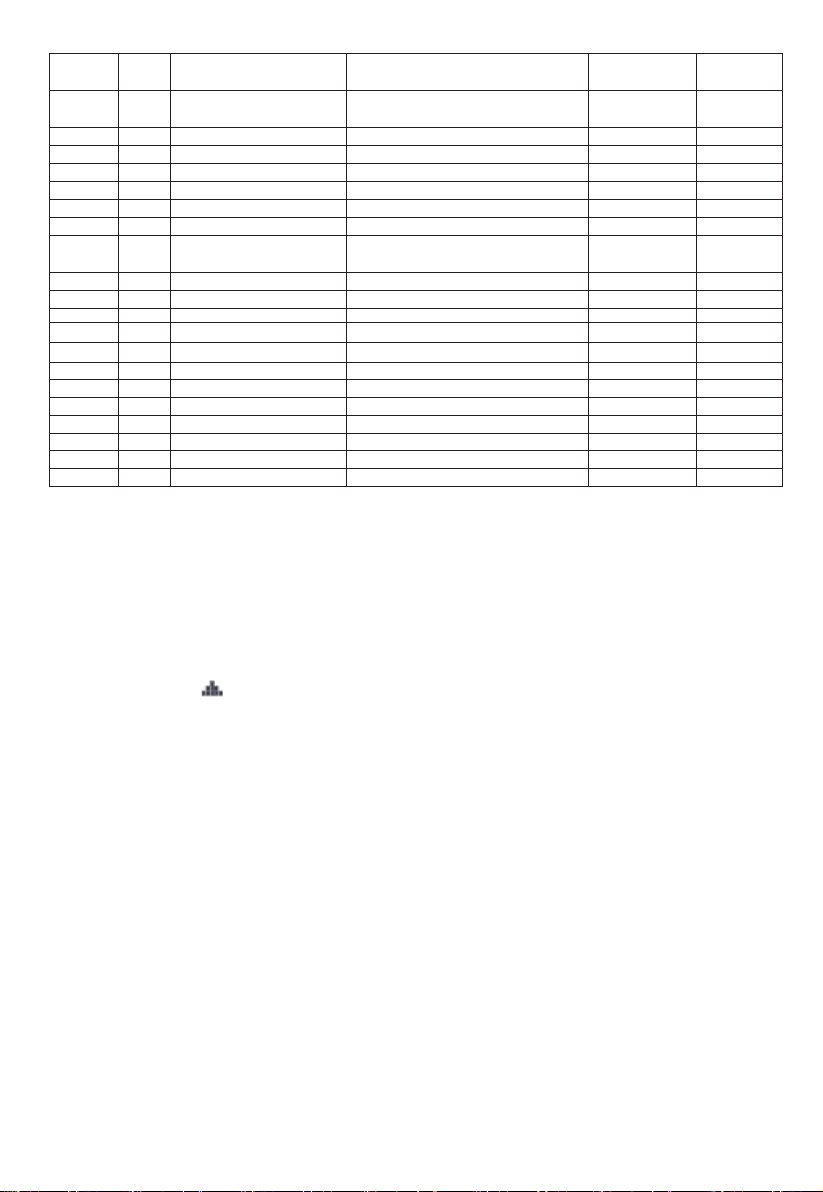1.When TX-L displays, the left of screen displays the related information of main frequency; When TX-R displays, the right of screen
displays the related information of main frequency.
2.Call out memory channels that want to delete.
3.Press power key for (1s) to turn off the mobile radio.
4.Press MR and Power key. Screen will display requiring the deleted information.
5.Press MR key to delete channel data
Content of memory channel is deleted.
If wants to exit memory channel delete operation, press any other key, except MR key.
(Note: delete all memory channel contents, proceed fully reset function; in channel display mode, the channel can’t be deleted).
Name Memory Channel
1. Hold down [MHZ/SET] to set the main frequency. When TX-L is displayed, information about the main frequency is displayed on the left
screen. When TX-R is displayed, information about the main frequency is displayed on the right screen.
2.Press FUN and MHZ/SET key, then rotate the coding knob to choose menu number 15 (MNAME).
3.Press MHZ/SET key and screen appears flashing cursor.
4.Rotate the coding knob to choose the needed letters and digital characters.
Following letters and digital characters can be input: 0-9, A-Z,--, / and blank. In addition to the coding knob, microphone keyboard can be
used to input letters and digital characters.
5.Press MR key.
·Cursor moves to the next one.
·Press VFO key to move cursor to the former one. Press Fun key to delete characters of current cursor position.
6.Repeat step 4 and 5, up to input 6 characters.
7.Press MHZ/SET key to finish inputting.
·Press any key to cancel, except MR, VFO, FUN and MHZ/SET key.
·Finish inputting with the lack of 6 characters, press MHZ/SET key twice.
8.Press any other key to exit the menu mode, except MHZ/SET key.
After memory channel name is saved, it will replace the operating frequency to appear on the screen. If needed, the operating frequency
still can appear. Displaying the operating frequency but memory name, visit the menu number 16 (MDF) and choose FRQ (Frequency). The
menu switch two display modes: memory name (MN) and frequency display (FRQ).
Note:
Call channel can't be named.
The name for non-data memory channels can't be distributed.
The saved name can be rewritten by repeating step 1 to 8.
Memory channel data and the saved names will be deleted at the same time.
Memory Channel Transmission
Memory--- VFO Transmission
After searching frequency and the related data from memory call-out mode, these information can be copied to VFO. For example, when
the monitored frequency is close to the saved frequency in memory channel, the function can be activated.
1.Press MR key, then rotate the coding knob or press microphone UP/DWN key to call out the needed memory channel. You also can press
CALL key to choose call channel.
2.Press FUN, VFO key in turn to copy memory channel data to VFO.
Note:
In non-standard frequency difference channel, operations only copy receiving frequency to VFO (but transmitting frequency). To copy
transmitting frequency of non-standard frequency difference channel, press FUN and REV key before proceeding.
Channel----- Channel Transmission
Copy a memory channel information to the other channel. The function can be used to save immediately the changed frequency and the
related data in memory call out mode.
1.Press MR key, then rotate the coding knob or press microphone UP/DWN key to call out the needed memory channel.
2.Press FUN key.
3.Rotate the coding knob or press microphone UP/DWN key to choose memory channel that want to copy information.
4.Press MR key.
Call Channel
Whatever frequency the mobile radio is operating, the call channel can be called out immediately, such as setting the call channel as
emergency channel of the group. In this occasion, call channel can work with call scan function.
Note: differ from memory channel, call channel can’t be deleted.
Call Out Call Channel
Press CALL key to call out call channel.
Screen displays call channel frequency and C.
Press CALL key again to return former frequency.
Reprogramming Call Channel
1.Choose the needed frequency and the related data (CTCSS, DCS or frequency difference direction, etc)
· When programming call channel as non-standard frequency difference channel, choose receiving frequency firstly.
2.Press FUN key.
·Memory channel number appears and flashes.
3.Rotate the coding knob or press microphone UP/DWN key to choose call channel (C).
4.Press MR key.
·The selected frequency and the related data are saved to call channel.
·Save transmitting frequency differing from receiving frequency, proceed following steps:
5.Choose the needed transmitting frequency
6.Press FUN key.
7.Rotate the coding knob or press microphone UP/DWN key to choose call channel (C).
8.Press MR key for (1s).
·Different transmitting frequencies are saved to call channel.
08