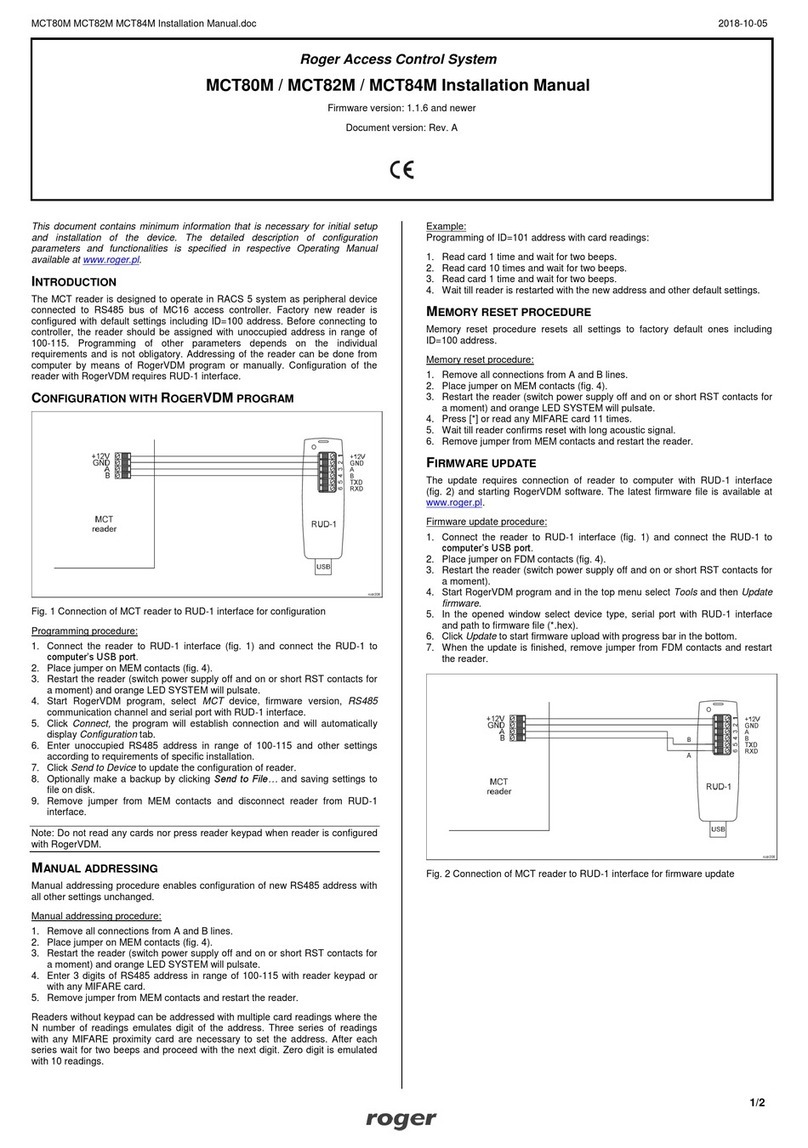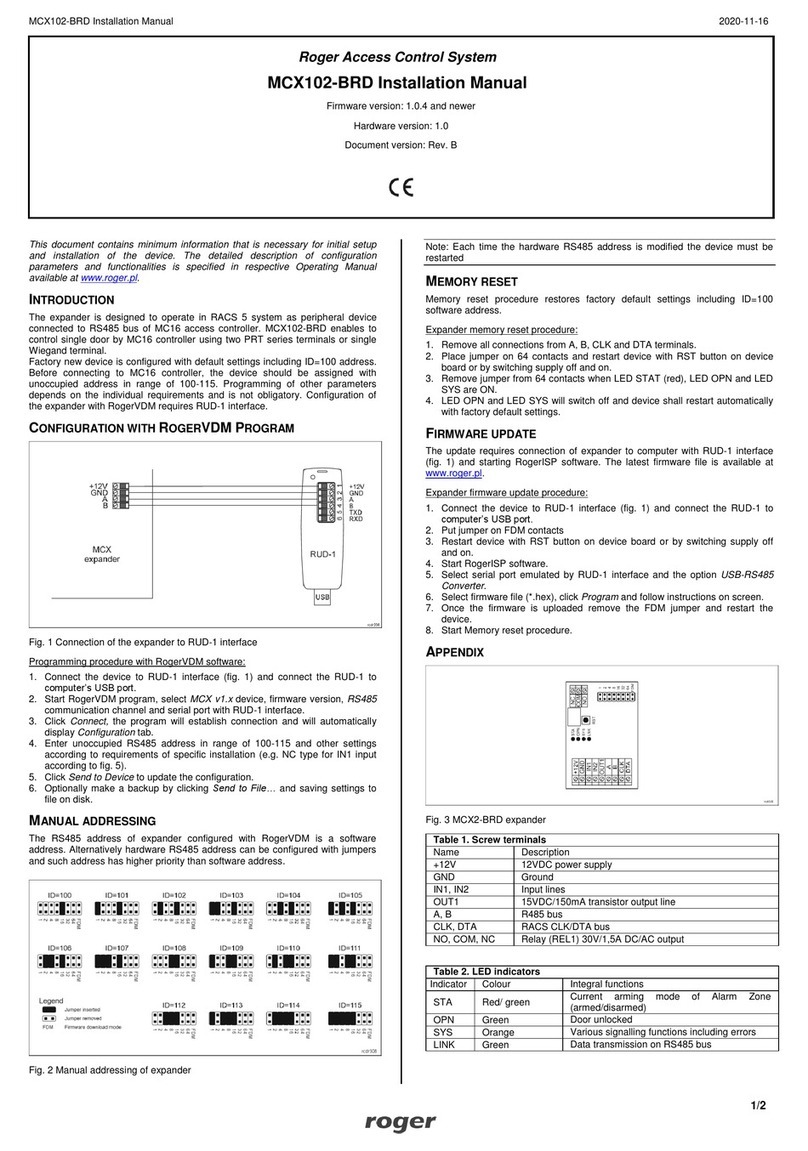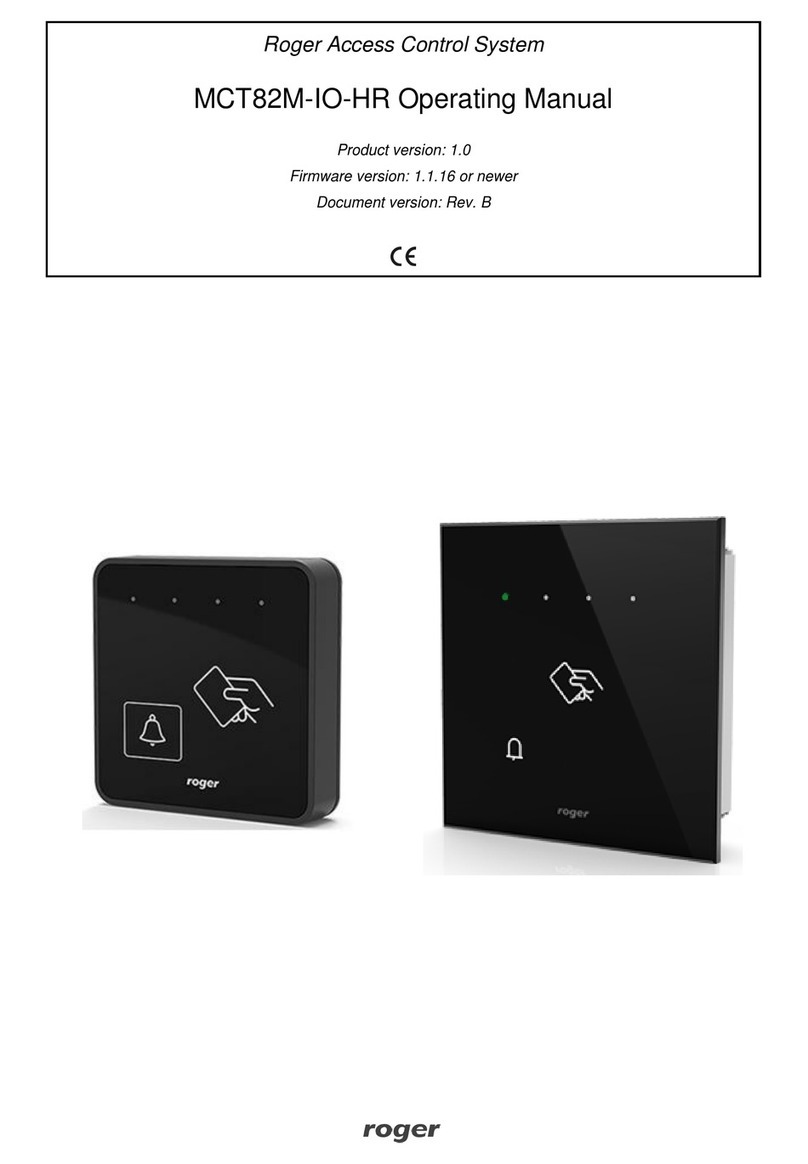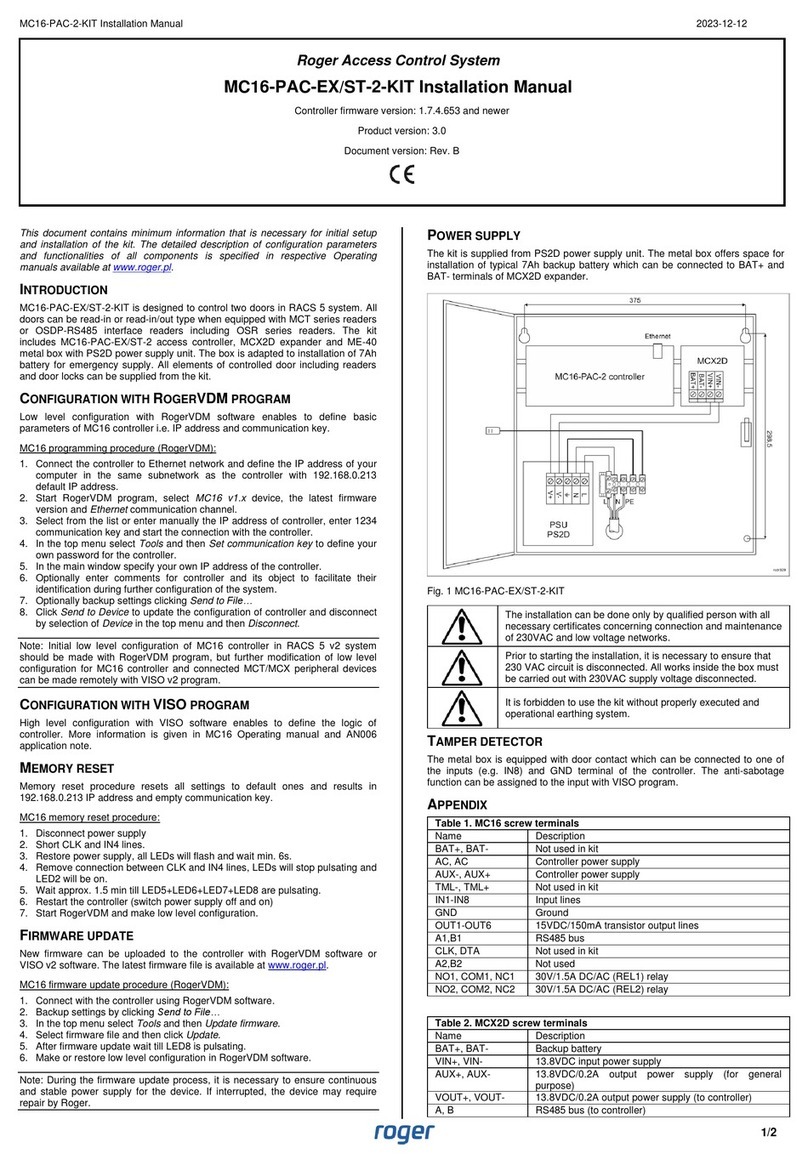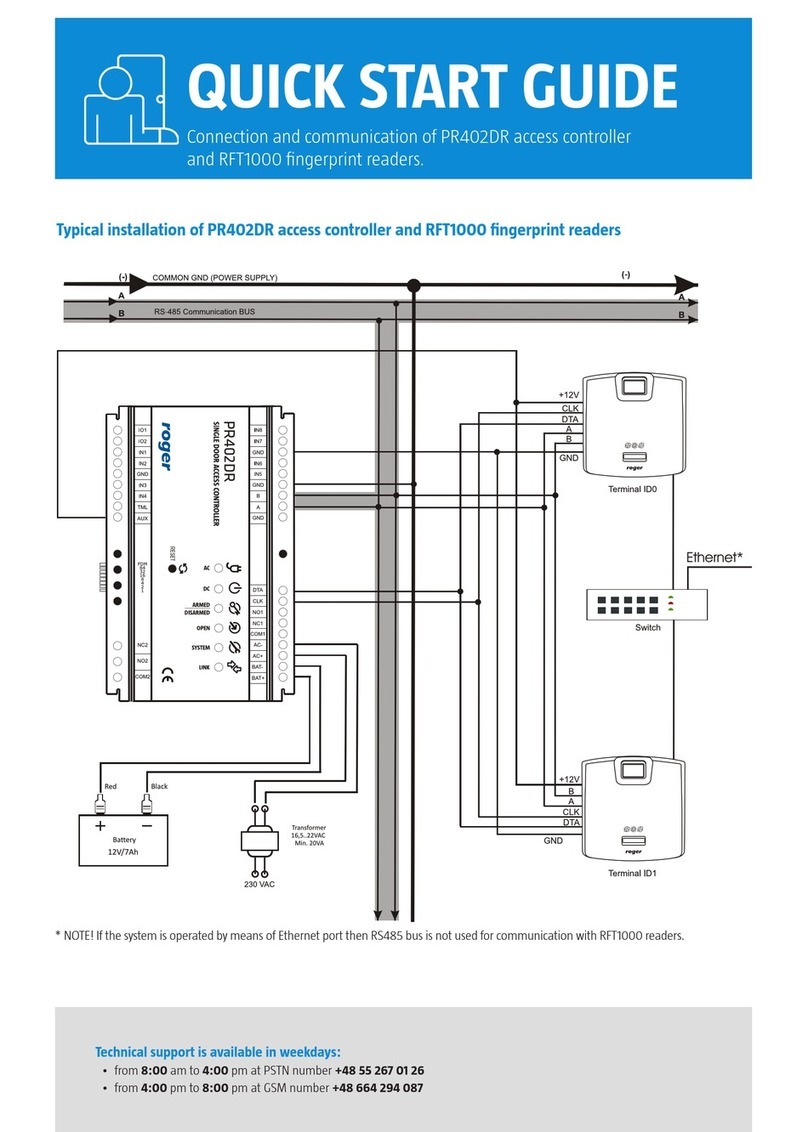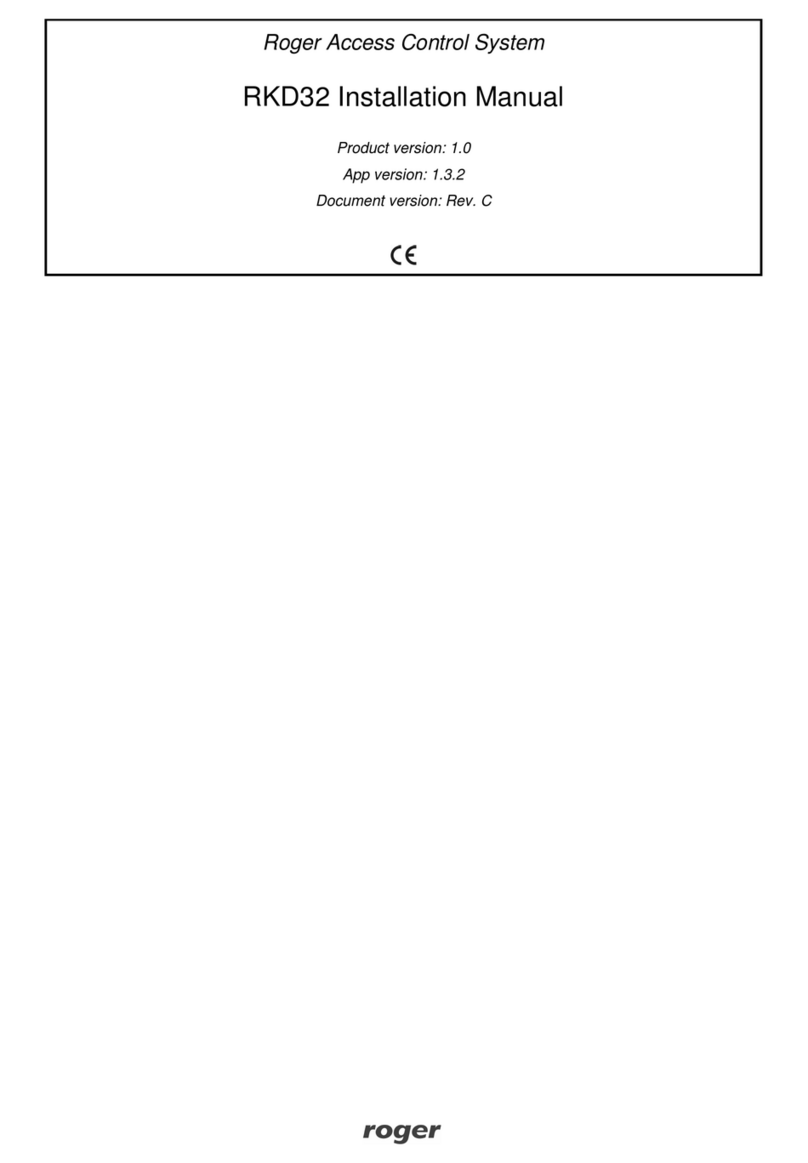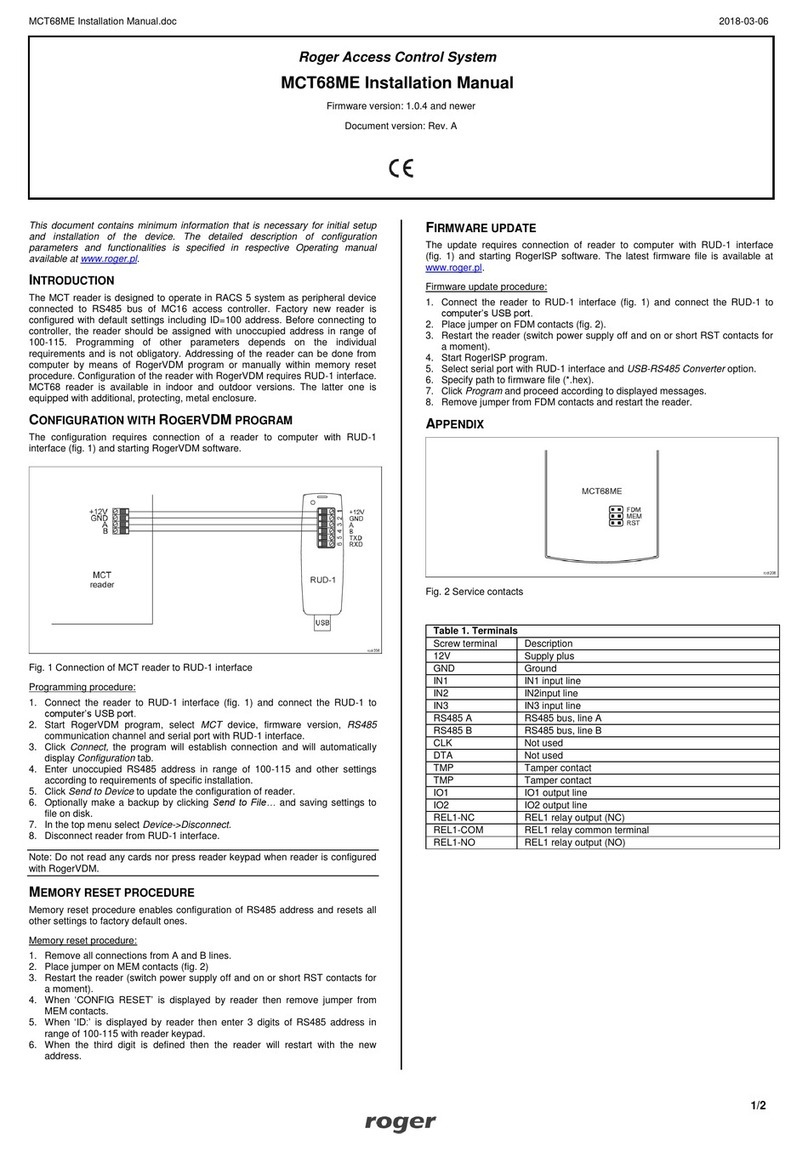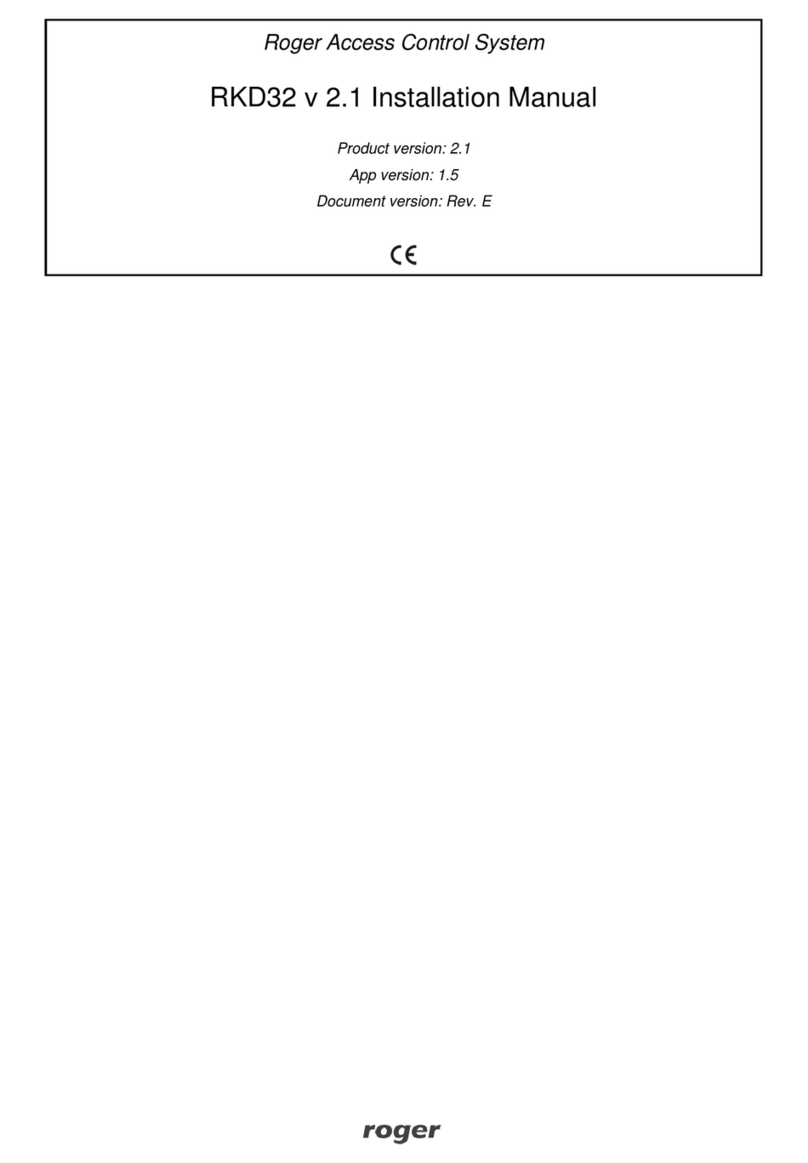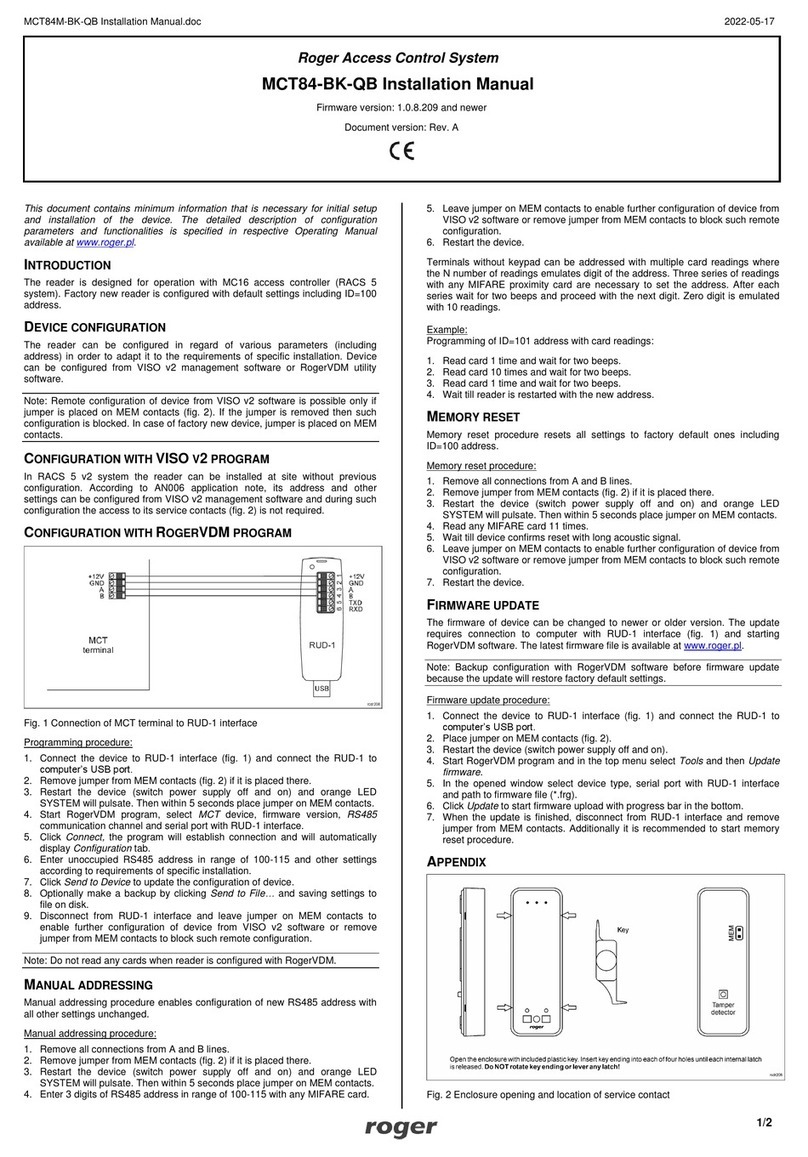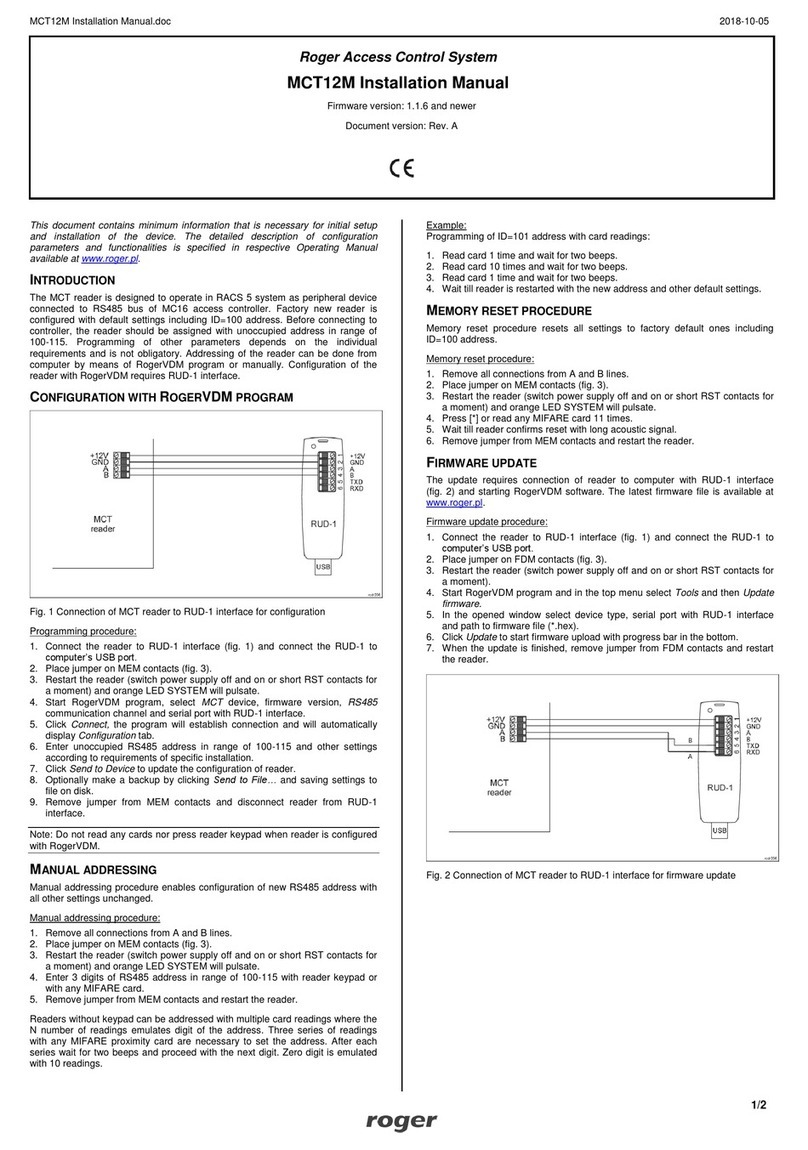Fig. 6 Connection of CEB12 to controller –power supply in series with door lock
Standalone operation –dedicated power supply
In this scenario of operation CEB12 controls door lock directly without master
device (e.g. access controller) and it is supplied independently from power
supply unit. Output activation time is configured with RELEASE TIME button.
Note: The maximal current of door lock cannot exceed 1A.
Fig. 7 Standalone operation –independent power supply
Standalone operation –power supply in series with door lock
In this scenario of operation CEB12 controls door lock directly without master
device (e.g. access controller) and it is supplied in series with door lock. Output
activation time is programmed with the RELEASE TIME button.
Alternatively 12VAC transformer can be used instead of 12VDC PSU.
Fig. 8 Standalone operation –power supply in series with door lock
Green backlight
On the front panel of CEB12 there is frame with green backlight. When the
backlight is on then device is ready for operation and it awaits hand detection.
The backlight switches off when its transistor output is activated. The backlight
switches off also during programming with RELEASE TIME button.
Wall mounting and installation guidelines
The device consists of front panel and base. Prior to CEB12 mounting both parts
must be disassembled using included plastic key which must be inserted into
each hall. Alternatively ay flathead screwdriver can be used for disassembly.
Note: Each latch is released when plastic key is inserted into hole. Do not rotate
key ending or lever any latch.
Fig. 9 Enclosure opening
Installation guidelines
•Install device on wall far from sources of heat and moisture.
•It is recommended to install device on Ø60mm flush mounting box.
•All electric connections must be made with power supply switched off.
•Run connection wires through hole in device base and then connect wires to
screw terminals.
•Front panel can be regularly cleaned with wet cloth and mild detergent.
Note: Damages resulting from improper maintenance or use are not covered by
warranty.
SPECIFICATION
This symbol placed on a product or packaging indicates that the
product should not be disposed of with other wastes as this may
have a negative impact on the environment and health. The user is
obliged to deliver equipment to the designated collection points of
electric and electronic waste. For detailed information on recycling,
contact your local authorities, waste disposal company or point of
purchase. Separate collection and recycling of this type of waste
contributes to the protection of the natural resources and is safe to
health and the environment. Weight of the equipment is specified in
the document.