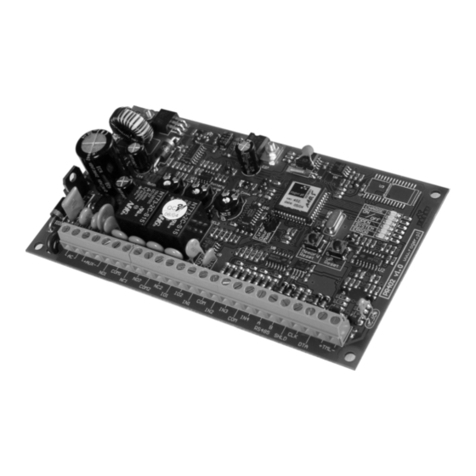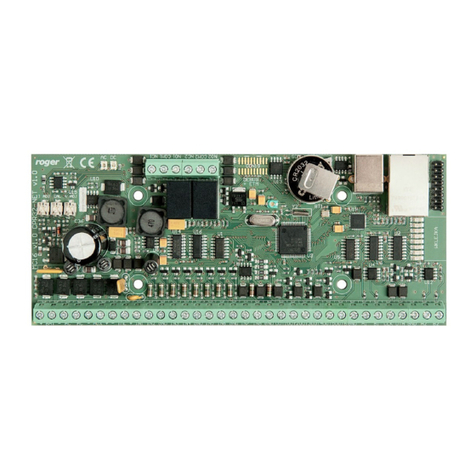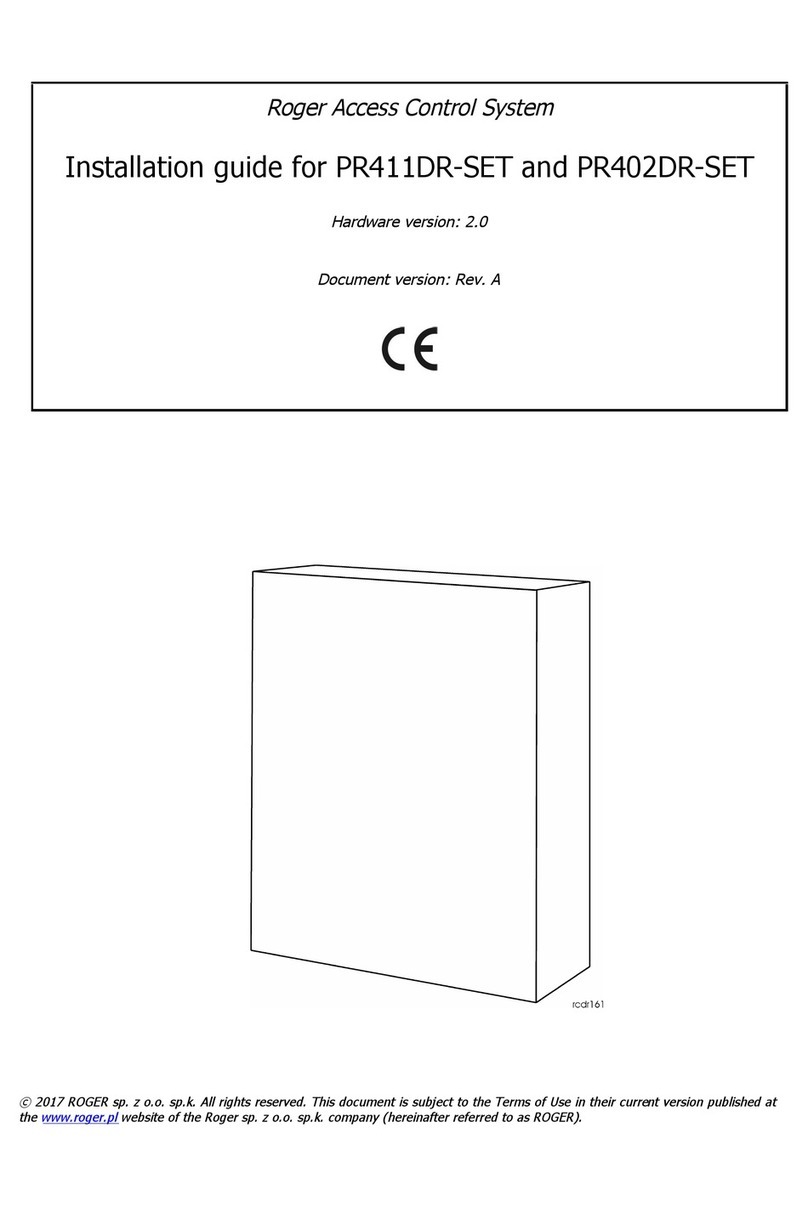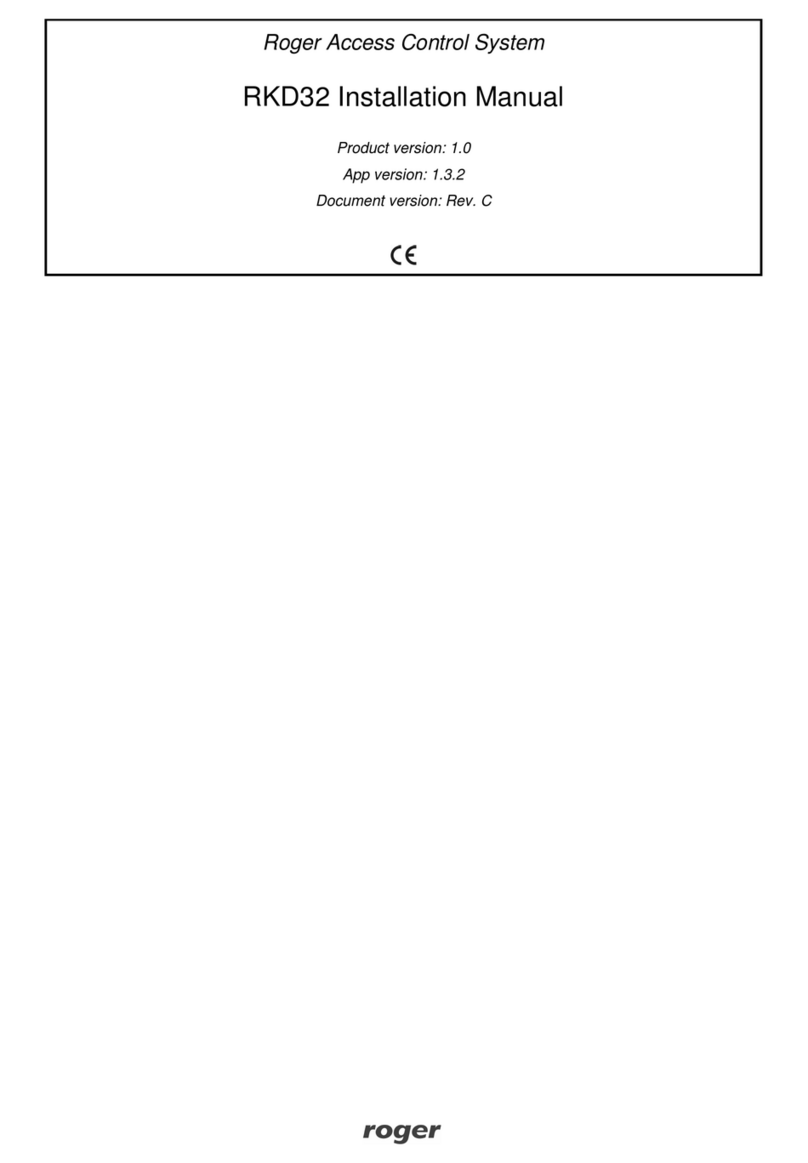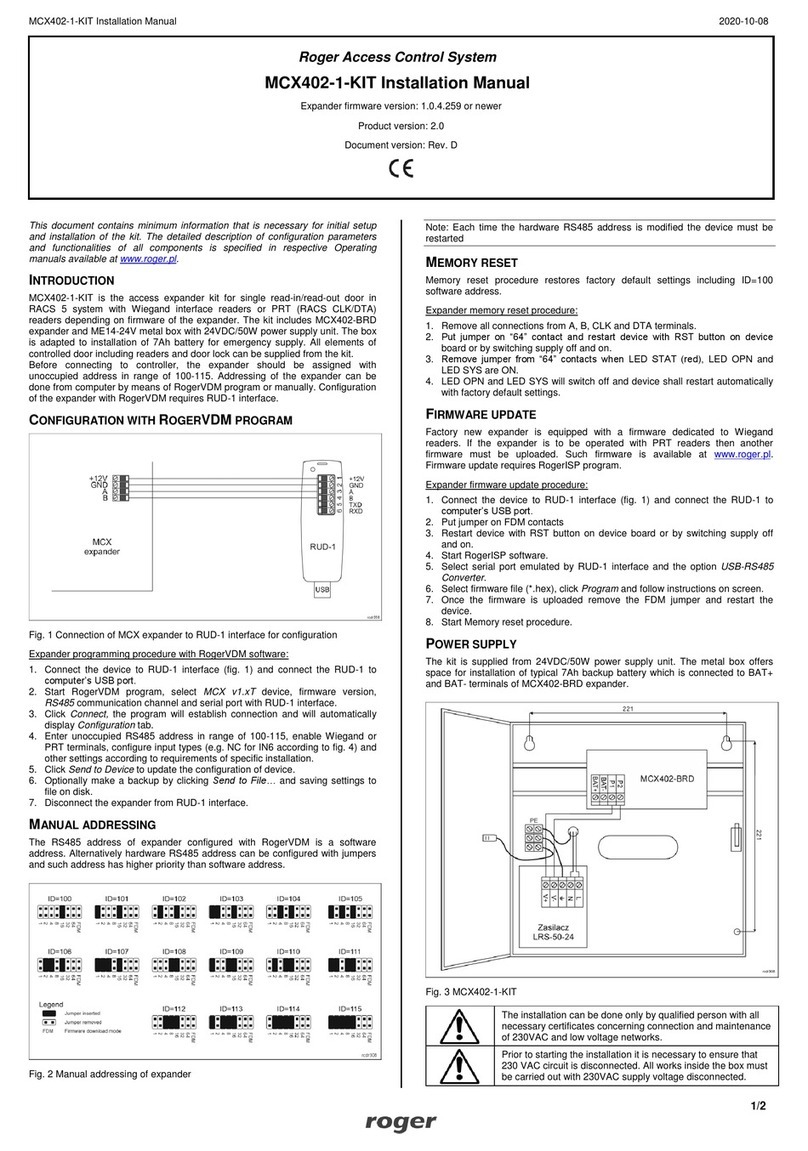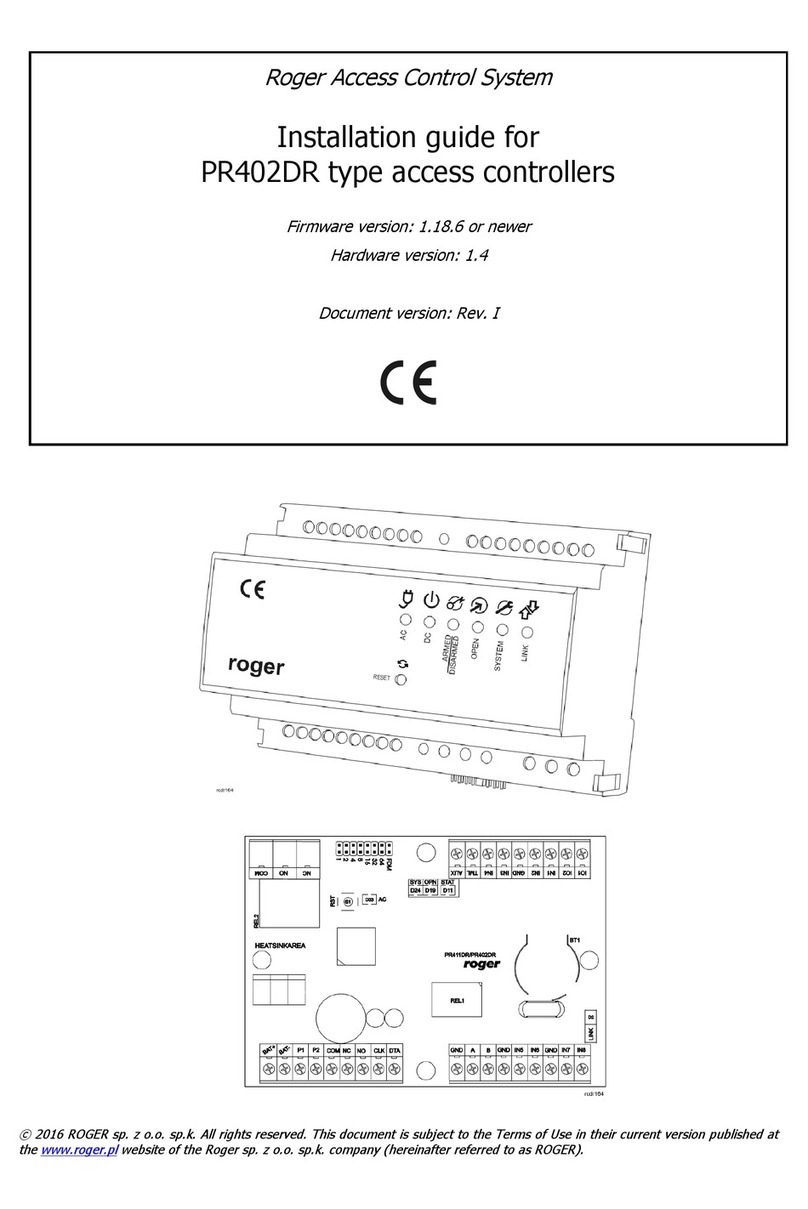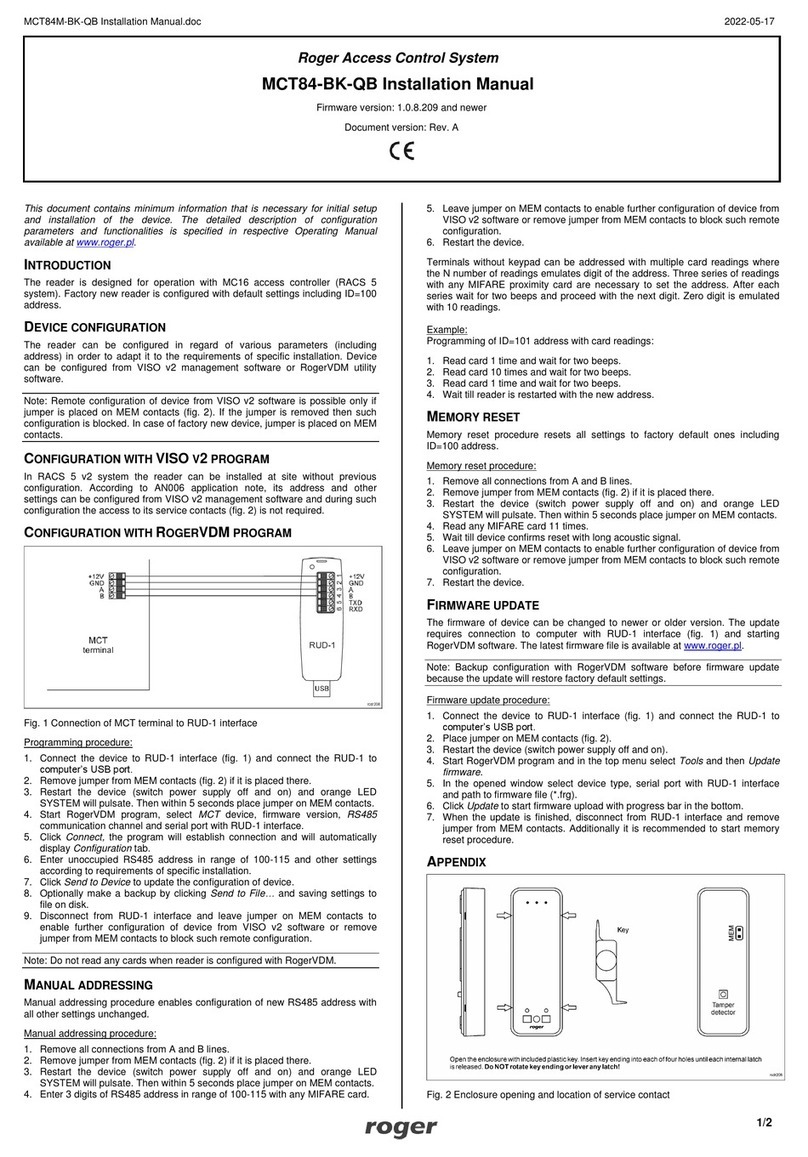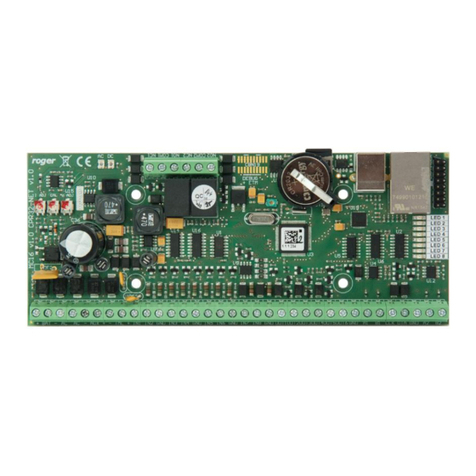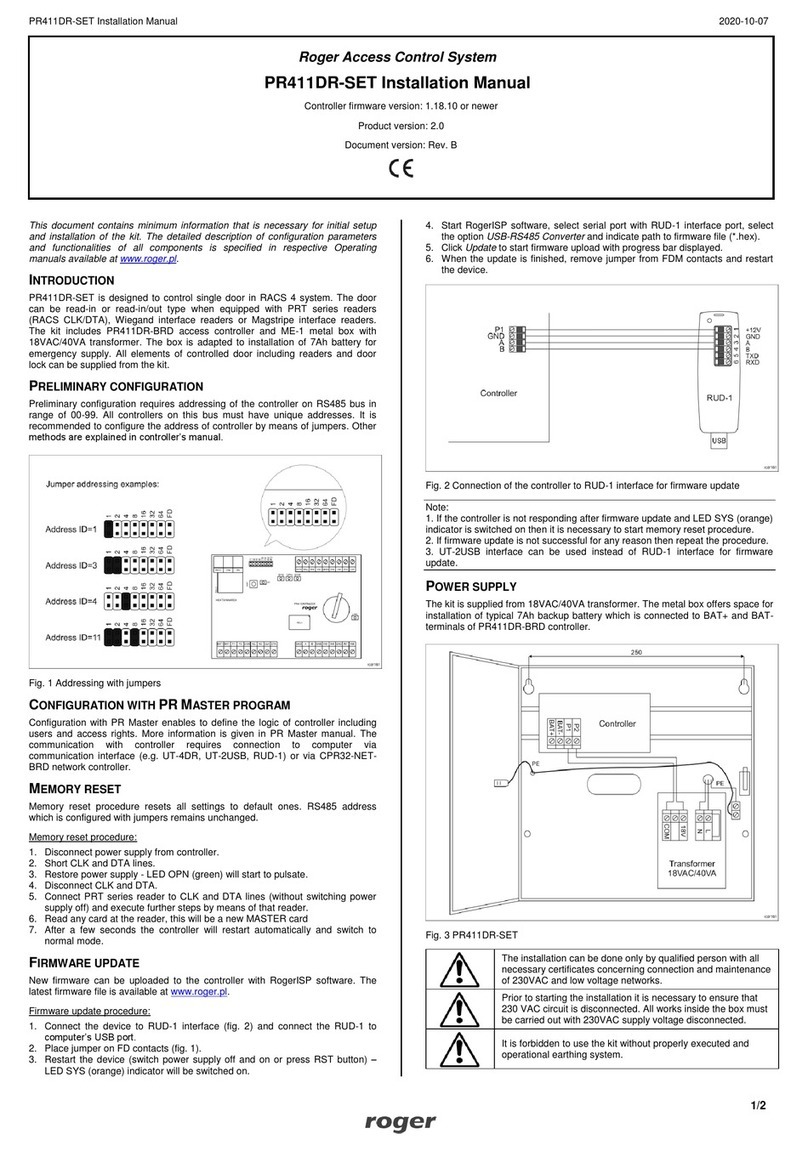ME-14-24V User manual 02.10.2019
DESIGN AND APPLICATION
ME-14-24V metal enclosure is dedicated to installation of RACS 5 modules and devices which require DIN
rail and 7Ah backup battery. The enclosure is equipped with single DIN rail, 24V/50W power supply unit and
tamper contact. The enclosure front panel is attached with screws. ME-14 is made of anthracite grey
powder coated stainless metal sheet.
INSTALLATION
1. The enclosure must be installed indoors ensuring nominal environmental conditions as stated in the
Specification section.
2. All installation and maintenance works must be done with 230VAC power supply disconnected.
3. Power supply must be ensured with three wire cable including green-yellow PE.
4. Mains power supply cable must be fed into the enclosure through hole B.
5. L and N cable wires must be connected to L and N terminals of the transformer while green-yellow PE
wire must be connected to terminal A of the enclosure.
6. E connector must be connected to enclosure door.
7. The PSU in the enclosure is dedicated to continuous operation and is not equipped with on/off switch.
Therefore it is necessary to ensure overload protection in power supply circuit e.g. by applying and
indicating dedicated fuse in fuse box.
8. The user of system must be acquainted with power disconnection rules and conditions.
9. PSU 24VDC power output must be connected to adequate terminals of supplied device using included
cables.
10. Other connections must be done in accordance with manuals of installed devices.
11. Connection cables for installed devices must be fed into enclosure through hole C.
12. Starting, configuration and adjustments must be done in accordance with system procedures after
connection of 230VAC power supply.
13. Close the enclosure when installation and starting works are finished.
Caution
The installation can be done only by qualified person with all necessary
certificates concerning connection and maintenance of 230VAC and low
voltage networks.
Caution
It is forbidden to use the enclosure without properly executed and
operational earthing system.
Caution
Earthing system must be executed carefully, properly and effectively.
It is forbidden to use transformer without properly executed electric shock
protection.