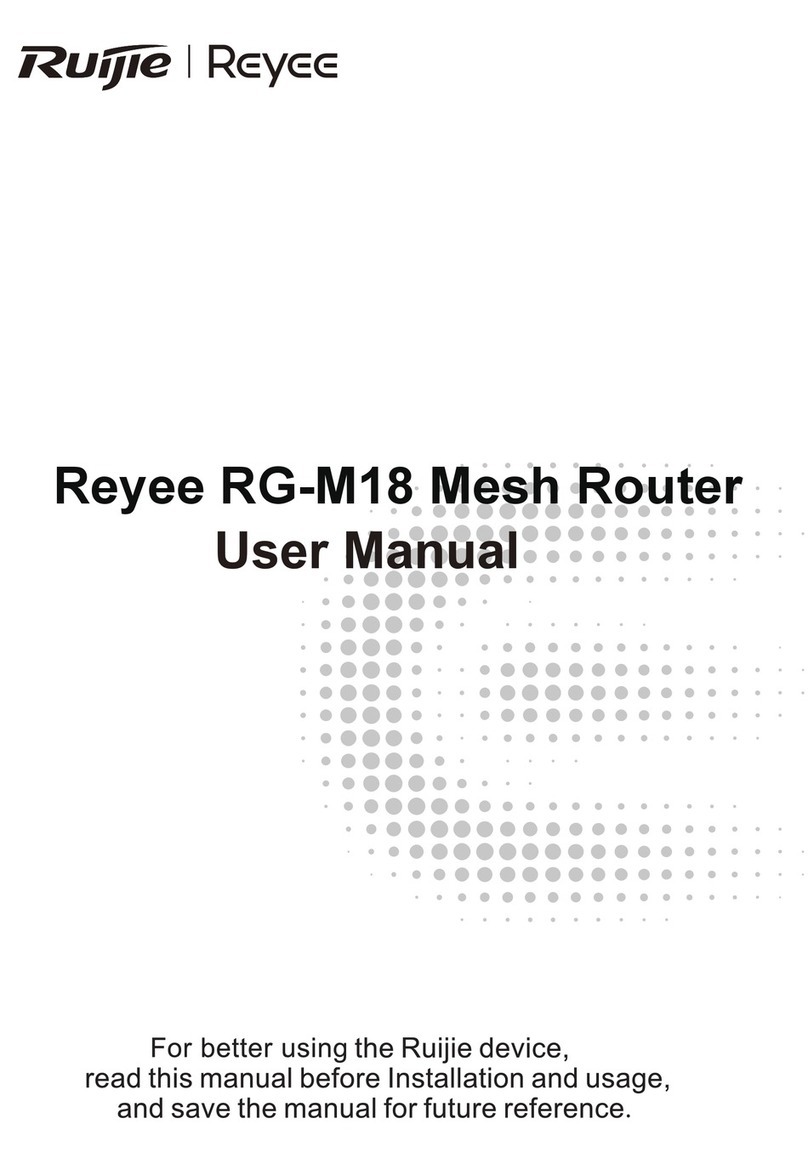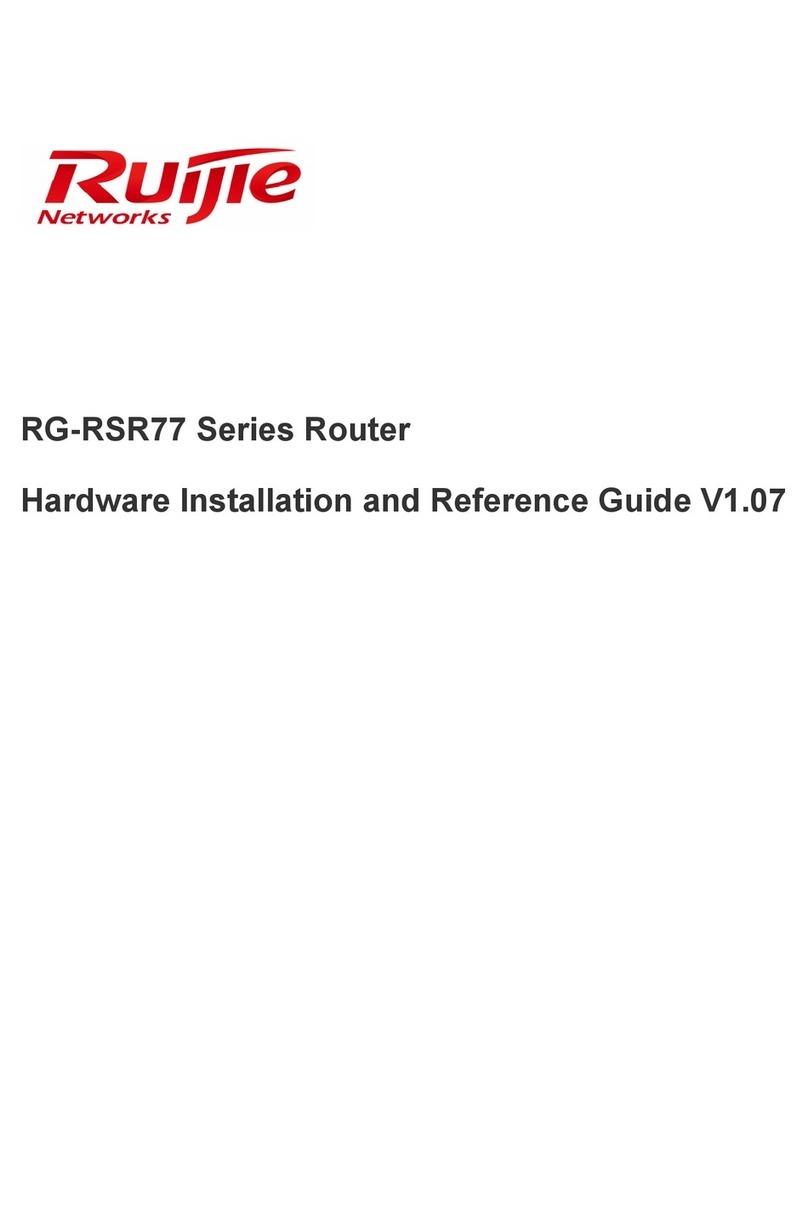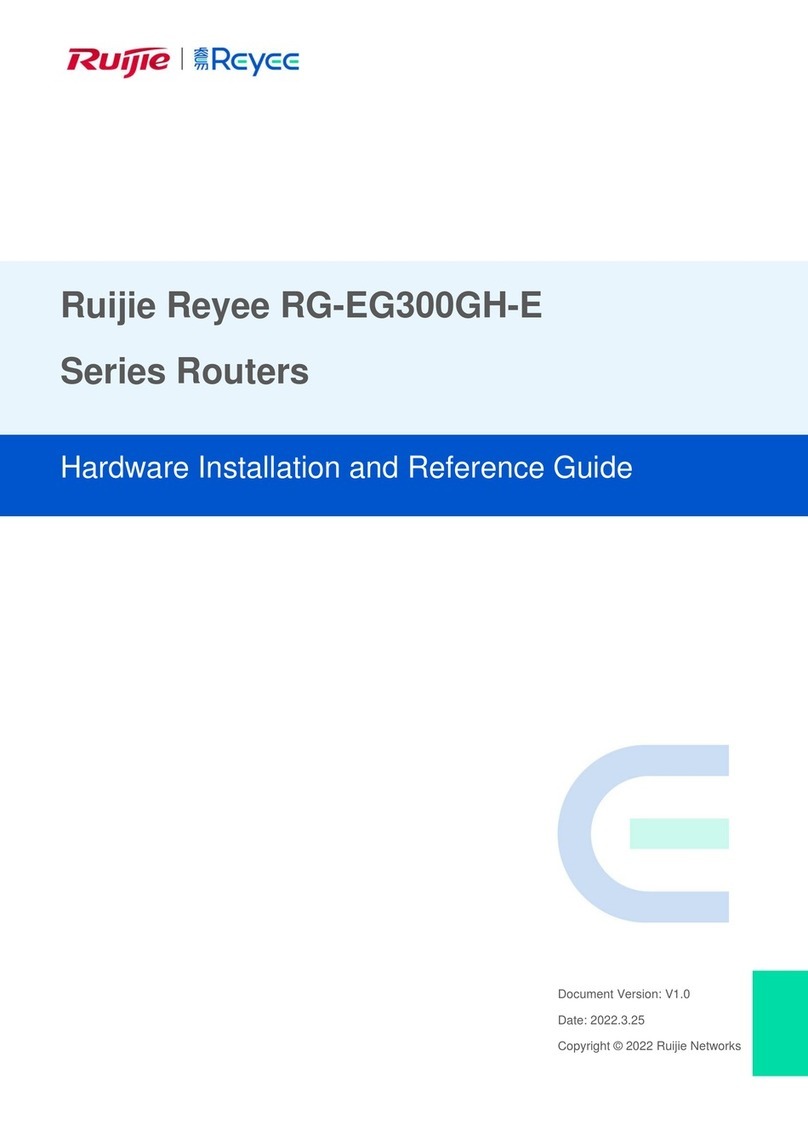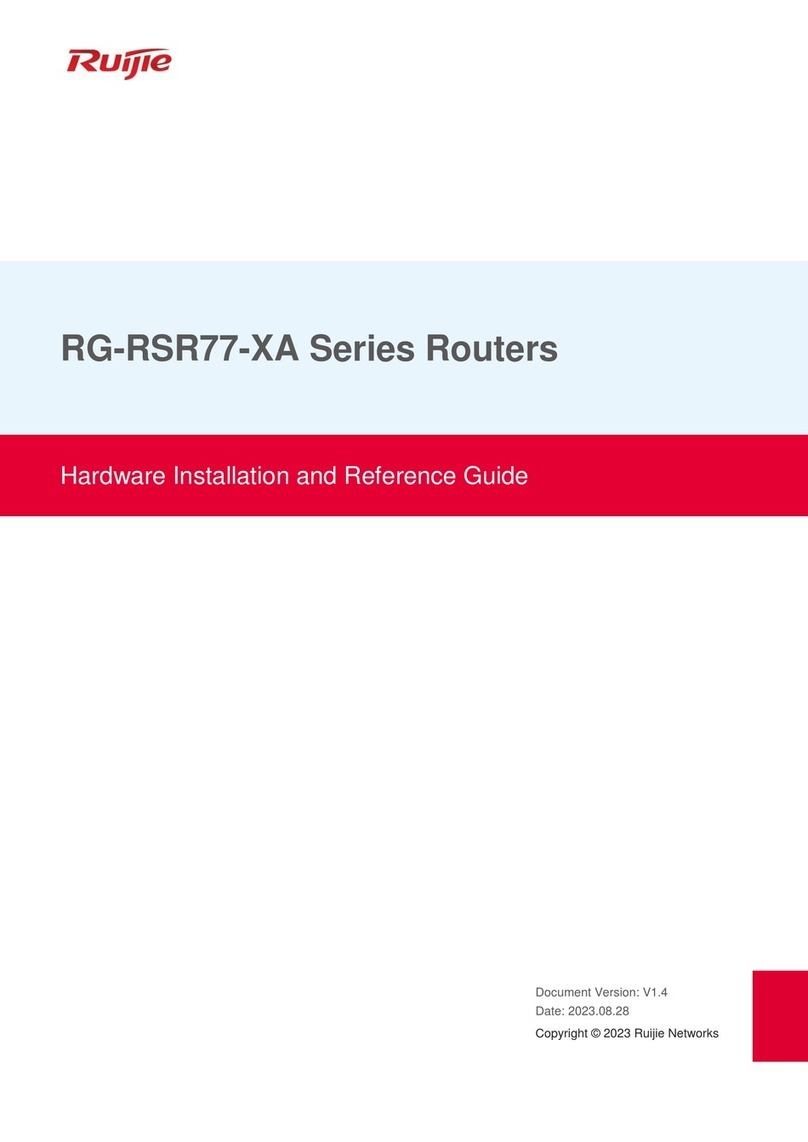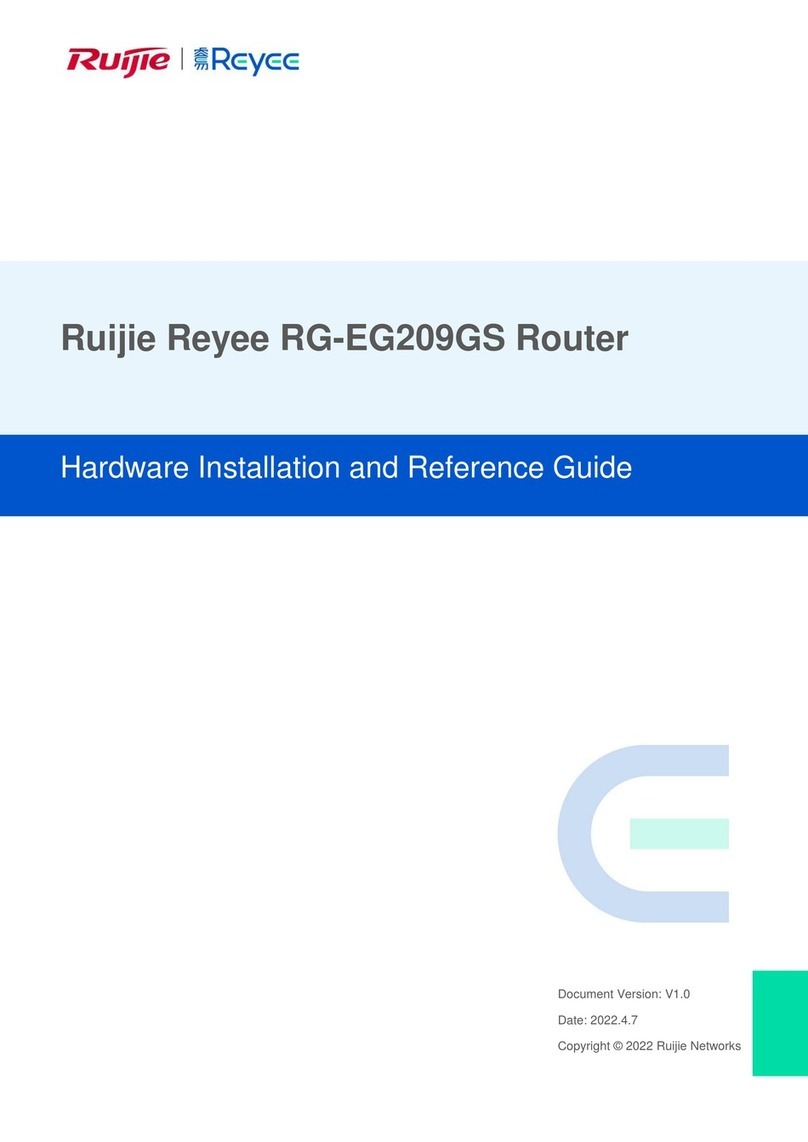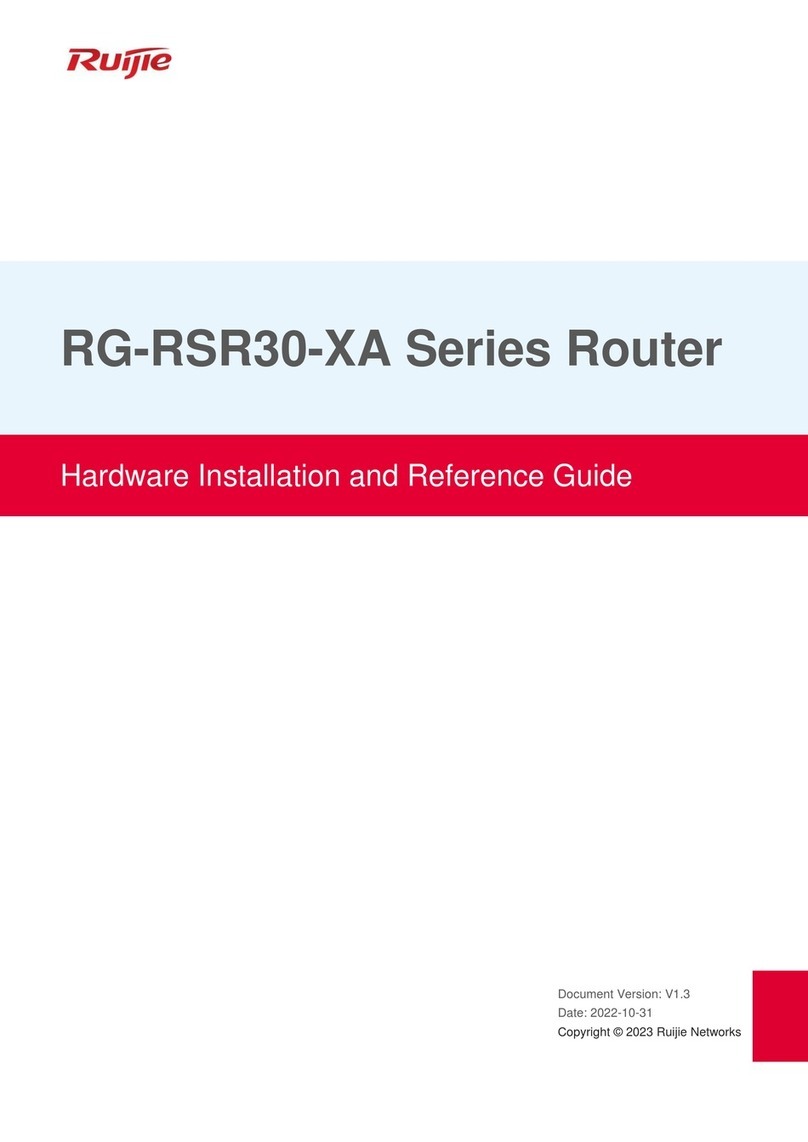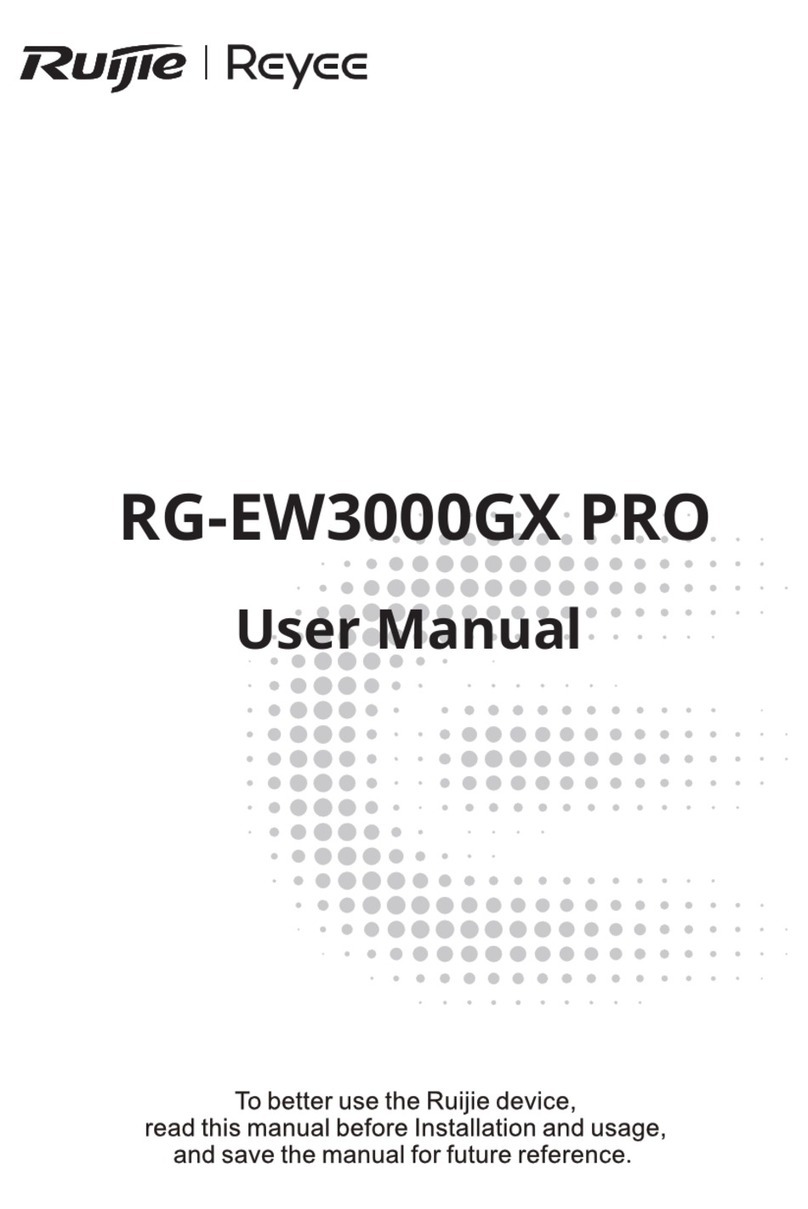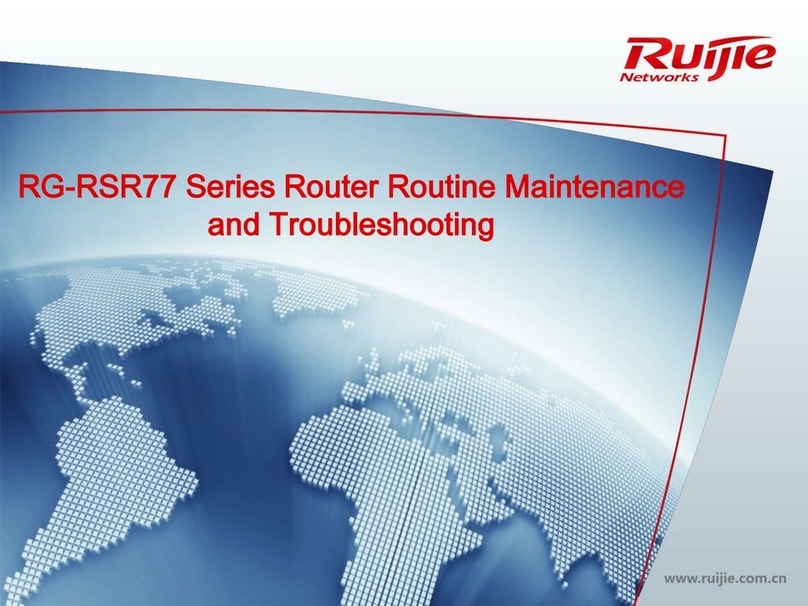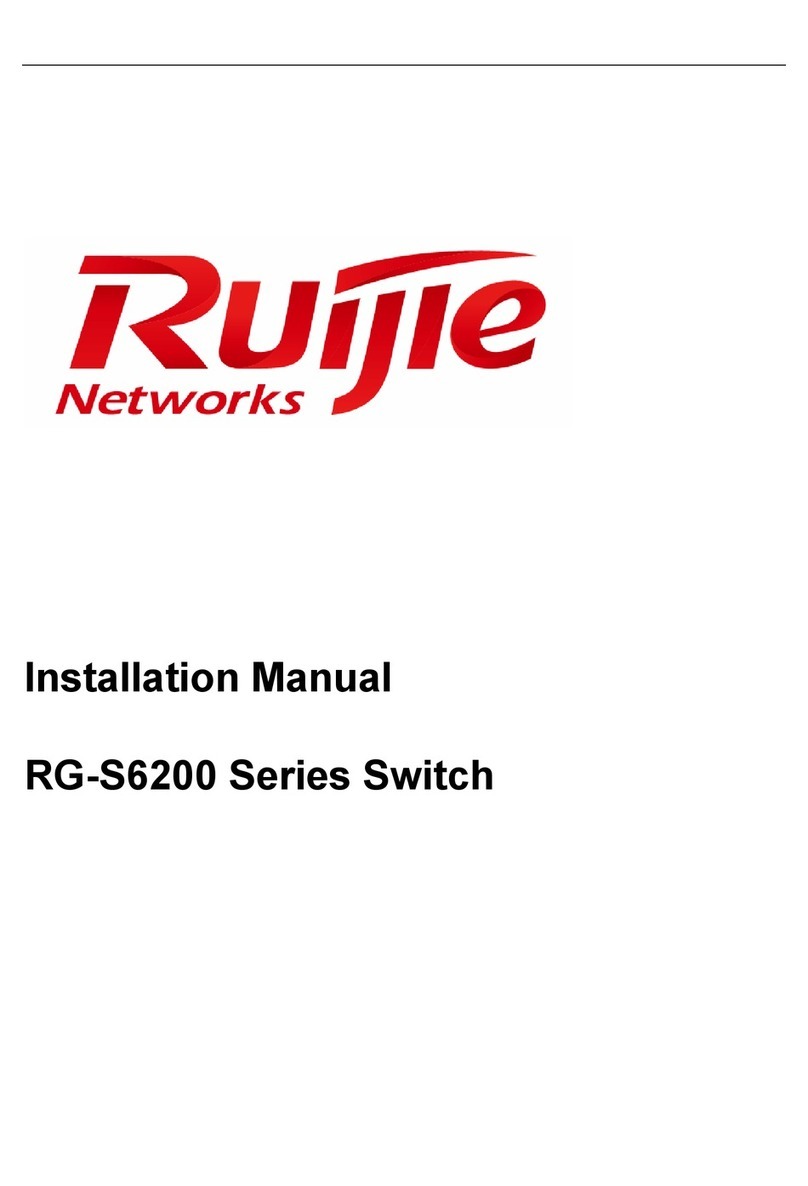v
3.27.1 Overview....................................................................................................................74
3.27.2 Configuring OpenVPN (Server Mode).......................................................................74
3.27.3 Configuring OpenVPN (Client Mode) ........................................................................78
4 Configuring the Repeater Mode...................................................................................................... 80
4.1 Access Point............................................................................................................................80
4.2 Wireless Repeater...................................................................................................................81
4.3 WISP........................................................................................................................................83
5 System Settings .............................................................................................................................. 85
5.1 Switching to PC View...............................................................................................................85
5.2 Configuring the Login Password..............................................................................................85
5.3 Remote Access........................................................................................................................86
5.4 Restoring Factory Settings ......................................................................................................87
5.5 Configuring System Time........................................................................................................87
5.6 Configuring Scheduled Reboot................................................................................................88
5.6.1 Getting Started.............................................................................................................88
5.6.2 Configuration Steps .....................................................................................................88
5.7 Performing Online Upgrade and Displaying the System Version ...........................................89
5.8 Turning On/Off the Indicator....................................................................................................90
5.9 Switching System Language ...................................................................................................91
5.10 Enabling Alerts.......................................................................................................................91
5.11 Diagnosing Network Problems..............................................................................................93
5.12 Network Diagnosis Tools.......................................................................................................94
5.13 Configuring Config Backup and Import .................................................................................96
5.14 Configuring Session Timeout Duration..................................................................................97