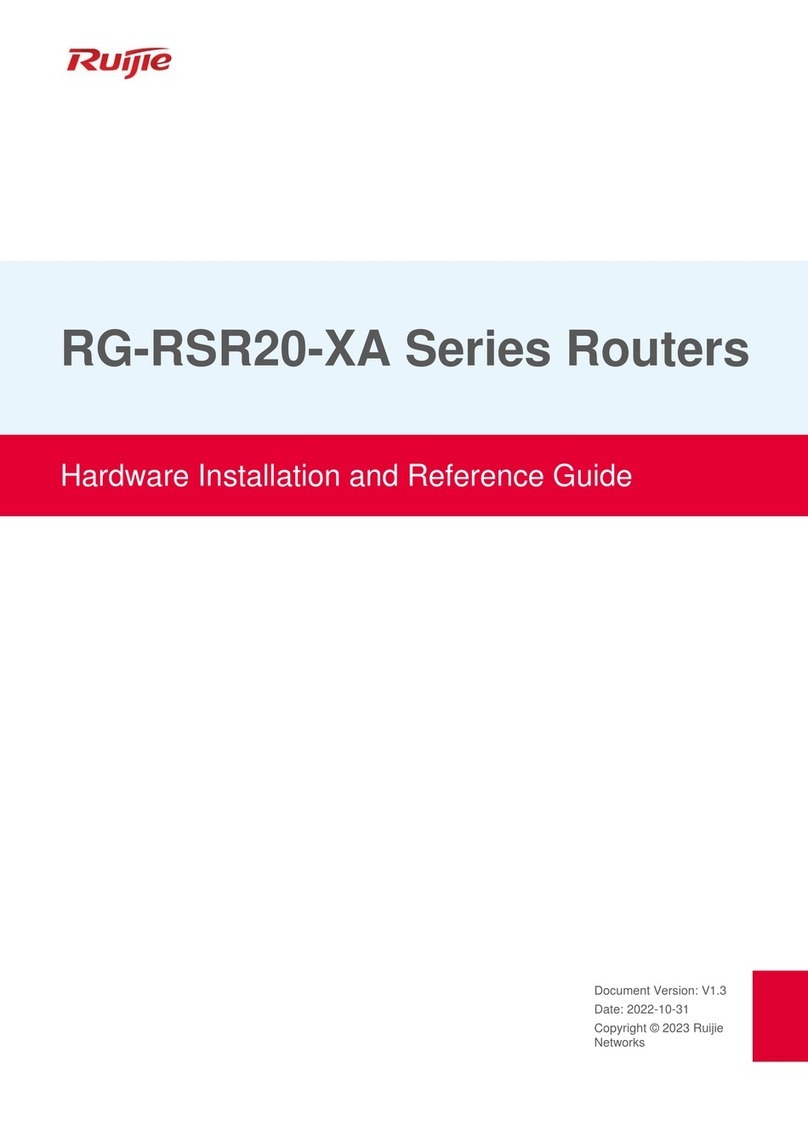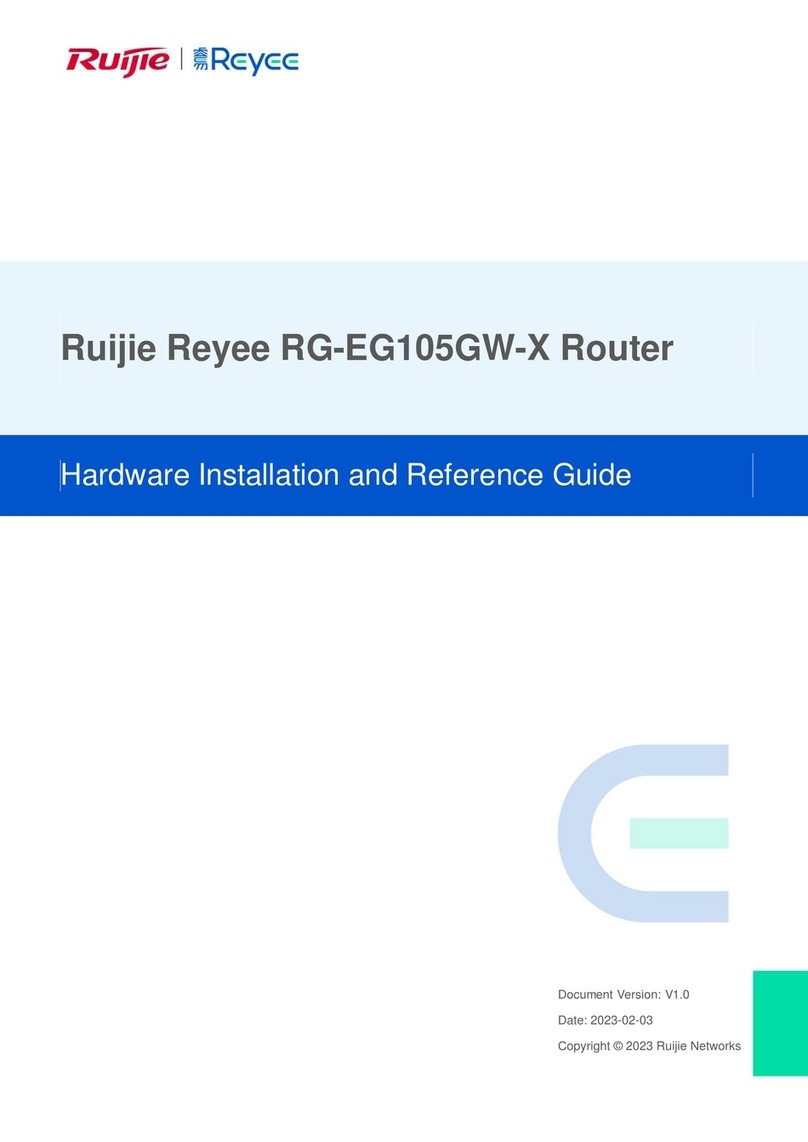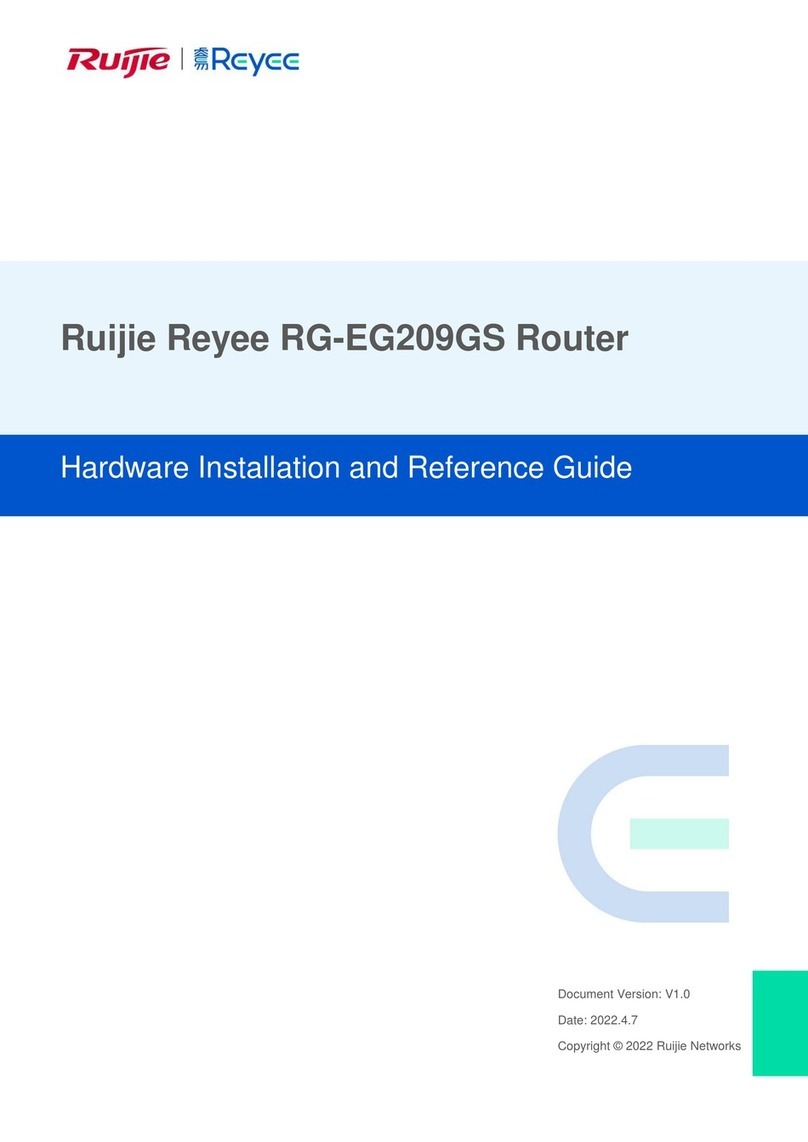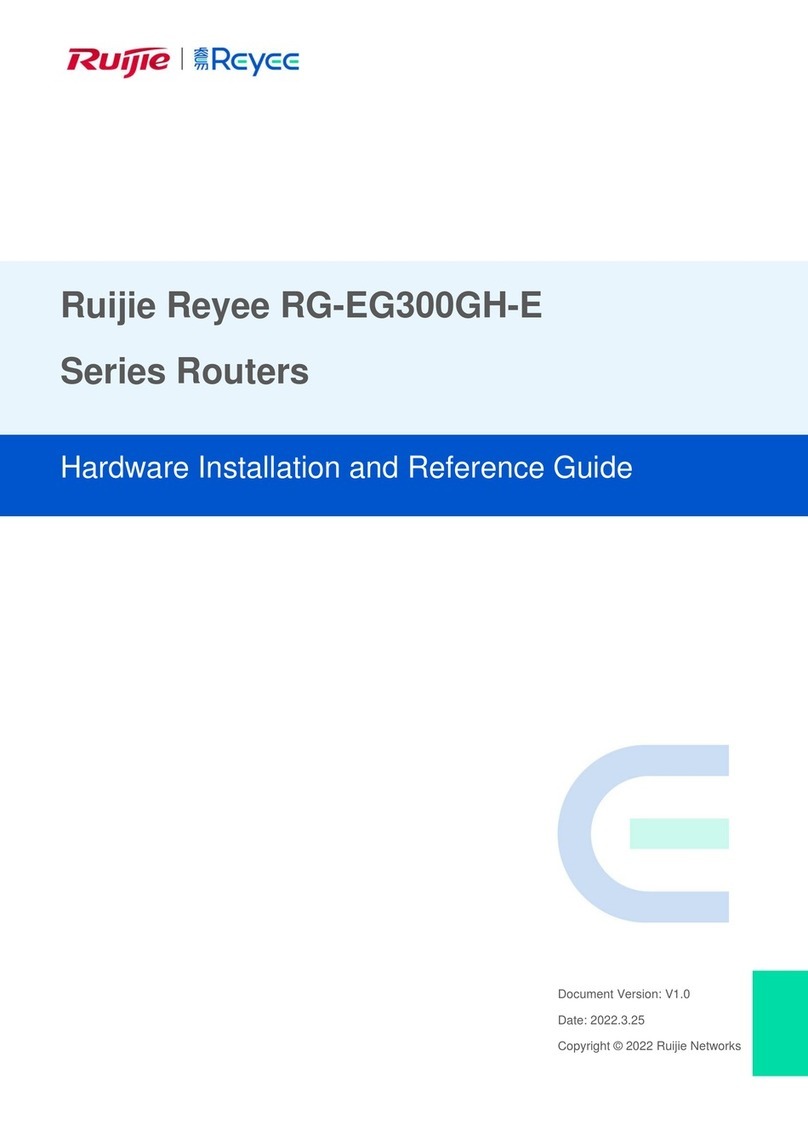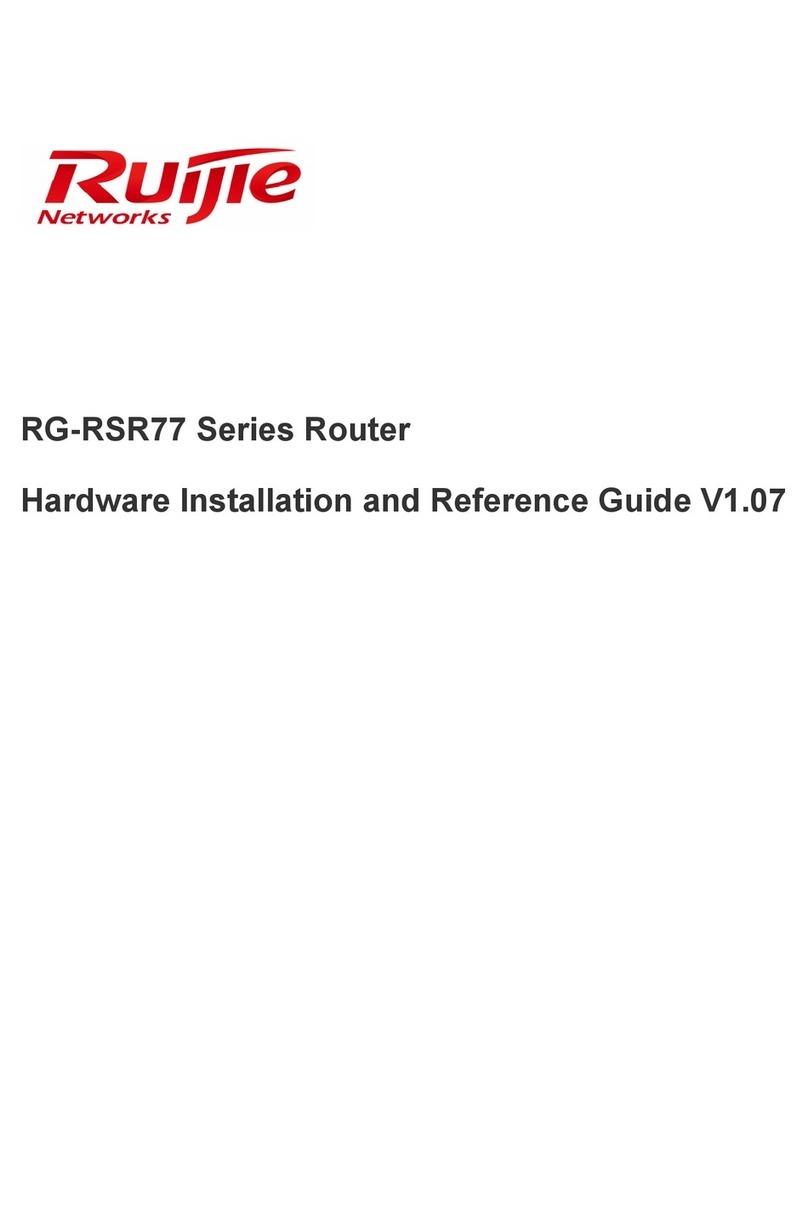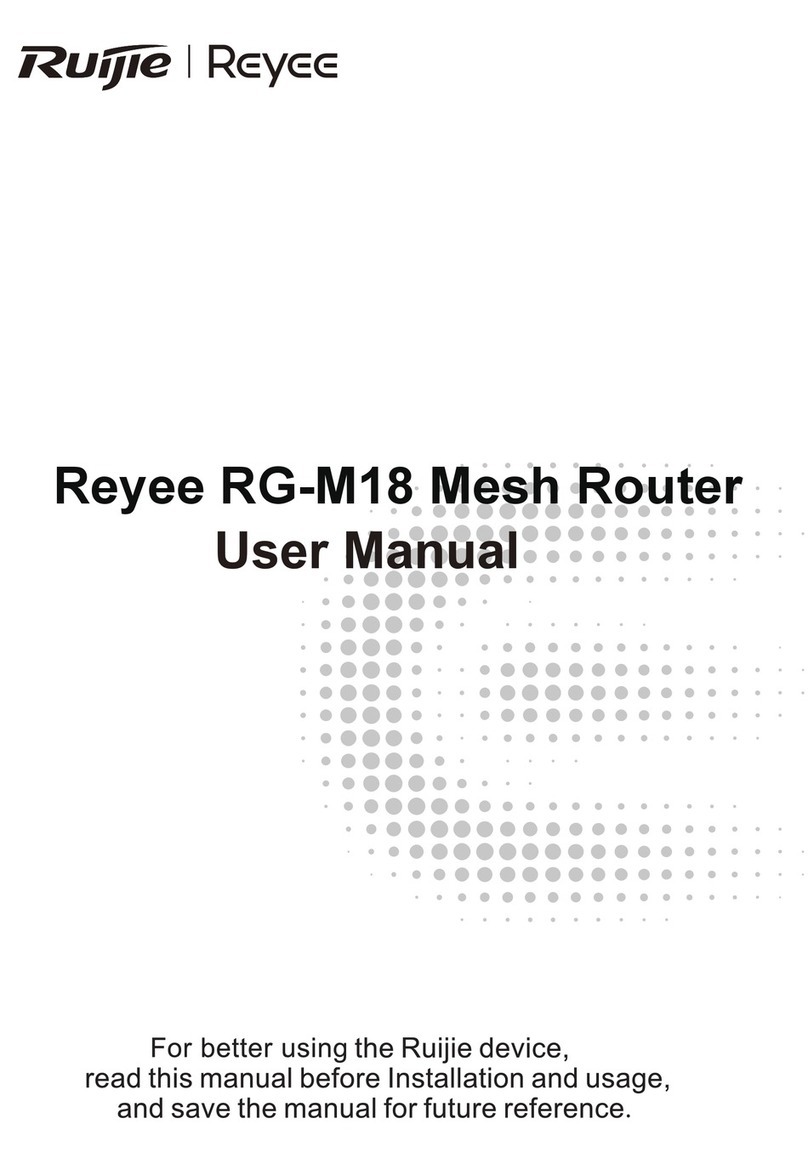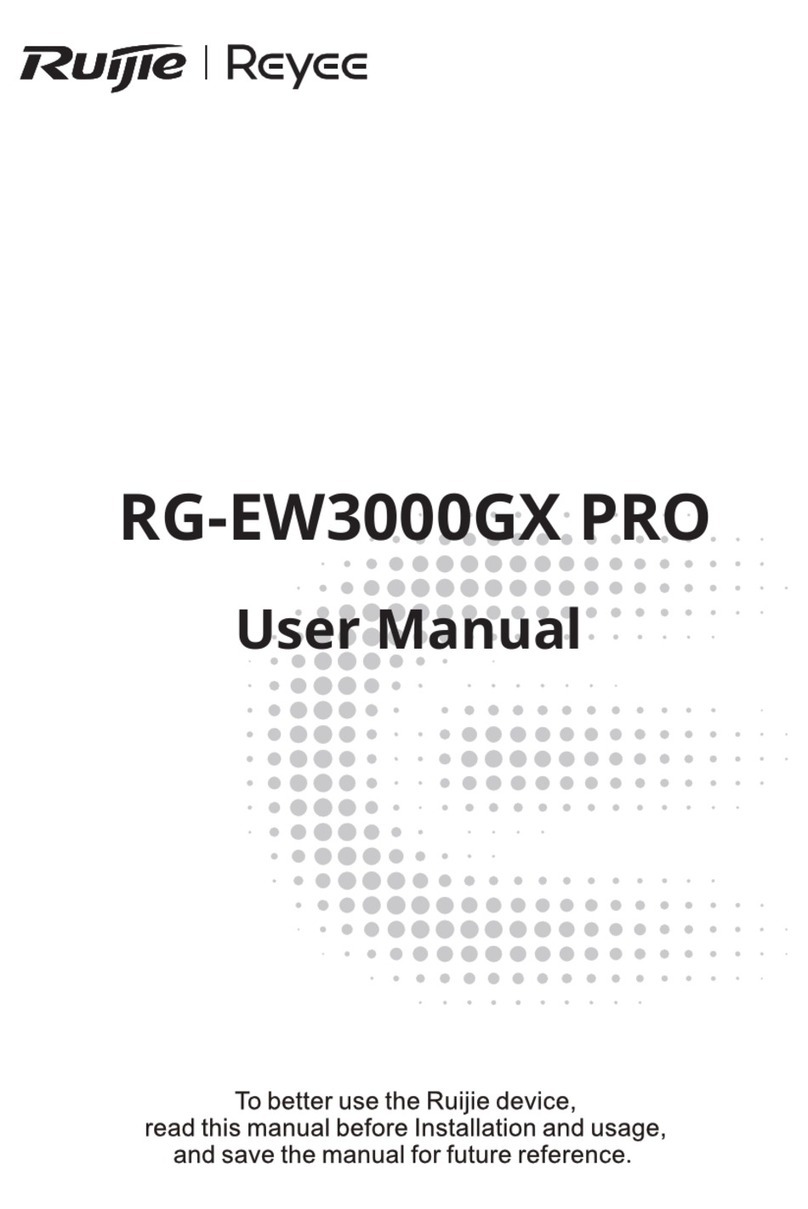Contents
1Product Overview................................................................................................................................1-1
1.1 RSR10-01G Series Routers ......................................................................................................1-1
1.1.1 RSR10-01G...................................................................................................................1-1
1.2 Features of RSR10-01G Routers ..............................................................................................1-4
1.2.1 Rich Protocol Support...................................................................................................1-5
1.2.2 Friendly User Interfaces................................................................................................1-5
1.2.3 Powerful Backup Function ............................................................................................1-5
1.2.4 Rich Diagnosis and Management Tools........................................................................1-5
1.2.5 Superior Security...........................................................................................................1-6
1.2.6 Easy Upgrade................................................................................................................1-6
2Preparing for Installation.....................................................................................................................2-1
2.1 Safety Precautions.....................................................................................................................2-1
2.2 Installation Environment Requirements.....................................................................................2-1
2.2.1 Temperature and Humidity Requirements ....................................................................2-1
2.2.2 Cleanness Requirements..............................................................................................2-2
2.2.3 Anti-static Requirements...............................................................................................2-3
2.2.4 Anti-interference Requirements ....................................................................................2-3
2.2.5 Anti-lightning Requirements..........................................................................................2-3
2.2.6 Checking the Installation...............................................................................................2-4
2.3 Installation Tools and Equipment...............................................................................................2-4
3Installing Router.................................................................................................................................. 3-1
3.1 Procedure for Installing Router..................................................................................................3-1
3.2 Fastening Router .......................................................................................................................3-2
3.2.1 Mounting in the Cabinet................................................................................................3-2
3.2.2 Mounting on the Workbench.........................................................................................3-2
3.3 Installing the Power Cable and Grounding Cable......................................................................3-3
3.4 Connecting the Console ............................................................................................................3-3
4Starting and Configuring Router..........................................................................................................4-4
4.1 Starting Router...........................................................................................................................4-4
4.1.1 Setting Up the Configuration Environment....................................................................4-4
4.1.2 Powering on Router ......................................................................................................4-4
4.1.3 Startup Process.............................................................................................................4-5
4.2 Configuring Router.....................................................................................................................4-6
5Troubleshooting ..................................................................................................................................5-1
1