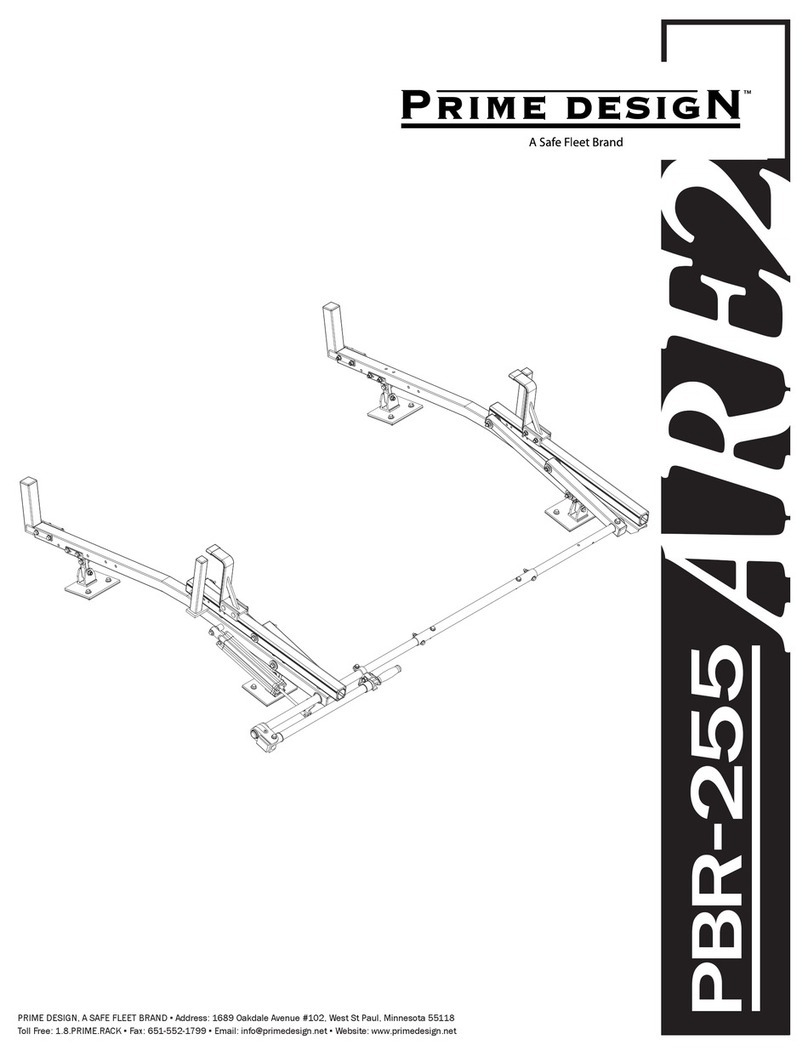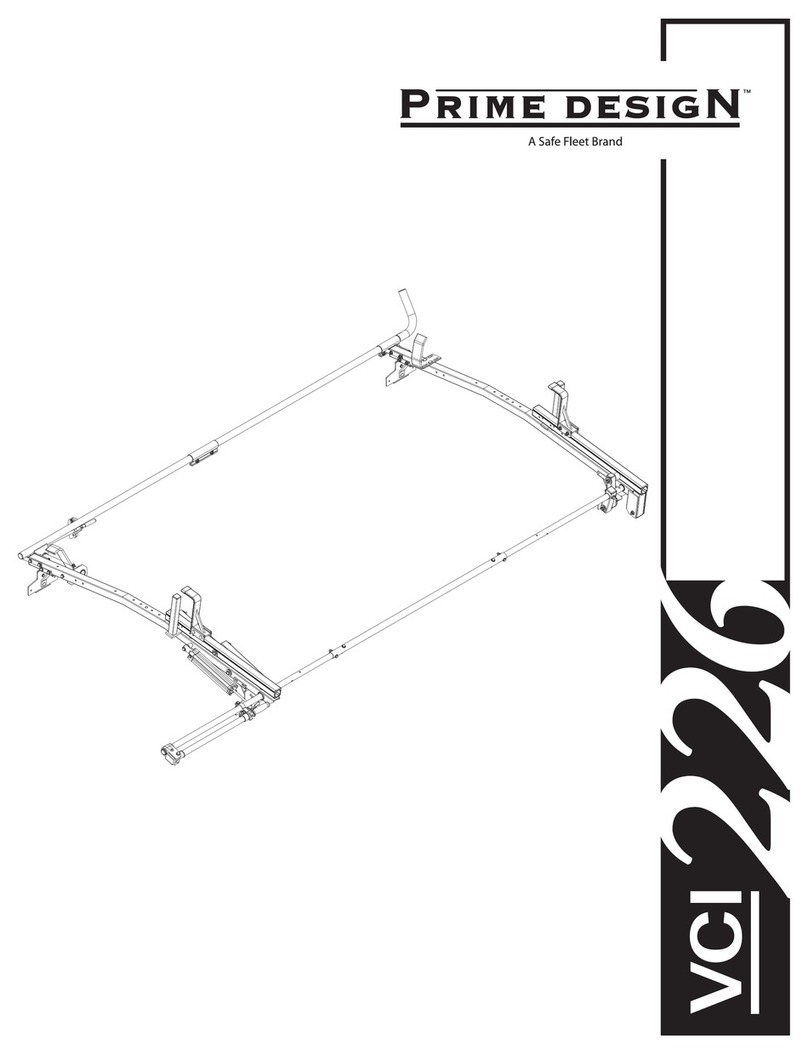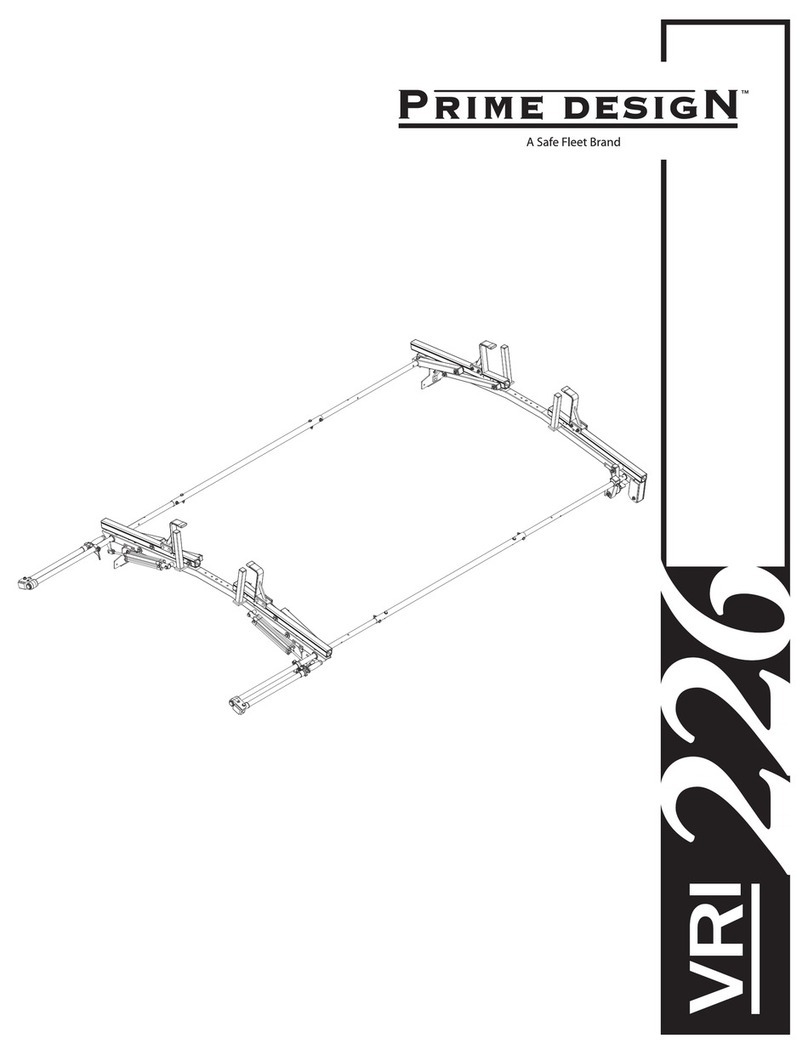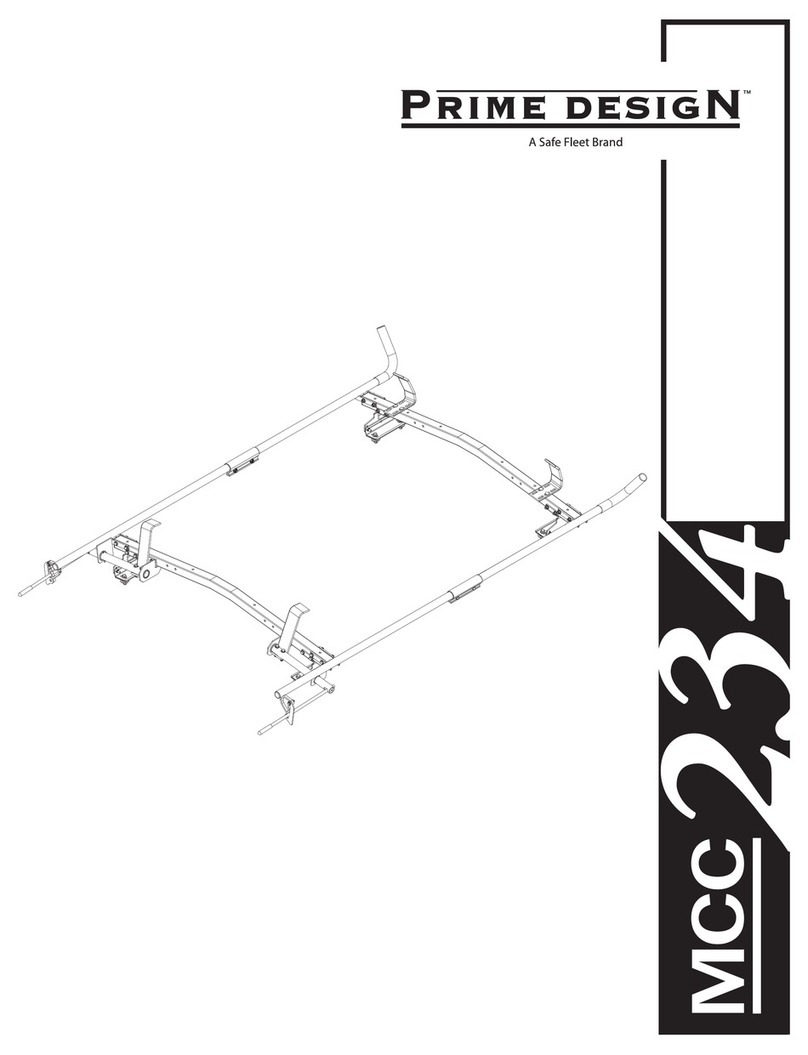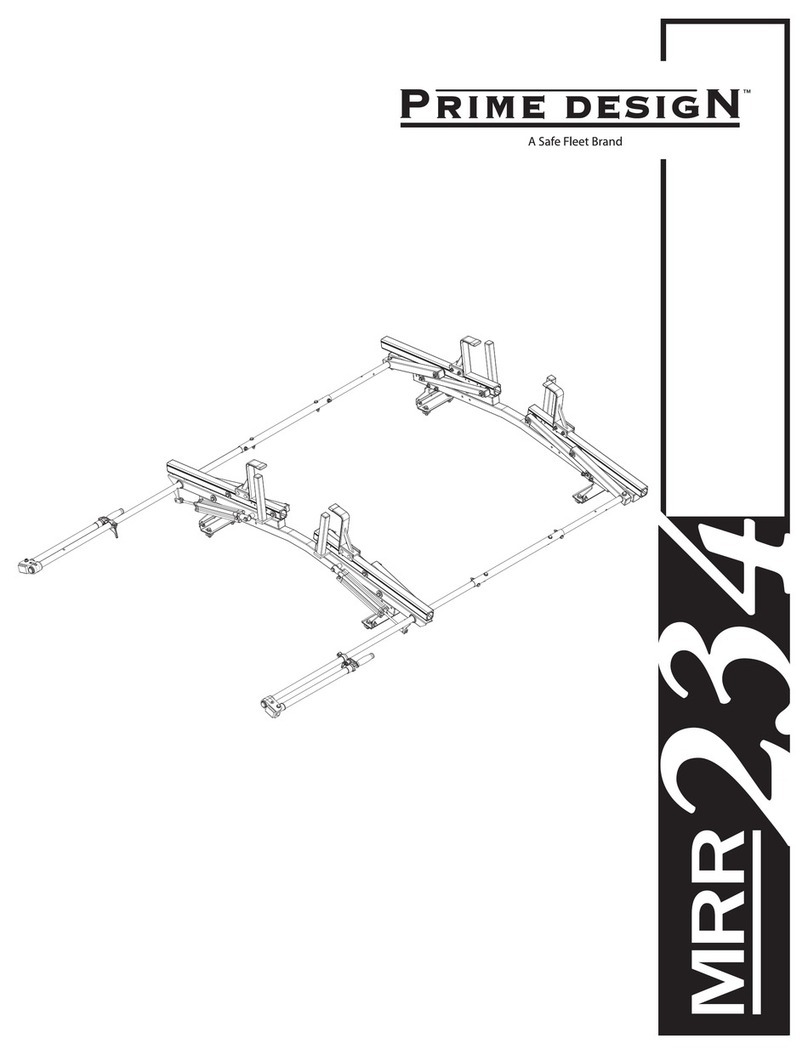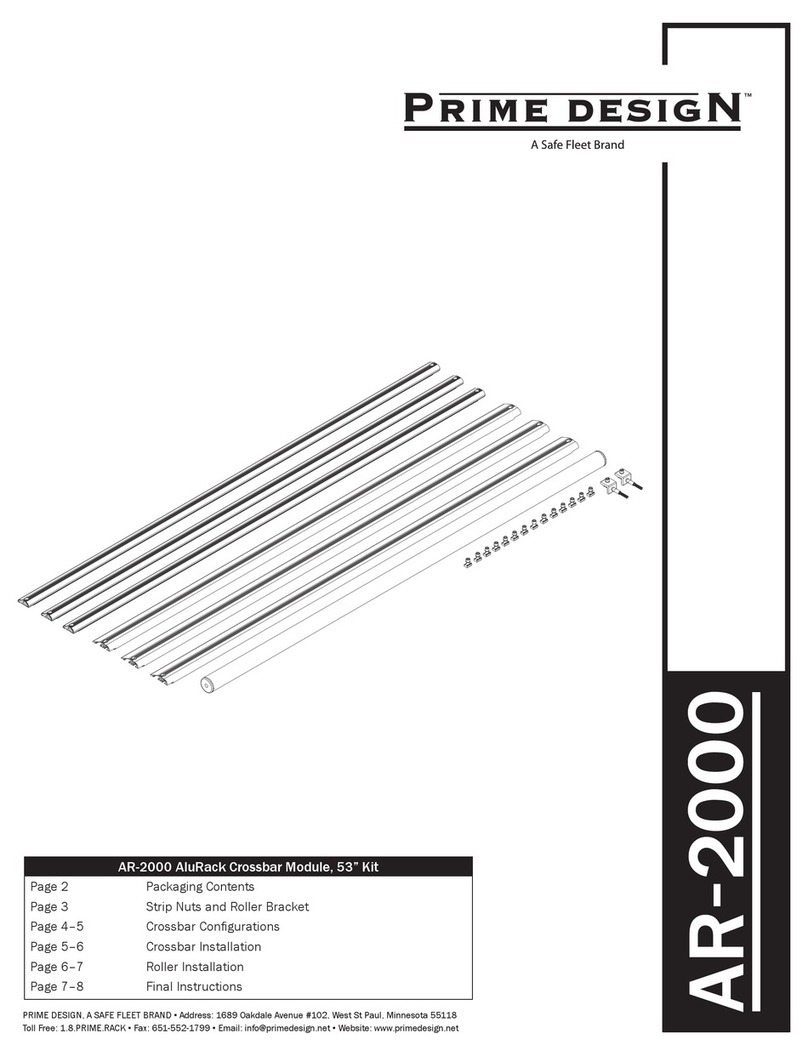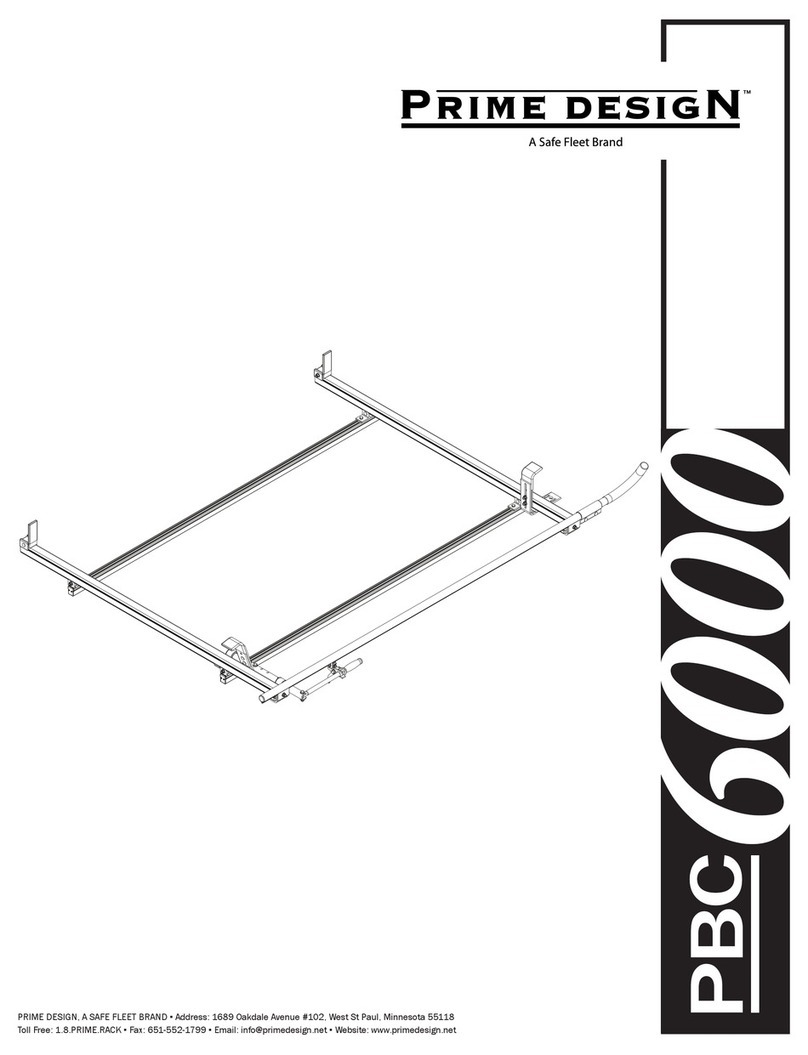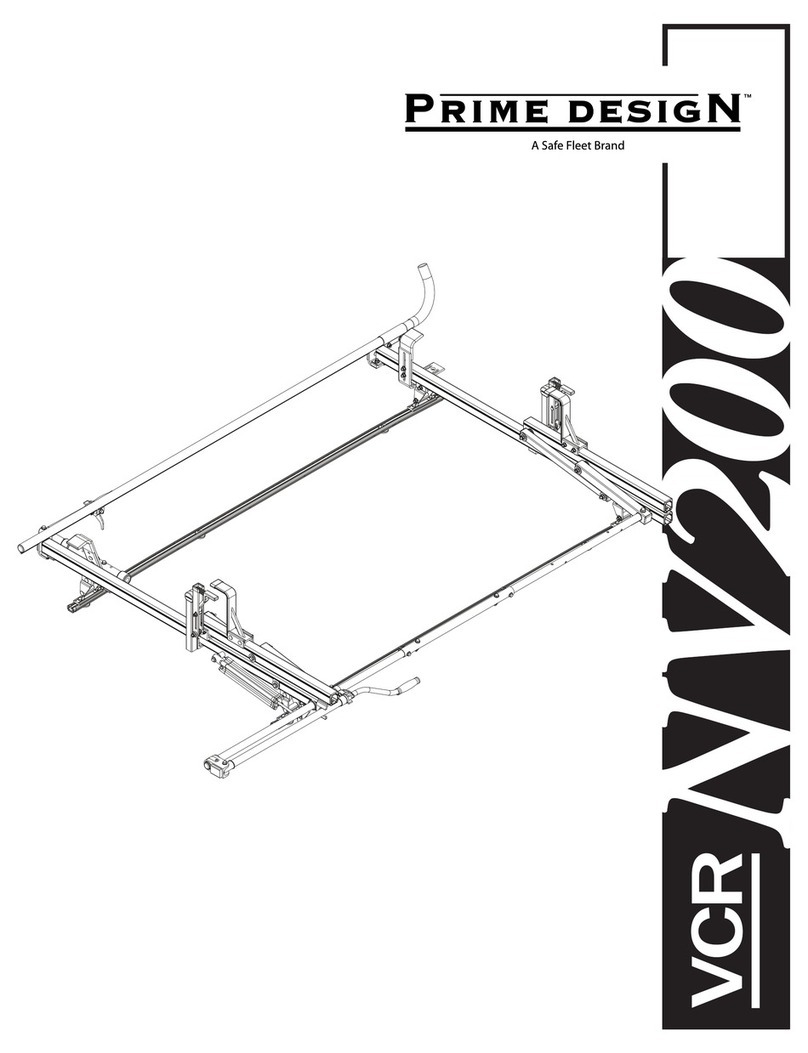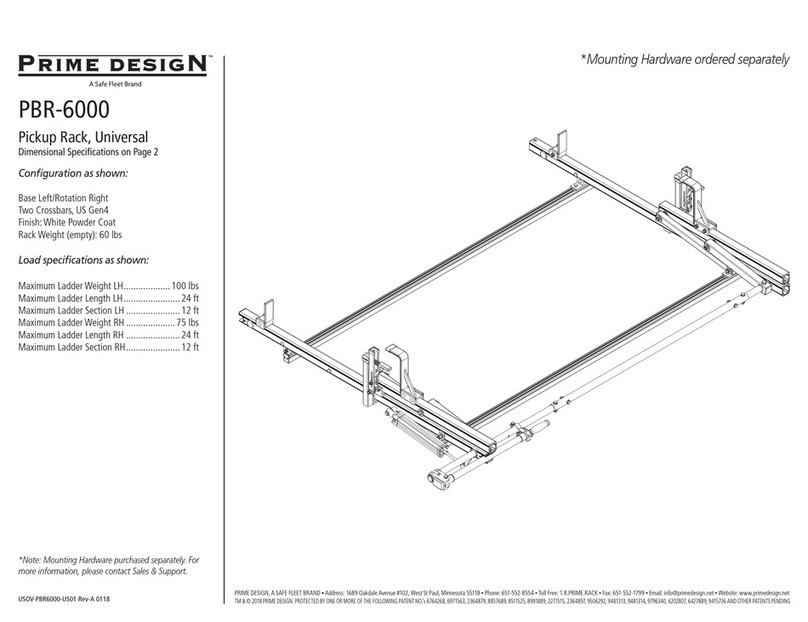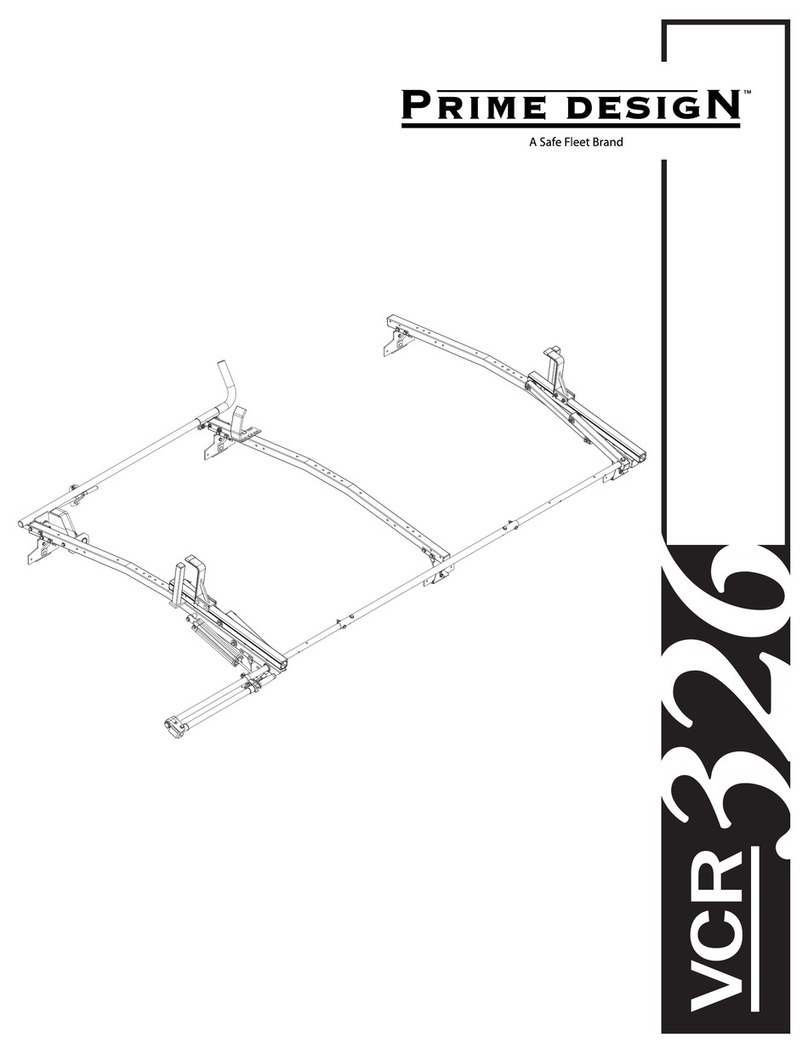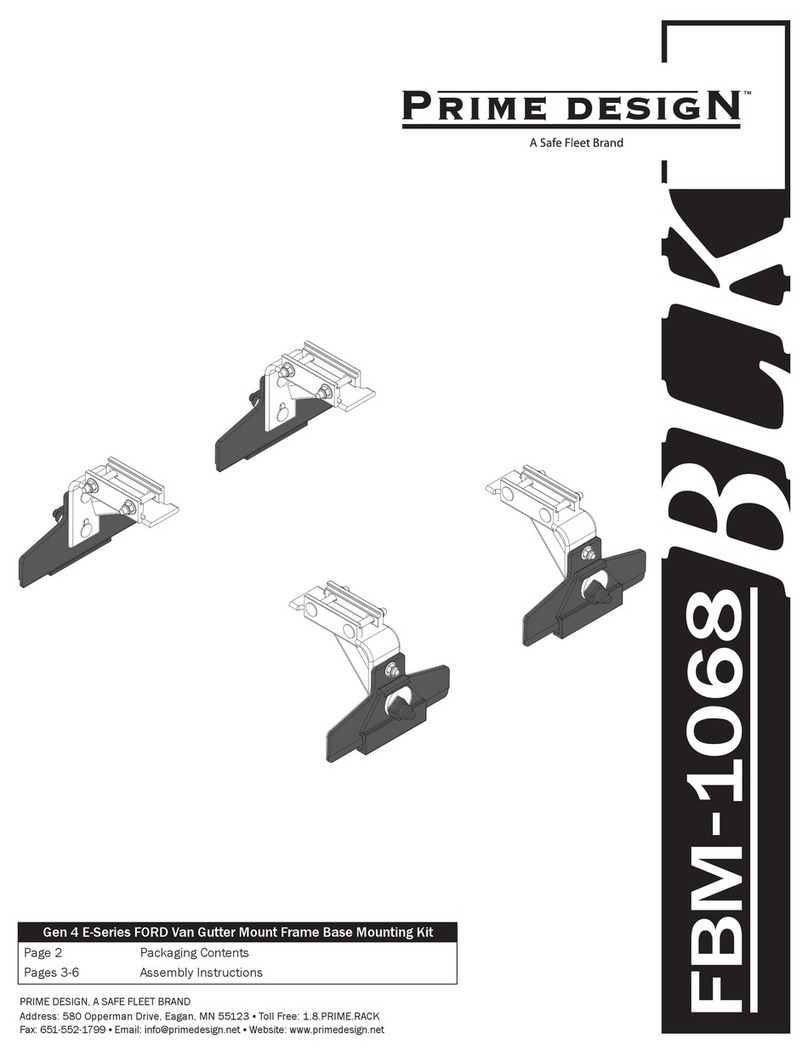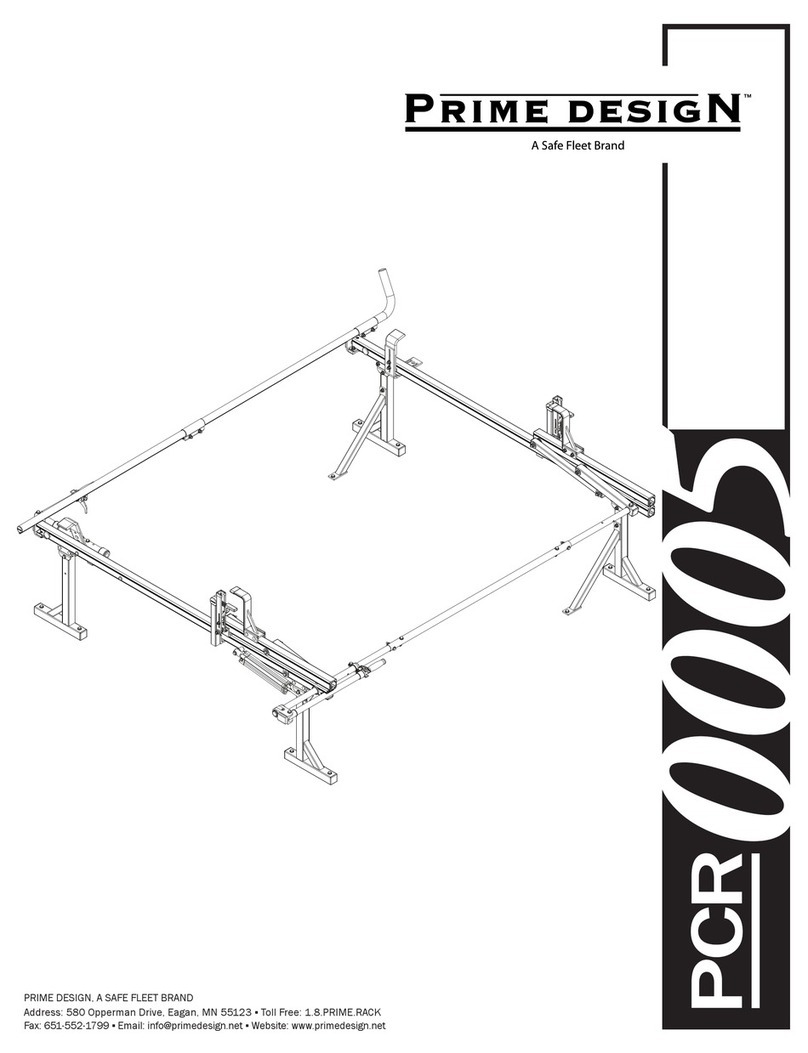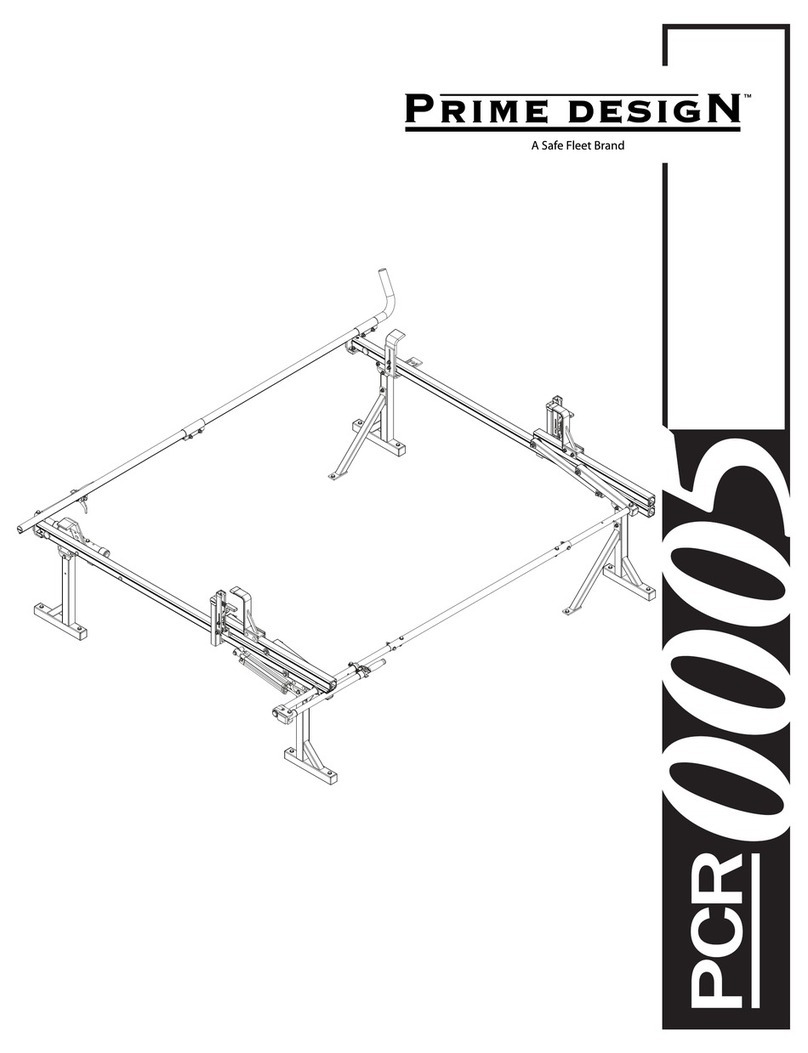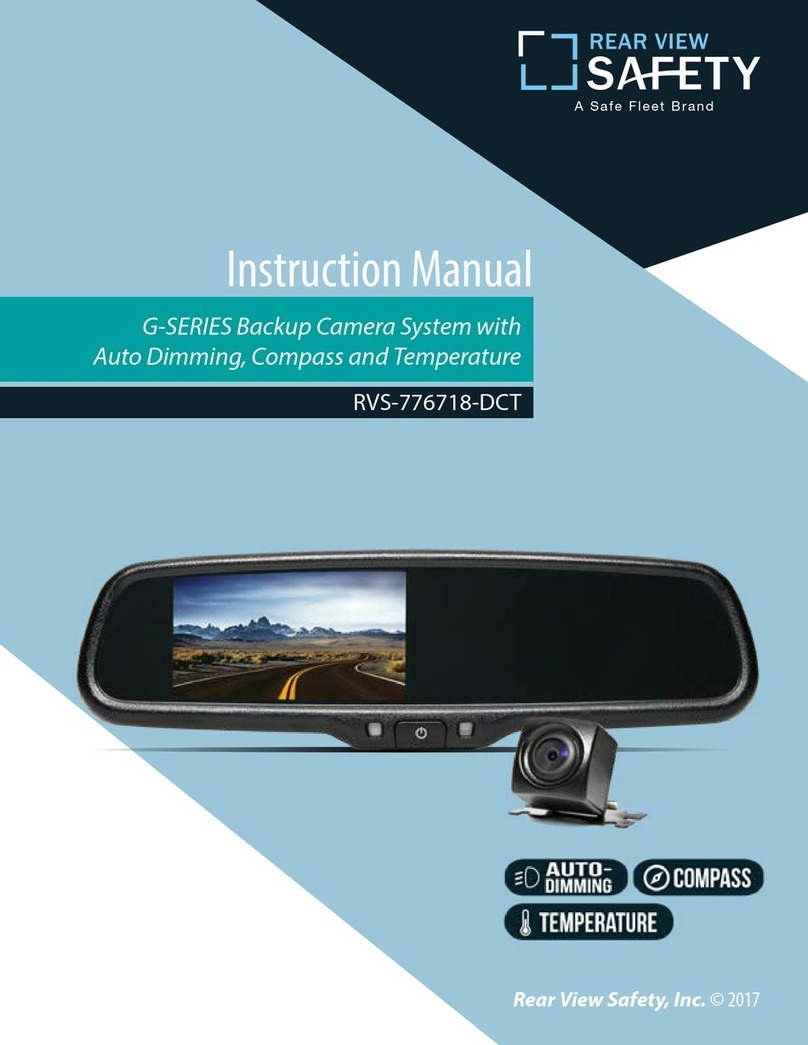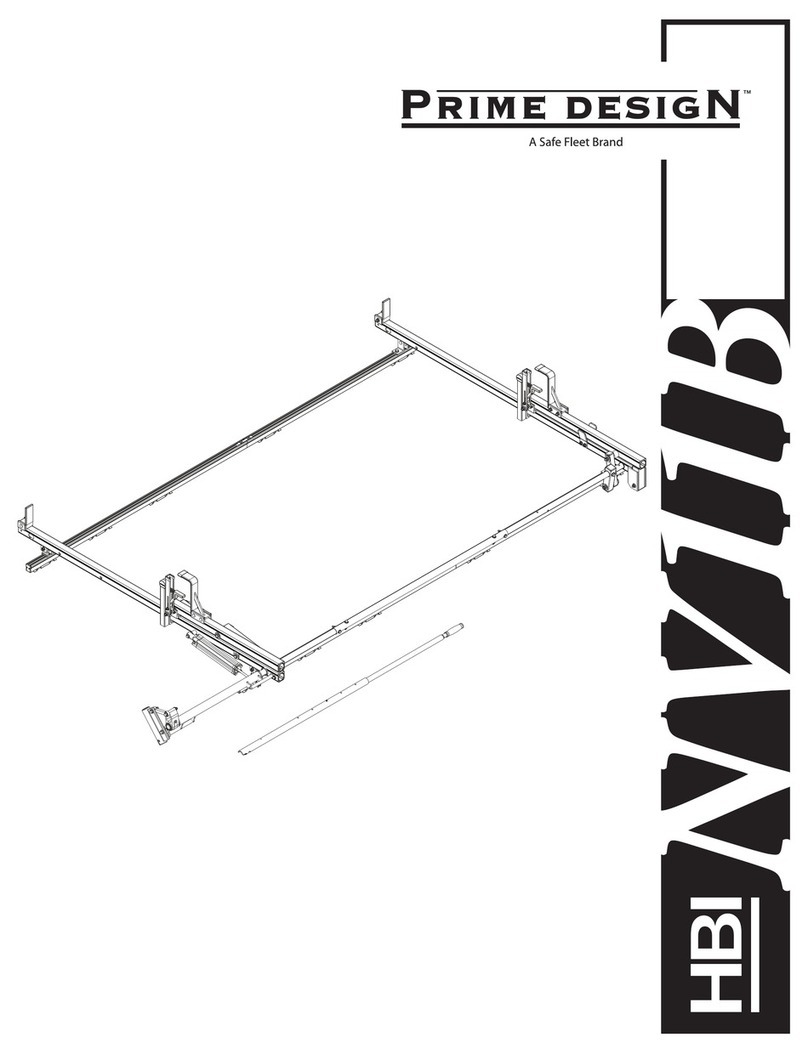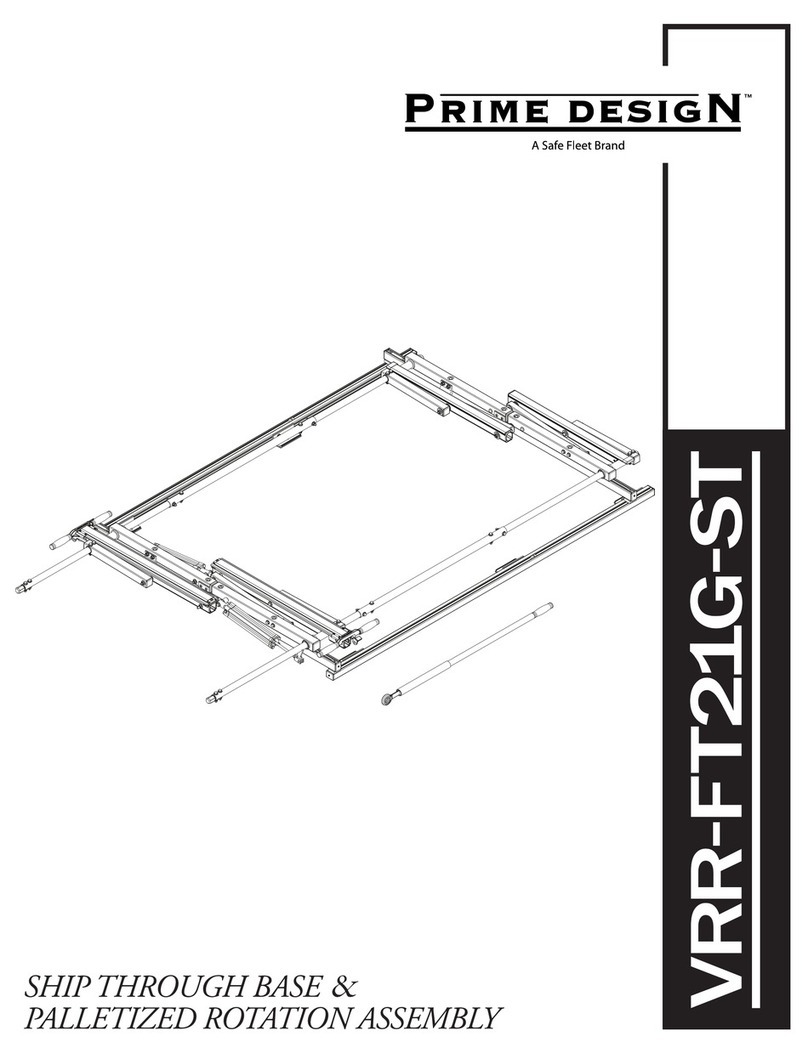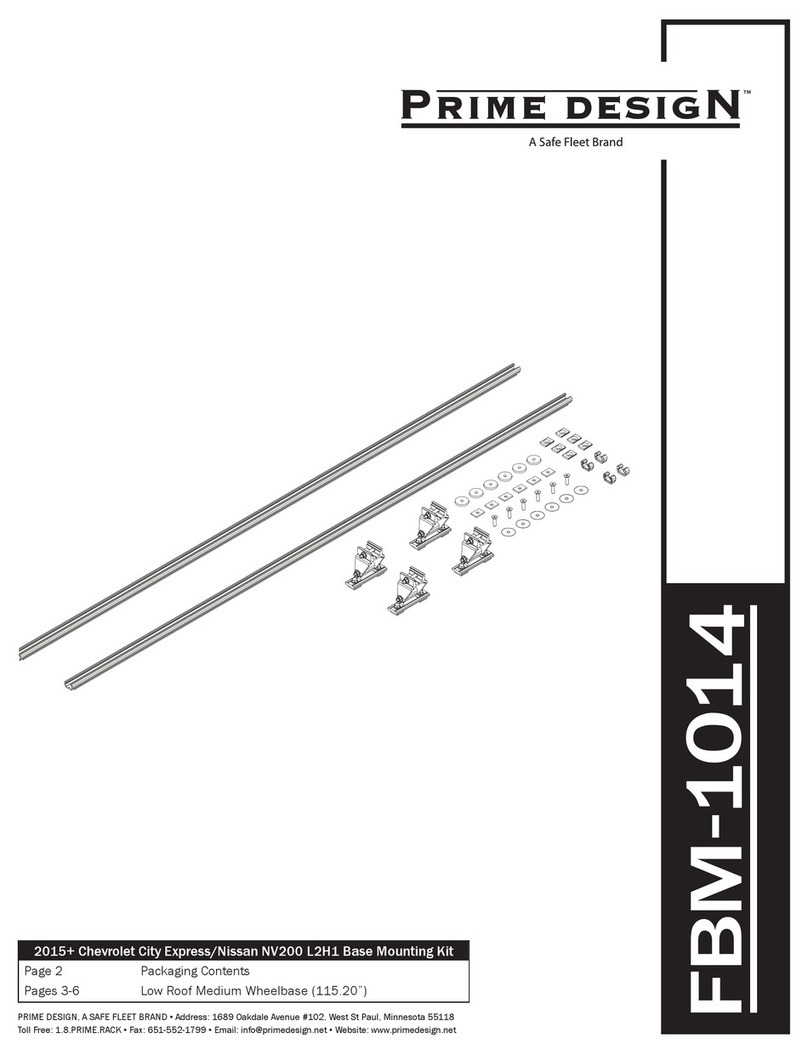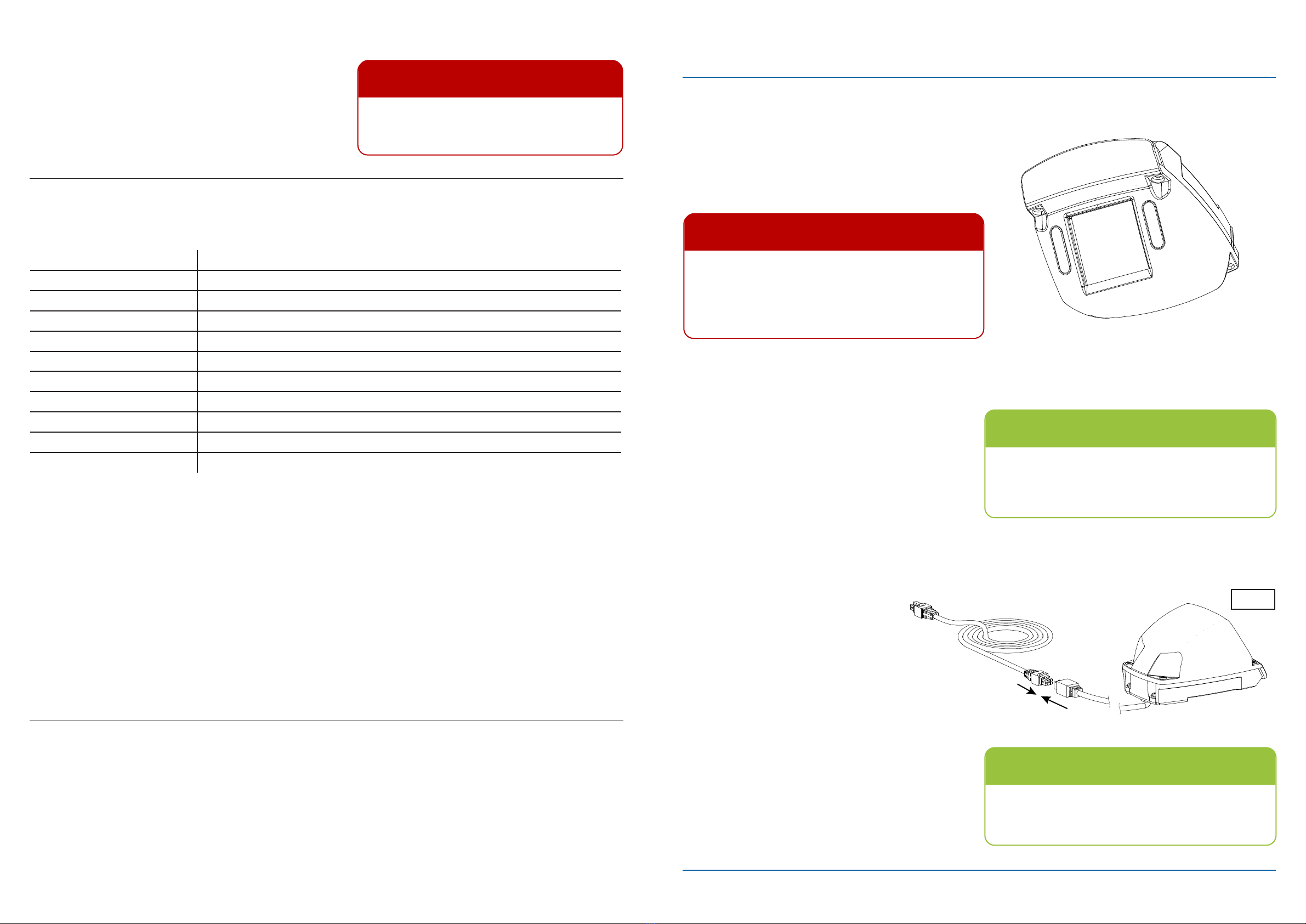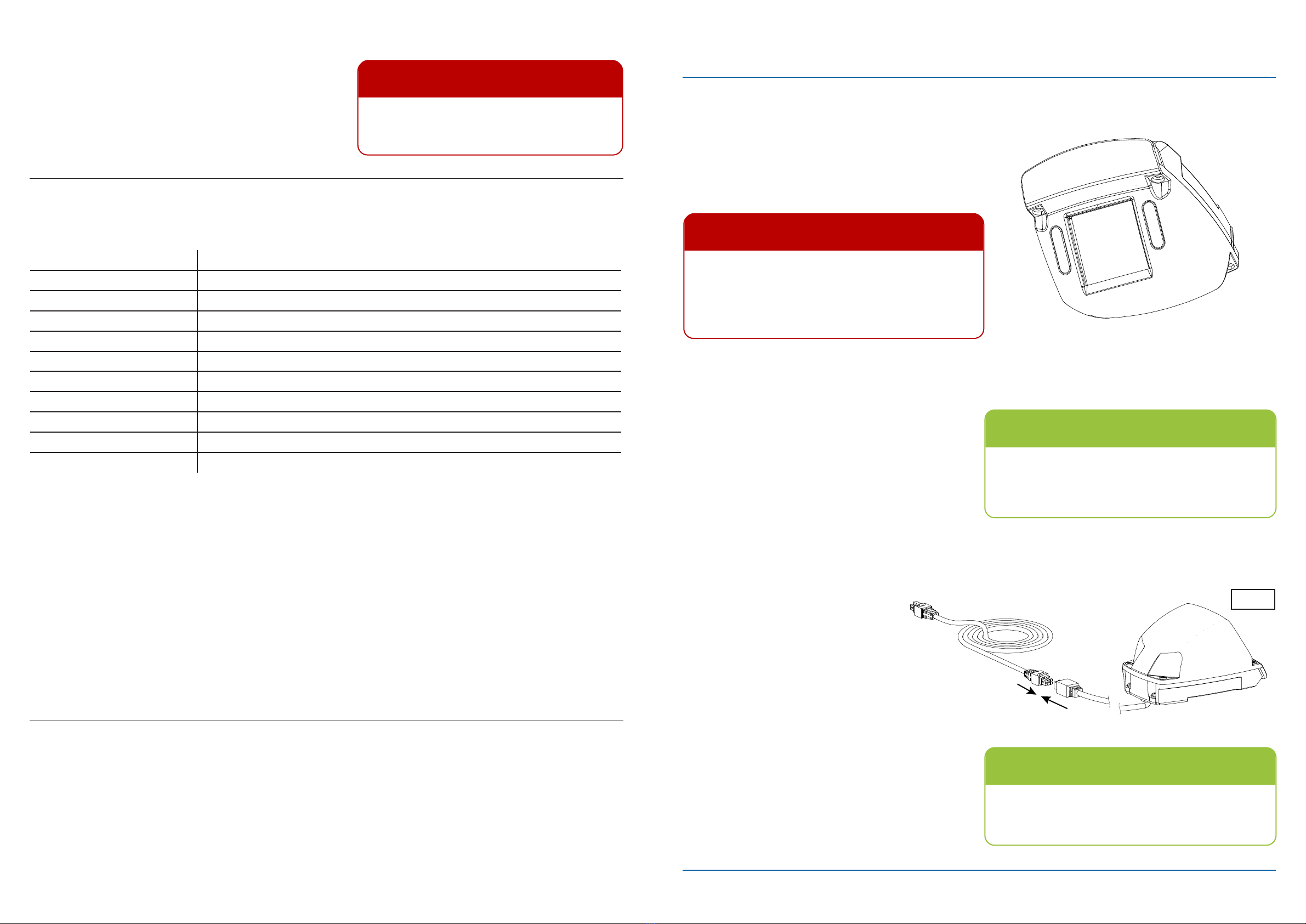
© Safe Fleet | 2022 | All rights reserved | Part #: 700-1274 R1
HD3W Wedge Camera Quick Installation Guide
Installation Kit Contents
1. Choose Camera Location
2. Connect the Camera
TIP: Seal the Camera Mounting Holes
For outdoor installations, if a at surface is not avail-
able, carefully seal the mounting holes under the base
of the camera after installation. Do NOT apply silicone
or other sealants around the base of the camera.
CAUTION: Cable Compatibility
This camera requires a special Analog High Denition
(AHD) cable - as indicated by a blue band in front of the
connectors. A standard cable may appear to work on a
small analog screen, but the image will be signicantly
degraded during subsequent playback.
1. Select a at location to minimize possible moisture
leakage into the vehicle. Cameras must be installed
with the cabling running inside the wall panels.
2. Use the supplied drilling guide template to mark the
cable (7/8”) and screw (5/32”) holes on the panel.
3. Use a step-bit to drill the cable hole, and regular
bits for the screw holes.
Routine Maintenance
Most liquid cleaners or grafti gel can be used to clean
your camera enclosure. Do not use abrasive cleaners
that can scratch the window and reduce visibility of the
camera.
Replacing a Damaged Camera or
Camera Top Lid Assembly*
If the camera window is damaged or scratched, a
replacement Top Lid Assembly (PN 050-1019) can be
ordered from your distributor. For any other inquiries to
address camera damage, contact the Safe Fleet Techni-
cal Support Team.
*The Top Lid Assembly includes IR LEDs. The lid is
connected to the camera base by both a cable for the
LEDs and a short lanyard to prevent excessive stress on
the cable. Contact Safe Fleet Support for instructions on
how to disconnect and reinstall the cable and lanyard.
Specications
1. Connect the camera cable to the
extension cable through the panel cable
hole. See Figure 1. Ensure the extension
cable has a blue band in front of the
connectors, indicating it is AHD
(Analog High Denition)-compatible.
2. Connect the extension cable’s 2×3
Micro-Fit connector into a digital video
recorder (DVR).
3. Open the Camera
1. Using the security key supplied with the camera, loosen
the four captive screws on the housing. See Figure 2.
2. Lift the housing off of the base.
Figure 1
Service
If your HD3W Wedge Camera is to be returned for service, please contact the Safe Fleet technical support team, provide the model and/
or serial# of your unit, and ask for a Return Merchandise Authorization (RMA) number. An RMA# allows the support team to better
track your product when it comes in for service. Please show the RMA# on the outside of the package.
ANY PRODUCT SENT WITHOUT AN RMA# MAY BE REFUSED!
Technical Support
• Email: PTsupport@safeeet.net
• Phone: 1.844.899.7366
Documentation
Additional copies of this guide, along with other supporting documentation can be found on the
SafeFleet Community (https://community.safeeet.net)
• 1x HD3W wedge
camera
• 3x #10 3/4” Phillips
screws
• 1x security key
• 1x Drilling template
TIP: Housing Can Scratch Vehicle
When the camera cover is open, take care to ensure it
does not op against the vehicle surface. Damage to
paint can occur.
Power Consumption 5.2 W max. @ 12 VDC
Operating Voltage Range 9 to 14 VDC (powered by DVR)
Operating Temperature Range -40 to 122°F (-40 to 50°C)
Horizontal Resolution 1080p
Infrared LED Lamps 4 high efciency LEDs
Minimum Illumination 0.7 lx at F2.0, 0 lx (IR on)
Enclosure Size, LxWxH 5.16” (131 mm) x 3.45 “ (88 mm) x 3” (77 mm)
Enclosure Material Solid aluminum alloy, powder-coated
Window Impact-resistant polycarbonate, scratch-resistant, UV protected
Connector Cable length 9.5” (24.1 cm)
Weight 1.22 lbs (554 g)
8. Replace Camera Housing CAUTION: Do Not Pinch Safety Wire
Ensure closing the cover does not pinch the wire
connecting the cover to the base. This can allow
moisture to enter and damage the unit.
1. Close the housing back over onto the base.
2. Use the security key to tighten the four captive locking
screws. See 3, 7, and 8 in gure 2.