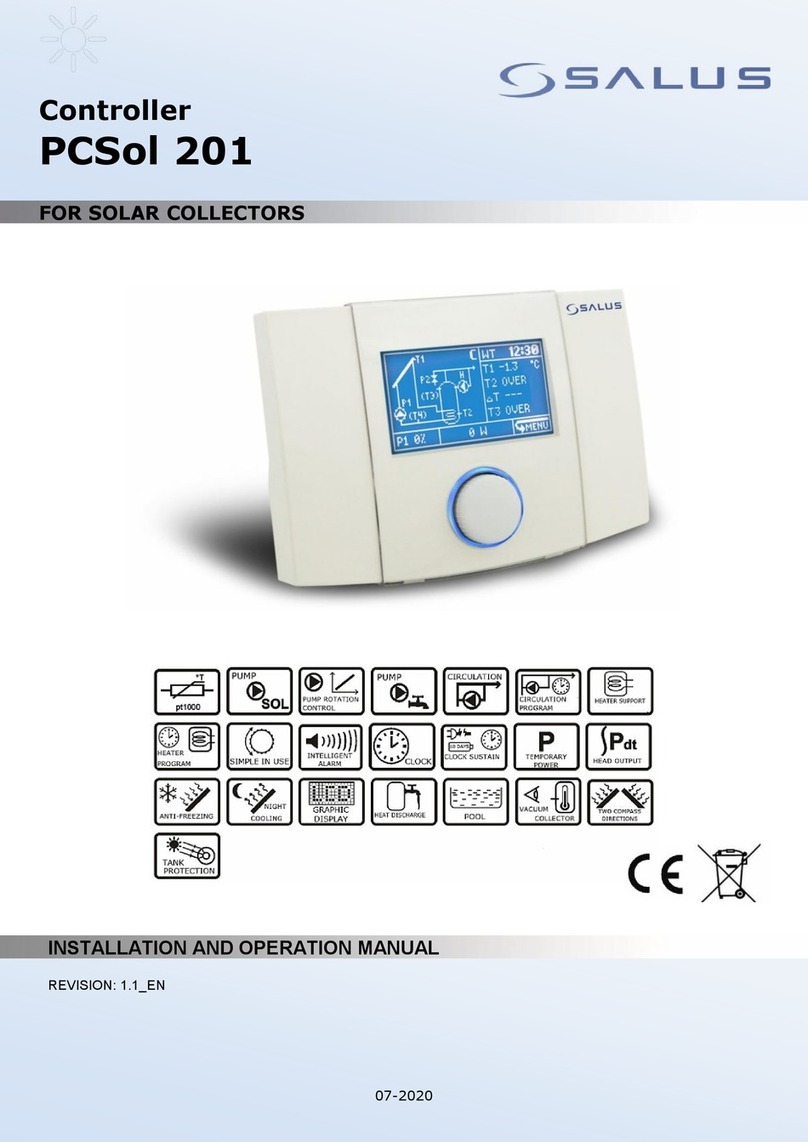Wiring diagram
Hysteresis and setpoint temperatures for C.H and H.W. pumps can be
changed by pressing button (menu option). On the display will
appear ashing letter„C”,„U”, or„H” and at this point we can change
the desired setpoint temperatures using or buttons. After
few seconds controller will go itself into operating mode and display
the current temperature.
Controller operation
P Function (priority)
L function (summer mode)
Manual mode
With the priority enabled, the pumps are prioritized. H.W. pump turns
on rstly and then, after reaching setpoint temperature of the H.W.
tank - C.H. pump starts to work. With the priority turned o pumps
are working independently without priority for the H.W. pump.
To activate priority, press and hold button until the „P” and „L”
letters will appear on the display. Use or buttons to select
„P” and then conrm your selection with button. Use or
buttons to activate (ON) or deactivate (OFF) priority function.
Conrm the selection with button.
To activate summer mode, press and hold button until the „P”
and„L” letters will appear on the display. Use or buttons to
select„L”and then conrm your selection with button. Use or
buttons to activate (ON) or deactivate (OFF) summer mode.
Conrm the selection with button.
C– above this temperature C.H. pump will be turned on
U– above this temperature H.W. pump will be turned o
H – H.W. pump will be turned on when H.W. sensor temperature will
detect lower temperature than„U-H”
This function deactivates C.H. pump. Only H.W. pump is running
andC.H. pumpwill turn ononly whenboiler reaches90°Ctemperature
- protecting function will protect boiler against overheating.
Manual control of the C.H and H.W pump depends on the operation
mode and safety rules in the central heating phase (overheating).
Holding down the and buttons will enable / disable the
central heating pump for continuous operation. Holding down the
and buttons will enable / disable the hot water pump
for continuous operation.The hot utility water pump turns o always
after reaching the maximum temperature of the reservoir or until the
temperatures are equal.
Tank temperature preview is available on pressing the button.
After a few seconds, the controller will return to displaying the boiler
temperature.
Histeresis
It is the temperature dierence between turning the pump on and
o. For example:
1. For the central heating system, the controller has a constant 2-step
hysteresis. After setting the temperature in the„C” parameter, eg at
30 °C, the pump will be turned on after exceeding 30 °C, and it will be
turned o when the temperature drops below 28 °C.
2. In the H.W system, after setting the temperature in the„U” para-
meter to 50 °C, the H.W pump will be turned o when the temperatu-
re exceeds 50 °C. However, it will be activated when the temperature
drops below the„U-H”value.
Additional functions
Controller has an „anti-stop” function which protects pump against
lime scale when there is no heating season. Pump is turned on every
14 days for 15 seconds.
An additional protection is the frost protection function, which runs
pump permanently when temperature on the sensor drops below
5°C.
Alarm
The controller is equipped with an acoustic alarm signaling too high
temperature on the boiler 90 ° C.
Full error list:
E1 - short circuit in the C.H. sensor circuit or the temperature
exceeded 99 ° C
E2 - broken C.H. sensor
E3 - short circuit in broken H.W. sensor
E4 - broken H.W. sensor
E3 and E4 errors are visible after pressing the button.
PLEASE NOTE!
If the E1 or E2 error is displayed, the CH pump works all the time until
the fault is removed.
Technical specication
Power supply 230 V / 50Hz ±10%
Power consumption 2 W
Ambient temperature -10 to 50°C
Max load of C.H. pump and H.W. pump 6 A each
Temperature measurement range 0 to 99°C
Setpoint temperature range C.H. 5 to 80°C
H.W. 20 to 80°C
Sensor temperature range -10 to 120°C
Sensor cable lenght C.H. 1,2 m
H.W. 3 m
Adjustable H.W. tank hysteresis 5 to 30°C
230 V AC
Hot Water
PC12HW
T
T
RADIATOR
HEATING