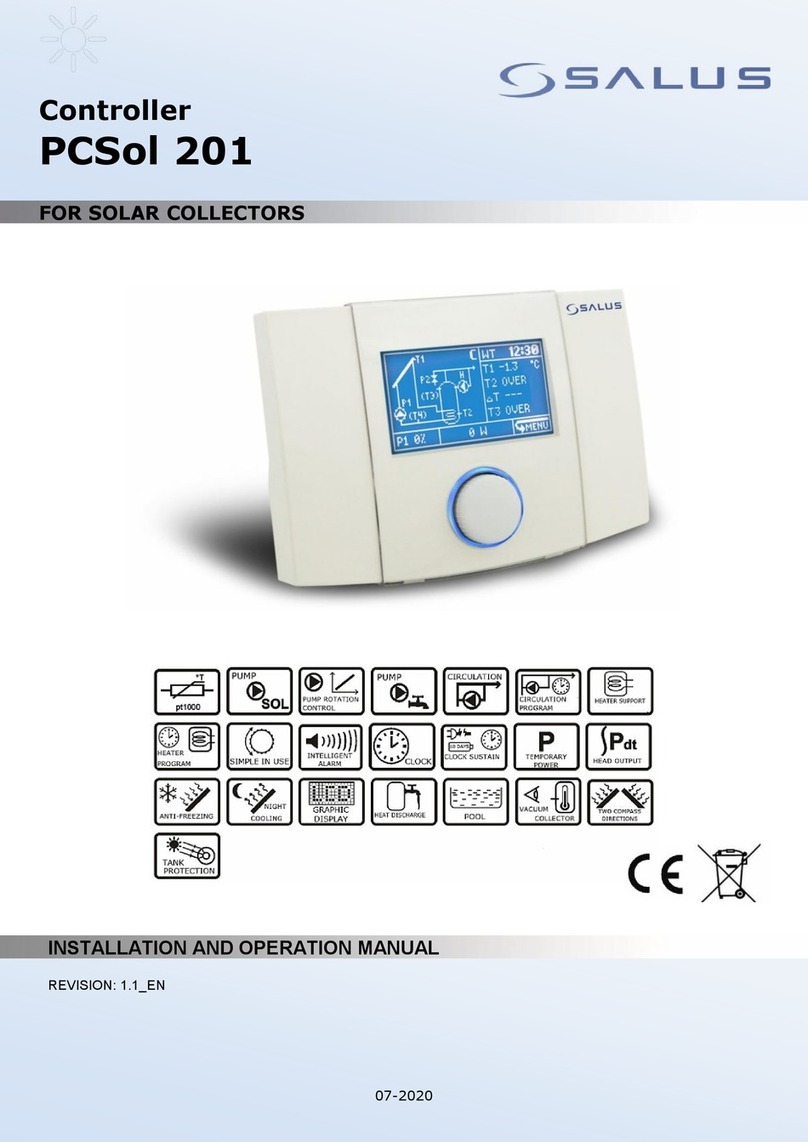0 TRVs on this thermostat
Note:The following example shows the pairing process with theVS10/20..RF thermostat.
For HTRS-RF(30) and HTRP-RF(50) thermostats, the pairing process shall be done in the
same way.
Note: To exit the manual mode and go back to auto mode - press once the pairing
button (antenna).The red LED diode will ash once, indicating return to auto mode.
Choose the type of coordinator for ZigBee network
Choose one type of ZigBee network coordinator and prepare it for work with
iT600 series devices:
LED diode on TRV head ashes in
orange. Now TRV head need to be
paired with thermostat.
NOTE: TRV head and thermostat
must be in the same heating zone!
• Online - system is connected to the Internet via an Internet
gateway UGE600
or
• Oine - with an option of connecting system to the Internet
using a gateway UGE600
or
• Oine - by using CO10RF coordinator - no possible to connect
system to the Internet
Thermostat pairing with the TRV head in Online mode
Thermostat pairing with the TRV head in Oine mode Manual mode
LED diode indications
1
1
5
6
7
8
9
10
WARNING! Do not use the CO10RF coordinator together with UGE600.
Thermostat will go to the main screen.
Device is paired with
the coordinator, diode
on TRV head will start
blinking in orange.
Diode on the TRV head
lights up once green,
then stops ashing.
TRV head has been
added.
5 sec.
5 sec.
5 sec.
OR
OR
Press and hold the pairing
button for 10 seconds, the diode on the
TRV head should start ashing in red.
Press and hold the pairing button
for 10 seconds, the diode on theTRV
head should start ashing in red.
10 sec.
10 sec.
Choose the device type - TRV head
Install the TRV head
on the valve according to the
instructions on the previous page.
Install the TRV head
on the valve according to the
instructions on the previous page.
2 3 4
Open the ZigBee network
Close the ZigBee network
5 sec.
WARNING! You can connect up to 6TRV heads to one regulator.
WARNING! You can connect up to 6TRV heads to one regulator.
When... TRV Status LED diode... Valve
...power supplied TRV head indicates
the software version
...alternately ashes red / green
indicating the software version.
A more detailed description is in„TRV head
setup”section on the previous page.
...TRV head adapts
to the valve
... ashes in green, then red and it switches
o when the adaptation process has been
done. When the LED will continue to ash red
it means that adaptation process failed.
...TRV head has
been added to the
network.
... ashes in orange (has been added to the
network). TRV head should be paired now
with thermostat. closed
..TRV head is
added to the
network, but it is
not paired with
thermostat
Auto mode ...ashes in orange closed
TRV head is open in
manual mode ...ashes twice in green when pressed the
opening or closing button. 100%
open
TRV head is closed in
manual mode ...ashes once in green after a short press of
the opening or closing button. closed
...TRV head is in
normal operating
mode
Auto mode ...ashes once in green after a short press of
the opening or closing button.
open in
range from
1%
up to 100%
Auto mode ...ashes once in red after short press of the
opening or closing button. closed
TRV head is open in
manual mode ....ashes twice in green after short press of
the opening or closing button. 100%
open
TRV head is closed in
manual mode ...ashes twice in red after short press of the
opening or closing button. closed
The Window Open
function is active ...ashes in green and red 2 times every
10 seconds. 100%
open
...TRV head is
paired with
thermostat. Auto mode ...does not light up.
...TRV head is
removed from the
network.
...ashes once in orange (TRV head is
removed from the coordinator’s memory)
and then ashes in red.
...identication
of the TRV
head is turned on
...ashes in green for a maximum of 10
minutes.
... wireless
communication
with the TRV head
is lost
Auto mode ...ashing alternately in green and red after a
short press of the opening or closing button.
TRV head is open in
manual mode ...ashes twice in green after a short press of
the opening or closing button. 100%
open
TRV head is closed in
manual mode ...ashes twice in red after a short press of
the opening or closing button.. closed
...when battery
power is too low
...ashes three times in red every 10 seconds
(or less often if the batteries in theTRV head
are very weak).
25%
open
...an error occurred
during TRV head
assembly ... ashes alternately in red and green.
Additional functions:
Frost protection mode
When valve is manually closed, the TRV head automatically activates frost
protection mode. Setpoint temperature of the frost protection mode is set on
the thermostat. This function is activated when the room temperature drops
below the frost protection setpoint teperature set on the thermostat. TRV
head automatically maintains setpoint temperature if there is communication
between TRV head and thermostat.
Open window function
TRV head checks the speed of temperature drop in the room. If the temperature
drop is fast, it is assumed that in the room has been opened window. The
function is active when the TRV head communicates with thermostat, is in
automatic mode and the batteries are not discharged.
Protection against scale deposits
Do not leave the valve open for a long time because it can cause scale deposits
on it. TRV head has a protection function against scale deposits. It starts to
opening automatically once every 14 days if no valve movement is detected.
Protection will also work no matter ifTRV head is in auto mode or manual mode
Technical Information
Warranty
SALUS Controls warrants that this product will be free from any defect
in materials or workmanship, and shall perform in accordance with its
specication, for a period of two years from the date of installation. SALUS
Controls sole liability for breachof this warranty will be (at its option) to repair or
replace the defective product.
To open or close the TRV head in manual mode, follow the procedure described
below. If the steps described below do not bring any results it means that
probably theTRV head buttons are locked and they should be unlocked rst.
To open the valve manually, press and
hold the opening button. The green
LED diode ashes once and the TRV
head will start to open the valve.
To close the valve manually, press and
hold the closing button. The red LED
diode ashes once and the TRV head
will start closing the valve.
Model TRV10RFM / TRV28RFM / TRV10RAM
Type Wireless, thermostaticTRV head
M30 x 1.5 / M28 x 1.5
LED signaling Tri-color LED (red/green/orange)
Adaptation with a valve Automatic
Power supply 2 x AA batteries
Control method Modulation
Communication Wireless, ZigBee 2.4 GHz
Operating temperature 0 to 45°C
Storage temperature -20 to 60°C
Ambient humidity 5 to 95% RH
IP protection level IP30
Dimensions [mm] H=88.6, Ø=51
5 sec.
5 sec.
Customer Name: ..................................................................................
Customer Address: ..............................................................................
..........................................................................................................................
............................................................................... Post Code:.........................
Tel No: .............................................................................................................
Email: ..............................................................................................................
Engineers Company: ........................................................................................
Tel No: .............................................................................................................
Email: ..............................................................................................................
Instalation Date: ..............................................................................................
Engineers Name: .................................................................................
Engineers Signature: ........................................................................................
3
45
67
Scan for equipment
SALUS
Smart Home
8
10
11
12
9
Name this equipment
TRV in the living room
Connect equipment
Finish
3
14
13
Save
Select TRV(s) for living room
Name this equipment
15
1 TRVs on this thermostat
3
2