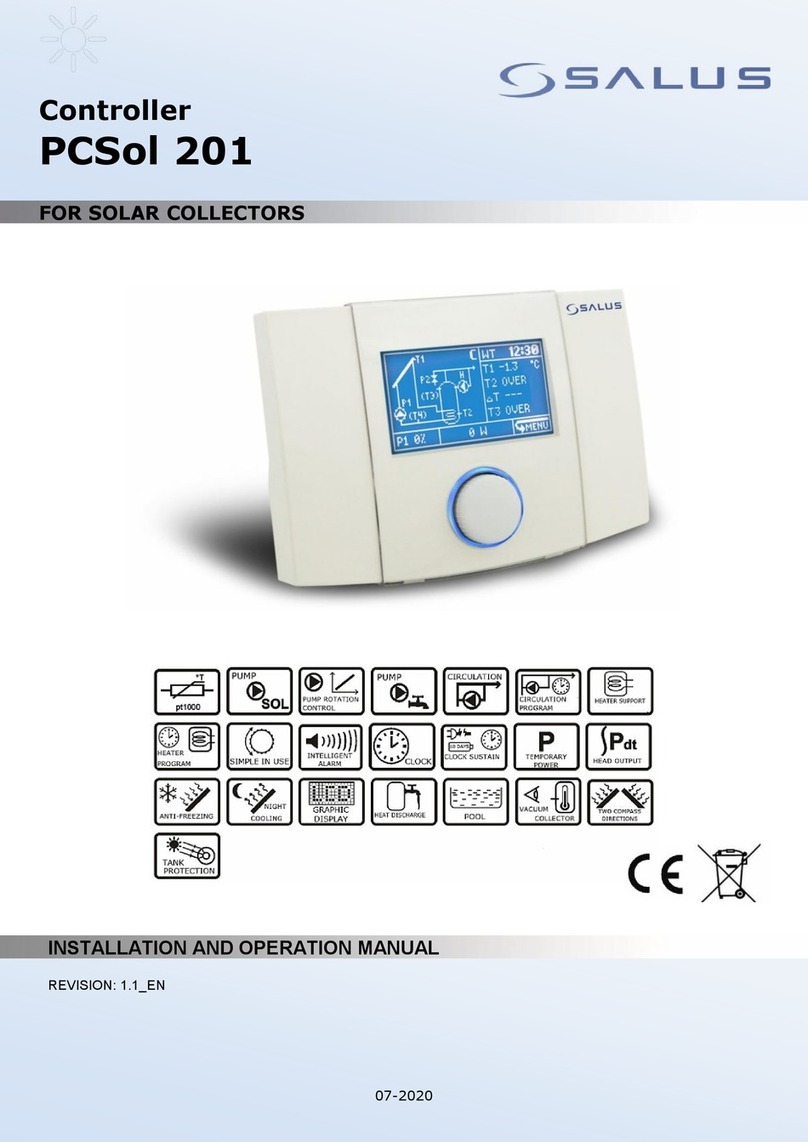Model PC15V3
PL
ENG Controller for 3 way valve
RUS
RO Controler pentru vana cu 3 cai
Zasada działania
Sterownik przeznaczony jest do sterowania zaworem trójdrożnym
Przykład działania sterownika:
przedzi
s
.
Pierwsze uruchomienie
c
Alarm
Sterownik
Sposób montażu
uprawnienia elektryczne!
Czujnik skowej i
Podłączenie przewodów:
zero
UWAGA: Pojawienie się na wyświetlaczu komunikatu „99” oznacza awarię czujnika
temperatury.
Operating principle
The controller is designed to control three-way valve. The thermostat opens and closes the
valve in the range of hysteresis C.
Example operation of the thermostat.
Setting the return temperature of 60 the valve in the range of hysteresis
that when the sensor mounted in the return of the system reaches C, the
valve will completely close, and at 50 it will fully open. When the reached temperature
set by a controller the valve will be half open. The device controls that 3way valve like
stepper motor depends on actual temperature opens and close in 10% interval.
First start
When you first start, select the type of actuator (valve opening time). Press and hold the
buttons at the same time and then switch ON the power button. The display shows
the valve opening time in seconds. To the displayed number you should add '0 ' as displayed 1
means 10 seconds, displayed 2 means 20 seconds, displayed 3 means 30 seconds etc. After
setting the time ,the thermostat will automatically go back to work provide calibration of the
actuator. Afterwards, set the required temperature of system return. To do this you should hold
down the button until the flashing letter C appears, set the temperature by pressing
and after a few seconds thermostat will get back to normal mode.
Alarm
The thermostat is equipped with an audible alarm indicating that the temperature is too high in
the boiler over
Mounting
Installation should be made by a person with adequate electrical power! The sensor
should be placed at the exit of the boiler using the clamp and isolated from external factors by
using duct tape (can not be immersed in any liquid).
wiring conductors:
cable black- phase conductor
cable brown- phase conductor
cable blue-zero
The direction of rotation can be changed by replacing the phase conductors.
NOTE: If you see “99” on the LCD display – temperature sensor is broken.
Общие принципы работы
управления трехстворчатым клапаном.
Первый запуск
,
с,
Сигнализация
Способ установки
разрешениями на
работу с электроприборами!
Датчик
Подключение проводов:
-
Если вы видите "99" на ЖК-дисплее - датчик температуры не работает
Principii de functionare
Controlerul va comanda vana cu 3 cai. Termostatul va dechide si va inchide robinetul la histereza
Exemplu de functionare
inetului va fi la pozitia mediana.
Prima pornire
La prima pornire va trebui selectat tipul de actuator (timpul de deschidere al robinetului).
Apasati si tineti apasat butoanele dupa care apasati butonul start. Afisajul va arata timpul
de d In cazul in
care afisajul arata 1, atunci valoarea este 10 sec, daca 2 atunci 20, etc. Dupa setarea timpului,
termostatul va reveni la modul normal de lucru. Dupa aceasta setati temperatura dorita. Pentru
a putea realiza acest lucru apasati butonul pentru a intra in meniul controlerului. Pe afisaj va
aparea intermitent litera C. Schimbati valoarea temperaturii prin apasarea butoanelor .
Dupa schimbarea temperaturii termostatul va reveni la modul normal de lucru.
Alarma
Controlerul este echipa cu o alarma auditiva pentru a instiinta cand temperatura detectata de
Mounting
Montarea controlerului trebuie facuta de catre o persoana autorizata! Senzorul trebuie montat
la iesirea din boiler cu ajutorul clemei de prindere si izolata de factori exteriori cu ajutorul bandei
izolatoare (senzorul nu este imersibil in lichide).
Cablul de alimentare al pompei trebuie conectat astfel:
negru faza conductor
maro faza conductor
albastru 0