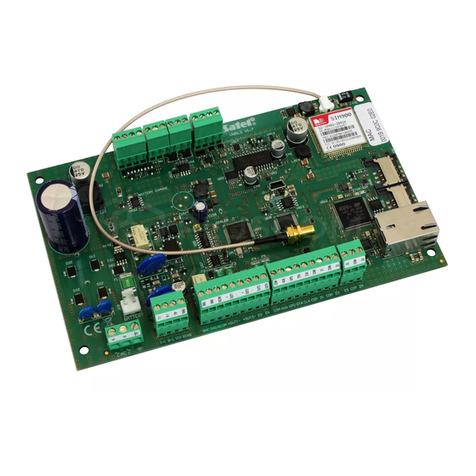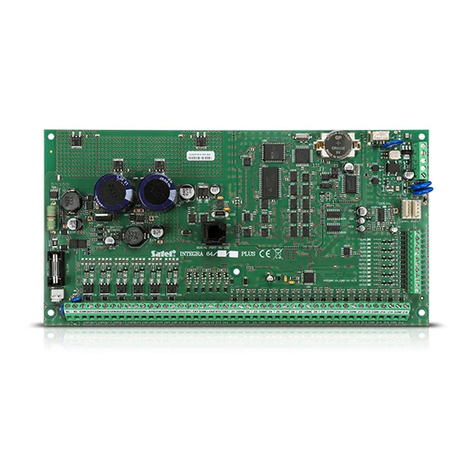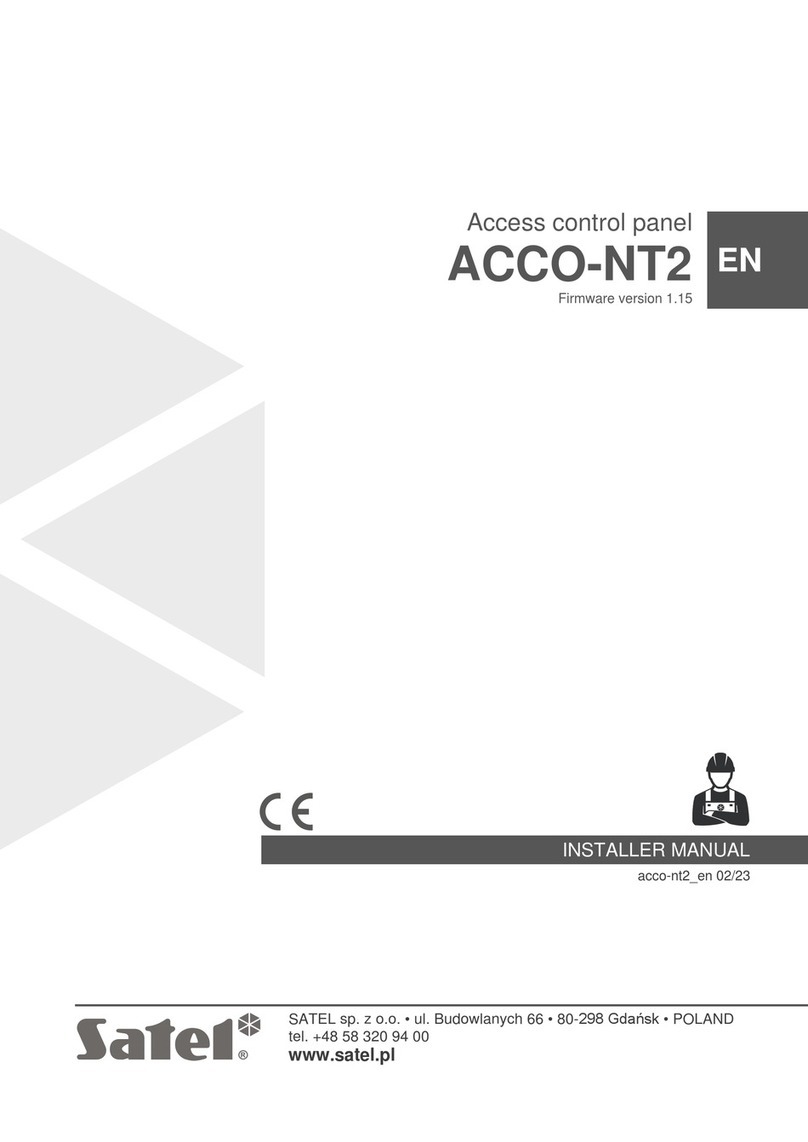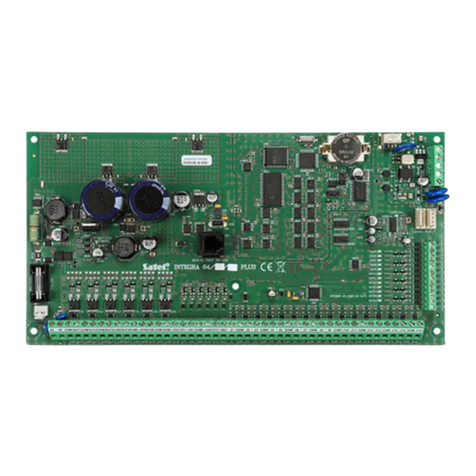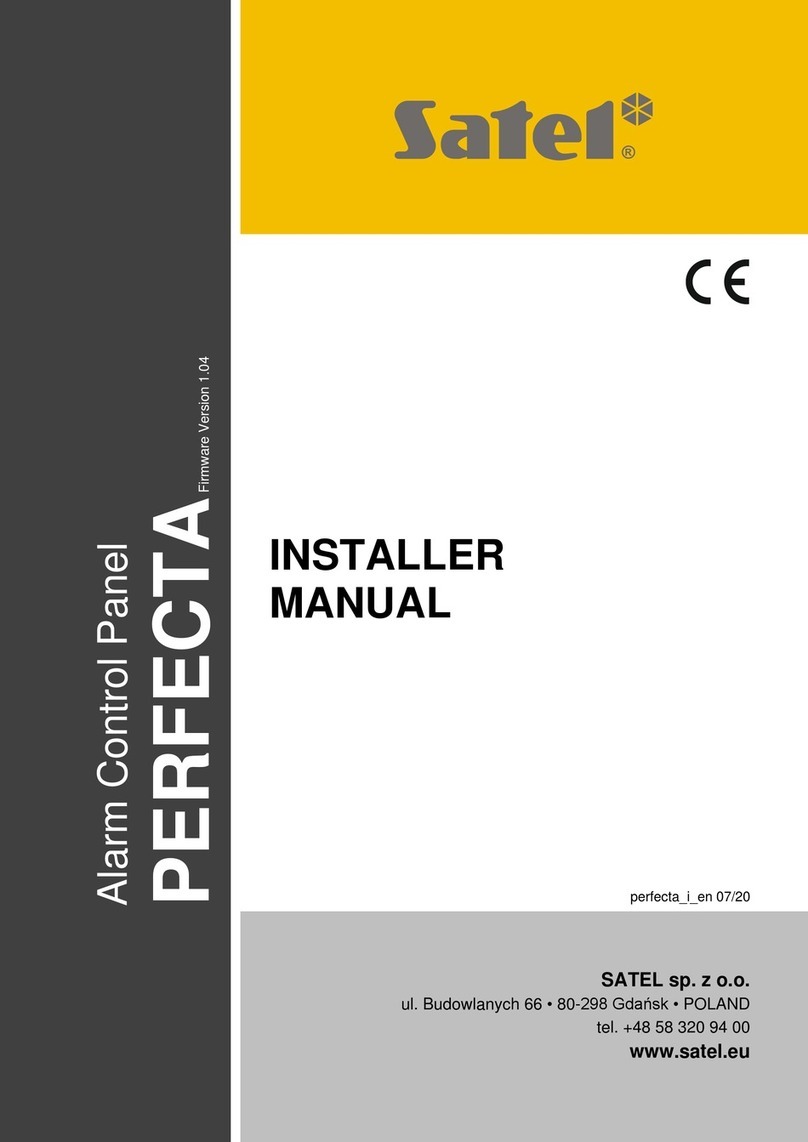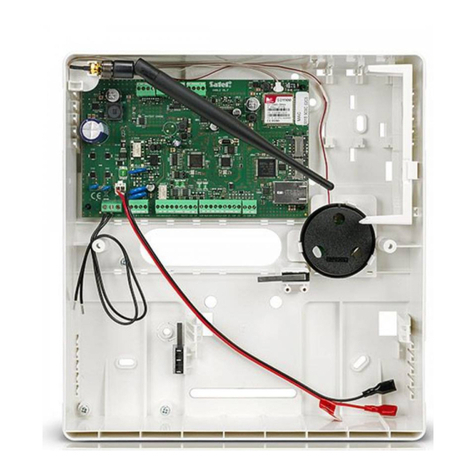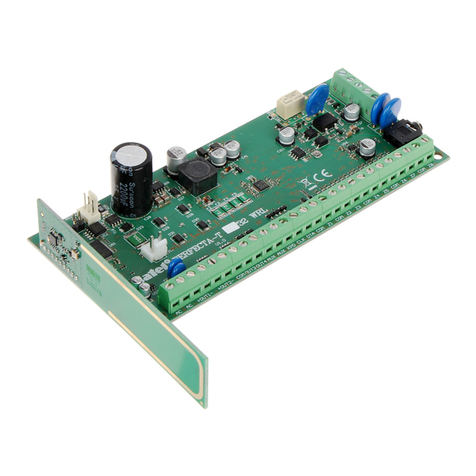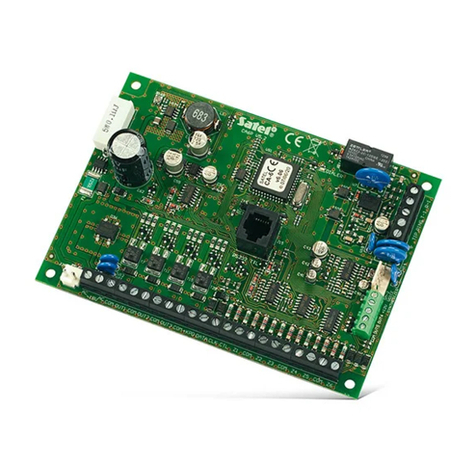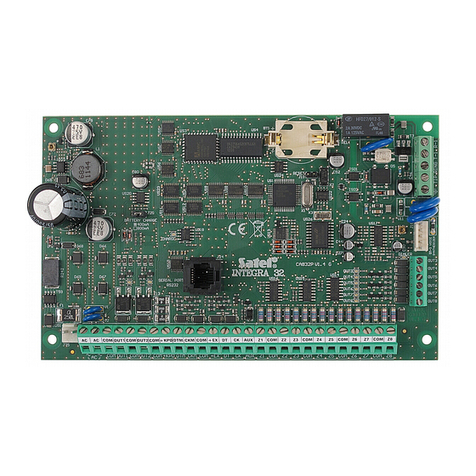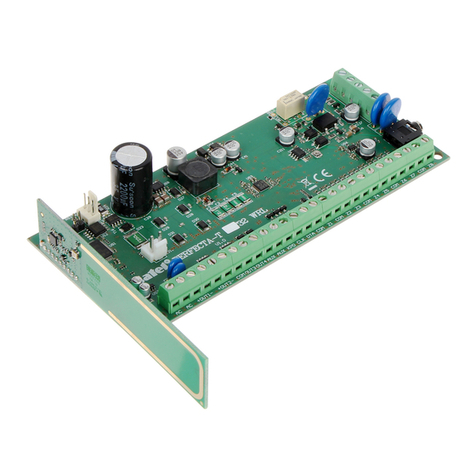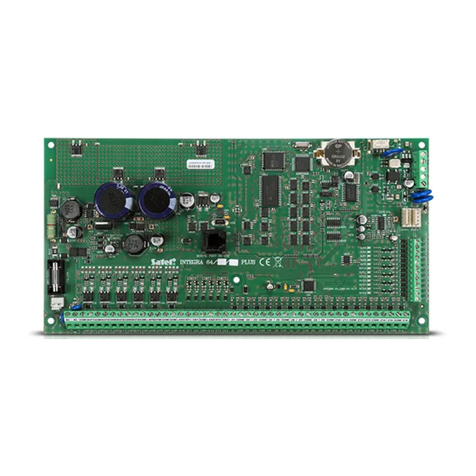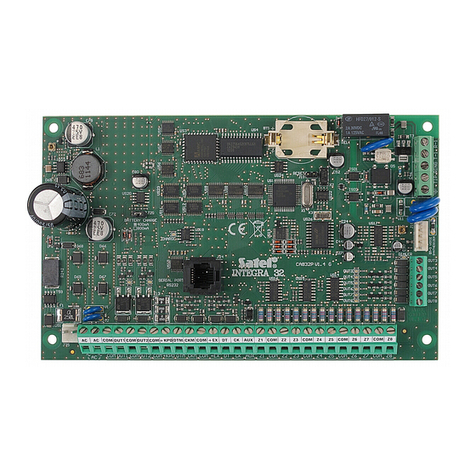CONTENTS
1. Installation in short.............................................................................................................2
2. Installing the control panel.................................................................................................2
2.1 Description of the mainboard....................................................................................3
3. Installing the MICRA wireless system module...................................................................4
4. Connecting devices to the communication bus .................................................................5
4.1 Setting the device address........................................................................................5
4.2 Connecting the keypads............................................................................................6
4.2.1Mounting the PRF-LCD keypad........................................................................6
4.3 Connecting the ABAX 2 wireless system controller ..................................................7
4.4 Connecting the 433 MHz keyfobs receiver expansion module..................................8
4.5 Connecting the hardwired zone expanders...............................................................8
4.6 Connecting the hardwired output expanders.............................................................9
4.7 Connecting the proximity card arm/disarm devices...................................................9
5. Connecting detectors and other devices to the zones.....................................................10
6. Connecting the sirens......................................................................................................11
7. Connecting the microphone.............................................................................................12
8. Connecting the power supply and starting the control panel...........................................12
8.1 Main power supply..................................................................................................12
8.2 Backup power supply..............................................................................................12
8.3 Control panel power-up / start-up procedure...........................................................12
8.4 Starting the service mode .......................................................................................13
8.5 Emergency procedure of the control panel start-up ................................................13
8.6 First steps after starting-up the control panel..........................................................14
8.6.1Control panel with wired keypads...................................................................14
8.6.2Control panel without wired keypads..............................................................14
9. Programming addresses for the hardwired keypads .......................................................14
9.1 Programming the address by means of the service function...................................14
9.2 Programming the address without entering the service mode ................................14
10. Identifying devices...........................................................................................................15
10.1 Identifying devices by means of the keypad............................................................15
10.2 Identifying devices by means of the PERFECTA SOFT PROGRAM............................15
11. Installing the SIM card.....................................................................................................15
12. Connecting the computer to the control panel.................................................................16
13. Installing ABAX 2 wireless devices..................................................................................16
14. Installing MICRA wireless devices...................................................................................16