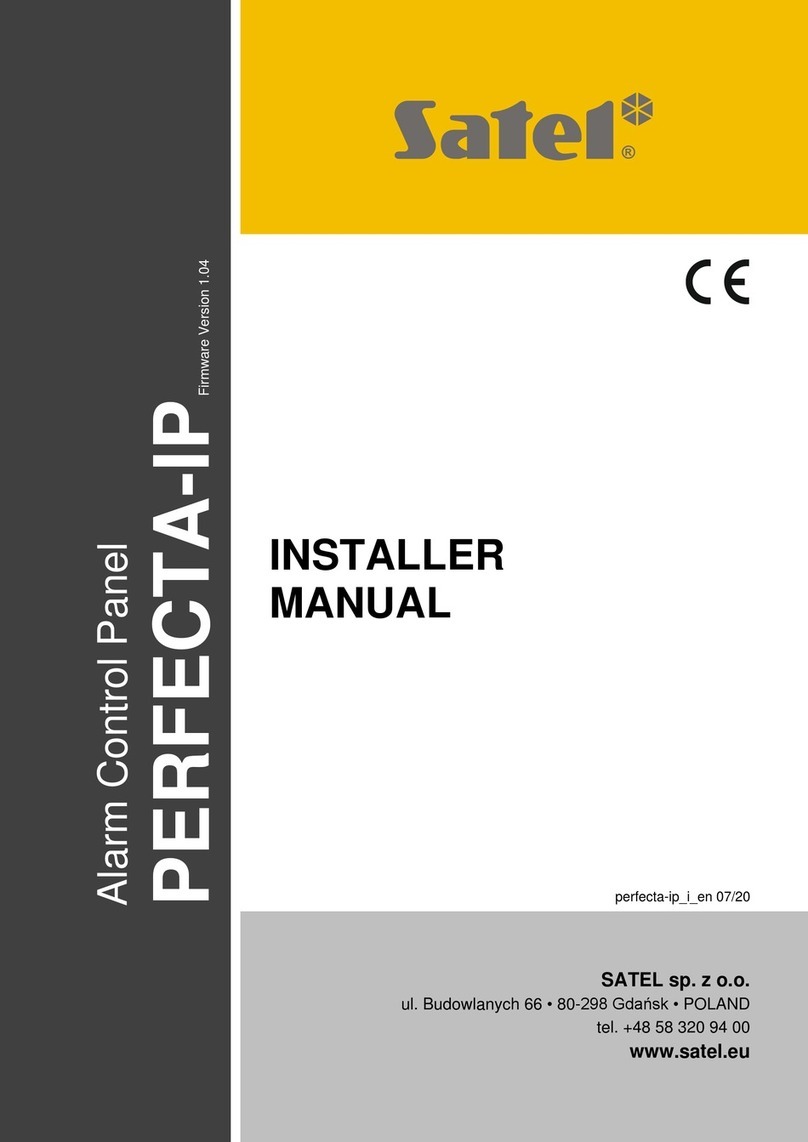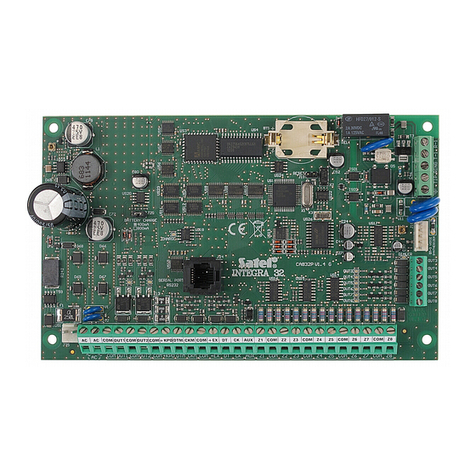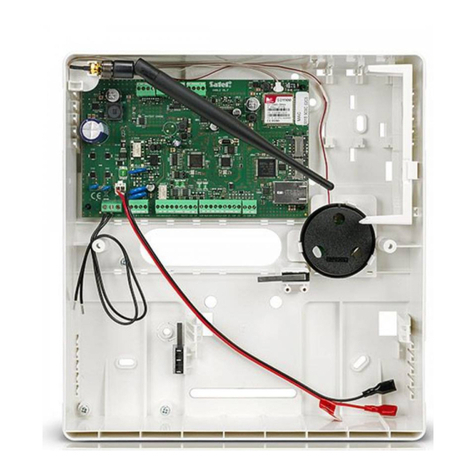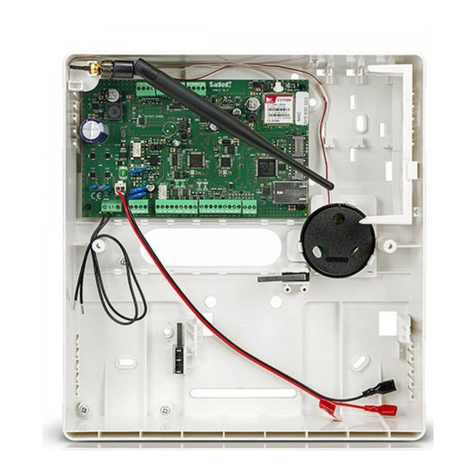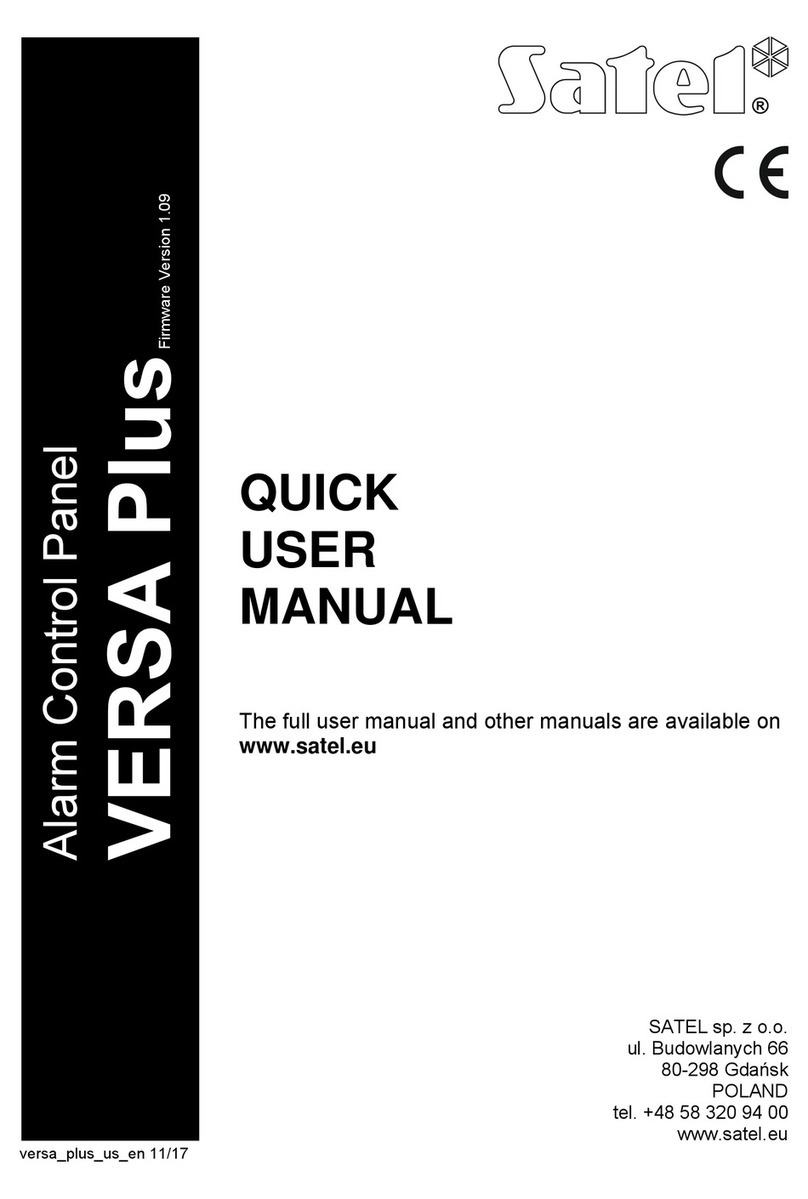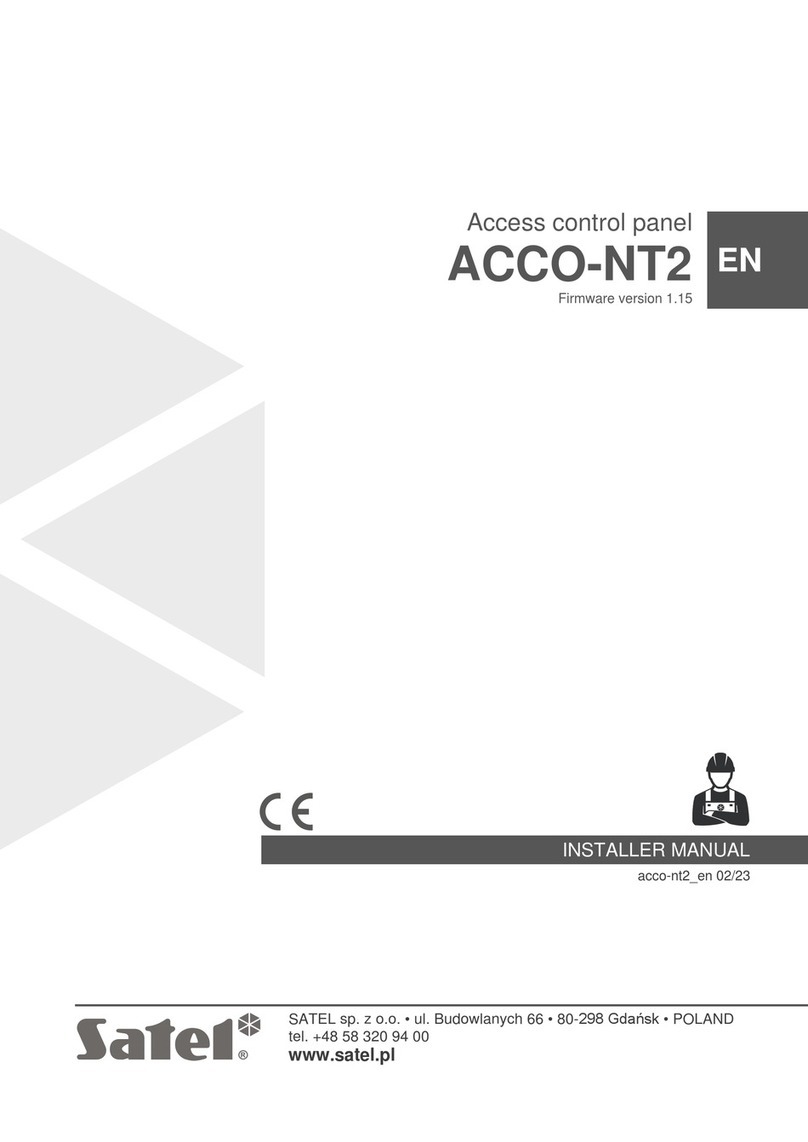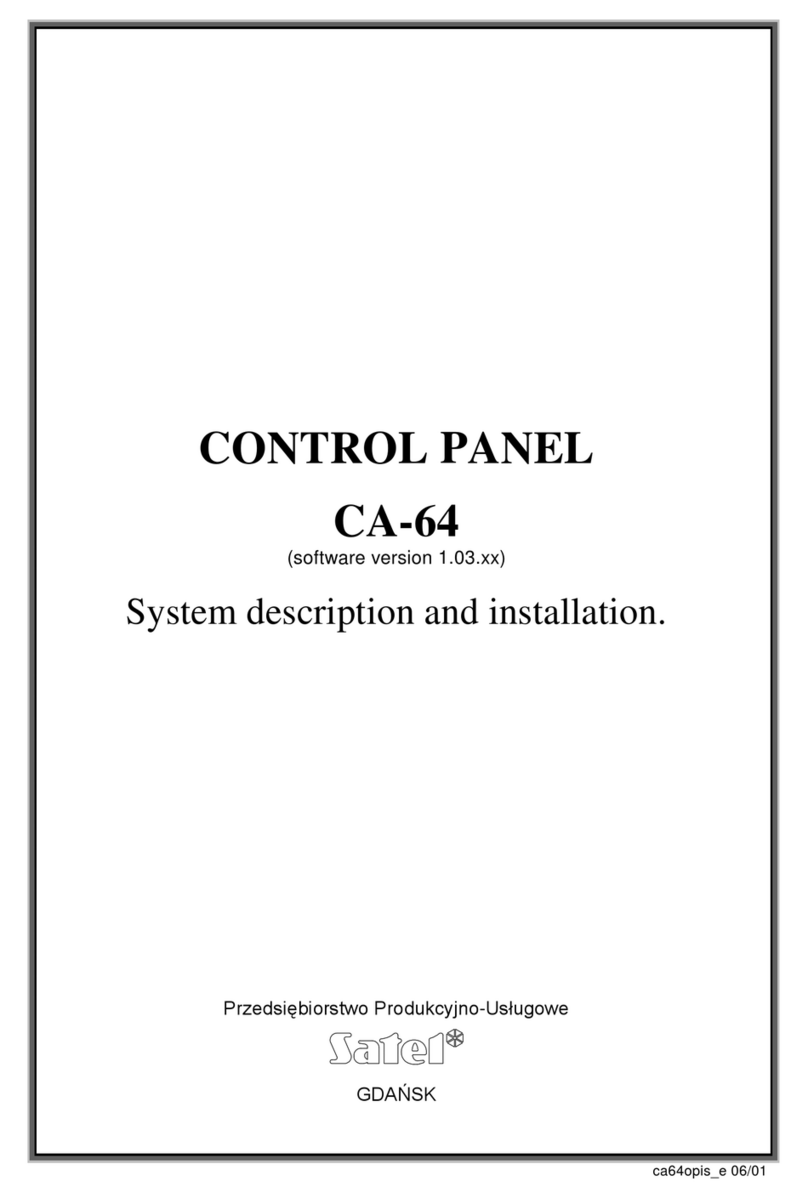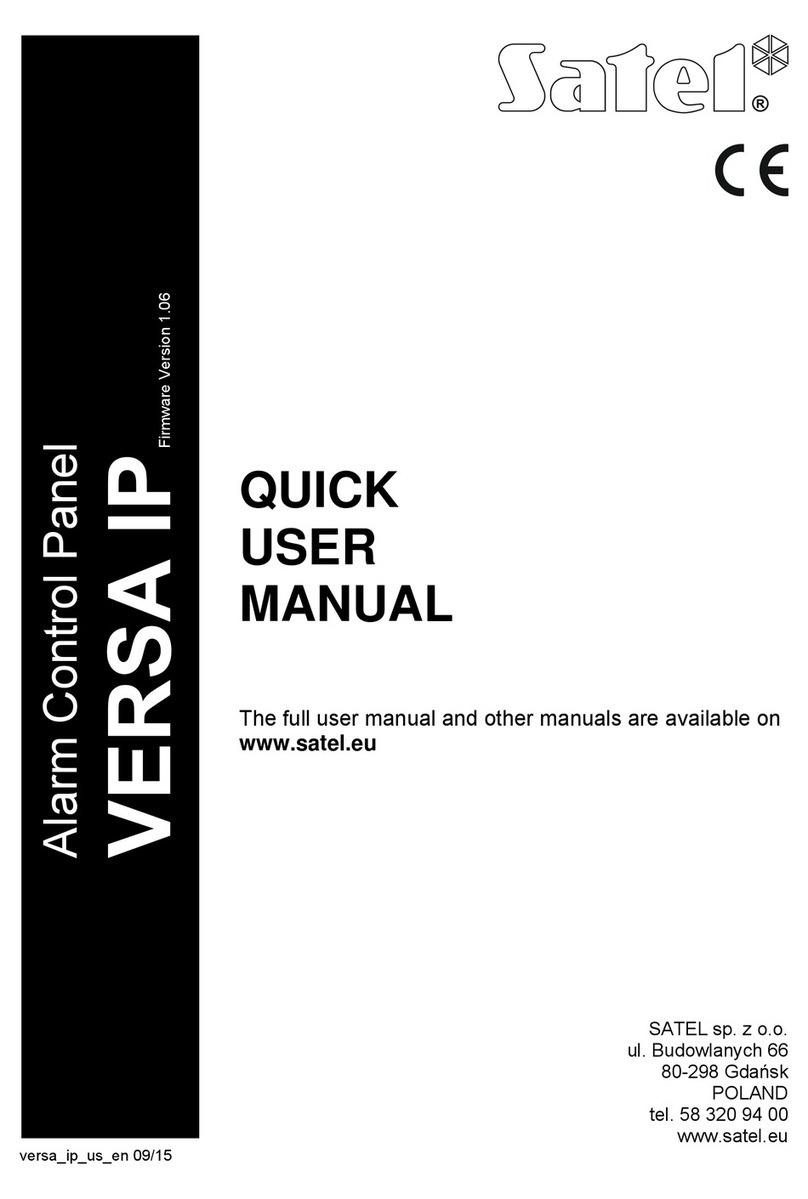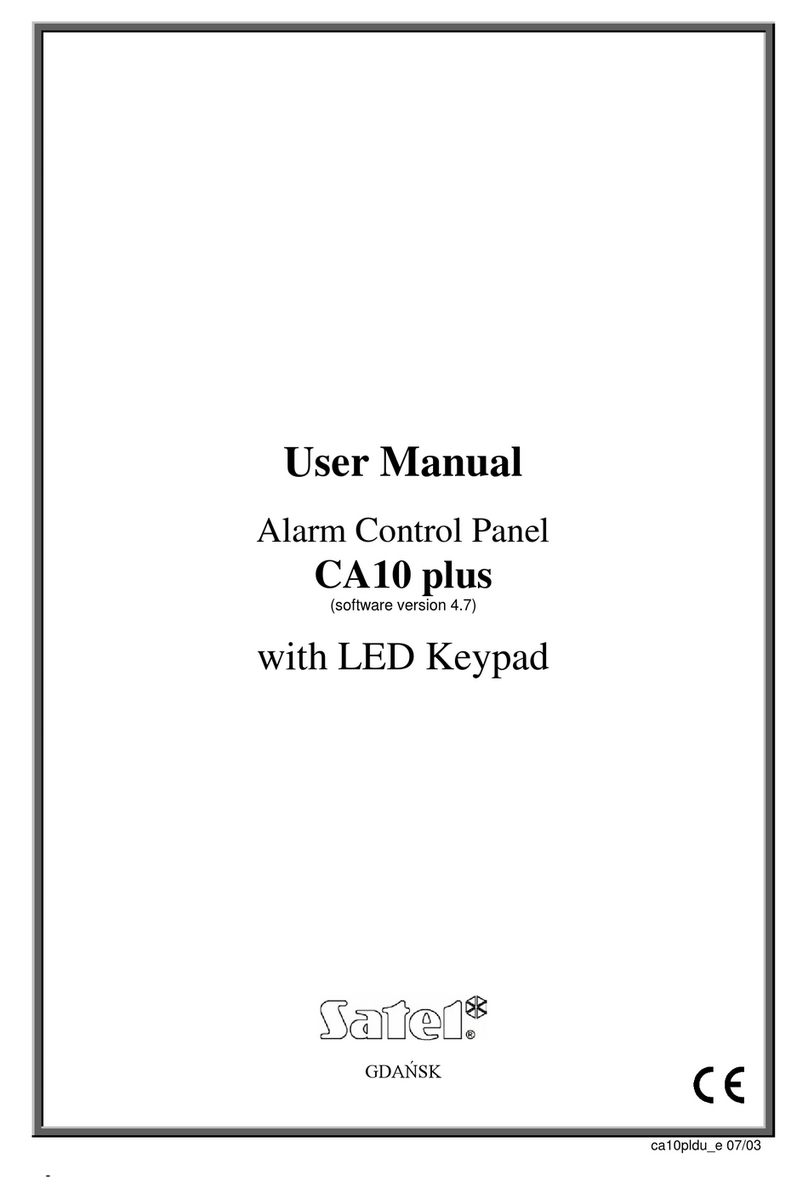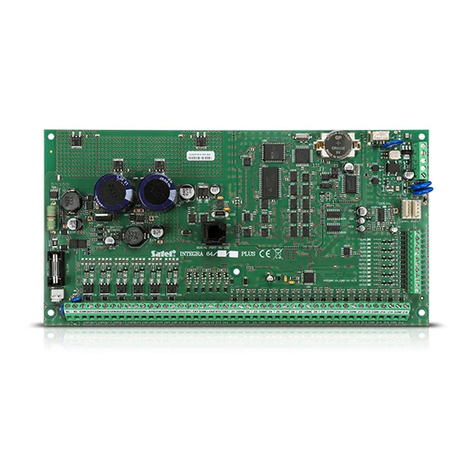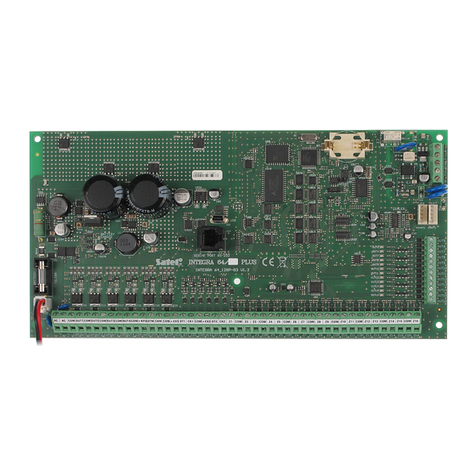CA-10 Installer Manual 3
TECHNICAL DESCRIPTION OF THE CONTROL PANEL
Zones
In its basic configuration, the CA-10 control panel has 10 zones: 8 on the panel main board
and 2 in the keypad. In its full configuration, with four keypads (or an expander), the panel
has 16 zones available. The zones can support any detectors in the configuration NC, NO,
EOL, 2EOL/NC, 2EOL/NO. The use of 2EOL configuration enables the panel to
simultaneously control the detector and its anti-tampering circuit by means of one pair of
wires.
The zones can perform the following functions in the system:
0 - entry/exit - the violation of which, when in the armed mode, will start countdown of the
entry delay time and will enable the delay mechanism for INTERIOR DELAY type
zones (violation of an INTERIOR DELAY zone without prior violation of the
ENTRY/EXIT zone will trigger an alarm immediately). Upon violation, a “zone
violation” code is sent to the report station (it is possible to skip sending this
message), and, after counting down the "entry delay time" and triggering the alarm -
a “zone alarm” code. The "entry delay" countdown can be signaled in the keypad. It is
possible to define automatically bypassing zones if no ENTRY/EXIT zone is violated
during the exit delay time”. Because of its additional functions, this zone type cannot
be used as a common zone for several partitions.
1 - delay - when violated in the armed mode, it starts delay countdown, after which an
alarm is triggered. It will not occur if the zone is disarmed before completion of the
delay countdown. Upon violation, a “zone violation” code is sent to the report station
(it is possible to skip sending this message), and, after counting down the "entry
delay time" and triggering the alarm - a “zone alarm” code. The delay is not signaled
in the keypads.
2 - interior delay - when violated in the armed mode after previous violation of the
ENTRY/EXIT zone, it behaves like a DELAY zone. When violated in the armed mode
without previous violation of the ENTRY/EXIT zone, it behaves like an INSTANT
zone.
3 - instant - when violated in the armed mode, it immediately triggers an alarm and sends
a ”zone alarm” message to the monitoring station.
4 - day/night - when violated in the armed mode, it behaves like an INSTANT zone, while
when disarmed, it will signal violation in the keypad (unless the signaling is disabled)
and send a “zone violation” code to the station.
5 - counting L1 - when violated in the armed mode, it increases the status of the first of
three violation counters (a „zone violation” code is sent to the station), until the
number of violations specified for that counter is exceeded (programming in FS7).
Then, the violation triggers an alarm (a „zone alarm” code is sent to the report
station). The violation counter is reset after 30 seconds since the first violation. It is
possible to program another counter count-up time (FS123). If the preset number of
violations is not reached within this time, there will be no alarm. More than one zone
can be define as COUNTING L1. Violations of those zones will be summed up.
Violation of the counting zone in armed mode can be signaled in the keypad in the
same way as for the DAY/NIGHT zone.
6 - counting L2 - operation identical as for the "counting L1", but changes the status of the
second of the three counters.
7 - counting L3 - operation identical as for the "counting L1", but changes the status of the
third of the three counters.