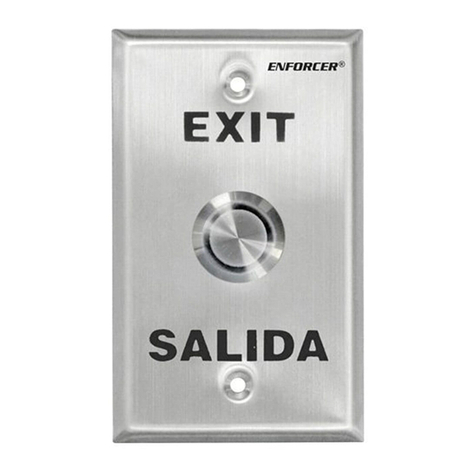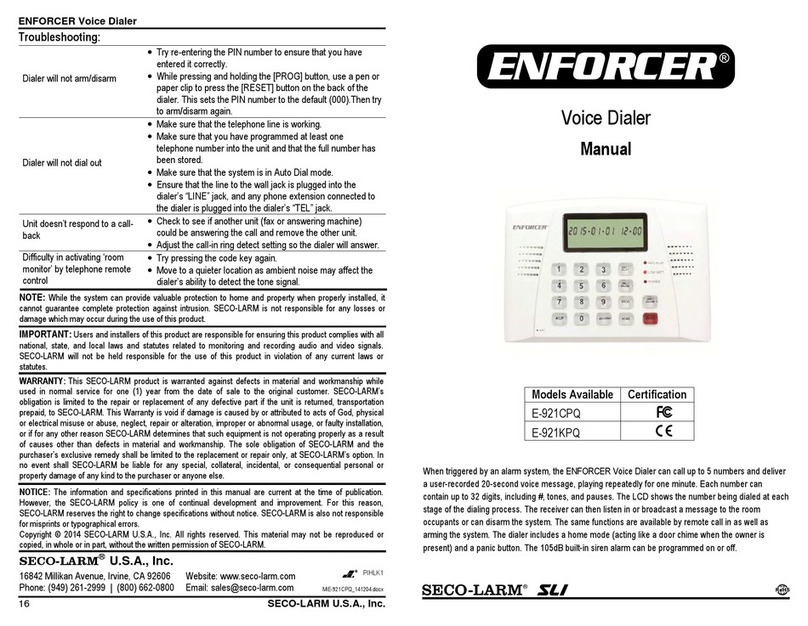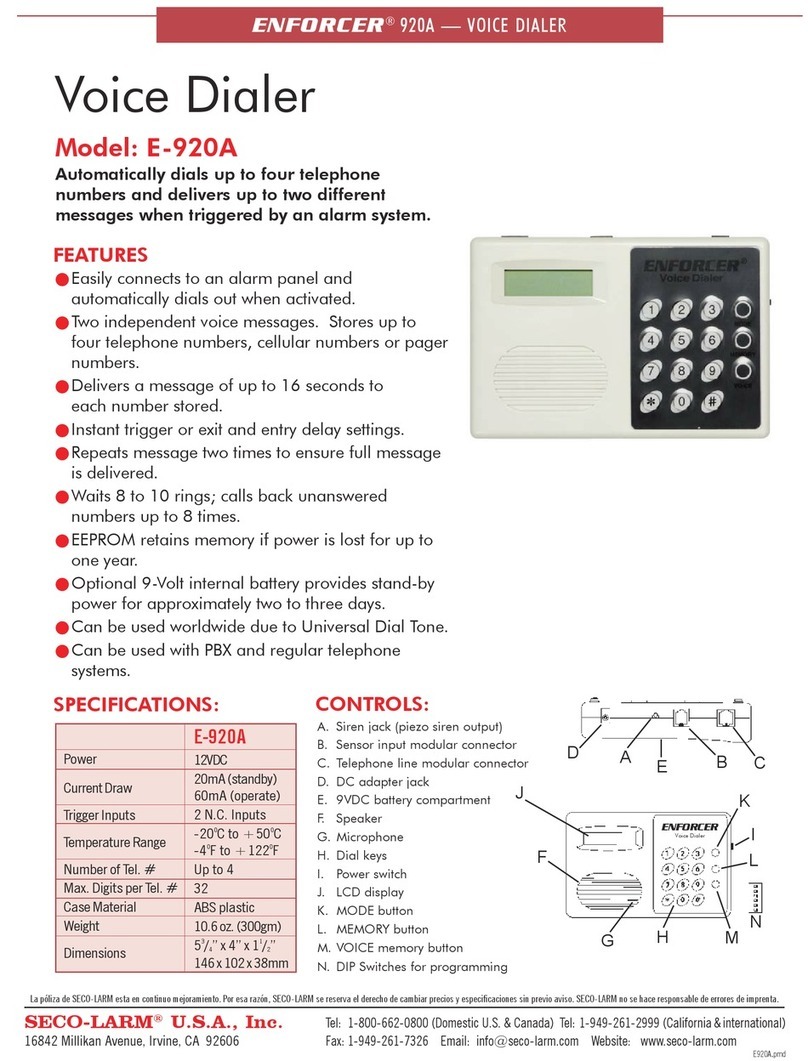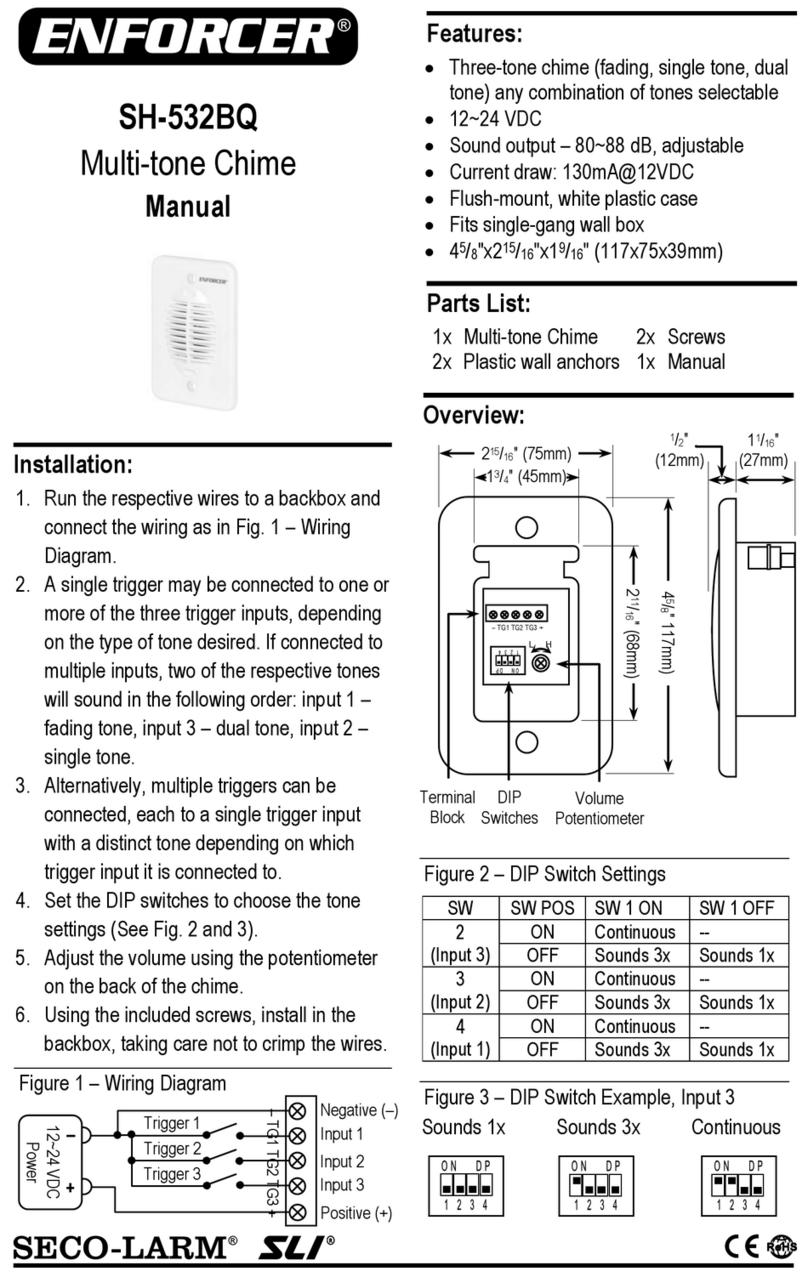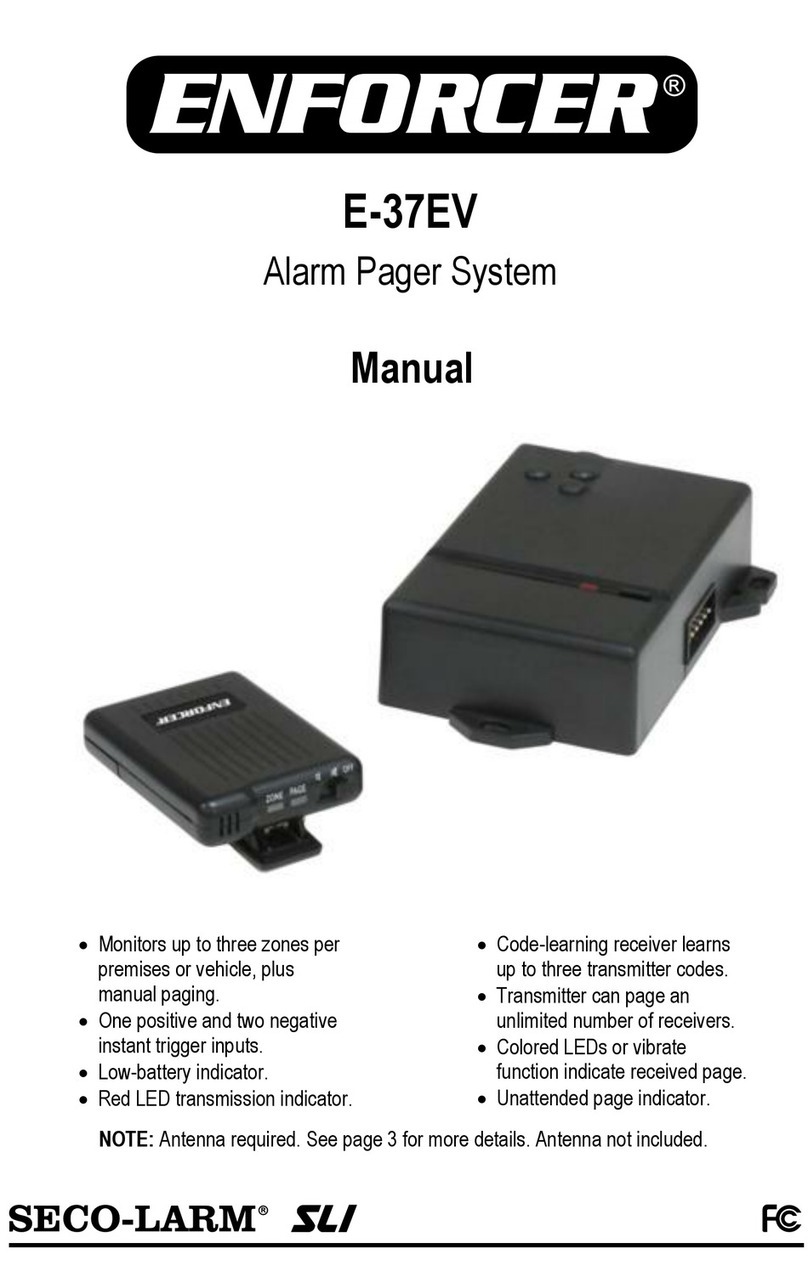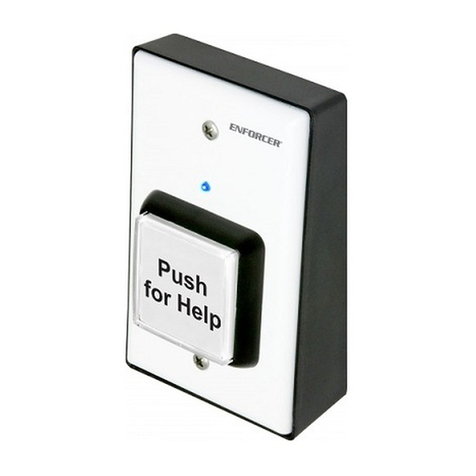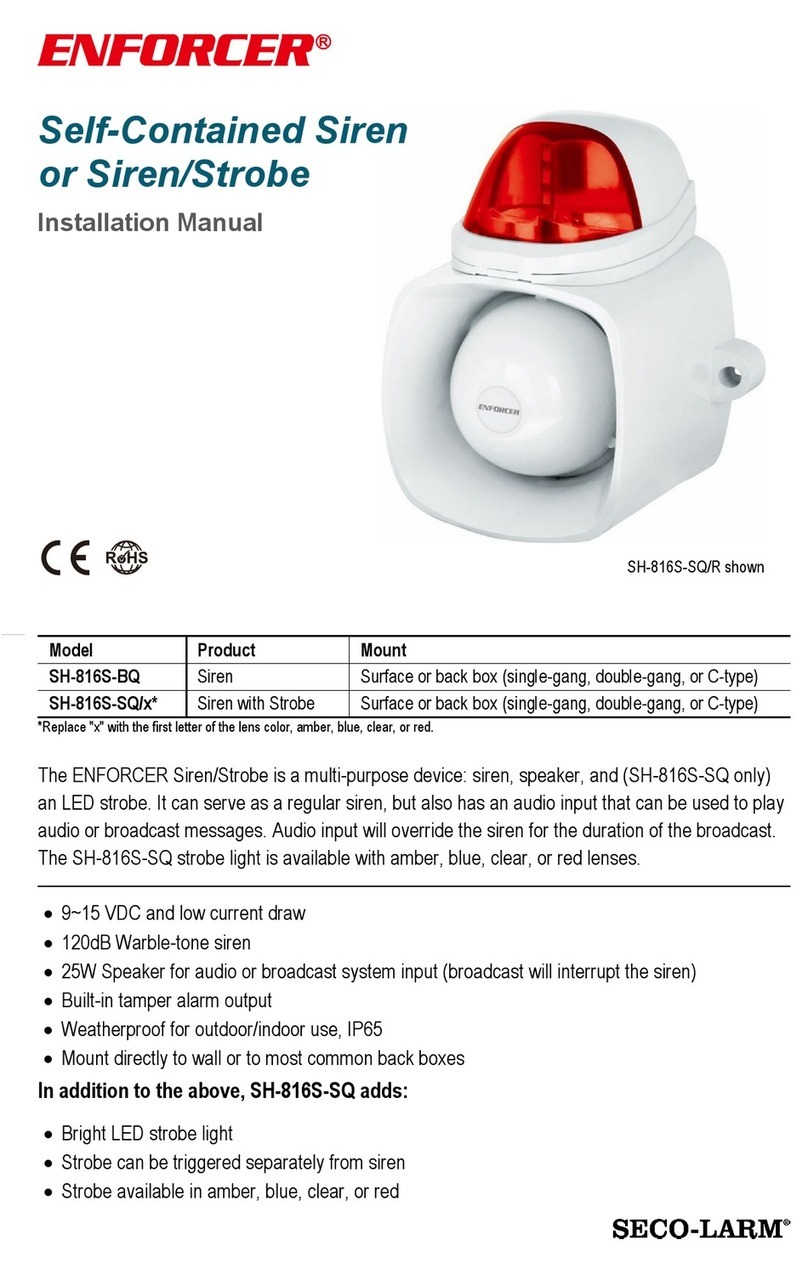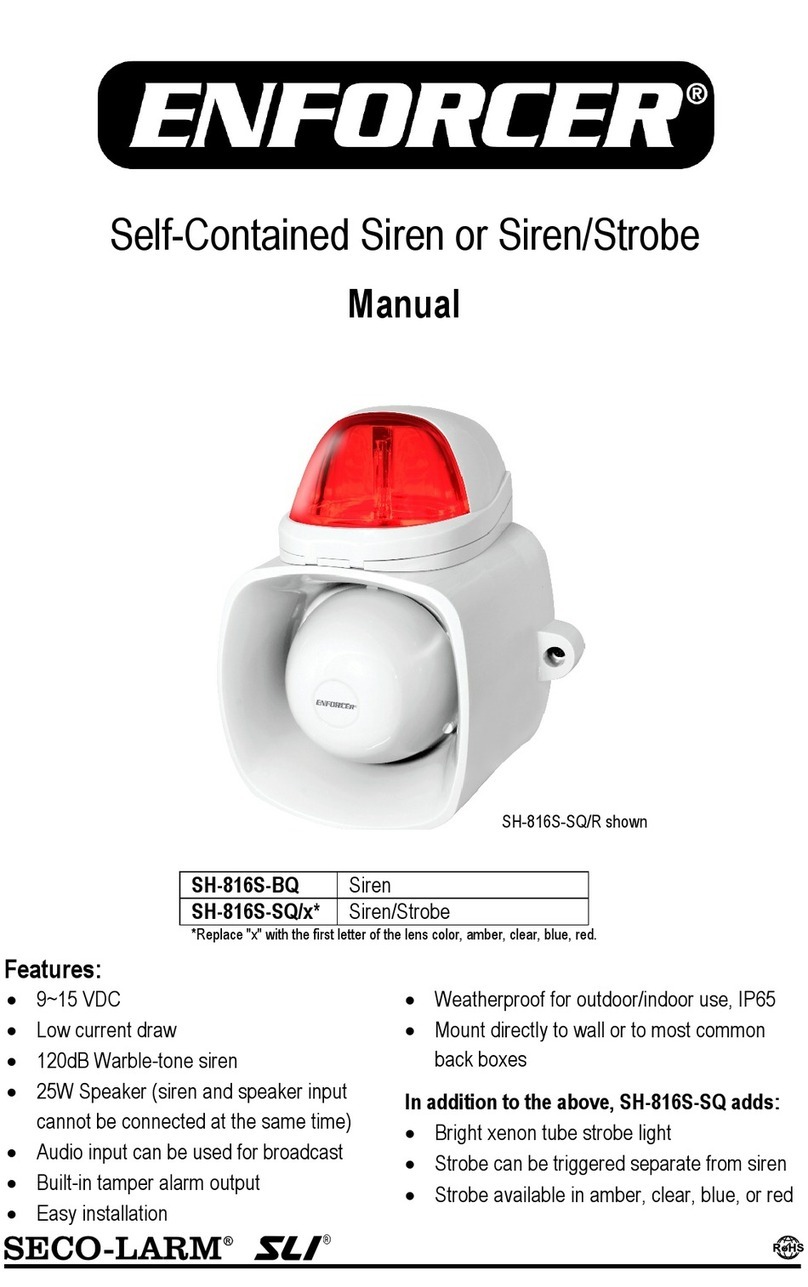ENFORCER PASSIVE VIDEO BALUN ENFORCER PASSIVE VIDEO BALUN
MiEVTPB1V1TSQ.pmd
TROUBLE SHOOTING
WHAT IT IS
The EVT-PB1-V1TSQ Passive Video Balun is the quick, low-cost way to connect CCTV cameras to a monitor, multiplexer, or video
recorder at up to 2,000 feet away for monochrome or 1,300 feet away for color.
The EVT-PB1-V1TSQ allows a CCTV camera’s video signal to be transmitted over low-cost CAT5 unshielded twisted pair (UTP) cable
instead of costly coax cable. It is suitable for full-motion color and monochrome cameras.
INSTALLATION
NOTE: Video baluns are connected in pairs. One connects to the CCTV camera’s BNC connector, and the other connects to the BNC
connector of a remote video device. See fig. 1.
1. Make sure the maximum distance between the CCTV camera and the remote video monitor, recorder, multiplexer, or other
device to which it is connected does not exceed 2,000 feet for monochrome or 1,300 feet for color. See fig. 1.
2. Run the UTP cable from the remote video device to where it will be connected to the CCTV camera. Follow the CCTV camera’s
wiring instructions for information on how to safely run and hide this wire.
3. Connect the UTP cable to the two video baluns. NOTE: The video baluns are polarity-sensitive. See fig. 2 and fig. 3.
a. Strip approximately ¼” (6mm) of insulation from two of the wires at one end of the UTP cable. Do the same to the two
same-colored wires at the other end of the cable. See fig. 2.
b. Slide off the cover of the video balun.
c. At one end of the UTP cable, push the two stripped wires directly into the holes in the green connector (see fig. 3).
Tighten the screws to hold the wire in place. The wires should be fixed inside the two wire holes.
d. Repeat for the second video balun at the other end of the UTP cable. NOTE: The placement of the colored wires must
match in both video baluns. For instance, if the green wire is in the right hole and the white wire is in the left hole of the
first video balun, the green wire must be in the right hole and the white wire in the left hole of the second video balun.
4. Plug the video baluns into the BNC connector of the CCTV camera and the remote video device.
5. Test the connection by powering up the CCTV camera and remote video device to make sure they operate as expected.
6. Replace the covers of the video baluns. Make sure the wires come through the two small holes on the back of the units.
NOTE: Bare wires must not be exposed outside of the video baluns.
Page 4
FIG. 6: Dimensions.
2
1
/
4
” (57mm)
1
9
/
16
” (39.5mm)
19/32” (15.4 mm) 19/32” (15.4 mm)
Range* B/W: 2,000 feet (610m)
Color: 1,300 feet (400m)
Video Format RS170, NTSC, PAL, SECAM, CCIR
Maximum Input 1vpp
Insertion Loss <2dB per pair from DC ~ 5 Mhz
Return Loss >-15dB from DC ~5 Mhz
Frequency Response DC ~ 5 Mhz
Attenuation DC~ 5 Mhz, 1.5dB max
Common Mode Rejection 60dB, 15 KHz~5 MHz
Impedance
Coax, Male BNC 75 Ohms @ 1 MHz
Terminal Block 100 Ohms @ 1 MHz
Surge Protection See page 2 for details
Power No power required
Temperature Range 14o~165oF (-10o~74oC)
Humidity Range 0 ~ 95%
Wire Type UTP (Unshielded Twisted Pair) 16 - 24 AWG
Wire Category CAT2 or better, CAT5 ideal, CAT6 improves range
UTP Connection Terminal Block
Case ABS Plastic
Specifications: ENFORCER ®
Installation Manual
EVT-PB1-V1TSQ
Passive Video Balun
with Surge Protection
PITSW4
®
NOTICE: The information and specifications printed in this manual are current at the time of publication. However, the SECO-LARM policy is one of
continual development and improvement. For this reason, SECO-LARM reserves the right to change specifications without notice.
SECO-LARM is also not responsible for misprints or typographical errors.
Copyright © 2006 SECO-LARM U.S.A., Inc.
All rights reserved. This material may not be reproduced or copied, in whole or in part, without the written permission of SECO-LARM.
SECO-LARMSECO-LARM
SECO-LARMSECO-LARM
SECO-LARM®U.S.A., Inc.,U.S.A., Inc.,
U.S.A., Inc.,U.S.A., Inc.,
U.S.A., Inc., 16842 Millikan Avenue, Irvine, CA 92606
Tel: 800-662-0800 / 949-261-2999 Fax: 949-261-7326
Website: www.seco-larm.com
E-mail: sales
@
seco-larm.com
Range: 2,000 feet (610M) B/W
1,300 feet (400M) Color
*NOTE: Shorter range may result when Baluns are used with DVR.
Problem
Wavy or ghost image if
connected to image processor
(e.g., multiplexer or DVR), but
not if directly to monitor?
Image background flutters
between dark and light.
Image is wavy and shakes?
Image is weak or faded?
No image?
Poor image quality when
testing using cable on a reel.
Possible Cause
a. Strong electromagnetic interference.
b. Poor signal, or balun separation is too long.
c. Split pairs.
d. Crimped cable.
Interference from external power source.
Twisted pair wires reversed.
a. Exceeded recommended balun separation.
b. Using lower-grade cable than recommended.
a. Power is off.
b. Cable is incorrectly connected.
c. Cable was accidentally cut.
d. Defective camera or remote video device.
e. Defective video balun.
Induction from the coiled cable.
Possible Solution
a. Move the cable away from possible sources of interference.
b. Install video amplifier between image processor and balun.
c. Ensure same twisted pair connects to balun at both ends of cable.
d. Replace cable with new cable.
Remove power source, or adjust monitor's brightness and contrast.
Try reversing polarity of the 2 wires at one end of cable.
a. Reduce cable length.
b. Replace with a higher-grade cable. CAT5 cable meets specifications
in the manual. CAT6 cable allows longer range.
a. Check the power supplies of all devices connected to the cable.
b. Double-check that the cable was connected properly.
c. Run a continuity test on all wires in the cable.
d. Replace the camera or device with a new unit.
e. Replace the balun with a new unit.
Test only with cable laid out in such a way that it is not coiled and
does not double back on itself.
+
-
ENFORCER ®
LIMITED LIFETIME WARRANTY: This SECO-LARM product is warranted against defects in material and workmanship while used in
normal service for the life of the product from the date of sale to the original customer. SECO-LARM’s obligation is limited to the repair or replacement of any
defective part if the unit is returned, transportation prepaid, to SECO-LARM.
This Warranty is void if damage is caused by or attributed to acts of God, physical or electrical misuse or abuse, neglect, repair, or alteration, improper or
abnormal usage, or faulty installation, or if for any other reason SECO-LARM determines that such equipment is not operating properly as a result of causes
other than defects in material and workmanship.
The sole obligation of SECO-LARM, and the purchaser’s exclusive remedy, shall be limited to replacement or repair only, at SECO-LARM’s option. In no event
shall SECO-LARM be liable for any special, collateral, incidental, or consequential personal or property damages of any kind to the purchaser or anyone else.
RoHS Compliant