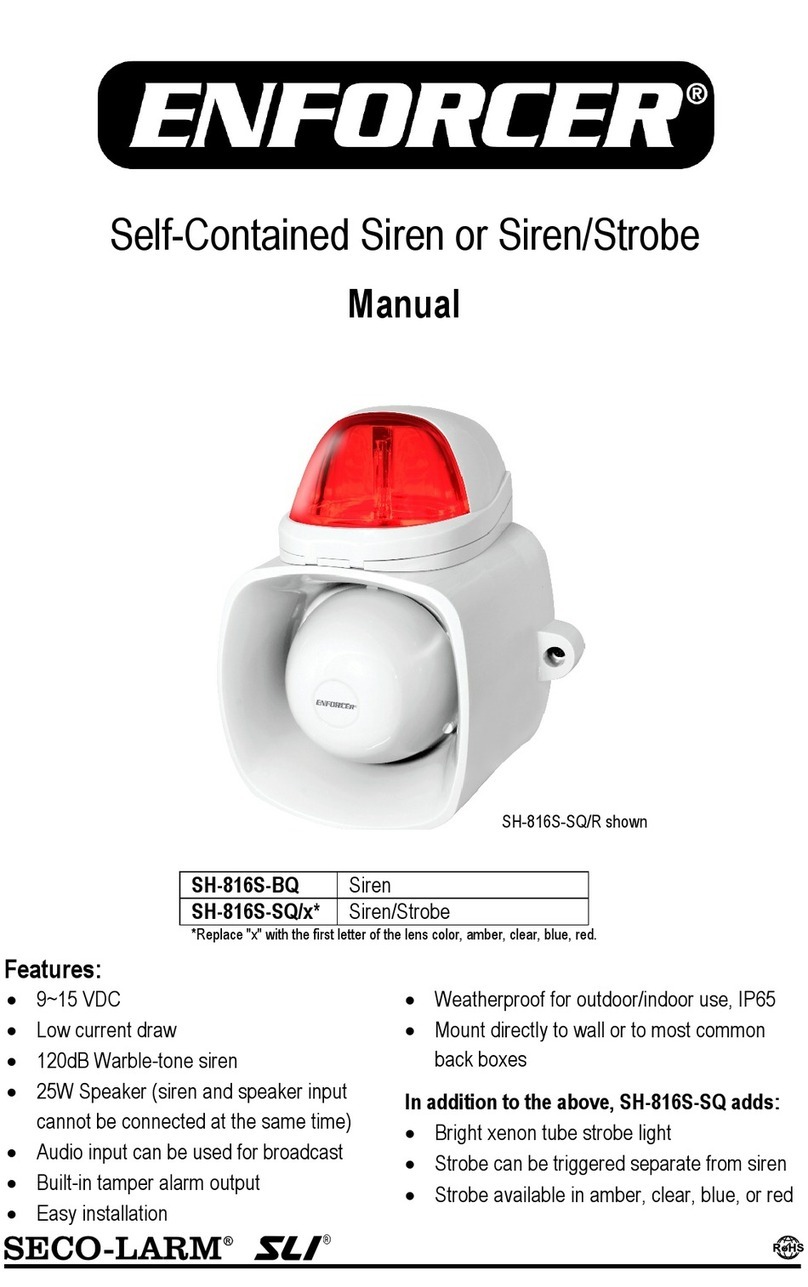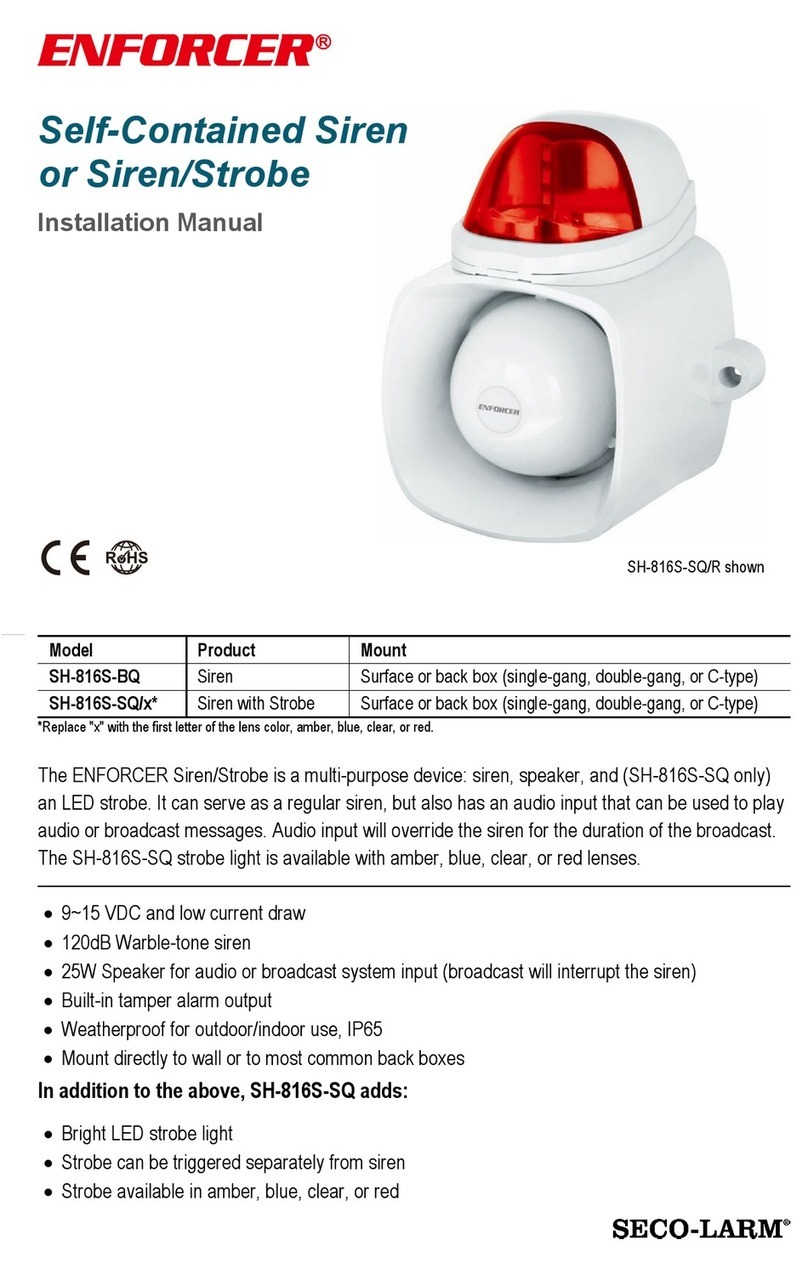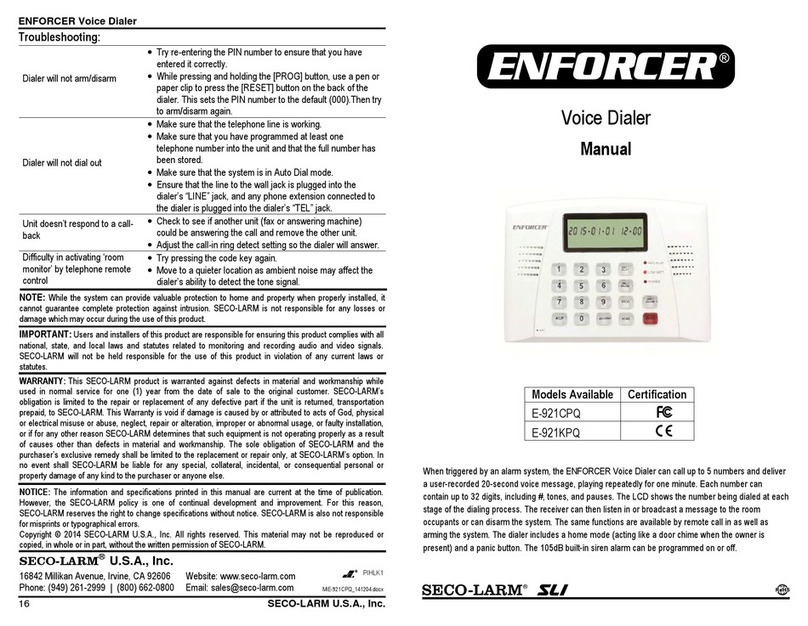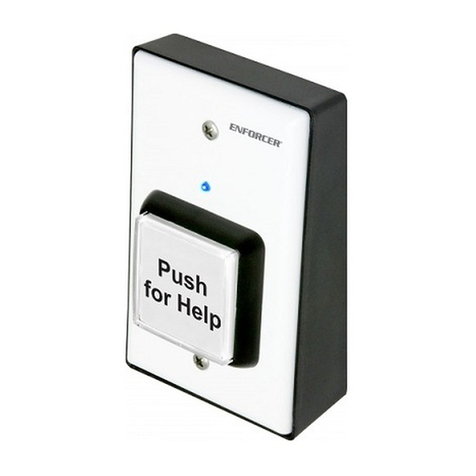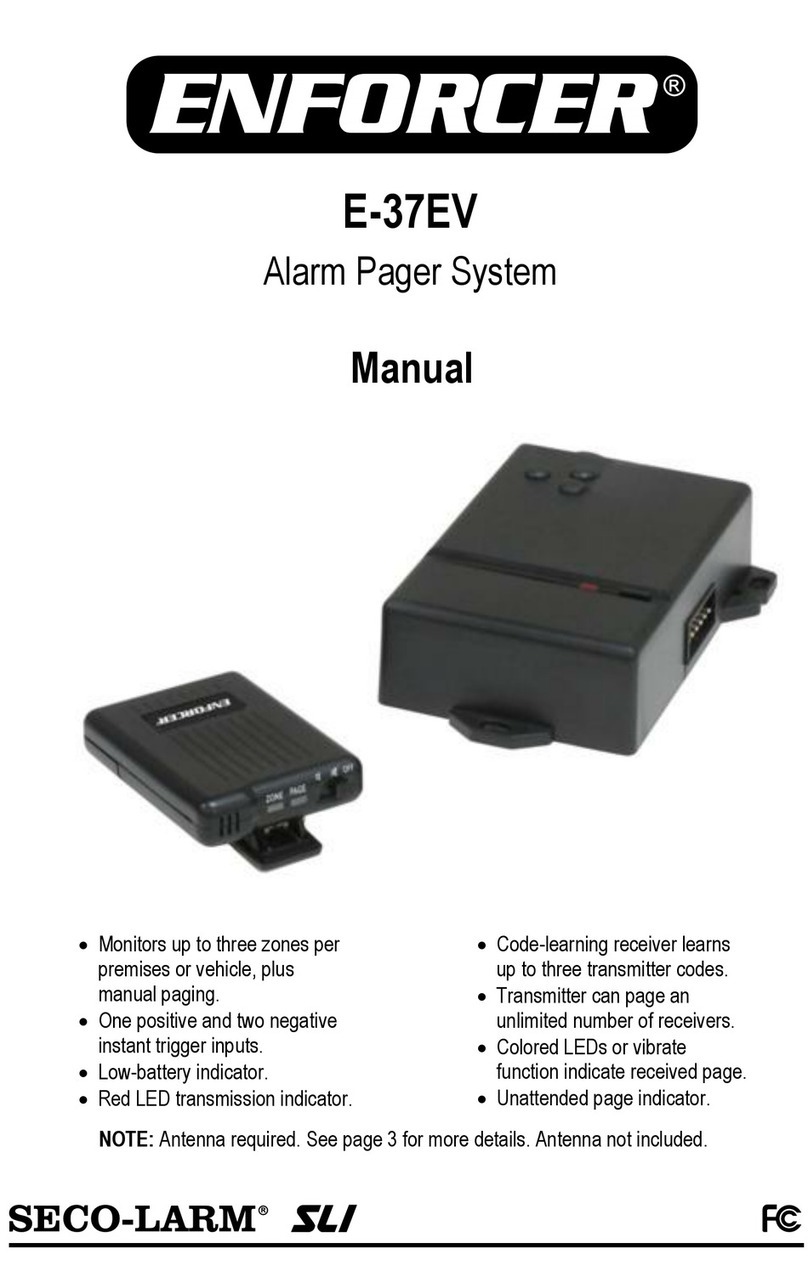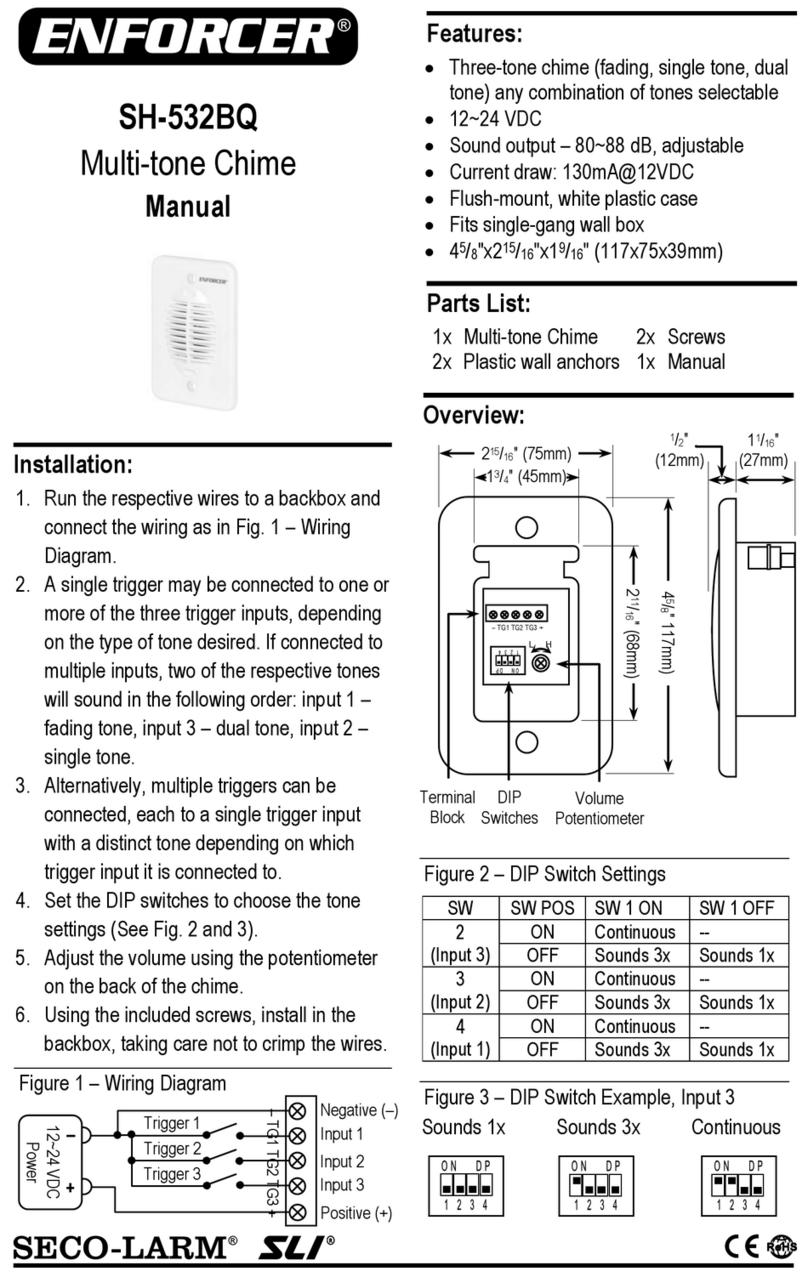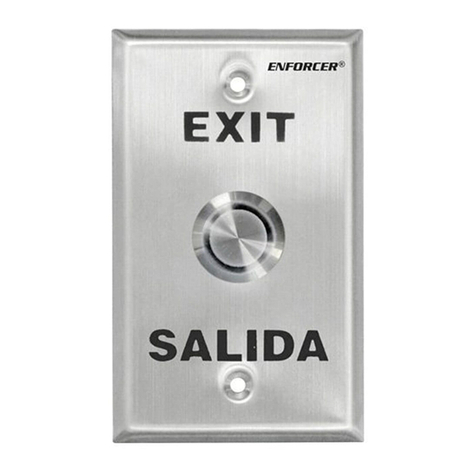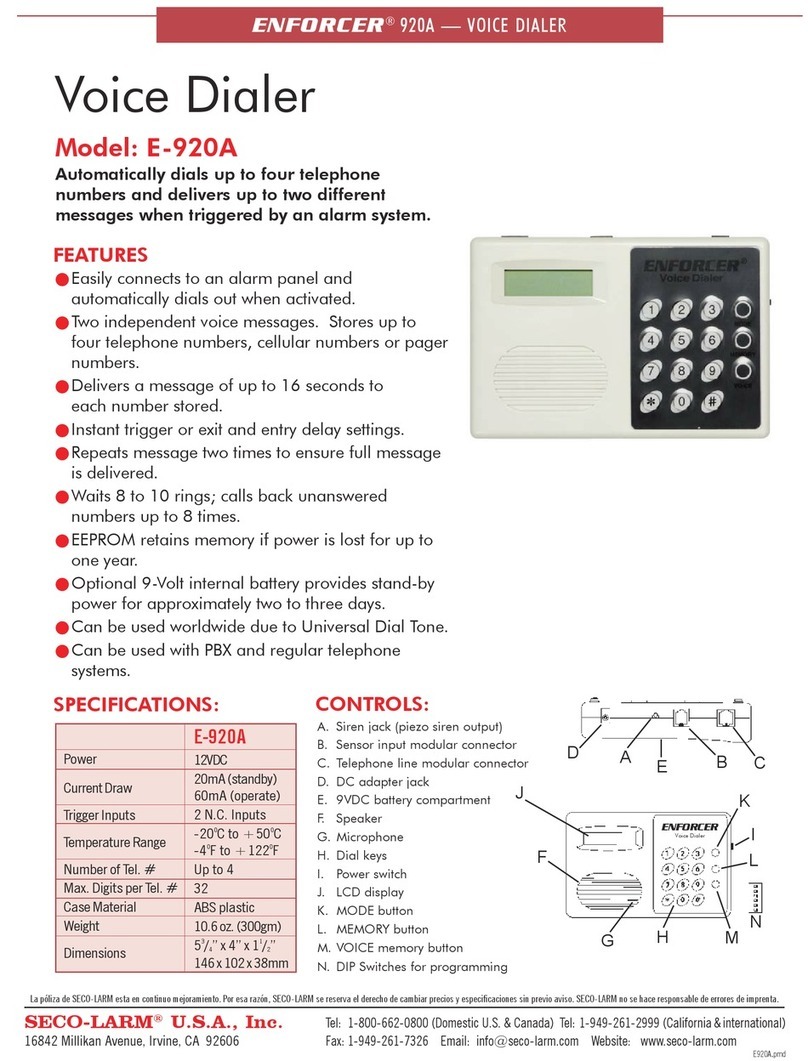ENFORCER Wireless Entry Alert System
SECO-LARM U.S.A., Inc. 3
1. Install the reflector and sensor so they face each other about 2ft (61cm) off the ground.
2.
Install the speaker within 328ft (100m) of the sensor.
Connect an included power adapter to the sensor. If optional solar charger is used, see pg. 4, Installing the Optional
Solar Charger.
Connect an included power adapter to the speaker.
To find the correct alignment, slowly adjust the angles of the sensor and reflector.
NOTE: Alignment is correct when the red LED turns ON.
1. Drill included screw into wall.
2. Hang speaker on screw.
1. Attach the sensor or reflector to their respective brackets by using the
included bolts and nuts.
2. Mount the bracket to the wall using two of the included mounting screws.
1. Choose between Chime, Alarm, and Off using the alert tone selection switch on the side of the speaker.
2.
Adjust the volume by using the included Phillips screwdriver to turn the volume adjustment screw. Turning clockwise
increases the volume; counter-clockwise decreases the volume.
Adjust the timer by using the included Phillips screwdriver to turn the timer adjustment screw. Turning all the way
clockwise will set the timer for 30 seconds; turning all the way counter-clockwise will set the timer for three seconds.
NOTE: Timer mode only applies if Alarm is chosen as the alert tone.
Pairing the Sensor and Optional Additional Speakers (E-931ACC-SFQ):
Use one of the two methods below to pair the optional additional speaker with the sensor.
Use the include
pin to press and hold the mode
switch until you hear a long beep
from speaker. This means the
speaker is in the learning mode.
Trigger the sensor by breaking the
beam. The speaker will beep once.
3.
After 10 seconds, the speaker will
make one long beep indicating
1. Remove the side panel of the
sensor with the included small
Phillips screwdriver.
2. Perform the point 1 of “Method 1”
and then press sensor’s learning
button once
once.
3.
After 10 seconds, the speaker will
make one long beep indicating
1. Use the include
pin to press and hold the mode
switch until you hear a long beep
and two short beeps after five
seconds.
2.
Release the mode button and the
memory has been cleared.
Connecting the Optional Counter (E-931ACC-CQ):
1. Connect the plug from the counter to the counter output jack of the speaker.
2.
Test the counter. Each time the beam is broken, the counter should
automatically increase by 1.
Manually add or subtract 1 by pressing the “+” or “-“ buttons
4. Reset the counter by pressing “RESET”.
NOTE: The speaker included with the Wireless Entry Alert System is pre-paired with the sensor.
IMPORTANT: When pairing additional speaker, release the mode switch immediately after two seconds and hearing the
long beep. Pressing the mode switch for more than five seconds will delete the memory.
ENFORCER Wireless Entry Alert System
2SECO-LARM U.S.A., Inc.
The ENFORCER Wireless Entry Alert System is a self-contained easy-to-install alert system for commercial or home
applications. Each set contains a reflective photoelectric beam sensor that, when tripped, communicates wirelessly with a
speaker installed up to 328
ft (100m) away*. An additional speaker may be installed to alert more than one area on the
property and an optional solar charger may be installed with the sensor for even more convenience.
Current draw
Chime/Off/Alarm (selectable)
Dimensions
4
16
16
Speaker
-931ACC-SFQ
-931ACC-CQ
Square Reflector
-931ACC-R2Q
for Sensor
-931ACC-SPQ
Round Reflectors
-931ACC-HR1Q
Reflector
-931ACC-RC1Q
16
8
8
*Range may vary greatly depending on the installation and operating environment.
16
16
4
adapters
1x Sensor mounting bracket
1x Reflector mounting bracket
2x Bolts (Sensor)
2x Bolts (Reflector)
5x Mounting screws
1x Screw anchor
1x Manual
8
4
2
16