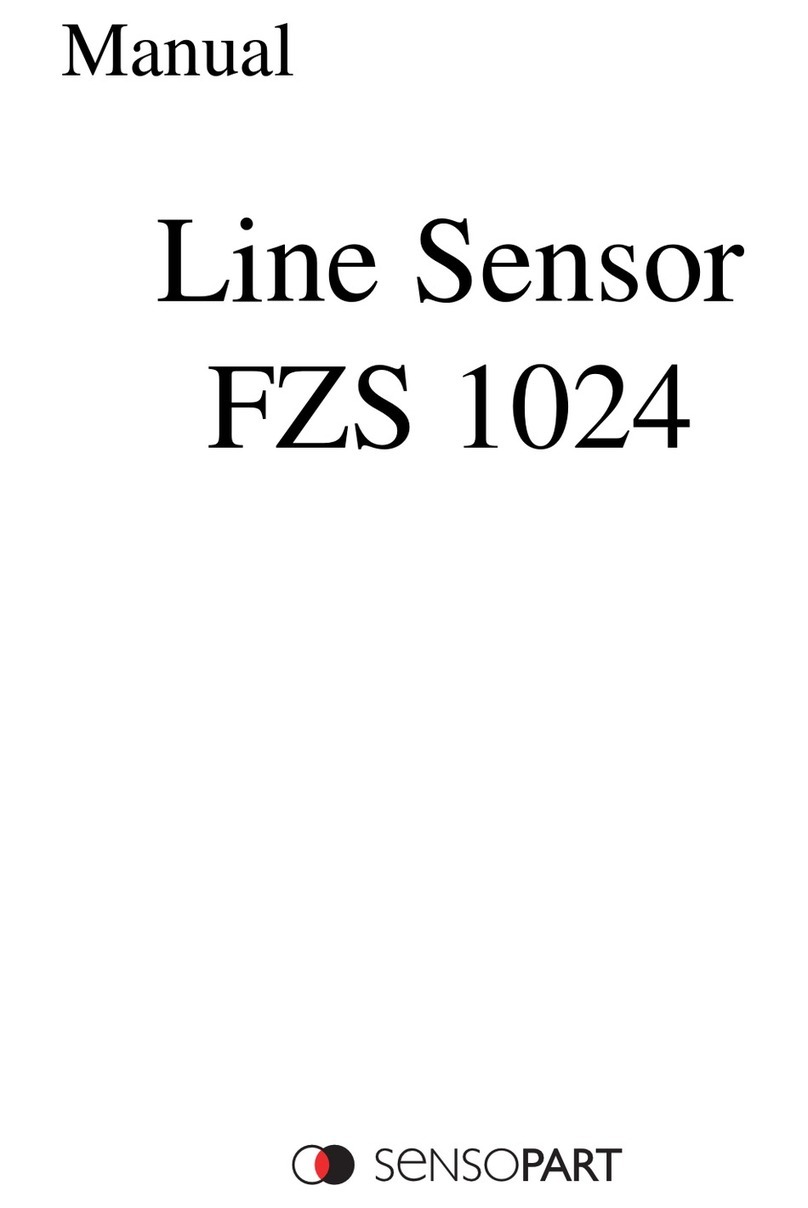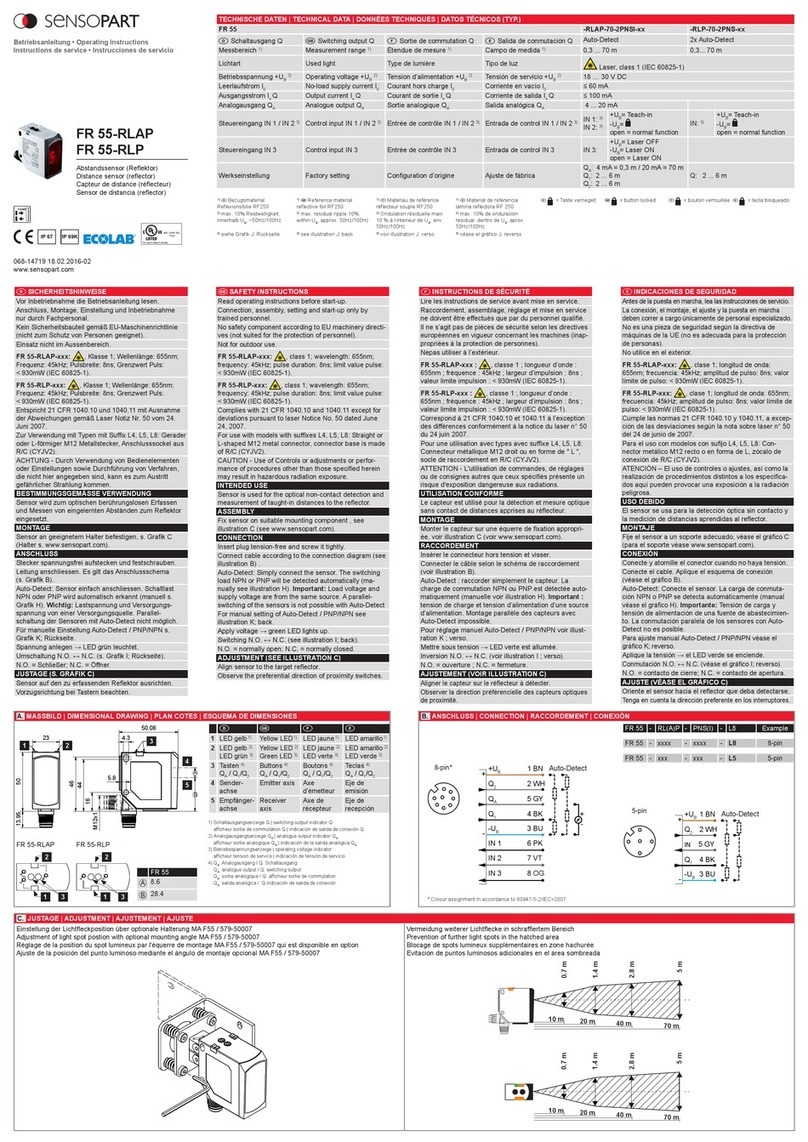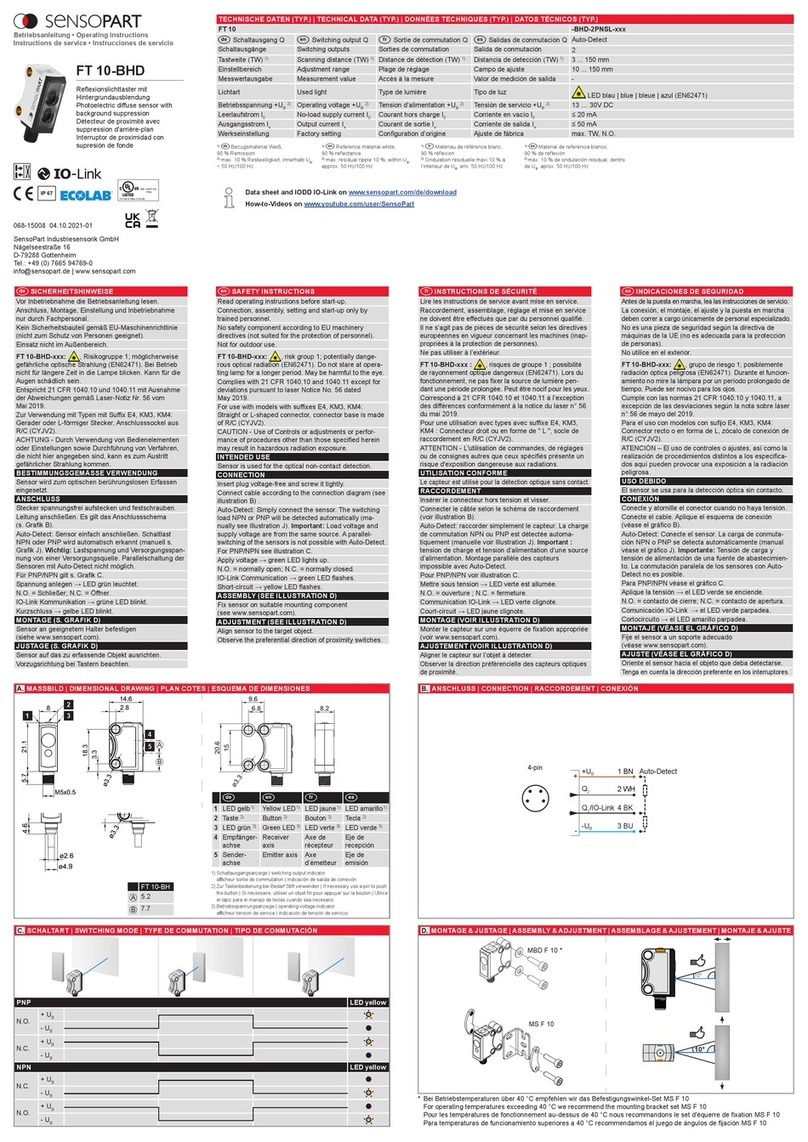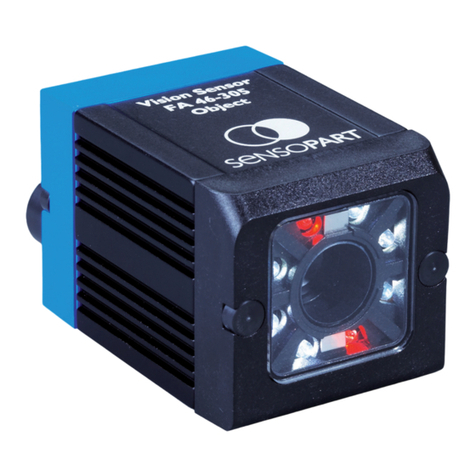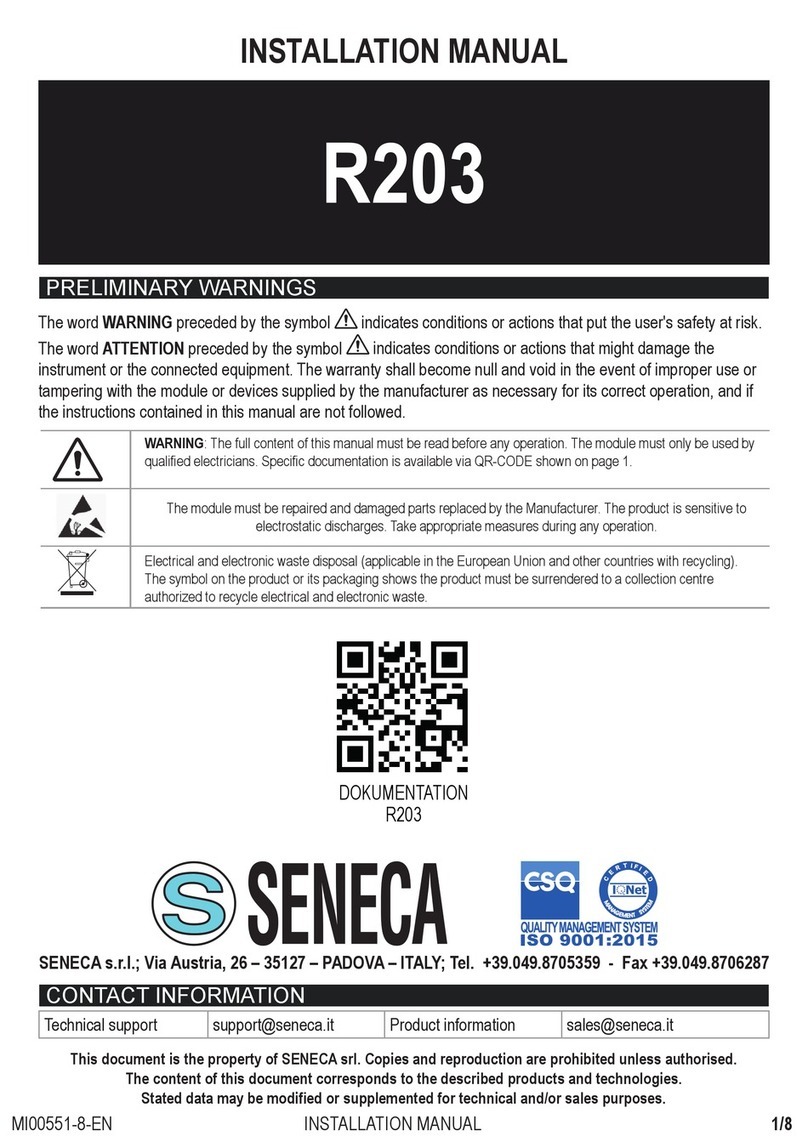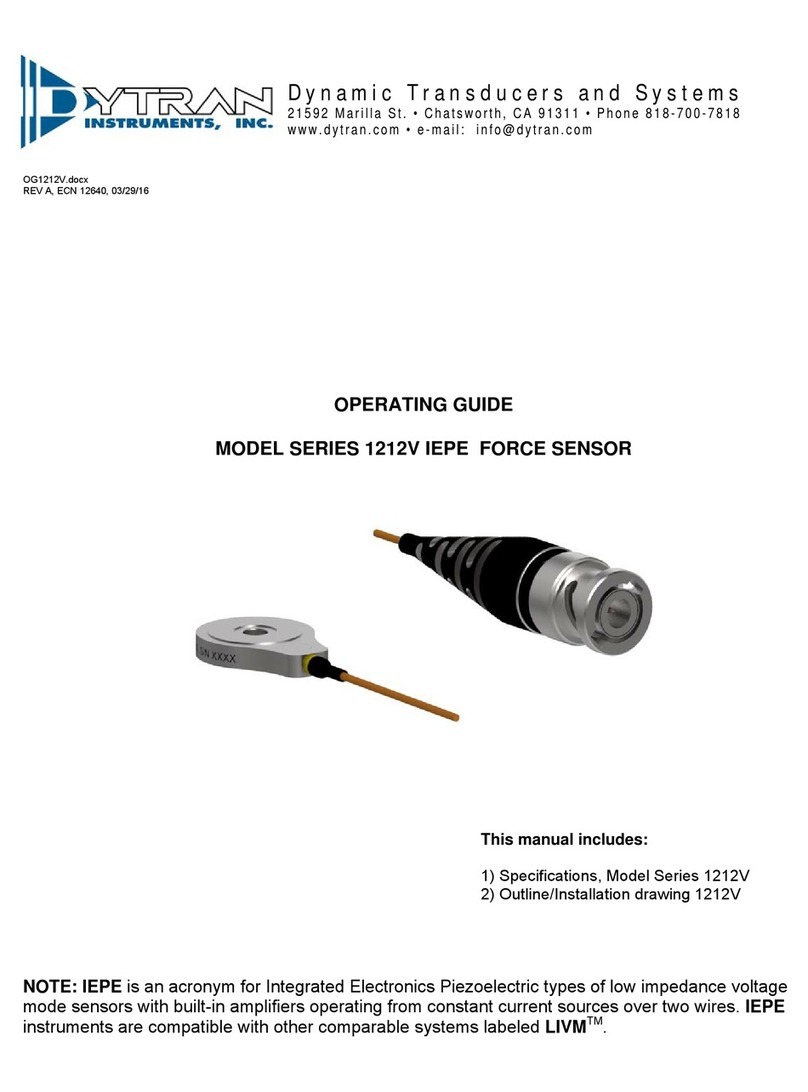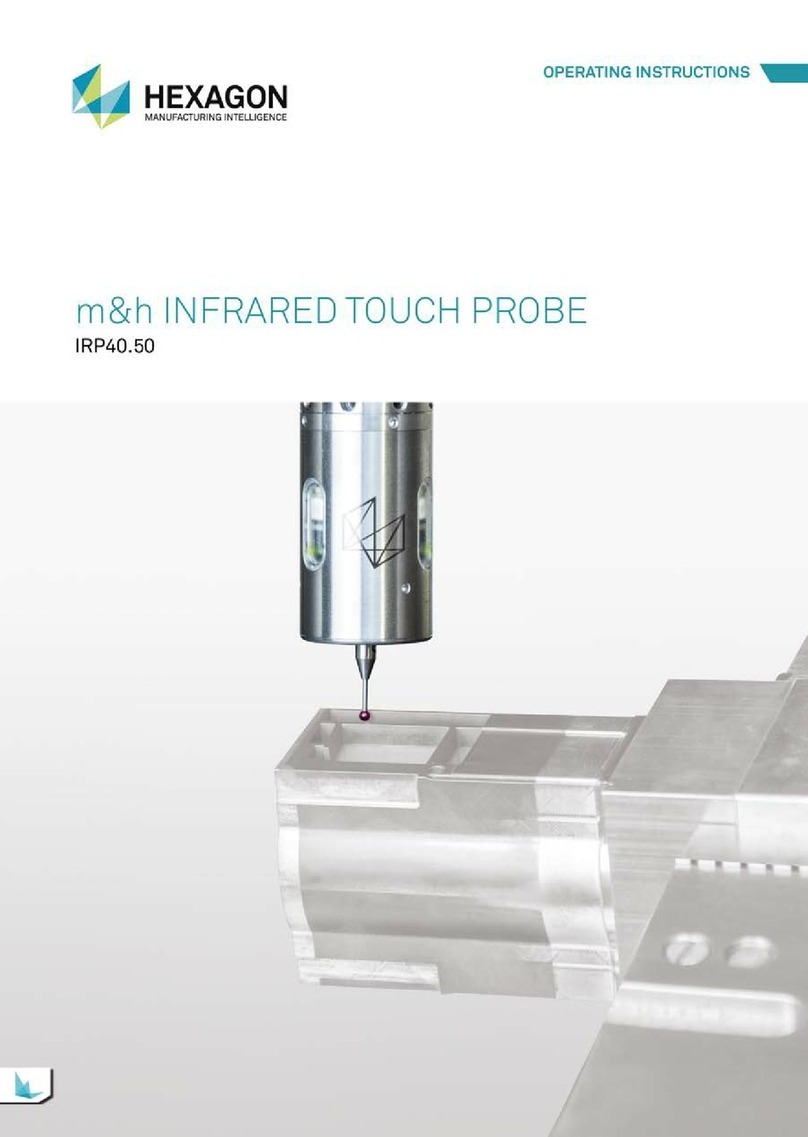FT 50 C...S1 Colour sensor - GB - 068-13821 - 25.07.2007-01
Mounting and
operating instructions
34
Contents
1 Guide to symbols................................................................................................................................................35
2 Safety instructions ..............................................................................................................................................35
3 Correct use .........................................................................................................................................................36
4 Performance .......................................................................................................................................................36
5 Mounting.............................................................................................................................................................37
5.1 Dimensional drawing..................................................................................................................................37
5.2 Mounting the sensor ..................................................................................................................................37
6 Electrical installation ...........................................................................................................................................38
7 Use and configuration.........................................................................................................................................39
7.1 Displays and configuration elements .........................................................................................................39
7.2 Possible configurations and operating modes ...........................................................................................40
7.3 Configuration via the control panel ............................................................................................................41
7.3.1 Quick user guide (068-13883) see fold-out page..............................................................................41
7.3.2 Activate configuration mode (conf) ...................................................................................................41
7.3.3 Menu „C“: Teach a single colour .......................................................................................................41
7.3.4 Menu „C+“: teach, add, link further colours.......................................................................................43
7.3.5 Menu „S“: Scanning a single colour range........................................................................................44
7.3.6 Menu „S+“: Scan, add, link further colour ranges .............................................................................45
7.3.7 Menu „F“: Configurating special functions ...........................................................................................46
8 Communication via the serial interface...............................................................................................................47
8.1 Basic characteristics and parameters of the serial sensor interface..........................................................47
8.2 Description of protocol ...............................................................................................................................48
8.3 Telegram structure .....................................................................................................................................48
8.4 Overview of master commands: ................................................................................................................49
8.5 Commands for Master commands.............................................................................................................50
8.5.1 Permanent storage of configurations ................................................................................................50
8.5.2 Read software version ......................................................................................................................50
8.5.3 Activate factory setting......................................................................................................................51
8.5.4 Change the sensor’s address ...........................................................................................................51
8.5.5 Lock and unlock keys........................................................................................................................51
8.5.6 Configure special functions (N.O. / N.C. and drop-out delay time) ...................................................52
8.5.7 Read colour channel .........................................................................................................................52
8.5.8 Read all configuration settings..........................................................................................................53
8.5.9 Read colour vector (current measured colour value)........................................................................54
8.5.10 Transfer colour matrix .......................................................................................................................55
8.5.11 Teach colour and scan colour range .................................................................................................56
8.5.12 Set tolerance.....................................................................................................................................57
8.5.13 Set data transfer rate ........................................................................................................................57
9 Care and maintenance .......................................................................................................................................58
9.1 Cleaning.....................................................................................................................................................58
9.2 Transport, packaging, storage ...................................................................................................................58
9.3 Disposal .....................................................................................................................................................58
10 Troubleshooting ..................................................................................................................................................59
11 Technical data.....................................................................................................................................................59
12 Order information................................................................................................................................................60
12.1 Order information ......................................................................................................................................61
12 Références de commande .................................................................................................................................90
12.1 Accessoires ...............................................................................................................................................90