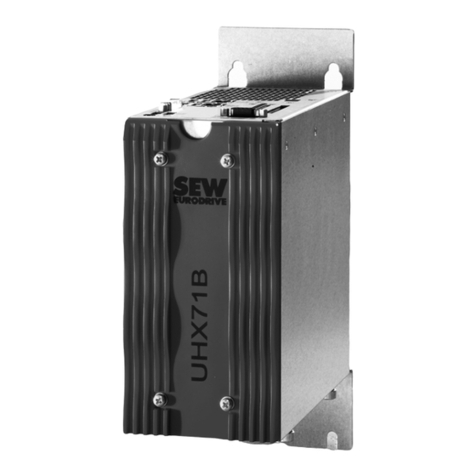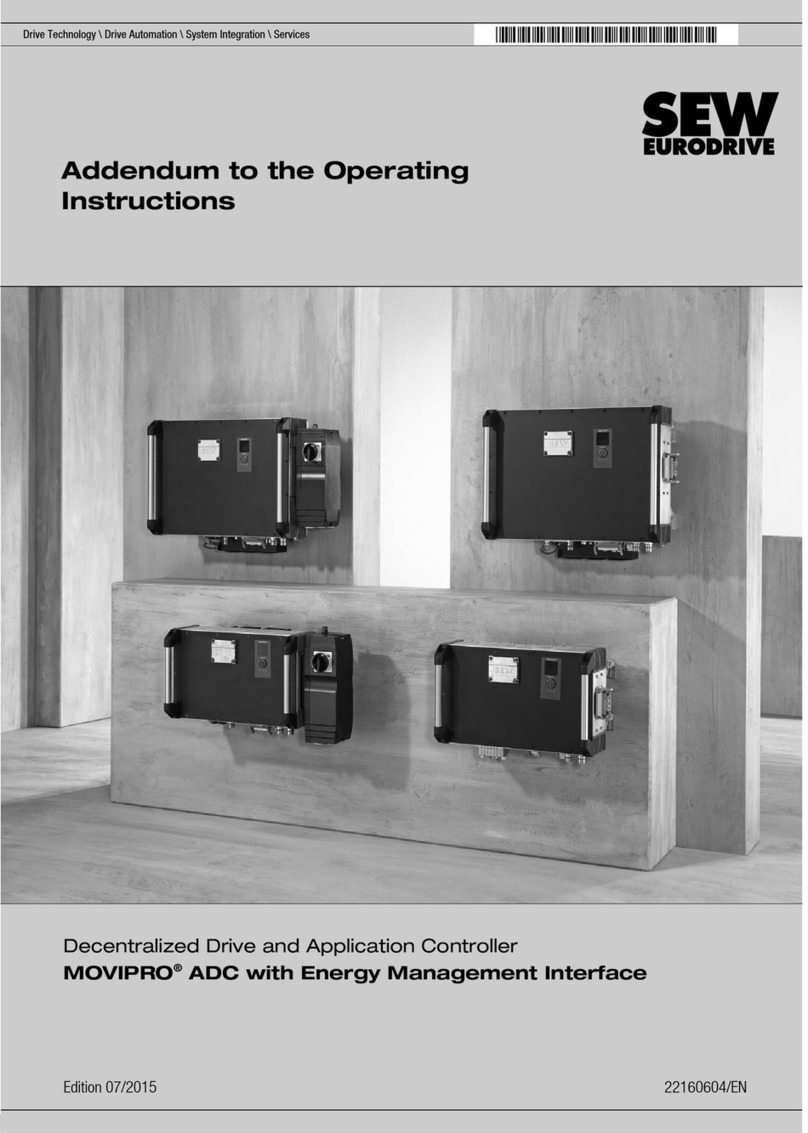Table of contents
Manual – MOVI-C® CONTROLLER progressive UHX65A-M
4
5.1 Network components ....................................................................................................19
5.2 Maximum line depth......................................................................................................20
5.3 Network load .................................................................................................................20
6 Engineering access of the UHX65A-M controller ................................................................ 21
6.1 Engineering via the standard engineering interface (X80, X81) ...................................21
6.2 Engineering via the fieldbus interface (X40, X41).........................................................21
7 Operating characteristics with the PROFINET..................................................................... 22
7.1 PROFINET fieldbus interface........................................................................................22
7.1.1 The integrated Ethernet switch .................................................................... 22
7.1.2 Switch latency time ...................................................................................... 22
7.1.3 Auto-crossing ............................................................................................... 22
7.1.4 Auto-negotiation ........................................................................................... 22
7.2 PROFINET IO controller stack......................................................................................23
7.3 PROFINET alarms ........................................................................................................23
7.4 PROFINET RT communication.....................................................................................23
7.5 PROFINET IRT communication....................................................................................23
7.6 Bus-specific LEDs for PROFINET ................................................................................24
7.6.1 Status LEDs "L/A" (Link/Activity).................................................................. 24
7.6.2 Status LED "L40" (SF, SYS FAULT)............................................................ 24
7.6.3 Status LED "L41" (BF, BUS FAULT)............................................................ 25
8 Startup with PROFINET.......................................................................................................... 26
8.1 Connecting the fieldbus and engineering PC................................................................26
8.2 Connection via standard engineering interface X80 (recommended)...........................26
8.3 Connection to the fieldbus network via fieldbus interface X40/X41 ..............................26
8.4 Setting up the PROFINET IO controller ........................................................................27
8.4.1 Adding the PROFINET IO-Controller via MOVISUITE®............................... 27
8.4.2 Adding PROFINET IO devices..................................................................... 30
9 EtherNet/IP™ networks–Recommendations...................................................................... 38
9.1 Network components ....................................................................................................38
9.2 Maximum line depth......................................................................................................38
9.3 Network load .................................................................................................................38
10 Operating behavior on EtherNet/IP™ ................................................................................... 39
10.1 EtherNet/IP™ interface .................................................................................................39
10.1.1 The integrated Ethernet switch .................................................................... 39
10.2 EtherNet/IP™ controller stack.......................................................................................39
10.3 Bus-specific LEDs for EtherNet/IP™ ............................................................................40
10.3.1 Status LEDs "L/A" (Link/Activity).................................................................. 40
10.3.2 Status LED "L40" – EtherNet/IPTM (MODULE STATUS).............................. 40
10.3.3 Status LED "L41" – EtherNet/IPTM (NETWORK STATUS)........................... 41
11 Startup with EtherNet/IP™..................................................................................................... 42
11.1 Connecting the fieldbus and engineering PC................................................................42
11.2 Connection via standard engineering interface X80 (recommended)...........................42
11.3 Connection to the fieldbus network via fieldbus interface X40/X41 ..............................42
11.4 Setting up the EtherNet/IP scanner ..............................................................................43
26881144/EN – 02/2022