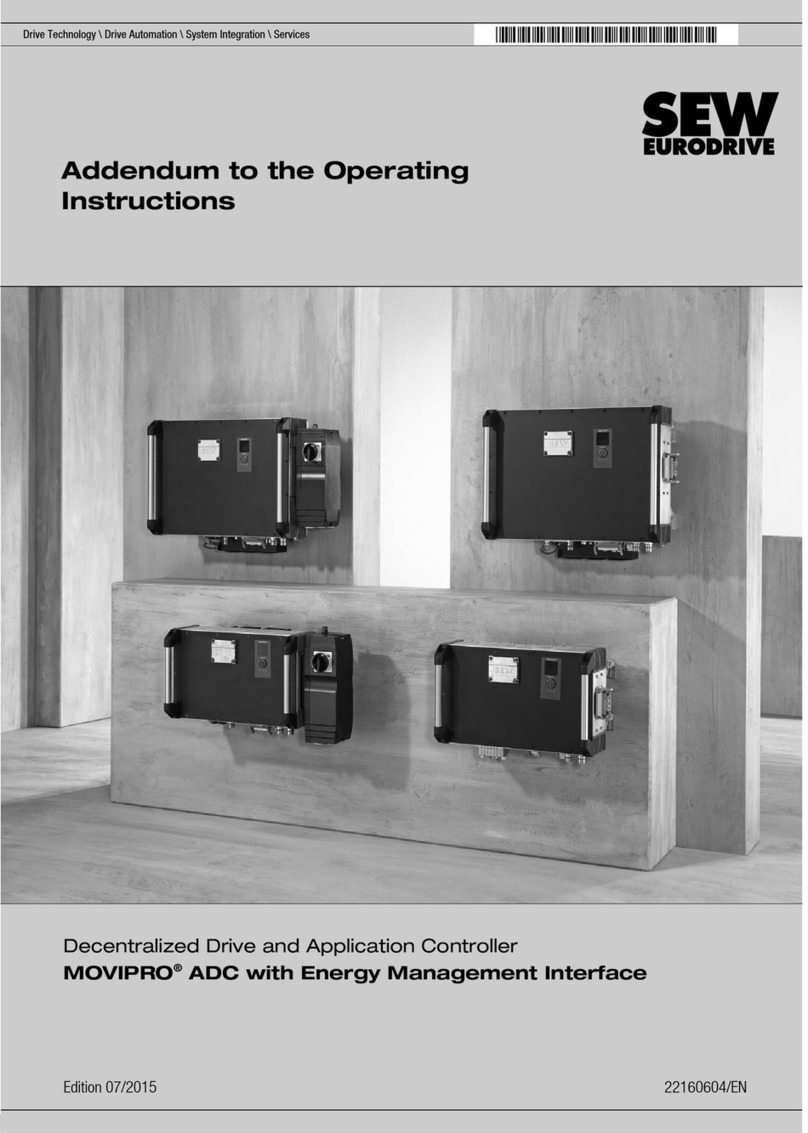Table of contents
Manual – MOVI‑C®CONTROLLER progressiveUHX65A
4
4.3 Electrical installation .....................................................................................................20
4.3.1 Shielding and routing bus cables ................................................................. 20
4.3.2 Description of terminal functions .................................................................. 21
4.3.3 Voltage supply.............................................................................................. 22
4.3.4 Connection to Ethernet network................................................................... 22
4.3.5 Virtual network card (VNET) ........................................................................ 23
4.3.6 EtherCAT®/SBusPLUS connection .................................................................. 27
4.3.7 Connecting USB interfaces .......................................................................... 28
4.3.8 DisplayPort interface connection.................................................................. 28
4.3.9 Inserting memory cards................................................................................ 29
4.4 Installing options and accessories ................................................................................30
4.4.1 Accessories cable routing ............................................................................ 30
4.5 Terminal assignment.....................................................................................................32
4.6 Status LEDs ..................................................................................................................33
4.6.1 Status LED "Link/Activity" (L/A) and "Speed"............................................... 34
4.6.2 Status LED "24V" ......................................................................................... 35
4.6.3 Status LED "L1"............................................................................................ 35
4.6.4 Status LED "L2"............................................................................................ 35
4.6.5 Status LED "L3"............................................................................................ 35
5 Startup ..................................................................................................................................... 36
5.1 Configuration of the EtherCAT®/SBusPLUS stations.......................................................36
5.1.1 Establishing a connection between engineering PC and
MOVI-C® CONTROLLER ............................................................................. 36
5.1.2 Scanning the network for devices ................................................................ 38
5.1.3 Applying MOVI-C® devices to MOVISUITE®................................................ 39
6 Configuration and startup with Windows 10 IoT Enterprise .............................................. 42
6.1 General information ......................................................................................................42
6.2 Initial start of the Windows operating system after delivery ..........................................42
6.3 Switch-off and reboot behavior of the MOVI-C® CONTROLLER .................................42
6.4 Creating a data backup.................................................................................................42
6.5 Application examples – operation of the Windows operating system ...........................43
6.5.1 Setting a remote desktop connection........................................................... 43
6.5.2 Using a touchscreen monitor ....................................................................... 44
6.5.3 Activating the Windows swap file ................................................................. 45
6.5.4 Setting an automatic system startup ............................................................ 48
7 Device replacement................................................................................................................ 49
8 Procedure while updating firmware...................................................................................... 50
8.1 Exporting a firmware image ..........................................................................................50
8.2 Copying a firmware image to the OMH memory card...................................................51
9 Service..................................................................................................................................... 52
9.1 Waste disposal..............................................................................................................52
10 Technical data......................................................................................................................... 53
10.1 General .........................................................................................................................53
10.2 Technical data...............................................................................................................54
28514688/EN – 02/2019